
Top 10 Airtable Alternatives for Project Management in 2025
Summary: This blog explores the top 10 Airtable alternatives and their key features. Whether you’re looking for better customization, affordability, or specific integrations, this list of Airtable alternatives is designed to meet your needs. Discover how these tools can help streamline your workflow and boost productivity.
Looking for alternatives to Airtable? We’ve got you covered.
While Airtable is a popular choice for managing spreadsheets, many organizations need more than essential sheet management to stay competitive. A 2020 study by Wellingtone revealed that 65% of marketers are dissatisfied with their current project management tools, underscoring the need for more versatile solutions.
But here’s the good news—you don’t have to be part of that 65%. By understanding your organization’s specific needs and selecting the right project management tool, you can join the 35% of businesses that have found project management success.
In this blog, we will explore some of the top Airtable alternatives and compare them based on key factors like customization, scalability, pricing, and ease of use. Whether you’re managing small teams or large-scale projects, these alternatives offer the flexibility and features to help your business thrive.
How do we analyze and review these tools?
To provide a thorough analysis of Airtable alternatives, we’ve relied on user reviews and ratings from trusted platforms like G2 and Capterra. We’ve evaluated each tool based on five key factors: features, scalability, pricing, customer support, and security.
Quick Comparison: Top 10 Airtable Alternatives
| S/N | Company | Best For | Top Features | G2 Rating |
|---|---|---|---|---|
| 1. | monday.com | Comprehensive project and collaborative data management | Customizable dashboards, automation, and collaboration tools | 4.7 Stars |
| 2. | ClickUp | for complete project management | Extensive features, flexible views, and strong automation | 4.7 Stars |
| 3. | Asana | Team coordination | Multiple task views, reporting features, and integrations | 4.4 Stars |
| 4. | Teamwork | Project and budget management | Time tracking, budget management, and multiple views | 4.4 Stars |
| 5. | Hive | Collaborative workflows | Integrated chat, task management, and collaboration tools | 4.6 Stars |
| 6. | Trello | Simple task management | Kanban boards, easy-to-use interface, and flexible lists | 4.4 Stars |
| 7. | Smartsheet | Enterprise project management | Gantt charts, detailed reporting, and extensive integrations | 4.4 Stars |
| 8. | Jira | Software development | Issue tracking, agile project management, and custom workflows | 4.3 Stars |
| 9. | Todoist | Personal task management | Simple task lists, due dates, and productivity tracking | 4.4 Stars |
| 10. | Zoho Sheet | Spreadsheet management | Advanced data manipulation, automation, and collaboration | 4.4 Stars |
Airtable
Airtable is a data management platform that blends the ease of spreadsheets with the power of databases. It allows teams to collaborate on complex tasks such as project tracking, content planning, and multi-step workflow without advanced technical skills.
The tool’s customizable interface makes it a go-to project management software for marketing, sales, and operation users. With features like automation, app-building, and integrations, Airtable helps teams streamline workflows and enhance productivity. It centralizes data management, offering a more efficient way to organize and track projects.

- Airtable’s spreadsheet-like design is intuitive, making it accessible to non-technical users.
- You can view data in grids, calendars, or Kanban boards, providing flexibility in managing projects.
- Helps track team workflow and data and streamline business automation.
- Airtable can not handle large-scale projects as efficiently as other database tools, limiting its usefulness for growing businesses.
- The platform has file size restrictions, which can be problematic for users storing large files or extensive datasets.
- While easy to set up for basic tasks, fully using Airtable’s advanced features—like app-building or automation—can be challenging without technical knowledge.
- Airtable’s reliance on internet access can hinder productivity for teams that work in areas with unreliable connectivity.
- Airtable can become expensive, especially for larger teams or those needing advanced features.
Airtable Pricing

Free Plan
$0/month per user
Team
$20 per user/month, billed annually
Business
$45 per user/month, billed annually
Enterprise Scale
Customized for large teams that need more security and scalability
Airtable Review
The rating for Airtable is based on 2,365 reviews on G2.

monday.com
monday.com is a cloud-based project management software designed to help teams plan, organize, and track their daily tasks and larger projects.
Known for its intuitive interface and ease of use, monday.com offers customizable workflows, automation tools, and advanced data visualization features, making it a powerful project management software. As an Airtable alternative, monday.com excels in task management, team collaboration, and scalability, catering to teams of all sizes.

- The platform’s design is visually appealing and user-friendly, making it easy for users to navigate and set up projects, improving overall productivity.
- Automate repetitive tasks with easy-to-set-up rules, saving time and improving efficiency by streamlining processes with just a few clicks.
- monday.com’s setup process is faster and more user-friendly than Wrike and Jira’s, allowing teams to get started with minimal onboarding time.
- The platform provides a highly responsive live chat feature, ensuring users can quickly resolve issues or questions with the support team.
- The offline feature is unavailable; you need internet connectivity for real-time updates.
- The mobile app lacks full functionality compared to the desktop version. Some advanced features and customization options are limited on mobile.
monday.com Benefits
1. Customizable Layout and Project Views
monday.com customization services allow users to customize their workspace by adding functional columns and organizing tasks with simple drag-and-drop functionality. It also offers over 15 project views, including Gantt charts, calendars, and workload views to enhance project oversight.
2. Extensive Template Library
With more than 200 pre-built templates, monday.com enables users to quickly set up and manage projects across different industries, saving time and effort.
3. Workload Management and Task Tracking
The workload view provides a clear overview of team member assignments, helping to balance workloads and ensure no one is overwhelmed. Task management is intuitive, with features like activity logs, file attachments, and comments for better collaboration.
4. Automation Builder
monday.com offers a simple automation builder that simplifies repetitive tasks. Users can create rule-based automation to trigger specific actions when particular conditions are met, enhancing efficiency.
5. AI-Powered Assistance
AI features streamline project management by automating routine tasks and offering data-driven insights, making workflows smoother and more productive.
6. User-Friendly Interface
The platform is known for its modern, intuitive design, making it easy for teams to navigate and use quickly without a steep learning curve.
7. Highly Customizable Dashboards
monday.com’s customization options allow users to tailor their workflows, dashboards, and integrations to fit their specific business needs, offering flexibility for teams of all sizes.
8. Responsive 24/7 Customer Support
The highly responsive live chat feature ensures users get real-time support whenever they encounter an issue or need assistance.
monday.com Pricing

Free Plan
The free plan or $0 plan is free forever for 2 seats.
Basic Plan
$9 per user/month, billed annually
Standard Plan
$12 per user/month, billed annually
Pro Plan
$19 per user/month, billed annually
Enterprise Plan
Custom pricing for enterprises
monday.com Reviews
The rating for monday.com is based on 12,269 reviews on G2.
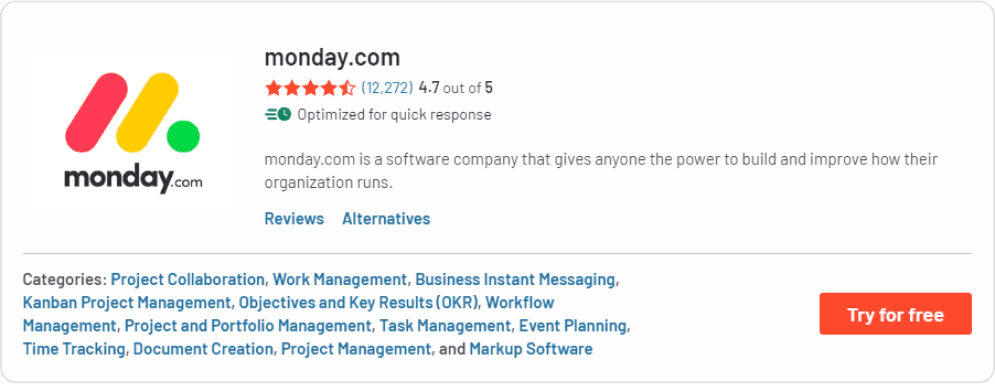
Refer to this comprehensive review on monday.com and discover how it helps businesses streamline their processes.
Get More Done with Less Effort
Our experts help you maximize productivity and streamline workflows with ease.
ClickUp
ClickUp offers many features, including task tracking and automation tools to streamline workflows. Its collaboration tools, such as a document editor and chat view, also help teams work more efficiently without switching between multiple apps.
With its integration capabilities, teams can connect ClickUp with other essential tools, enhancing overall productivity. Whether you’re managing simple tasks or complex projects, ClickUp is designed to scale with your team’s requirements.

- ClickUp provides over 11 views like Gantt charts and calendars, offering flexibility in tracking project data. These options make adapting to different team preferences and project needs easier.
- The “Chat” view allows teams to communicate directly within tasks, reducing the need for third-party messaging apps. It keeps all project-related discussions in one place for better context and organization.
- With the team view, you can easily assign and track tasks by team members, improving accountability and giving you a clear picture of workload distribution across your team.
- The platform includes agile project management tools, such as sprints and burndown charts, which are ideal for development teams.
- Even the cheapest plans offer many features, giving teams powerful tools without breaking the bank.
- The platform needs strong capabilities for gathering and analyzing project feedback, hindering post-project reviews.
- ClickUp does not offer 24/7 live support, which can be a drawback for teams operating across different time zones. Limited support hours may delay issue resolution.
ClickUp Pricing

Free
$0 per user/ month
Unlimited
$7 per user/ month, billed annually
Business Plan
$12 per user/month, billed annually
Enterprise
Contact sales team
ClickUp Review
The rating and review of ClickUp is based on 9,771 reviews on G2.

- For a detailed comparison, explore ClickUp vs. monday.com to determine which tool suits your needs best.
Asana
Asana is a project management tool designed to help teams coordinate tasks, meet deadlines, and delegate responsibilities efficiently. It is one of the most essential Airtable alternatives because it has multiple similar features.
Asana simplifies organizing and managing projects with a clean interface, multiple task views, and numerous integrations. It’s an excellent choice for teams looking to outgrow Airtable and gain more advanced project-tracking capabilities.
- Designed for collaboration with team-specific workflows and a user-friendly and intuitive interface.
- Ideal for agile project management, offering tools for sprint planning, task tracking, and project launches.
- Highly effective for remote work, enabling seamless collaboration and productivity from anywhere.
- Supports marketing teams by simplifying campaign planning, task assignment, and performance tracking.
- Time tracking is only available in the higher-tier plans, limiting access to this important feature for smaller teams.
- The extensive feature set can overwhelm new users, and its Starter plan needs advanced functionalities.
Asana Pricing

Personal
$0 per user/month, billed annually
Starter
$10.99 per user/month, billed annually
Advanced
$ 24.99 per user/month, billed annually
Enterprise & Enterprise
Custom pricing
Asana Reviews
The rating for ToolJet is based on 10,278 reviews on G2.

- If you want to compare Asana vs. monday.com in detail and know which tool is the best, refer to the comparison between Asana vs. monday.com in detail.
Teamwork
Combining powerful project management and easily streamlined operations, teamwork is the only platform built to manage client projects profitably. With customizable views like List, Chart, and Board, it adapts to different workflows and offers extensive collaboration features.
Whether you’re managing budgets, assigning roles, or setting task dependencies, Teamwork.com’s intuitive interface and flexible options make it ideal for cross-functional teams. It also integrates with over 80 popular tools, such as G-Suite and Microsoft Office, allowing users to streamline their workflows.
- Features a clean, user-friendly interface that minimizes the need for extensive training.
- Built-in time tracking, budget tracking, and invoicing tools provide a clear view of project finances, while additional products like Teamwork Chat, Desk, and CRM seamlessly integrate with the platform.
- Provides seamless access across web, tablet, and mobile devices for flexible management.
- Supports multiple views and customization options, allowing users to tailor their project management experience to fit their needs.
- Customization options are limited, and there are challenges in editing notes and creating tailored reports.
- The mobile app needs a user-friendly design, making task management on the go difficult.
Teamwork Pricing

Deliver
$10.99 per user/month, billed annually
Grow
$19.99 per user/month, billed annually
Scale
$ 54.99 per user/month, billed annually
Enterprise
Custom pricing
Teamwork Reviews
The rating for Teamwork.com is based on 1,132 reviews on G2.

Hive
Hive is a versatile project management and collaboration tool that centralizes work for fast-growing teams. Its features, such as automated task management, real-time collaboration, and flexible project views, help teams stay organized and efficient.
Hive integrates with tools such as Google Sheets, allowing you to manage existing data seamlessly. Its role-based access control ensures team members have appropriate permissions, enhancing security and workflow management.

- The intuitive Gantt chart view in Hive makes project building and planning more efficient, helping teams quickly map out tasks and timelines.
- With Hive Apps, users can customize their experience by enabling only the needed features, making the platform more flexible and tailored to specific workflows.
- Placeholder resources improve resource planning by allowing teams to allocate future or undefined team members to tasks, aiding in efficient project management.
- Hive’s built-in messaging tools streamline communication for remote teams, eliminating the need to switch between platforms.
- The file manager’s lack of thumbnail previews makes it harder for users to identify and locate attachments, slowing down file management.
- Two of Hive’s five core features require additional payments, limiting users’ access to advanced functionality unless they opt for premium add-ons.
Hive Pricing

Free
$0 per user/month, billed annually
Starter
$5 per user/month, billed annually
Teams
$12 per user/month, billed annually
Enterprise
Pricing is tailored to the specific business
Hive Reviews
The rating for Superblock is based on 543 reviews on G2.

Trello
Trello is a popular Kanban-style project management software known for its simple interface and visually appealing task management. As an Airtable alternative, Trello offers customizable boards, task automation, and Power-Ups that integrate seamlessly with internal tools.
Ideal for teams looking to track deadlines and streamline workflows, Trello’s free plan provides essential project management features, making it a strong choice for teams needing a simple yet effective solution.
- The intuitive Kanban board system makes breaking down and managing tasks easy, helping teams stay organized with visual clarity.
- Trello provides real-time updates, ensuring instant collaboration as any changes are immediately reflected across the platform.
- Trello’s responsive design adapts seamlessly across devices, offering a consistent user experience on both desktops and mobile devices.
- Trello’s notification system ensures users stay informed with timely updates via email and push notifications, enhancing project communication.
- Trello provides real-time updates, ensuring instant collaboration as any changes are immediately reflected across the platform.
- Trello needs advanced features like Gantt charts, time tracking, and detailed reporting, making it less suitable for complex project management.
- Its simplistic structure needs to improve to scale efficiently for larger teams handling multiple projects, limiting its effectiveness for growing organizations.
- Heavy reliance on third-party integrations for enhanced functionality can introduce additional costs and potential compatibility issues.
Trello Pricing
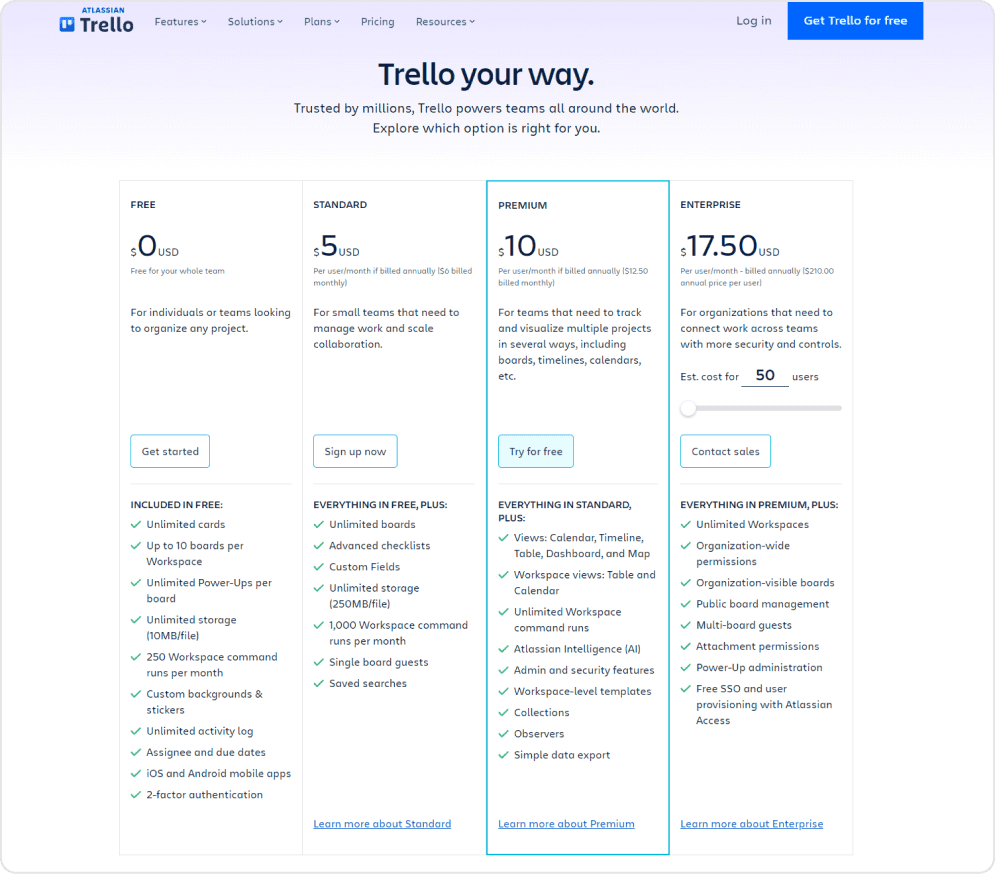
Free Plan
$0 per user/month, billed annually
Standard
$ 5 per user/month, billed annually
Premium
$10 per user/month, billed annually
Enterprise
Custom pricing
Trello Reviews

- Looking for a deeper comparison? Explore our detailed guide on Trello vs. monday.com to see which tool aligns better with your project management needs.
Smartsheet
Smartsheet is a powerful Airtable alternative designed to extend the capabilities of traditional spreadsheets like Google Sheets and Microsoft Excel into a complete project management tool.
Its cloud-based platform offers flexibility and customization, making it suitable for various use cases, from simple task tracking to complex enterprise projects.
- Smartsheet’s interface is user-friendly, facilitating efficient task completion and easy navigation.
- Offers customizable templates and forms to tailor the tool to specific project needs.
- Facilitates real-time teamwork with file sharing and communication tools, enhancing productivity.
- Automation options like workflows and formulas streamline work processes and save time.
- The mobile app may lack the robustness of the web-based version, limiting its usability on mobile devices.
- Smartsheet’s cost may be prohibitive for smaller teams or those with limited budgets.
Smartsheet Pricing

Pro
$9 per user/month, billed annually
Business
$19 per user/month if billed annually
Enterprise
Custom pricing
Smartsheet Review

Jira
Jira Software, developed by Atlassian, is a project management tool initially designed for software development. Since its launch in 2002, Jira has evolved to support various agile methodologies, including scrum and kanban.
It enables teams to track progress, manage tasks, and customize workflows to meet their specific needs. With integration options and extensive customization capabilities, IT teams widely use Jira and non-IT teams for diverse project management needs.
- Jira supports agile methodologies like Scrum, offering features like Scrum boards, sprints, and backlogs to streamline project management.
- Jira allows extensive customization, allowing teams to tailor workflows, fields, and issue types to match their needs and processes.
- Real-time tracking capabilities enable teams to monitor project progress and performance and make data-driven decisions for ongoing improvements.
- Jira integrates with numerous third-party apps and tools, like Google Sheets, allowing teams to expand its functionality and connect with other systems in their workflow.
- While Jira is highly adaptable, it is primarily designed for engineering and software development teams, which can limit its effectiveness in other industries or departments.
- Users have reported slow query load times, which can impact overall performance and efficiency, particularly in larger organizations.
Jira Pricing

Free
$0 per user/month
Standard
$7.16 per user/month
Premium
$12.48 per user/month
Enterprise
Custom pricing
Jira Review

- Check out Jira comparison with monday.com
Todoist
Todoist is a productivity tool designed to help users manage tasks and projects seamlessly across various platforms. Whether you’re organizing personal to-dos or collaborating with a team, its intuitive task management features offer a comprehensive solution.
Its intelligent scheduling, task labels, and custom workflows support individual and team productivity, making it a robust option for those seeking an effective project management tool.
- Todoist’s tools allow users to break down complex projects into manageable tasks and subtasks.
- Todoist’s well-designed interface provides a clean and visually appealing layout, making navigation and task management straightforward and efficient.
- Todoist supports the creation of multiple to-do list groups for various projects, helping users manage and track tasks across different initiatives.
- Todoist’s well-designed interface provides a clean and visually appealing layout, making navigation and task management straightforward and efficient.
- Todoist’s integration options are restricted compared to other productivity tools.
- The extensive range of features and customization options in Todoist can be overwhelming for newcomers.
Todoist Pricing

Beginner
$0 /month
Pro
$4/month
Business
$6 per user/month
Todoist Review

Zoho Sheet
Zoho Sheet is a powerful cloud-based spreadsheet application developed by Zoho Corporation. It is designed to cater to a wide range of business needs and offers advanced features for task management, time tracking, and detailed reporting, making it a versatile tool for both small teams and large enterprises.
With capabilities for automating spreadsheets and integrating data from various sources, Zoho Sheet ensures seamless collaboration and efficient data management across different devices.
- Provides robust security measures, including encryption and access controls, ensuring sensitive data remains confidential.
- Cloud-based design and adaptable pricing allow for easy scaling and cost-effective solutions as business needs change.
- Features like real-time co-editing, version control, and comment threads enhance teamwork and communication, boosting productivity.
- Collaborate on spreadsheets from any location without needing local installations or complex setups, keeping data current and accessible.
- Integrates smoothly with Zoho apps and third-party tools, automating workflows and sharing data across platforms.
- Users find Zoho Sheet’s interface awkward and unfriendly, and its slow performance can be frustrating.
- The software often experiences slow loading times and crashes, especially when the internet connection is unstable.
- Some features could be clearer, and Zoho Sheet needs more advanced functionality and extensive formula support, which are available in Excel.
Zoho Sheet Pricing
Free with Zoho work drive
Zoho Sheet Review

Conclusion
As an Airtable alternative, Zoho Sheet offers powerful collaboration tools and seamless integration within the Zoho suite, making it a strong choice for teams needing comprehensive spreadsheet capabilities.
| Features | monday.com | ClickUp | Asana | Teamwork | Hive | Trello | Smartsheet | Jira | Todoist | Zoho Sheet |
|---|---|---|---|---|---|---|---|---|---|---|
| Pricing (user/month) | Starts at $8 | start at $7 | start at $10.99 | start at $10.99 | Starts at $5 | Starts at $5 | Starts at $9 | Starts at $7.16 | Starts at $4 | Starts at $0 |
| Free plan | ✅ | ✅ | ✅ | ❎ | ✅ | ✅ | ❎ | ✅ | ✅ | ✅ |
| Automation | Yes | Yes | Limited automations | Yes | Yes | Limited automations | Yes | Yes | Yes | No |
| Integration | 200+ | 1000+ | 450+ | 1000+ | 1000+ | 200+ | 1000+ | 500+ | 60+ | 800+ |
| Time tracker | ✅ | ✅ | ❎ | ✅ | ✅ | ❎ | ❎ | ❎ | ✅ | ✅ |
| 24/7 support | ✅ | ✅ | ✅ | ✅ | ✅ | ❎ | ✅ | ❎ | ❎ | ✅ |
Best Airtable Alternatives
Exploring Airtable alternatives reveals diverse options, each bringing unique features and capabilities. Among these Airtable competitors, monday.com is the top choice, offering comprehensive features, customization flexibility, and a user-friendly interface.
As you consider the various alternatives, monday.com shines as a strong solution for managing your projects and workflows effectively. Consulting with experts can provide valuable support for a seamless transition and optimal use of monday.com. Reach out to experienced professionals to ensure a smooth migration and tailored setup that meets your specific needs.
Know More About TaskRhino
Consult an expert and get all your answers related to project management tools.
Editor's Choice

Smartsheet Alternatives: Discover Smarter Project Management Tools
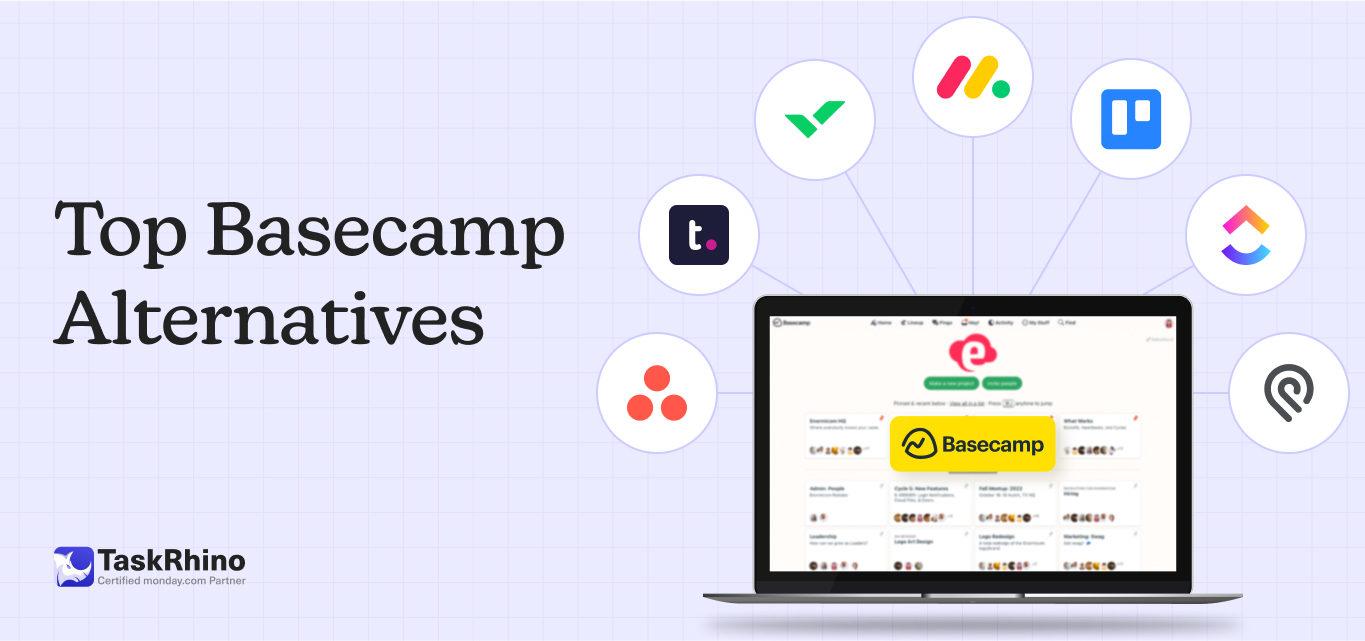
Top 10 Basecamp Alternatives for Better Project Management
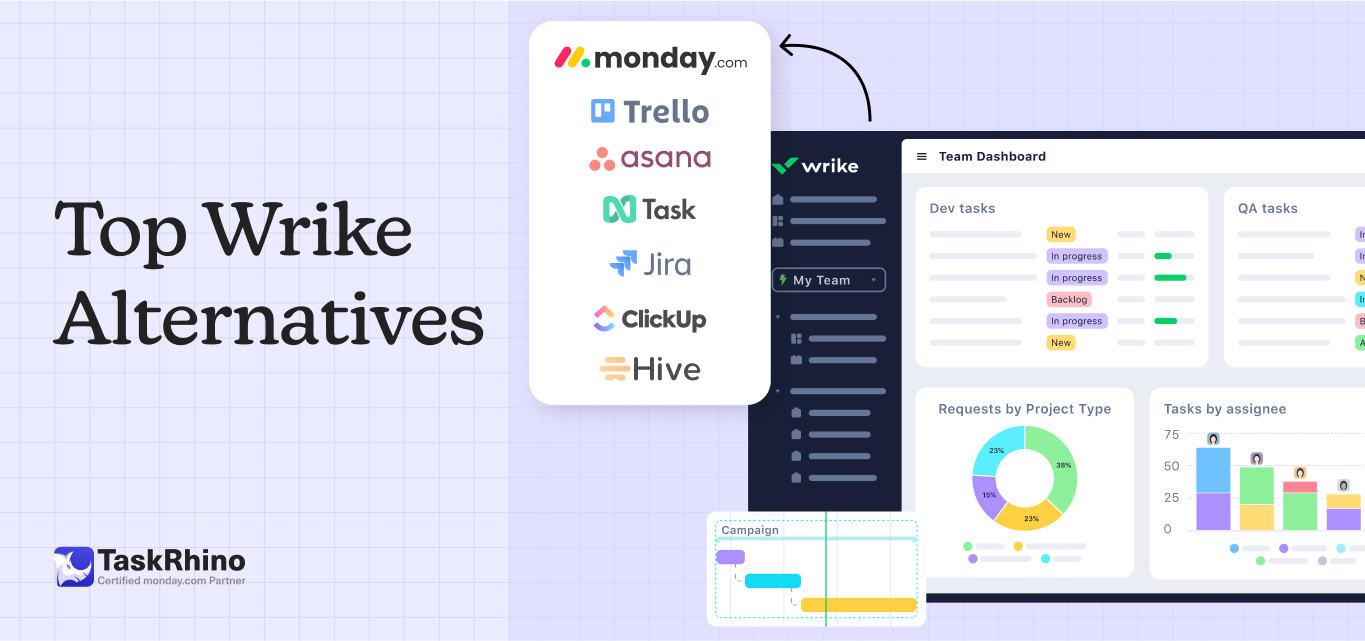
Wrike Alternatives: Top Project Management Tools to Consider
