
Airtable vs monday.com Comparison 2025: Complete Feature Analysis
Summary: This blog thoroughly compares Airtable vs monday.com based on their features, usability, user reviews, and more. It provides an in-depth analysis to help you decide which platform is best suited for your needs.
Project management tools make workflow easier by streamlining business processes and boosting efficiency. One of the key benefits of these tools is workflow automation, which effectively improves process efficiencies by eliminating redundancies. In fact, as per sources automation has been shown to improve jobs for 90% of employees and boost productivity for 66% of them.
Not only do these tools enhance your organization’s productivity, but they also help you manage multiple projects effortlessly. A project management software acts as a helping hand for a manager, providing the necessary support to run an organization smoothly.
Two popular project management tools are Airtable and monday. In this blog, we will delve into a detailed comparison of Airtable vs monday, and help you decide the best project management software for your business.
How We Analyzed and Compared Both These Platforms?
This detailed comparison is based on a comprehensive evaluation of each tool’s features, interface, ease of use, integrations, workflow, and more. We highlighted their main project management features and considered user reviews from G2. The data used in this analysis comes from reliable sources and is unbiased. Our goal is to provide you with an accurate and thorough understanding to help you make an informed decision.
A Quick Feature Comparison: Airtable vs monday

A quick comparison will help you save time and efficiently evaluate both tools. It allows you to easily check both project management tools and their main features to help you make a decision faster.
| Features | ||
| Workload Planning | Yes | No |
| Gantt Chart | Available | Yes, but better than other tools |
| Scrum | Yes, available | No native scrum management |
| Workflow Automation | Advanced workflow automation | Limited workflow automation |
| Time Tracking | Built-in time tracking feature | Extension required for time tracking |
| Templates | Yes | Yes |
| Project View | Kanban, Gantt, table, calendar, dashboards, docs | Grid, calendar, form, kanban, gallery, list, Gantt, and timeline |
| Integration | 50+ | 30+ |
| Star Rating | 4.7 Star | 4.6 Star |
| Try monday.com for free |
In-detail Feature Comparison: Airtable vs monday.com
We will explore how well each tool performs its project management features and integrates with other popular software, ensuring seamless workflow and enhanced productivity.
1. Project Management
 |  |
| Core Functionality: Task-oriented with pre-built reports, dashboards, and workflows. | Core Functionality: Combination of database, workflow engine, and set of integrations and collaboration tools. |
| Flexibility: Rich set of templates and functionality to configure for any workflow associated with time management. | Flexibility: Ultimate spreadsheet-like data creation, allowing for extensive customization of workflows. |
| Pre-built Features: Includes predefined fields and pre-built features like reports, dashboards, and workflows | Pre-built Features: Users build workflows, integrations, and functionality of the database. |
| Data: Centers around tasks with inbuilt concepts like due dates and assignees. | Data: Utilizes tables to store data, known as “bases” |
2. Task Management
 |  |
| Goal Tracking: Objectives and key results (OKR) tracking to measure performance against company goals. | Goal Tracking: Set goals and plan out your project, organize, track, and complete your plan. |
| Portfolio Management: High-level view of performance across all projects and departments. | Portfolio Management: Offers template for the same. |
| Resource Planning: Features for creating schedules, allocating resources, and managing team workload. | Resource Planning: Timeline view to keep tabs on tasks and projects over days, weeks, and months. |
| Custom Automation: Allows the creation of custom business apps and automation. | Custom Automation: The automation feature allows you to configure custom trigger-action workflows directly within an Airtable base. |
| Task Management: Create Boards for projects, tasks, deadlines, and priority levels. | Task Management: Utilizes tables (bases) to create and manage tasks, with flexibility in workflow customization. |
3. Ease of Use
 |  |
| Ease of Use: User-friendly interface with workflow management and easy setup. | Ease of Use: More complex due to advanced features, which may require additional training time for users. |
| Learning Curve: Minimal learning curve, allowing users to get started quickly without extensive training. | Learning Curve: Steeper learning curve due to advanced functionalities and customization options. |
| User Interface: Intuitive and simple interface, designed for ease of use and quick adoption. | User Interface: Offers advanced features that may overwhelm users new to project management software. |
| Best For: Teams seeking a clear, easy-to-use platform for immediate project management needs. | Best For: Teams needing advanced features and customization, willing to invest time in training |
4. Workflow Automation
 |  |
| Workflow Automation: Automates workflows with predefined rules, reducing the need for manual requests or approvals, and enhancing efficiency. | Workflow Automation: Supports automation through custom scripts and integrations, requiring technical expertise to avoid repetitive tasks. |
| Advanced Automation Tools: Built-in advanced automation tools, including automatic notifications. | Advanced Automation Tools: Requires integration with third-party applications for advanced automation like multi-sequence automation. |
| Integration Requirement: Comprehensive automation features are available within the platform without needing third-party integrations. | Integration Requirement: Often necessary for advanced automation functionalities. |
| Templates: Wide range of pre-built templates for various workflows. | Templates: Limited availability; relies more on custom setups |
5. Process Management
 |  |
| Primary Use: A project management tool, with robust process management features tailored for project workflows. | Primary Use: A flexible database and spreadsheet tool, with strong data management and customization capabilities. |
| Real-Time Dashboards: Provides real-time project dashboards with multiple views, ensuring users always know their tasks and project status. | Real-Time Dashboards: Offers dashboards with various data visualization options, but less focused on real-time project updates. |
| Custom Views: Offers over 10 different views for project timelines, including Calendar, Timeline, Kanban boards, and Gantt charts. | Custom Views: Highly customizable views for data, but may require more setup and configuration. |
| QA Process Support: Includes features for creating custom forms to speed up management and collection of data, and automating project approvals. | QA Process Support: Allows for customization of data entry and workflows, but less streamlined for project-specific QA/QC processes |
Expert monday.com Consulting Services
Guiding Your monday.com Journey
From Implementation, training, support, and more…
6. Templates
 |  |
| Template Availability: Provides a rich set of templates, but lacks a user-contributed “template universe” for public access. | Template Availability: Offers a rich set of templates, including a user-contributed “template universe” accessible to the general public. |
| Sharing: Users can share their boards via a link, allowing others to access and use their work as long as they have the link. | Sharing: Users can share their bases as templates accessible to the general public through the template universe. |
| Quantity: Fewer templates compared to Airtable, but those available are generally well-documented with prepopulated elements. | Quantity: More templates are available overall, including those contributed by users in the template universe. |
| Template Diversity: Diverse templates covering various industries, allow users to quickly access prebuilt examples and get a feel for how the tool works. | Template Diversity: Diverse templates covering various industries such as real estate, manufacturing, product release, and CRM. |
7. Interface
 |  |
| Configurability: Highly configurable interfaces with various views, including Kanban boards and calendar views, are customizable per template. | Configurability: Highly configurable interfaces with various views such as kanban boards and calendar views, customizable per template. |
| Customizability: Users can create and customize additional views, adding integrations and workflows to transform monday.com into a workflow engine. | Customizability: Users can create and customize additional views, adding integrations and workflows to transform Airtable into a workflow engine. |
| Primary Use: Best for users looking for task-oriented tool with built-in concepts like due dates and assignees. | Primary Use: Best for users comfortable with spreadsheets and looking to leverage tables for data management. |
8. Gantt Charts
 |  |
| Availability: Gantt chart functionality starts from the Standard plan, making it more accessible for smaller teams or budget-conscious projects. | Availability: Gantt chart capabilities are available within the Team plan. |
| Usefulness: Integrates Gantt charts with other features like automation to manage repetitive tasks and enhance the overall project tracking experience. | Usefulness: Useful for project managers to visually manage project timelines and dependencies, especially for overseeing multiple projects. |
| Project Timeline Management: Provides comprehensive tools for adjusting and managing project timelines within an integrated task management environment. | Project Timeline Management: Allows users to adjust project timelines as projects evolve. |
9. Team Collaboration
 |  |
| Collaboration: Built-in document collaboration | Collaboration: Familiar iMessage-style chat feed |
| Team Coordination: Discussion board for longer team conversations with threaded organization | Team Coordination: @ notation for tagging |
| Change Tracking: Core PM features like checklists to keep tasks organized | Change Tracking: Time-sequenced notes on record changes |
| Information Gathering: Forms for gathering information, submitting items for discussion, flagging issues, and reporting progress | Information Gathering: Files cannot be embedded by default |
10. Customer Support
 |  |
| Customer Support System: 24/7 access across all plans, including the free version. | Customer Support System: Primarily through a ticketing system. |
| Help Center: Wealth of educational resources, including a learning academy and daily live webinars. | Help Center: Comprehensive help center with detailed how-to articles and in-depth guides. |
| Community Forum: Community forums for user interaction and support. | Community Forum: Active community forum for user support and interaction. |
| Response Time: 24/7 customer support ensures timely responses, especially beneficial for businesses operating beyond conventional hours. | Response Time: Ticket responses are typically handled within 1-2 business days. |
11. Pricing Plans
| Pricing Plan | ||
| Free Plan | Free forever up to 2 seats | Upto 1 workspaces |
| Basic | $9 per user/month | |
| Standard/ Team | $12 per user/month | $20 per user/month |
| Pro/ Business | $19 per user/month; Contact Sales for Enterprise | $45 per user/month |
| Enterprise | Get started with monday.com |
Both Airtable and monday.com offer free plans that provide essential features for users to get started with their project management needs. Airtable’s free plan includes unlimited bases, a rich template gallery, and the ability to import data quickly and easily, making it ideal for small teams and individuals who are familiar with spreadsheets.
On the other hand, monday.com’s free plan allows up to two team members and provides access to unlimited boards, over 200 templates, and a range of column types to customize workflows.
Why Use Airtable to Manage Projects?

These are a few key features of Airtable that make it different from monday.com. Each feature contributes to its unique appeal and functionality:
Data Import is Quick and Easy
Airtable allows for seamless data import from various sources, making it simple to get started. Whether you’re importing CSV files, Excel spreadsheets, or other data formats, the process is straightforward and efficient. This ensures that you can quickly migrate your existing data into Airtable without any hassle.
Easy to Use for Spreadsheet Users
Airtable’s interface is intuitive and familiar to those who are accustomed to traditional spreadsheets. Users can easily navigate and utilize its features without a steep learning curve.
Has a Rich Template Gallery
Airtable offers a vast collection of templates that cater to various industries and use cases. These templates provide a solid starting point for new projects, allowing users to customize them according to their specific needs.
How does monday.com Stand out?

There are multiple features of monday.com that make it a preferable choice for top brands like Coca-Cola, Oxy, Canva, and more.
- Goal and Objective Management: monday.com helps align your team with not only project goals but also company objectives. It facilitates the creation of structured plans to achieve these milestones, incorporating Objectives and Key Results (OKR) tracking for real-time performance measurement.
Moreover, the management of portfolios provides a panoramic view of achievements across projects and departments, catering to businesses of all sizes. Resource Planning simplifies scheduling, resource allocation, and workload management effortlessly.
- Scalability: With monday.com project management software, you can scale your business without worrying about the expanded workload. The platform is compatible with complex projects and can easily scale according to the needs of each project.
- AI for Smooth Management: monday.com uses AI to automate various tasks, making managing projects more efficient. You can automate creative processes, assign tasks, generate deliverable summaries, utilize ready-made templates, customize data analysis, and more.
- Versatility: monday.com supports the versatile needs of businesses across various departments. Whether you require it for HR activities, sales processes, or development teams, there is something for everyone.
Developers can rely on Scrum management, sales teams can benefit from native integrations and collaboration tools, and HR teams can streamline their workflows. The platform’s versatility ensures that all project management processes are efficiently handled, regardless of the team’s specific requirements.
- Pulse Reporting: monday.com offers comprehensive pulse reporting, allowing teams to stay updated on project status, progress, and potential issues in real time. This feature ensures everyone is on the same page and can address any concerns promptly.
- Dedicated Customer Success Manager: A dedicated manager is a standout feature of monday.com, especially for managing complex projects. He acts as a dedicated point of contact, providing personalized support tailored to your specific needs.
This dedicated support ensures that even the most challenging projects are managed efficiently and effectively, enhancing overall project success and satisfaction. If you want to know more about monday.com implementation explore TaskRhino’s specialized services.
The Last Word: Airtable vs. monday.com
Whether you are a large enterprise or a small organization, these two project management platforms offer functions that fit all needs. Both Airtable and monday.com allow you to manage your workload efficiently, regardless of your level of expertise.
Use monday.com If You Want:
- Access to an unlimited number of integrations to expand your workflow.
- An easy-to-use interface without a steep learning curve.
- An affordable yet functional project management solution.
Use Airtable If You Want:
- A spreadsheet view for project view and management.
- Flexibility in creating and managing databases.
Choosing between these two project management platforms depends on your specific requirements. monday.com provides a comprehensive project management platform with extensive integrations and user-friendly features., making it one of the solid Airtable alternatives.
Airtable, on the other hand, excels in the management of data with its unique spreadsheet-database hybrid approach. Consider your project needs and workflow preferences to decide which platform best suits your organization.
Get More Done with Less Effort
Our experts help you maximize productivity and streamline workflows with ease.
Frequently Asked Questions
Is Airtable better than monday.com?
No, monday.com offers better value for the money compared to Airtable. While Airtable shares similarities with monday.com, it is particularly strong in creating and managing databases. However, monday.com provides a more comprehensive project management solution overall, which might make it a preferable choice for users needing robust database functionalities.
What are the pros and cons of Airtable?
Airtable offers several advantages, including its flexible database management capabilities, which combine the features of a spreadsheet with a database. Additionally, Airtable’s automation features are available across all its plans, aiding in workflow efficiency. However, there are some drawbacks. More features, such as extensive automation and integrations, are only available on higher-tier plans, and the platform may face limitations when scaling up for larger or more complex needs.
Who is better than monday.com?
While monday.com is a strong contender in the project management space, other platforms like Asana, Trello, or Jira might offer better functionality depending on specific needs. For example, Jira is highly regarded for its more advanced features tailored to software development and agile project management, making it a better fit for certain specialized requirements.
What’s better, monday.com or Airtable?
If you are looking for a comprehensive project management solution with extensive automation and scalability options, monday.com is typically the better option. On the other hand, if your primary requirement is for managing and organizing data, Airtable might be more suitable.
If I want to switch from Airtable to monday.com, what should I do?
To switch from Airtable to monday.com, start by exporting your data from Airtable in a compatible format such as CSV or Excel. Then, import this data into monday.com using its import feature. For a smooth transition, it’s recommended to consult an expert like TaskRhino, who can guide you through each stage of the migration process, ensuring your data is accurately transferred and your workflows are effectively set up in monday.com.
How can I integrate monday.com with other tools I use?
monday.com offers a wide range of integrations with popular tools like Slack, Google Drive, Trello, and more. To integrate these tools, go to the ‘Integrations’ section in your monday.com account, select the tool you want to connect and follow the on-screen instructions to complete the integration. This allows you to streamline your workflow and centralize your data.
Is Airtable a good project management tool?
Airtable can be a good project management tool, particularly for teams that need to manage and organize data flexibly. Its combination of spreadsheet and database functionalities makes it useful for tracking workflows and automating processes. However, it might not offer the same level of advanced project management features as more specialized tools.
What is Airtable best for?
Airtable excels in managing and organizing data in a structured yet flexible way. Its hybrid model, which combines aspects of both databases and spreadsheets, allows users to handle various data-related tasks effectively. It is particularly well-suited for creating customized databases, tracking team workflows, and automating processes.
Editor's Choice
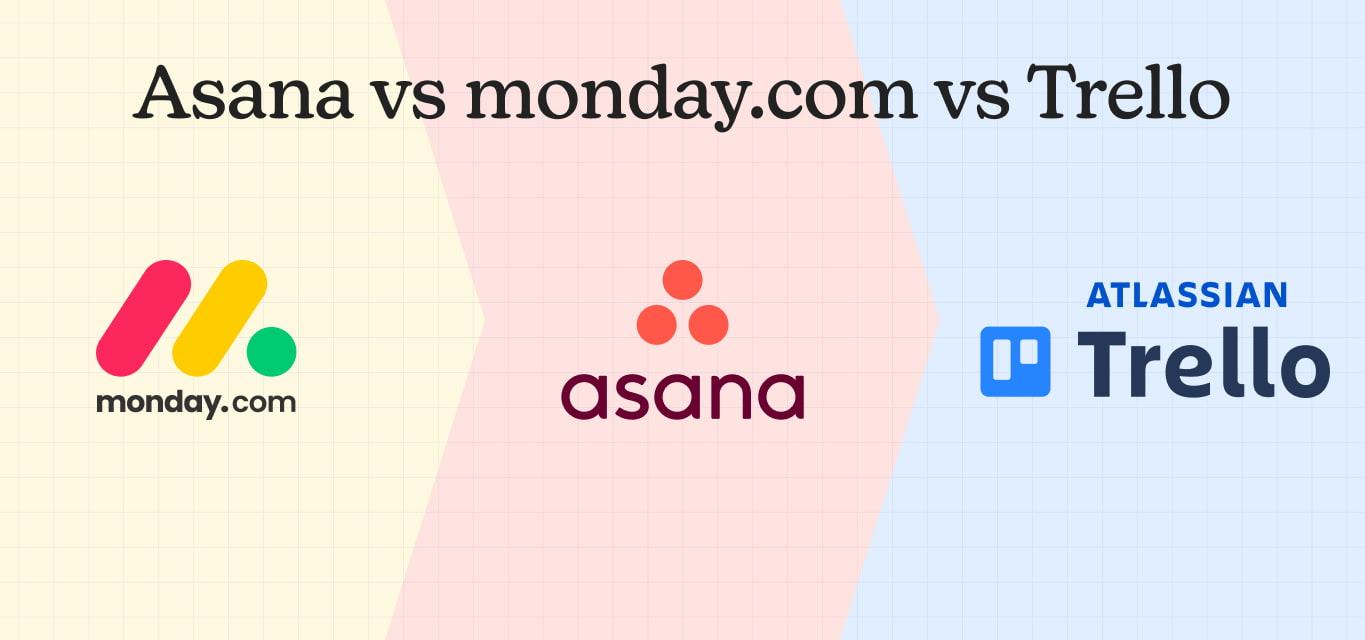
Asana vs monday vs Trello: Complete Comparison Guide 2025

Asana vs Monday vs Trello vs Basecamp: Complete 2025 Comparison Guide

monday vs Jira 2025: Complete Feature Comparison & Decision Guide
