
Asana Review 2025: Complete Features, Pricing & User Experience Analysis
Summary: This blog explores Asana, a powerful project management tool. It features user reviews and highlights its strengths, including task automation and collaboration, along with some potential drawbacks and Alternatives to Asana. Discover how Asana can enhance your workflow and improve team efficiency.
Asana is one of the leading project management solutions that helps teams organize, track, and manage their work easily. This collaborative platform allows teams to keep an eye on projects and simplify their processes, making it a great choice for organizations that struggle to stay on top of project progress.
From creating and assigning tasks to setting deadlines and tracking progress, Asana makes every part of project management easier. It’s used by teams of all sizes in various industries, helping them work more smoothly and boost productivity.
With Asana, users can plan their days, weeks, and even months by breaking projects into smaller tasks and subtasks. The tool offers many helpful features, including integrations, automation, and team collaboration, all presented through a user-friendly interface.
What sets Asana apart is its use of smart AI technology. With these AI features, users can organize their work better, spot potential project issues before they happen, and improve their workflows with just a click.
That is an impressive feature, Isn’t it?
Keep reading to know features within an in-depth overview.
How We Analyzed Asana?
We thoroughly analyzed Asana based on its key features, including task management, integrations, reporting, and ease of use. To provide insights rooted in real-life experiences, we considered user reviews from trusted sources like Capterra and G2. Additionally, we examined Asana’s customer support, pricing models, and overall user experience to review this project management tool comprehensively.
What is Asana?
Asana is a widely recognized project management software designed to help teams, including marketing teams, organize, track, and manage their work seamlessly. This versatile tool excels in project planning by offering features such as task creation, assignment, and deadline tracking, all aimed at simplifying the project management process.
With multiple project views, teams can visualize their work in ways that best suit their needs, whether through lists, boards, or calendars.
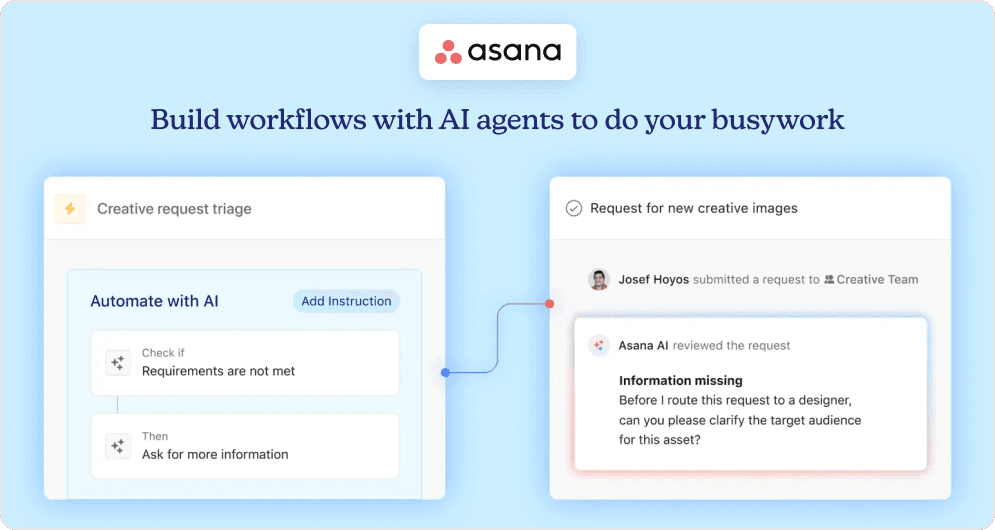
But what makes Asana the top choice? Its advanced integrations with various tools enable teams to enhance their workflows, while features like time tracking allow users to monitor how much time is spent on different tasks.
Asana also supports resource management, helping teams allocate their efforts effectively.
However, the question remains: Does Asana truly meet the diverse needs of every size of the organization? While many teams praise its capabilities, others wonder if it offers sufficient flexibility for their specific workflows.
Let’s have a look at the benefits and drawbacks of using Asana as your project management software:
Pros of Asana:
- User-Friendly Interface: Asana’s intuitive design allows for easy navigation, making project management straightforward for all team members.
- Flexible Task Management: Users can create tasks, subtasks, and projects customized to their specific workflows, enhancing organization.
- Collaboration Tools: With built-in communication features, Asana promotes effective teamwork through comments, file sharing, and team assignments.
- Automation Capabilities: Asana’s automation features help reduce repetitive tasks, saving time and increasing efficiency by allowing users to drop tasks that are no longer relevant.
- Integration Options: The software integrates smoothly with numerous third-party tools, expanding its functionality and adaptability.
Cons of Asana:
- Limited Customization: Some users may find that Asana lacks the level of customization offered by other project management software.
- Steep Learning Curve for Advanced Features: Some users have reported that they struggle with some of the more advanced functionalities, such as advanced reporting and resource management.
- Pricing Structure: Cost is one of the major influence elements when choosing the right one for your project needs. For larger teams, Asana’s pricing can be a concern, especially since many key features, including additional features for advanced integrations, are available only in higher-tier plans.
Core Features: Based on In-Depth Asana Review
Keep reading to learn Asana’s core features, such as tracking time for recurring tasks, automation, and integration, utilizing custom templates for efficiency, and leveraging advanced reporting for better insights.
1. Workflow Builder
The workflow builder proves to be a valuable asset for the team. It helps users coordinate tasks across teams by automating the work process and keeping things going. Teams use the workflow builder to create an efficient workflow to collaborate with a team member, harmonize work, and streamline projects in a single place.
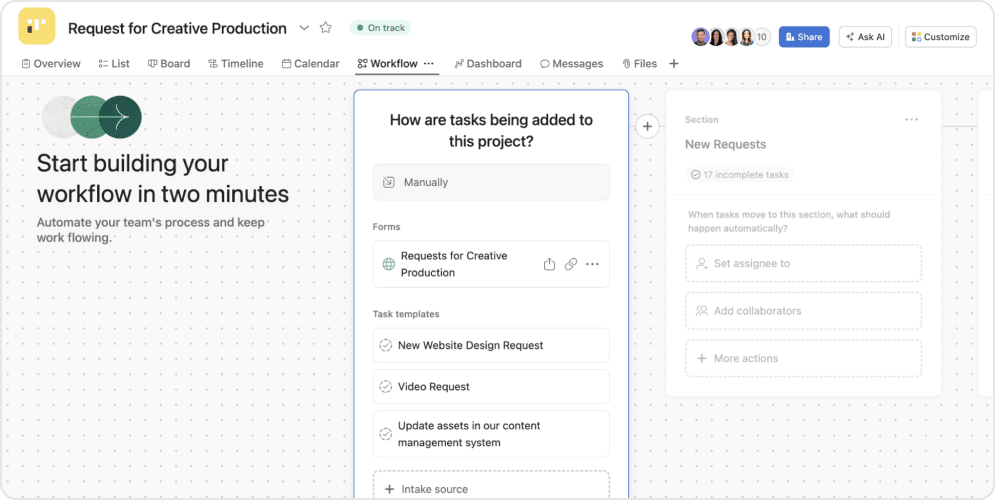
Users can create custom workflow without any coding or headaches. Moreover, it facilitates scalability by minimizing manual work and creating rules that trigger automated actions, optimizing efficiency and productivity across the board.
2. Communication
Asana is known for its seamless communication tool. Users don’t need to keep track of all the messages in email, Slack, Skype, or anywhere else. With Asana, users can directly comment on tasks, mention team members, and tag anyone to streamline communication.
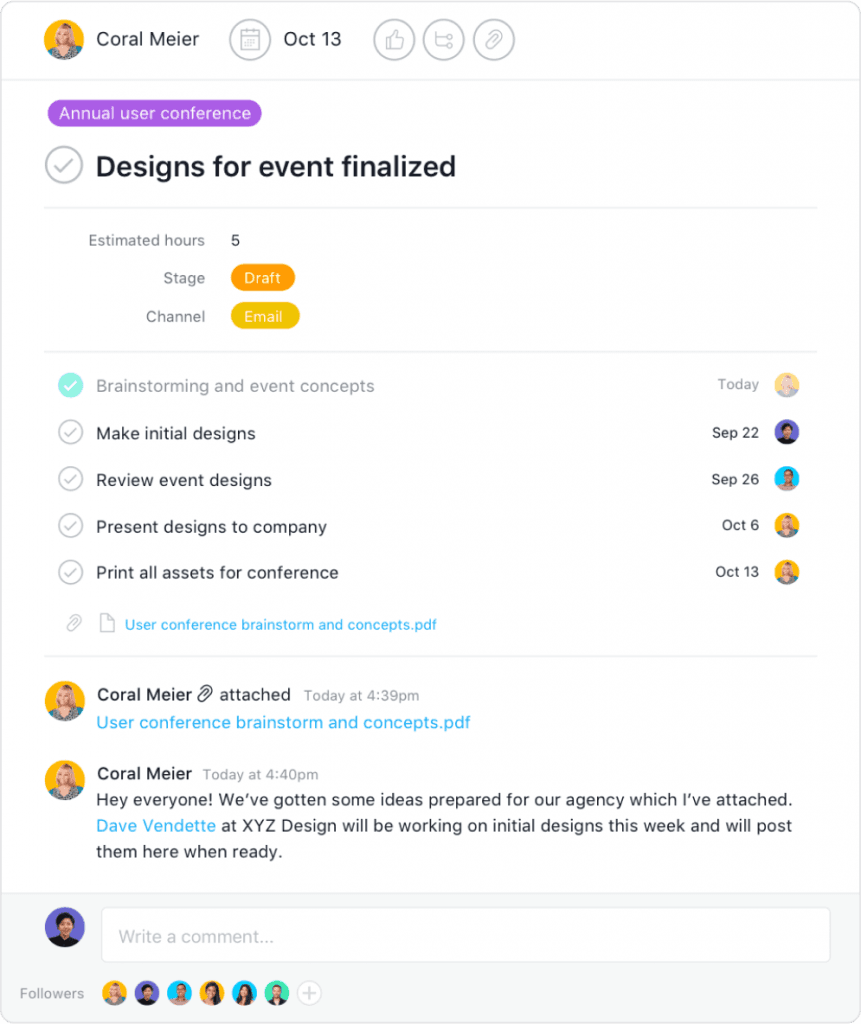
Not just this, users can also add comments on specific tasks, @mention, and much more without jumping from one to another screen for communication.
Additionally, team pages present all the team’s projects in one place and offer a space for all team messages and announcements.
3. Reporting
Keeping an eye on each team member can be difficult, but fetching a report from Asana is not. Asana’s reporting lets you set goals, track progress in real-time with customizable dashboards, visualize data for easy problem-solving, and use built-in templates for effortless reporting.
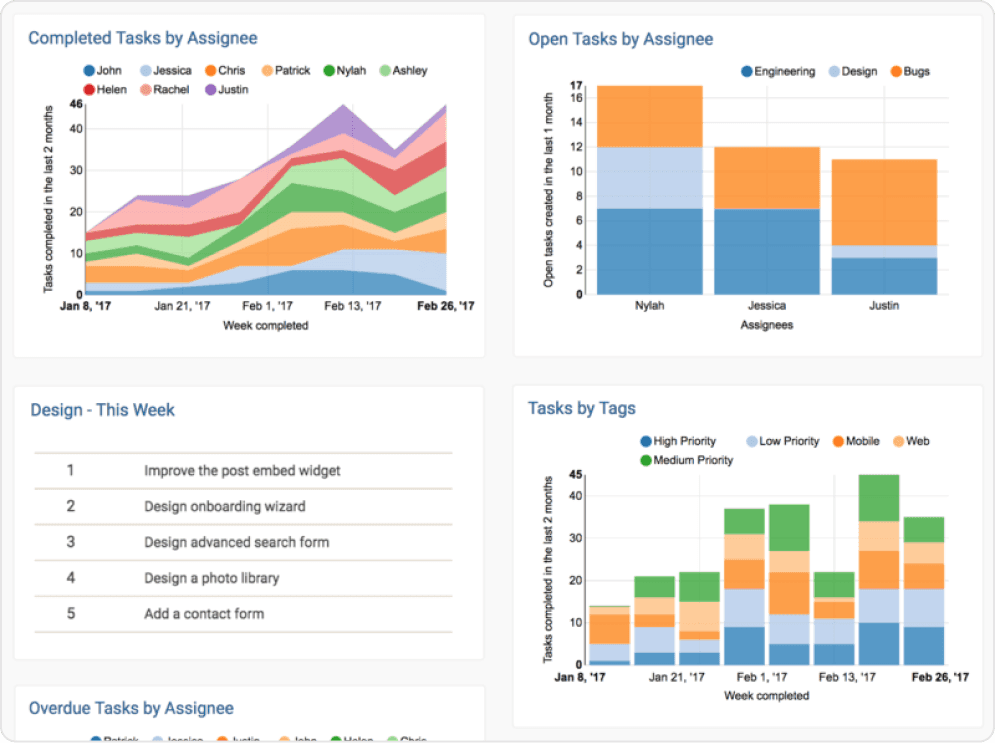
With status updates and a centralized view of all projects, you can keep your team in the loop and ensure everyone’s on the same page for the best performance.
4. Integration
Asana’s strength lies in its ability to integrate seamlessly with various popular tools. This eliminates the need to switch platforms, constantly boosting your team’s efficiency.
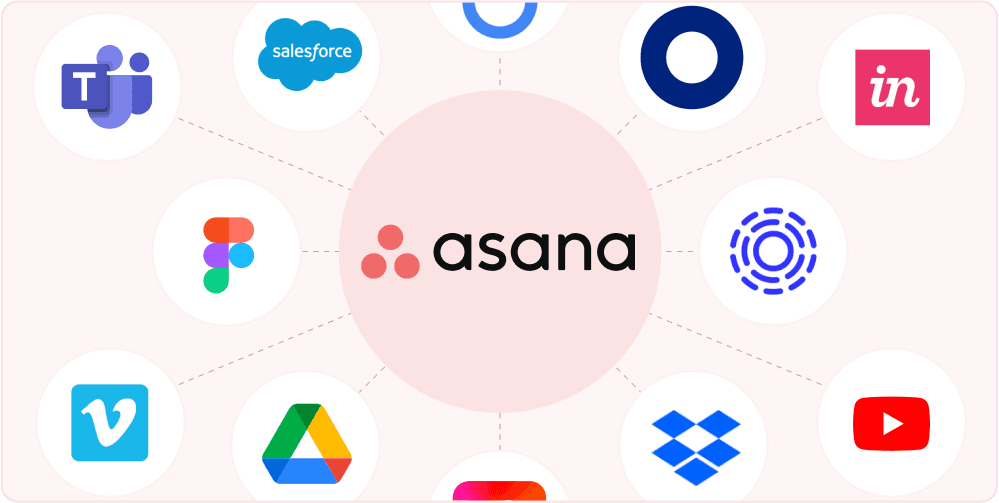
Asana integrates effortlessly with Microsoft Teams, Slack, Zoom, Outlook, and Gmail for communication. Additionally, project management is streamlined through file storage and access via integrations with Dropbox, Google Drive, OneDrive, Box, and Adobe Creative Cloud.
5. Automation
Tired of daily routine task management? Asana automation cuts through the clutter. Set “rules” to automate assigning tasks, sending notifications, and managing deadlines based on triggers. Imagine new bug reports automatically landing with the QA team or overdue tasks prompting alerts.
This frees your team from monotonous work and empowers them to focus on innovation and strategies. Let Asana handle the busy work while your team tackles the next big thing.
How About Automating All Your Tasks?
Automate assigning tasks, managing deadlines, team reporting, and more with monday.com
6. Task Management
Asana goes beyond simple to-do lists to provide better clarity of work. It helps you to prioritize tasks, set deadlines, and delegate subtasks, ensuring everyone’s on the same page and working efficiently.
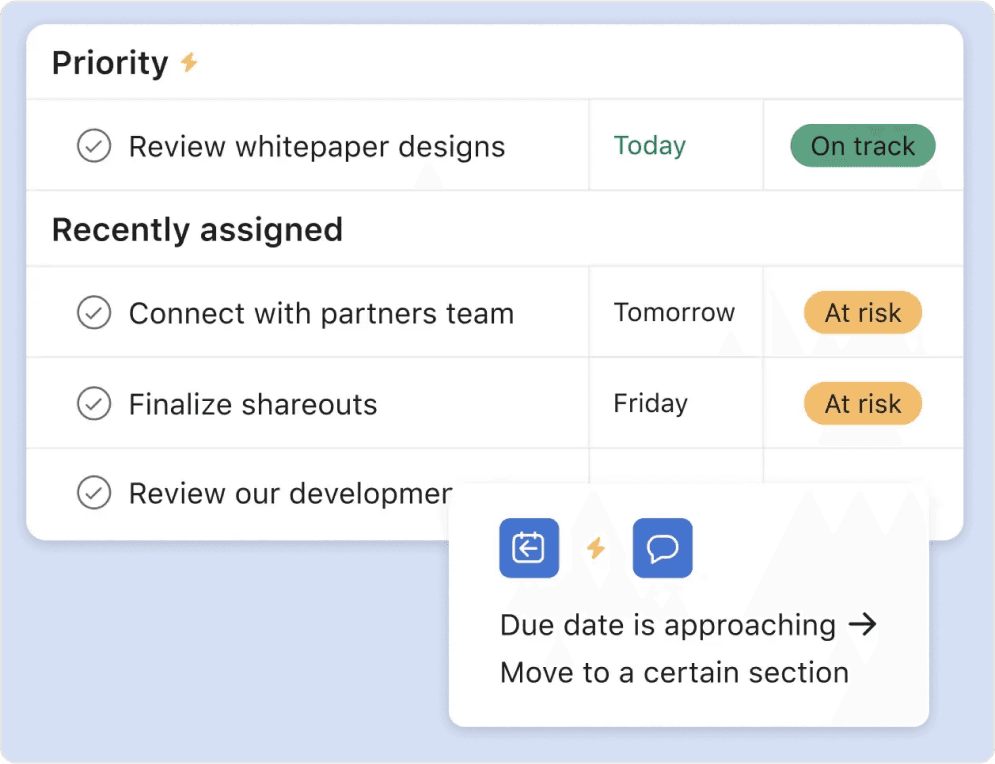
With all project details, files, and discussions centralized in Asana, information is readily accessible. This minimizes unnecessary back-and-forth and keeps your team laser-focused on meeting critical deadlines.
7. Multiple Views
Asana provides various project views. It helps you change your project view in several different ways and manage them at your convenience. If you like viewing the task in a table or board format, you can switch styles with just a click.
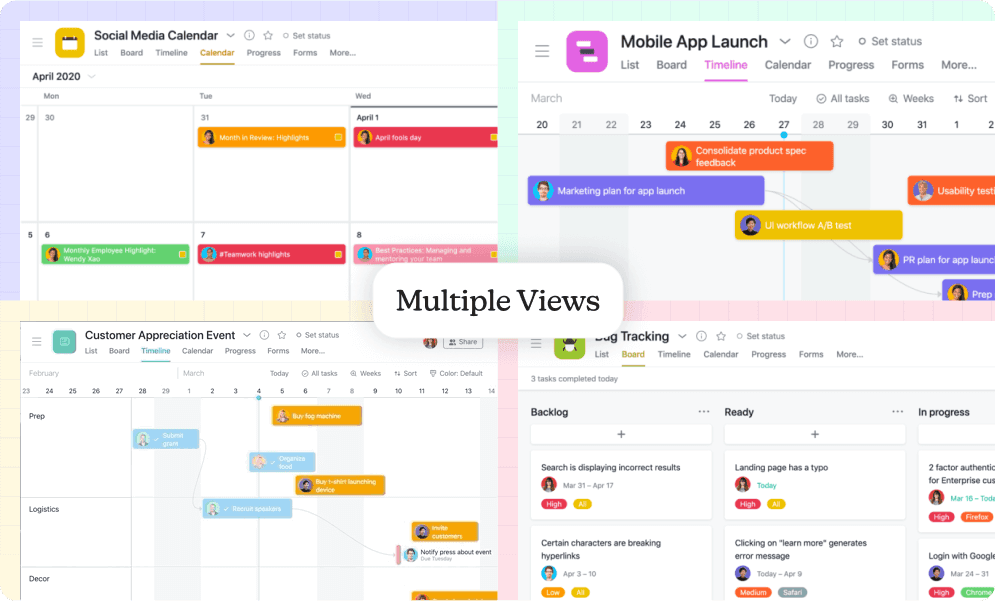
The multiple views of Asana project management software:
- Overview: Here, all the project details are shown on one page, helping you quickly view all the roles, goals, tasks, and resources in one place.
- Board: The Kanban board helps you view projects and tasks in small boxes. You can drag and drop to move tasks into phases.
- List: You can also view tasks in table format. Add a column to add a new task or project.
- Timeline: This view divides the tasks according to the project timeline. The tasks with the nearest deadline are shown first, and vice versa.
- Gantt: It can be understood as an extended version of the timeline view. You can also see additional information about the task, the due date, and the period.
- Files: This shows all the attached files and notifications on a single page.
- Calendar: Through calendar view, you can see to-do’s for months, weeks, and more, helping you plan your calendar efficiently.
Note: Unlike other project management tools, Asana does not allow you to add a geographic dimension to your project (monday.com).
8. AI in Project Management Tools
Asana uses its proprietary machine-learning model and third-party language model to help with project management. Based on available data, it offers users personalized tasks and team recommendations. Language models like OpenAI provide a summarized version of tasks and conversations. Users can also generate a response to any conversation and ask for the status of the project to AI.
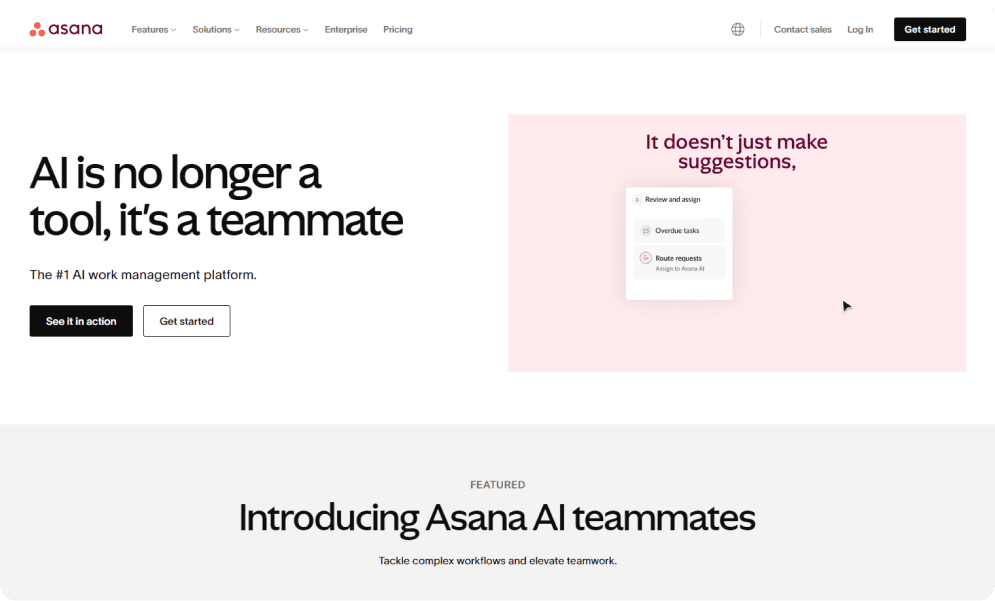
Moreover, with the paid plan, you can now access smart reporting, setting goals, workflows, and more. You can also use a built-in AI editor, and using Asana’s AI, you can create a complete workflow, simplifying your tasks and helping you with analytics and their interpretation.
9. User Interface
Asana’s dashboard is easy to use, making it simple for beginners to learn. An intuitive user interface is crucial for project management tools because it saves time, allowing teams to focus on their tasks instead of figuring out how to use the software. Asana excels in this area with its user-friendly design.
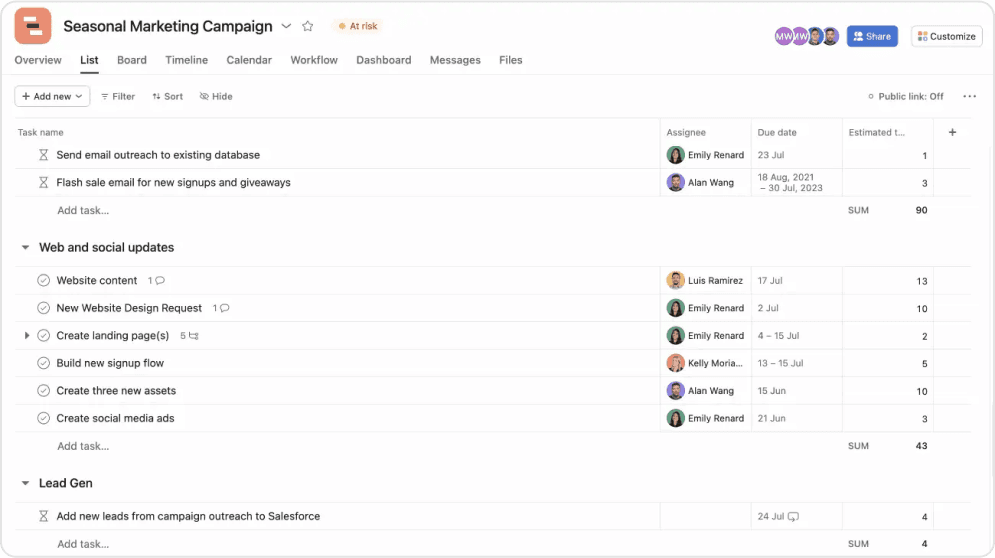
Key features are listed on the left side of the screen for quick access, and tabs at the top make navigation easy. You can hide the navigation features to see more information on the screen. Plus, you can customize the dashboard to highlight the features your team needs, ensuring a tailored experience that enhances productivity.
10. Customer Support
Asana offers comprehensive customer support to help users get the most out of their project management software. In addition to step-by-step how-to guides, Asana provides a community forum and the Asana Academy.
The Academy offers interactive courses, training, and webinars led by the Customer Success team. A chatbot is available for basic questions, and for more complex issues, a ticket can be filed so that you can speak with a customer support agent.
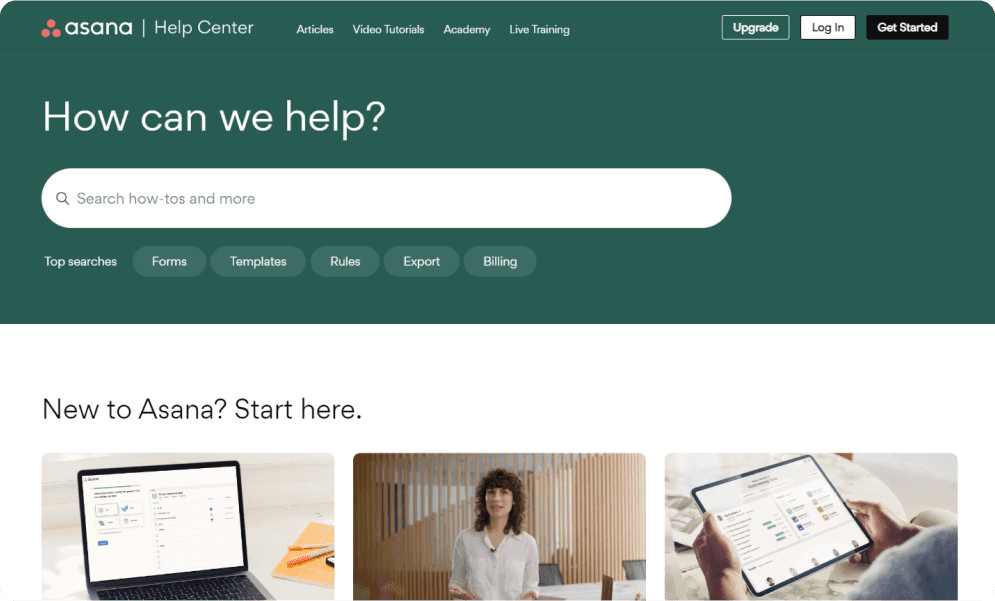
The help center provides numerous tutorials, video guides, and case studies. The videos are particularly effective at explaining Asana’s primary features to beginners, while the articles, enhanced with GIFs and helpful illustrations, are also well-crafted.
Beyond these resources, Asana offers onboarding courses, regular live training sessions, and an active community forum. These resources ensure that users have ample support and training to maximize their productivity with this project management software.
11. Free Plan
Many free plans for project management tools lack essential features, but Asana is an exception. Among the other project management tools we tested, Asana stands out for its excellent free plan.
Unlike most other project management software, which has restrictive free plans, Asana offers a free plan that is highly functional for small businesses. It supports unlimited projects, messaging, activity logs, file storage, multiple project views, and more.
If your team has fewer than 15 users and only needs to manage basic projects, you can use Asana’s free plan indefinitely without upgrading.
You can also integrate Asana with your favorite time-tracking tools for free, which is rare for a project management software company. Overall, Asana’s free plan is of incredible value.
12. Team Collaboration
Many project management tools lack sufficient collaboration features, leading to additional software. However, Asana stands out as a comprehensive solution. It is a single source for file sharing, team and group communication, and more. This is especially useful for organizations with geographically distributed teams.
Remote teams often struggle with communication and collaboration, but Asana helps keep everyone on the same page. Users can assign tasks, create task dependencies, set priorities, and adjust due dates, all within a single, centralized task card. The chat feature allows team members to communicate directly within tasks.
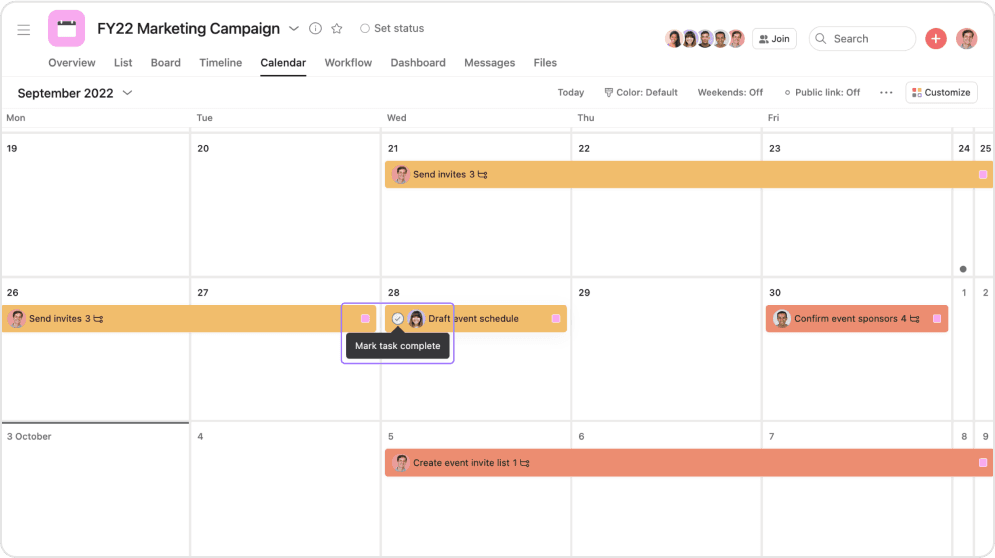
The calendar view helps teams plan around each other’s schedules and stay updated on changes without excessive emailing. All project discussions and to-do lists are managed directly in Asana. Additionally, the software integrates with popular email apps and third-party messaging tools, making managing tasks and maintaining seamless communication easier.
13. Asana Pricing
Asana offers four tiers of pricing plans and a 30-day free trial. Also, Nonprofit organizations can apply to get a 50% discount.
| Pricing Plans | Asana |
|---|---|
| Personal | Free Price (per seat/month, billed annually) |
| Starter | $10.99 Price (per seat/month, billed annually) |
| Advanced | $24.99 Price (per seat/month, billed annually) |
| Enterprise | Custom Pricing |
- Personal: The basic plan is free but limited to 10 people. This plan is suitable for small teams and individuals. This plan allows users to create unlimited projects, assign tasks, and conversations, providing a solid foundation for organizing work efficiently.
- Starter: Asana’s Premium Plan offers comprehensive features for teams requiring more advanced project management capabilities. Starting at $10.99 per user per month, this plan builds upon the Basic Plan with additional functionalities such as the timeline view, which allows users to visualize project timelines and dependencies effectively.
- Advanced: Asana’s Business Plan caters to organizations with larger teams and more complex project management needs. Starting at $24.99 per user per month, this plan offers all the features of the Premium Plan, with additional capabilities designed to support scalable project management.
- Enterprise: For large enterprises and organizations with advanced security and customization requirements, Asana provides the Enterprise Plan. With Asana pricing available upon request, this plan includes all the features of the Business Plan, augmented with enterprise-grade capabilities and dedicated support.
Where Asana Misses the Mark?
Asana is a solid project management tool, but it does have its limitations in certain key areas.
Here are the areas of improvement for Asana:
- Customization and Flexibility: Asana’s workflows are somewhat rigid, making it challenging for teams with specific needs to personalize their processes. In dissimilarity, monday.com gets the limelight with its fully customizable project views and workflows, allowing teams to adapt the platform to their unique requirements, whether in marketing campaigns or product development.
- Integrations and Automation: While Asana supports essential integrations, it often lacks advanced automation capabilities that can significantly enhance productivity. monday.com tops here, providing extensive integration options and powerful automation that streamline repetitive tasks, freeing up time for teams to focus on strategic initiatives.
- Resource and Time Management: Asana has basic time tracking, which can be limiting for teams that need more in-depth resource management. monday.com, however, provides robust time-tracking features and resource allocation tools, enabling teams to monitor workloads effectively and optimize productivity across projects.
- Reporting and Insights: Asana’s reporting features primarily offer standard project metrics, which may not provide the comprehensive insights teams need for informed decision-making. monday.com offers customizable dashboards and advanced reporting capabilities, allowing users to visualize data in ways that drive better project outcomes.
For better understanding, we recommend you check out our monday vs Asana: Comparing Features, Pricing Plans & Reviews
Asana Reviews and Ratings
| Ratings | Asana | monday.com |
|---|---|---|
| Overall Experience | 4.5 out of 5 | 4.6 out of 5 |
| Ease of Use | 4.4 out of 5 | 4.5 out of 5 |
| Customer Service | 4.3 out of 5 | 4.5 out of 5 |
| Try monday.com |
Is There a Better Alternative to Asana?
If you’re seeking alternatives to Asana, you might consider tools like Trello, ClickUp, and Wrike.
However, for teams looking for the best project management software, monday.com stands out as the top choice.
With its highly customizable workflows, powerful automation features, and advanced reporting tools, monday.com allows teams to tailor their project management processes to fit their unique needs.
Unlike other options, monday.com knows how to make your monday blues less annoying.
Conclusion
Asana is a powerful tool that can significantly boost your team’s effectiveness. It automates routine tasks, promotes clear communication, and keeps everyone on the same page. Asana provides the framework for teams to collaborate, prioritize, and ultimately deliver results.
Think of it as a way to free up your space and your team’s time so you can all focus on your work’s fun, creative parts. Its wide range of features can be very fruitful for your organization. However, with its many features comes drawbacks that make it inappropriate for many people.
Make Progress, Stress Less
TaskRhino helps you stay organized and on the right track.
Frequently Asked Questions
Is Asana suitable for remote teams?
Yes, Asana is highly suitable for remote teams. Its cloud-based platform allows team members to collaborate from anywhere with an internet connection. Features like task assignments, real-time updates, and communication tools facilitate seamless remote work.
Can Asana integrate with other tools and software?
Yes, Asana offers seamless integration with various popular tools and software, including communication platforms like Slack and Microsoft Teams, file storage services like Google Calendar, Drive, and Dropbox, and productivity apps like Trello and Evernote. These integrations help streamline workflows and improve efficiency.
Does Asana offer mobile apps for on-the-go access?
Yes, Asana provides mobile apps for iOS and Android devices. These apps allow users to access their tasks, projects, and communications on the go. The mobile apps offer many of the same features as the web platform, ensuring teams can stay productive regardless of location.
Is the Asana Project management tool free?
Yes, Asana offers a free plan for small teams (up to 10 people). The plan allows you to create tasks, assign them to team members, set deadlines, track progress, and communicate within the platform. However, some advanced features, like project timelines and increased storage, are only available in paid plans.
Is Asana a task manager?
Asana can be used effectively as a task manager, but it offers functionalities beyond simple to-do lists. It allows you to break down projects into particular tasks, prioritize them, set dependencies, and track progress visually. Features like subtasks, file sharing, and communication tools make it a comprehensive project management platform.
What is Asana Best Used for?
Asana is a popular collaboration tool. It’s ideal for teams working on complex projects with task dependencies. It is also known for its excellent customer service, which makes its customers happy.
Editor's Choice
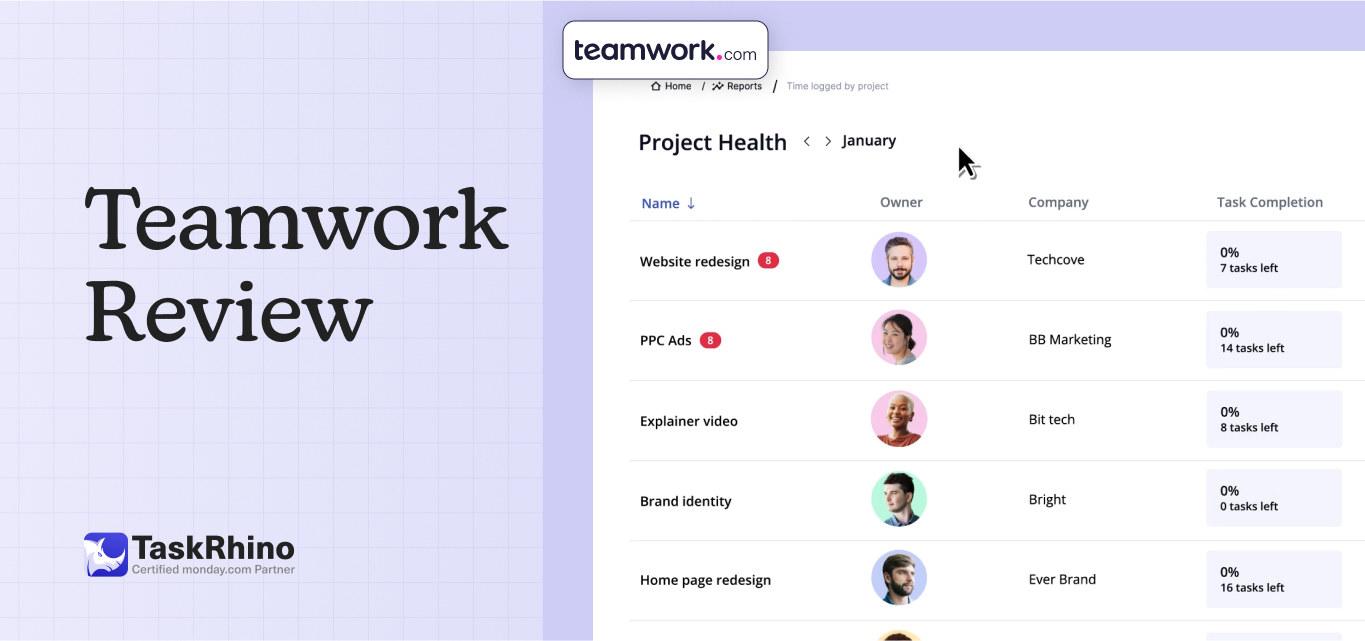
Teamwork Review: The Ultimate Tool for Efficient Project Management
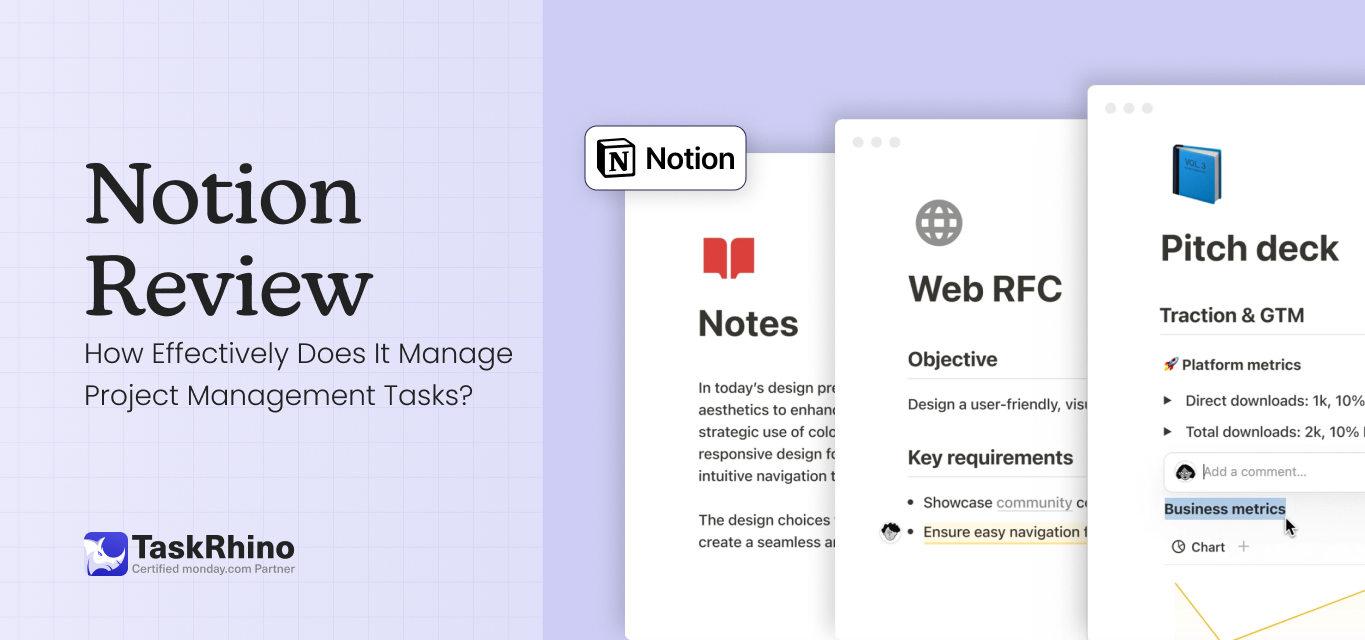
Notion Review: How Effectively Does It Manage Project Management Tasks?

Wrike Review 2025: Comprehensive Analysis & User Guide
