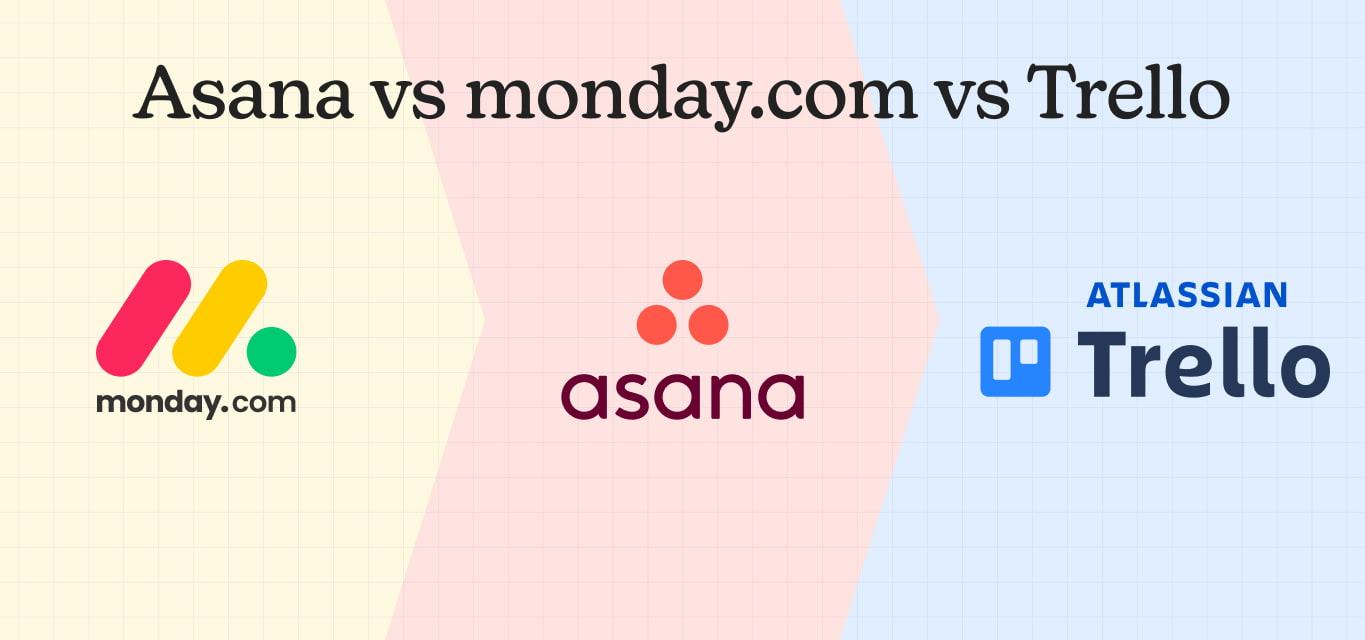
Asana vs monday vs Trello: Complete Comparison Guide 2025
Summary: This blog compares the top three project management tools—monday.com, Asana, and Trello—based on their features, pros, cons, and user ratings and reviews. Each tool has its strengths and weaknesses, and this blog will help you decide which is best suited for your business needs.
Would you believe it if I tell you proper project planning is the most important thing to make your project successful?
46% of organizations list it as a top priority. Effective planning sets the foundation for successful project execution. However, choosing the apt tool for your business can be tricky.
When it comes to project management software, Asana, monday, and Trello lead the pack. But which one is the right fit for your business? Each tool promises to simplify your workflow, boost collaboration, and save resources, yet each has its unique strengths and quirks.
And with the costs of switching tools, making a smart choice from the start is necessary.
In this blog, we’ll cut through the noise to highlight what makes each of these common project management tools stand out. From pros and cons to standout features and user insights, we’ve got everything you need to confidently pick the best match for your team.
How We Analyzed and Compared Both These Platforms?
We compared Asana vs monday vs Trello based on their key features, including task management, integrations, reporting, and ease of use. We also considered user reviews from trusted sources like Capterra and G2 to ensure you get insights based on real-life experiences. Additionally, we examined customer support, pricing models, and overall user experience to provide a comprehensive comparison of these project management tools.
Asana vs monday vs Trello at a Glance
This quick comparison provides a side-by-side evaluation of Asana vs monday.com vs Trello. Summarizing the main aspects of each tool, we aim to help you quickly understand their differences and determine which one best suits your business needs.
| Features | |||
| Collaboration | Comments on tasks, shared boards, file attachments | Comments on tasks, team discussions, @mentions | Comments on task cards, @mentions, and attachments |
| Time Tracking | Built-in feature with advanced time tracking | Built-in feature | Available through Power-Ups |
| Task Dependency | Offers option to add dependency column and automate workflow. | Built-in feature to designate tasks | Offers card checklists and detailed card information for task management. |
| Ease of Use | Simple design and easy to use with customizable views | Traditional interface with a steeper learning curve | A simple design and easy-to-use |
| Reporting | Extensive built-in reporting tools and dashboards | Limited built-in reporting; third-party plugins needed | Basic reporting; |
| Star Rating | 4.7 Stars | 4.4 Stars | 4.4 Stars |
| Try monday.com for Free |
Asana
Asana is a versatile task management software designed to help you organize your assignments, maintain accurate records, and efficiently manage all your projects within a single platform.
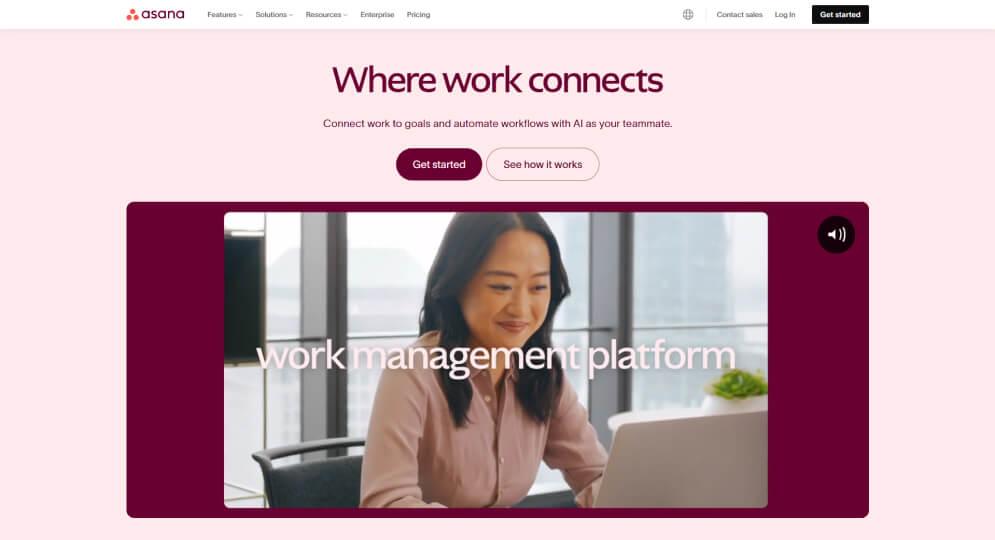
Asana simplifies project management by allowing you to assign specific tasks to individuals based on their skills, ensuring that the right people handle the right responsibilities.
Explore Asana Alternatives here: Best Asana Alternatives: Top Project Management Tools 2024
Key Features of Asana
- Task Creation: Asana simplifies breaking down large-scale projects into smaller tasks, making it easier to track progress and achieve all project tasks.
- Personalization: Users can customize Asana to display only relevant tasks and messages, reducing clutter and enhancing efficiency.
- Sprint Campaigns: Ideal for teams needing to complete tasks quickly, Asana allows the setup of dedicated boards for sprint campaigns, ensuring focus on tasks and deadlines.
- Views: Asana offers various view options, including Kanban boards for step-by-step tasks and calendar views for projects with strict deadlines, allowing users to organize tasks in a way that suits their workflow.
monday.com Work OS
monday.com offers robust project management features that are designed to streamline workflows and enhance team collaboration. With its intuitive interface and customizable features, monday.com allows teams to manage projects, automate tasks, and integrate with numerous tools seamlessly.
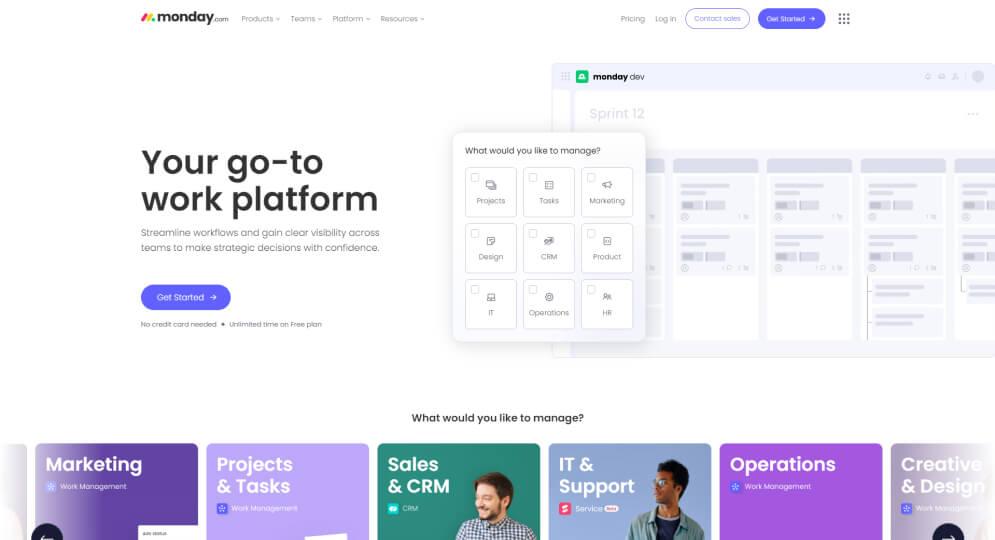
Whether you’re tracking progress with visual boards, setting up automated workflows, or collaborating in real-time, monday.com adapts to your unique business needs, promoting productivity and ensuring your team stays aligned and efficient.
Key Features of Monday
- Boards & Columns: Organize tasks and projects visually with customizable boards and columns, allowing for clear tracking and management of work progress.
- Checklists: Break down tasks into manageable steps with checklists, ensuring that every detail is accounted for and progress is easily monitored.
- Automation: Streamline repetitive tasks and workflows with automation, saving time and reducing manual effort by setting up rules for common processes.
- Integration: Connect monday.com with other tools and platforms seamlessly, enabling a cohesive workflow and centralizing your project management needs.
- Pulse Reporting: Gain real-time insights and track performance with Pulse Reporting, providing a comprehensive view of project status and team productivity.
Explore more about monday.com’s feature: monday.com Review: In-Depth Look at Features, Pros & Pricing
Trello
Trello is your digital Post-it note wonderland, transforming chaos into streamlined productivity.
Imagine a bustling bulletin board where projects, tasks, and team members converge in perfect harmony. Trello lets you organize everything into neat boards, where you can track what’s being worked on, who’s on the job, and how far along things are.
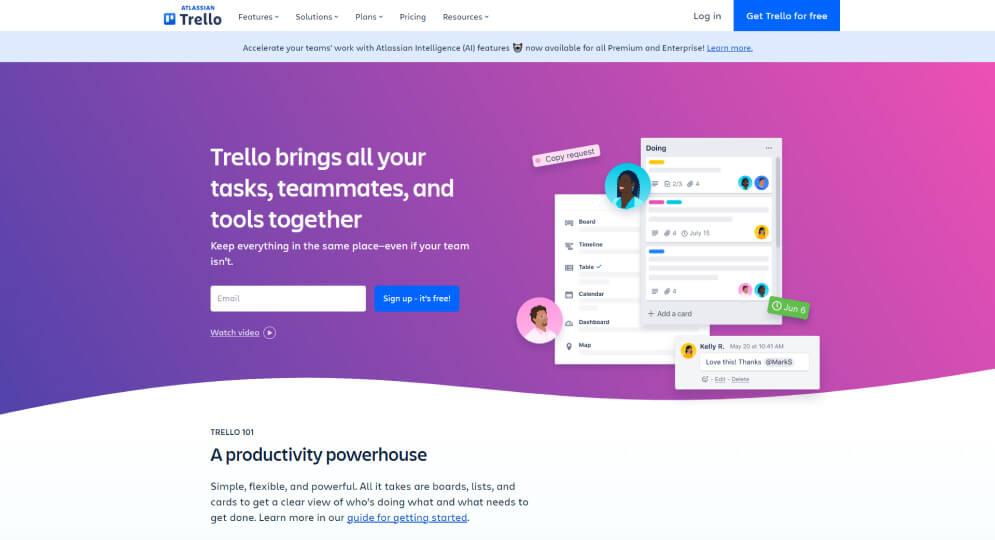
In short, Trello is the ultimate tool for turning collaboration into an art form. Whether you’re a solo freelancer or part of a sprawling team, Trello keeps you on track with style and simplicity.
For a deeper level of understanding, we recommend you to check out: Trello Review: Pros, Cons, Features, & Alternatives
Key Features of Trello
- Subtasks and Checklists: Break down tasks and tick off those satisfying checkboxes.
- Team Assignments: Keep everyone in the loop with automatic notifications. While Trello provides a visual and organized way to manage projects and tasks, boards can sometimes become cluttered with too many cards.
- Activity Log: Stay updated with who did what, and when.
- Butler Automation: Let Trello’s Butler handle the repetitive stuff, so you can focus on the big picture.
Detailed Comparison: Asana vs monday vs Trello
1. Task management
Asana excels in managing complex tasks with its built-in task dependency system, allowing you to designate tasks dependent on others. This feature ensures that team members are automatically notified when tasks are ready to proceed.
Asana’s task management is robust, offering the ability to create tasks, assign them to team members, and add descriptions, attachments, and deadlines. Whether you view tasks in a list or board format, Asana makes it easy to track and visualize project progress, such as organizing a marketing campaign with specific tasks and deadlines.
monday.com provides a flexible approach to organizing tasks, using a dependency column that links tasks together. This setup ensures that dependent tasks cannot start until their prerequisites are completed, thanks to integrated automation that manages these dependencies.
Managing tasks is easier when monday.com does it, as it focuses on team efficiency by offering customizable dashboards and more advanced features that reduce recurring tasks.
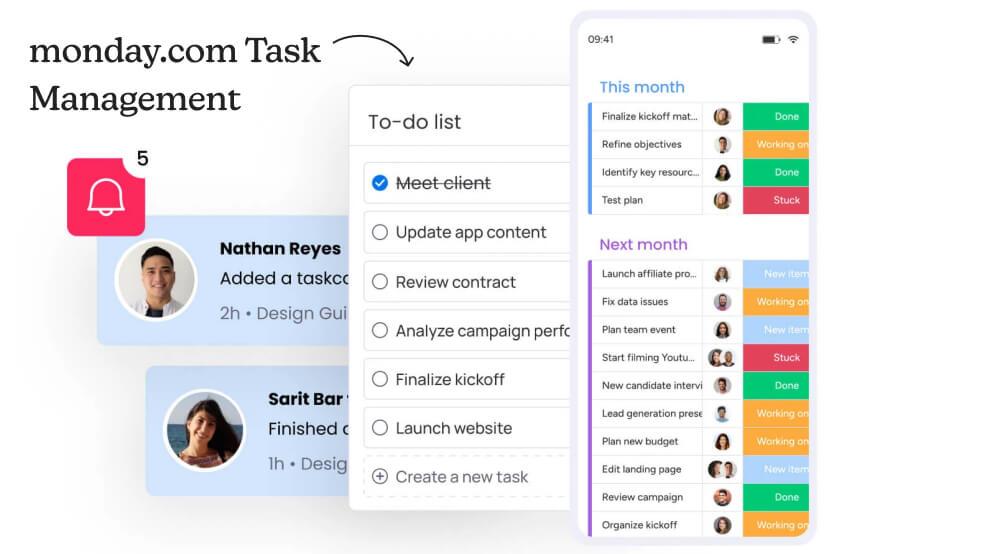
The platform’s task management capabilities are particularly strong, allowing users to break down large projects into smaller tasks, assign responsibilities, and add relevant details such as due dates and priorities. The ability for team members to comment directly within tasks enhances collaboration and keeps all project communications centralized.
Trello lacks a built-in task dependency management system but offers a workaround using card checklists and detailed card information. Although it doesn’t automatically manage dependencies, you can manually track the sequence of tasks by checking off items on a checklist.
Trello’s task management focuses on visual organization through boards and cards, where you can assign tasks, set deadlines, and attach files. The platform facilitates task tracking through its visual Kanban-style boards, making it straightforward to monitor progress, though it requires more manual effort to manage complex task dependencies.
2. Ease of Use
Asana offers a robust set of features that come with a steeper learning curve compared to Trello. Creating new tasks is simple through a pop-up window where users can enter task details, assign owners, and link tasks to specific projects.
Icons throughout the site guide users and industry-specific templates help create the right processes for projects.
For users on the Business plan, automation features streamline processes and save time, making Asana a powerful tool for those willing to invest time in learning its functionalities.
monday.com strikes a balance between the simplicity of Trello and the complexity of Asana. Once users create a board, it’s easy to add columns, tasks, and details, and switch views from the pull-down menu.

The extensive range of templates helps users set up workflows with sample content, although the high level of customization may require a bit more exploration for new users. Overall, monday.com provides a comprehensive work management experience that is relatively easy to navigate once users familiarize themselves with the system.
Trello stands out as the easiest to use among the three tools, thanks to its intuitive, visual drag-and-drop interface. Users can quickly create task cards, add checklists and attachments, and move cards between columns to track progress.
However, its Kanban board system can become cumbersome when managing a large number of cards, as users may need to scroll extensively to find and update tasks.
Compared to other Trello alternatives, Trello lacks built-in advanced features. However, its flexibility and the ability to integrate Power-Ups for additional functionality make it a versatile tool that can be used for a wide range of applications beyond traditional project management.
3. Reporting
Asana offers a comprehensive reporting feature that provides detailed insights into project and task progress. Users can generate reports that track various metrics such as task completion rates, project timelines, and team performance.
Asana’s advanced search and reporting capabilities allow users to create custom reports that can be filtered and sorted based on specific criteria. The visual reports, including charts and graphs, help in quickly understanding the data, making Asana a powerful tool for data-driven decision-making.
monday.com tops in providing flexible and detailed reporting options. Users can easily create custom reports using the platform’s built-in reporting tools. The ability to perform some financial calculations within reports adds an extra layer of utility for businesses tracking budgets and expenses of any entire project or entire team.
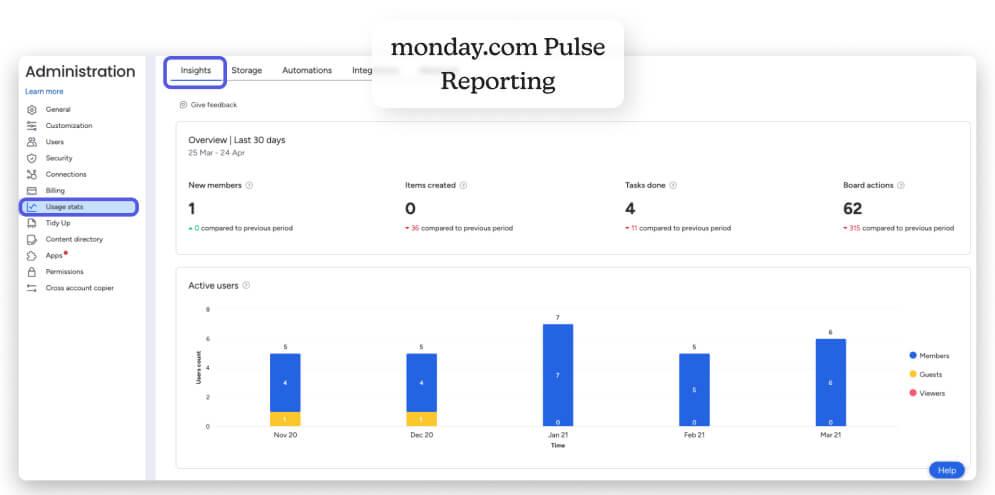
monday.com’s dashboards provide real-time insights into project progress, allowing users to visualize data through various views such as charts, graphs, and tables. This flexibility makes monday.com suitable for teams that need detailed and dynamic reporting capabilities.
Trello‘s reporting capabilities are more limited compared to Asana and monday.com. The platform does not have built-in advanced reporting features; instead, users rely on Power-Ups to add reporting functionalities.
These Power-Ups can provide basic reporting tools, such as charts and graphs, to track task progress and project status. While this approach allows for some customization, it may not offer the depth of reporting found in more robust project management tools.
4. Integration
Asana stands out as a powerhouse when it comes to integrations, offering seamless connectivity with over 100 popular apps and services. This extensive range includes tools like Dropbox, Microsoft Teams, Mailchimp, and Zoom, which are indispensable for many freelancers.
By integrating with these applications, Asana allows users to streamline their workflows, ensuring that all necessary tools are just a click away. Whether you’re managing files, communicating with team members, or organizing meetings, Asana’s robust integration ecosystem makes it easier to keep everything in one place.
monday.com is another strong contender in the project management space, particularly noted for its versatile 200+ integration capabilities. Like Asana, monday.com integrates with a wide range of applications, including Google Drive, Slack, and Microsoft Teams.
What sets monday.com apart is its ability to sync with other project management tools, including Asana and Trello. This feature is particularly beneficial for teams transitioning from one platform to another or those collaborating with external teams using different tools.
Looking to Integrate monday.com with Other Tools?
TaskRhino handles all your integration needs to ensure your business runs smoothly.
Trello is renowned for its user-friendly interface and powerful integration capabilities through its Power-Ups feature. With over 200 integrations, Trello connects seamlessly with popular apps such as Google Drive, Slack, Microsoft Teams, and Zapier.
Trello’s extensive integration capabilities ensure that teams can work more efficiently and effectively, leveraging the best tools available without the hassle of constant app switching.
5. Workflow Automation
Asana provides robust workflow automation features designed to help teams streamline processes and reduce manual tasks. Users can create custom rules to automate routine tasks, such as automatically assigning tasks to team members when a project stage is reached, updating task statuses, or sending notifications based on specific triggers.
Asana’s “Rules” feature is user-friendly, allowing users to set up automation without needing coding skills. This automation helps teams stay organized and efficient, ensuring that no critical tasks fall through the cracks.
For example, when a task is marked as complete, Asana can automatically assign the next task in the sequence to the appropriate team member, keeping the workflow moving smoothly.
monday.com excels in workflow automation with its highly customizable automation capabilities. The platform’s visual interface allows users to create intricate workflows tailored to their project needs.
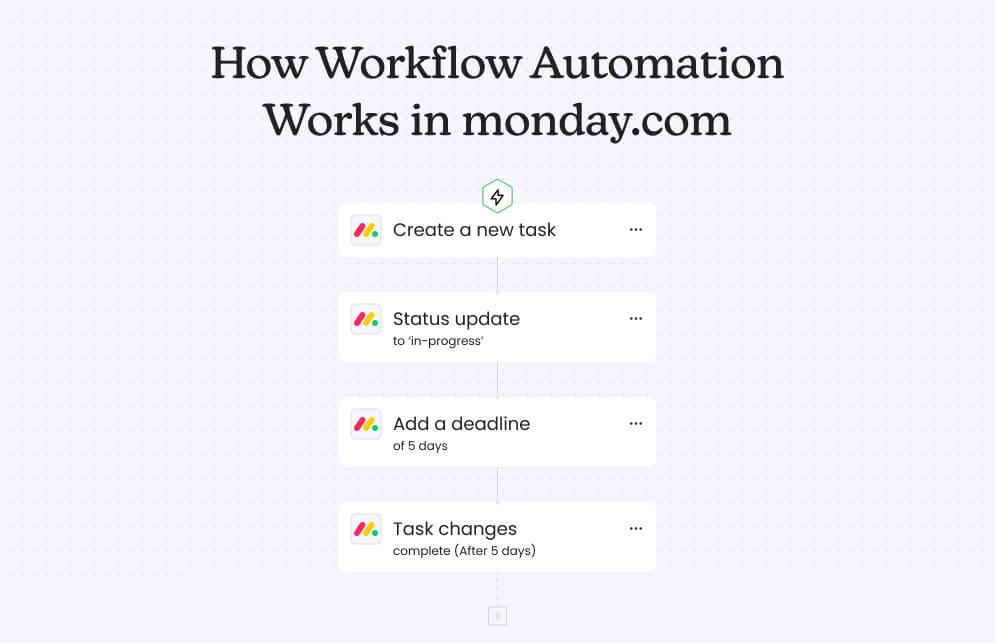
Automation can be set up to handle a wide range of tasks, from notifying team members of approaching deadlines to moving tasks between different stages of a project. Users can create custom triggers and actions based on specific events, enhancing productivity and reducing the need for manual intervention.
Trello simplifies workflow automation with its user-friendly, no-code automation features, known as Butler. Butler allows teams to create automation that handles repetitive tasks, such as moving cards between lists, setting due dates, and sending notifications.
These automations are easy to set up and require no technical skills, making them accessible to all team members. Trello’s automation capabilities can significantly reduce the time spent on manual tasks, freeing employees to focus on more strategic activities.
6. Collaboration Tools
Asana excels in team collaboration by providing a comprehensive virtual workspace where team members can easily communicate, share ideas, and collaborate on projects. Unlike Trello and monday.com, Asana offers a dedicated conversation window for entire projects, allowing for more extensive discussions and announcements.
Additionally, Asana’s robust comment system allows users to leave feedback directly on tasks, tag specific team members for input, and upload files or images. For designers, Asana provides a unique feature where you can click on any part of an uploaded image to offer feedback.
monday.com offers solid collaboration features, allowing team members to comment on tasks, attach files, and @mention colleagues to get their attention on specific updates. When you click on a task (or “pulse”), a window opens where you can enter comments and attach relevant files, facilitating direct communication and feedback within the task context.

The platform’s inbox feature on the mobile app displays all comments and updates on your boards, even if you are not directly assigned to the task, ensuring you are always in the loop.
Trello is known for its simplicity and visual approach to collaboration. The platform lets team members comment directly on task cards, centralizing all discussions and feedback within the relevant task. This helps keep communication transparent and focused making it easier for any team, especially for creative teams.
When comments are added to a card, notifications are sent to ensure everyone stays informed about updates and changes. Trello’s straightforward comment system is highly effective for teams looking to maintain clear and organized communication.
7. Project Views
Asana offers a variety of project views to cater to different needs and preferences. Users can choose from lists, Gantt charts, calendars, and Kanban boards to organize their tasks and projects. Advanced views like Portfolio and Workload are particularly beneficial for small—to medium-sized companies.
Asana’s Board view visually represents tasks and projects as cards on a Kanban board, which can be moved across columns to indicate progress. The List view displays tasks in a linear, text-based format for easy reference.
monday.com stands out with its extensive range of project views, making it highly versatile and customizable. Users can access tables, charts, timelines, maps, calendars, and a Kanban board easily available through a drop-down menu.
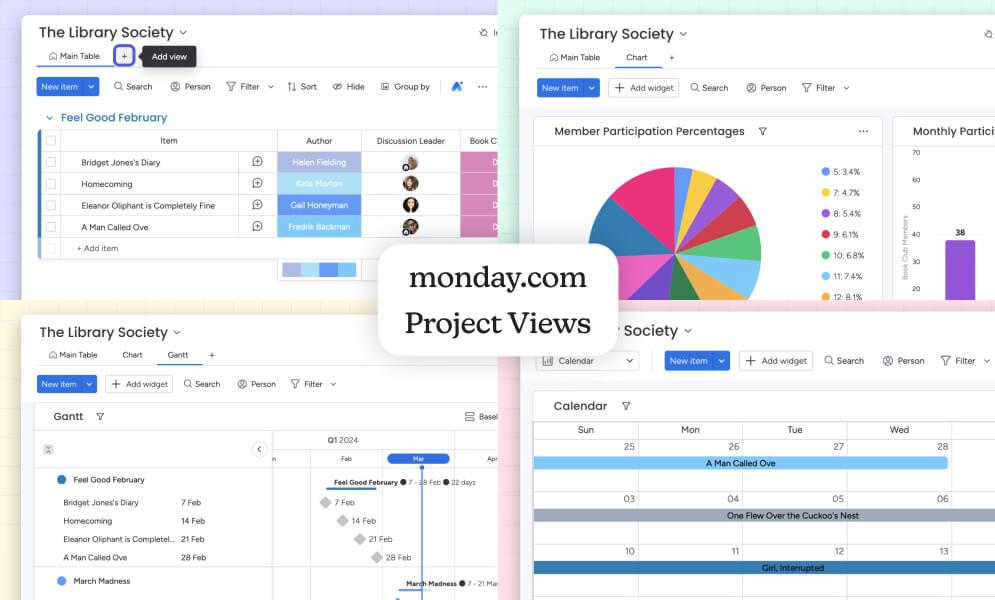
The platform allows further customization of workflows by adding columns with different functions, enhancing project management flexibility. For team projects, monday.com offers shared calendars and specific boards to keep track of team resources.
Trello focuses on simplicity, primarily utilizing a visual board to organize work. Its Kanban board system is simple, allowing users to create task cards and move them across columns representing different workflow stages.
Trello’s Board view is effective for visualizing tasks and projects, but it may not provide the advanced customization and variety of views available in Asana and monday.com.
While Asana is well-suited for teams with its Team Page feature, monday.com’s diverse and accessible views make it a powerful tool for visualizing and managing projects.
8. Customer Service
Asana provides various support options to ensure users can get the help they need. All users can access extensive online resources, including help guides, FAQs, and community forums.
monday.com excels in providing customer support with robust resources and responsive teams. All users can access comprehensive help guides, video tutorials, and community forums. monday.com offers 24/7 email support, ensuring users can get help anytime regardless of the free version.
Trello provides various support options depending on the plan. Free plan users can access various online resources, including help guides, video tutorials, and community forums.
Pricing Plans
| Pricing Plans | |||
| Basic | $9 Price (per seat/month, billed annually) | Free Price (per seat/month, billed annually) | N/A |
| Premium/ Standard | $12 Price (per seat/month, billed annually) | $10.99 Price (per seat/month, billed annually) | $5 Price (Per user/month, if billed annually) |
| Business/ Pro | $19 Price (per seat/month, billed annually) | $24.99 Price (per seat/month, billed annually) | $10 USD (Per user/month, if billed annually) |
| Enterprise | Contact Sales | Contact Sales | $17.50 USD (Per user/month, if billed annually |
| Try monday.com |
Which is the Best Project Management Tool?
Choosing the right project management tool depends largely on your team’s size, complexity, and specific needs.
For software development and other projects between small and larger teams, monday.com strikes a balance, offering robust features without overwhelming users. It provides excellent built-in reporting, deep automation tools, and customizable workflows, though it might feel complex for simpler projects.
Asana is highly flexible but requires manual setup for many features. It lacks auto-summing columns and has limitations in its Portfolios and Workload views. Additionally, it does not include built-in reporting, necessitating third-party plugins for comprehensive analytics.
Trello excels as the simplest Kanban tool, ideal for personal use or small-scale projects. However, its lack of robust reporting and analytics may not meet the needs of more complex projects. Trello offers simplicity and ease of use, making it a great option for those seeking a simple, cloud-based platform.
Ultimately, there is no one-size-fits-all solution. The best project management tools are the ones that align with your team’s specific requirements and enhance your project management efficiency.
Expert monday.com Consulting Services
Guiding your monday.com journey from Implementation, training, support, and more…
Frequently Asked Questions
Is Asana better than Trello?
Whether Asana is better than Trello depends on your specific needs. Although both are powerful collaboration tools, they cater to different use cases. Asana excels in managing complex tasks and projects with features like task dependencies, making it ideal for software developers. Trello, on the other hand, is simpler and more visual, making it great for small teams and personal use.
What is better, monday or Trello?
Choosing between monday.com and Trello depends on your project requirements. monday.com offers a more comprehensive features, including advanced reporting, deep automation, and highly customizable workflows, which benefit medium to large teams. Trello is simpler and easier to use, making it ideal for small teams and simpler projects. Both platforms support unlimited projects, but monday is more suitable for complex project management needs.
What is the difference between monday and Asana?
The primary difference between monday.com and Asana lies in their approach to project management. monday.com offers extensive customization options, numerous project views, and robust automation features, making it a versatile tool for various project types.
Asana, while also flexible, requires more manual setup and lacks some of the advanced reporting and automation capabilities found in Monday.com. Both platforms support unlimited projects and are excellent collaboration tools, but monday.com provides a more feature-rich environment for managing complex projects.
How do I switch from Trello or Asana to monday.com?
Consulting an expert can ensure a smooth transition if you’re considering switching from Trello or Asana to monday.com. TaskRhino can be your ideal companion in this process, offering support with customization, implementation, and more to make your move seamless and efficient.
Which is better: Asana or Trello?
The choice between Asana and Trello depends on your project management needs. Asana is feature-rich and ideal for managing complex projects with task dependencies, timelines, and multiple views. Trello, on the other hand, is simpler and best for visual task tracking using Kanban-style boards. If you need robust project planning, Asana may be better. For quick, visual task management, Trello is a great option.
Is monday.com good for remote teams?
Yes, monday.com is an excellent choice for remote teams. It offers real-time updates, easy collaboration features, and a variety of views (like Kanban, calendar, and Gantt charts) that allow team members to stay aligned from anywhere. Its integrations and customizable workflows also help remote teams stay connected and efficient.
Editor's Choice

Asana vs Monday vs Trello vs Basecamp: Complete 2025 Comparison Guide

monday vs Jira 2025: Complete Feature Comparison & Decision Guide
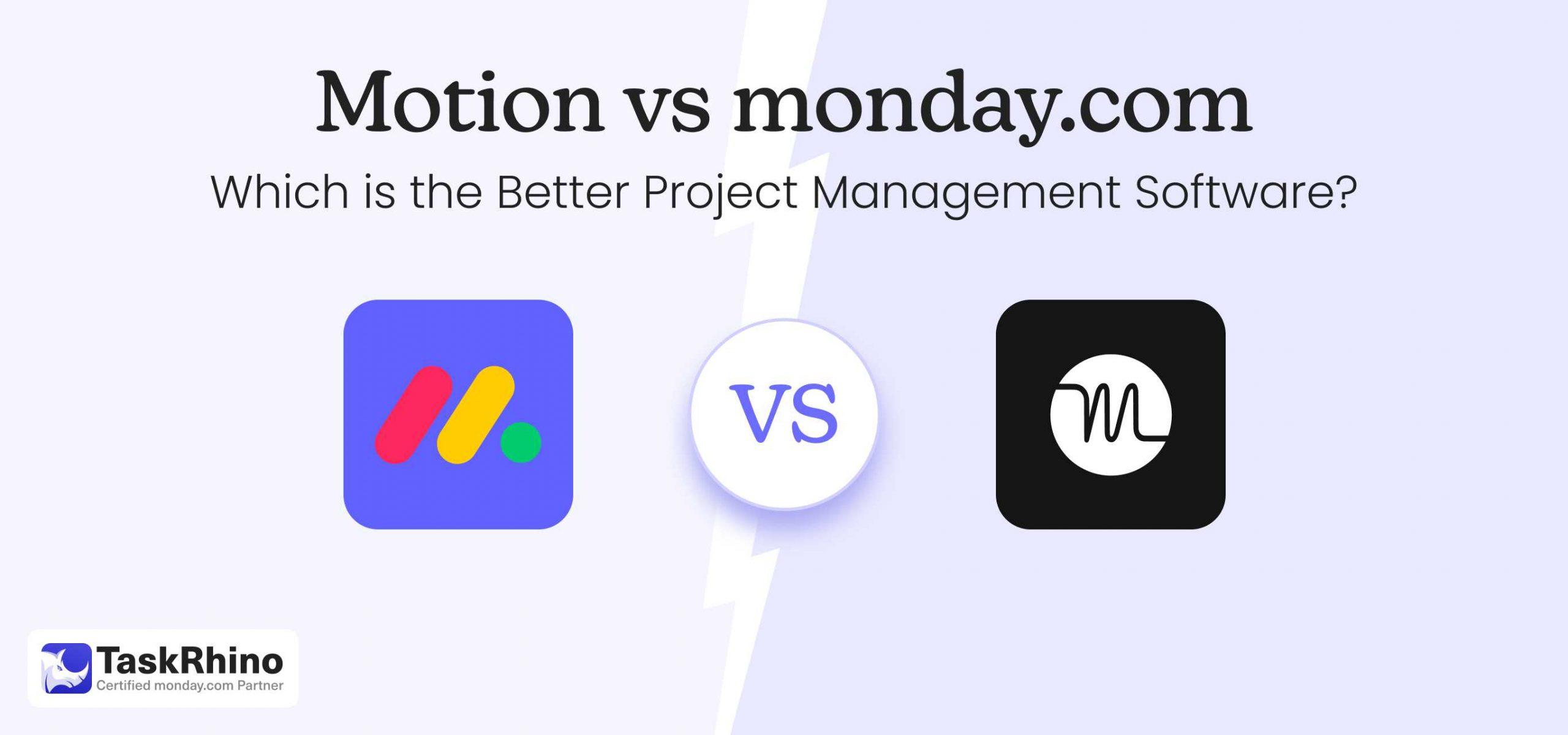
Motion vs monday.com: Complete Comparison Guide 2025
