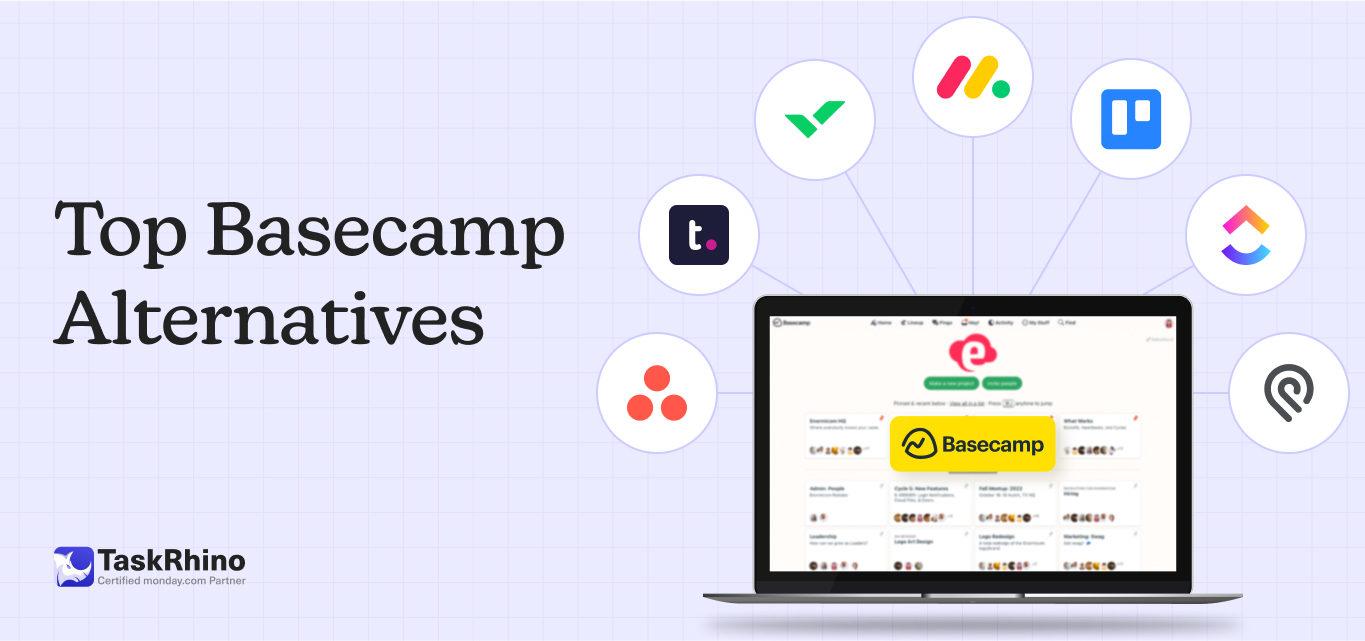
Top 10 Basecamp Alternatives for Better Project Management
Did you know Basecamp started as a tool for managing a web design agency’s projects?
In 2004, 37signals, the company behind Basecamp, built it to solve their internal workflow struggles. It was so effective that they decided to share it with the world. The simplicity and focus on team collaboration made it a favorite for small businesses and startups.
But here’s what many users don’t know: Basecamp deliberately avoids adding advanced project management features like Gantt charts, task dependencies, or time tracking.
Why?
Because they believe in keeping things “simple.”
While that philosophy works for some, it leaves growing teams or those with complex workflows craving more.
Features like advanced analytics, workflow automation, and project scheduling are must-haves for tracking project progress, managing multiple team members, and ensuring seamless collaboration with external stakeholders.
That’s where Basecamp Alternatives step in—offering the flexibility, power, and customization that modern teams demand.
This blog will explore the 10 best Basecamp alternatives that deliver everything Basecamp doesn’t—like robust resource management, recurring tasks, and even Google Calendar integration.
Keep scrolling to learn why users are looking for better Basecamp alternatives and what the leading examples of the project management industry are. 👇
What Makes Basecamp Alternatives a Better Choice?
Basecamp is undoubtedly a solid project management tool, and it’s been a dependable choice for teams for years.
But here’s the thing—competition fuels progress. While Basecamp holds its ground, tools like ClickUp, Teamwork, and Trello have pushed the boundaries of what project management software can do.
Let’s rewind a bit. Basecamp debuted in 2004, designed to make managing tasks simpler. But fast-forward to today, and it hasn’t evolved to meet the demands of modern teams.
For instance, a user mentioned that Basecamp still can’t assign tasks to multiple members—a big drawback if you juggle complex workflows or need advanced task management. (Source)
It also lacks support for Kanban boards or Agile project management, leaving teams managing projects without the flexibility to track progress effectively. (Source)
When it comes to usability, Basecamp’s navigation isn’t always intuitive, making project management processes feel more tedious than seamless. (Source)
Then there’s the cost.
Users have often highlighted that its flat-rate pricing may work for larger teams, but it’s far from ideal for small businesses or individual users. (Source)
Why pay more when you’re getting limited features?
If you’re looking for a project management tool that grows with you and doesn’t break the bank, there are better options.
Explore the top 10 best Basecamp Alternatives with advanced features like time tracking, resource management, and customizable workflows.
| Basecamp Alternatives | Best Known for | G2 Rating |
|---|---|---|
| Customizable Workflows & Task Management for Advanced Project Tracking | 4.7 | |
| Visual Task Management with Kanban boards for Simple Project Planning | 4.4 | |
| Advanced Collaboration Tools and Resource Management | 4.2 | |
| Comprehensive Team Collaboration and Time Tracking | 4.4 | |
| All-in-one Project Management Solution | 4.7 | |
| Customizable Workspaces and Integration Options | 4.2 | |
| Intuitive Task Management and Project Tracking | 4.5 | |
| Versatile Note-taking and Project Organization | 4.7 | |
| Affordable and User-friendly for Small Teams with Essential Task Handling | 4.5 | |
| AI-powered Project Management and Advanced Analytics for Project Health | 4.6 |
1. monday.com – All-in-one Project Management Software
When it comes to project management platforms, monday.com is a game-changer. Whether you’re managing multiple projects or focused on advanced task management, monday.com shines as one of the most intuitive and flexible solutions on the market.
It’s an ideal project management tool for teams looking for custom workflows, workflow automation, and a clear view of project progress.
One of the standout aspects of monday.com is its customizability. The platform allows teams to create workflows that are perfectly aligned with their specific project needs. Unlike rigid platforms, monday.com’s flexibility makes it perfect for both simple and complex projects, allowing teams to tailor everything from task handling to resource allocation.
Need to track multiple team members or manage task dependencies?
With monday.com, you can do it all easily, enhancing workflow efficiency and project organization.
Visualize your projects like never before. With views like Kanban, Gantt charts, and Calendars, monday.com helps you stay on top of project timelines and task dependencies.
Its diverse project views ensure that no matter your team’s working style, you’ll always be on the same page and can easily track project status.
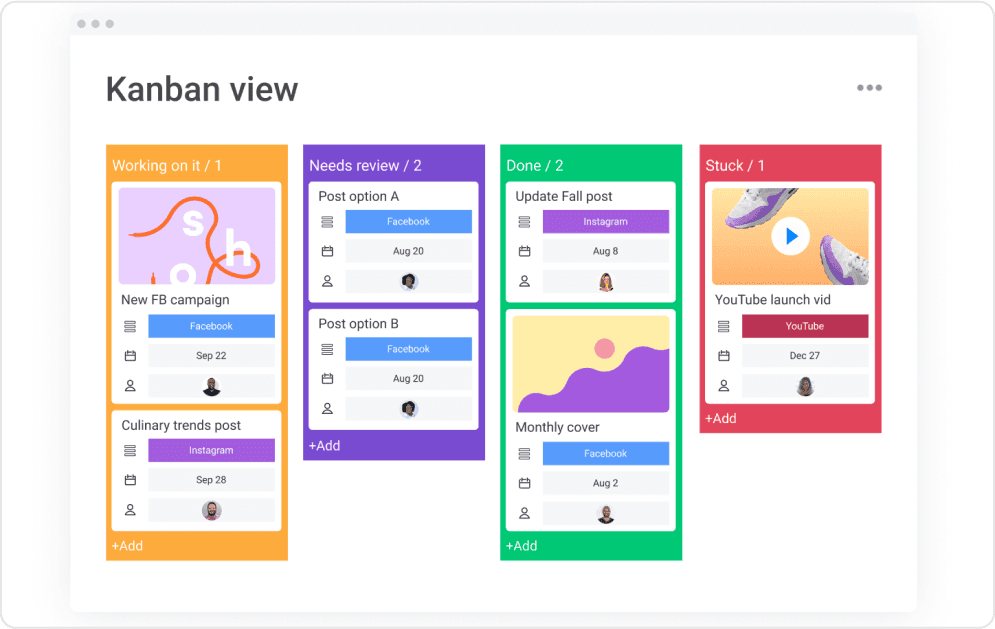
This ability to shift between views and customize your workspace adds incredible value, especially when managing team collaboration and ensuring that all tasks are assigned appropriately.
One of the most powerful aspects of monday.com is its built-in automation. From sending notifications to updating task statuses, monday.com’s automation features reduce manual work, allowing teams to focus on the work that truly matters.
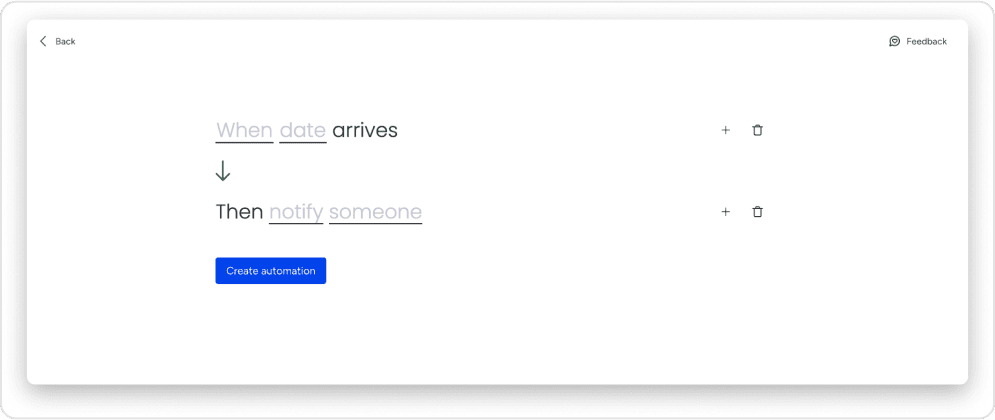
This task management tool cuts down on errors and improves productivity, saving your team time and effort. Whether automating progress reporting or task prioritization, monday.com ensures that all processes are streamlined and efficient.
Regarding collaboration, monday.com integrates seamlessly with Google Drive, Slack, Zoom, and Microsoft Teams, among others. These integrations ensure that your team has all the tools they need in one place. File sharing, team communication, and project tracking happen smoothly and efficiently, ensuring no project task gets lost.
Unlike other project management platforms, monday.com focuses heavily on ease of use without sacrificing powerful capabilities. This means your team can start using monday.com with minimal training, and new users can easily dive in to manage tasks and track progress with little ramp-up time.
In short, monday.com is the go-to solution for teams who need a highly customizable, collaborative, and automated project management tool.
It offers the best task management, clear project views, and seamless integration, making it one of the top choices for businesses of all sizes.
Whether you’re managing project schedules, collaborating with remote teams, or tracking work dependencies, monday.com is designed to help you manage tasks and stay on top of every project—all within an intuitive, easy-to-navigate platform.
For a deeper look at how monday.com stands out among project management tools, check out our detailed monday.com review to explore all the features that make it a top choice for teams of all sizes.
- Built-in Automation: Reduce manual effort with automated workflows for tasks like status updates and notifications, saving time and minimizing human error.
- Multiple Project Views: Choose from various views like Kanban, Gantt, and Calendar, which help teams visualize tasks and track project progress with ease.
- User-Friendly Interface: Despite its premium features, monday.com’s interface remains intuitive, making it easy for both technical and non-technical team members to jump in without a steep learning curve.
- Overwhelming for New Users: With so many features and customization options, new users may initially feel overwhelmed. However, this allows teams to fully customize the platform to their needs, creating a more personalized project management experience over time.
- Limited Advanced Reporting Features: While monday.com offers detailed reporting, it needs more depth of dedicated reporting tools. However, for most teams, the built-in reports are sufficient for tracking key project metrics, and third-party integrations can fill any gaps.
monday.com Ratings
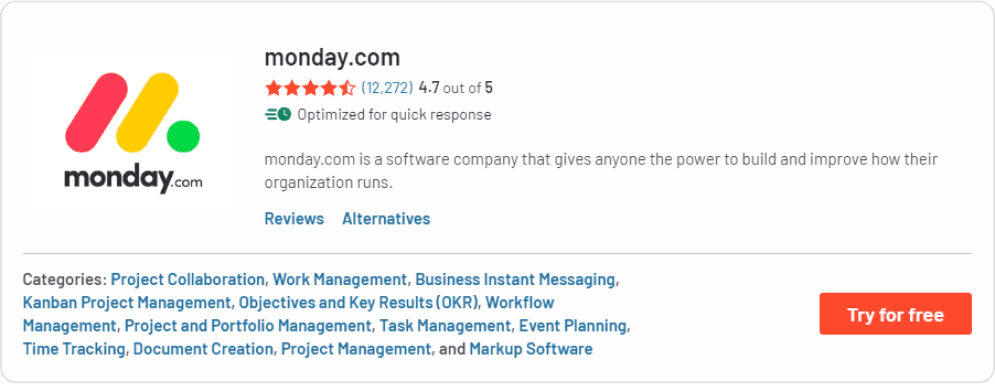
monday.com Pricing
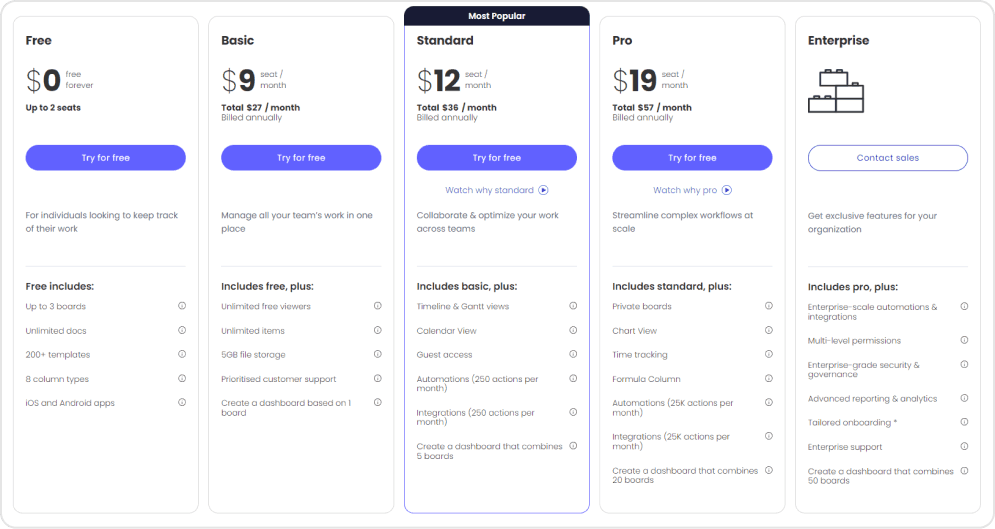
Basic Plan
- $9 user per month
Standard Pricing
- $12 user per month
Pro Pricing
- $19 user per month
Enterprise Plan
- Custom pricing
2. Trello – Streamlined Task Management for Teams
Trello is an easy-to-use project management tool known for its simplicity and visual approach.
Its intuitive Kanban-style boards allow teams to easily organize tasks, assign responsibilities, and track project growth. Whether you’re managing personal to-do lists or team projects, Trello offers a user-friendly solution that gets the job done.
Trello gets the spotlight regarding collaboration, with seamless integrations with tools like Google Drive, Slack, and Dropbox, making it easy to keep your team aligned. However, while it excels at basic task management, its simplicity can become a limitation for larger teams or more complex projects that require advanced features like reporting or time tracking.
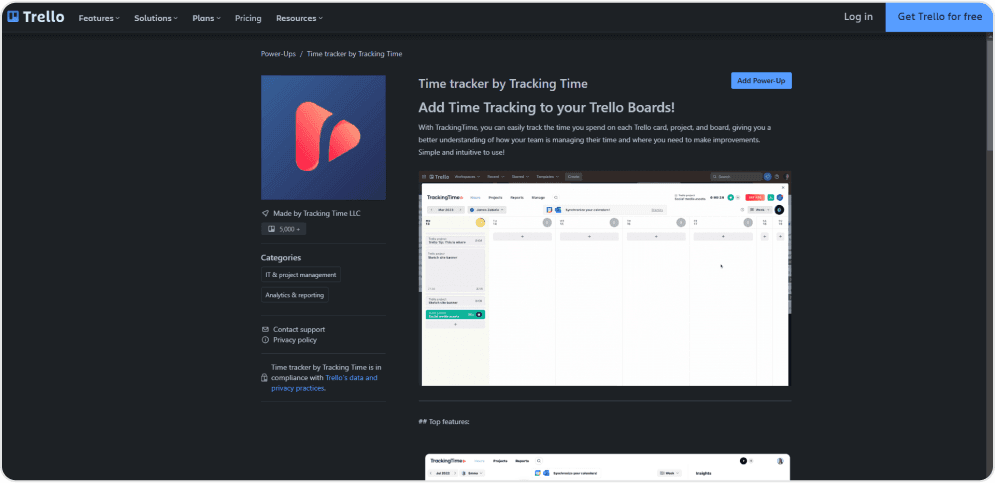
If you’re seeking a project management that’s straightforward and works well for small teams or simple workflows, Trello is a solid Basecamp Alternative.
But for teams looking for more advanced capabilities, it might not have everything you need.
- Visual Task Management: The Kanban board makes organizing tasks and workflows easy and intuitive.
- Free Plan Available: The free version offers a great starting point for small teams or personal projects.
- No Native Time Tracking: It requires third-party integrations to keep tabs on time.
- Basic Project Management Features: Lacks features like Gantt chart and resource allocation that larger or growing teams might need.
For a deeper look at Trello’s capabilities, check out our Trello Review blog.
We also recommend you read our Trello Alternatives Guide to learn which tool can replace Trello.
Additionally, if you’re comparing it with a PM tool similar to it, don’t miss our detailed monday.com vs Trello to see how these two tools stack up against each other.
Trello Ratings
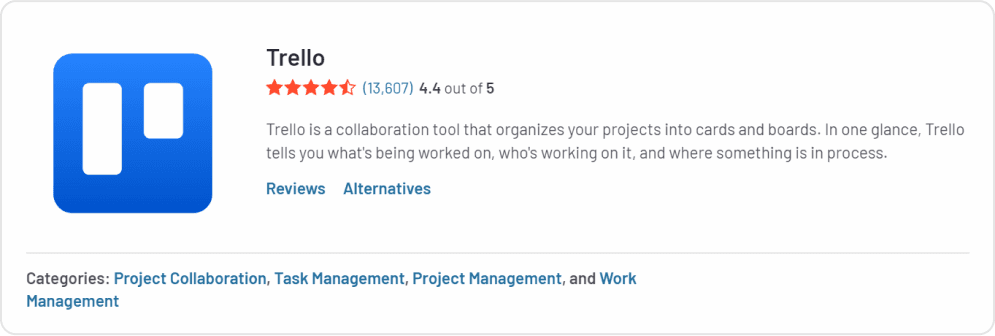
Trello Pricing
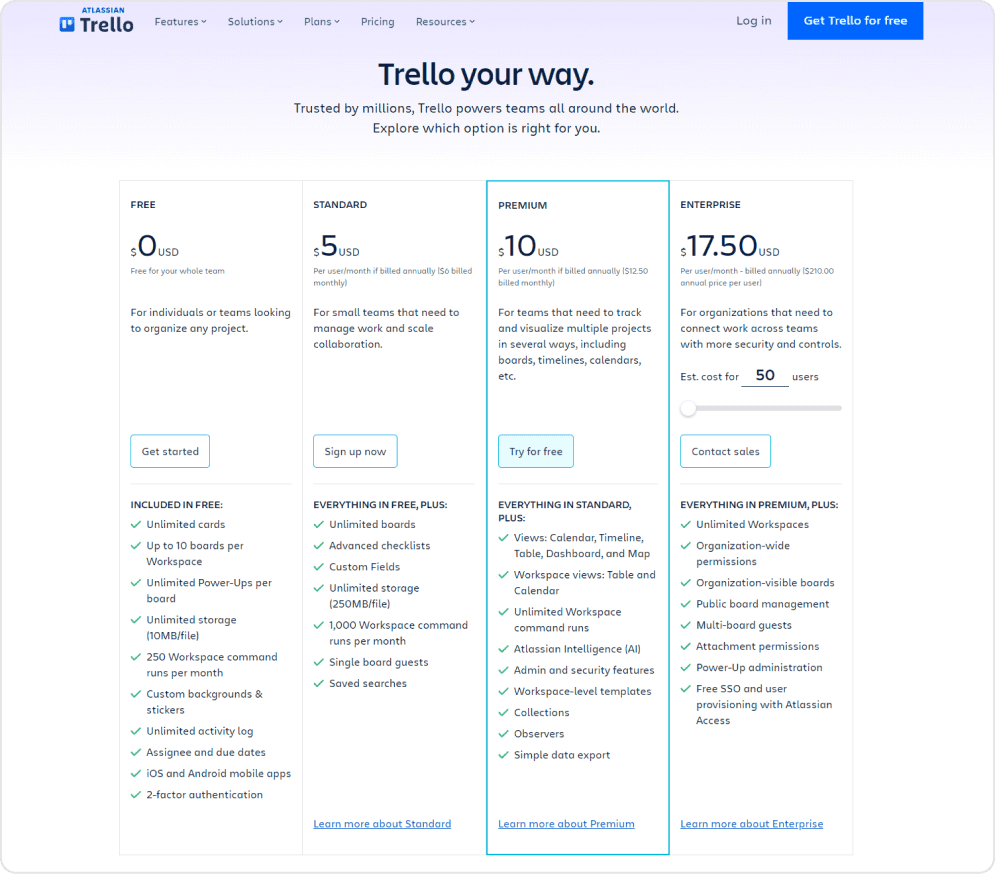
Free plan
- $0 per user/month.
Standard
- $5 per user/month.
Premium
- $10 per user/month.
Enterprise
- Custom pricing
3. Wrike – A Powerful Project Management for Teams
Wrike is a versatile project management platform designed for teams that need to manage complex projects with multiple tasks, dependencies, and deadlines. With features like task management and resource allocation, Wrike stands out as a great solution for teams looking to streamline project workflows and boost productivity.
One of Wrike’s key strengths is its flexibility and ability to support various workstyles. Whether your team prefers Kanban boards, Gantt, or simple task lists, Wrike allows you to customize views to suit your needs.
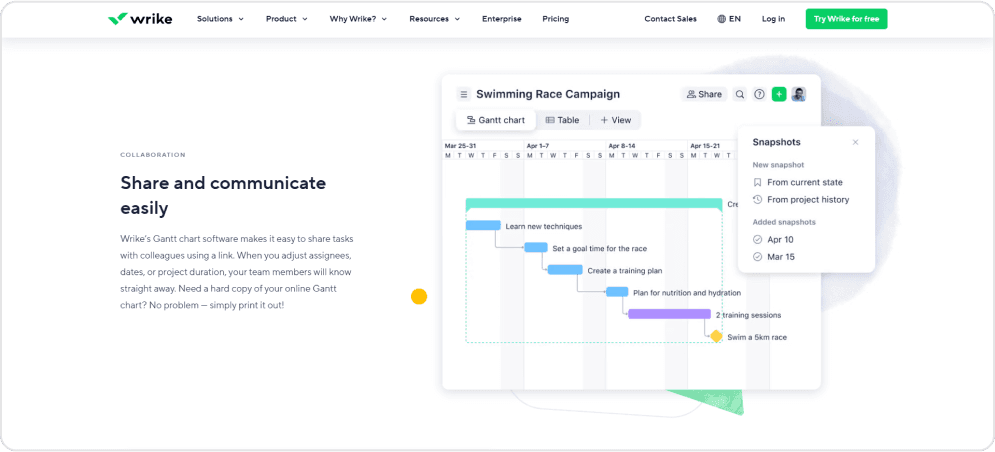
It also offers powerful collaboration tools, allowing teams to communicate seamlessly and share files in real time.
However, Wrike’s premium features come at a price. While it offers more complex functionalities than simpler tools like Trello, it can be overwhelming for new users, especially when navigating the interface and setting up workflows.
It may also require additional training to unlock the full potential of its advanced capabilities.
If you’re looking for a comprehensive PM tool with upgraded features, Wrike is a strong contender.
But for teams that need a simpler, more intuitive solution, other tools like monday.com may be a better fit.
- Workload Management: Efficiently track resource allocation and manage team capacity.
- Collaboration Tools: Seamless communication, file sharing, and task comments enhance teamwork.
- Expensive Plans: Premium features are locked behind higher-tier pricing.
- Limited Free Plan: The free plan has limited features for teams needing premium tools.
For more insights, check out our monday.com vs Wrike comparison.
However, if required to look at the detailed review of Wrike, we recommend you to check out our: Wrike Review 2024: An In-Depth Analysis & Feature Guide
Wrike Ratings
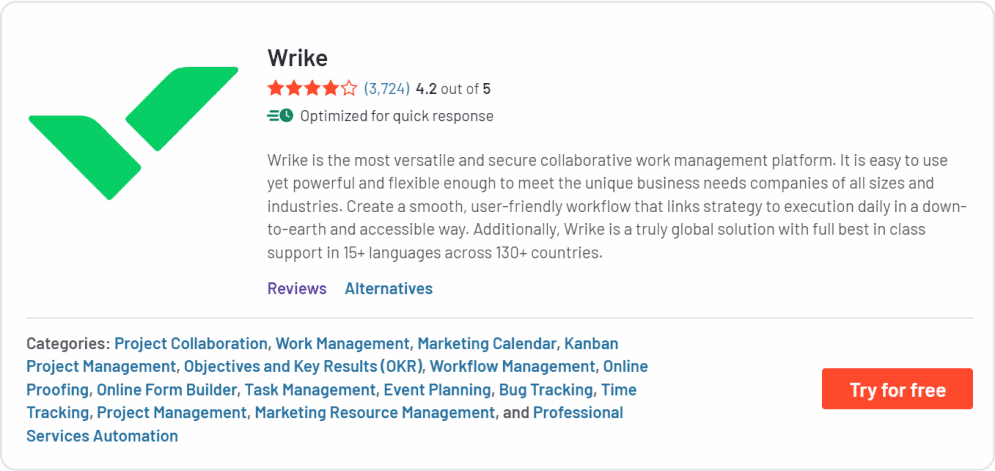
Wrike Pricing
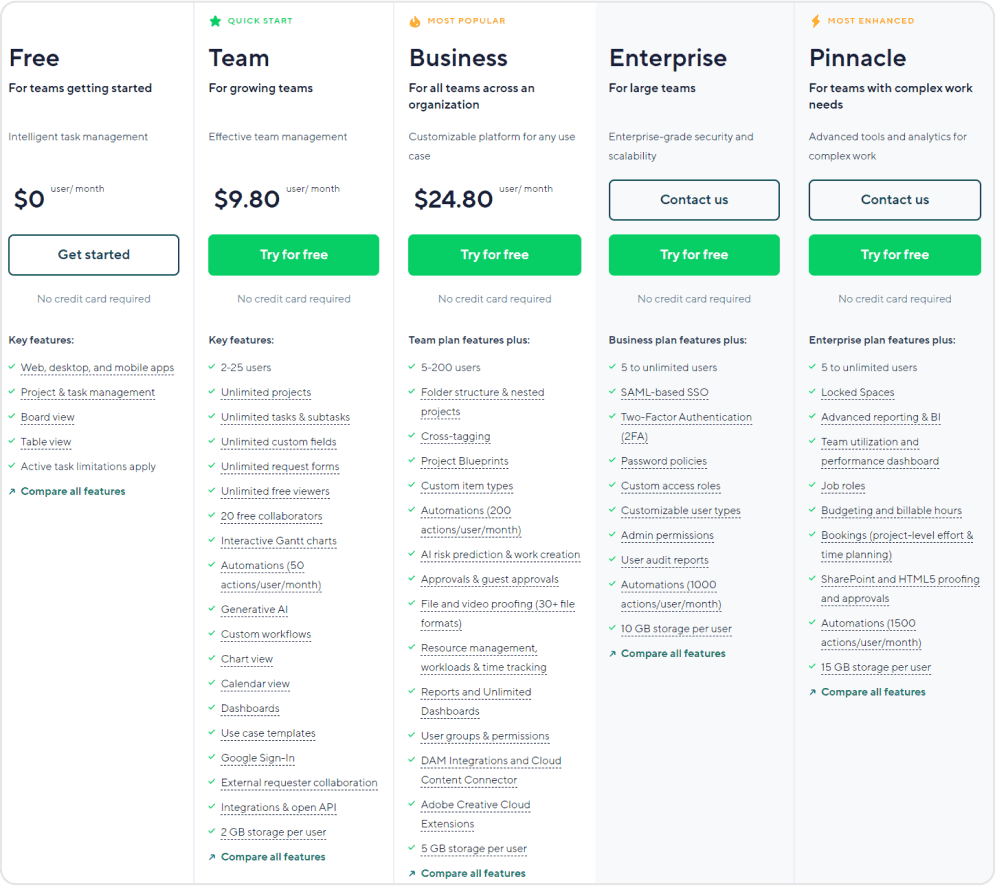
Team
- $9.80 per user/monthly
Business Plan
- $24.80 per user/monthly
Enterprise Plan & Pinnacle Plan
- Custom Pricing
4. Teamwork – Built for Client Work and Collaboration
Teamwork is a project management software designed to help teams and businesses manage projects efficiently and clearly, especially those in client-facing industries.
Known for its ability to support collaboration and client management, Teamwork offers tools that cater to agencies, consultancies, and service-oriented teams.
Its standout feature is the Client Management capabilities, which enable businesses to manage external stakeholders alongside internal teams. From detailed project planning to tracking project growth, Teamwork keeps everything streamlined.
It also features task management, recurring tasks, and time-tracking tools to ensure every detail is accounted for.
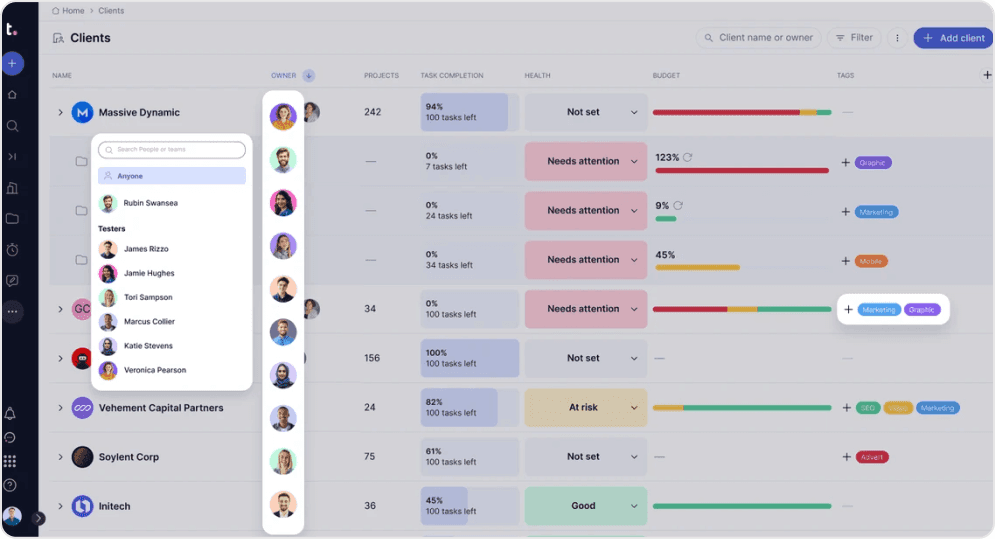
Unlike some simpler project management software, Teamwork also boasts robust reporting tools, enabling teams to track progress and optimize workflows. However, it may feel overly complex for smaller teams or businesses without dedicated project management needs.
Overall, this can be a great Basecamp Alternative for those willing to switch to a simpler side with increased client requirements.
- Client-Centric Features: Ideal for teams that frequently work with clients. This can be a plus point for Basecamp’s Individual users who are willing to switch for their clients.
- Reporting: Includes workload management, and task performance metrics.
- Requires Extra Effort for Setup: Initial setup and customization can be time-consuming.
- Not Ideal for Small Teams: Complex features can be excessive for smaller teams. Somewhere it also lacks adaptability.
For a deeper understanding of how Teamwork stacks up against other tools, explore our monday.com vs Teamwork comparison blog.
Teamwork Ratings
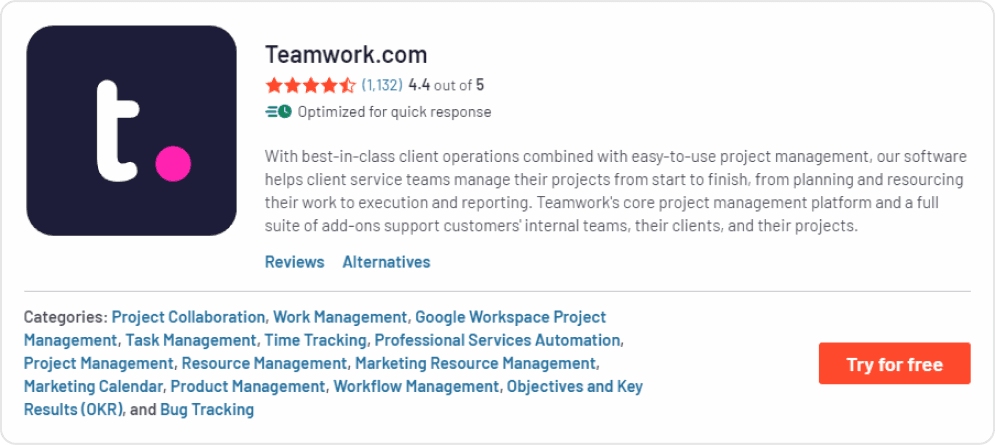
Teamwork Pricing
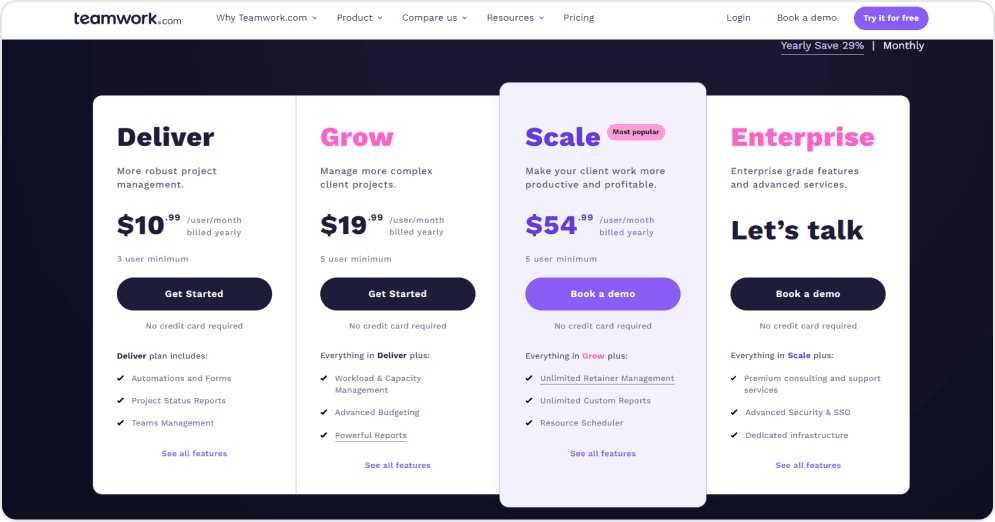
Deliver
- $10.99 per user/month, billed annually
Grow
- $19.99 per user/month, billed annually
Scale
- $54.99 per user/month, billed annually
Enterprise
- Custom pricing
5. ClickUp – Simple Project Management Tool
ClickUp is a project management tool that simplifies and centralizes workflows for teams of all sizes. It’s renowned for its extensive customization options, making it a versatile choice for control projects and tasks.
Its one-platform-for-everything approach sets ClickUp apart, combining features like task management, time tracking, and advanced analytics.
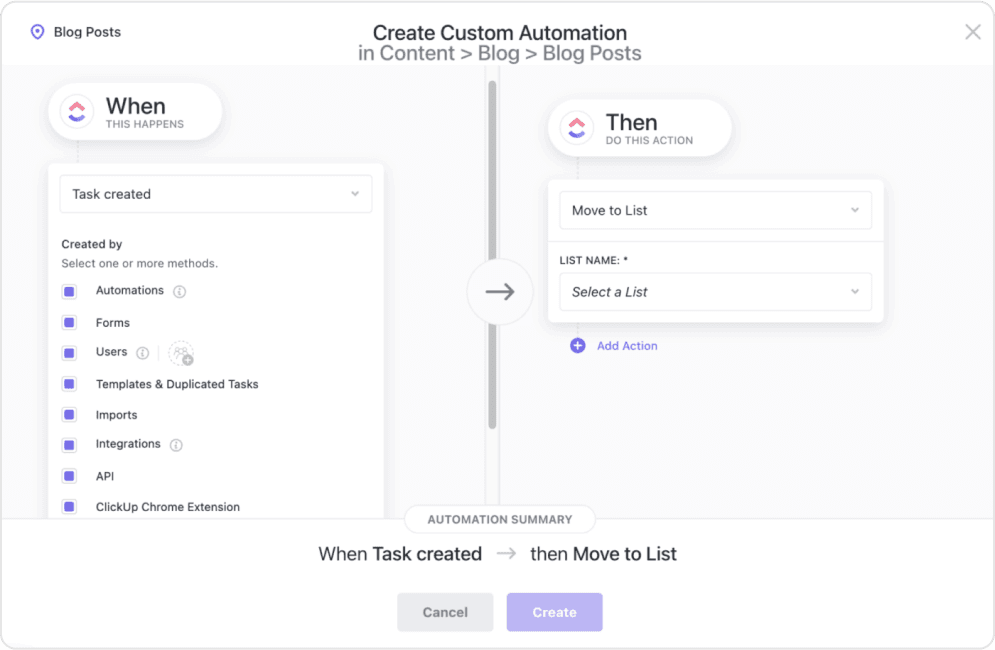
With its highly flexible structure, teams can create custom workflows, track progress in real time, and organize projects using views such as Gant, Kanban boards, and Calendar views.
ClickUp also offers robust integrations with apps like Google Calendar, Slack, and Zoom, ensuring seamless collaboration.
Also, its freemium model is one of the most generous in the market, making it accessible to startups, freelancers, and enterprises.
- Time Monitor and Automation: Built-in tools for tracking time and automating repetitive tasks.
- Free Plan: Includes generous features even in the free version, ideal for smaller teams or freelancers.
- Limited Offline Access: Requires an internet connection for most functionalities.
- Too many Feature Overload: The abundance of features can overwhelm new users initially.
Also Read:
- ClickUp Review for a deeper analysis
- monday.com vs ClickUp Comparison
- ClickUp Alternatives
ClickUp Ratings
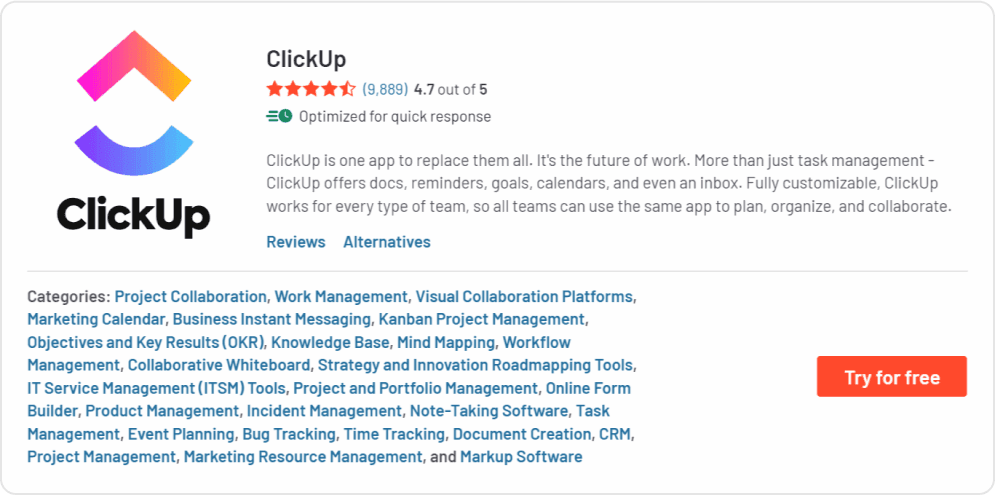
ClickUp Pricing
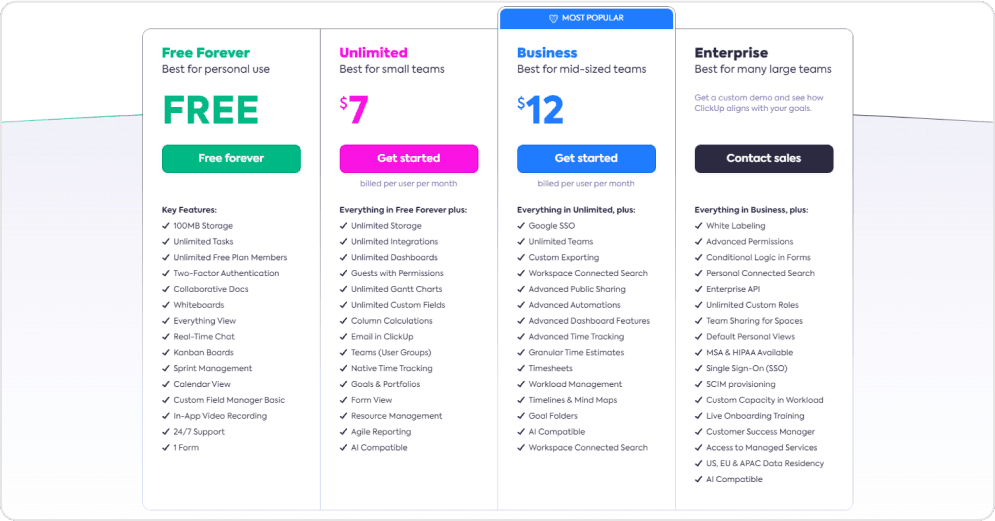
Unlimited
- $7 per user/monthly
Business Plan
- $12 per user/monthly
Enterprise Plan
- Custom pricing
Onboarding monday.com Has Never Been Easier!
TaskRhino is here to walk your team through every step.
6. Podio – Customizable Workspaces for Teams
Podio is a dynamic PM platform known for its customizable workspaces.
Podio offers a unique approach to organizing tasks, projects, and communication within a centralized platform, designed to adapt to varying team needs.
The standout feature of Podio is its flexibility. Teams can create tailored workflows to suit their specific processes, whether for task tracking, project planning, or client management. This adaptability makes Podio preferred for teams with unique or evolving requirements.
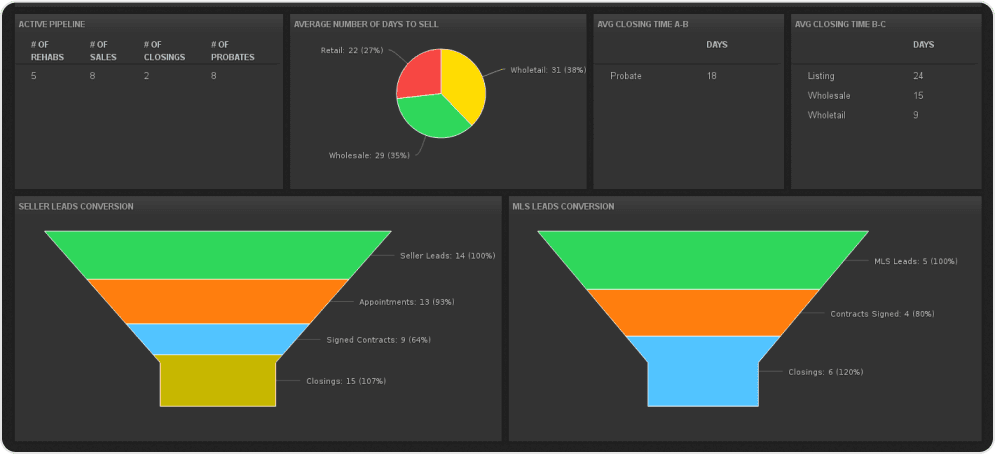
Collaboration is a breeze with Podio’s in-app chat and integrated file sharing. You can easily keep all your project data in one place, ensuring seamless communication and efficient task execution.
Podio integrates with popular tools like Google Drive, Dropbox, and Microsoft Teams, enhancing its utility as a comprehensive project management solution.
While Podio is rich in customization options, it may not offer as many premium project management features as other tools on this list, such as Kanban boards or detailed analytics.
However, its simplicity and customization capabilities make it an ideal choice for small businesses or teams new to project management software.
- Cost-Effective: Affordable plans for small businesses and startups.
- Flexibility: Built-in communication tools for seamless collaboration.
- Time Consuming Setup: This may require time to configure for specific needs fully.
- Lacks Visually Intitutive features: No built-in Gantt or advanced visualization tools.
Podio Ratings

Podio Pricing
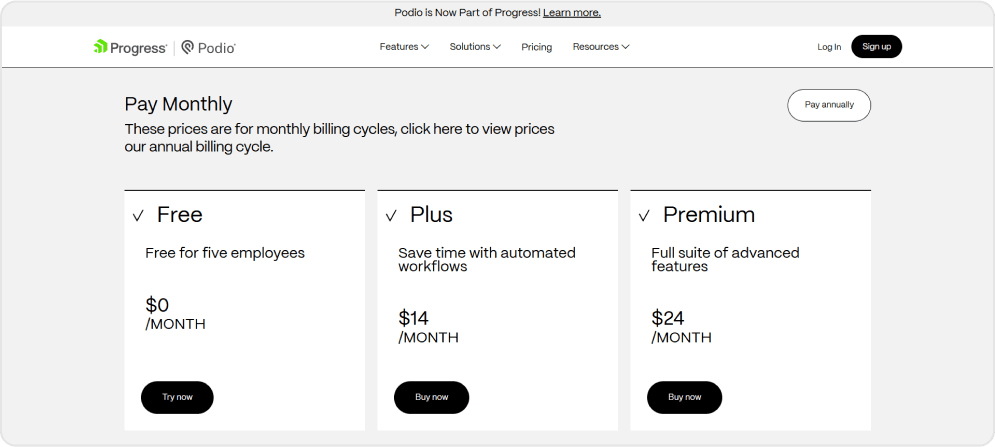
Plus Plan
- $14 per user/monthly
Premium Plan
- $24 per user/monthly
7. Asana – Well-Organized Platform for Growing Teams
Asana is a well-recognized project management tool tailored for teams seeking an intuitive way to organize their work. Known for its clean interface and easy-to-use features, Asana excels at simplifying complex workflows and helping teams stay aligned.
The platform shines in task management, allowing users to create task lists, assign tasks, set deadlines, and track progress.
Asana’s drag-and-drop functionality and multiple views, including List, Timeline, and Calendar, ensure that teams can visualize their projects in a way that suits their workflow style.
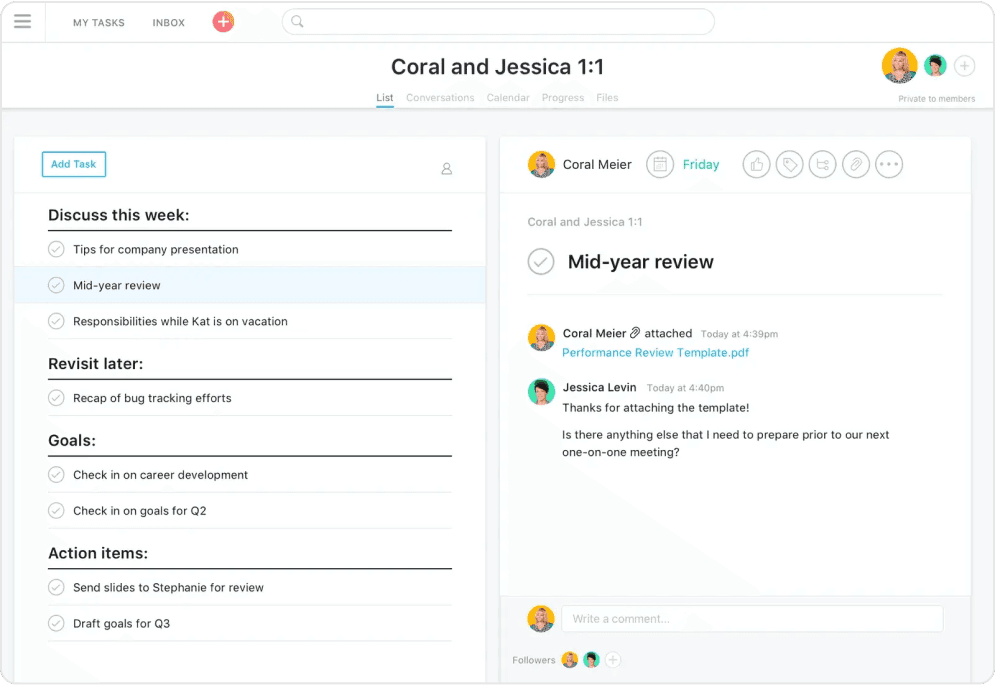
Collaboration is at the heart of Asana’s functionality. Task comments, file attachments, and @mentions keep communication centralized, while integrations with tools like Slack, Google Drive, and Microsoft Teams enhance its utility as collaboration software.
Asana is particularly appealing to teams that value simplicity in control projects.
However, it may lack some advanced project management features, such as time tracking or robust reporting, that other tools like monday.com or ClickUp offer.
If we consider Asana as a Basecamp Alternative, it will be your new team members.
- User Interface: Asana’s user-friendly interface is easy for beginners to adopt.
- Project View: Multiple project views for enhanced task visualization.
- Not Ideal for Time Trackers: Limited built-in time tracking features.
- Integrations: Advanced reporting requires external integrations. The Reliance may delay the workflow process.
Also Read:
- Asana Review for a deeper analysis
- monday.com vs Asana Comparison
- Asana Alternatives
- Asana vs monday.com vs ClickUp
- Asana vs monday.com vs Trello
Asana Ratings
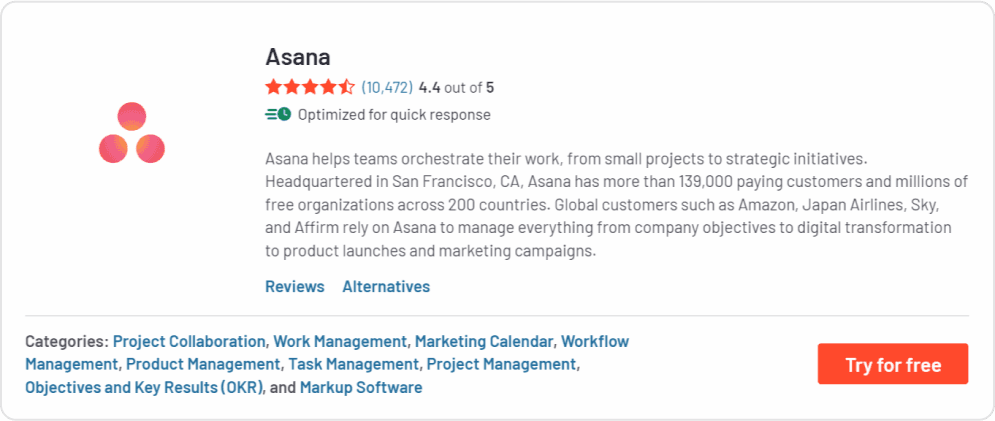
Asana Pricing
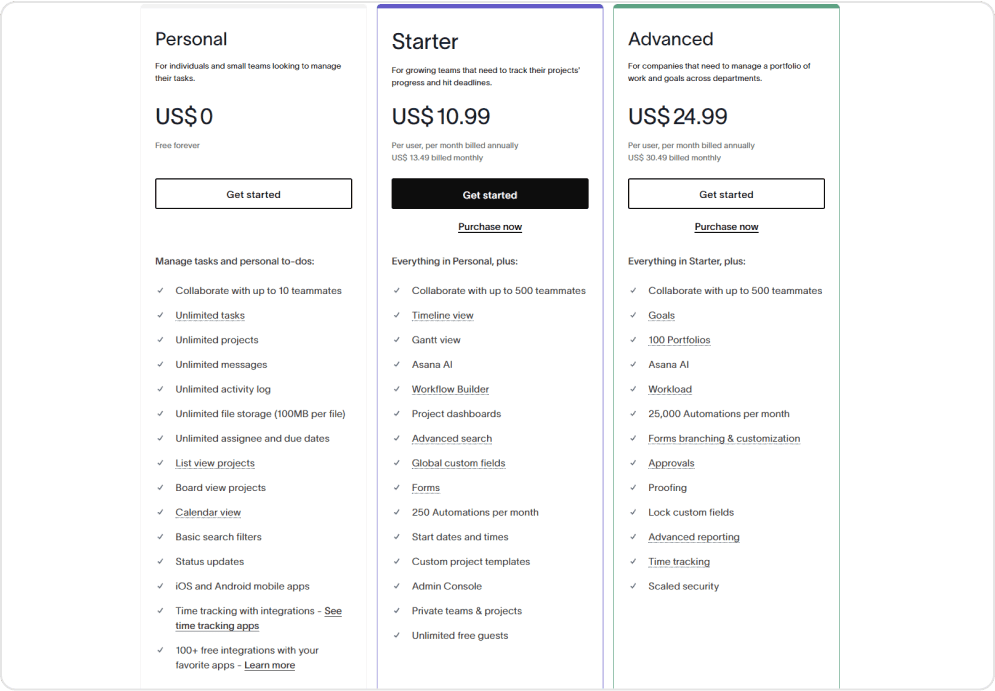
Free plan
- Free Forever Plan for Personal Use
Starter
- $10.99 per user/monthly
Advanced
- $24.99 per user/monthly
8. Notion – Well-Suited for Individual Users and Small Teams
Notion acts beyond just a project management tool; it’s like having a blank canvas and every color in the palette.
Need to manage tasks? Build a knowledge management hub? Map out workflows?
Notion’s got you covered—all in one place.
What makes Notion stand out is its build-it-your-way, like DIY but in a fun way (Subjectively). You can create pages, databases, and boards personalized to how your team works. It’s like playing with Legos, but for work—snap together the pieces you need and leave the rest.
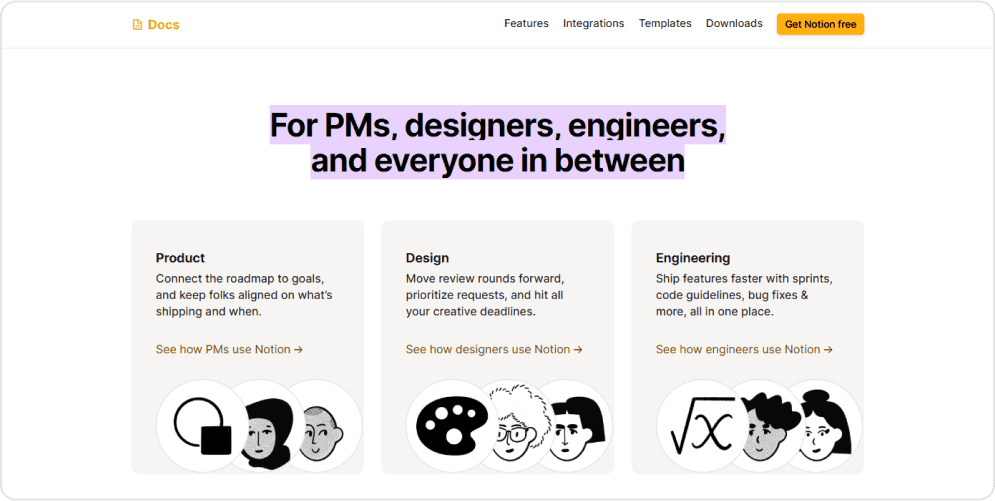
Collaboration is easy with Notion. Drop a comment, link a doc, or sync it up with your favorite tools like Google Drive and Slack.
The drag-and-drop interface is super friendly, even for first-timers.
That said, Notion can feel like a lot if you just want to dive in and get stuff done. It’s powerful but may not have the structure some teams crave.
But if you’re all about flexibility, Notion can be your +1.
Notion can be a great Basecamp Alternative, in short.
- Custom Workflow Ability: Endless customization for workflows makes Notion suitable for everyone.
- Knowledge-Based Library: Combines task management and knowledge sharing all in one place. This is a must-feature for growing teams.
- Dependency: Notion does not have built-in Gantt charts or time tracking. This is a minus point for teams needing these features.
- Not for larger teams: Notion’s free plan limits may hold back bigger teams needing to switch unpredicted.
Also Read:
Notion Ratings
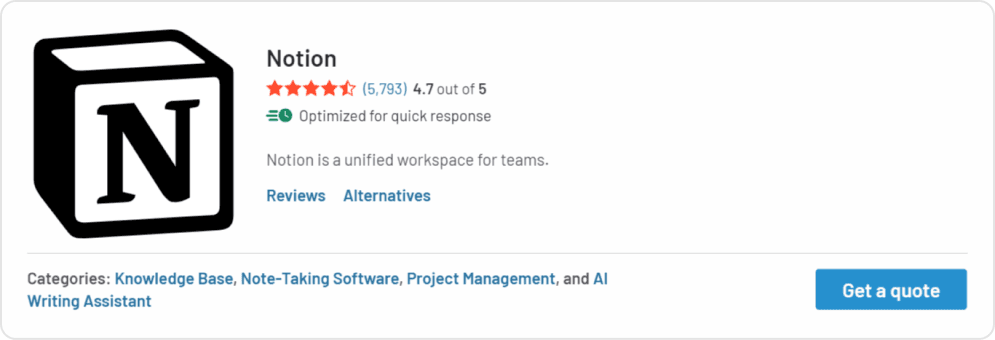
Notion Pricing
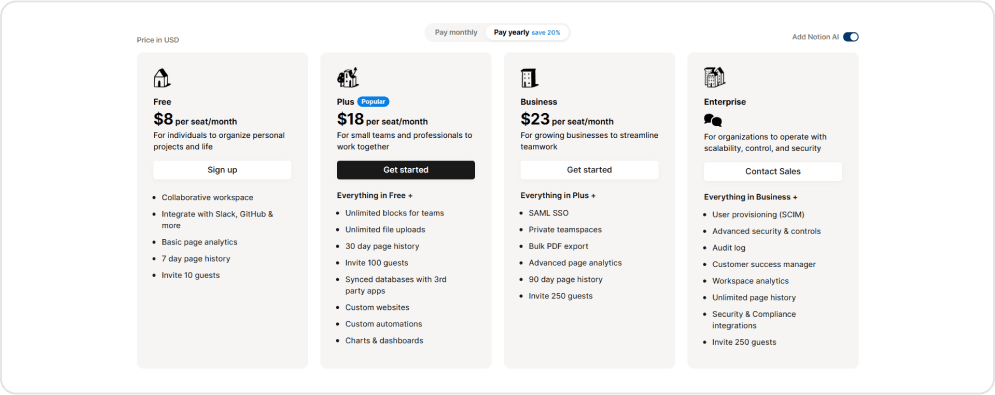
Free plan
- $8 per user/monthly
Plus
- $18 per user/monthly
Business
- $23 per user/monthly
Enterprise
- Custom pricing
9. Freedcamp – Project Management Without the Price Tag
Unlike other open-source project management tools, Freedcamp is the go-to solution for teams looking to organize their projects without spending a fortune.
Its robust free plan and versatile features make it a favorite among startups, small businesses, and budget-conscious teams.
The platform offers tools for task handling, project tracking, and team collaboration, all wrapped in a simple and intuitive interface. It’s designed to help you stay on top of deadlines, track progress, and manage resources effortlessly.
One of Freedcamp’s standout features is its ability to scale. As your team grows, you can upgrade to advanced features like Gantt charts, CRM, and time tracking without switching platforms.
This flexibility makes it a great entry point for teams with big dreams but tight wallets.
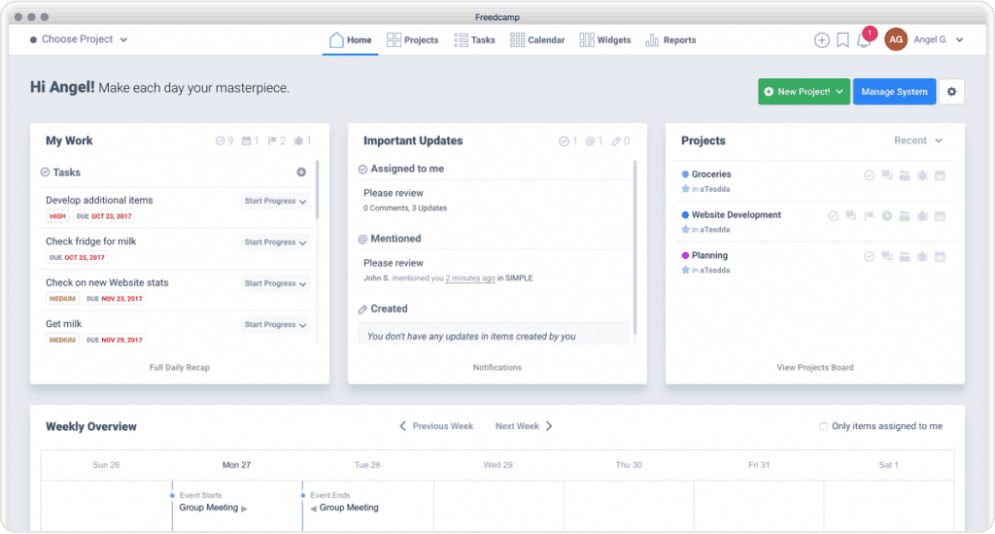
However, Freedcamp’s free plan, while impressive, has its limits. Advanced automation, integrations, and customization options are tucked behind a paywall.
For teams needing enterprise-level tools, Freedcamp may only tick some boxes. Wondering how is this can be counted as a Basecamp Alternative.
Both tools have many common ground features such as to-do lists, file-edit features, and more.
- Quick Learning: Simple, easy-to-navigate interface suits non-tech savvy users.
- Scale-Focused: Unlike Basecamp, the platform evolves with the team.
- Insufficient features in the free version: Premium features require a paid subscription.
- Automation: The absence of better automation features may lead to more manual work, which is not a good sign for any PM tool.
Freedcamp Ratings
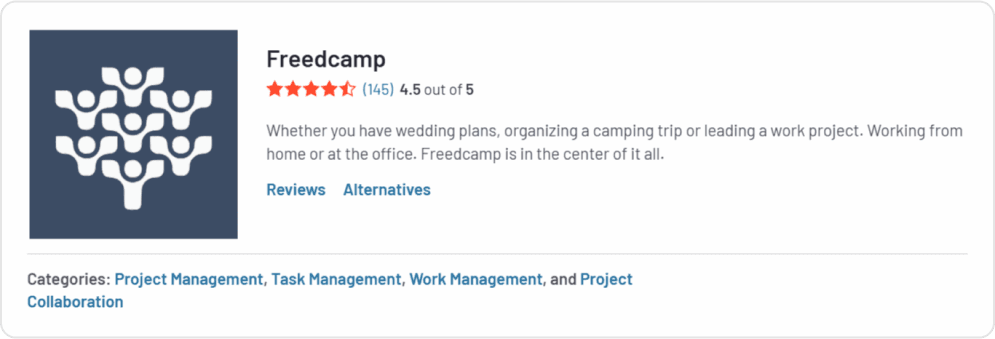
Freedcamp Pricing
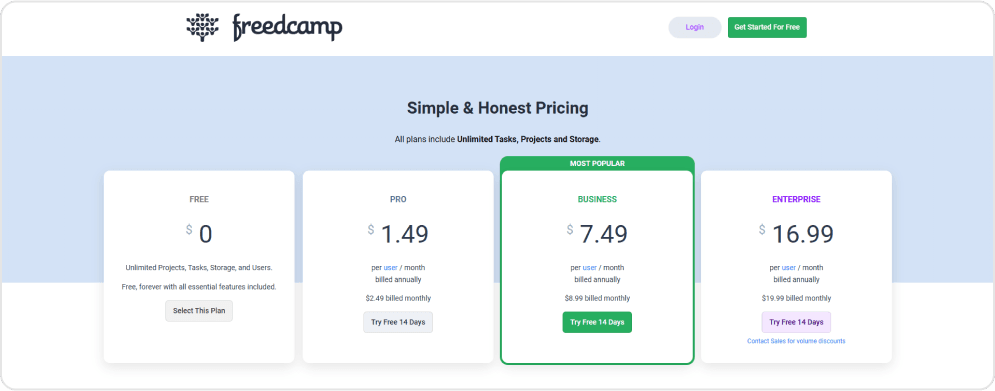
Pro plan
- $2.49 per user/monthly
Business
- $8.99 per user/monthly
Enterprise
- $19.99 per user/monthly
10. Hive – Collaboration Central for Busy Teams
Hive is an excellent PM platform that hums your team like a well-oiled machine. With features personalized for collaboration, task managing, and more, Hive has become a favorite for teams juggling various projects.
What sets Hive apart is its action cards—intuitive tools that allow you to assign tasks, track progress, and communicate within the same platform. Pair that with time monitoring capabilities and integration with over 1,000 third-party apps, and you have a solution that streamlines your entire workflow.
Another standout feature is Hive’s flexibility.
Whether you prefer Gantt charts, Kanban boards, or calendar views, Hive adapts to your team’s preferred working style.
Plus, its analytics tools provide actionable insights, helping you track project status and improve team productivity.
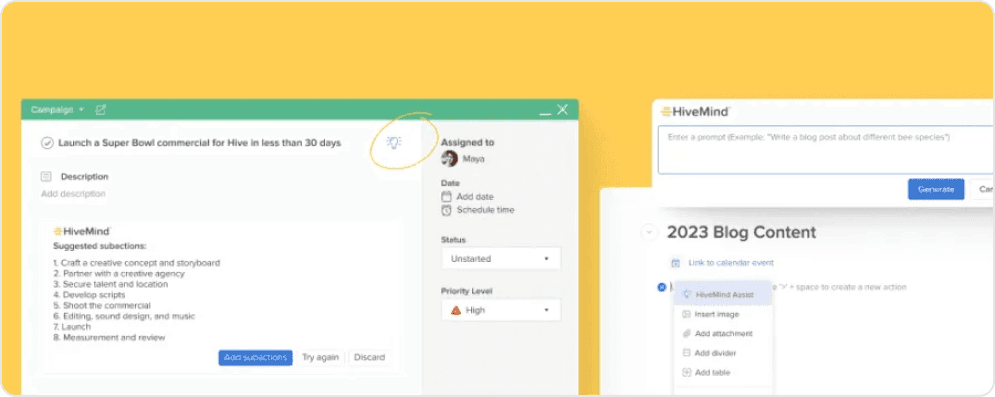
However, Hive does have a steep learning curve for new users. Its comprehensive feature set can feel overwhelming initially, especially for smaller teams or individuals.
Still, for teams that take the time to master it, Hive offers unmatched productivity and collaboration capabilities.
Hive can be a great Basecamp Alternative for busy users.
- Variability: Hive has flexible views for tracking and planning.
- Integration: Hive offers extensive integrations with third-party apps.
- Not suitable for Small teams: Some features can overkill the productivity of small team members.
- Mobile App Functionality: The mobile app of Hive needs a significant upgrade.
Hive Ratings
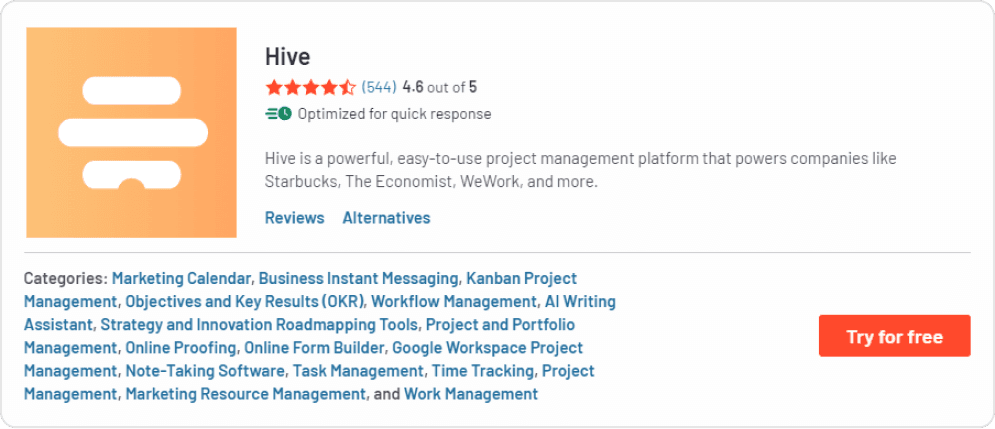
Hive Pricing
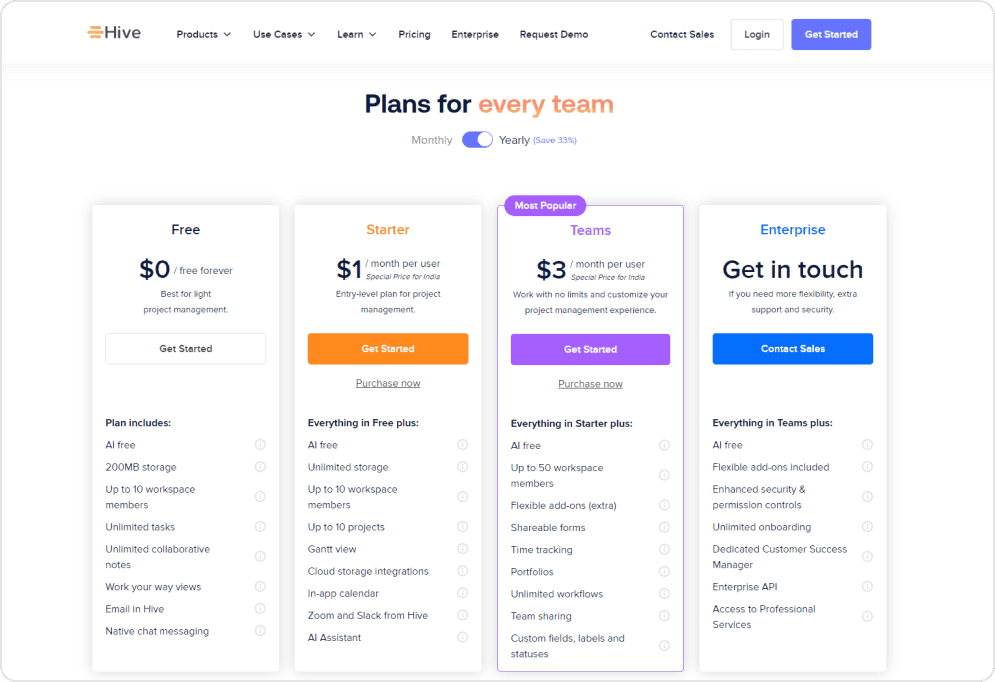
Starter
- $1 per user/monthly
Teams
- $3 per user/monthly
Enterprise Plan
- Custom pricing
| Tools | Ease of use | Integrations | Customer Support | Security Features | Built-in Time Tracker | Reporting |
|---|---|---|---|---|---|---|
| monday | ✅ | 1000+ | Great | ✅ | ✅ | Excellent |
| Trello | Mid | 400+ | ✅ | ✅ | ❌ | ✅ |
| Wrike | ✅ | 400+ | ✅ | ✅ | ✅ | ✅ |
| Teamwork | ✅ | 400+ | ✅ | ✅ | ✅ | ✅ |
| ClickUp | ✅ | 1000+ | ✅ | ✅ | ✅ | ✅ |
| Podio | ✅ | 400+ | ✅ | ✅ | ✅ | Limited |
| Asana | ✅ | 400+ | ✅ | ✅ | ✅ | ✅ |
| Notion | Simple | 400+ | ✅ | ✅ | ❌ | ❌ |
| Freedcamp | Mid | 400+ | ✅ | ✅ | ✅ | Limited |
| Hive | ✅ | 400+ | ✅ | ✅ | ✅ | ✅ |
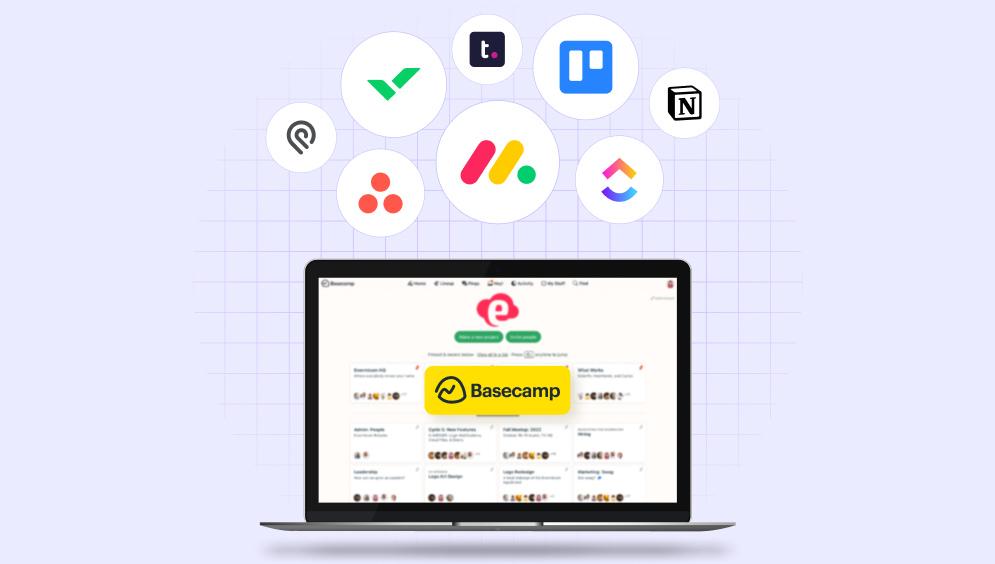
To Finish Up
The best project management tool is more than just a checklist of features like task tracking, collaboration, or integrations—it’s about how well it adapts to your team’s specific workflows.
While Basecamp has been a steady choice for years, evolving needs have introduced tools that go beyond, like monday.com, ClickUp, and Asana, delivering advanced features, intuitive interfaces, and seamless team collaboration.
If you’re searching for a Basecamp alternative, consider tools that enhance flexibility, streamline processes, and empower teams to achieve more. monday.com leads the pack with its customizable workflows, powerful automation, and ease of use—making it a game-changer for modern project management.
To truly match the potential of monday: Consider TaskRhino’s expert monday.com consulting services to ensure your team transitions effortlessly and maximizes every feature to stay ahead of the curve.
Step Into Smarter Project Management Experience with monday.com
Let TaskRhino fine-tune monday.com to achieve your goals.
Frequently Asked Questions
What replaces Basecamp?
Several project management tools can serve as effective alternatives to Basecamp, each with its unique strengths. Some popular options include monday.com, Asana, Trello, and ClickUp. These tools offer a wider range of features, such as task management, workflow automation, collaboration, and reporting, making them great replacements for Basecamp.
Does Microsoft have something like Basecamp?
Yes, Microsoft offers Microsoft Teams as an alternative to Basecamp. Microsoft Teams combines communication, project management, file sharing, and collaboration in one platform, making it ideal for teams that need a centralized hub to manage projects and stay connected. Microsoft Planner, which integrates with Teams, is also a PM tool that can replace Basecamp for task management.
Does Basecamp have a free plan?
Yes, Basecamp does offer a free plan called Basecamp Personal, which allows up to 3 projects and 20 users, making it a good choice for small teams or personal use. For teachers, students, and nonprofit organizations, Basecamp provides free access to its platform through its Special Education and Nonprofit programs. This gives these groups the ability to use all of Basecamp’s features, making it a valuable tool for educational and charitable purposes.
Is Basecamp similar to Jira?
While Basecamp and Jira are both project management, they serve different needs. Basecamp focuses on simplicity and team collaboration, offering to-do lists, messaging, and file sharing. Jira, on the other hand, is more focused on issue tracking and project management for software development teams, with advanced features for tracking bugs, sprints, and workflows. Jira is more complex and specialized for agile project management.
What is replacing Jira?
Depending on the user’s needs, several tools are commonly considered alternatives to Jira. monday.com, ClickUp, Asana, and Trello all offer agile project management features that can serve as replacements. These platforms include customizable workflows, task tracking, and project management capabilities, making them suitable for teams seeking to replace Jira with a more user-friendly solution.
Editor's Choice

Smartsheet Alternatives: Discover Smarter Project Management Tools
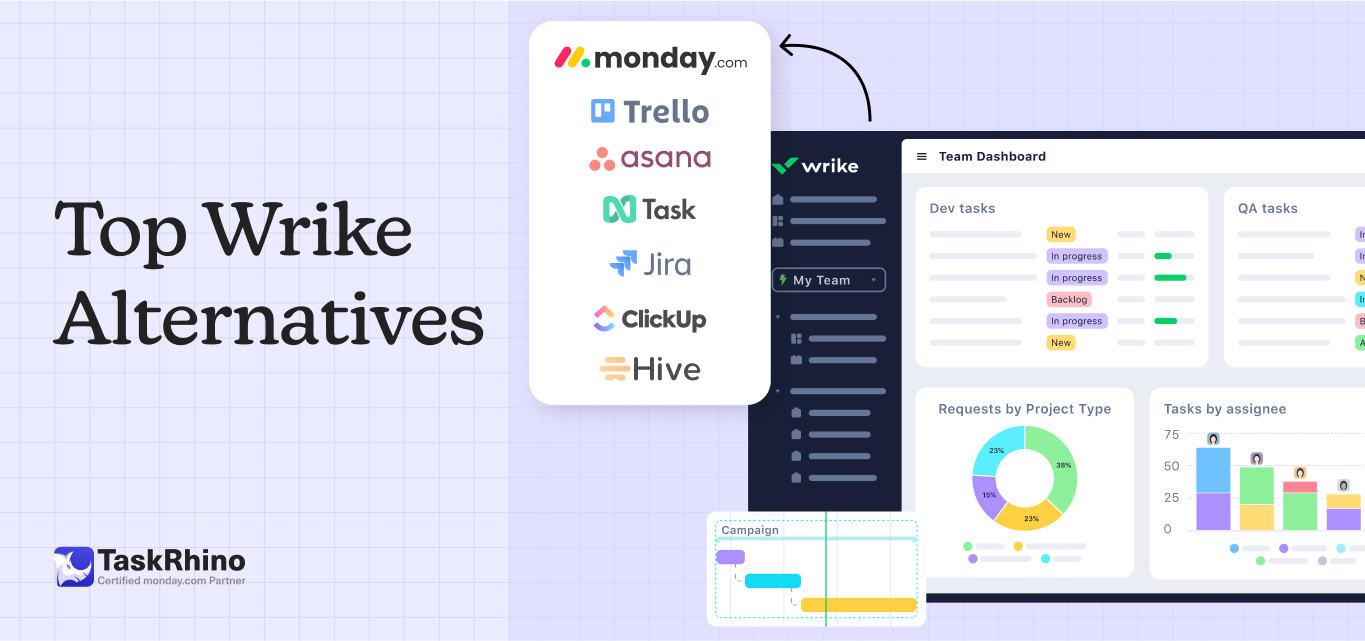
Wrike Alternatives: Top Project Management Tools to Consider

10 Best ClickUp Alternatives for Effective Task and Project Management
