
Basecamp Review 2025: Complete Features Analysis & Comparison
Summary: This in-depth Basecamp review covers its features, pros, and cons and compares it with monday.com. It examines vital elements like time tracking, collaboration tools, customization, and more to help you assess whether Basecamp fits your project needs.
The right project management tool can serve you extra hours for productivity, while the wrong one will leave you searching for the elusive 25th hour of the day. With countless options available, finding the perfect fit can feel mind-blogging. 🌀
Basecamp is a simple and remarkably effective project management platform designed to streamline communication and keep teams on the same page. Its user-friendly interface offers a refreshing break from project management’s complexities.
However, while Basecamp tops in promoting collaboration, more is needed for more intricate projects.
As we explore Basecamp’s features, let’s exhibit what makes it distinctive and where it may fall short.
The Credibility Behind Our Project Management Software Reviews
We conducted an in-depth analysis of Basecamp, focusing on its core features. We incorporated Capterra, G2, and Reddit feedback from Basecamp users to ensure our reviews reflect real-world usage.
Pros and Cons of Using Basecamp as Your Project Management Software
Basecamp is a straightforward, easy-to-use project management tool that simplifies team collaboration and communication.
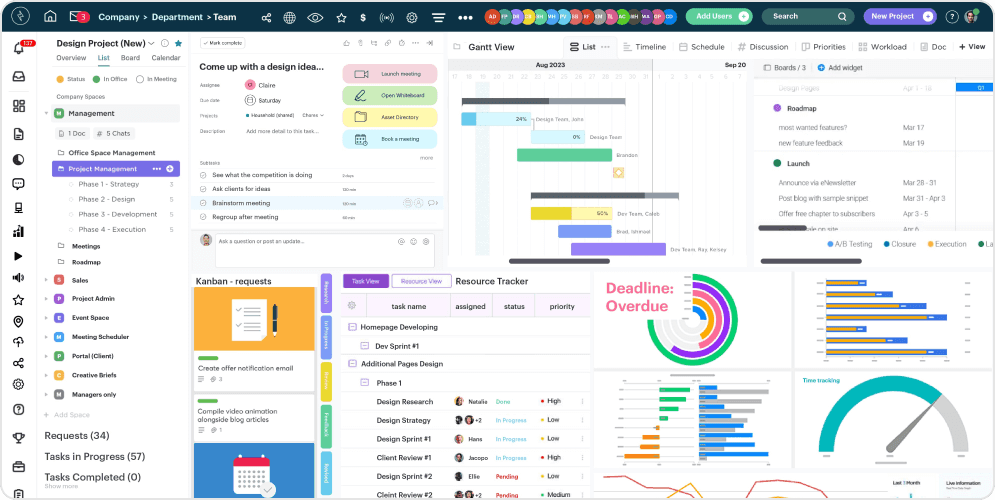
However, like any software, it has strengths and limitations. After browsing the pain points mentioned by users on public forums, we have listed below some considerate points.
Let’s review the key pros and cons of using Basecamp to help you determine whether it’s the right fit for your team’s needs.
Pros:
- Free for Students & Teachers – Basecamp does not charge non-profit organizations for access to the premium features.
- Strong Collaboration Features—Basecamp offers excellent features like message boards, to-do lists, and a real-time group chat named Campfire that helps keep communication centralized. It simplifies the process of sharing updates and files across teams.
- Easy to Use and Set Up—Basecamp’s user-friendly interface and minimal setup make it incredibly easy for teams to get started quickly, yet this is a double-edged sword. The onboarding requires little to no training, which appeals to users who prefer a straightforward project management tool.
Cons:
- Lack of Advanced Features – Basecamp offers essential project management tools but lacks advanced features like time tracking, Gantt charts, or task dependencies, which can be a deal-breaker for larger teams with complex task needs.
- Limited Customization – Users often report that Basecamp has limited customization options compared to competitors. You can’t customize workflows or dashboards as much as you might want.
- Limited Integrations—Compared to other platforms like monday.com integrations, Basecamp has very few integration options, limiting team collaboration.
- Clunky UI—Many users find Basecamp’s interface clunky and outdated, making navigation less intuitive than modern project management tools.
- Limited Reporting Feature – As the focus is highly on collaboration, it is noticed that reporting features can be much better.
There’s no better way to understand a tool’s performance than by comparing it to an industry leader. And what better tool to measure Basecamp against than monday.com?
We can determine which tool stands out by exploring common features and capabilities.
Read below for a quick comparison table that breaks down the essentials, helping you choose your team’s best project management solution.
A Quick Glance of Basecamp’s Features with monday.com
| Elements | Basecamp | monday.com |
|---|---|---|
| Resource Management | ❌ | ✅ |
| Onboarding | ✅ | ✅ |
| Ease of use | ✅ | ✅ |
| Integrations | ❌ Limited Options | ✅ |
| Task Management | ✅ | ✅ |
| Budgeting | ❌ | ✅ |
| Reporting | ❌ | ✅ |
| Pricing | Flat-rate | Per-user/seat |
| Free trial | ✅ | ✅ |
| Ratings (G2) | 4.1/5 | 4.7/5 |
| Try monday.com for Free |
Check out our detailed comparison review of Basecamp and monday.com to see how they handle essential project management tasks.
Read the full blog here: Basecamp vs monday: Top Project Management Tools Compared
Get More Done with Less Effort
Our experts help you maximize productivity and streamline workflows with ease.
Core Features of Basecamp
Keeping all the common features in mind that are essentially required for any project management user, we have curated a short list of 6 ideal features such as:
- Time Tracking: For freelancers, agencies, and teams billing clients based on hours worked.
- Collaboration: For remote teams, creative agencies, and companies handling complex projects with multiple stakeholders. Also, teams that require real-time communication and team collaboration across departments.
- Customization: For teams with unique workflows, such as IT or software development, that require task management tools to suit their specific needs.
- Integrations: For organizations that rely on diverse software solutions to manage different aspects of their projects.
- Security: This is for companies handling sensitive information, such as financial institutions, healthcare organizations, or any business concerned with data privacy and regulatory compliance.
- Storage: For teams dealing with large amounts of data or media-heavy files, such as design agencies and marketing teams.
- Customer Service: For organizations new to the software, teams dealing with complex tasks, or those who need priority support for mission-critical projects. It is precious for large teams that rely on smooth platform performance.
- Pricing: For startups, small businesses, and non-profits looking to maximize their project management features while sticking to a budget.
Let’s know how Basecamp calls out for each of these features:
Time Tracking
One area where Basecamp is a bit light is built-in time tracking. It doesn’t offer extensive time-tracking features like other project management tools, which can be a drawback for project managers who need precise logging for invoicing or payroll.
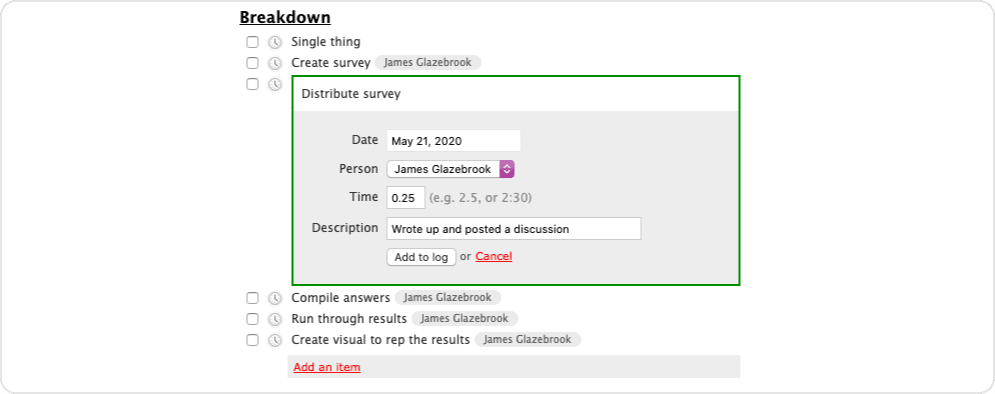
However, for those who want to monitor their hours, you can easily integrate with third-party applications like Harvest.
Alternatively, Basecamp’s automatic check-ins allow team members to report on progress without the hassle of meticulous time tracking. This feature can simplify your workflow if you manage projects that don’t hinge on detailed time logs.
Collaboration Tools
Basecamp’s strong suit is the collaboration feature. It offers various communication tools, including message boards and real-time group chat via Campfire, allowing your team to engage and share updates seamlessly.
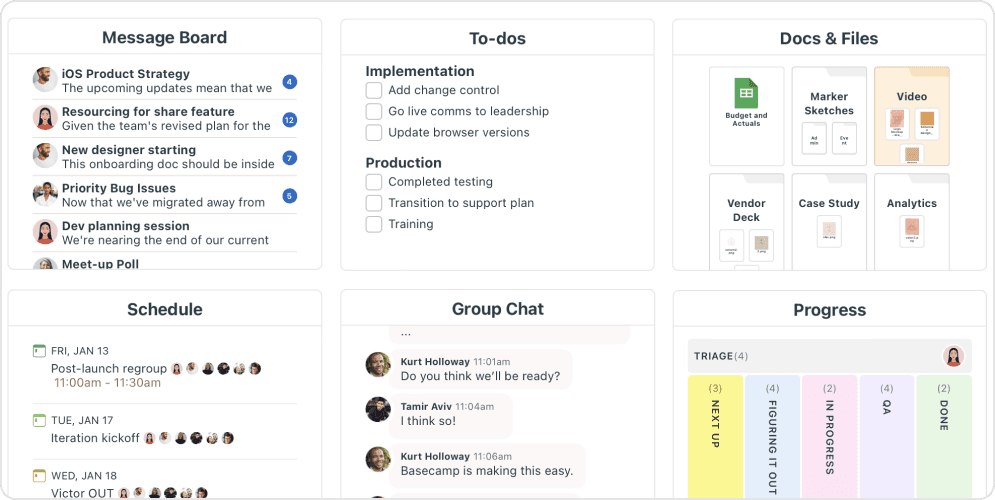
You can create to-do lists and more to keep everyone aligned and focused on their assigned tasks. Basecamp’s centralized team communication makes staying on the same page easy, especially for remote teams juggling several projects.
The intuitive interface enhances the user experience, ensuring that even those new to project management software can quickly become comfortable.
One feature of Basecamp that many users need to be aware of is the automatic check-in, which prompts team members to provide regular updates on their tasks and promotes accountability.
Additionally, the message boards help organize discussions around specific topics, making it easier for teams to track decisions and maintain focused communication.
Customization
While Basecamp offers a simple approach to customization, it may not be as granular as some other project management tools. Although you can create project templates, customize workspaces, and set up milestones, there are limitations compared to other project management software designed for highly customized workflows.
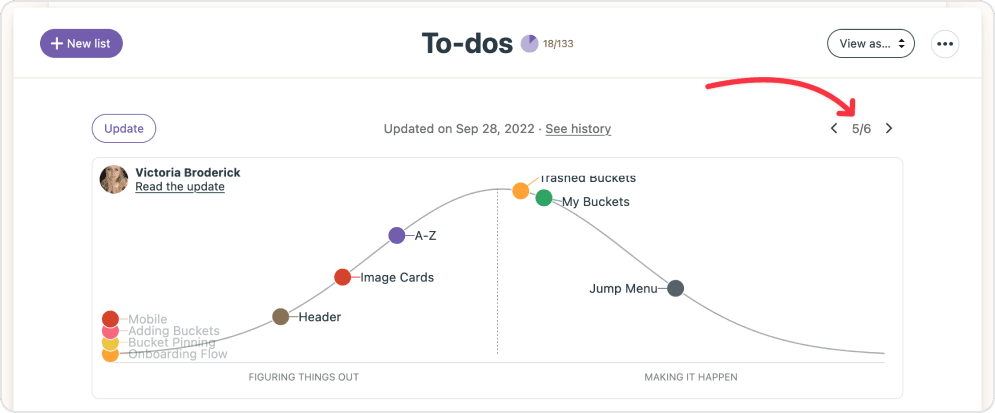
Basecamp’s customization options are sufficient for teams with simple projects or those looking to replicate successful workflows.
However, for teams with complex, business-specific requirements, the level of customization may be restricted.
Basecamp’s hill charts visually represent project progress, making tracking milestones and overall status easy.
Integrations
Basecamp’s third-party integrations extend its core functionality. While Basecamp doesn’t offer as many native integrations as other project management software, it connects seamlessly with key tools through third-party apps, covering everything from task management features to time tracking and invoicing.
With a few clicks, you can integrate Basecamp with popular apps like monday.com, Slack, Trello, and Google Drive to enhance team communication, file sharing, and task coordination.

Teams with multiple projects or using various software, these integrations might not fill any gaps in Basecamp’s feature set. Many users have struggled with the limited integration options with Basecamp and noted one of the higher retention rates of Basecamp users.
Integration is a bare minimum expected feature when looking for ideal project management software. Overall, Basecamp is not recommended for teams seeking highly specific integration requirements.
Security
Security is a top priority for Basecamp. The platform utilizes cloud storage with SSL encryption to protect your data, ensuring it remains confidential and inaccessible to unauthorized parties.
Two-factor authentication adds an extra layer of security, making it even more difficult for hackers to access your account.
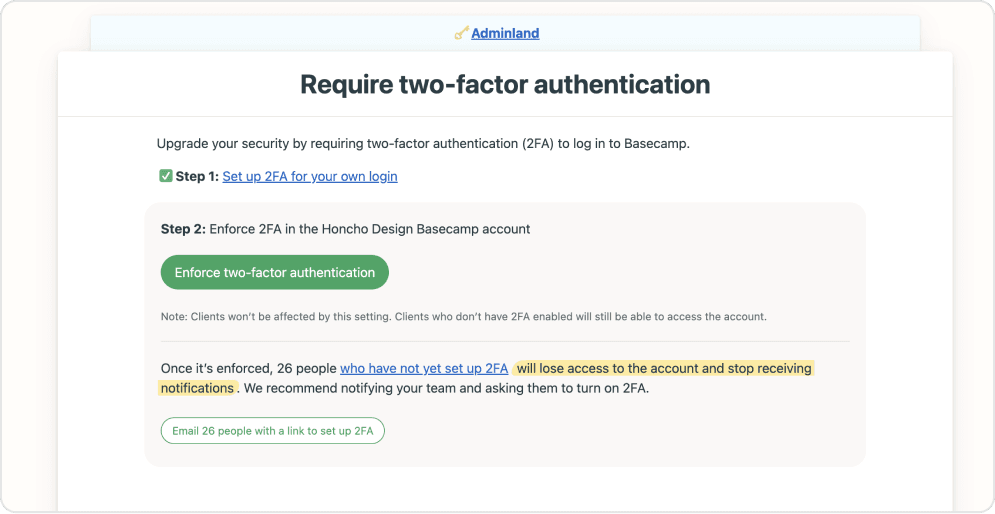
Basecamp’s security features may not be as advanced as those in some other tools, but they provide a solid foundation for protecting your team’s sensitive information. The platform’s client access feature allows you to share project progress with clients without compromising your team’s internal communications.
Overall, Basecamp’s security measures offer a reliable and secure environment for project management. For teams looking for a tool that prioritizes data protection, Basecamp is a solid choice.
Storage Space
Basecamp’s cloud storage provides teams with a secure and organized space for managing files across all projects. Users enjoy unlimited storage on the Basecamp Pro Unlimited plan, making it ideal for large teams or complex projects involving heavy file sharing, such as design files, documents, and images.
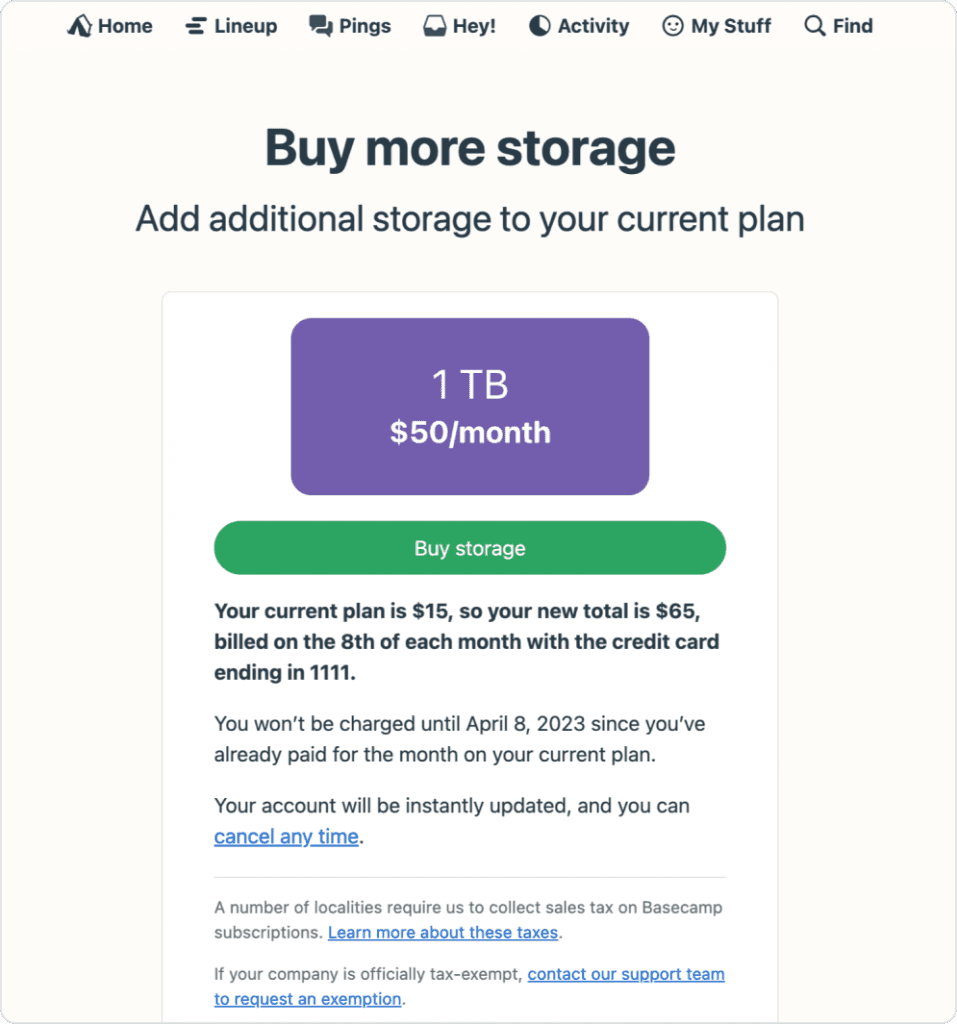
A helpful feature many users miss is that Basecamp can automatically sort files by project, ensuring that resources are always easily located.
Additionally, its built-in version control means teams can track changes to shared documents, avoiding confusion over outdated materials and promoting efficient collaboration.
The free plan offers space for simpler workflows for smaller teams, making Basecamp’s storage scalable to suit diverse project management needs.
Customer Service
Basecamp’s customer service sets it apart from many other project management tools. The platform offers priority support for Pro Unlimited users and promptly addresses any issues.
In addition, the extensive knowledge base provides valuable resources, such as FAQs, tutorials, and other documentation, for users of all levels to smooth the onboarding process.
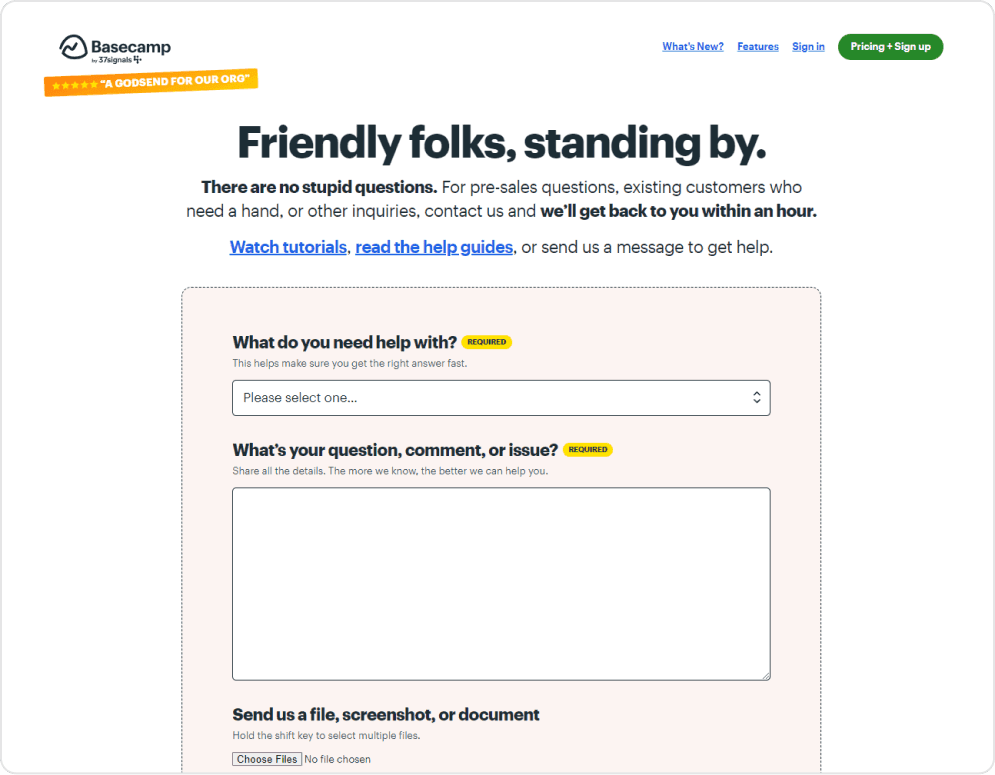
Whether you’re a seasoned project manager or just getting started, Basecamp’s support team is always accommodating. This commitment to customer satisfaction is a testament to the platform’s dedication to providing a smooth and efficient user experience.
How Much Does Basecamp Cost?
Understanding Basecamp’s pricing plan is not that hard. The pros of using this platform in the long term are considered. Keep reading to learn a simple breakdown of the cost structure and worth of the plans suitable for you.
A) Basecamp Personal (Free Plan)
- Ideal for: Freelancers, Personal projects, Solopreneurs, or Small Teams
- Limited to 3 projects
- 20 users maximum
- 1 GB storage
B) Basecamp Business ($99 per month)
- Best for: Businesses and Growing teams
- Unlimited users
- Unlimited projects
- 500 GB storage
- Priority support for your Basecamp account
- Advanced features like team client access, kanban boards, and project templates
C) Basecamp Pro Unlimited (Custom Pricing)
- Designed for: large organizations with extensive needs
- Unlimited projects and users
- Unlimited storage space
- Dedicated account manager and enhanced support for your Basecamp account
C) Free for Non-Profit or Educational Institute
- Discounted rates for non-profit organizations for your Basecamp account
- Free plan for Students and Teachers
This was the simplest and most complete pricing plan for Basecamp.
We’ve covered all the great features, including the pricing plans, to give you a full review of Basecamp. But that’s not the whole story!
To understand whether this tool fits you, let’s know how Basecamp is better than other project management tools and explore what else it offers. This section will also help you acknowledge if Basecamp fits your project management.
What Makes Basecamp Unique From Other Project Management Tools?
After surveying various public platforms and comparing Basecamp with other competitive project management tools, we have identified three valuable propositions that set it apart:
- Firstly, communication is at the heart of Basecamp’s functionality. The platform focuses on real-time collaboration through features like group chat, automatic check-ins, and message boards. This emphasis on team communication reduces the need for excessive meetings and ensures everyone is on the same page, facilitating a more cohesive work environment.
- Secondly, simplicity stands out as a significant advantage. Basecamp’s user-friendly interface allows teams to navigate the platform easily without a steep learning curve. This approach enables users to focus on managing projects efficiently rather than struggling with complex features, making it an ideal choice for those who prioritize usability and effectiveness.
- Thirdly, Hill Charts for Progress Tracking offer a unique visual representation of project status. This innovative feature helps teams visualize progress by quickly identifying challenges and celebrating milestones.
By showing how much work is left versus how much has been completed, Hill Charts enhances accountability and provides clarity for project managers and team members.
These propositions contribute to Basecamp’s unique position in the project management market, serving teams.
Basecamp 4: What’s Been Updated?
Every software program updates so that users never settle for less. Basecamp 4 introduces several exciting updates that enhance user experience.
- Updated User Interface: Basecamp 4 features a fresh, modern design emphasizing usability. The clean layout makes it easier for users to navigate projects and access essential tools without feeling overwhelmed.
- Enhanced File Storage: The file management system has been improved, allowing users to store and organize documents more efficiently. With increased storage capabilities, teams can hassle-free handle larger files and media-heavy projects.
- Better Client Access: Basecamp 4 makes inviting clients to specific projects easier, ensuring they stay informed without being overwhelmed by irrelevant information. This feature promotes transparency and strengthens client relationships.
- Mobile Optimization: The mobile app has been refined, providing users with a seamless experience. This allows teams to manage projects on the go, ensuring they can stay productive no matter where they are.
- Custom Project Templates: Users can now create and save project templates that are preferred to their workflows. This feature saves time and ensures project consistency, making it easier for teams to hit the ground running.
With these updates, Basecamp 4 aims to provide a more intuitive and collaborative platform for teams to manage their projects efficiently.
What Basecamp does not have?
Custom Automation: Basecamp’s simplicity is great, but monday.com takes efficiency to new heights with flexible automation.
Advanced Reporting: Basecamp’s reporting is essential, but monday.com offers customizable dashboards to track performance in real time.
Time Tracking: Time management is critical. With monday.com’s built-in time tracking, you’re always on top of schedules, something Basecamp skips over.
Gantt Charts: Basecamp offers a Hill chart view but is not a detailed analysis. monday.com’s Gantt charts help you visually plan and manage complex projects.
Task Dependencies: Do you manage tasks without knowing the order of priority? monday.com solves that with task dependencies, giving your team clarity on what needs to be done first.
If you’ve made it this far reading the blog post, you probably wonder, “How do I switch from Basecamp to monday.com?”
Taming a wild rhino—it’s tough, but with the right help, it gets easier.
With TaskRhino’s monday.com consulting services, we will help you onboard monday.com effortlessly without breaking a sweat.
Ultimately, why settle for fewer features when monday.com offers the complete package?
The Bottom Line
Every tool has strengths; many can be considered industry-leading tools within their specific niches. However, even the best tool loses its edge if its user base is limited and lacks room for growth.
After all, what’s the point of having a tool that doesn’t scale with your needs?
That’s why it’s essential to think beyond just the helping hand and choose a platform that serves a wide range of requirements and can grow with you—something monday.com peaks at. Its flexibility makes it ideal for teams and organizations of all sizes that serve features and scalability that simpler tools may be unable to match.
Expert monday.com Consulting Services
Guiding your monday.com Journey from implementation, training, support, and more…
Frequently Asked Questions
Is Basecamp good to use?
Yes, Basecamp is an excellent choice among project management tools. Known for its intuitive interface, it makes it easy for teams to manage tasks, track project success, and communicate effectively using built-in collaboration tools like message boards and group chat. Basecamp is widely used by small and large teams managing simple or complex projects. The ability to handle unlimited projects with unlimited users adds to its serving plate.
What is Basecamp software used for?
Basecamp is a project management software used to manage several projects and facilitate team collaboration. It offers task management, real-time communication through group chat, and tools for tracking a project’s progress.
Is Basecamp secure?
Yes, Basecamp offers strong security measures. It uses encryption to protect data and ensures the safe storage of project files through its integrated cloud storage. User permissions can be managed efficiently, making controlling client access and protecting sensitive information easy.
Which project management software offers flexible customization?
For teams looking for project management software with flexible customization, monday.com stands out. monday.com offers many task management features that allow you to customize your workflows, boards, and automation according to specific project needs. While Basecamp tops in providing essential project management features, its simplicity may not cater to those needing highly customizable workflows.
How to integrate Basecamp with monday.com?
Various options, such as third-party integration tools like Zapier to connect both platforms, allow you to sync tasks, track tasks, and manage data across both systems. However, we recommend a customized monday.com implementation service for a smoother experience.
Editor's Choice
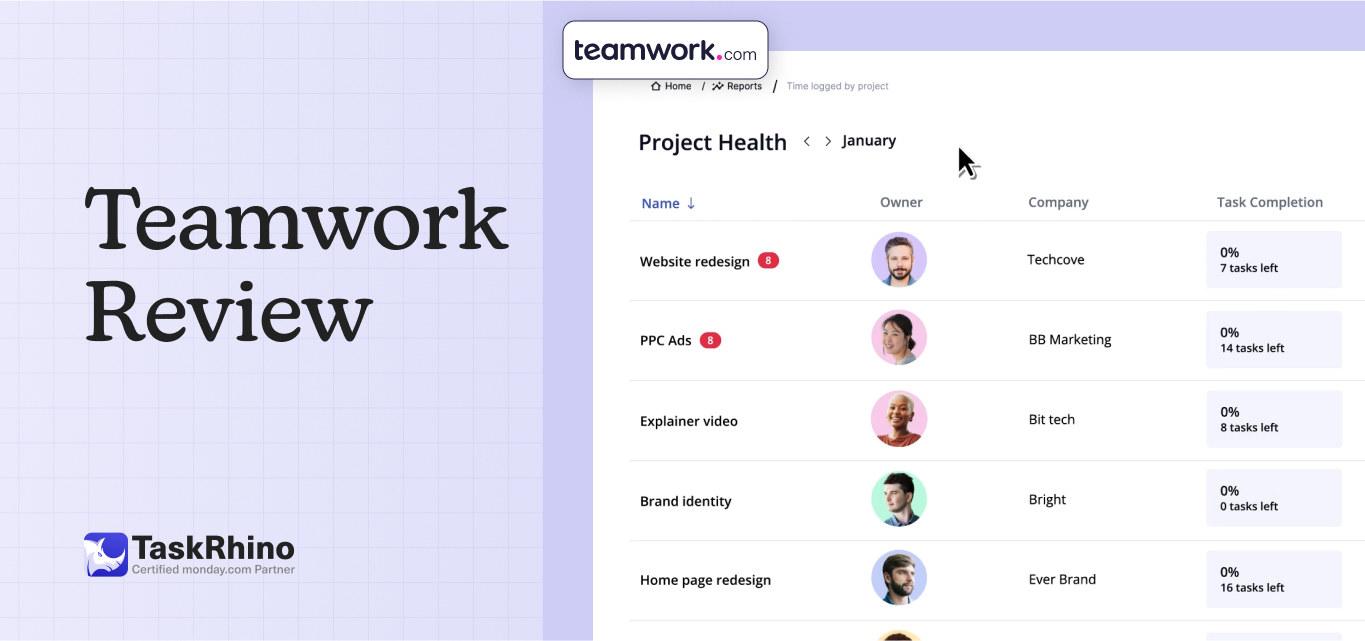
Teamwork Review: The Ultimate Tool for Efficient Project Management
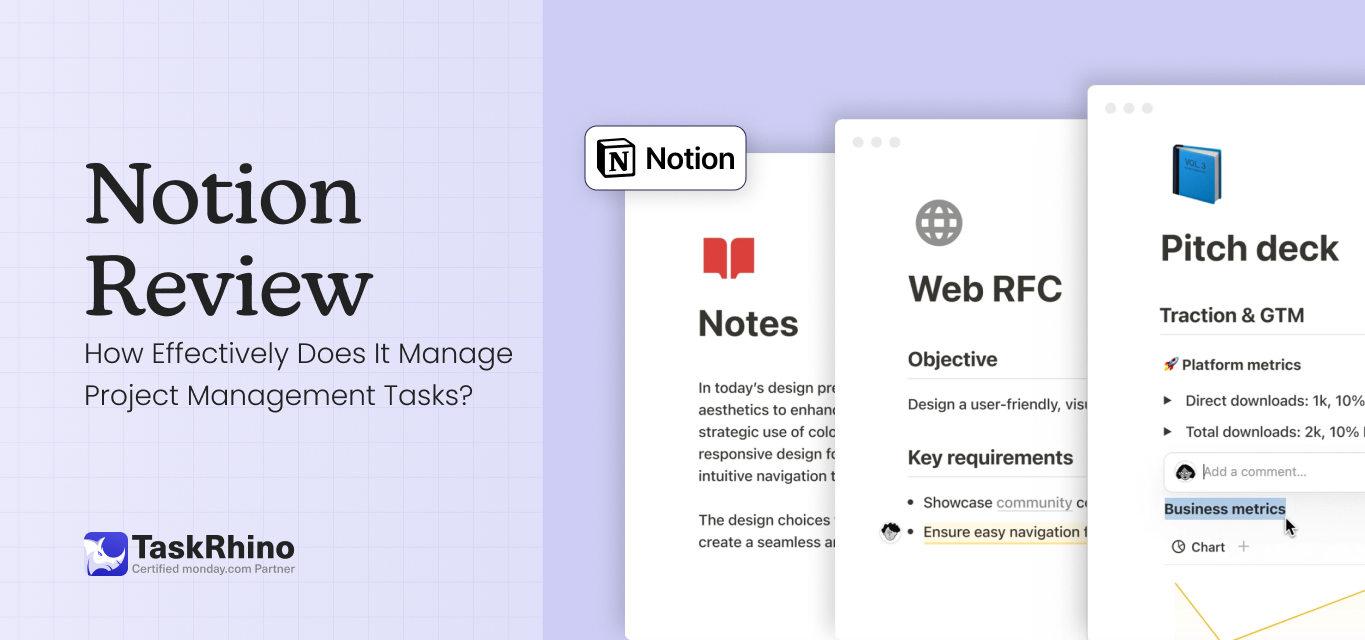
Notion Review: How Effectively Does It Manage Project Management Tasks?

Asana Review 2025: Complete Features, Pricing & User Experience Analysis
