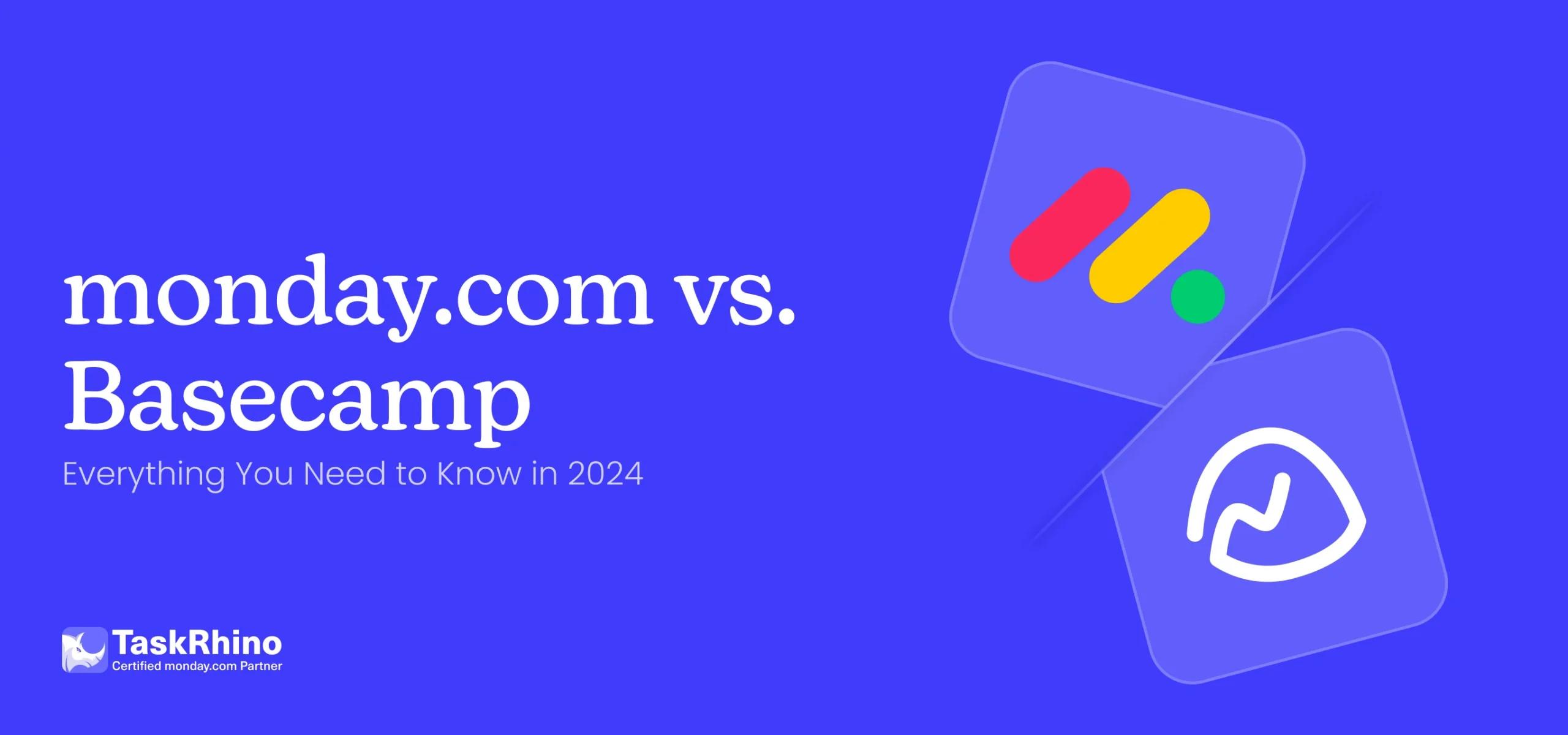
Basecamp vs monday: Everything You Need to Know in 2026
Summary: Whether you’re a current Basecamp user considering a switch to monday.com or seeking the perfect project management tool for your business, this blog is for you. Herein you will find an in-depth comparison of monday.com and Basecamp to guide you in making an informed decision.
Modern work can get chaotic. Documents are stored in one place, and tasks in another. And let’s not forget all the crucial information buried in email threads and private chats. We often find ourselves switching between apps all day, just trying to keep up with the constant flow of messages and notifications.
This fragmentation can lead to inefficiencies and missed opportunities, making it essential to have a reliable project management tool. In this article, we’ll delve into a comparison of Basecamp vs monday—two popular platforms designed to bring order to the chaos. Additionally, we’ll highlight the value of engaging a monday.com consultant to maximize your team’s productivity.
How We Analyzed and Compared Both These Platforms?
To analyze and compare monday vs Basecamp effectively, we gather insights from user experiences, ensuring a diverse and comprehensive understanding of how both tools perform in real-world scenarios. To enhance our analysis, we also incorporated ratings and reviews from various platforms like G2 and Capterra.
Basecamp vs monday at a Glance
Get a quick snapshot of two popular project management tools, i.e., how monday and Basecamp stack up against each other. Compare key features, pricing, and overall usability to determine which tool best suits your project management needs.
| Feature | ||
| Gantt Charts | ✅ | ❌ |
| Kanban Board | ✅ | ✅ |
| Testing Q/A Management | ✅ | ❌ |
| Automatic Check-ins | ❌ | ✅ |
| Time & Expense Tracking | ✅ | ❌ |
| Alerts/Notifications | ✅ | ✅ |
| Billing & Invoicing | ✅ | ❌ |
| Group Chat | ❌ | ✅ |
| Workflow Management | ✅ | ✅ |
| Automation | ✅ | ❌ |
| Client Portal | ✅ | ✅ |
| Integration | ✅ | ✅ |
| Pre-Made Templates | ✅ | ❌ |
| Multichannel Communication | ✅ | ✅ |
| Customizable Plan | ✅ | ❌ |
| Recurring Task | ✅ | ❌ |
| Try monday.com |
Basecamp vs monday Feature Comparision in Detail
1. Multiple Views
Project managers can benefit from the diverse viewing options both monday and Basecamp offer.
 |  |
| Task View: monday.com supports versatile task views, including Kanban boards, timeline views, calendar views, map views, and a Gantt chart view. It helps users view tasks at their convenience and work around deadlines easily. | Task View: Basecamp presents tasks very simply through a to-list and basic format. It does not support Gantt charts or map views, making it difficult for users to view data in other formats. |
| Workload Management: monday.com provides a workload view to track users’ workload. It highlights the overcapacity and undercapacity of users, facilitating efficient task management. | Workload Management: This feature is not available on Basecamp. However, it does offer various statuses to track completed tasks, work in progress, and upcoming due dates of tasks in the future. |
2. Process Simplification
Know how the advanced features of Basecamp and monday streamline workflows and simplify processes. Learn which tool’s capabilities best suit your project management needs.
 |  |
| Project Management: monday.com allows users to create, customize, and fully automate their workflow. This customization capability allows teams to tailor the platform to match the project’s style and specific requirements. | Project Management: Basecamp also offers a streamlined process for managing projects and resources. It breaks down each task into manageable chunks to make it easy to track progress. |
| Team Communication: This project management platform does not have an in-built communication tool, but any other tool can be integrated with monday.com to ensure efficient communication. | Team Communication: This feature helps users easily communicate thoughts, ideas, and more with the team. Moreover, the platform offers a message board for seamless communication among users and team members. |
| Workflow Automation: monday.com offers automated workflow to improve efficiency. With intuitive features like drag-and-drop functionality, project planning and execution are more seamless than ever. | Workflow Automation: Basecamp does not have in-built workflow automation. However, It facilitates efficient project management, seamless communication, and hassle-free file sharing. |
| Analytics: Additionally, monday.com provides comprehensive analytics and insights, empowering teams to make informed decisions swiftly. | Analytics: While Basecamp provides tools for organizing tasks, discussions, and files within projects, it doesn’t offer advanced analytics features like data visualization, performance tracking, or reporting within the platform itself. |
3. Automation Capabilities
Automation recipes are crucial for any project management software, as they improve productivity and take care of all the grunt work.
 |  |
| Native Automation: monday.com offers robust automation features with a wide library of pre-configured automation, which can help you boost your process without much effort. | Native Automation: Basecamp lacks native automation functionality. It does not offer any built-in automation tools. |
| Automation: With monday.com, project management software provides 250+ automation to simplify work management. | Automation: Basecamp lacks the advanced features and customization options found on monday.com. It does not offer automation. |
| Automation Builder: Moreover, it also offers an automation builder by which you can create your automated workflow. | Automation Builder: While Basecamp does not feature a native automation builder, users can enhance its capabilities through integration and third-party applications. |
4. Reporting
Having a proper report of the project is crucial as it can help you track the project’s progress and share it with stakeholders for better visibility.
 |  |
| Basic Reporting: With monday.com project management software, you can access dashboards. You can easily create reports using data from one or several project boards. There are 15 widgets you can use to track project progress, budget spending, estimate team workload, and more. | Basic Reporting: Basecamp’s reporting feature is more basic than monday.com. You can see basic data like overdue tasks, who’s responsible for which tasks, tasks that are coming up, etc. |
| Advanced Reporting Capabilities: It is available to “Pro & Enterprise” users. With a variety of widgets and functionalities, such as stacked charts, pivot tables, and workload view, monday.com empowers users to gain deep data insights. | Advanced Reporting Capabilities: Basecamp does not have an advanced reporting feature. It offers helpful features like tracking overdue tasks and visualizing individual workloads. |
| Data Visualization: You can view data from various 50+ widgets for charts and graphs. | Data Visualization: This is limited to the basic calendar view, which shows all events, milestones, and to-dos in one place. |
| Team Workload Management: Workload View helps assess team capacity. With the right project management software, you can decide who is overworked and how to manage them. | Team Workload Management: With Basecamp, you can see the team’s workload and access who is overworked in the calendar view. |
Looking to Integrate monday.com with Other Tools?
TaskRhino handles all your integration needs to ensure your business runs smoothly.
5. Task Management
One of the crucial features of any project management tool is task management, monday offers features to streamline projects and manage tasks or subtasks.
 |  |
| Task Views: monday.com provides users with various task views, enabling them to better understand the project according to their preferences and needs. It boasts various board views (Kanban, calendar, etc.) for flexibility and a centralized dashboard for a better overview. | Task Views: Basecamp adopts a more stripped-down approach. Each project and team space features a basic to-do list where tasks can be created with descriptions, assignees, due dates, and attachments. |
| Time Tracking: monday.com has a built-in time tracking. Time tracking and automation features streamline workflows, while custom fields and permissions ensure granular task control. | Time Tracking: This project management solution does not have a time-tracking feature for tracking current or upcoming tasks. |
| Complexity: monday.com is comparatively simple to work with. With so much customization and automation, you can never go wrong with monday.com. | Complexity: Basecamp has few features, so it is simpler to use and operate. |
6. Templates
Project managers can streamline their workflows with customizable templates. These templates save time and improve productivity.
 |  |
| Number of Templates: It has an extensive library of 200+ pre-made templates for various use cases like campaign planning, customer onboarding, etc., which makes monday.com an excellent tool. | Number of Templates: Basecamp does not offer any pre-made templates for users. |
| Customization: Use templates as-is or modify them to fit your workflow. | Customization: Users can create custom project templates from scratch for proper resource management. |
| Convenience: monday.com helps you save time by offering pre-built structures for common projects. | Convenience: Since Basecamp does not have pre-made templates, creating a custom template requires more initial setup time. |
7. Communication
Built-in communication features are crucial, as they ensure seamless interaction and coordination among team members, driving project success.
 |  |
| Real-Time Collaboration: monday.com lacks a built-in communication feature but offers a feature that lets users comment on the tasks. | Real-Time Collaboration: Basecamp wins this round with a dedicated “Campfire” feature for real-time team chat. It is much easier to collaborate with teams from different locations. |
| Overall Communication Tools: It offers a shared whiteboard for brainstorming and advanced account permissions. You can also collaborate on shared documents directly from within the software. | Overall Communication Tools: Basecamp provides a message board for announcements and discussions, Pings for quick chats, and Campfire for real-time conversations. |
| Client Access: Both monday.com and Basecamp allow external users to view projects, simplifying communication and collaboration. | Client Access: monday.com and Basecamp allow inviting external users to view projects and tasks, streamlining communication and collaboration. |
| Group Chat: The feature enables real-time collaboration across teams working on a common project. monday.com users can easily collaborate using group chat. | Group Chat: The group chat feature is available on both monday.com and Basecamp. |
8. Time Tracking
Accurate time tracking in team collaboration tools is essential for monitoring task progress, managing resources efficiently, and ensuring timely project completion.
| Native Time Tracking: monday.com streamlines time management with a built-in time-tracking feature. This allows team members to track time spent on tasks directly and managers to generate reports for individuals or the entire team. | Native Time Tracking: Basecamp lacks native time-tracking functionality. However, you can integrate third-party apps like Toggl or EverHour to achieve similar results. |
| Time Threshold Alerts: Users can even receive alerts when specific time thresholds are reached. | Time Threshold Alerts: This feature is missing in Basecamp. |
| Overall Experience: Compared to basecamp, monday.com has a more seamless experience. | Overall Experience: While integrations offer additional functionalities, they can be less seamless than a native solution. |
9. Workspace Customization
Workspace customization allows teams to tailor their environment, integrating features like Gantt charts to enhance project planning and execution.
 |  |
| Strengths: Deep customization options are available. The platform allows custom workflow application creation. Workflow templates are fully customizable. Easy-to-use and intuitive dashboards provide a clear project overview. | Strengths: Customizable tools and templates within projects. Ability to set notification frequency and customize check-in questions for remote teams. |
| Custom Workflow: It helps your team create and customize your workspace so you become more productive and proactive in working with everyone. It has fully customizable workflow templates and lets you see the big picture of your project at a glance. | Custom Workflow: Basecamp offers a flexible platform that allows users to tailor their workflows to a certain extent, but it doesn’t provide highly customizable workflow automation features like monday.com. |
| Focus: Simplifying complex processes, automating tasks, and fostering team productivity. | Focus: Tailoring the project workspace to fit team needs and communication preferences. |
10. Documents and File Storage
Robust documents and file storage in project management tools ensure secure and organized access to important materials, facilitating efficient information sharing and retrieval.
 |  |
| Storage Space: monday.com offers scaled storage depending on the plan (50MB – 100GB). | Storage Space: The paid plan provides 1GB of free storage and 500 GB. |
| Workdocs: monday.com shines with “Workdocs,” a document management system for creating, collaborating, and editing documents directly within the platform. It allows embedding boards, dashboards, and videos and transforming document elements into actionable tasks. | Workdocs: Offers basic file sharing with limited document editing capabilities. It allows the creation of documents during meetings but lacks collaboration features within documents. |
11. User Interface
A user-friendly interface enhances productivity by providing intuitive navigation and streamlined access to essential features, making project management more efficient.
 |  |
| Style: monday.com features an intuitive, colorful, and dynamic user interface that is visually appealing and engaging. | Style: Basecamp adopts a minimalist approach to its interface, focusing on a clean and simple layout. The clean layout makes it easy for users to find what they need without any unnecessary distractions. |
| Customization: monday.com offers a highly customizable environment, allowing users to tailor their workflows to meet specific needs. Users can create custom boards, columns, and fields to match their project requirements. | Customization: Compared to monday.com, Basecamp offers limited customization options. While users can organize tasks within the platform, creating custom workflows is less flexible. |
| Learning Curve: Steeper due to the extensive options. | Learning Curve: Easier to learn due to simplicity. |
12. Integration
Seamless integration connects various apps and services, enhancing workflow efficiency and ensuring smooth data synchronization across platforms.
 |  |
| Strengths: It has extensive integration options with 200+ popular tools. It connects you to other platforms and systems, including Mailchimp, Twitter, Box, Facebook, Harvest, Jira, SurveyMonkey, Twilio, Zendesk, Todoist, Stripe, Shopify, Salesforce, Pipedrive, Slack, Outlook, Hubspot, Microsoft teams, and Dropbox. | Strengths: The “Doors” integration system connects to 70+ third-party tools. Its integrations include Project Buddy, Pleexy, Automate.io, TaskClone, MinterApp, Ganttify, Zapier, Twitter, Unito.io, and Calamari.*Integrations in Basecamp are called Doors. |
| Specialties: CRM, software development, marketing integrations. | Additional Boost: Zapier integration unlocks connections to 4,000+ apps. |
| Developer Friendly: Offers GraphQL API for added flexibility. monday.com has an API built with GraphQL to give developers more flexibility. | Focus: Time tracking, invoicing, and accounting integrations (through Doors). |
Fun Fact: Users can integrate Basecamp with monday.com. Once you establish the basecamp monday.com integration, you can enjoy both of their features.
13. Customer Support
Reliable customer support in team collaboration tools provides essential assistance and guidance, helping users resolve issues quickly and maximize the tool’s effectiveness for their projects.
 |  |
| Availability: monday.com provides robust customer support 24/7 via multiple channels, including email, chat, and phone. This ensures that users can always find help when they need it, regardless of the time or day. | Availability: Basecamp offers 24/7 support from Monday through Friday, but no support is available on weekends. This limitation might be inconvenient for users who need help during the weekend or outside regular business hours. |
| Personalized Support: monday.com offers dedicated customer success managers for users on the Enterprise plan. This manager works closely with the team to optimize their platform use, providing personalized assistance and strategic advice to help them achieve their project management goals. | Personalized Support: Basecamp’s customer support is more limited than that of monday.com. Support is available through email and chat, but there is no option for phone support. |
14. Pricing
| Pricing Plans | ||
| Free Plan: | 2 seats for unlimited time | Free plan for teachers and students. |
| Basic | $9 (per seat/month, billed annually) | No basic plan is available |
| Standard Plan: | $12 Price (per seat/month, billed annually) | $15 (per user/month) |
| Pro/ Pro Unlimited Plan: | $19 Price (per seat/month, billed annually) | Unlimited users at $299 per month billed annually |
| Enterprise: | Contact Sales | There is no special plan for enterprises |
| Get started with monday.com |
Limitation of Basecamp over monday.com as Project Management Software
The overall feature set of monday.com is more extensive than that of Basecamp, with more flexibility and customization options. monday.com has much more advanced project management features like automated workflow and customization.
However, Basecamp focuses mainly on communication tools like chat and message boards.
- Scalability: monday.com positions itself towards startups, SMEs, and enterprises, whereas Basecamp might not be ideal for large enterprises in terms of scalability and handling complex needs. monday.com caters to over 152,000 customers across over 200 industries in 200 countries.
- Template Library: Basecamp has a less extensive template library than monday.com’s 200+ templates. The cloud-based tool boasts a more extensive pre-made template library compared to Basecamp.
- Advanced project views: monday.com offers multiple view options like Gantt charts for project timelines, a map view, and more to improve the visibility of the project, which Basecamp lacks.
- Automation: monday.com allows automating workflows with 50+ widgets, it streamlines work and saves time by automating repetitive manual tasks.
Winner: monday vs Basecamp
Deciding between monday and Basecamp depends on your project and team requirements. Both monday and Basecamp are advanced project management tools with their own pros and cons.
monday.com is your best choice. If you are looking for:
- A simple and user-friendly interface,
- Extensive automation and customization
If you are unsure and want to know more about monday.com, you can rely on monday.com consultants. Get expert guidance to see what’s best for your business and how to utilize the features of monday.com optimally.
Expert monday.com Consulting Services
Guiding Your monday.com Journey from implementation, training, support, and more…
Frequently Asked Questions
What is the difference between monday.com and Basecamp?
monday.com has many things going on in its favor, like time-tracking functionality, various project views, and automated workflows. Basecamp shines in communication features, ease of use, and customer support.
Is Basecamp good for project management?
Basecamp is primarily a collaboration tool for small organizations. It has some great features for unlimited users but lacks Gantt charts, customization, templates, and other important project management features.
Is monday.com safe to use?
Yes, monday.com is 100% safe to use. With its in-house storage and AES-256 data encryption, all the data is always safe and secure.
What is monday.com best used for?
monday.com has everything you need, from task tracking to templates to documentation. If you want a complete work OS, monday.com is the best choice.
Is monday.com better than Asana?
monday.com is better than Asana if you want customization, automation, and integration capabilities. It boosts collaboration among teams and helps your business grow seamlessly.
Editor's Choice
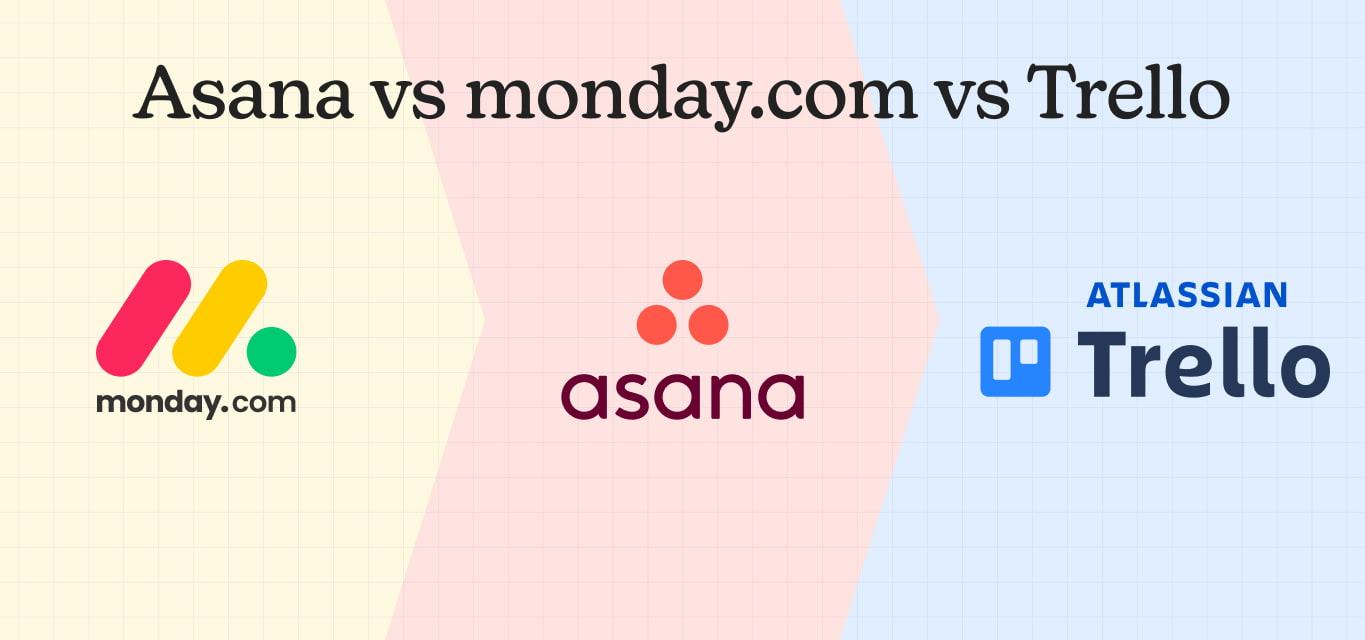
Asana vs monday vs Trello: Complete Comparison Guide 2026

Asana vs Monday vs Trello vs Basecamp: Complete 2026 Comparison Guide

monday vs Jira 2026: Complete Feature Comparison & Decision Guide
