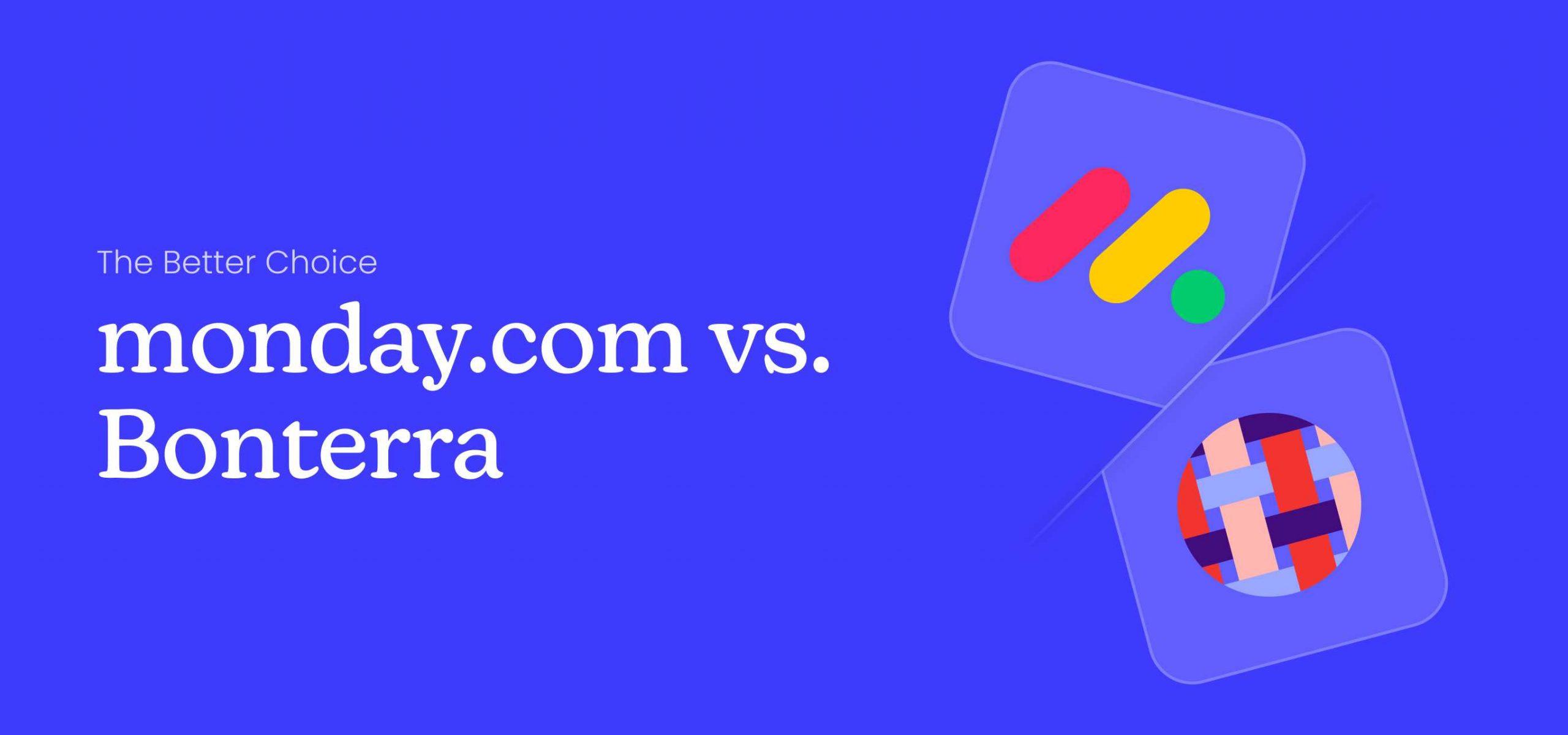
Why Choose monday.com Over Bonterra?
In the rapidly evolving landscape of non-profit management, staying ahead with the right tools is crucial. While Bonterra continues to operate, many non-profits are exploring more modern and flexible alternatives to enhance their operations.
Faced with several CRM options, organizations need a solution that matches Bonterra’s capabilities and revolutionizes how they manage their workflows, daily operations, and automation. Enter monday.com, a platform specifically designed to meet the dynamic needs of non-profits.
monday.com isn’t just a replacement; it’s an upgrade. Known for its intuitive design and flexibility, monday.com offers a modern solution that transforms non-profit management. From customizable dashboards to seamless integrations, it empowers teams to work smarter, not harder. So, ready to dig deeper into monday.com vs Bonterra for non-profits?
Ready To Streamline Your Migration From Bonterra to monday.com?
Overview of Bonterra and monday.com
Navigating the transition from Bonterra to monday.com starts with understanding both platforms’ core functionalities and histories. This section will give you a clear picture of what each offers and why monday.com is the superior choice for non-profits.
Bonterra: A Brief Overview
Bonterra has been a trusted tool for non-profits, offering essential features for donor management, fundraising, and CRM functions. Its main strength lies in its specialization for non-profit organizations, providing tailored solutions to help manage various aspects of non-profit operations efficiently non-profits
However, with Bonterra’s recent discontinuation, non-profits are searching for a reliable alternative. The need for a platform that matches Bonterra’s capabilities and offers enhanced features and a modern approach has never been more critical.
monday.com: A New Era for Non-Profit Management
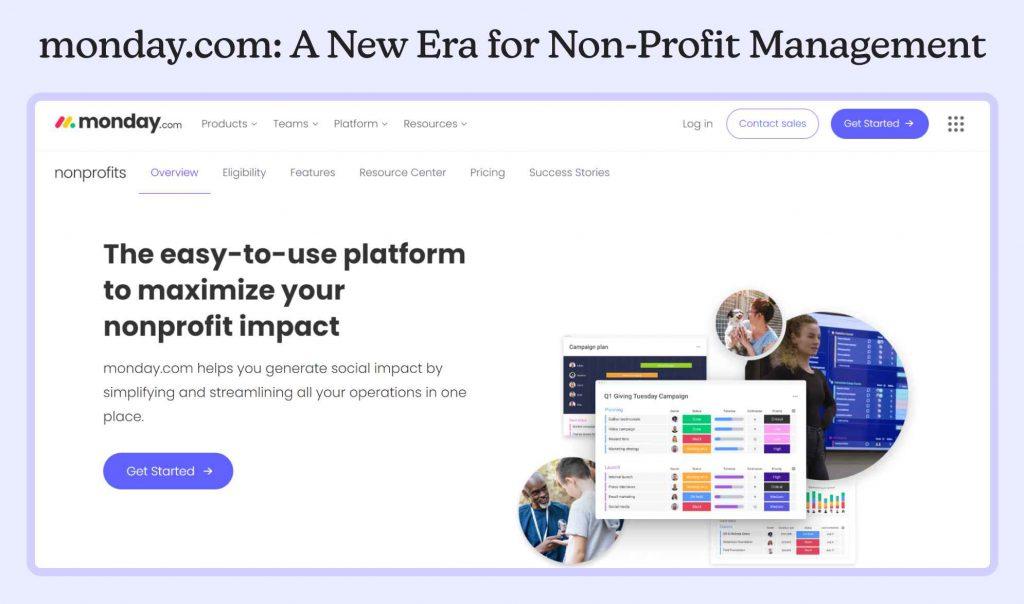
monday.com emerges as a top contender in the quest for a new CRM solution. Established as a versatile work operating system, monday.com is known for its flexibility and wide range of functionalities, making it a perfect fit for the diverse needs of non-profits.
Key Features of Monday.com
- Customizable Workflows: Tailor your dashboards and workflows to match your organization’s needs.
- Seamless Integrations: Connect with tools you already use, like Slack, Google Drive, and more.
- User-Friendly Interface: An intuitive, modern design that makes navigation and task management easy.
By offering these features, monday.com ensures that non-profits can streamline their operations, improve team collaboration, and ultimately increase their impact. Moreover, if you are migrating to monday.com, then it is not just a move but an opportunity to enhance your organization’s efficiency and effectiveness. With its advanced capabilities, monday.com provides a platform where non-profits can thrive, adapt, and grow.
Feature Comparison: Bonterra vs. Monday.com
Choosing the right CRM platform involves examining its core features and determining how they align with your organization’s needs. In this section, we will provide a detailed comparison of Bonterra and monday.com, giving you a fair comparison between both platforms.
| Feature | Bonterra | monday.com |
| User Interface and Experience | Traditional, less intuitive | Modern, user-friendly, customizable dashboards |
| Customization and Flexibility | Limited customization | Highly customizable workflows and templates |
| Collaboration and Communication | Basic collaboration features | Advanced collaboration tools (comments, tags, file sharing, etc.) |
| Integration Capabilities | Limited integrations | Extensive integrations with third-party tools (e.g., Slack, Google Drive) |
| Mobile Accessibility | Limited mobile functionality | Robust mobile app for on-the-go access |
| Reporting and Analytics | Standard reporting features | Detailed, customizable reporting and analytics |
| Automation | Basic automation | Advanced automation for repetitive tasks |
| Support and Resources | Basic customer support | Comprehensive support, extensive knowledge base, and community resources |
Detailed Comparison
User Interface and Experience
- Bonterra: Offers a more traditional interface that can feel outdated and less intuitive for new users.
- monday.com: Features a modern, user-friendly interface with customizable dashboards that enhance user experience and efficiency.
Customization and Flexibility
- Bonterra: Limited in terms of customization, which can restrict the adaptability to specific non-profit needs.
- monday.com: Highly customizable workflows and templates allow non-profits to tailor the platform to their unique processes and requirements. To get the best monday.com customization services for your non-profits, we are just a tap away.
Collaboration and Communication
- Bonterra: Provides basic collaboration tools, which might not suffice for larger teams needing robust communication channels.
- monday.com: Offers advanced collaboration tools, including comments, tags, and file sharing, promoting efficient teamwork.
Integration Capabilities
- Bonterra: Supports a limited number of integrations, which can be a bottleneck for non-profits using various tools.
- monday.com: Boasts extensive integration capabilities with popular third-party tools, ensuring seamless operations. Check out how monday.com integrates with your favorite tools.
Mobile Accessibility
- Bonterra: Limited functionality on mobile devices can hinder remote teams’ productivity.
- monday.com: Robust mobile app that ensures you stay connected and productive on the go. Learn more about monday.com’s mobile capabilities.
Reporting and Analytics
- Bonterra: Provides standard reporting features that might not cover advanced analytics needs.
- monday.com: Offers detailed, customizable reporting and analytics, helping non-profits make data-driven decisions.
Automation
- Bonterra: Basic automation features that might not be sufficient for complex workflows.
- monday.com: Advanced automation tools help manage repetitive tasks, saving time and reducing errors.
Support and Resources
- Bonterra: Provides basic customer support, which may not meet all user needs.
- monday.com: Offers comprehensive support, an extensive knowledge base, and a vibrant community for assistance.
Making an Informed Choice
Evaluating these features clearly shows that monday.com offers superior flexibility, integration, and user experience compared to Bonterra. This makes it a compelling choice for non-profits seeking to enhance their operational efficiency.
Benefits for Non-Profits
Switching to monday.com brings numerous advantages tailored to the unique needs of non-profit organizations. Here are the key benefits, each explained in detail:
Streamlined Operations
Monday.com’s customizable workflows allow non-profits to automate repetitive tasks, freeing up valuable time and resources. This means your team can focus more on mission-critical activities than administrative work.
Improved Task Management
With intuitive dashboards and task assignments, teams can manage their responsibilities more effectively, ensuring nothing falls through the cracks. Studies have shown that organizations using task management tools can increase productivity by up to 30%. Source: mckinsey.com
Reduced Overhead
By streamlining processes and reducing the need for multiple software solutions, non-profits can save on operational costs. This allows more funds to be directed towards achieving their mission.
Flexible Growth
monday.com grows with your organization. Whether you’re a small local charity or a large international non-profit, the platform can scale to meet your needs. This ensures that your management tools can keep up as your organization expands.
Detailed Insights
monday.com’s advanced reporting tools provide in-depth insights into your operations, helping you make data-driven decisions. According to a recent study, organizations that leverage data analytics can see a 5-10% improvement in efficiency. Source: BARC research
Customizable Reports
Create reports tailored to your specific needs, whether you’re tracking donor engagement, volunteer hours, or project outcomes.
Migration Process: A Step-by-step Guide To Follow
If done correctly, migrating from Bonterra to monday.com can be seamless. Below are concrete steps to guide you through the transition, ensuring your non-profit experiences minimal disruption.
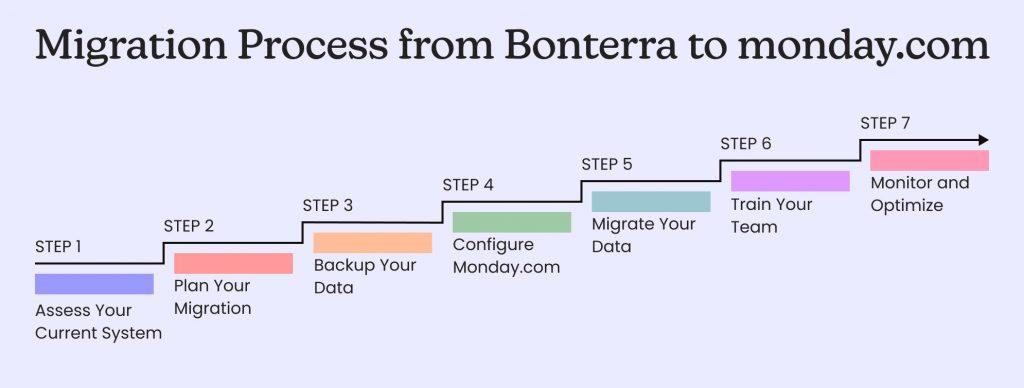
Step 1: Assess Your Current System
Evaluate Data
Review all the data currently stored in Bonterra. Identify what needs to be migrated and what can be archived.
Map Out Workflows
Document existing workflows to understand their components and dependencies.
How TaskRhino Can Help?
Our monday.com experts can comprehensively assess your current system, ensuring nothing is overlooked. Before you begin the process of migrating, you can consult our monday.com experts, who will guide you through how monday.com is the best choice for you.
Step 2: Plan Your Migration
Set Objectives
Define clear goals for what you want to achieve with the new system.
Create a Timeline
Establish a realistic timeline for each phase of the migration process.
Assign Roles
Determine who will be responsible for each task during the migration.
How TaskRhino Can Help?
We can help you set achievable objectives and create a detailed migration and implementation plan tailored to your organization’s needs. Talk to our experienced monday.com professionals about implementing Monday for your organization.
Step 3: Backup Your Data
Secure Data Backup
Before making any changes, ensure you have a complete backup of all your data from Bonterra.
How TaskRhino Can Help?
Our team can guide you through the best practices for data backup to prevent any loss during the transition.
Step 4: Configure Monday.com
Set Up Workflows
Replicate and customize your workflows on monday.com.
Integrate Tools
Connect Monday.com with other tools and platforms your organization uses.
Customize Dashboards
Create dashboards tailored to different teams and functions.
How TaskRhino Can Help?
Our customization services can help you configure Monday.com to fit your unique requirements perfectly.
Step 5: Migrate Your Data
Data Import
Carefully import your data from Bonterra to Monday.com.
Verify Integrity
Check the integrity of the data post-migration to ensure everything has transferred correctly.
How TaskRhino Can Help?
We can assist with the technical aspects of data migration, ensuring accuracy and completeness.
Step 6: Train Your Team
User Training
Conduct comprehensive training sessions for your team to familiarize them with the new system.
Provide Resources
Offer guides, tutorials, and resources for ongoing support.
How TaskRhino Can Help?
Our training and onboarding services ensure your team is fully equipped to use Monday.com effectively from day one.
Step 7: Monitor and Optimize
Review Performance
Regularly review how the new system performs against your initial objectives.
Make Adjustments
Optimize workflows and configurations based on user feedback and performance data.
How TaskRhino Can Help?
We offer ongoing support and optimization services to help you get the most out of Monday.com.
Get More Done with Less Effort
Our experts help you maximize productivity and streamline workflows with ease.
Editor's Choice
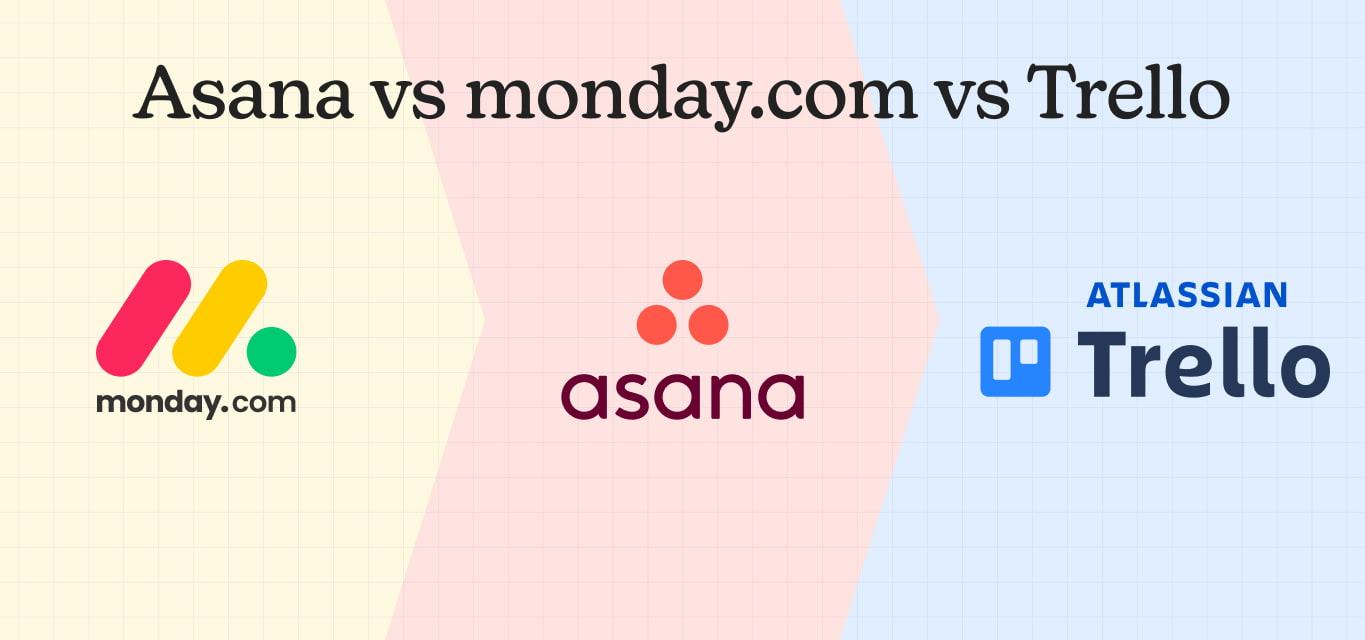
Asana vs monday vs Trello: Complete Comparison Guide 2026

Asana vs Monday vs Trello vs Basecamp: Complete 2026 Comparison Guide

monday vs Jira 2026: Complete Feature Comparison & Decision Guide
