
ClickUp vs monday.com 2025: Complete Feature Comparison Guide
Summary: Should you choose between ClickUp and monday.com to manage your projects? This detailed comparison breaks down their features, user ratings from G2, pricing, and support to help you make an informed decision.
Effective project management software is crucial for enhancing productivity and team collaboration. According to a Capterra survey, 67% of project managers reported shorter project completion times with specialized software, while 55% noticed improved team communication.
As two leading solutions, monday.com and ClickUp are designed to streamline your workflows, enhance team interaction, and drive project success.
In this comprehensive guide, we will explore both platforms’ unique strengths and offerings. Whether part of a nimble startup or a sprawling enterprise, you’ll find insights here to choose the tool that best fits your team’s needs. From user interfaces to integration capabilities, dive deep into what makes each tool stand out.
How We Analyzed and Compared Both These Platforms?
We took a comprehensive approach to provide you with an informed comparison of ClickUp vs monday.com. Our analysis is based on our experience using both tools. Additionally, we incorporated insights gathered from customer reviews on reputable platforms like Capterra and G2. This approach ensures that our evaluation is based on features and functionalities and reflects real-world user experiences and feedback.
A Quick Feature Comparison
Choosing the right project management tool often involves specific features matching your team’s workflow. Here’s how monday.com and ClickUp stack up against each other:
| Feature | ||
| Easy to Use Interface | Clean and intuitive interface | Complicated interface |
| Integration | 200+ integrations, ideal for flexible workflows | 1,000+ integrations, best for extensive needs |
| Automation | 250 automation/month on the standard plan | 100 automation/month free; more on higher plans |
| Time Tracking | Available from the Pro plan | Included starting with the Unlimited plan |
| Storage on Free | 500 MB | 100 MB |
| AI | AI can be used for task and text generation | Offers AI writing assistant for $5/month on any paid plan. free trial available |
| Automatic Time Tracking | Yes | Yes |
| Ratings | 4.7 Stars | 4.7 Stars |
| Get Started with monday.com | Get Started with ClickUp |
In-detail Feature Comparison of ClickUp vs monday.com
Here, we will explore each feature of ClickUp and monday.com in detail. This section covers key aspects of both tools, helping you make an informed decision based on your specific needs.
1. Agile Project Management
 |  |
| Customizable Boards: Boards can be tailored for Agile frameworks like Scrum and Kanban. Custom workflows and sprint cycle management are key highlights. | Customizable Boards: Various views, including lists, boards, Gantt charts, and timelines, cater to Agile needs, with Kanban and Scrum boards being especially beneficial. |
| Sprint Management: The platform allows teams to plan, execute, and track sprints, helping to ensure that tasks are completed within the designated time frame. Users can set sprint goals, assign tasks, and track project progress in real time. | Sprint Management: ClickUp’s sprint management features allow teams to create and manage sprints efficiently. Teams can define sprint durations, assign tasks, and track progress using burndown charts and sprint dashboards. |
| Workload View: A dedicated workload view helps balance tasks and optimize resource allocation among team members. | Goal Tracking: Goal-setting and tracking features align teams with project objectives, enabling real-time progress monitoring on specific goals for each sprint. |
2. Templates
 |  |
| Variety of Templates: Offers a wide range of templates for marketing campaigns, project planning, CRM, and HR management. | Variety of Templates: Provides templates for project and task management, product development, sales, and marketing. |
| Customization: Users can easily customize these templates to match their specific workflow requirements, ensuring a perfect fit for their task and resource management needs. | Customization: Extensive customization options are available to meet the unique needs of any team or project. |
| Industry-Specific Options: Includes templates specific to various industries that are useful for implementing sector best practices. | Template Library: Continually expanding template library with up-to-date options for optimizing workflows across various sectors. |
| Ease of Use: Simple interface allows for quick adaptation of templates to user needs, facilitating efficient project management across multiple projects. | Collaboration Tools: Features collaboration tools that enable sharing of custom templates within the organization, promoting consistency and efficiency across teams. |
3. Project Management
 |  |
| Project Management: Better suited for handling projects with a simpler, easier-to-adopt system. | Project Management: Positioned as an all-in-one app, offering extensive features but with a potentially steeper learning curve. |
| Stability and Bugs: Noted for higher stability with fewer bugs and hiccups. | Stability and Bugs: Regular updates and new features enhance functionality, though stability can vary with these updates. |
| Scalability: Highly scalable, accommodating larger teams and more complex projects effectively. | Scalability: Suitable for teams of all sizes, though customization might be necessary to achieve optimal scalability. |
4. Custom Workflows
 |  |
| Automation Builder: Text-based with high customization; available from Standard plan (250 actions/month). | Automation Builder: Custom automation builder available on every plan, including free (1000 actions/month on Unlimited plan). |
| Ease of Automation Creation: It is slightly easier to build automation due to the intuitive interface. | Ease of Automation Creation: Similar text-based tools with high customization levels, offering robust options across plans. |
| Form Builders: Available on the paid plan, enhancing data collection and workflow integration. | Form Builders: These are available on the paid plan, allowing flexible form creation for various uses. |
Revolutionize Your Workflow with monday.com
Experience the future of work management with monday.com. Take control of your tasks, projects, and deadlines like never before.
5. Automation
 |  |
| Automation Availability: Available from the Standard plan onwards; supports up to 250 monthly actions. | Automation Availability: Provides 100 monthly automations on the free plan; offers unlimited automations for paid plans. |
| Automation Interface: Utilizes a fill-in-the-blank, text-based approach, simplifying the creation of automation rules. | Automation Interface: Employs a more detailed interface with conditions, triggers, and actions, allowing for complex automation. |
6. Integration
 |  |
| Number of Integrations: Offers over 200 integrations, primarily on collaboration and productivity tools. | Number of Integrations: Boasts over 1000 integrations, covering a broad spectrum of functionalities. |
| Integration: Integrates with core productivity tools like Slack, Google Drive, and Microsoft Teams. | Integration: It features many integrations, including project management tools like Asana and software suites like Google Workspace. |
| Integration Updates: Continually updates and expands its catalogue to include newer tools and features. | Integration Updates: Known for frequent, weekly updates that rapidly expand its integration capabilities. |
| Categorization: Categories integrations by function, making finding tools related to specific business needs easy. | Categorization: It uses a detailed categorization system, making it straightforward to pick integrations based on specific project needs or use cases. |
7. Time Tracking Tools
| Built-in Time Tracking: Available in Pro and Enterprise plans | Built-in Time Tracking: Available in all plans, with varying levels of functionality |
| Logging Time: Team members can log hours directly within tasks | Logging Time: Track time from any device (desktop, mobile, web) |
| Integration: Limited integration options | Integration: Integrates with favorite time-tracking apps |
| Advanced Features: Basic time logging capabilities | Advanced Features: Offers more advanced time tracking in Business plan |
| Accessibility: Available on higher-tier plans only | Accessibility: Available across all plans |
8. Campaign Management
 |  |
| Visual Tracking: Visually appealing interface with color-coded boards and timelines for easy status checks. | Multiple Views: Offers multiple views like lists, boards, Gantt charts, and calendars for versatile planning and execution. |
| Custom Workflows: Allows teams to create tailored workflows to align with specific campaign objectives. | Customizable Templates: Provides customizable templates for quick setup and adaptation to various campaign needs. |
| Collaboration Tools: Robust features, including real-time updates, file sharing, and communication threads. | Collaboration: Advanced tools like in-app chat, comments, and document sharing to enhance team coordination. |
| Integration Capabilities: Integrates with key marketing tools such as Mailchimp, HubSpot, and Google Analytics. | Automation and Integration: Strong automation features and integrates with tools like Slack, Trello, and Zapier for comprehensive management. |
| Detailed Analytics: Detailed reporting and analytics to track campaign performance and optimize strategies. | Detailed Analytics: Robust analytics and reporting capabilities provide insights to refine campaign strategies. |
9. Security
 |  |
| Backup Frequency: Hourly backups ensure data integrity. | Backup Frequency: Regular backups, though frequency details are unspecified. |
| IP Restriction: Available on the Enterprise plan. | IP Restriction: Not available even on the Enterprise plan. |
| Data Protection Features: Extensive measures are in place for robust data protection. | Data Protection Features: Offers a range of data-protection features for secure operations. |
| Security Rating: Rated 5/5 for its comprehensive security features. | Security Rating: Rated 4.4/5, indicating strong but slightly lesser security. |
10. Pricing
| Pricing Plan |  |  |
| Free Plan | Free forever up to 2 seats. | Free forever for personal use. |
| Basic | $9 per user/month. | $7 per user/month. |
| Standard/Unlimited Business | $12 per user/month. | $12 per user/month. |
| Pro/ Enterprise | $19 per user/month; Contact Sales for Enterprise. | Contact Sales for details on the Enterprise plan. |
| Get started with monday.com | Get started with ClickUp |
11. Support
 |  |
| Email: Offers direct email assistance available round-the-clock. | Email: Email support supplemented by a comprehensive knowledge base. |
| Community Forum: Active user community for shared insights and solutions. | Community Forum: Community forum for sharing best practices and solutions. |
| Priority Support on Business Plan: Available on Business Plan for quicker issue resolution. | Priority Support on Business Plan: N/A |
| Onboarding Help (Enterprise): Tailored assistance for Enterprise users for seamless integration. | Onboarding Assistance (Enterprise Plan): Customized onboarding support on the Enterprise Plan. |
How is monday.com Better than ClickUp?
User Interface
While both project management platforms offer well-designed interfaces, monday.com’s UI is particularly noted for its sleek and updated appearance. This contrasts with ClickUp’s interface, which some users find crowded and potentially overwhelming, especially for newcomers.
Dedicated Customer Success Manager
monday.com provides extensive support options, including 24/7 availability via email and real-time chat, ensuring users can get help whenever needed. This level of dedicated support contrasts sharply with ClickUp, which offers more basic customer support options.
AI Assistants
Regarding artificial intelligence support, monday.com offers its AI assistant across all plans, making advanced features accessible to every user regardless of their subscription level. ClickUp, on the other hand, charges an additional $5 per user per month for its AI assistant, which is not available on the free plan.
Customization and Flexibility
monday.com excels in offering high levels of customization and flexibility. It allows for various modifications, including customizable columns, templates, and views. This flexibility enables teams to tailor the platform extensively to meet specific project management needs and adapt to unique workflows.
Collaboration Features
The platform enhances collaboration with @mentions, notifications, and robust file-sharing capabilities. These tools boost real-time communication and updates within projects, enhancing teamwork and overall productivity.
Which Is The Best Project Management Software?
Choosing the best project management tool depends heavily on your business needs and personal preferences. When comparing ClickUp vs monday.com, it’s clear that each platform offers unique advantages.
monday.com is particularly well-suited for businesses that prioritize organization and enhanced collaboration without a steep learning curve. It is the ideal choice if you are looking for:
- Seamless collaboration among teams, making it easier to track tasks and projects collaboratively.
- A user-friendly tool with a vibrant interface, perfect for small businesses and teams new to project management software.
- Easy-to-use automation that streamlines repetitive tasks and improves workflow efficiency.
However, both monday.com and ClickUp provide valuable tools for effective project management. The right choice for your team will depend on whether you value a user-friendly, visually-driven platform or a feature-rich, versatile solution. By understanding the unique strengths of each tool, you can select the one that best fits your project management style and goals.
If you’re unsure or need personalized advice, consider consulting with one of our monday.com experts to discover how monday.com can be tailored to meet your project management needs. Our experts are here to help you every step of the way.
Get More Done with Less Effort
Our experts help you maximize productivity and streamline workflows with ease.
Frequently Asked Questions
What’s better, monday.com or ClickUp?
The choice between monday.com and ClickUp depends on your team’s needs. If you prefer a highly visual interface and customizable workflows, monday.com might be the better choice. ClickUp, however, is ideal if you need a comprehensive set of features like built-in time tracking, goal tracking, and advanced task dependencies.
Does ClickUp integrate with monday.com?
As of the latest update, ClickUp and monday.com do not integrate natively. However, integration can be achieved through third-party platforms such as Zapier or Integromat, which allow for automation between the two tools.
Are there any free project management tools available?
Yes, there are several free project management tools available. For instance, monday.com offers a simplified version with visual Kanban boards that is great for tracking tasks and progress, making it accessible for small teams and projects.
What’s the difference between monday.com and ClickUp?
The main difference lies in their approach and features. monday.com is known for its visually appealing interface and easy-to-customize workflows, making it user-friendly for visual project tracking and simple task management. ClickUp, on the other hand, offers a more extensive feature set that includes advanced task dependencies, time tracking, and goal setting, catering to those who need more robust project management capabilities.
Is monday.com good for small business?
Absolutely, monday.com is well-suited for small businesses due to its user-friendly interface, customizable workflows, and broad integration options. These features make it easy for small teams to manage projects and enhance collaboration effectively
What is ClickUp?
ClickUp is project management and productivity software designed to streamline workflows and improve team collaboration. It offers comprehensive features such as task management, time tracking, goal setting, and multiple project views (lists, boards, Gantt charts). It is designed to be an all-in-one solution for efficiently managing a wide range of projects and tasks.
What is monday.com?
monday.com is a work operating system (work OS) designed to effectively help teams manage projects, tasks, and workflows. It provides flexible boards and customizable templates to fit various project needs, enabling teams to plan, track, and collaborate in real-time. Known for its intuitive interface and adaptability, monday.com is popular across many industries for simplifying complex project management tasks.
Editor's Choice
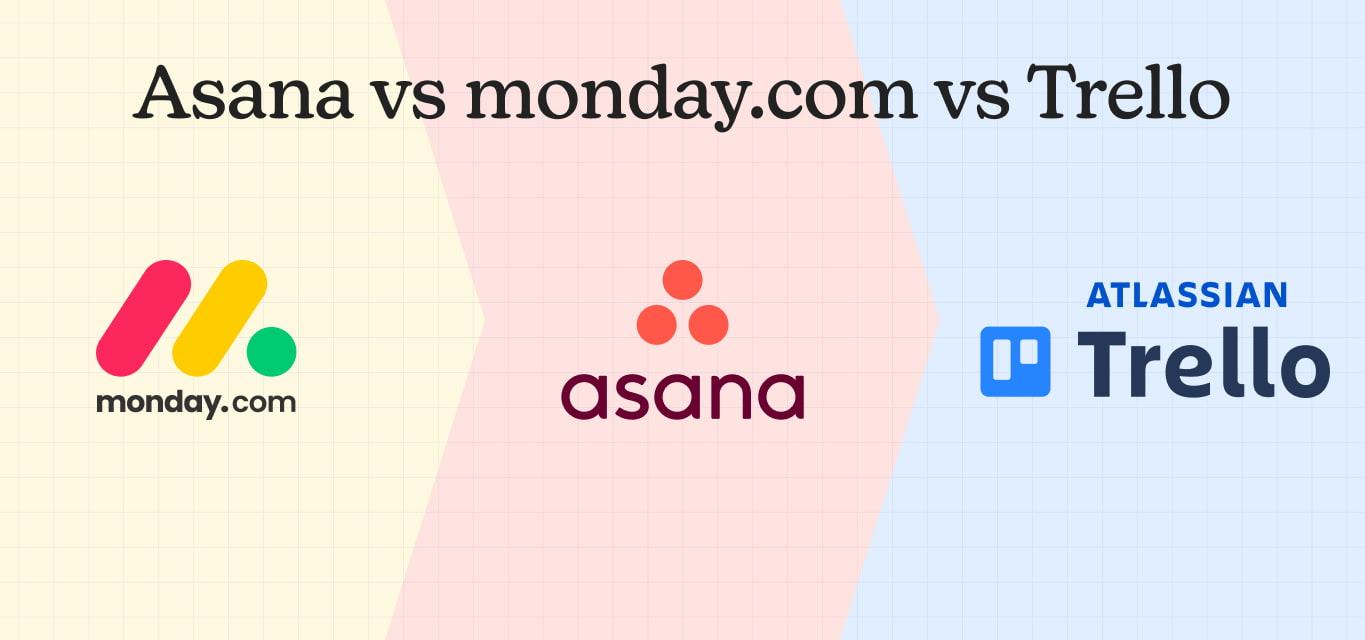
Asana vs monday vs Trello: Complete Comparison Guide 2025

Asana vs Monday vs Trello vs Basecamp: Complete 2025 Comparison Guide

monday vs Jira 2025: Complete Feature Comparison & Decision Guide
