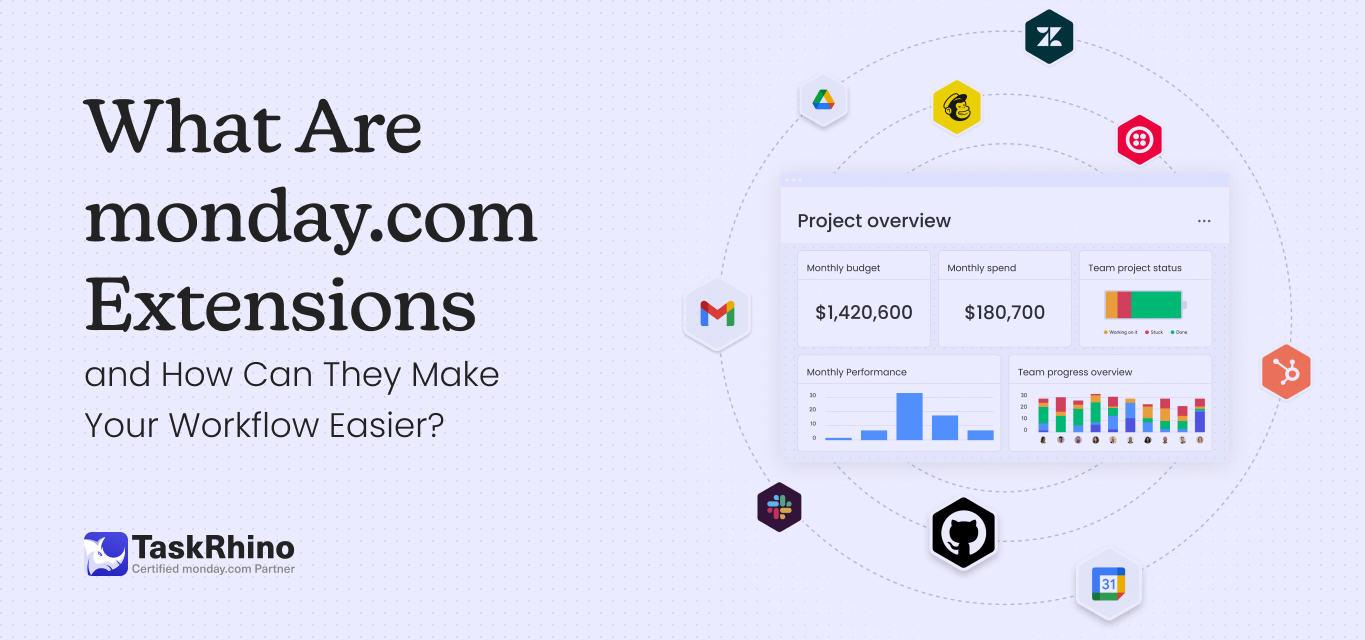
What are monday.com Extensions and How Can They Make Your Workflow Easier?
Summary: This blog explores how monday.com extensions streamline workflows, improve collaboration, and integrate key tools. It highlights the top extensions, their benefits, and how they can enhance productivity in unexpected ways.
Have you ever wondered how much time your team spends switching between tools, manually updating data, creating tasks, or trying to stay in sync across different platforms?
These small inefficiencies add up, draining productivity and focus. But what if your workspace could combine everything, automate mundane tasks, and give you more time for what truly matters?
That’s where monday.com extensions come in.
Designed to integrate seamlessly with your favorite tools and platforms, these add-ons simplify collaboration, streamline data management, and help you achieve productivity.
Keep reading to know what makes these extensions essential for modern teams, and explore how they can boost workflows in ways you may not have considered earlier.
What is a monday Extension?
Extensions, in general, are additional tools or plugins that enhance the functionality of an existing platform or software. They help users expand their capabilities by integrating third-party applications, automating processes, or adding features not originally built into the platform.
Consider extensions as custom tweaks that make your software fit your needs, whether for work or personal use.
Extensions work similarly with a serious upgrade to monday.com. They integrate with other apps and services, allowing you to streamline tasks, improve collaboration, and organize your work in one place.
With various extensions, you can upload files, assign team members, or manage CRM data while maintaining an efficient workflow.
For example, let’s say you’re on the go and need to collect leads from LinkedIn.
Instead of manually copying and pasting the information on each contact’s details – the monday’s extension supports a one-click saving leads approach so that you don’t lose focus and save time for LinkedIn prospects

This simple feature keeps your sales pipeline flowing without missing a beat. With the help of an extension or browser access, you can manage tasks, stay up to date with accurate data, and even integrate directly into your marketing processes, all without losing focus.
To learn more about monday.com’s other features, we recommend you read our guide on monday.com Review.
Top Most Popular monday Extensions You Need to Know
1. Gantt Chart by TeamGantt
- What it does: The Gantt chart extension by TeamGantt allows you to visualize your projects with timelines, task dependencies, and resource management, making it easy to track progress and deadlines.
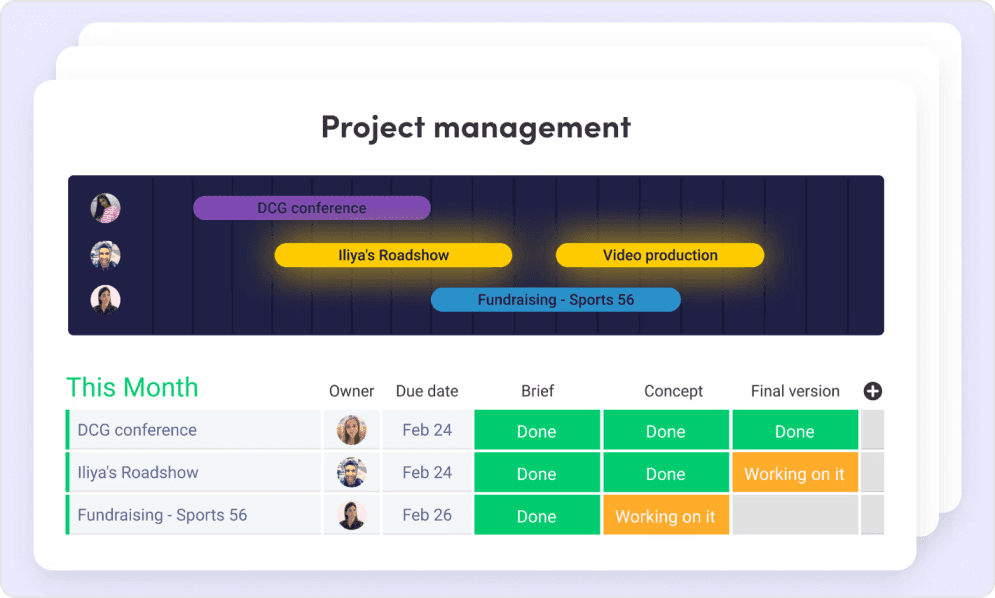
- Why this?: It gives project managers a comprehensive view of projects so they can monitor the schedule and ensure timely project delivery.
- Key Highlight: Helps teams stay organized and plan tasks efficiently, ideal for complex projects.
2. Time Tracking by Everhour
- What it does: Everhour’s extension tracks time spent on tasks directly within Monday.com. It integrates seamlessly, allowing for easy time tracking without leaving your board.
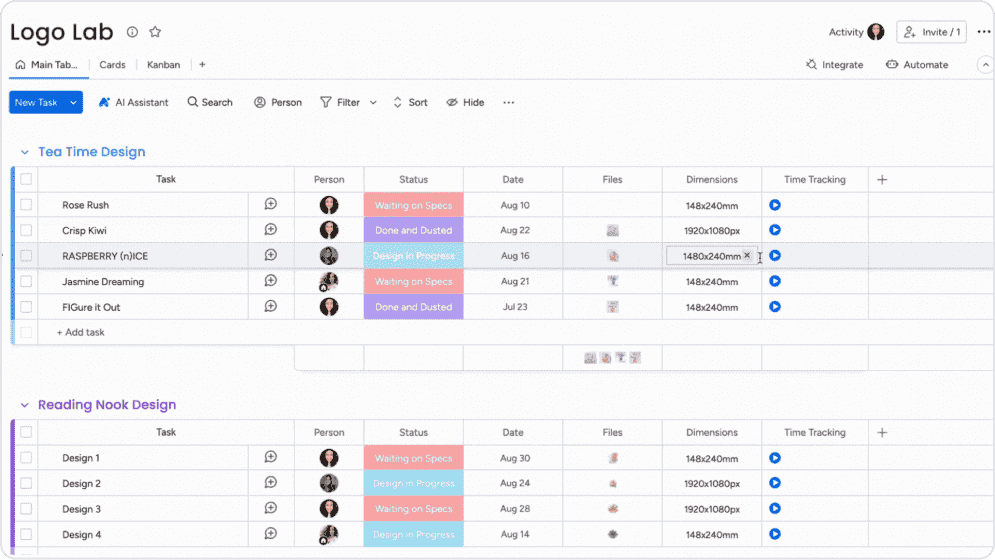
- Why this? It simplifies timesheet management and helps teams track time for specific tasks, ensuring more accurate billing and resource allocation.
- Key Highlight: Effortlessly track work hours and gain insights into productivity, ensuring proper time and resource allocation across your team.
3. Kanban Board by Unito
- What it does: The Kanban extension by Unito transforms monday.com’s project management boards into a more visual format. It offers drag-and-drop task management with columns representing different stages of a project.
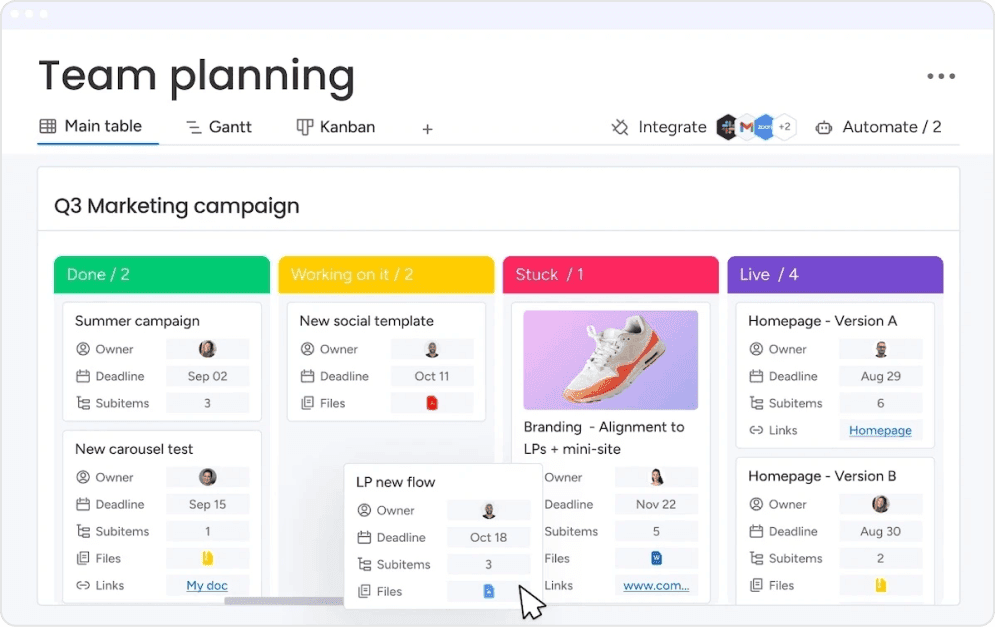
- Why this? The Kanban view helps teams prioritize tasks and visualize workflows in an easy-to-use interface.
- Key Highlight: Offers a simple, visual way to manage tasks while giving a clear overview of where each task stands in the workflow.
4. Workload View
- What it does: This extension allows project managers to see all tasks across teams with a clear visual representation of each member’s workload. It makes resource management much more accessible by giving an overview of who is overloaded or under-utilized.
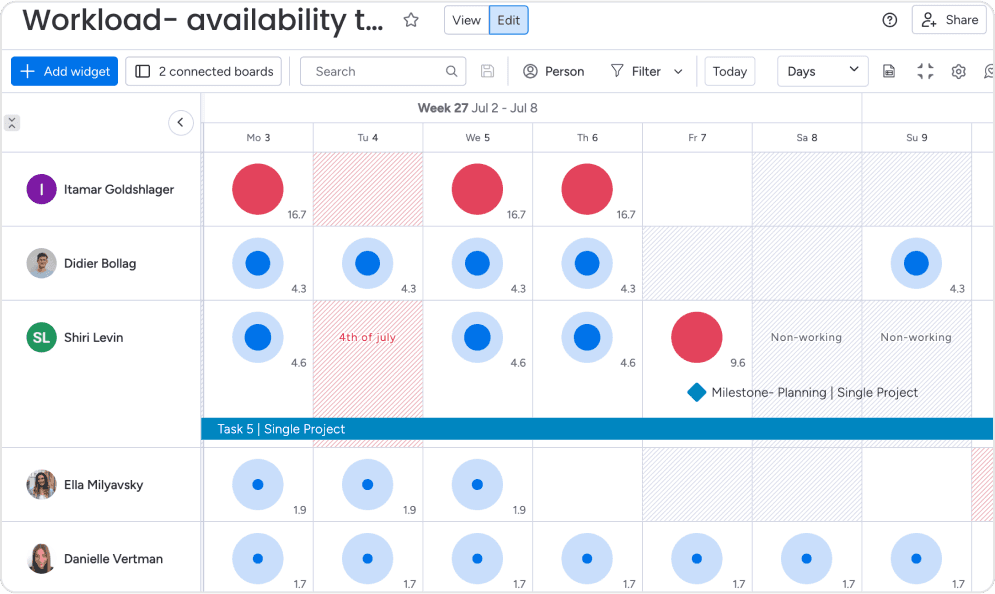
- Why this? It’s great for balancing team capacity and ensuring that no one is overburdened while others are underutilized.
- Key Highlight: Ensures your team works efficiently by preventing overloading and helping manage resources effectively.
5. Google Drive Integration
- What it does: Integrating Google Drive lets you attach files from Google Docs, Sheets, and other Google Workspace apps directly to your monday.com boards.
- Why this? Google Drive is a widely used tool, and this integration helps teams keep all project-related documents accessible within the monday.com interface.
- Key Highlight: Keeps your project files organized and accessible within the same platform, avoiding the need for constant switching between tools.
6. Automations by monday.com
- What it does: The native automation tool allows project managers to set up automatic actions based on triggers, such as moving tasks, sending notifications, or updating statuses when certain conditions are met.
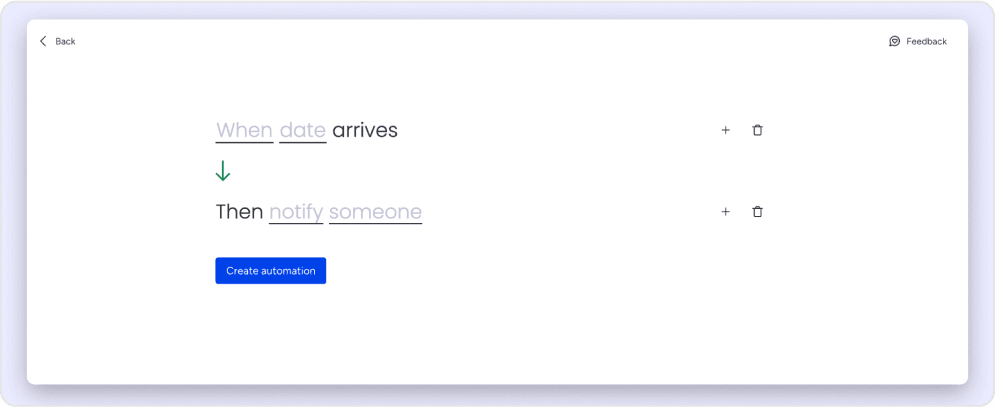
- Why this? This tool automates repetitive tasks, saving time and reducing the need for manual interventions.
- Key Highlight: Eliminating mundane manual tasks frees up valuable time for your team and ensures project progress seamlessly.
Customization is one of the top highlights of using monday as your project management software; check out What Makes monday.com workflow automation the Right Fit for Your Team?
7. Trello Integration
- What it does: This extension allows you to sync your monday.com boards with Trello, combining monday’s robust project management features with Trello’s simple task organization system.
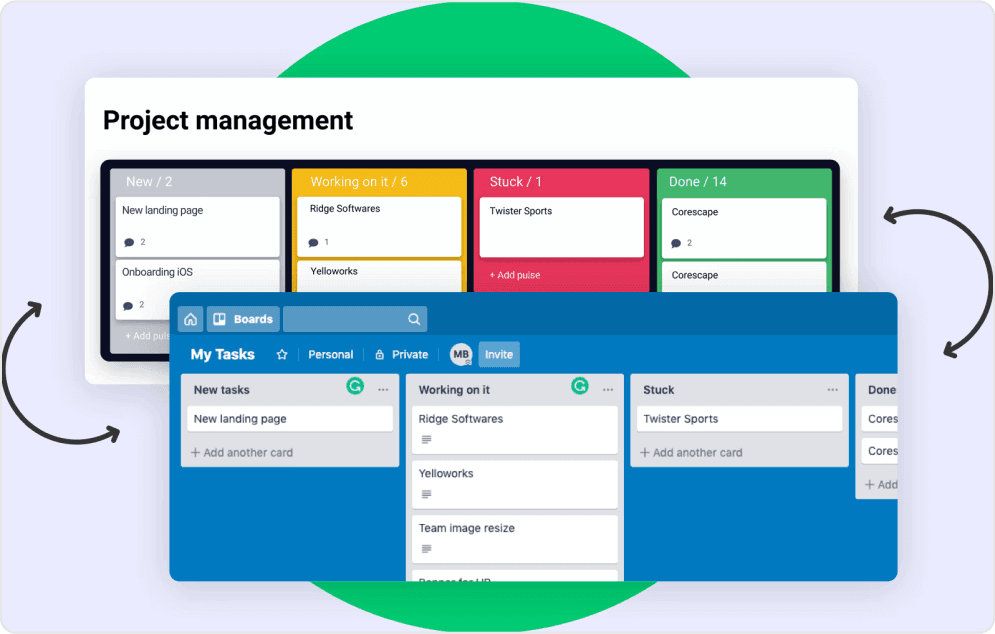
- Why this? Teams using both tools can sync their data, ensuring no information is lost when switching between platforms.
- Key Highlight: Keeps your workflows consistent across platforms, reducing the need for duplicate work and manual updates.
These project management-focused extensions can significantly enhance your team’s productivity and optimize project delivery. These tools integrate seamlessly with monday.com, providing a more cohesive workflow and better results overall.
Why Settle for Less When You Can Have the Best?
TaskRhino customizes monday.com workflows to boost your team’s efficiency.
Benefits of using monday’s extensions
monday.com’s extensions combine a wide range of tools and features to seamlessly enhance your workspace without the hassle of switching between apps.
By integrating your key applications directly into monday.com, these extensions add layers of efficiency, accuracy, and ease to daily tasks, allowing teams to streamline workflows and boost overall productivity.
Let’s have a look at the top features of using monday’s extension feature:
1. Reduced cognitive load
Having everything from files to communications in a single dashboard helps reduce “tool fatigue.”
For instance, browser extensions like Chrome integration simplify saving leads or accessing updates, allowing users to focus on tasks without constant context-switching.
2. Visual data clarity beyond the basics
With extensions like Gantt charts or advanced workload tools, teams can view project progress in more actionable and easier-to-understand formats, ensuring no data gets overlooked in decision-making.
3. Proactive problem detection
Some extensions integrate predictive analytics or automate task dependencies, ensuring potential bottlenecks or resource shortages are flagged early before they escalate into larger issues.
4. Offsite workflow management
For teams working remotely or frequently traveling, browser extensions and mobile integrations ensure uninterrupted workflow management, even from less-optimized environments.
For example, tracking leads directly from a browser window eliminates manual updates later. This is a great option for teams of all sizes to work effectively offsite.
5. Data consistency across platforms
Extensions integrate multiple tools into monday.com (e.g., Salesforce, HubSpot) to ensure data consistency and synchronization across platforms. Teams won’t have to deal with mismatched information between systems, leading to smoother operations.
6. Environmental and cost savings
Extensions that reduce manual inputs or automate processes save physical resources, like paper and printing, as well as digital storage. It also eliminates the need for separate subscriptions to other standalone tools.
7. Customizable automation beyond core features
Extensions often unlock automation capabilities tailored to specific industries. For example, e-commerce teams might use payment systems or shipping software integrations to streamline their order fulfillment on monday.com.
These benefits might not be immediately apparent but can significantly amplify your team’s effectiveness and satisfaction with monday.com.
In a Nutshell
monday extensions aren’t just about convenience—they’re about unlocking the full potential of your workspace. From integrating with favorite apps to automating repetitive tasks, these extensions are designed to make collaboration more intuitive and less time-consuming.
Whether you’re a project manager, part of a sales team, or working remotely, monday’s extensions let you customize your workflow in ways that make a tangible difference.
With these tools at your fingertips, you can streamline your tasks and bring your team closer to achieving its goals.
Seeking Precision and Efficiency in Your monday.com Setup?
TaskRhino’s custom-designed monday.com workflows are built to support your unique processes and drive success.
Frequently Asked Questions
Does monday.com have a Chrome extension?
Yes, monday.com offers a Chrome extension. It allows users to add tasks, update projects, and manage work os directly from their browser, making it easy to stay on top of tasks without navigating away from other active windows.
How long can I use monday for free?
monday.com provides a free plan that teams can use indefinitely. This plan includes essential features and supports up to two team members, making it ideal for small teams or personal projects.
Does monday.com have a form builder?
Yes, monday.com includes a form builder that allows teams to collect data and submissions from external sources. The form responses are then automatically organized within the monday.com platform, streamlining data gathering for projects, surveys, and feedback.
What is the long text limit on monday.com?
On monday.com, the long text column is limited to 10,000 characters. This allows users to store detailed notes, descriptions, or documentation within tasks while maintaining an organized and accessible workspace.
Editor's Choice

How Much Does monday.com Cost? A Complete Breakdown of Plans
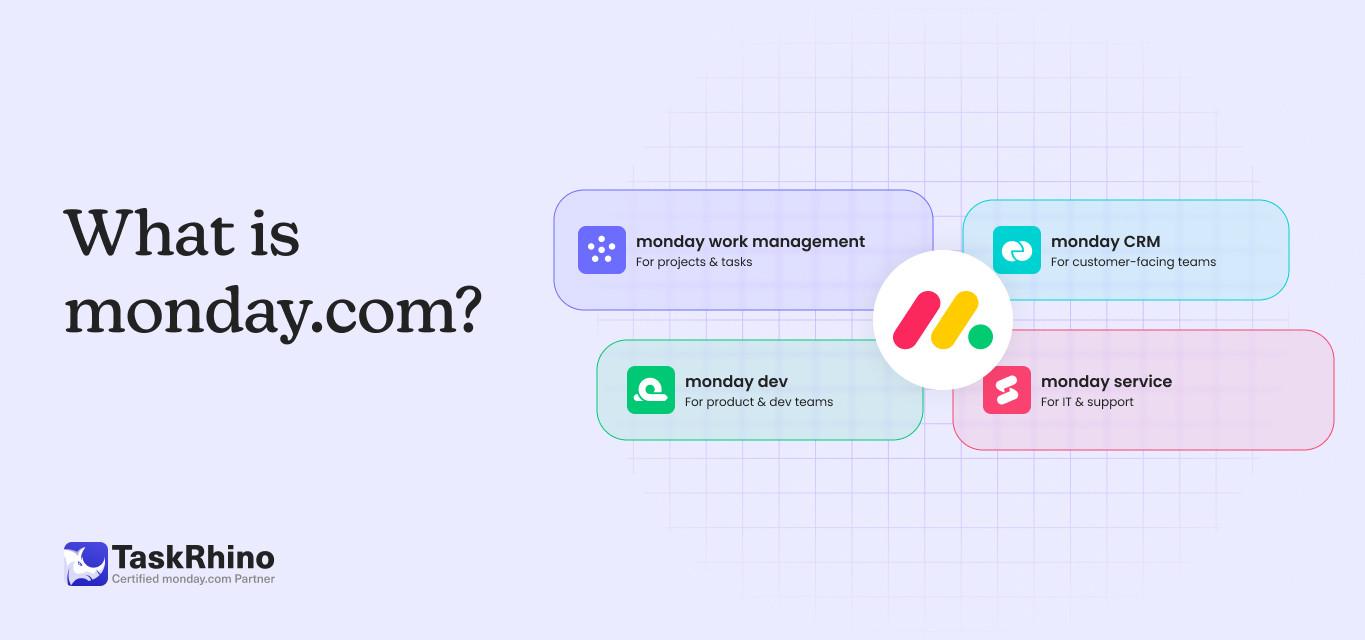
What is monday.com? How Can It Be Your Team’s Greatest Asset?
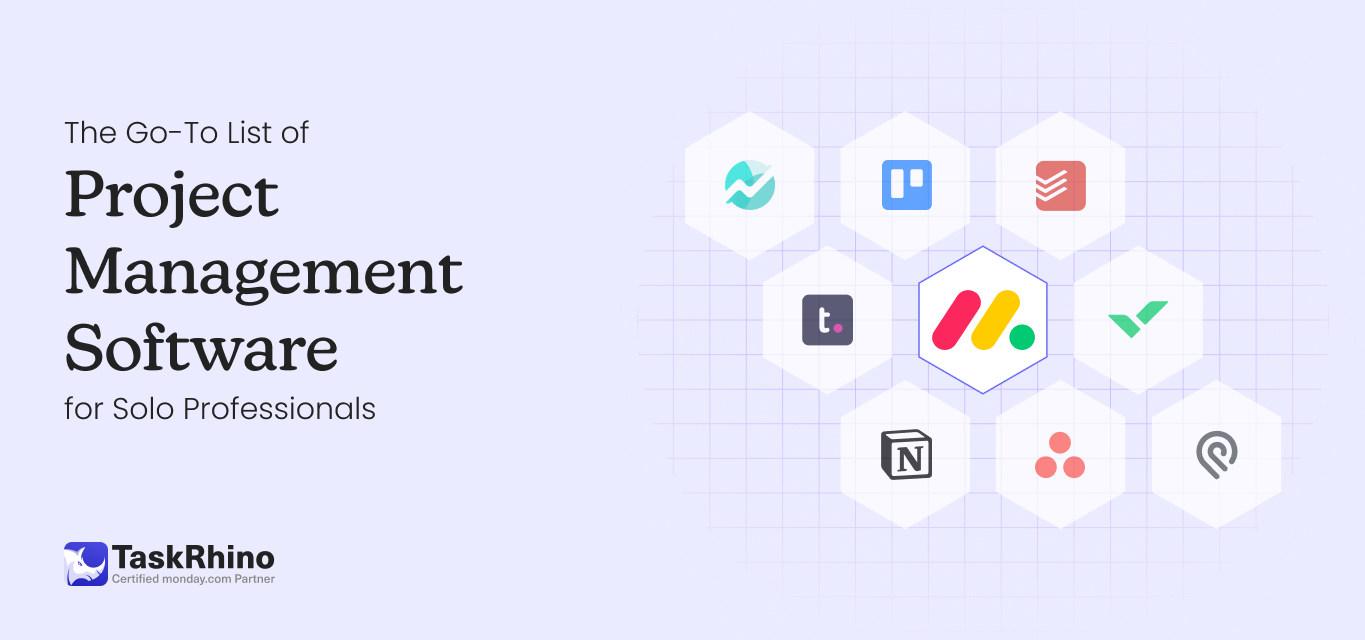
The Ultimate List of Project Management Software for Individual Users
