
monday.com Review 2025: Features, Pros, Cons, User Ratings & Pricing
Summary: Planning to adopt monday.com as your project management tool? But is it hard to decide whether to proceed with this software? Then this blog post is for you. We have given an honest monday.com review, comparing features, pros, cons, user reviews, and pricing.
monday.com is not just another ordinary project management tool on the web but a highly advanced cloud-based work OS. It automates your workflow and manages projects, tasks, teams, and collaboration on one platform.
No more juggling between screens, tools, and sheets to manage your work and projects; all you need is monday.com by your side to automate things. Whether about project management, software development, or human resources, monday.com is a perfect fit for your needs.
Additionally, monday.com offers a comprehensive range of task management features, including assigning tasks, setting due dates, adding notes, setting priorities, and creating custom fields. Managing, organizing, and tracking progress on centralized dashboards has become simpler.
In this monday.com review blog, we will explore every side of monday work OS and see what users think of this project management software.
How We Analyzed monday.com?
We thoroughly analyzed monday.com based on its key features, including task management, integrations, reporting, and ease of use. To provide insights rooted in real-life experiences, we considered user reviews from trusted sources like Capterra and G2. Additionally, we examined monday’s customer support, pricing models, and overall user experience to deliver a comprehensive review of this project management tool.
monday.com Overview
monday.com boosts team productivity and simplifies project management processes. Recognized widely, it regularly receives accolades for its functionality and design, positioning it as a leader in project management solutions.
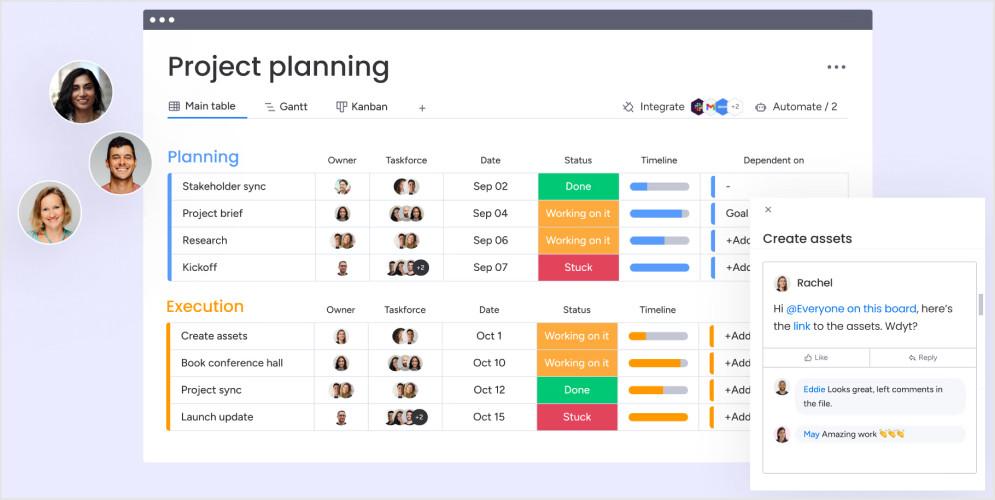
The platform is highly customizable, accommodating the unique needs of various teams and projects. Seamless integrations with other tools enhance its functionality, making it a versatile choice for managing complex workflows. Its user-friendly interface is designed to save time and reduce the learning curve for new users.
However, it may be considered pricey for some, especially smaller teams or startups. The initial setup can feel overwhelming due to its many features and customization options. Moreover, taking full advantage of its advanced features can be an excellent investment for teams looking for seamless project management software.
Let’s have a look at Capterra’s monday.com reviews:
Positive User Reviews:
- It is a great software that enables users to be happy individuals in business. Easy to use, flexible, and functional, a product with excellent service.
- It has a very intuitive and visually appealing interface, which makes it easy to understand, allowing anyone to learn how to use monday quickly. It enables real-time collaboration with colleagues and automates tasks that must be completed.
- It is to organize projects and their tasks using monday.com. Users can set request dates, due dates, and start & end dates. There’s a ton of customizability with monday.com.
- It’s a compelling platform with many features, but you need to be clear on how to use it and focus on the essential aspects without being distracted by all its different bells and whistles.
- For research projects, it can improve efficiency and optimize workflows by integrating easily with various other tools and applications, including Google Drive, Zoom, and Slack.
Negative User Reviews:
- Performance problems, such as sporadic glitches or slow loading times, have been reported by some users and can reduce productivity.
- When you first set up a free account, they let you use automation for a couple of weeks, and then turn it off. You have to have a paid account to use any automation.
- Offline has minimal functionality, and with the cheapest plans, the storage is quite limited.
- It takes a long time to load, and the tutorials are a bit annoying.
- It can sometimes be a little slow, but it’s easy to create tasks and timelines.
Key Features of monday.com
1. Project management
Regarding project management software, monday.com stands out from other tools due to its remarkable features, which help businesses plan, track, and execute their projects without hassle.
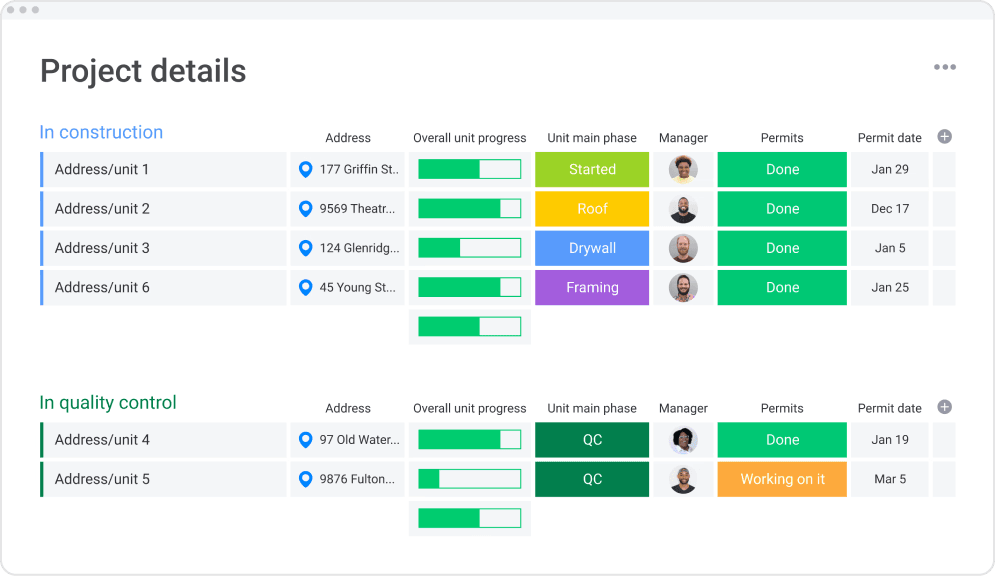
Using this tool, a wide range of project types and team sizes can be managed, so let’s have a quick look at how monday.com suffices your project management needs:
- Project Planning: Use monday.com to create project plans, assign tasks to your team members, set deadlines, and track progress.
- Track Project Progress: Get all the updates related to projects, such as the budget, overall progress, and burn rate.
- Project Reporting: You can get visibility into your projects and stay updated on issues and risks.
- Task Dependencies: Create task dependencies. Only the dependent task can start once the main task is completed.
2. Gantt Charts and Kanban Boards
Do you know that Gantt Charts and Kanban Boards are the two most powerful features of monday.com? These two features change the way you manage your projects. Using Gantt charts, keep track of milestones and visualize essential dates and timelines for your workloads.
You can also easily import spreadsheets into monday.com from Excel. Gantt also helps you track deadlines, milestones, and project progress. It is a single source of truth for teams to stay updated on progress.
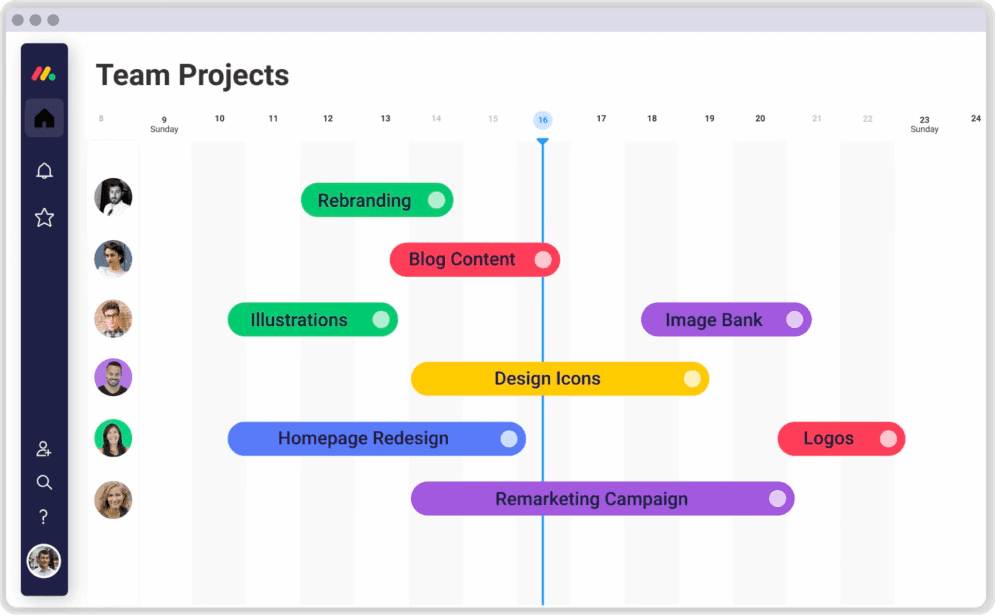
Known as popular drag-and-drop customizable boards, Kanban boards make sorting tasks into different groups easy. This lets you quickly check and visualize your workflow in just a few taps. The boards of monday.com provide real-time data analytics, making it easy to track.
In addition, both Gantt charts and Kanban boards have columns with dependencies and timelines, making it easy to organize your workload.
3. Team collaboration and communication
Nothing beats monday.com for its team collaboration and communication features, which significantly impact your team. monday.com is an entirely flexible and customizable platform that bridges the gap among your team members. It also aligns everyone in real time, keeping teams on track.
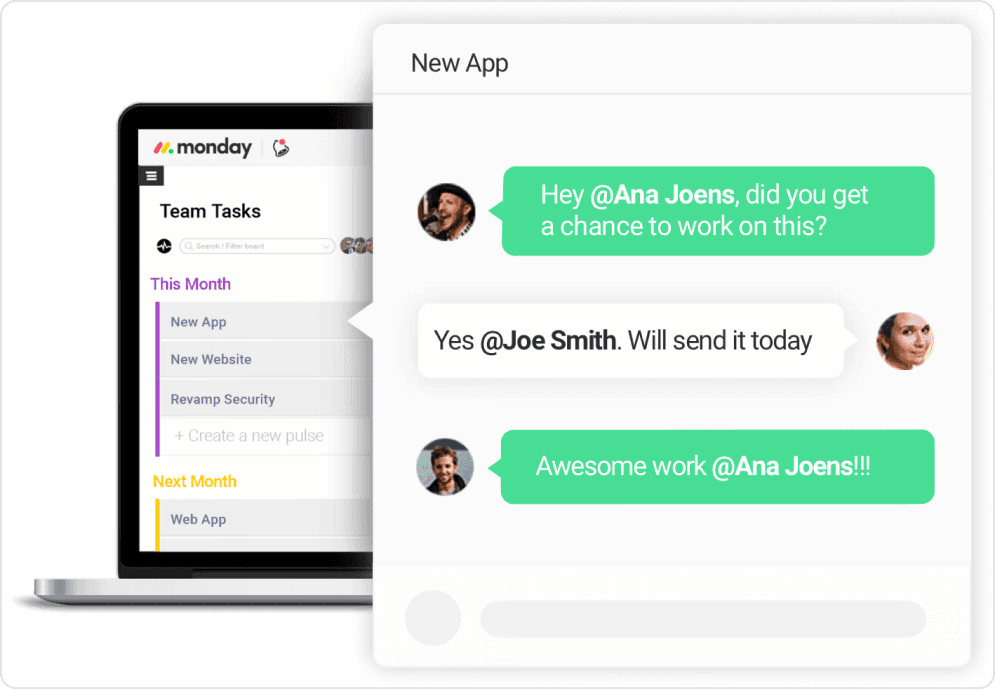
Users can easily comment on tasks, update task status, share files, and communicate with team members seamlessly. It also helps everyone to stay on the same page and facilitates real-time collaboration.
With monday.com, communication with team members can be centralized and live in the discussion. All the organization’s team members can check what everyone is talking about without looking for it.
4. monday.com’s third-party integrations
monday.com allows you to discover 200+ integrations and apps, which help you to work seamlessly, centralize information, and boost collaboration. With several tools and services, you can minimize context-switching for teams. The solution integrates with Microsoft Teams, Google Calendar, Outlook, Slack, Gmail, and over 200 other software programs.
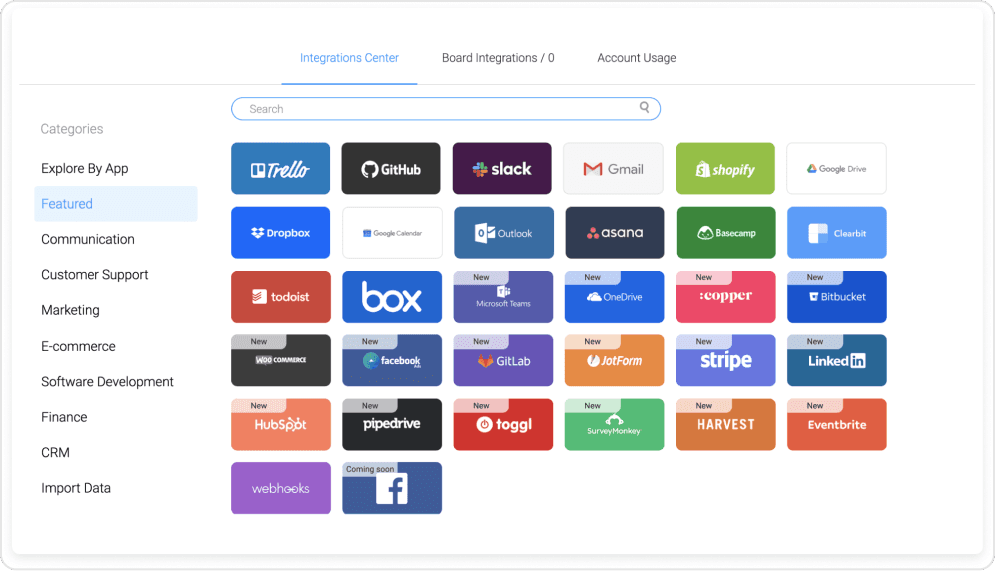
One of the best things about monday.com integrations is that they can be set up in just a few clicks, and no coding is required. This allows you and your team members to seamlessly integrate your favorite tools without disrupting your work.
Looking to Integrate monday.com with Other Tools?
TaskRhino handles all your integration needs to ensure your business runs smoothly.
5. Building automation
Besides integrations, monday.com offers a range of impressive features, with “automation” being a standout. Automation streamlines workflows and ensures teams can concentrate on what matters most.
For example, you can set up notifications to alert team members about approaching deadlines or upcoming meetings. Date reminders help keep everyone on track by automatically reminding users of important dates.
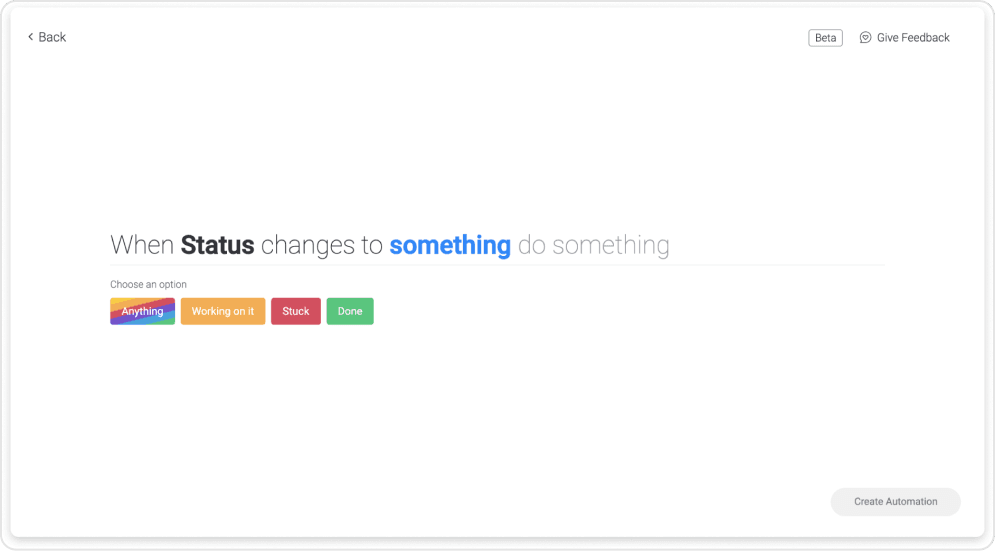
One of the powerful aspects of monday.com’s automation is the ability to auto-assign tasks based on predefined rules. For instance, if a new task is created in a specific project, it can be automatically assigned to a designated team member, ensuring no task is overlooked. Additionally, you can automate task creation to generate recurring tasks without manual input.
Custom automation builder allows users to tailor workflows to their specific needs. For example, you can create a rule that moves tasks to the next phase of a project once they are marked as complete. Handover tasks become seamless as the platform can automatically reassign tasks to different team members based on their progress.
These automation features enhance efficiency and productivity, making monday.com a robust tool for managing complex projects and dynamic teams.
6. Customization
No matter what industry your business belongs to, monday.com helps companies to customize their workflow completely. As you know, boards are workspaces where you organize your work. They are stuffy and completely customizable, so you can use them for anything. You can manage tasks, clients, budgets, HR processes, content calendars, production processes, etc.

Adding columns is the next step to customizing the board to your needs. Columns give you the power to add all types of information, and each column does something different. They help you display information visually and organize and track everything.
7. Analytics and visualization
monday.com offers data insights and analytics through its reporting features. Users can easily create charts, graphics, boards, and workflows to visualize progress, team performance, and other relevant metrics.

With analytics and reporting, you can analyze data visualization and simplify strategic decision-making with custom dashboards. You can run reports, create summaries, track progress, and get a complete overview of the entire organization.
8. Workflow builder
The workflow builder proves to be a valuable asset for the team. It helps users coordinate tasks across teams by automating the work process and keeping things going.
Teams use the workflow builder to create efficient workflows for collaboration with team members, work harmonization, and project streamlining in a single place.
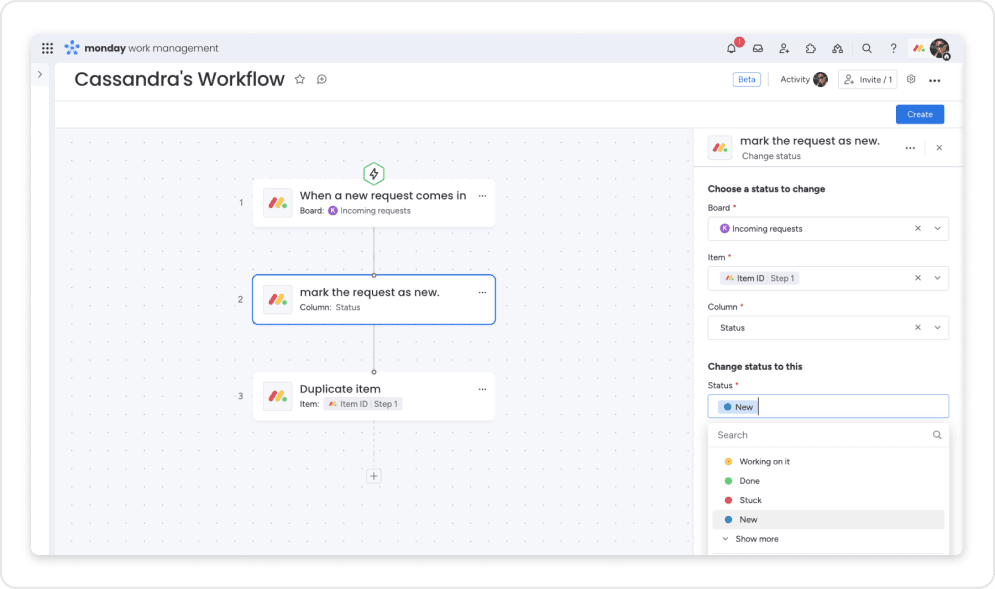
Users can create custom workflows without any coding or headaches. Moreover, it facilitates scalability by minimizing manual work and creating rules that trigger automated actions, optimizing efficiency and productivity across the board.
9. monday AI
monday.com’s AI capabilities enable users to automate repetitive tasks effortlessly. By setting up intelligent automation rules, teams can reduce the grunt work and focus on high-impact activities.
monday.com AI helps you quickly summarize complex topics, extract key points, and gain actionable insights to save time and propel your projects forward. Stay ahead with fresh suggestions and detailed project plans or action items based on meeting summaries.
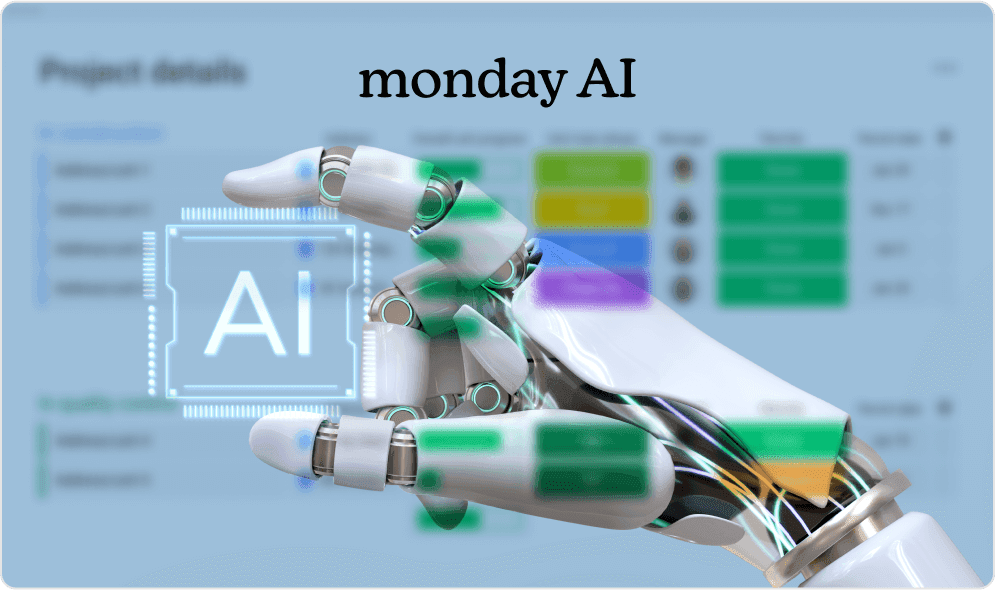
Additionally, sort through data in seconds as AI analyzes and categorizes it by type, urgency, or sentiment. Turn textual data into sentiment-based insights to gain deeper insights, helping you make more informed decisions.
With monday AI, break down language barriers with accurate translation and localization of text into multiple languages, expanding your global reach and audience.
10. Time tracking
monday.com’s time tracking feature enhances efficiency and productivity by providing automated and accurate time logging.
Seamlessly integrated with your workflows, users can start and stop time tracking directly from the task board, eliminating the need for manual entries. Detailed insights and customizable reporting help you analyze how time is allocated across tasks and projects, enabling data-driven decisions.

This feature promotes accountability and transparency, making staying on track with project goals easier. Additionally, it simplifies billing and invoicing by providing precise records of hours worked.
11. monday.com customer support service
monday.com offers exceptional support services that set it apart from other work management tools. Recognizing that managing tasks can be challenging, monday.com provides comprehensive customer support to assist users every step of the way. Their highly responsive live chat feature ensures users receive immediate help, resolving issues quickly and efficiently.
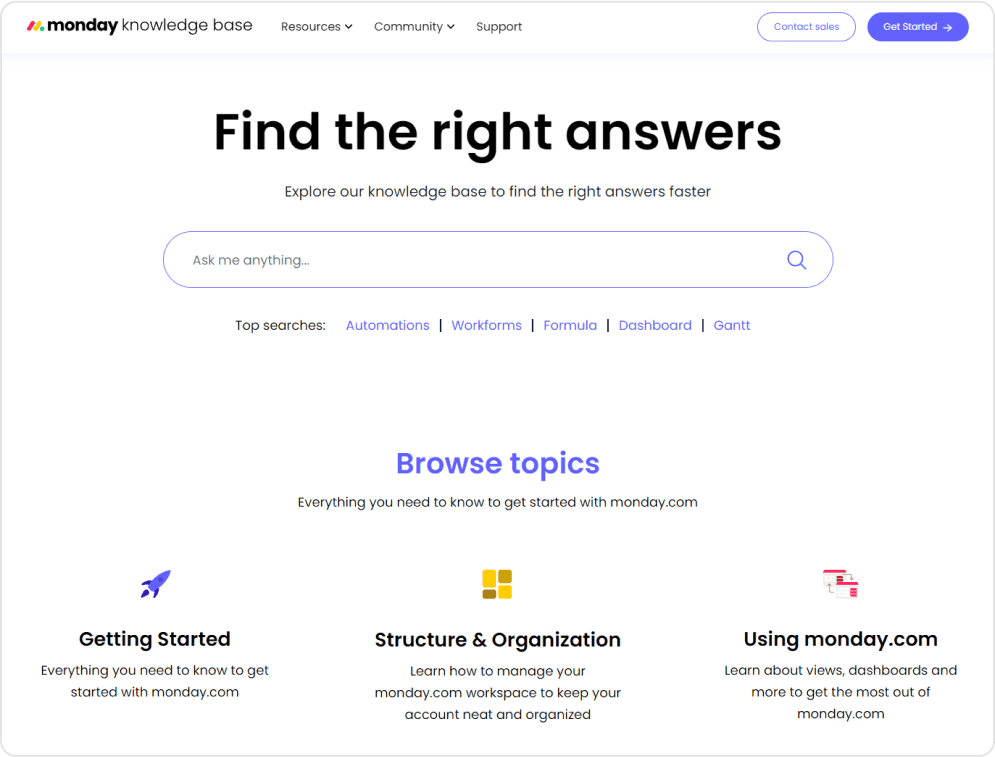
In addition to direct customer support, monday.com has a vibrant community forum where users can connect, share experiences, and find solutions to common problems. This community-driven resource is invaluable for small businesses looking for practical advice and tips on making the most of the platform.
Moreover, monday.com’s extensive knowledge base includes tutorials, webinars, and guides designed to help users effectively understand and leverage the platform’s features. Whether you are part of a small business or a larger organization, monday.com’s support services are tailored to help you succeed in managing tasks and optimizing your workflows.
monday.com Ratings from G2 and Capterra
Here’s a quick overview of G2 and Capterra ratings of the top required monday.com features:
| monday.com Features | G2 Ratings | Capterra Ratings |
|---|---|---|
| Ease of Use | ||
| Task Management | ||
| Customization | ||
| Integrations | ||
| Cost Structure |
The ratings for monday.com from G2 and Capterra highlight its strong standing in the project management software market. Overall, these ratings underline the advanced feature set and flexibility of monday.com, making it a preferred choice for various businesses looking to streamline their project management processes.
Moving to the most essential element of a buyer’s buying decision is PRICING!
How Much Does monday.com Cost?
monday.com has four premium pricing plans and a 14-day free trial with no credit card required to test all its features. Users can start their journey with monday.com’s free plan and move to paid plans if they seek to discover all the features. Here are the four pricing plans, highlighting per-user pricing:
- Basic: This Basic Plan starts from $9 per seat per month (billed annually, min 3 seats at $27/month). It offers unlimited items, docs, boards, and free viewers. With 200+ templates and 35+ column types, this plan is good for solopreneurs and small teams to organize their tasks in one place.
- Standard: The Standard Plan starts from $12 per seat per month (billed annually, minimum 3 seats at $36/month). It includes a timeline, calendar, Gannt views, guest access, and more automation (250 per month) and API integration (250 actions per month) runs.
- Pro: monday’s pro plan starts from $19 per seat per month (billed annually, min 3 seats at $57/month). It includes private boards, chart views, time tracking, and even more automation (25,000 actions per month) and integration (25,000 actions per month) runs.
- Enterprise: The Enterprise Plan offers custom pricing to meet large organizations’ specific needs. It includes advanced reporting, analytics, security, governance, and dedicated support.
| Pricing Plans | monday.com |
|---|---|
| Free Plan | Free forever up to 2 seats |
| Basic | $9 per user/month |
| Standard | $12 per user/month |
| Pro | $19 per user/month |
| Enterprise Plan | Contact Sales |
| Get started with monday.com |
Pros of monday.com
As one of the top work management tools, monday.com offers unlimited free viewers and a detailed activity log, enhancing team collaboration and transparency. Let’s explore some amazing pros of monday.com:
1. Modern, minimalistic user interface
monday.com stands out among project management software’s sleek, modern, and easy-to-use interface and layout. This design choice enhances usability by making navigation simple and visually appealing, which improves user satisfaction and productivity.
2. Multiple project views
As a versatile work management tool, monday.com offers multiple project views, including Kanban, Gantt, and Calendar views. This flexibility allows teams to manage their tasks and projects in a way that best suits their workflow preferences.
3. 200+ project templates
With over 200 project templates, monday.com simplifies the setup process for various industries and project types. These ready-made templates help users quickly get started, ensuring that teams can efficiently launch their projects without building everything from scratch.
4. Highly responsive live chat feature
In customer relationship management, monday.com excels with its highly responsive live chat feature. Users can quickly get the support they need, resolving issues and answering questions in real-time, which enhances overall user experience and satisfaction.
5. Highly customizable
monday.com’s high level of customization sets it apart from other project management platforms. Users can tailor the platform to fit their needs, from customizing dashboards and workflows to integrating various apps and services, making it a powerful tool for diverse business requirements.
6. Free plan available for solo users and duos
Understanding the needs of smaller teams and individuals, monday.com offers a free plan for solo users and duos. This accessibility makes it an attractive option for freelancers, startups, and small businesses looking for a robust project management platform without a significant financial investment.
Cons of monday.com
No tool is perfect, and neither is monday.com. While monday.com stands out among other project management tools, users have identified some common issues. Let’s take a look at what those are:
1. Limited mobile functionality
One of the significant drawbacks of monday.com is its limited mobile app functionality, especially the iPhone native app. Users often complain that it does not update well and lacks equivalent dashboard views on the desktop.
2. Limited features in basic plan
While monday.com offers a range of plans, the Basic plan has limited features, which can be a drawback for small businesses looking for a comprehensive solution without a substantial financial investment.
3. Comparison with competitors
Compared to similar tools like Trello, some users find monday.com lacking in automation and visual appeal. Some users transitioning from more straightforward tools might discover its features and customization options overwhelming.
Although managing projects on monday.com is super easy, the team should also consider these points. Enhancing these aspects to stay competitive among project management tools could significantly improve user satisfaction and overall experience.
monday.com Best For:
monday.com excels as a project management software for various teams and businesses.
Small to medium enterprises (SMEs) appreciate its versatility and scalability, offering extensive customization and multiple views to manage unique workflows effectively.
For large enterprises, monday.com provides robust capabilities, including advanced reporting, automation builder, and integration options, making it a preferred choice over most project management tools for handling complex projects and extensive teams.
Marketing teams find monday.com indispensable for streamlining campaigns and content planning. Its modern interface and multiple templates tailored to marketing workflows enhance collaboration platforms, tracking, and reporting.
Software development teams also thrive with monday.com’s agile features, such as Kanban and Scrum boards, and its superior integration with development tools, positioning it as a standout among project management alternatives.
Key Takeaways from Our monday.com Review
Considering the range of features and functionalities of monday.com, many companies worldwide are considering monday.com for their project management, team collaboration, and work management. Companies like Coca-Cola, Canva, Uber, Oxy, etc, trust monday.com for their project and task management.
It offers many project management features, including task management, project tracking, and resource management. It also provides powerful collaboration features like file sharing, messaging, and even Gantt chart creation.
Despite a few drawbacks, such as limited mobile functionality and the need for feature-rich plans, the platform’s benefits far outweigh these cons.
Unlike other project management tools, monday.com provides a flexible, scalable, and collaborative environment that enhances productivity and efficiency. By continuously improving and expanding its capabilities, monday.com remains a top choice among project management alternatives.
Ready to Adopt monday.com As Your Project Management Software?
Talk to our monday.com consultants, who will guide you on how monday can benefit your business and automate daily operations.
Frequently Asked Questions
What is monday.com?
monday.com is a versatile project management tool designed to help teams organize and track their work across various projects and workflows.
Who should use monday.com?
It’s suitable for businesses of all sizes, from startups to large enterprises, especially those looking for customizable project management solutions.
Can I integrate monday.com with other tools?
Yes, monday.com integrates with a wide range of other tools. It supports seamless integration with popular apps like Slack, Google Workspace, Microsoft Teams, Zoom, and Trello. These integrations help streamline workflows, improve communication, and enhance productivity by connecting monday.com with the tools your team already uses.
Can monday.com be used for free?
Yes, there’s a free plan for up to 2 users. However, many valuable features are limited in the free version.
How does monday.com secure my data?
monday.com uses industry-standard encryption methods to protect your data at rest and in transit. It follows and offers SCIM provisioning, HIPAA Compliance, and more.
Editor's Choice
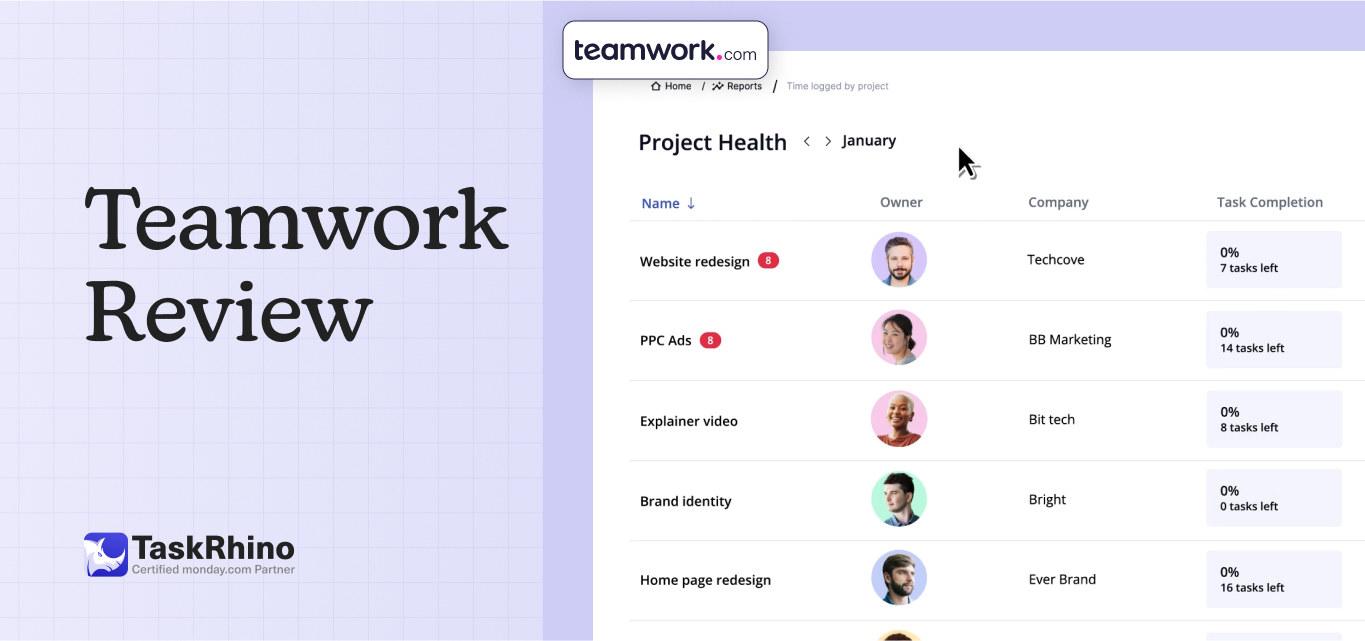
Teamwork Review: The Ultimate Tool for Efficient Project Management
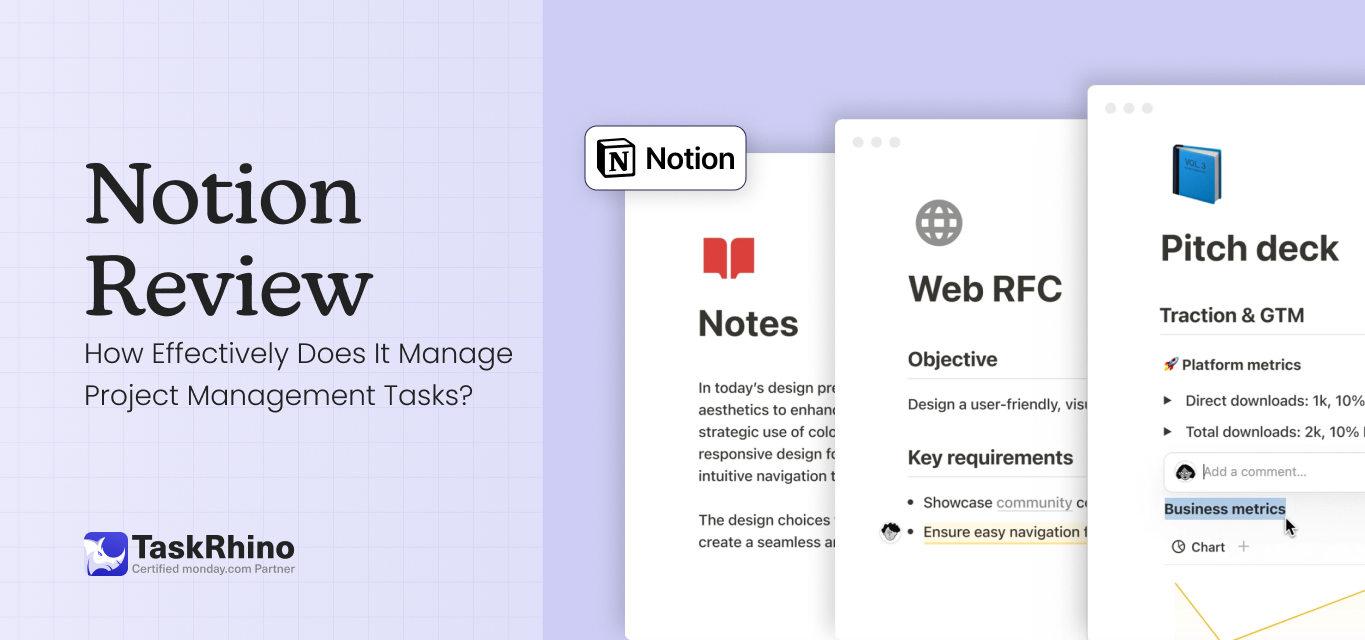
Notion Review: How Effectively Does It Manage Project Management Tasks?

Asana Review 2025: Complete Features, Pricing & User Experience Analysis
