
monday vs Microsoft Project: Complete 2025 Comparison Guide
Summary: This blog is about monday vs Microsoft Project , focusing on their unique strengths and use cases. Here, we examine each platform’s functionality, incorporating user reviews and experiences to offer a well-rounded perspective.
According to a source, 78% of projects go over budget or experience timeline delays. To stay within budget, project managers must focus on better planning, risk management, and forecasting.
Tools like Microsoft Project and monday.com are designed to tackle these challenges by providing features that enhance project visibility, improve team collaboration, and streamline workflows.
In this blog, we will explore each platform’s unique features to help you manage your projects efficiently. We will also explore how each platform supports efficient project management and helps teams deliver successful outcomes on time.
How We Analyzed and Compared Both These Platforms?
To analyze and compare teamwork vs. monday effectively, we ensure an understanding of how it performs. Platforms like g2 and Capterra’s reviews and ratings have been considered in this article.
What is Microsoft Project?
Microsoft Project is a project management tool from Microsoft that comes in both online and on-premises versions. It integrates smoothly with other Microsoft products, improving task and portfolio management for a better overall project management experience.
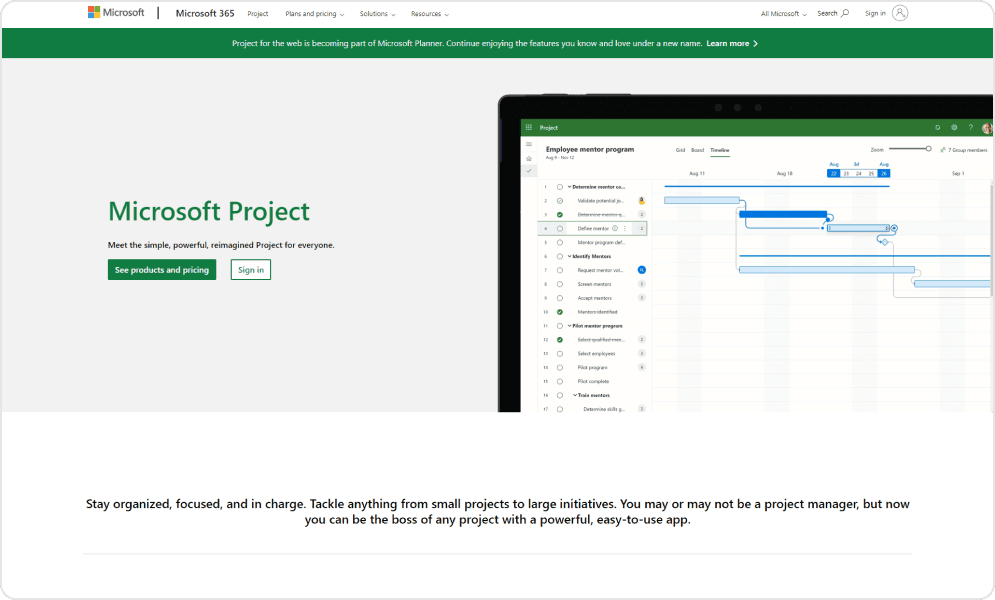
With its customizable workspaces, monday.com allows users to manage projects and resources more efficiently within a user-friendly interface. Its integration capabilities and pre-built solutions, such as monday marketer and monday CRM, make it a versatile choice for businesses seeking a dynamic and scalable work management system.
monday vs Microsoft Project: A Quick Feature Comparison
Compare monday.com and Microsoft Project to find the best fit for your team’s needs. Both tools offer strong project management features, but their approaches and functionalities differ significantly:
| Features | monday.com | Microsoft Project |
|---|---|---|
| Multiple board view | Chart View, Gantt View, Calendar View, Workload View, Timeline View, Table View, Kanban View, Form View, Cards View, Files View and Blank View | Gantt Chart, team planner view, resource usage View, Network Diagram, sheet, usage, and form |
| Integration | 200+ third-party integrations to choose from | Integrates with other Microsoft products only |
| Templates | A wide variety of templates | Limited templates |
| Budgeting and resource allocation | No | Yes |
| Report | Basic reporting | In-depth reporting |
| Collaboration tools | Native tools | Relies on Microsoft Teams |
| Ideal for | teams seeking an intuitive, flexible, and collaborative project management solution | complex projects requiring detailed planning |
| Free Plan | Yes, available | Not available |
| Task Dependencies | Yes | Detailed |
| Scalability | Flexible for all business sizes | For large teams |
| 24/7 Support | Yes | No |
| Try monday.com for FREE |
In-detail Feature Comparison to Decide The Right Project Management Tool
1. Ease of Use
A user-friendly interface allows teams to quickly navigate the platform, manage tasks efficiently, and minimize the learning curve. This ensures that teams can focus more on delivering results than struggling with complex software, enhancing overall productivity and project success.
| monday.com | Microsoft Project |
|---|---|
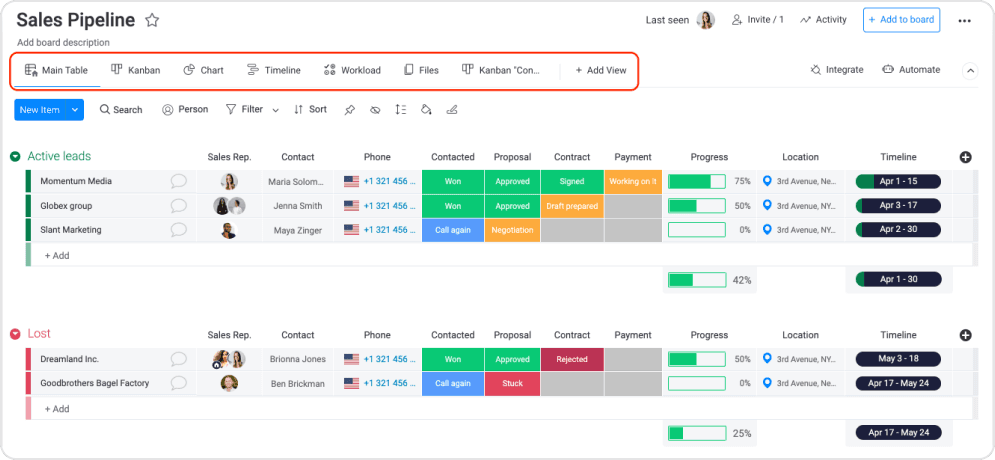 | 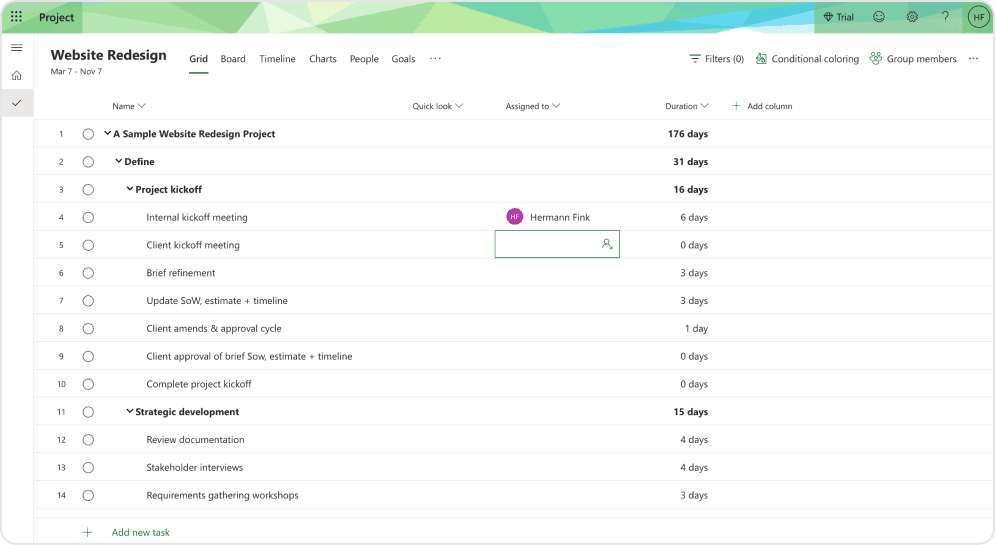 |
| Learning Curve: monday.com is easy to use and onboard. Even a first-time user finds it extremely intuitive. | Learning Curve: Microsoft Project has a steeper learning curve due to its complex features. It takes longer to get onboarded and start using. |
| Design and Navigation: The platform features a colorful, intuitive design that is easy to navigate. Tools and modules are logically placed so users can quickly find their needs. | Design and Navigation: The interface is intuitive but designed for power users. Even experienced users may find it difficult to navigate at first. |
| Customer Support: All paid plans include 24/7 customer support, with additional resources like daily live webinars to help users. Enterprise accounts get a dedicated manager | Customer Support: Microsoft Project’s customer support is limited, and many users may need to invest in external help to utilize the software’s capabilities. |
| Project Customization: If your needs don’t fit existing templates, it’s easy to customize and build projects from scratch on monday.com. | Project Customization: Customization in Microsoft Projects requires more manual setup, making it less convenient for users who prefer ready-made solutions. |
2. Project Templates
These are crucial for teams juggling multiple projects, providing a standardized starting point that streamlines setup and ensures consistency. Project managers can save time, reduce errors, and maintain uniformity across projects, making it easier to manage tasks efficiently.
| monday.com | Microsoft Project |
|---|---|
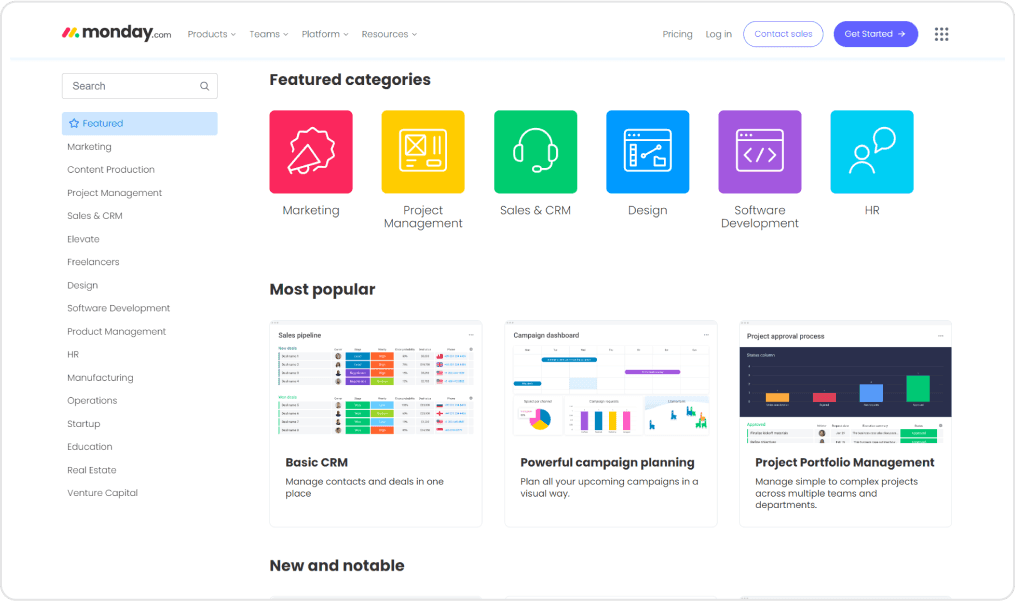 | 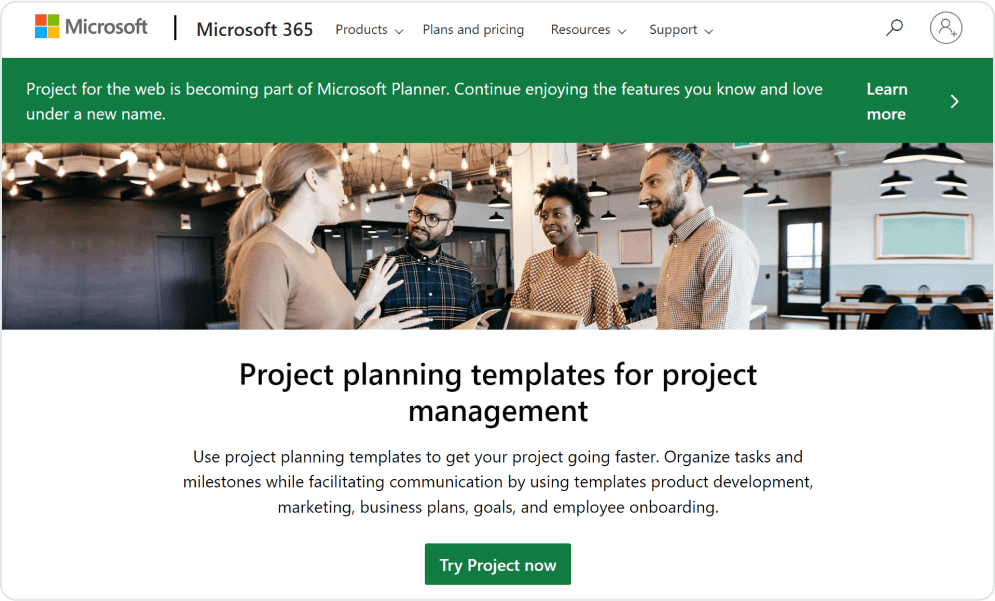 |
| Template: monday.com offers customizable templates that can be easily adapted to fit any project type like marketing, designing, HR, etc. | Template: Microsoft Project has many built-in templates catering to various project types based on industry standards and best practices. |
| Customization Templates on monday.com are highly adaptable, allowing users to tailor them to specific workflows. | Customization: Microsoft Project’s templates are more standardized and designed to streamline setup, especially for complex projects, but offer less flexibility in customization. |
| Use Cases: Ideal for teams needing templates that can be modified for diverse projects like marketing campaigns, product launches, or client onboarding | Use Cases: Best for users managing complex projects, like software development, where starting with a pre-designed, industry-standard template ensures comprehensive scope. |
| Structure: monday.com’s templates balance structure and adaptability, catering to evolving project needs. | Structure: Microsoft Project’s templates provide a structured approach, reducing setup time but with less room for modification than monday.com. |
3. Resource Management
It is essential in portfolio management to ensure that resources are allocated effectively across multiple projects. It helps project managers balance workload, manage task dependencies, and optimize the use of personnel and materials.
| monday.com | Microsoft Project |
|---|---|
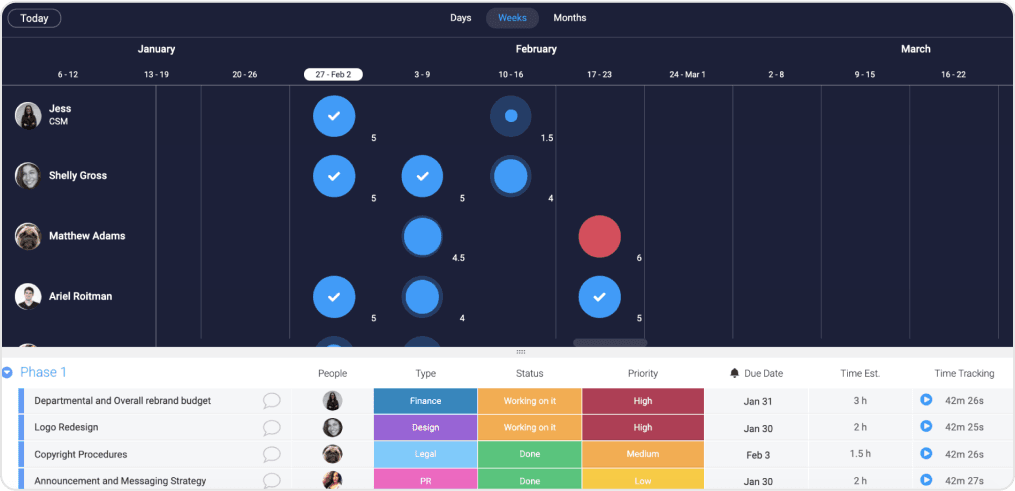 | 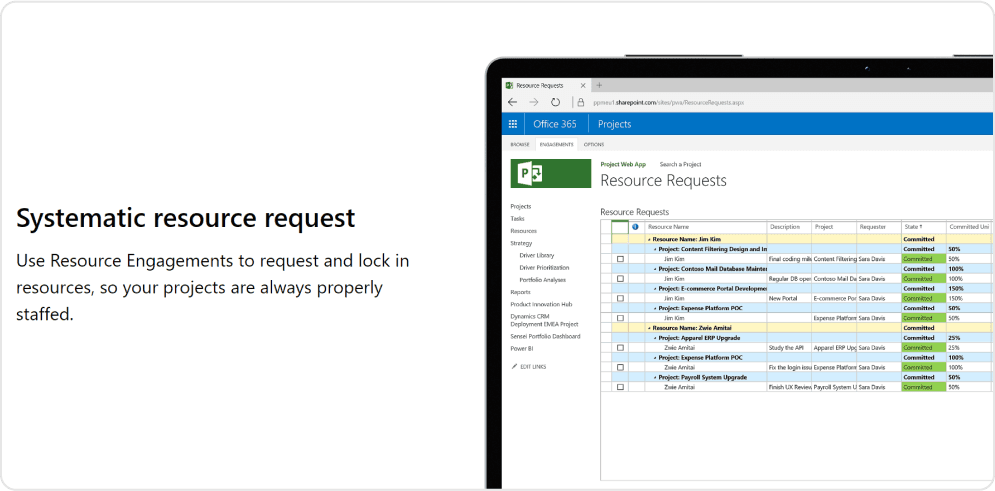 |
| Resource Forecasting: monday.com offers basic resource management features, such as tagging team members in tasks and viewing who is assigned to what. Ideal for smaller teams or less resource-intensive projects. | Resource Forecasting: Microsoft Project provides advanced resource forecasting capabilities, allowing users to predict resource needs and plan accordingly for complex projects. |
| Suitability for Project Types: Best suited for smaller teams or projects where detailed management is not critical, focusing more on clear task ownership and status updates. | Suitability for Project Types: Ideal for large, complex projects in industries like manufacturing or IT. |
| Tool Depth: Basic resource management, sufficient for simple project needs. | Tool Depth: Deep and sophisticated resource management is essential for organizations requiring detailed planning and execution. |
Get More Done with Less Effort
Our experts help you maximize productivity and streamline workflows with ease.
4. Integrations
Integrations are important for project managers handling multiple projects, ensuring seamless connectivity between tools and platforms. Integrating your project management software with other applications allows you to streamline workflows, enhance collaboration, and maintain a consistent data flow across your projects.
| monday.com | Microsoft Project |
|---|---|
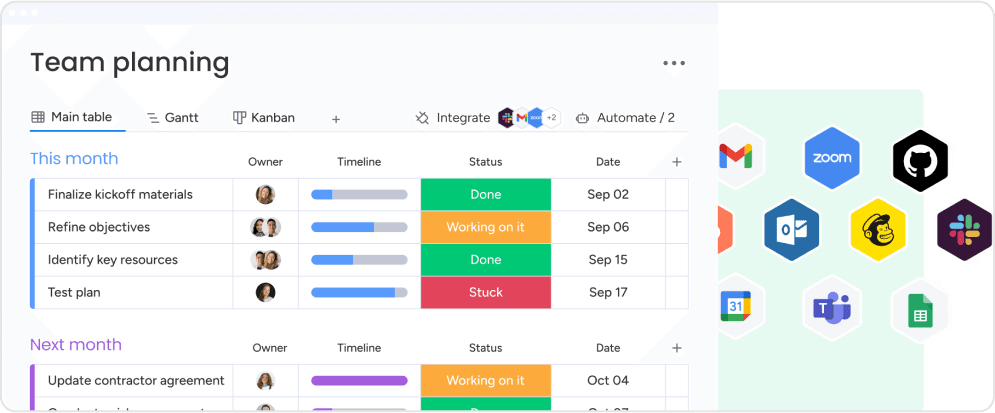 | 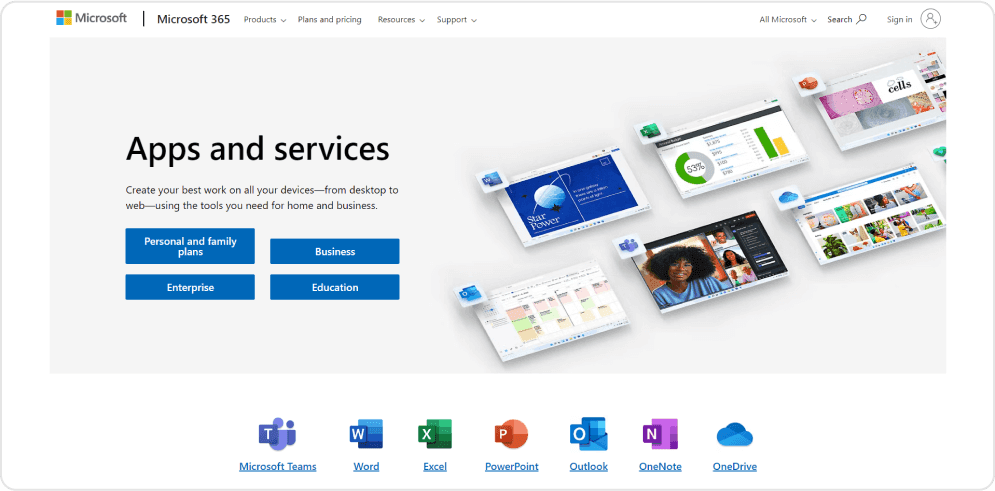 |
| Number of Integrations: monday.com offers over 200 native integrations with third-party products | Number of Integrations: Microsoft Project primarily integrates with other Microsoft products, limiting its connectivity with third-party applications. |
| Integration Range: Integrates with a wide range of external tools, including tools for team collaboration, marketing, and other project management software. | Integration Range: Focuses on integration within the Microsoft ecosystem, relying on tools like MS Teams and OneDrive. |
| Flexibility: Highly flexible, accommodating diverse project management needs through third-party integrations. | Flexibility: It is less flexible due to its reliance on the Microsoft ecosystem, making it less adaptable for teams using a broad range of third-party applications. |
5. Time Tracking
Time tracking is crucial for monitoring time spent on tasks and projects, enabling teams to optimize productivity and meet deadlines.
| monday.com | Microsoft Project |
|---|---|
| Time Tracking Tool: monday.com includes a built-in time-tracking tool, allowing team members to start and stop timers while working on tasks easily. | Time Tracking Tool: Microsoft Project has no built-in tool but can integrate with third-party time-tracking software. |
| Suitability: Highly suitable for agencies, freelancers, or businesses where time tracking is crucial for client billing and productivity analysis. | Suitability: Best suited for organizations that need to integrate time tracking with broader business processes, especially within the Microsoft ecosystem. |
6. Microsoft Project vs. monday Pricing
Each platform’s pricing reflects its features and scalability; your chosen plan depends on your team’s specific needs and budget.
| Pricing Plans | monday.com | Microsoft Project |
|---|---|---|
| Free Plan | 2 seats for unlimited time | – |
| Basic/Planner Plan 1: | $9 (per seat/month, billed annually) | $10/user per month |
| Standard Plan/Project Plan 3: | $12 Price (per seat/month, billed annually) | $30/user per month |
| Pro/ Planner Plan 5: | $19 Price (per seat/month, billed annually) | $55/user per month |
| Enterprise: | Custom Pricing | |
| Get started with monday.com |
The Verdict: monday.com vs Microsoft Project
MS Project and monday.com offer project management software but cater to different needs and user bases.
monday.com is ideal for teams seeking an intuitive, user-friendly platform with extensive customization. It is also perfect for those who value ease of use and simple task management.
On the other hand, Microsoft Project is built for experienced users who need advanced tools for intricate planning and detailed resource management. It’s best suited for teams deeply embedded in the Microsoft ecosystem, offering powerful capabilities but requiring a steeper learning curve.
Ultimately, the best choice between the two depends on your team’s specific requirements, experience level, and the ecosystem within which you operate. If you’re considering monday.com, a consultant like Task Rhino can help tailor the platform to fit your team’s needs perfectly.
Expert monday.com Consulting Services
Guiding your monday.com Journey from implementation, training, support, and more…
Frequently Asked Questions
What is the difference between MS Project and monday.com?
MS Project is a project management tool primarily designed for complex projects and is deeply integrated with the Microsoft ecosystem. It’s powerful for resource management, scheduling, and detailed project tracking. monday.com is a more flexible, user-friendly platform that offers customizable workspaces, making it suitable for teams of all sizes.
Why is monday.com the best project management?
monday.com is one of the best project management tools due to its flexibility, ease of use, and extensive customization options. With its user-friendly interface, powerful integrations, and pre-built templates, monday.com allows teams to set up and manage projects without extensive training quickly.
Is monday.com good for Agile?
Yes, monday.com is well-suited for Agile project management. It offers customizable boards that can be adapted to Agile methodologies like Scrum or Kanban. The platform’s flexibility and ability to integrate with other Agile tools enhance its functionality, making it a strong choice for Agile teams looking for a versatile project management solution.
Can monday.com integrate with Microsoft Project?
While monday.com doesn’t have a direct native integration with Microsoft Project, you can connect the two platforms using third-party tools like Zapier or Integromat (Make). These tools allow you to automate workflows and sync data between monday.com and Microsoft Project, enabling teams to use the strengths of both platforms.
Can monday.com com be used as ERP?
With the right setup, monday.com can track projects, manage resources, handle client relationships, and even support financial tracking. It acts as a lightweight ERP for businesses looking for a more adaptable and user-friendly alternative to traditional ERP systems.
Editor's Choice
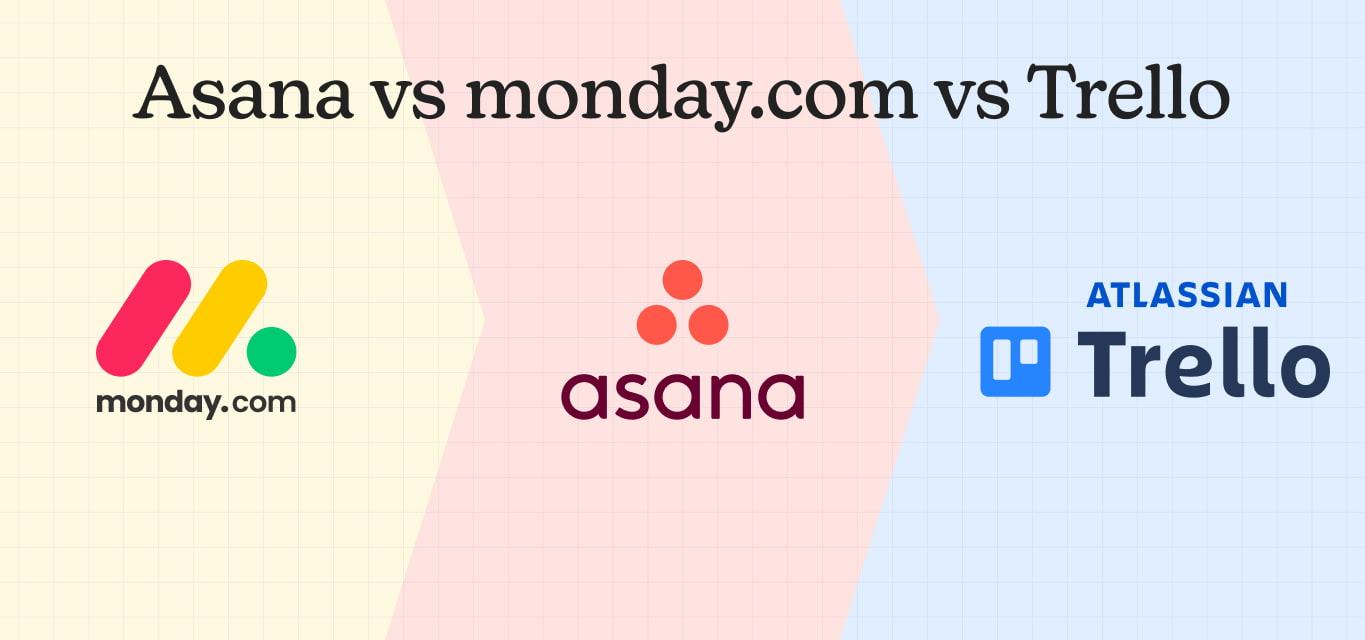
Asana vs monday vs Trello: Complete Comparison Guide 2025

Asana vs Monday vs Trello vs Basecamp: Complete 2025 Comparison Guide

monday vs Jira 2025: Complete Feature Comparison & Decision Guide
