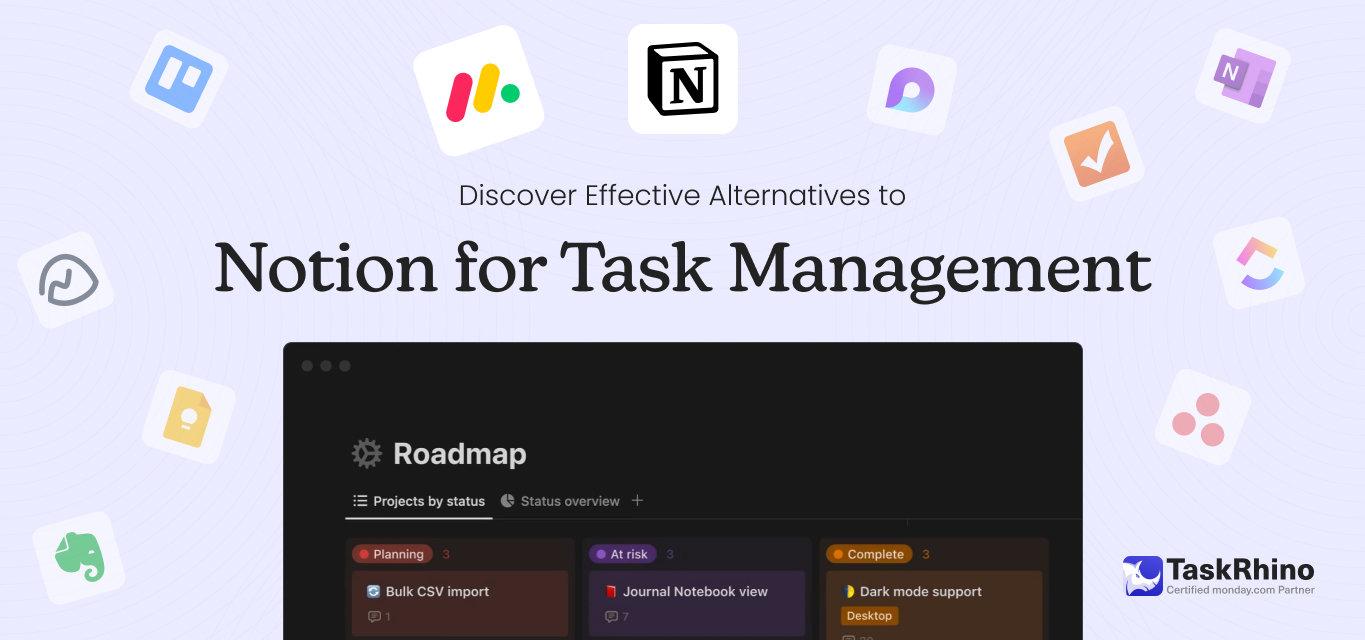
Best Notion Alternatives: Complete Comparison Guide 2026
Summary: This blog explores the top great Notion alternatives and showcases their unique features, such as advanced project management, collaboration features, and more. Discover the best tools for a note-taking app that streamlines all your tasks and has a rich feature set.
Do you know Notion has earned a reputation as one of the most versatile and customizable tools for managing tasks, projects, and notes? It offers an all-in-one workspace where users can manage everything from to-do lists and meeting notes to complex project timelines.
However, it doesn’t mean that this software is the perfect fit for everyone. Its learning curve, lack of offline mode, and limitations for handling more complex processes can leave some users seeking better alternatives.
Whether you need a tool with real-time collaboration, Google Calendar integration, or a more user-friendly interface, many great Notion alternatives are available today.
In this blog, we’ll explore the best notion alternatives highlighting task and project management’s premium features, rich functionality, and personalized personal and professional productivity solutions.
By the end of this blog post, you will understand how each tool differs from the others and which one to choose based on your project needs.
Why Seek a Notion Alternatives?
Notion has become popular with many users due to its versatility and innovative features.
However, it’s essential to acknowledge that it may not meet every user’s needs, prompting the search for better Notion alternatives.
Here are several compelling reasons users have reported why exploring other options might be worth considering:
- Complexity in User Experience: Notion’s myriad features contribute to its flexibility, which can also hinder learning. New users often encounter interface challenges, which can slow project management and hamper productivity. Many teams prioritize tools with an intuitive interface that facilitates quick onboarding. (Source)
- Limited Integration Options: While Notion does offer a range of integrations, it may fall short for users requiring compatibility with specific or essential tools such as Google Calendar or its Workspace apps, CRM systems, or communication platforms. (Source)
- Performance Issues with Large Databases: Users have reported slow performance when managing extensive database features in Notion. This limitation can be particularly frustrating as project tracking becomes cumbersome. (Source)
- Customization Limitations: Notion’s flexibility may not satisfy teams’ requirements for specific goals. While it offers various templates, alternatives like ClickUp and monday allow for more extensive customization options, enabling teams to adapt their workflows, project templates, and reporting features to better align with their unique operational needs. (Source)
In short, while Notion has strengths, it’s essential to consider how well it fits your team’s unique workflows. Tools like monday.com, ClickUp, and SmartTask might offer the personalized solutions you need for effective project management.
Let’s take a look at the table below to compare these options, followed by a closer look at which tool is well-known for:
| S/N | Software | Best Known for | G2 Rating |
|---|---|---|---|
| 1. | monday.com | Custom Workflows and Task Management | 4.7 |
| 2. | Basecamp | Project Management and Team Collaboration | 4.3 |
| 3. | Trello | Visual Management with Boards | 4.5 |
| 4. | Google Keep | Note-Taking and Quick Reminders | 4.6 |
| 5. | Microsoft Loop | Collaborative Workspace for Microsoft Teams | 4.2 |
| 6. | Microsoft OneNote | Note Taking Tool and Collaboration | 4.4 |
| 7. | SmartTask | Advanced Project Management Features | 4.5 |
| 8. | ClickUp | Versatile Project Management with Tools | 4.7 |
| 9. | Asana | Integrated Features for Collaboration | 4.5 |
| 10. | Ever Note | Note-Taking and Organization | 4.3 |
Keep reading to get a closer look at each tool, along with the pricing and ratings on G2.
Notion
Notion is often hailed as a game-changer in the productivity space. It combines notes, tasks, databases, and collaboration tools into one sleek platform. With its intuitive interface, Notion allows users to create personalized workflows that fit their unique needs, whether for personal project management, team collaboration, or knowledge sharing.
One of Notion’s great features is its flexibility. Users can build anything from simple to-do lists to complex project management systems while enjoying an intuitive drag-and-drop interface.
This adaptability is a significant draw for many, as it enables both individuals and teams to design their unique setups without being constrained by rigid templates.
However, Notion isn’t without its limitations. Some users find the learning curve steep, especially when utilizing advanced features like databases and integrations. The overwhelming amount of options can sometimes lead to decision fatigue, making it challenging for newcomers to navigate effectively.
Additionally, while the free plan is generous, certain functionalities are locked behind paid plans, which may not be feasible for all users.
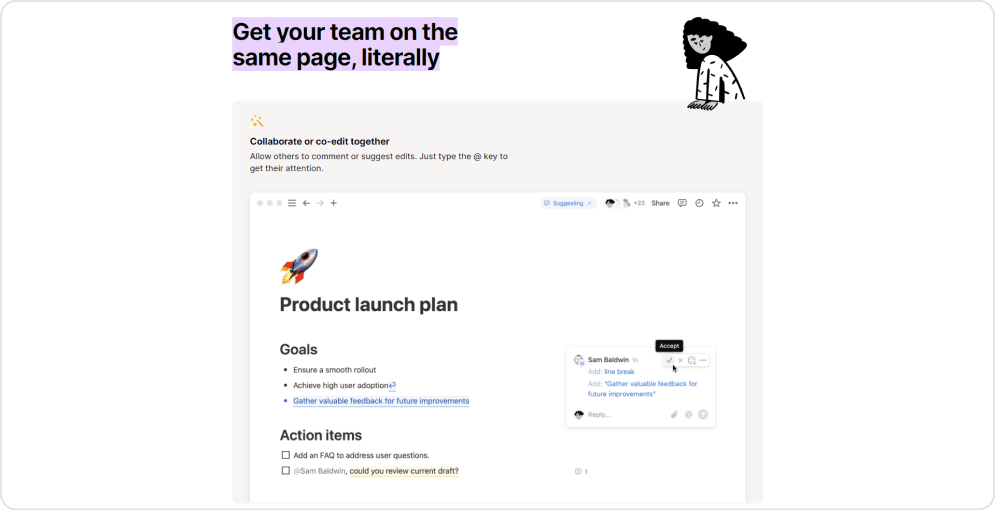
Another point of contention is performance. Some users report that Notion can become sluggish when handling large databases or extensive content, hindering productivity. It’s essential to weigh these concerns against their benefits, as the experience can vary significantly based on individual usage patterns and team size.
On the bright side, Notion is known for its collaborative capabilities. Real-time editing, comments, and mentions keep teams connected and engaged, making it easy to gather feedback and ideas.
The platform’s ability to integrate multimedia elements—like images, videos, and links—also adds a creative flair to presentations, making information more engaging and visually appealing.
Ultimately, Notion knows how to balance creativity and organization, making it a favorite among freelancers, educators, and teams.
Notion Ratings
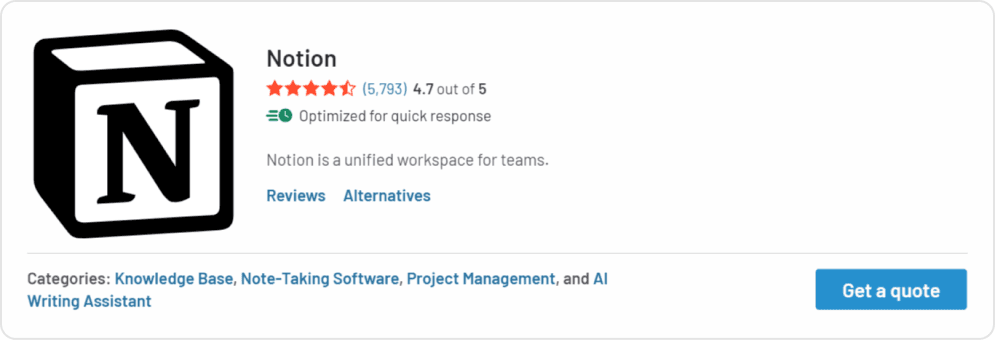
Notion Pricing
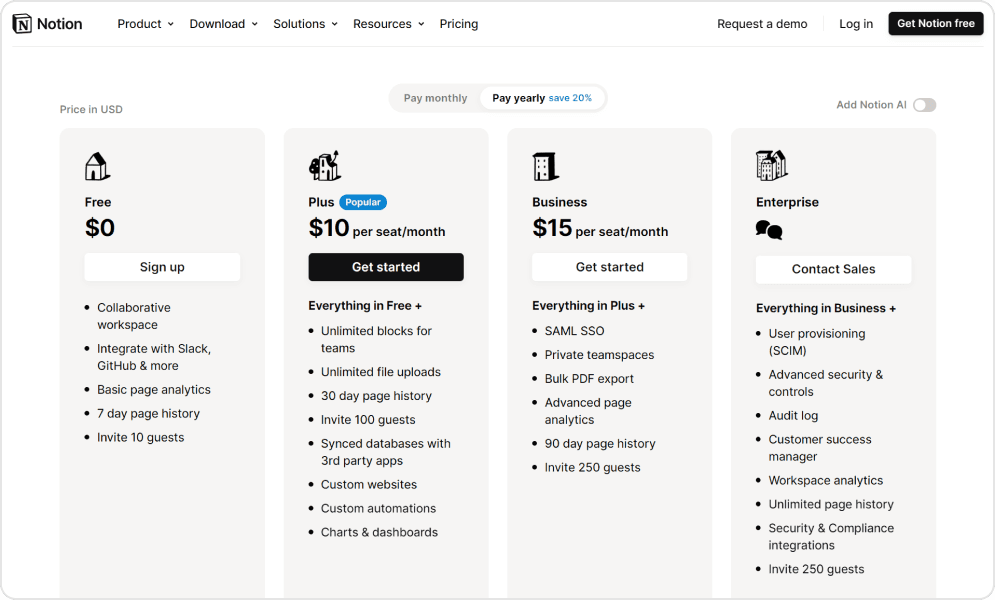
Free Plan
$8 per user/monthly
Plus
$18 per user/monthly
Business
$23 per user/monthly
Enterprise
Custom pricing
monday.com
monday.com is advanced for teams looking for a robust alternative to Notion, especially in task management and data organization. While Notion offers flexibility, it falls short in key areas like deep automation, real-time task collaboration, and visual representation of workflows. monday.com steps in to fill these gaps.
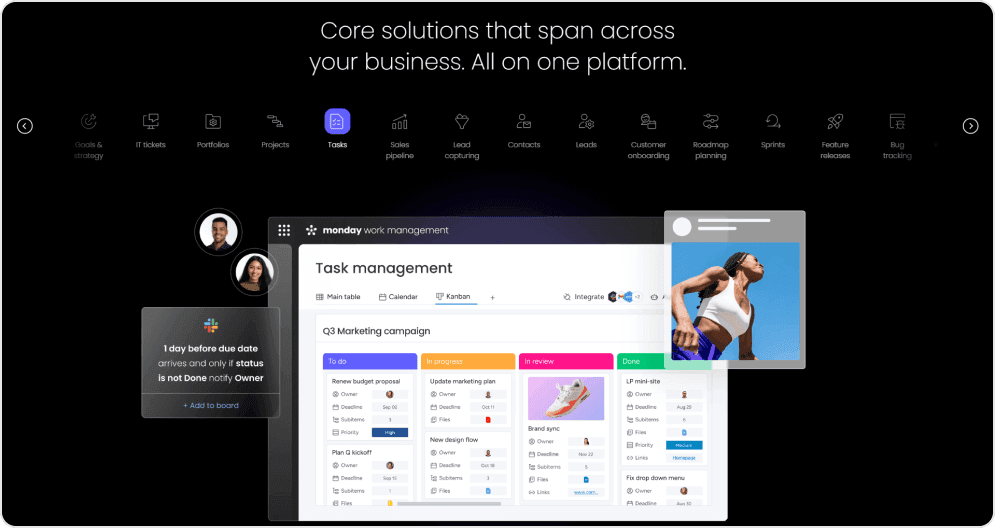
One of monday.com’s exceptional features is monday Workdocs. It enhances collaboration by allowing teams to co-edit documents in real-time, much like Notion.
However, monday Workdocs goes a step further by integrating tasks directly into the documents, providing seamless transitions from brainstorming ideas to organizing tasks and assigning them, and collaborative editing —all in one space.
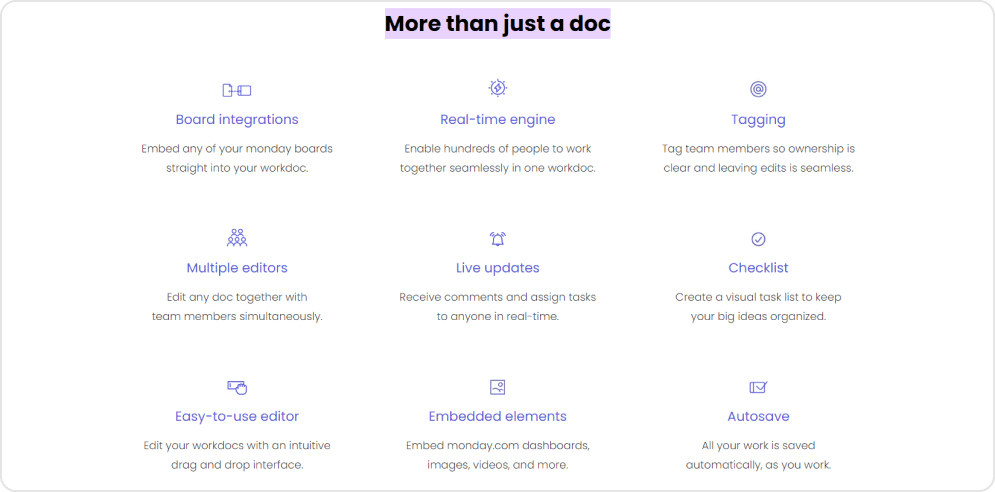
Unlike Notion, you can easily manage all your documents, tasks, and collaboration within the same interface, making it especially useful for users with less technical knowledge.
Furthermore, various integrations with other tools like Google Drive, Google Calendar, and Microsoft Teams ensure smooth workflows across multiple platforms. monday.com’s built-in automation removes the need for repetitive manual tasks, a limitation often found in Notion.
This can significantly improve productivity, especially for complex projects. One of the most impactful signs is investment – when it comes to cost structure, monday.com offers flexible plans, ensuring that individuals and teams get value for what they need.
In short, monday.com provides a more structured, user-friendly with features like real-time collaboration, powerful automation, and an intuitive interface, making it a perfect alternative to Notion for teams seeking advanced functionality.
- Automation: monday has built-in automation that eliminates repetitive tasks and sets them on autopilot without needing to be back and forth.
- Flexible Pricing Structure: Compared to Notion, monday has better pricing plans that are more flexible for users of any team size.
- Visual Representation: monday has various views (Kanban, Gantt, Calendar, task lists) for easy project tracking and task visualization.
- Limited Offline Mode: Unlike other tools, it doesn’t offer a fully functional offline mode.
- Occasional Overload: As mentioned, monday.com works well for advanced feature requirements, but this may be overwhelming for teams with simple project specifications.
- Feature Updates Frequently: While frequent updates keep the platform cutting-edge, some users might find it challenging to keep up with new features or changes, especially if the team prefers a more stable environment.
monday.com Ratings
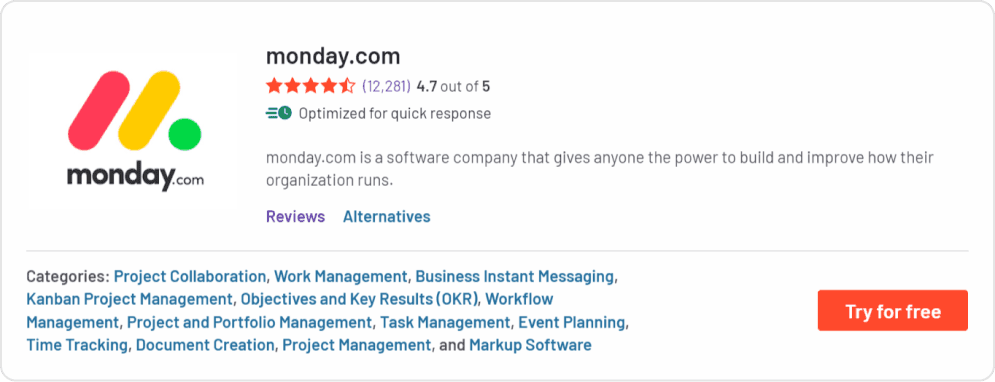
monday.com Pricing
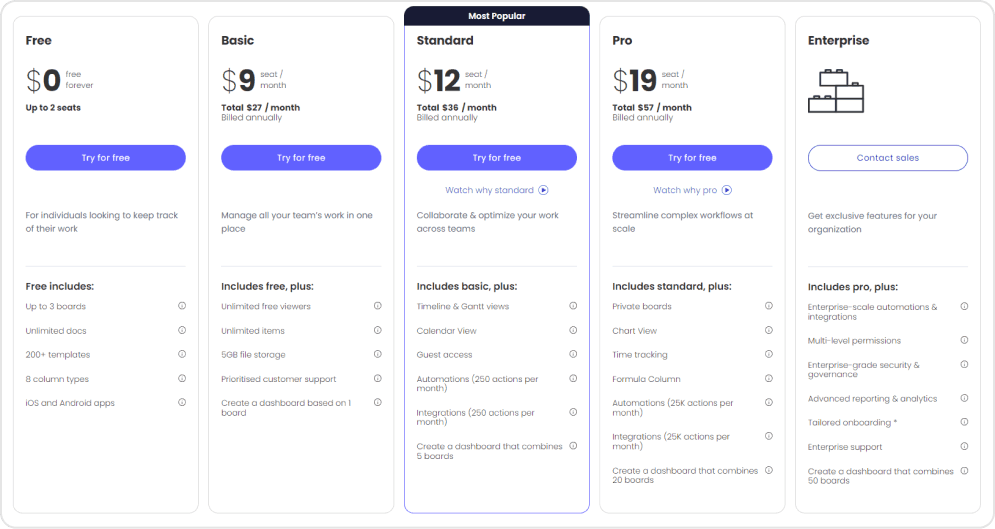
Basic Plan
$9 user per month.
Standard Pricing
$12 user per month.
Pro Pricing
$19 user per month.
Enterprise Plan
Custom pricing
Get More Done with Less Effort
Our experts help you maximize productivity and streamline workflows with ease.
Basecamp
Basecamp is often seen as a straightforward, no-nonsense project management tool designed to simplify task management systems and centralize team communication. With its clean interface and minimal learning required, it’s great for users with little knowledge of technicalities or teams seeking simplicity.
To-do lists and message boards help keep task management and discussions in one place, while Automatic Check-ins allow for regular status updates without the need for constant meetings. This eliminates much of the noise that can come with complex, feature-heavy apps.
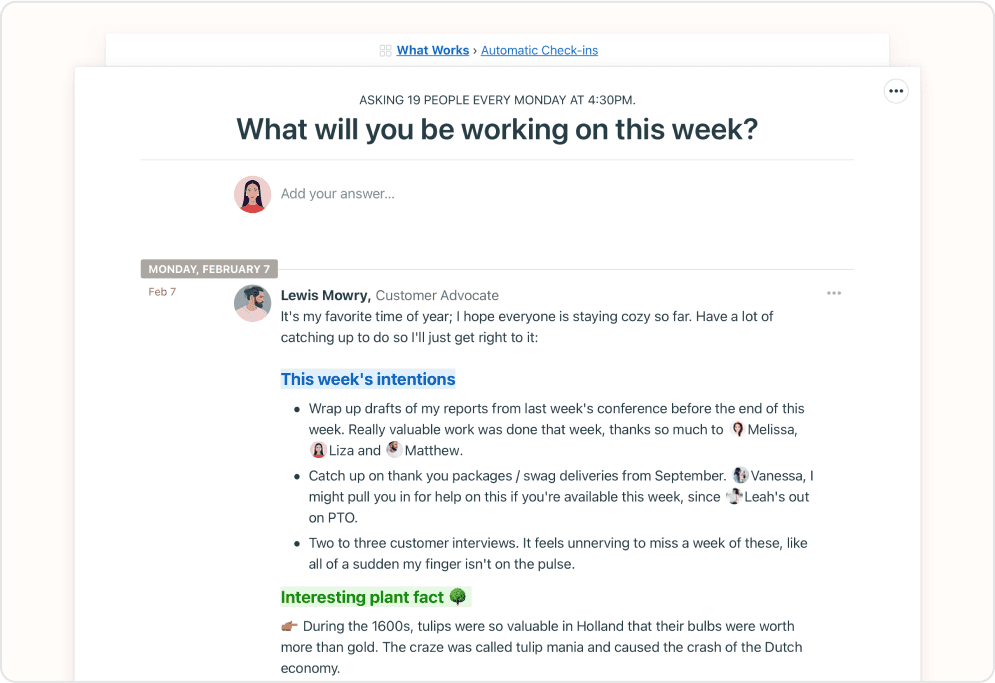
However, compared to more robust platforms like monday.com or Notion alternatives, Basecamp lacks the deeper capabilities, such as automation and customization options, that power users may need to manage intricate workflows.
The tool is perfect for small teams focused on day-to-day task management, but it may feel too basic for those requiring more advanced project planning tools like Gantt charts or Kanban boards.
- Easy Communication: Basecamp is great at message boards that centralize all discussions and tasks.
- Low Learning Curve: A simple, intuitive interface makes onboarding easy, even for users who know little to no technicalities.
- No Native Time Tracking: Teams needing detailed time tracking for projects must rely on external tools.
- Not Ideal for Complex Projects: While good for task-managing solutions, Basecamp may feel too basic for managing intricate workflows.
Basecamp Ratings
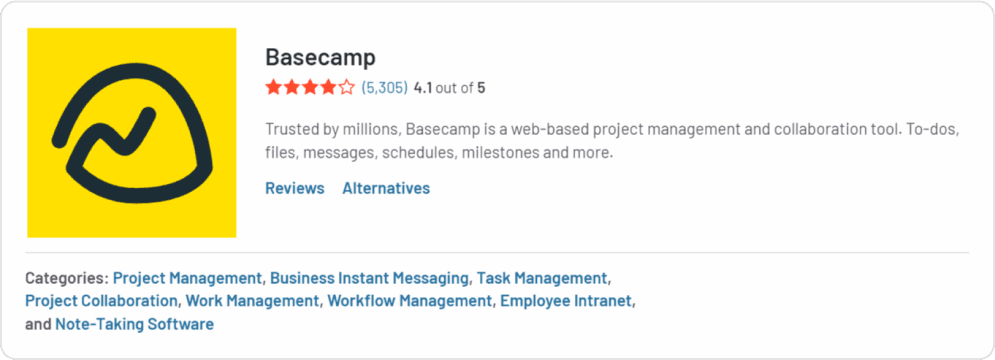
Basecamp Pricing
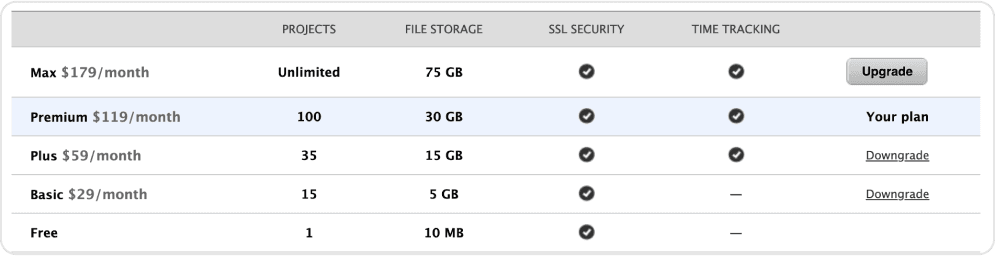
Basic
$29 per user per month.
Plus
$59 per user per month.
Premium
$119 per user per month.
Max
$179 per user per month.
Trello
Trello is a popular choice for teams that want to manage projects using a Kanban-style approach. Its visually appealing boards make it easy to see what tasks are in progress, who’s handling what, and what’s due next.
While Trello’s best thing is its simplicity and ease of use, it may not be the go-to tool for those needing extensive project tracking or advanced collaboration capabilities.
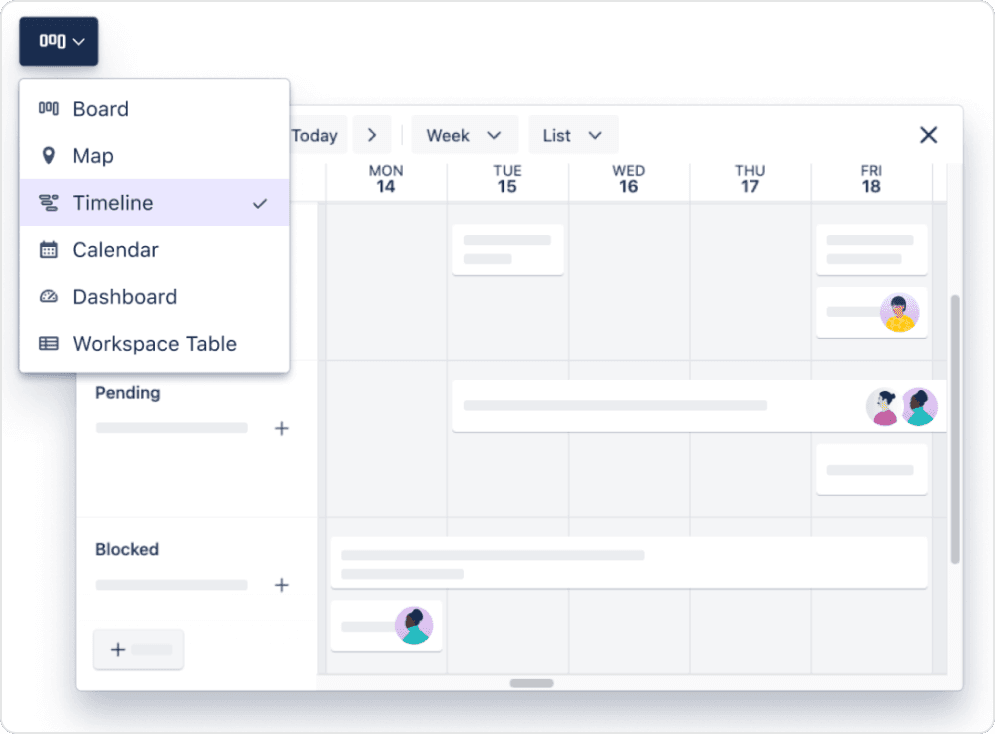
With customizable boards and Power-Ups for added functionality, Trello does allow some degree of flexibility.
However, users might notice it lacks essential features such as Gantt charts, in-depth resource allocation, and robust task dependencies compared to other apps.
For teams focused on straightforward task management and tracking deadlines, Trello’s free version can be good. But if you need more than basic task oversight, you might discover that Trello doesn’t quite have the depth required to keep pace with your evolving project demands.
If you’re curious, consider reading Trello Review: Pros, Cons, Features, & Alternatives.
- Power-ups for better functionality: Trello lets you integrate with other tools to expand capabilities.
- Easy to Adapt Interface: Trello is great for teams looking for a straightforward task-managing solution.
- Scaling Challenges: Trello might not provide the inclusive support needed to manage multiple projects effectively as teams grow.
- Automation Can Be Basic: While task automation exists, it may not be robust enough for intricate workflows.
Trello Ratings
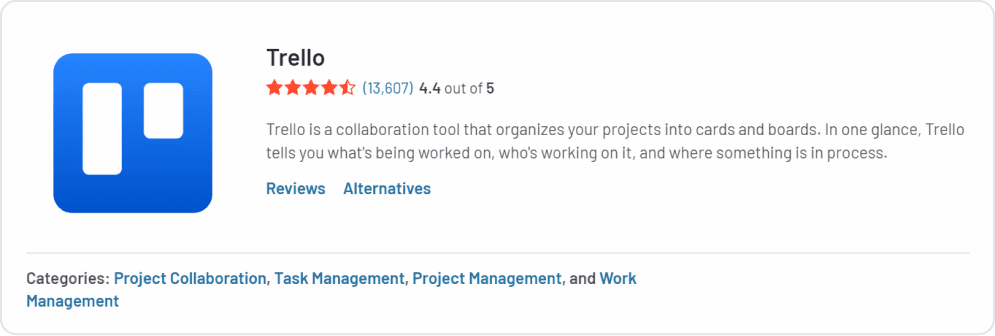
Trello Pricing
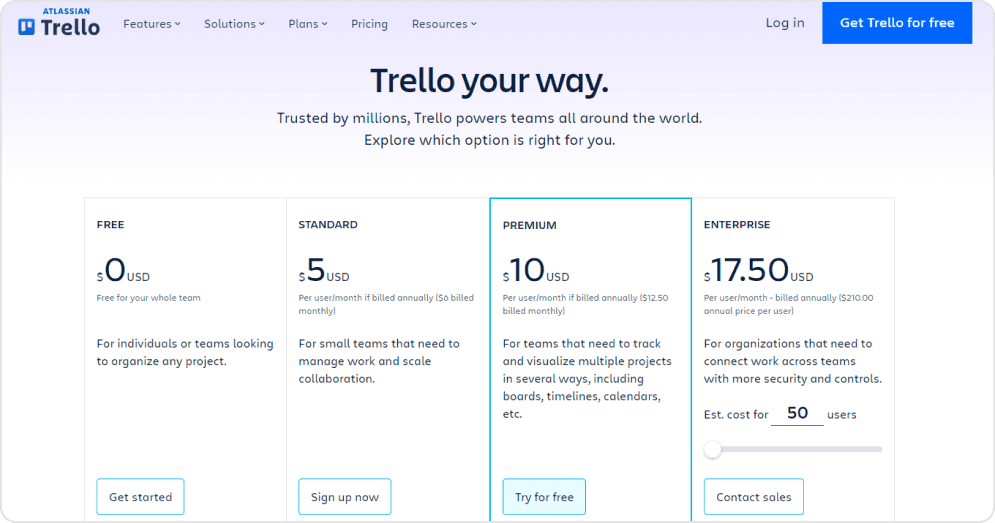
Free plan
$0 per user/month.
Standard
$ 5 per user/month.
Premium
$10 per user/month.
Enterprise
Custom pricing
Google Keep
Google Keep is a straightforward note-taking and task management tool perfect for jotting down quick ideas or creating simple to-do lists. Its user-friendly interface allows for easy data organization with labels and color coding, making it simple to find what you need.
Thanks to its extensive integration with Google Workspace, users can create checklists, add images, and record voice notes, all of which are synced across devices.
While Google Keep shines in basic functionality, it lacks advanced features like Gantt charts or detailed timelines. This makes it ideal for personal use or small teams but not the best alternative.
One can consider this a free notion alternative for teams with requirements of digital notes.
- Easy to Use: Google Keep has an intuitive design that makes it simple for anyone.
- Visual Task Overview: Keep lets users note checklists, images, and voice notes.
- Limited Features: Keep lacks advanced PM tools.
- Best for Personal use: This is not for a larger project because it’s too simple.
Google Keep Ratings
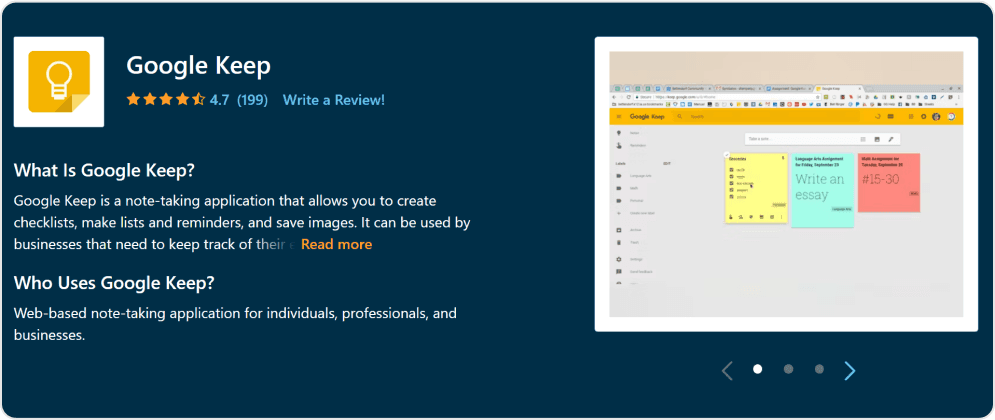
Google Keep Pricing
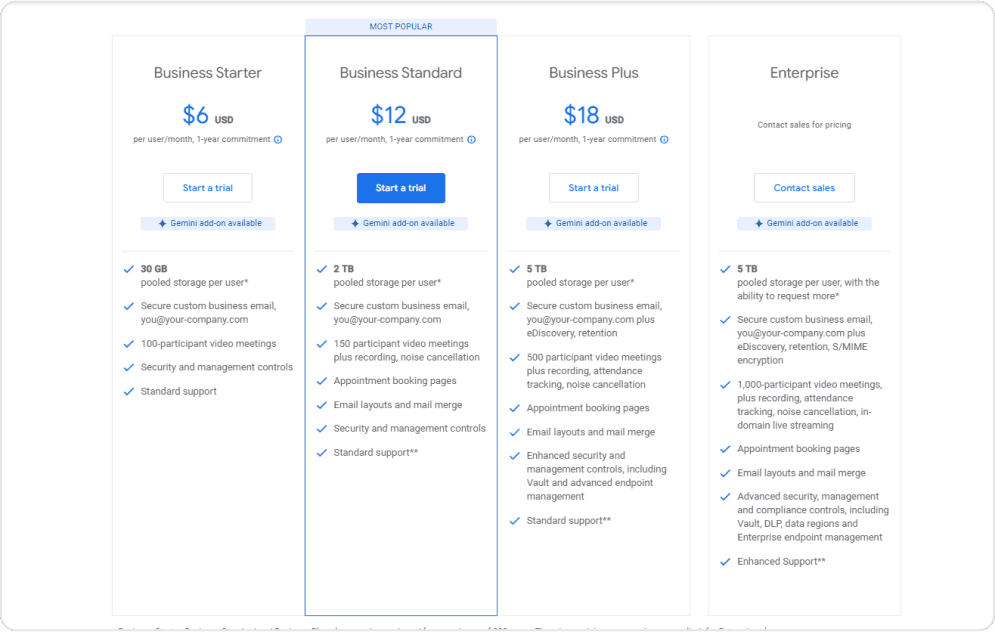
Business Starter
$6 per user, monthly.
Business Standard
$12 per user, monthly.
Business Plus
$18 per user, monthly.
Enterprise
Custom Pricing
Mircosoft Loop
Microsoft Loop is a new and powerful collaborative workspace designed for modern teams to brainstorm, organize, and manage projects seamlessly.
Loop integrates deeply with Microsoft apps such as 365, allowing real-time collaboration across Word, Excel, Outlook, and other Microsoft apps within the ecosystem.
It offers flexible workspaces where users can share live content, like documents, tables, or tasks, that auto-update wherever they’re shared.
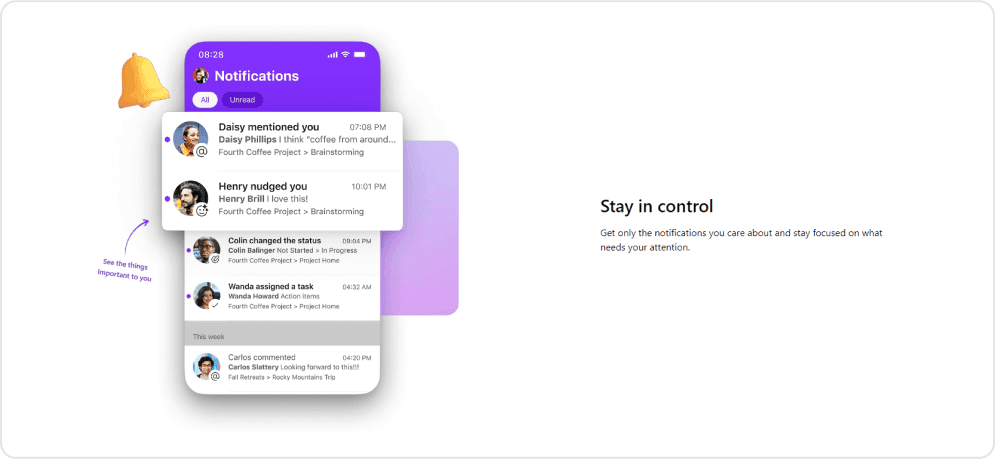
Microsoft Loop’s strength lies in its ability to effortlessly blend tasks and live collaboration. For example, its components feature allows users to drop a part of any project (like a checklist or table) into other apps like Teams, with changes syncing in real-time.
It’s perfect for organizations looking for a more seamless integration solution to manage tasks and resources without switching between apps.
However, while Loop’s collaboration tools are impressive, it might not yet fully compete with established project management tools like Monday.com regarding more advanced task organization and automation.
- Deep Integration with Microsoft 365: A game-changer for teams already using Microsoft products, as everything from documents to tasks stays connected.
- Dynamic Workspaces: The flexible interface lets users organize information intuitively and adapt to varying workflows.
- Limited Project Management Features: While great for collaboration, it lacks robust features like Gantt charts and automation, which some teams may require.
- New to the Market: As a relatively new tool, Loop still has fewer third-party integrations compared to more established task management solutions.
Microsoft Loop Ratings
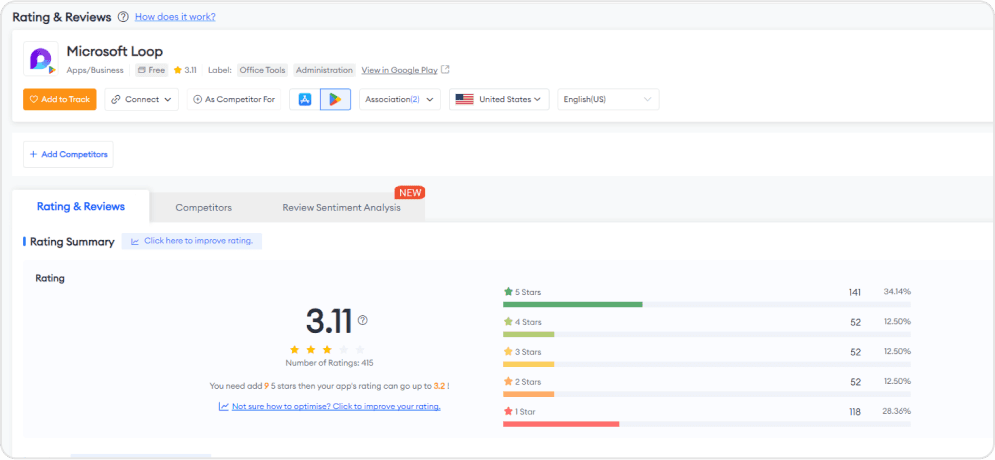
Microsoft Loop Pricing
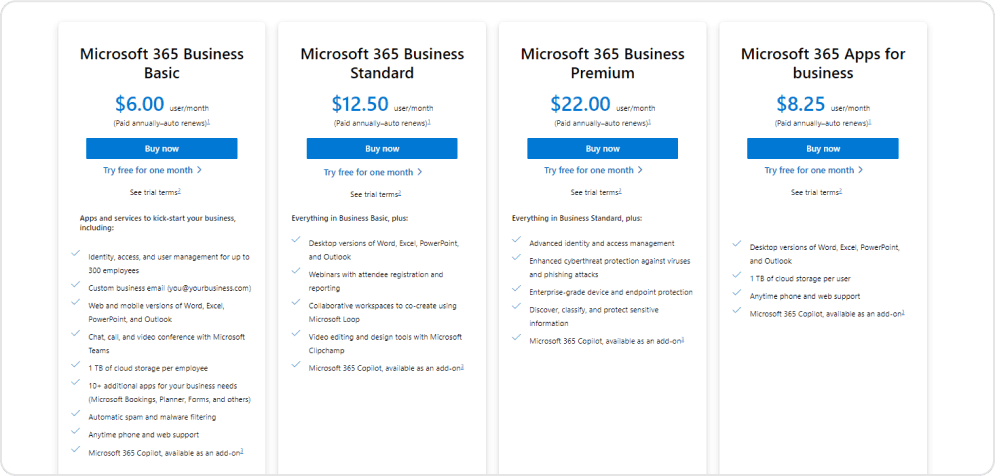
Microsoft 365 Business Basic
$6.00 user per month
Microsoft 365 Business Standard
$12.50 user per month
Microsoft 365 Business Premium
$22.00 user per month
Microsoft 365 Apps for Business
$8.25 user per month
Microsoft OneNote
Microsoft OneNote is a digital note-taking app designed for anyone who wants to capture ideas, organize thoughts, or manage tasks simply yet effectively.
Think of it as your digital notebook, perfect for jotting down quick lists, project details, or brainstorming ideas. Its multi-device sync is a standout feature, letting you switch from your phone to your laptop without losing a bit.
OneNote’s structure is like that of traditional notebooks, with pages and sections, making it intuitive for users who prefer organizing information in a more natural, physical notebook style.
OneNote makes managing simple tasks and more detailed notes in a single app easy.
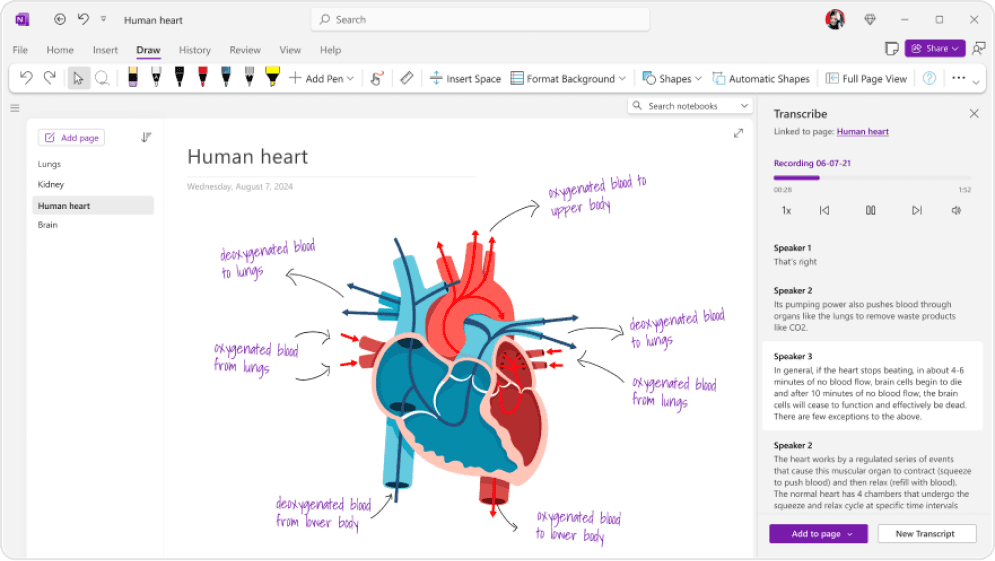
However, where it shines for personal productivity, OneNote lacks the more advanced task-managing features that some project managers might seek. For casual or light use, it’s great.
But, if you’re leading a complex project, it might feel more like a supplementary tool than your primary project management hub.
- Easy to Organize: Simple, intuitive layout that feels like using a real notebook with sections and pages for every project.
- Cross-Platform Syncing: Seamless syncing across multiple devices, ensuring your notes are accessible from anywhere.
- Rich Media Support: OneNote lets you integrate various forms of content into your projects, from audio clips to images and handwritten notes.
- Limited Task-Related Features: While great for note-taking, it lacks in-built project tracking or advanced task management features like dependencies or automation.
- Overwhelming for Large Projects: As your notes grow, managing larger projects can become harder due to the lack of premium project organization tools.
- Fewer Third-Party Integrations: Compared to some other notion alternatives, OneNote offers fewer integrations with external apps.
Microsoft OneNote Ratings
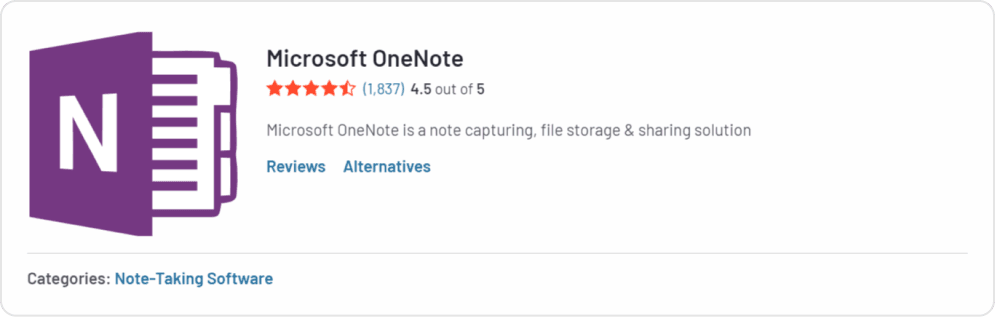
Microsoft OneNote Pricing
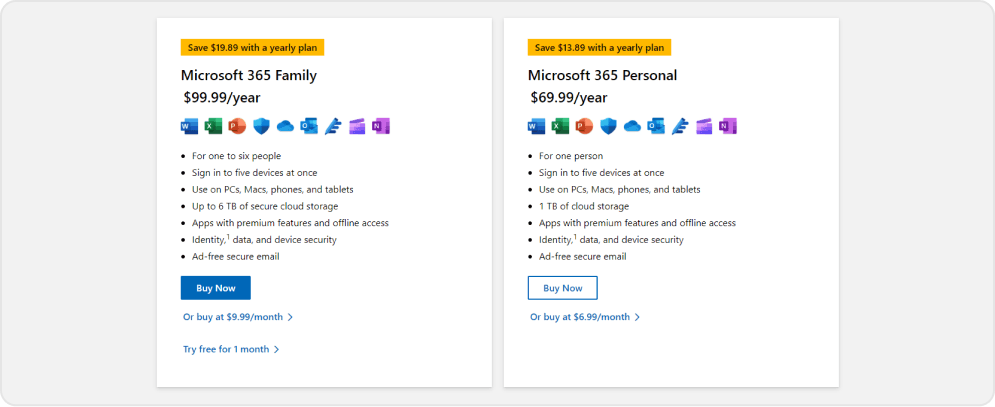
Microsoft 365 Family Plan
$99.99 yearly
Microsoft 365 Personal Plan
$69.00 yearly
SmartTask
SmartTask is a solid choice if you’re looking for a more flexible notion alternative. It’s built to simplify the task-managing system while offering features that help teams stay on top of their work.
Whether tracking tasks, automating assignments, or managing milestones, SmartTask does it all easily.
Plus, you’ve got a handy Kanban view to help visualize workflows and track progress at a glance, which is a real bonus when juggling multiple projects.
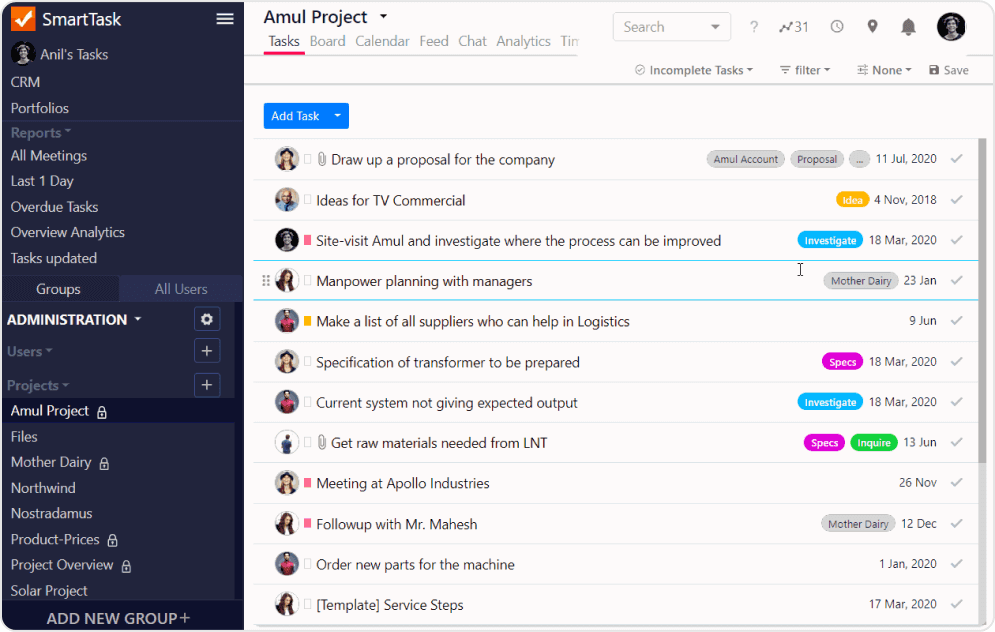
One thing that makes SmartTask stand out is its automated task reminders, which help reduce those “Did you get this done?” messages and keep everyone aligned.
The built-in communication tools—like chat and file sharing—keep your conversations in one place, so there’s no need to toggle between apps constantly. Thanks to its simple, intuitive interface, it’s also great for non-technical users.
While it’s loaded with features, SmartTask doesn’t offer as much customization as some might want, and there’s a bit of a learning curve if you’re diving into the more complex stuff.
Overall, SmartTask is an all-in-one platform that combines project management and CRM tools, making it ideal for growing teams. In short, SmartTask stays true to its name—Smart.
- Task Automation: No more manual follow-ups, SmartTaks offers built-in task reminders.
- Integrated Communication: Chat and file sharing within the platform, so there is no jumping between apps.
- Limited Customization: Advanced users may find some restrictions when personalizing the workflow.
- Steep Learning Curve for Advanced Features: While easy for basics, exploring more complex tools can take some time.
SmartTask Ratings
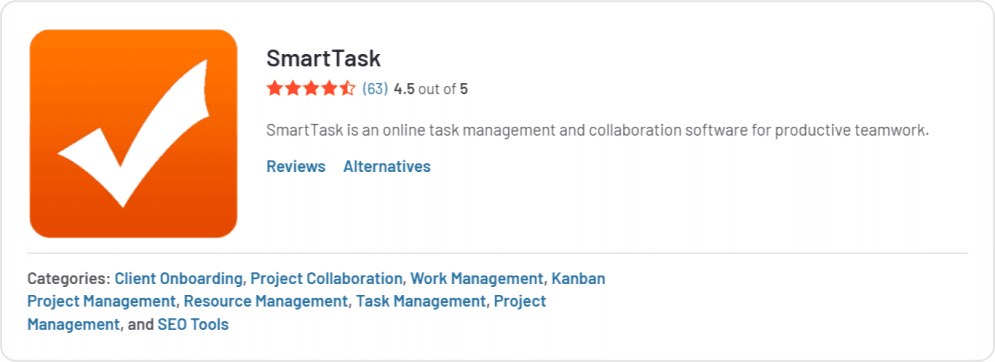
SmartTask Pricing
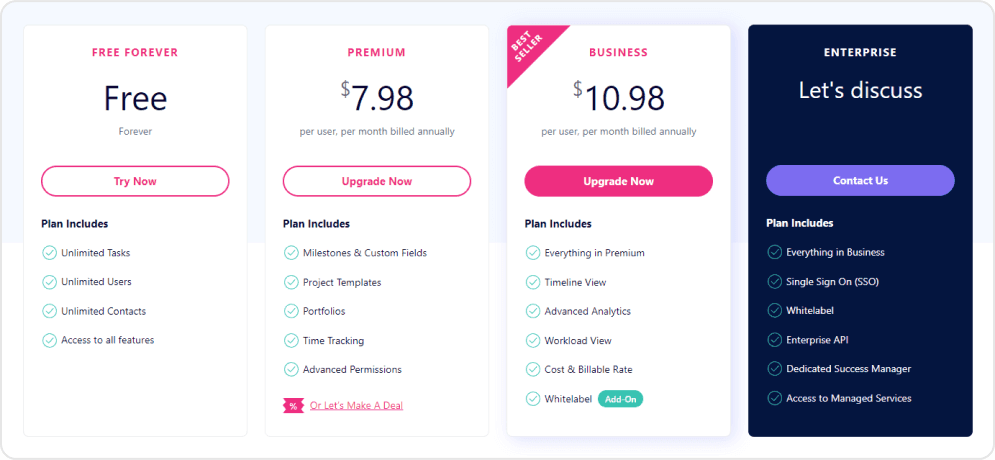
Premium
$7.98 per month
Business
$10.98 per month
ClickUp
ClickUp is rapidly emerging as a favorite among notion alternatives due to its flexibility and extensive feature set. This tool is personalized for teams of all sizes. ClickUp combines the task management process with ease, time tracking, and collaboration into a single platform, making it a standout choice for those looking for an all-in-one solution.
One of ClickUp’s strongest points is its adaptability. Users can customize their workflows to fit various project requirements, whether managing simple tasks or overseeing complex projects.
The platform offers multiple views—such as List, Board, and Gantt charts—that enhance visual interaction, allowing teams to choose the layout that best suits their workflow. This versatility is particularly beneficial for non-technical users, who can easily navigate the system without extensive training.
ClickUp’s can create recurring tasks and dependencies ensuring every project stays on track.
The built-in time tracking feature also helps teams monitor progress and allocate resources efficiently.
Another notable feature is ClickUp Docs, which allows users to create, share, and collaborate on documents within the platform. This is similar to tools like Notion and Google Docs, making organizing data and keeping all your documents in one place easier.
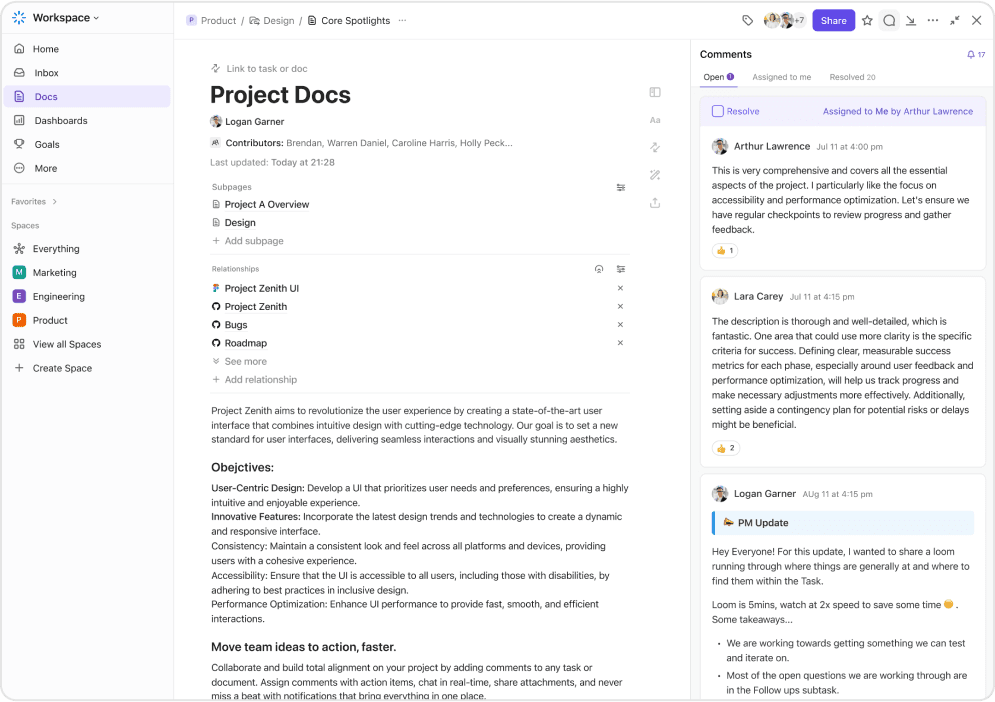
The extensive integration options with various third-party applications allow teams to streamline their workflow further.
However, it must be noted that ClickUp’s extensive capabilities can sometimes feel overwhelming for new users. The platform’s costing structure can also be a concern, as teams looking for advanced features may find themselves in higher-tier plans.
- Multiple Views: For improved project visualization, choose from various views, such as List, Board, and Gantt.
- Integrated Docs: Collaborate on documents directly within the platform.
- Customizable Workflows: Personalize the platform to fit your team’s needs and preferences.
- Pricing Structure: Advanced features often require a higher-tier subscription, which can be a barrier for smaller teams.
- Overhead: Some users report that the numerous options can lead to complexity, especially for simple projects.
ClickUp Ratings
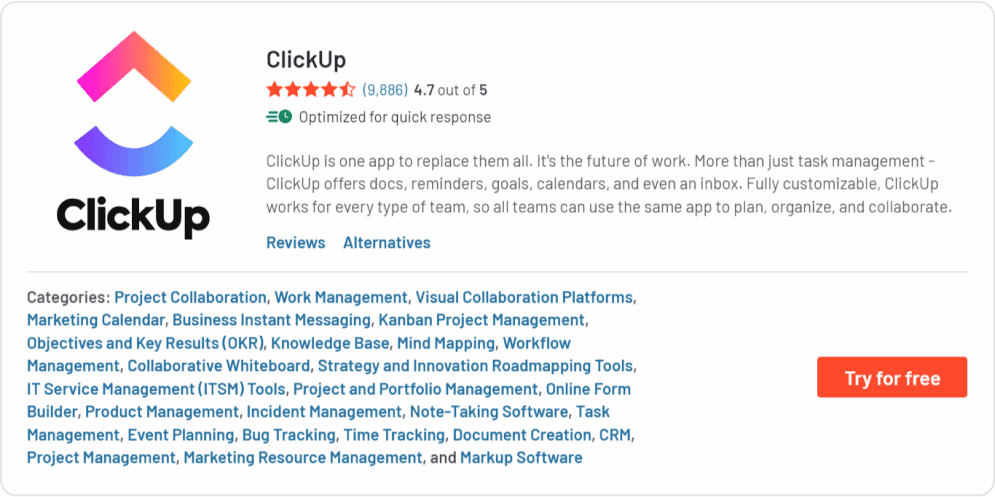
ClickUp Pricing
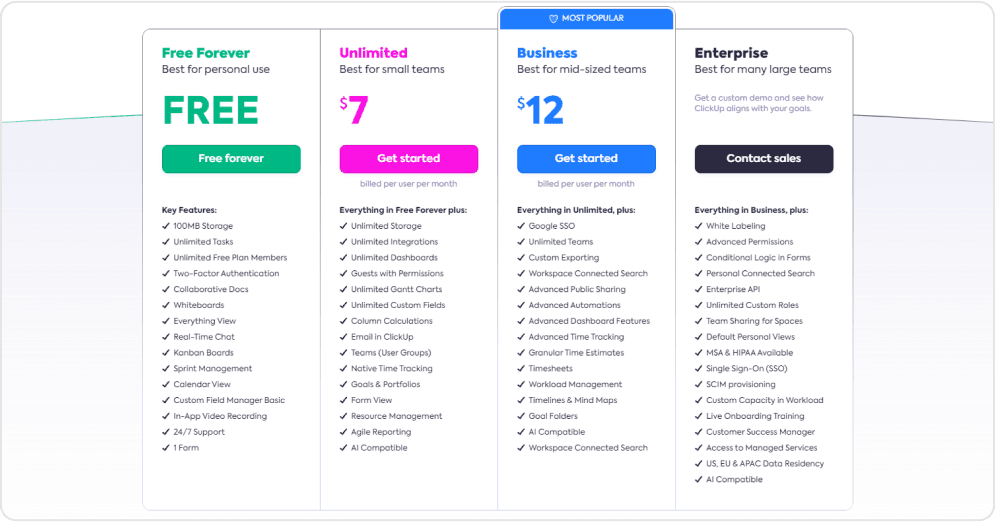
Unlimited
$7 per month
Business
$12 per month
Enterprise
Custom Pricing
Asana
Asana is a versatile platform designed to help teams meet deadlines, streamline workflows, and create tasks efficiently. If you’re considering Notion alternatives, Asana should be on your radar. It offers enhanced features like custom task lists, recurring tasks, and robust project creation options, elevating productivity beyond what Notion typically provides.
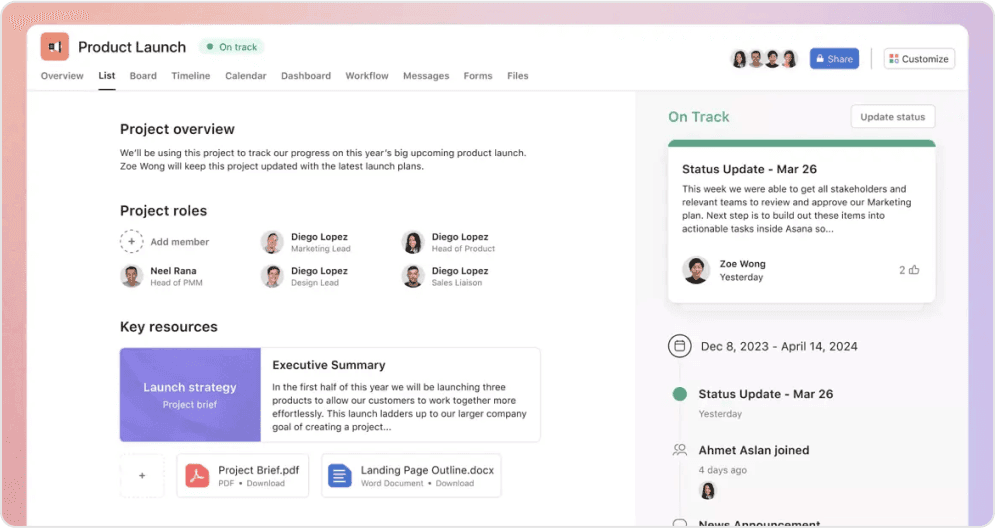
With multiple task views, including a Kanban board layout, Asana facilitates collaboration and keeps everyone aligned. Its extensive integrations allow teams to consolidate their work, making it an ideal choice for those needing more project-tracking capabilities.
Whether managing daily operations or launching significant initiatives, Asana supports you every step of the way. It is safe to say that Asana is a top notion alternative tool.
- Insightful Reporting Tools: The platform’s reporting capabilities allow for performance tracking, helping teams identify areas for improvement.
- Enhanced Collaboration Features: Asana provides tools for comments, file sharing, and real-time updates, ensuring smooth team communication.
- Personalization Constraints: Although Asana offers various templates, some users may find customization options insufficient for complex workflows.
- Limited Offline Functionality: Reliance on internet connectivity may hinder access in remote locations or low-connectivity environments.
Asana Ratings
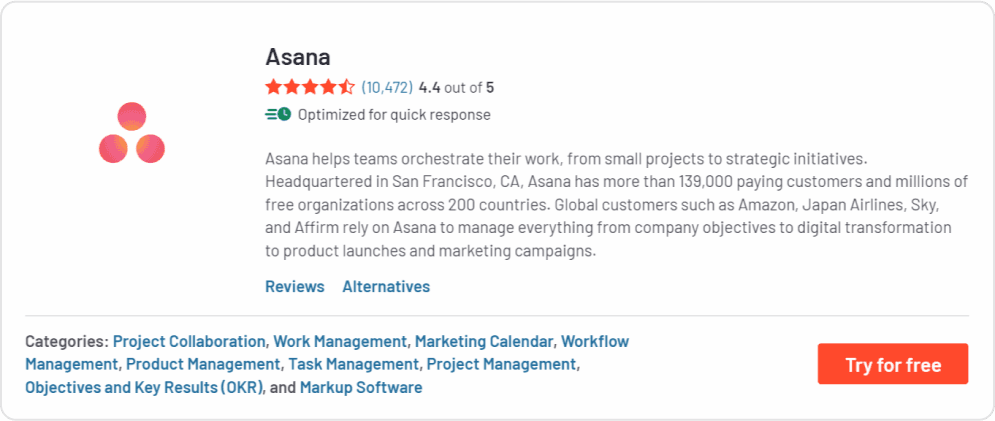
Asana Pricing
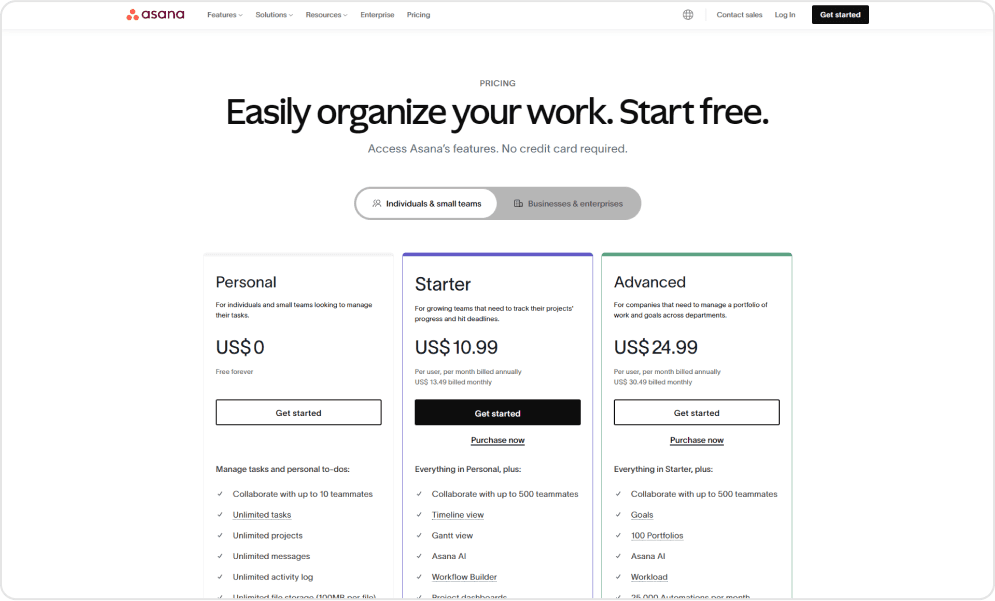
Personal Plan
$0 per user and month
Starter
$10.99 per user and month
Advanced
$ 24.99 per user and month
Enterprise Plan
Custom pricing
Evernote
Evernote is a powerful note-taking and organization tool that helps you write down your ideas and to-do lists all in one place. It’s the perfect companion for anyone looking to boost their productivity and streamline their workflow.
Whether you’re a student jotting down lecture notes, a professional managing project details, or someone who loves staying organized, Evernote has you covered.
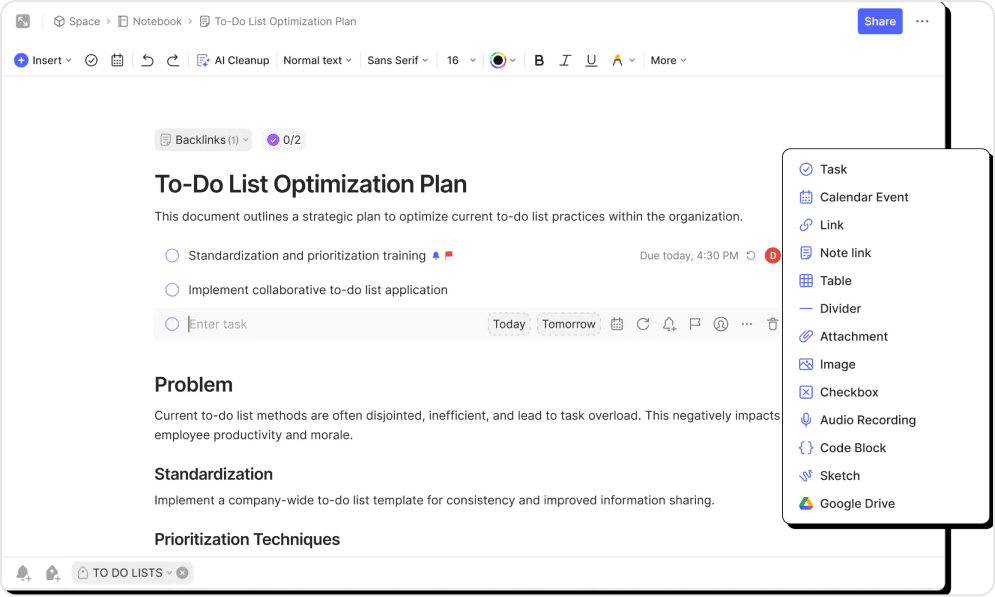
One of Evernote’s standout features is its ability to sync across all your devices. You can start a note on your phone and finish it on your laptop without missing a beat. Sounds familiar, right? Well, the Microsoft ecosystem has understood the market’s sync requirements.
Plus, with its handy web clipper, you can save articles, web pages, and PDFs directly to your Evernote account, turning the internet into your knowledge base.
Evernote also allows for various content formats—from text and images to audio recordings and sketches—making it incredibly versatile.
You can easily categorize your notes with tags and notebooks, making retrieval a breeze. Its search functionality is top-notch, too; you can find keywords even in scanned documents and handwritten notes, an amazing feature a note-taking tool can offer.
So far, after analyzing all the notion alternatives from this list, we believe Ever Note is the second-best notion Alternative.
- Robust Search Functionality: Quickly find what you need, even in handwritten notes or scanned documents, making retrieval effortless, or search it up on a search engine.
- Great Organization Tools: Notebooks and tags make keeping notes organized easy, helping you stay on top of your tasks and projects.
- Limited Free Version: The free version offers basic features, but users may find the premium version necessary for efficient capabilities like offline access and larger upload limits.
- Occasional Sync Issues: Some users have reported sync delays or issues across devices, which can be frustrating during critical moments.
Evernote Ratings
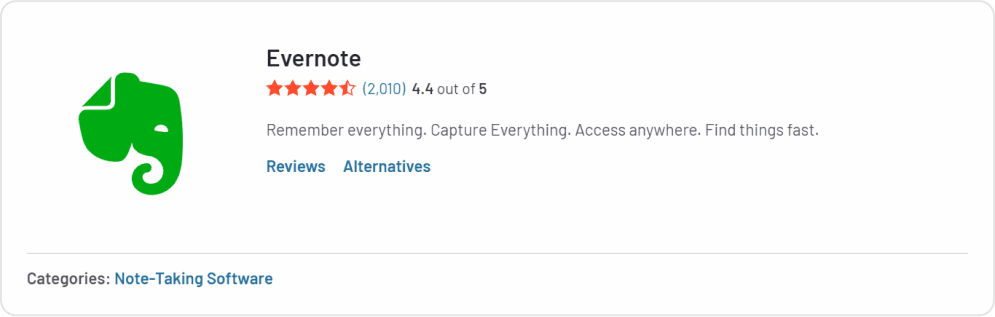
Evernote Pricing
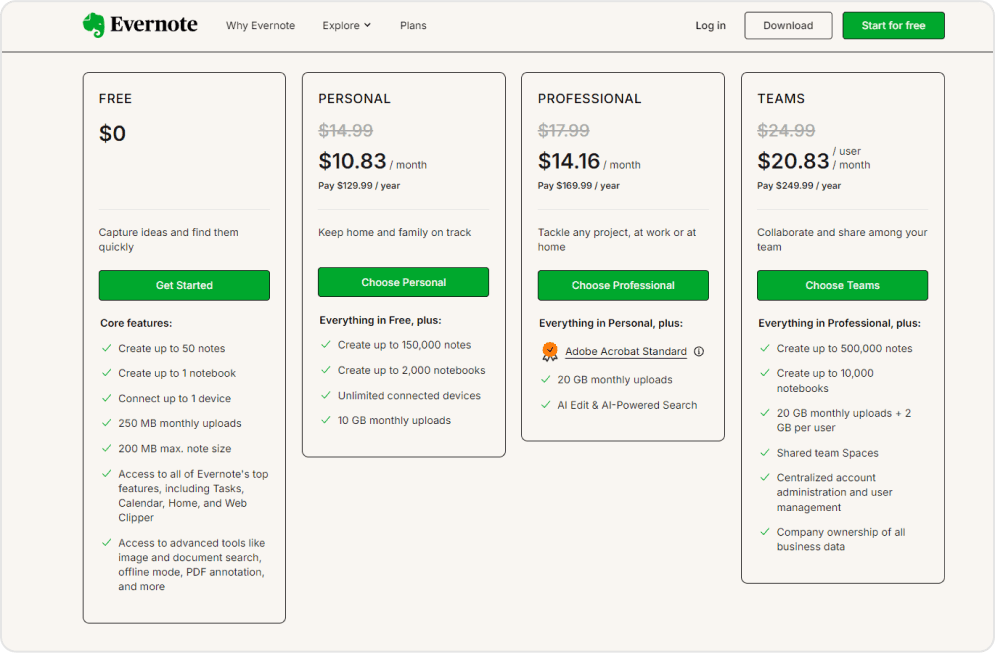
Personal
$10.83 monthly
Professionally
$14.16 monthly
| Tools | Free plan | Ease of use | Automation | Integration | Customer Support | Built-in Time Tracker | Gantt Chart | Mobile Application Access |
|---|---|---|---|---|---|---|---|---|
| Notion | ✅ | ✅ | ❌ | ✅ | ✅ | ❌ | ✅ | ✅ |
| monday | ✅ | ✅ | Advanced | ✅ | ✅ | ✅ | ✅ | ✅ |
| Basecamp | ✅ | ✅ | Basic | ✅ | ✅ | ❌ | ✅ | ✅ |
| Trello | ✅ | ✅ | Basic | ✅ | ✅ | ❌ | ✅ | ✅ |
| Google Keep | ✅ | ✅ | ❌ | ❌ | ✅ | ❌ | ❌ | ✅ |
| Microsoft Loop | ❌ | ✅ | ❌ | Basic | ❌ | ❌ | ❌ | ❌ |
| Microsoft OneNote | ✅ | ✅ | ❌ | ✅ | ✅ | ❌ | ❌ | ✅ |
| SmartTask | ✅ | ✅ | Advanced | ✅ | ✅ | ✅ | ✅ | ✅ |
| ClickUp | ✅ | ✅ | Advanced | ✅ | ✅ | ✅ | ✅ | ✅ |
| Asana | ✅ | ✅ | ✅ | ✅ | ✅ | ❌ | ✅ | ✅ |
| Ever Note | ✅ | ✅ | ❌ | ✅ | ✅ | ❌ | ❌ | ✅ |
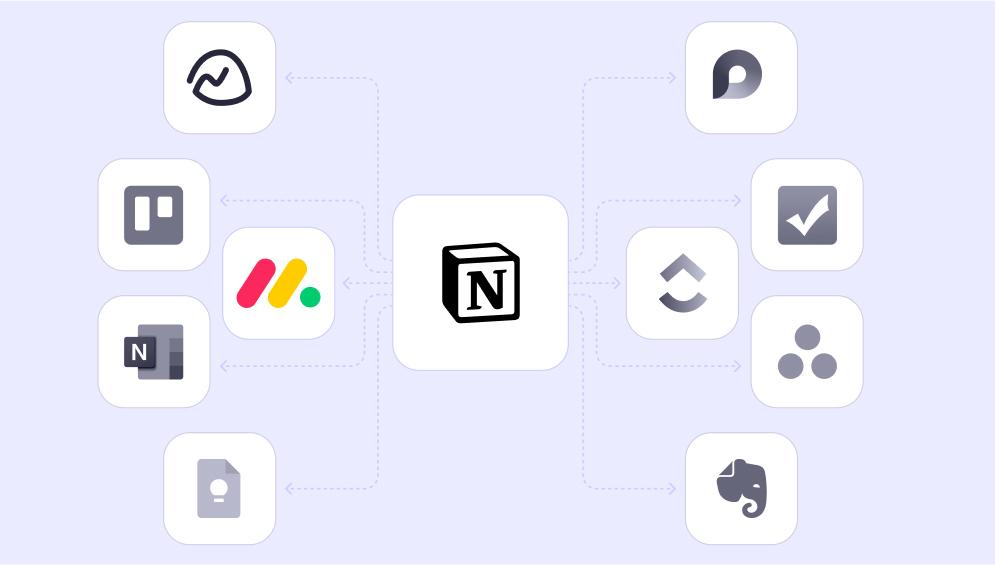
To Finish Up
In short, while exploring different productivity tools, monday.com appears to be a great notion alternative. Its intuitive user interface, seamless integration, and robust features make it perfect for effective data organization. With end-to-end encryption and various free Notion alternatives, you can keep all your data secure and accessible. If you’re considering maximizing your experience, our expert monday.com consulting services can help you get the most out of this powerful tool.
Looking to Integrate monday.com with Other Tools?
TaskRhino handles all your integration needs to ensure your business runs smoothly.
Frequently Asked Questions
What’s the best alternative to Notion?
The best Notion alternative depends on your specific needs. Tools like ClickUp, Trello, and Microsoft OneNote offer better PM capabilities and real-time collaboration, while Basecamp and Evernote are ideal for note-taking and knowledge management. These alternatives provide a more customized experience with features like Kanban boards and Gantt charts, helping users improve workflow and productivity.
Is Notion AI just ChatGPT?
Notion AI is powered by OpenAI, the same technology behind ChatGPT, but it’s customized to integrate with Notion’s existing structure. It enhances note-taking and knowledge organization by offering suggestions and summaries and generating content in real time within the Notion workspace.
Who does Notion compete with?
Notion competes with several productivity and PM tools, such as Trello, Asana, monday, Evernote, and ClickUp. These alternatives offer similar features, but each has its unique strengths. It depends on the respective teams or projects.
Is Notion AI free or paid?
Notion AI is a paid add-on feature that is available to users who subscribe to specific plans. While Notion offers a free version of its platform, access to the AI features requires upgrading to a paid plan, which unlocks tools like advanced search capabilities, content generation, and more.
Will Notion AI be free for students?
No, it is not free for students. While students can use Notion’s free version, the AI features remain part of the paid tiers. However, Notion does offer special discounts to students and educators with an affordable way to access advanced features like AI for productivity tool and collaboration within educational settings.
Editor's Choice

Smartsheet Alternatives: Discover Smarter Project Management Tools
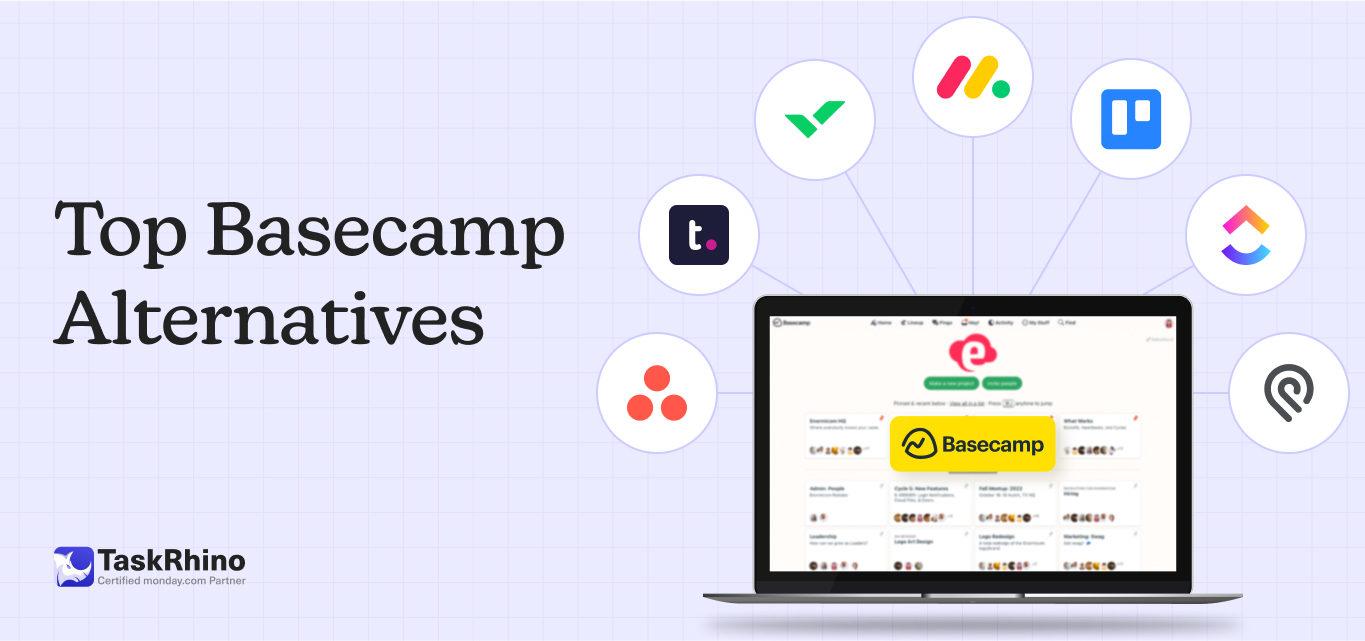
Top 10 Basecamp Alternatives for Better Project Management
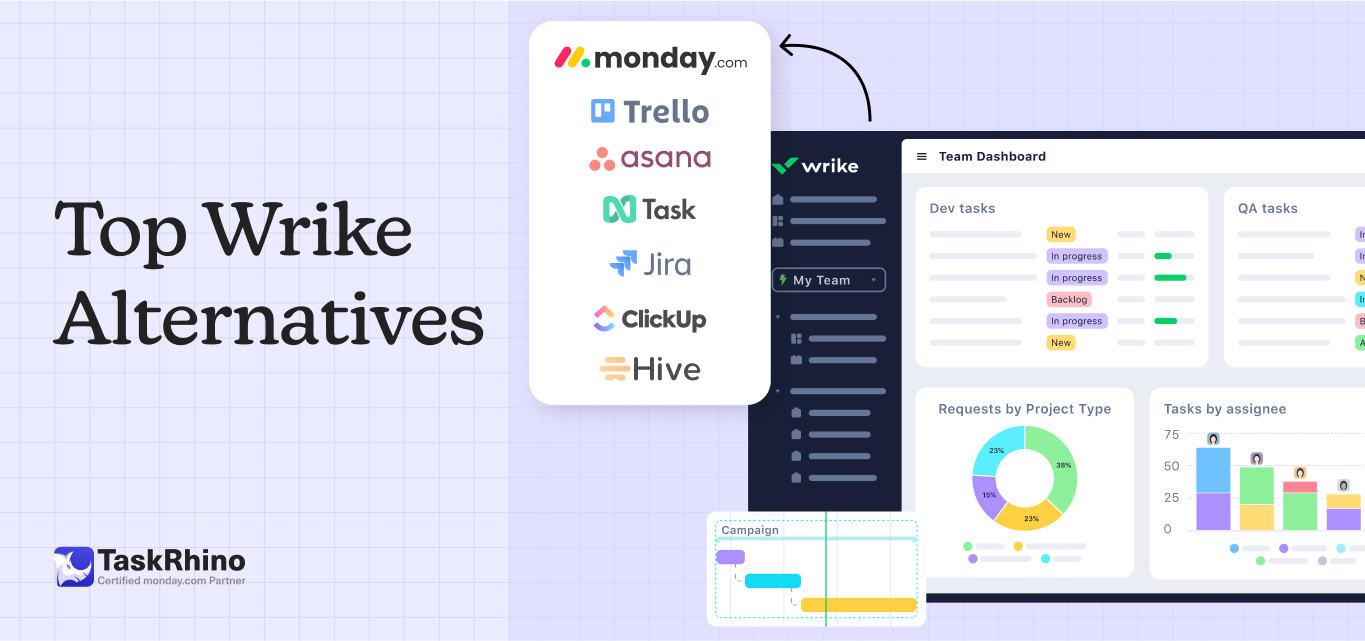
Wrike Alternatives: Top Project Management Tools to Consider
