
Top Project Management Software Costs 2025: A Buyer’s Guide
Summary: This blog reveals the costs of project management software, comparing pricing across plans and features for small, mid-sized, and large teams. Discover what companies typically spend and learn what to expect when budgeting for the right tool. Stay with us through the end to find the best fit for your team’s needs and budget.
Key Takeaways: Project Management Software Cost Structure
- Free Plans have limitations: Many project management tools offer free plans, but they often have restrictions that may hinder larger teams or complex projects.
- Pricing varies: Most tools offer pricing tiers based on features, with an average cost of around $16.88 per month per user for medium-sized teams. After a review of monday.com – it gets the spotlight as a top pick for value.
- Feature-focus: When choosing software, prioritize key features like integrations, task tracking, and scalability rather than just price.
- Trial versions: Free Plans allow you to test the software, but be mindful that some core features may be limited during the trial period.
- Scalability: As your team or business grows, you’ll need software that can scale. monday.com and ClickUp are great examples of tools that can handle increasing complexity.
Keeping projects on track is no small feat. Whether it’s juggling deadlines or managing tight budgets, the stakes are high—and the right project management software can make all the difference.
In fact, projects with effective management practices are 2.5 times more successful, yet 55% of project managers still face budget overruns, according to PM360 Consulting.
So, how do you find a tool that perfectly balances features and affordability?
With so many options out there, it’s easy to feel overwhelmed.
From basic task tracking to advanced resource planning, you’ll discover which tool fits your needs and budget, helping you stay organized, on schedule, and financially on point.
This blog breaks down the costs of popular project management tools, giving you a clear understanding of what each one brings to the table.
How Much Does a Project Management Tool Cost Per Your Team Size?
When selecting a project management tool, pricing varies significantly depending on your team size and the needed features. While some tools offer basic plans for small teams, others cater to mid-sized and large enterprises, offering more advanced features like resource management, project portfolio capabilities, and enterprise-grade security.
Small Business Average Price
Small businesses typically need tools with basic project management software features such as task management, team collaboration, and workflow automation. These tools should be easy to use, scalable, and cost-effective, allowing teams to manage projects efficiently without overspending.
Here are some tools that are considered ideal for small businesses:
| Tools | Price Starts from (monthly) | Free Trial |
|---|---|---|
| Trello | $5 per user | Free Plan Available |
| ClickUp | $5 per user | Free Plan Available |
| Smartsheet | $7 per user | 30 Days |
| monday.com | $8 per user | 14 Days |
| Wrike | $9.80 per user | 14 Days |
The average price small businesses should anticipate investing in a project management tool is approximately $7-8/ per user monthly, based on the tools listed. This considers affordable entry-level plans that cater to essential task management and team collaboration. Particularly monday.com, offers great scalability, making it ideal for growing businesses with great basic features.
Medium Business Average Price
As businesses grow, so do their project complexities and managing projects. Mid-sized organizations often require tools with resource management tools, collaboration tools, time tracking, and advanced automation to manage multiple projects efficiently. These tools should also support integration with other software to streamline workflows.
Here are the tools ranging from Affordability to Expensive:
| Tools | Price Starts from (monthly) | Free Trial |
|---|---|---|
| ClickUp | $12 per user | Free plan available |
| Asana | $10.99 per user | 30 Days |
| monday.com | $10 per user | 14 Days |
| Teamwork | $12.50 per user | 30 Days |
| Jira | $15 per user | 7 Days |
Average Price: Mid-sized businesses can expect to pay approximately $12–$13 per user per month, depending on the required features. Yet again, monday.com offers an optimal mix of custom fields, workflow automation, and integration options, making it a top contender for growing teams.
Large Enterprises Average Price
Large enterprises require enterprise-grade project management solutions to manage complex projects, portfolios, Gantt Charts, project tracking, and resources across multiple departments. These tools must include risk management, portfolio management, and priority support for seamless operations.
Here are the tools ranging from Affordability to Expensive:
| Tools | Price Starts from (monthly) | Free Trial |
|---|---|---|
| Jira | $15 per user | 7 Days |
| Basecamp | $15 per user | 30 Days |
| monday.com | $16 per user | 14 Days |
| Wrike | $24.80 per user | 14 Days |
| Asana | $24.99 per user | 30 Days |
Average Price: Large enterprises should prepare to invest around $20–$25 per user per month for tools with enterprise-grade capabilities. Based on users’ recommendations, monday.com stands out in this category with its portfolio management and automated workflows, delivering high value for large teams managing multiple projects simultaneously.
How Did We Reach This Figure?
The average was calculated after analyzing pricing trends from G2 reviews, Reddit discussions, and user insights shared in respective community forums. This analysis focused on tools designed for small teams, factoring in basic pricing plans that include features like resource allocation, time tracking, project tracking tools, and optional workflow automation. Among the tools, monday.com consistently emerged as a leading choice, offering personalized solutions to meet growing business needs at an affordable entry price.
Choosing the right project management software depends on your specific needs, whether you’re a small business seeking simplicity, a mid-sized organization scaling operations, or an enterprise managing complex workflows.
Top 10 Popular Project Management Software
Each tool has strengths, features, and pricing, making it crucial to analyze them individually.
Let’s have a look at it one by one:
1. monday.com – Best for workflow automation and team collaboration
monday.com is one of the leading project management software for businesses seeking to scale, with features that justify its pricing tiers. Its workflow automation allows teams to eliminate repetitive tasks, boosting productivity.

The custom dashboards, time-tracking, and Kanban boards offer deep insights into project progress. monday.com integrates seamlessly with tools like Slack, Microsoft Teams, and Google Calendar, creating a unified workspace.
Its flexibility in managing task dependencies, resource allocation, and custom project intake forms makes it a top choice for teams looking for a versatile, scalable solution.
Also, monday.com excels in team collaboration, enabling real-time updates, shared project timelines, and centralized communication, fostering transparency. A feature of Monday Workdocs lets users focus on collaborative brainstorming and planning.
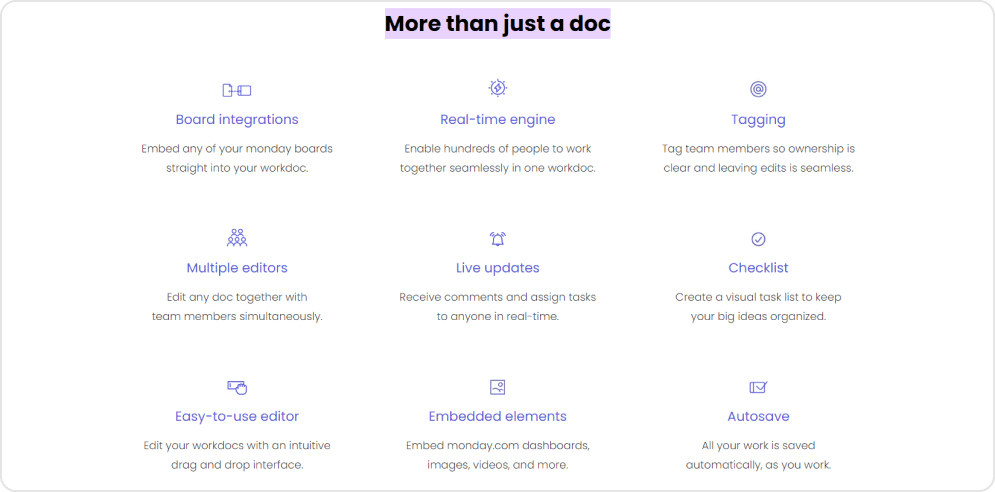
This dynamic document tool allows team members to work together in real-time, directly adding ideas, comments, and updates to the doc. Workdocs automatically sync with project boards, ensuring every update or action item is seamlessly tracked and implemented.
The tool supports embedded widgets, charts, and files, making it easier to create interactive documents. Whether creating meeting notes, project briefs, or collaborative plans, monday Workdocs simplifies team alignment, enabling users to turn plans into actionable tasks with just a few clicks.
This integration boosts productivity by eliminating the need to switch between platforms or tools.
Its free plan provides robust features for small teams, while larger organizations can benefit from its enterprise-level automation and analytics.
Want to know more about monday.com’s feature? It will be worth checking out our detailed monday.com review guide.
- Highly adaptable with no-code customization options.
- Advanced workflow automation saves hours on recurring tasks.
- A visually intuitive interface perfect for team alignme.
- The free version doesn’t offer much storage space.
- New users may face difficulty in understanding this tool.
2. Wrike- Suitable for Scaling companies
Wrike is ideal for teams managing complex projects and looking to scale. Its standout features include Gantt charts, portfolio management, and detailed project timelines, making it a strong enterprise contender.

Wrike’s resource planning tools allow managers to optimize team capacity, while its custom workflows and role-based access control improve project organization. The tool integrates well with Google Drive, Dropbox, and more but lacks the ease of use that monday.com offers for cross-functional teams.
- Plenty of options to create custom labels and workflows as per the team’s needs.
- Unlimited users with unlimited projects in all the paid plans.
- Too many options may feel overwhelming for users.
- Due to advanced features, it is not suitable for small teams.
Learn more about Wrike:
3. Smartsheet – Suitable for Spreadsheet like view
Smartsheet blends a spreadsheet interface with advanced project management features, making it great for teams that prefer working in a familiar format.
It offers resource management, task dependencies, Gantt charts, and reporting dashboards.

This combination is ideal for businesses that handle multiple projects and need portfolio management. The pricing can increase depending on the number of users and the extent of customizations.
- Its flexibility makes it a good choice for all types of industries.
- It offers real-time communication for teams, making it as great for collaboration.
- The user interface is not as attractive as compared to other project management tools.
- Free Plan does not have many features, which may create difficulty when choosing buyers.
Learn more about Smartsheet:
Check out the Smartsheet vs monday.com comparison
4. Asana – Best for task management
Aasna is best known for its task management and team collaboration practices with an easy-to-understand interface. This can be a plus point for new users exploring the diverse options of project management tools.
Its strength lies in its ability to provide visual project tracking through features like Kanban boards, Gantt charts, and project timelines. These tools enable teams to stay aligned on task management and track progress at every project lifecycle stage.

Asana’s robust suite of features includes task dependencies, making it easy to identify bottlenecks and prioritize work.
The platform is particularly popular among mid-sized businesses and growing teams due to its scalability and customizable templates for various use cases, such as marketing campaigns, product launches, and team collaboration.
Asana also integrates seamlessly with other tools like Google Drive, Slack, and Microsoft Teams, making it a central hub for managing multiple projects.
Its pricing tiers range from a free plan with basic task management features to premium options that unlock advanced features like portfolio management, time tracking integrations, and priority support.
While Asana is excellent for project planning, its pricing can escalate for larger teams or those requiring more in-depth analytics.
- Offers great Agile features such as sprint planning, task tracking, and more.
- Well-known for Remote workers due to its collaboration-centric focus.
- Free and Low tier plans do not have advanced functionalities.
- Basic features such as time tracking are only available in higher plans.
Learn more about Asana:
- Discover more about Asana Features
- See the full comparison of Asana vs monday.com here
- Explore the best Asana Alternatives here
5. Teamwork- Best for client-focused projects
Teamwork is a project management solution designed for agencies and teams managing client-centric projects. Its defining features include time tracking, resource allocation, and task dependencies, which help ensure deadlines are met and resources are utilized efficiently.
Teamwork’s client access portals enable seamless communication between teams and clients, making it ideal for agencies handling complex projects or multiple stakeholders.
The software includes Gantt charts, Kanban boards, and a centralized dashboard for project tracking, allowing users to monitor project progress effortlessly.

Teamwork also integrates with popular collaboration tools like Slack, HubSpot, and Google Drive, ensuring a unified workspace. While its free plan is limited, its paid plans unlock workflow automation and priority support, making it scalable for mid-sized businesses and growing agencies.
- The free version works for up to five users.
- Heavily focused on client collaboration with client-facing features.
- Integration Marketplace can take more time to set up as compared to other project management software.
- The user interface may feel outdated.
Learn more about Teamwork:
See the full side-by-side comparison of Teamwork with monday.com
6. Trello – Suitable for basic task management
Trello is known for its effective task management tool, perfect for teams looking to manage basic project tasks without complexity. Its Kanban-style boards provide an intuitive way to organize tasks, track progress, and manage team workloads.

Its simplicity makes it a go-to choice for small teams or personal projects. With features like custom fields, checklists, and automated workflows via Butler, Trello ensures that even workflow automation is accessible to non-technical users.
While its free plan is robust, its pricing for premium features, like timeline views and priority support, can add up for teams managing multiple projects.
- Simple and easy to understand with basic task management features.
- Power-ups are highly customizable and affordable.
- Reporting features are not advanced; it is the basic feature of a project management tool.
- Not suitable for dealing with complex projects.
Learn more about Trello:
- Explore the pros and cons of Trello here
- Compare features, pricing, and more of Trello with Asana & monday
- Top 10 Trello Alternatives
- Read what’s better – Trello vs monday.com
Efficiency Made Simple with TaskRhino
Empower your team with an expert monday.com consulting service.
7. Jira – Best for Agile teams and Developers
Atlassian developed Jira, a project management software designed for Agile teams and developers managing complex projects. Its standout features include scrum boards, Kanban boards, and backlog management, enabling teams to plan and track development sprints efficiently.

Jira also supports bug tracking and issue tracking, making it indispensable for software teams.
The tool integrates well with Atlassian products like Confluence and Bitbucket, ensuring seamless collaboration across project portfolios.
While Jira’s free plan is sufficient for small teams, scaling organizations might need premium plans for workflow automation, advanced reporting, and resource allocation tools.
- Sprint planning makes Jira the top choice for Agile teams.
- Exceptional bug and issue-tracking capabilities make Jira the top choice for Developers.
- This platform can be tricky for non-technical users.
- It can be out of budget for teams that are growing in size.
Learn more about Jira:
- Find out if Jira is worth it
- Read the key differences between Jira vs monday.com
- Look for top best Jira Alternatives
8. Basecamp – Best for Team communication
Basecamp focuses on simplifying team collaboration and is ideal for managing small teams or personal projects. Its all-in-one platform includes to-do lists, file sharing, and a message board for centralized communication

Basecamp’s flat pricing model makes it accessible for small businesses looking for basic project management software.
The tool is less feature-rich than competitors like monday.com but is tops at enabling teams to stay on the same page with basic features such as task tracking and team collaboration.
Here’s the catch: Basecamp lacks basic features such as workflow automation or advanced features, which makes it more suitable for teams with straightforward needs.
- Small teams can benefit from the straightforward pricing plan.
- Offers all the basic all-in-one task management features.
- Resource Planning and Resource reporting features are missing.
- Integrations are limited compared to other project management software options.
9. ClickUp – Best for team productivity
ClickUp is a flexible, feature-rich project management software suitable for various teams, from startups to enterprises. Its defining strength lies in its adaptability, allowing users to tailor the platform to their workflows with customizable task views, including Kanban boards, Gantt charts, and calendar views.
It also supports workload management, time tracking, and robust goal-setting tools to help align team efforts with organizational objectives.

Key highlights include advanced automation to eliminate repetitive tasks and a centralized hub for documentation, brainstorming, and real-time collaboration via whiteboards and chat. ClickUp integrates seamlessly with over 1,000 tools like Slack, Google Drive, and HubSpot, ensuring streamlined workflows.
Despite its all-encompassing functionality, new users may face a steep learning curve due to the sheer number of features.
However, ClickUp’s free plan offers substantial functionality, making it a strong contender for small teams exploring project management solutions without immediate financial commitment.
- ClickUp lets users customize the workflow as per the team’s needs.
- The free version serves all the basic task management tools.
- ClickUp 3.0 has made overall performance better.
- Mobile functionality is limited, which can cause delays in real-time reporting.
- The user interface can feel overwhelming for non-tech-savvy users.
- ClickUp Ai is not available in any paid plan.
Learn more about ClickUp:
10. Notion – Best for Note-taking
Notion is widely recognized for its exceptional note-taking capabilities and ability to function as a dynamic knowledge management tool.
It allows individuals and teams to create detailed, interconnected databases for organizing ideas, tasks, and resources. Its simple drag-and-drop functionality lets users design custom workspaces for various needs, from project tracking to team wikis.

What’s new with Notion is its flexibility in structuring information, making it an excellent choice for teams looking to document workflows, manage resources, and centralize knowledge while maintaining a visually appealing and accessible layout.
However, its project management capabilities are less advanced than tools designed to manage complex workflows.
This can hinder the team’s productivity for those already using Notion but cannot find any advanced potentials requiring switching to the more premium project management software side.
- Highly customization options that are designed for individual users.
- It can be important for users to save resources.
- Highly focused on database storing.
- There’s no built-in time tracker; it may require a third party to install.
While understanding the project management cost, it is also important to recognize that even small businesses and growing teams may find some of these tools a bit pricey depending on their budget and requirements.
Therefore, balancing cost-effectiveness and the specific features needed for smooth workflow management is crucial.
However, for those starting out or with smaller teams, there are still options that provide robust functionality without a hefty price tag.
Learn more about Notion:
- Get the inside scoop on Notion review
- Notion vs monday.com – Find out which one is better
- Explore options beyond Notion
Bonus: Project Management Software with Free Forever Plans
If you want to keep costs low or test a project management solution before committing financially, several platforms offer “free forever” plans that can still provide significant value.
These tools may come with some of their paid counterparts’ premium features or scalability. However, they still include essential functionalities to manage tasks, collaborate with team members, and keep projects on track.
Let’s look at some top project management software options offering free plans that work well for small teams or personal projects.
| Software | Credit Card | Free Plan Available for | What does it do? |
|---|---|---|---|
| Asana | No | Up to 15 users | Task and project management for teams, focusing on work organization, timelines, and collaboration. |
| Airtable | No | Up to five users | Cloud-based tool for managing databases, project planning, and team collaboration with flexible views. |
| Wrike | No | Up to five users | Comprehensive project management with task tracking, Gantt charts, and collaborative features. |
| Zoho Projects | No | Up to three users | Task management, collaboration, and time tracking for teams with project planning tools like Gantt charts. |
| Jira | No | Up to five users | Focuses on issue tracking, agile project management, and workflows for software development teams. |
| Quickbase | Yes | Free trial | Customizable platform for workflow automation, project management, and building apps to suit business needs. |
| Miro | No | Up to three users | Digital whiteboarding and visual collaboration for brainstorming, planning, and team discussions. |
| Height | No | Up to five users | Collaborative task management tool with a focus on building customizable workflows for teams. |
The above table gives a clearer overview of the tools’ functionalities based on their core strengths and offerings.
But there’s a reason why not everyone uses the free version.
Keep reading to know the potential downsides of choosing the free plan PM tools:
Drawbacks of choosing the free version for any project management software:
- Limited Features and Functionality: Free versions often come with restricted features that can hamper productivity. Key tools like advanced reporting, task automation, and integrations with other apps may be unavailable, which could lead to manual workarounds or inefficiencies.
- Limited Users and Team Access: Many free plans restrict the number of users accessing the software, which can be problematic for teams that increase or need to scale operations. This could necessitate an upgrade to a paid plan earlier than anticipated.
- Limited Storage Capacity: Free plans typically offer limited cloud storage for project files, making it challenging to manage large projects that involve extensive file-sharing or documentation. You may be forced to use additional platforms for file storage, leading to fragmented workflows.
- Reduced Support: Free plans generally come with minimal or no customer support. If a technical issue arises, you’re often left to figure things out independently, relying on community forums or help centers, which can delay resolution.
- Lack of Customization: With a free version, you’re usually unable to fully customize the tool to fit your team’s specific needs. The absence of customization options may limit the effectiveness of the software for complex project management workflows.
- Security and Privacy Limitations: Free software versions might lack robust security features, such as advanced encryption, multi-factor authentication, or privacy controls. This could expose sensitive project or client data to potential risks.
Choosing the right project management software is no easy feat, especially with the variety of options available for different team sizes, budgets, and project complexities. While each tool offers unique features, understanding how to match those capabilities with your specific needs is crucial.
From managing tasks to enhancing team collaboration, finding the right balance of functionality, scalability, and affordability is key.
Here’s a quick guide to help you evaluate your options and make an informed decision about which project management software will best support your team’s objectives:
How to choose the Best Project Management Tool for your Team?
Different teams have different workflows, project sizes, and collaboration styles, so understanding what matters most to your team will help you make the right choice.
The factors below will help you narrow down options and ensure that the tool will enhance team productivity, streamline processes, and allow you to manage projects effectively from start to finish.
| Factors | Why it matters? |
|---|---|
| User Experience | A user-friendly interface makes it easier for teams to adopt and navigate the software, improving efficiency and reducing training time. This will ensure that unnecessary complications are avoided. |
| Security & Privacy | Protecting sensitive data is essential, especially for teams handling private client information or financial data. Strong security features like encryption, two-factor authentication, and compliance with industry standards (e.g., GDPR) minimize risks and ensure data integrity. |
| Integrations | The ability to integrate with tools your team already uses (e.g., Slack, Google Drive, Microsoft Teams) ensures smooth data flow between platforms, eliminating manual work and improving productivity. |
| Pricing | Cost is a key consideration. Understanding the pricing structure and determining whether it offers a good balance between features and cost helps avoid overpaying for unnecessary features or services. |
| Customization | The flexibility to customize workflows, templates, and project views means the tool can adapt to your team’s unique processes. |
| Scalability | A scalable solution grows with your business, whether that means handling more users, larger projects, or more complex workflows. Choosing a scalable tool avoids the need for migration to another platform as your business expands. |
| Customer Support | The availability of 24*7 live chat, email, phone support, reliable help centers, and a dedicated account manager shall be considered while picking the right one for your team. |
| Training | Training resources such as tutorials, documentation, and webinars for the new updates make onboarding smoother for teams. This reduces the learning curve, increases software adoption, and ensures all team members utilize the tool to its full potential. |
| Collaboration | Collaboration features like shared calendars, task assignments, and real-time updates ensure everyone is aligned on project goals and timelines. This might not seem like a big deal, but the absence of such features leads to more manual work. |
| Communication | Built-in messaging systems, notification alerts, and activity feeds ensure that important updates are communicated instantly, minimizing miscommunication and delays. Such collaboration tools keep the team in the loop. |
| Reporting & Analytics | Gantt charts, progress tracking, and performance analysis help teams monitor project status, identify potential issues, and make data-driven decisions to enhance workflow and fair resource allocation. |
Most project management solutions might seem alike at first glance, but the real task is finding the right project management software that aligns seamlessly with your workflow—just like how your go-to morning coffee complements your daily routine perfectly.
A good tool adapts to your needs, enhancing productivity and keeping everything in sync.
monday.com, for instance, sets a prime example with its extensive customization options, automation features, and intuitive design, making it feel less like software and more like an efficient team member keeping you on track.
It’s proof that when you find the right fit, project management becomes less of a task and more of an enabler for success.
But, if you’re looking for industry specifics or some niche specifics or maybe backup options. We have jotted down some other management software that are worth exploring:
Other Project Management Tools to look for:
- Shortcut — Best for uniting planning and development teams
- Teamhood — Best for agile agency project management
- Quire — Best for task breakdown
- Workzone — Best for simplified project tracking
- Paymo — Best for short teams managing multiple projects
- Freedcamp — Best for teams seeking free but feature-packed solutions
- Zenkit — Best for project management and database integration
- MeisterTask — Best for intuitive task management
Each project management software brings something to the table, such as checking out free and pricing plans with billed annual filters and getting hands-on experience with all the tools.
Shortlisting the ideal project management software is no small feat, especially when balancing your team’s needs with your budget. To simplify this journey, we’ve curated our top picks that deliver value without breaking the bank.
Our Top Affordable Picks from All the Project Management Tools
While every tool has its strengths, affordability doesn’t have to mean compromising on quality. Here’s a look at our affordable picks, with monday.com leading the charge as a budget-friendly yet powerful all-in-one solution.
1. monday.com — Best for Budget-Friendly Customization and Versatility
- Why is it a great pick? monday.com combines intuitive design with robust automation, much like a high-performance app that runs seamlessly in the background, enhancing team productivity without requiring constant input.
It offers powerful integrations, customizable workflows, and easy-to-read dashboards, all while keeping costs manageable—making it an ideal project management solution for teams looking to streamline their processes and stay within budget. - Affordable Plans: Starts at just $8 per seat, offering rich features like Workdocs, automation, and robust reporting even in entry-level plans. Users have also revealed monday as the top pick, offering a great enterprise plan for large teams.
2. ClickUp — Best for All-in-One Task Management
- Why? It offers a suite of tools to streamline workflows across teams with flexible customization and a free plan that is forever available for small teams.
3. Asana — Best for Simplified Task Organization
- Why? Asana’s focus on task clarity and team collaboration makes it ideal for growing teams needing a straightforward solution.
4. Trello — Best for Visual Workflow Management
- Why? Trello’s intuitive Kanban boards make it an excellent choice for smaller teams needing an easy-to-use tool.
5. Airtable — Best for Database Management with a Creative Twist
- Why? Perfect for teams managing content-heavy projects with its innovative spreadsheet-database hybrid.
Affordability doesn’t have to limit functionality—these tools demonstrate that even budget-conscious solutions can deliver top-tier project management experiences. As listed above, monday.com shines among them as a versatile option that offers robust features without stretching your budget.
When selecting a tool, remember it’s not just about the price tag but how well it aligns with your workflow and team dynamics. With so many affordable and feature-packed options, finding the perfect match for your needs is entirely within reach.
TaskRhino provides insightful monday.com consultancy that can help streamline your workflow, offering a deeper understanding of its potential to elevate team collaboration and efficiency.
Work Smarter with TaskRhino’s monday.com Experts.
Custom solutions for better results, faster
Frequently Asked Questions
How much does Project Management Software cost?
The cost varies widely depending on features, user limits, and plan types. Basic tools start at $10/user/month, while advanced options with resource and portfolio management range from $30 to over $100/user/month. Many platforms offer tiered pricing, including free plans for small teams, premium plans for advanced features, and custom-priced enterprise plans for large organizations.
What is a reasonable project management fee?
Project management fees depend on project size, complexity, and location. Hourly rates range from $50 to $200, with experienced project managers charging more. For long-term projects, fixed fees or 5%-15% of the total budget are common, ensuring flexibility in pricing based on project scope.
What is the normal cost of project management?
Organizations typically allocate 15%-20% of their project budget to management costs, including salaries, software subscriptions, and overhead. This can mean significant expenses for large projects, underscoring the need for efficient project management tools to optimize results and budgets.
What is the 50-20-30 budget rule?
This rule suggests allocating 50% of the budget to essentials, 20% to savings or investments, and 30% to non-essential expenses. In project management, it ensures resource allocation prioritizes critical needs while maintaining flexibility for future adjustments.
What is the average cost for project management?
Companies spend $100K-$500K annually on management services, including tools and processes, for mid-sized projects. Software subscriptions range from $5 to $30/user/month, while professional services cost $50 to $200/hour, depending on expertise and location.
How much do companies spend on project management software?
Small to mid-sized companies typically spend $10-$30/user/month on software, while enterprise solutions range from $20-$80/user/month. Annual costs can vary from $10K to $100K+, depending on features, users, and organization scale. Enterprise plans often include custom pricing based on requirements.
Editor's Choice

How Much Does monday.com Cost? A Complete Breakdown of Plans
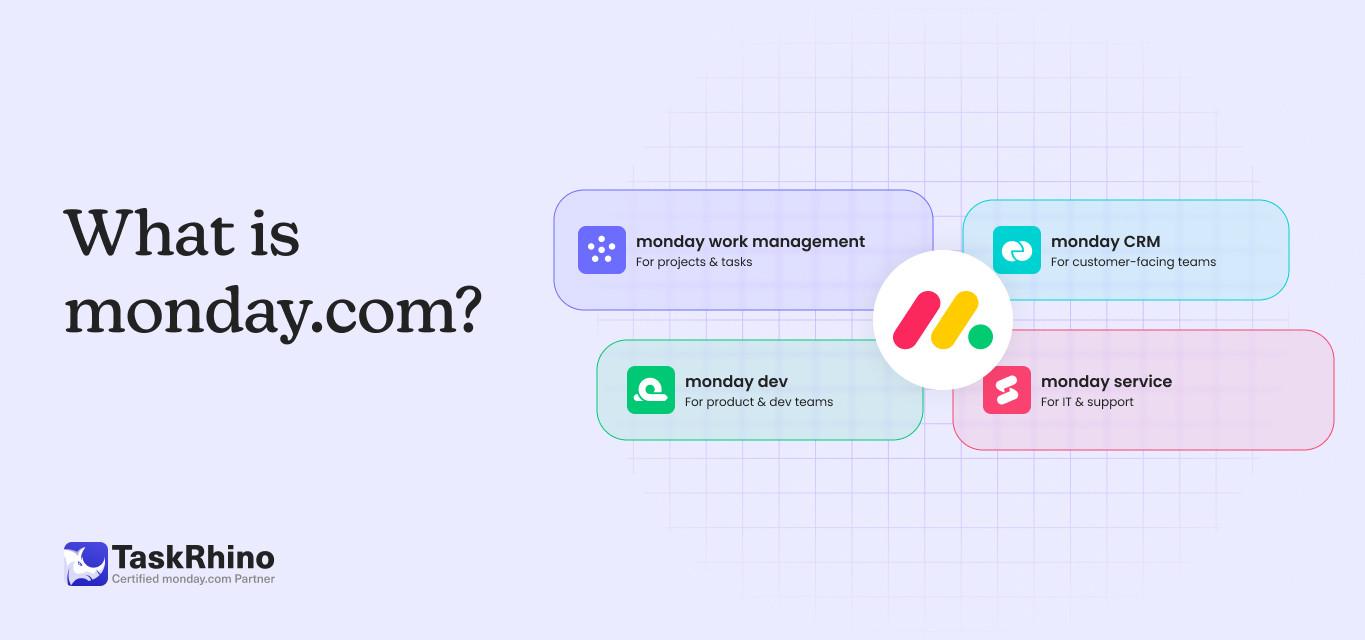
What is monday.com? How Can It Be Your Team’s Greatest Asset?
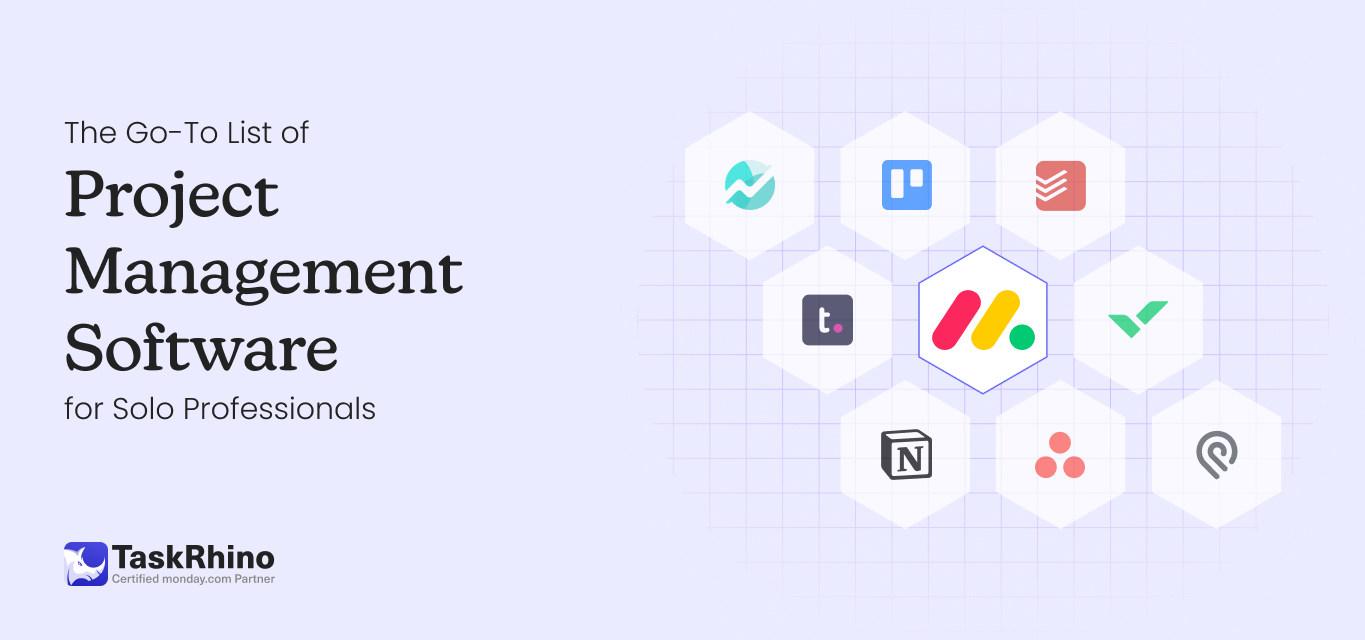
The Ultimate List of Project Management Software for Individual Users
