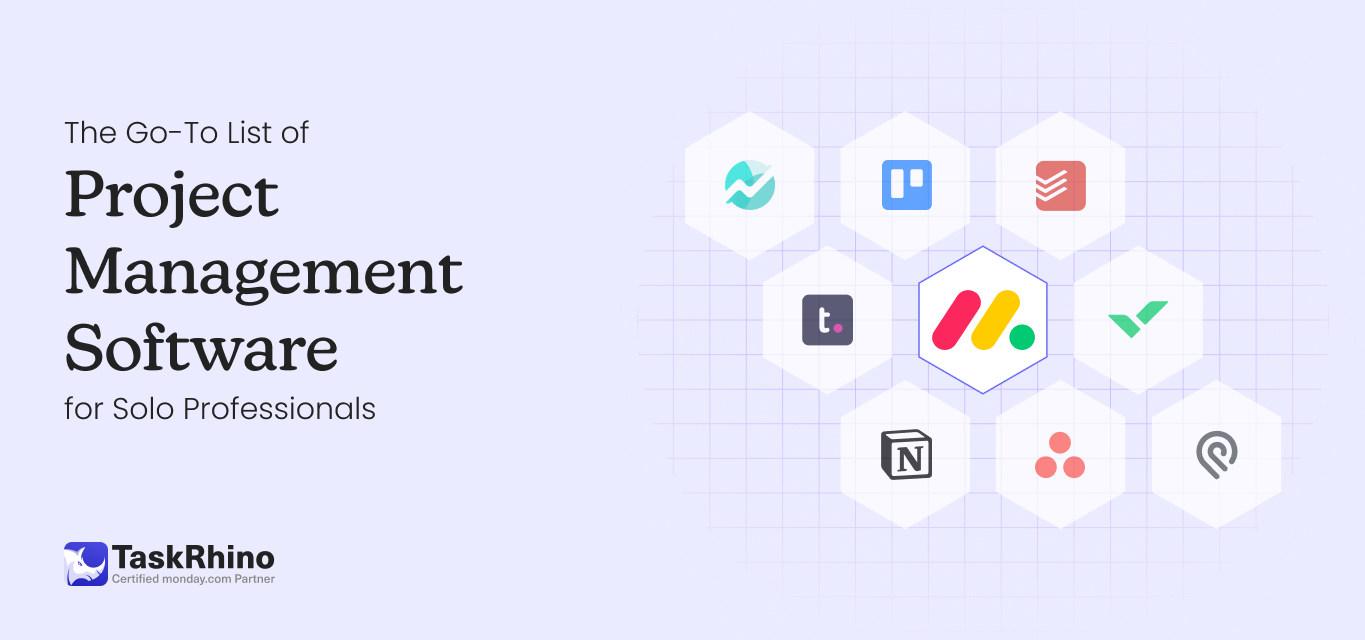
The Ultimate List of Project Management Software for Individual Users
Summary: This blog explores the best personal project management tools, including monday.com, Todoist, Notion, and more. It highlights features like customization, project templates, and seamless organization, helping individuals—find the perfect software to simplify tasks, manage priorities, and stay productive.
You’re starting the week fresh, coffee in hand, ready to tackle your tasks. But as you glance at your to-do list—or worse, try to recall it from memory—things start to feel a little chaotic.
Sound familiar?
Managing personal projects or balancing your work and life commitments can easily become overwhelming without the right system in place.
This is where the power of Project Management Software for Individuals steps in. Think of it as your productivity partner, helping you easily organize, prioritize, and execute tasks.
These tools aren’t here just to be ticked in someone’s checklist —they’re about rethinking how you approach project planning, from day-to-day to-dos to long-term goals.
From simple task management to advanced features like automation, project templates, and multiple view types, these tools help bring order to the chaos. Whether you’re a solopreneur juggling work and personal life or managing multiple individual projects, the right tool can turn confusion into clarity and boost productivity like never before.
This blog will walk you through the best personal project management tools that are well-suited for individuals.
Key Takeaways: Project Management Software for Small Businesses
- monday.com stands out for individuals: With its user-friendly interface and unique WorkDocs feature, monday.com simplifies personal project management, making it an excellent choice for freelancers, creators, and solopreneurs.
- Diverse options for every workflow: If you need structured task organization with Todoist, creative flexibility with Notion, or visual simplicity with Trello, there’s a tool tailored to your personal workflow and preferences.
- Budget-friendly choices: Most tools offer free plans, providing an excellent opportunity to explore their features without financial commitment.
Project Management Tool Comparison for Solopreneurs and Individuals
Choosing the right project management tool can make all the difference when managing tasks and projects independently.
To help you decide, here’s a quick comparison of some of the top tools for individuals.
Some common features such as multiple view types and document management to project templates and pricing options, this table breaks it all down for you:
| Features | Key Features | Task Management | Document Management | Project Template | Multiple View Types | Mobile App |
|---|---|---|---|---|---|---|
| monday.com | Workflows, Automation, Collaboration tools | Advanced with automation | Workdocs, Google Drive, and OneDrive integration | Extensive library | Kanban, Gantt, Calendar, Table | Yes |
| Nifty | Task management, Team Collaboration | Task creation, assignment, due dates | File management in tasks | Custom and Basic | List, Kanban, Calendar | Yes |
| Podio | Custom workflows, CRM features | Custom workflows, Task management | Google Drive, Dropbox integration | Customizable templates | Kanban, List, Calendar | Yes |
| Teamwork | Task management, Time tracking, Collaboration | Task management, time tracking | Integrated with Google Drive | Wide variety of templates | Kanban, Gantt, Calendar | Yes |
| Trello | Task management, Labels, Power-Ups | Task creation, labels, due dates | Power-Ups for document management | Basic templates | Kanban, Calendar, List | Yes |
| Asana | Task assignments, Due dates, Reporting | Task assignment, subtasks, priorities | File attachments, Google Drive | Customizable templates | List, Board, Calendar | Yes |
| Todoist | Task management, Prioritization, Recurring tasks | Task creation, due dates, subtasks | File attachments, integrations | Basic templates | List, Board, Kanban | Yes |
| Notion | Notes, Task management, Collaboration | Task management, checklists | File storage and integration | Highly customizable templates | List, Board, Calendar | Yes |
| Microsoft To do | Task management, Notifications, Syncing | Simple task management, reminders | Limited file management | Basic templates | Task List | Yes |
| Wrike | Task management, Time tracking, Resource allocation | Task management, collaboration | Integrated with Google Drive, OneDrive | Wide range of templates | Gantt, Kanban, List | Yes |
The table above is curated to help you decide without being overwhelming.
Working solo doesn’t have to be chaotic. With the right project management tool, you can stay organized and effortlessly on top of your tasks.
Let’s dig into some of the most essential features to look for when managing projects independently.
Must-Have Features for Managing Projects Solo Like a Pro
When managing projects solo, having tools that are simple, efficient, and tailored to your needs can be a lifesaver. But what makes a project management tool truly stand out?
It’s not just the fancy features but how well they support your workflow without overcomplicating things.
Here’s a rundown of the essential features that make a tool perfect for individuals looking to stay organized and productive.
1. Quick and Easy Onboarding Process
Time is precious when you’re managing projects solo. A tool with a smooth onboarding process ensures you’re up and running in minutes. Look for software with pre-built templates, interactive guides, and minimal setup steps so that you can dive into your tasks without unnecessary delays.
2. Flexible Customization Options
Every workflow is unique, especially when working independently. Tools with customization features let you design dashboards, adjust task views, and create unique workflows that align with your style. This adaptability helps you stay organized without forcing you into rigid systems.
3. User-Friendly Design and Navigation
Simplicity matters. A user-friendly tool eliminates unnecessary clicks and confusion, offering clean layouts and intuitive navigation. Whether it’s drag-and-drop task organization or a responsive mobile app, ease of use is non-negotiable.
4. Helpful Tutorials and How-To Guides
Learning on the go is essential. The best tools offer comprehensive how-to guides, video tutorials, and FAQs, making it easy to master features and troubleshoot issues. This support helps you maximize the tool’s potential, even if you’re not tech-savvy. Many management software companies also provide a quick service with dedicated account managers to get you started.
5. Responsive and Reliable Customer Support
Sometimes, you need help fast. Reliable customer support—whether through live chat, email, or help centers—ensures you won’t lose momentum if something goes wrong. Bonus points if the tool offers 24/7 support for peace of mind.
6. Project Templates to Get Started
Why reinvent the wheel? Pre-built project templates tailored to personal projects save time and effort. From planning events to managing freelance gigs, these templates provide a strong foundation to build.
7. Efficient Automation and Integration
Solo project management becomes easier when repetitive tasks are automated. Tools with automation and robust integrations—think Google Calendar or Slack—help you connect apps and reduce manual effort, letting you focus on high-priority tasks. Bonus point if it’s logged in your system or mobile to get real-time updates.
8. Powerful Project Planning Options
A solid plan is key to staying on track. Look for features like Kanban boards, calendar views, and Gantt charts that give you a visual snapshot of your progress. These options help you organize tasks, set timelines, and tackle deadlines confidently.
When working solo, having the right features in your corner can make all the difference. Whether it’s quick onboarding, customizable workflows, or automation tools that save time, these essentials transform solo project management from overwhelming to effortless.
But features are just the start.
The tool you choose should align with your needs and style of work.
Ready to explore some of the best options out there?
Our Top 10 Picks for Project Management Software for Individuals
Let’s walk through Our Top 10 Picks for Project Management Software for Individuals and find the perfect fit for your projects!
1. monday.com – Best overall choice for individuals

monday.com stands out as a top-notch project management software for individuals, offering intuitive features, customizable workflows, and robust tools for managing personal and professional projects. It’s an all-in-one platform designed to simplify task organization and enhance productivity, no matter the scope of your work.
Tip: monday Workdocs is a game-changer for individuals. Unlike other project management software requiring constant switching or integrations, Workdocs lets you brainstorm, document, and collaborate seamlessly in one place. Whether organizing personal projects or planning future goals, this feature ensures uninterrupted focus and efficiency.
Core Features of monday.com:
- Multiple Views: Kanban, timeline, calendar, and more.
- Automation: Streamline repetitive tasks effortlessly.
- Templates: Pre-designed templates for project planning and task management.
- Integrations: Connect with Google Calendar, Microsoft Teams, and other favorite tools.
- Mobile App: Manage tasks on the go with ease.
- Intuitive and user-friendly interface for personal projects.
- Versatile features like Workdocs and multiple views.
- Free plan includes essential tools for solopreneurs.
- Excellent customization and automation capabilities.
- Some advanced features require higher-tier plans.
- Pricing may add up for large-scale individual usage.
- It may feel overwhelming for basic task handling.
Pricing of monday.com
| Plan | Cost | What does it offer? |
|---|---|---|
| Free Plan | $0 | – Includes 2 seats – Unlimited Projects – Kanban boards – Mobile access |
| Basic Plan | $8 per user/month | – Offers unlimited free viewers – File storage – Prioritized customer support |
| Standard Plan | $10 per user/month | – Adds automation – Integrations – Calendar views – Gantt charts |
| Pro Plan | $16 per user/month | – Includes time tracking – Advanced Reporting – Customizable dashboards |
| Enterprise Plan | Custom Pricing | – Enterprise-grade security – Onboarding and personalized solutions for individual professionals scaling their efforts. |
monday.com is perfect for individuals seeking a simple yet powerful project management tool. With features like Workdocs, customizable views, and automation, it helps you stay organized without the complexity. Whether you’re managing personal tasks or more significant projects, it scales with your needs—no hassle, just efficiency.
To understand monday better, we recommend you check out our detailed monday.com Review.
2. Nifty – A Simple Option for Solo Project Management

Nifty is an essential yet efficient tool for managing projects without requiring overly complex features. It combines task management, collaboration, and project tracking in a simple interface.
While it doesn’t have the advanced functionalities of tools like monday.com, it offers a no-frills solution for those who want to keep things straightforward and functional.
Tip: Nifty’s project templates are a fantastic time-saver, especially for individuals who want to hit the ground running without wasting time setting up everything from scratch.
Key Features of Nifty:
- Task Management: Track tasks and set deadlines.
- Project Planning: Timeline view to track project progress.
- Collaboration: Share files and notes with ease.
- Templates: Ready-made templates for quick project setups.
- Mobile App: Stay on top of tasks anywhere.
- Simple and intuitive for managing basic projects.
- Affordable, with a free plan for basic users.
- Easy-to-use templates for quick setup.
- Lacks advanced features like reporting or automation.
- Limited customization options compared to other project management software.
- No advanced integrations with third-party apps.
Pricing of Nifty:
| Plan | Cost | What does it offer? |
|---|---|---|
| Free Plan | $0 | Basic task management with up to 2 projects. |
| Starter Plan | $5 per user/month | Unlimited projects, basic timeline views, and mobile app access. |
| Business Plan | $10 per user/month | Includes Gantt charts and task dependencies. |
Nifty is a practical option for individuals who need a simple tool for managing tasks and projects. While it lacks the depth of more advanced tools, it’s a solid choice for those who don’t need much beyond basic project tracking.
3. Podio – flexible project management tool

Podio is a versatile project management tool tailored to your needs. While it offers a wide array of customizable features, it can feel overwhelming for solo users just getting started with project management.
However, if you prefer a flexible, adaptable platform where you can build out your workflows, Podio could be an excellent fit for managing personal and professional projects.
Tip: Podio’s customization options allow you to create a project management system that fits your exact needs—no need for any unnecessary features.
Key Features of Podio:
- Customizable Workflows: Build your workflows and structures for personal projects.
- Task Management: Easily track tasks, set deadlines, and assign responsibilities.
- Collaboration: Share files, chat, and communicate within the platform.
- Templates: Use customizable templates to kickstart your projects.
- Mobile App: Stay organized and manage tasks on the go.
- Highly customizable to match your personal needs.
- Great for complex project setups and workflows.
- Strong collaboration features for solo and teamwork.
- The higher learning curve for first-time users.
- It can be overwhelming, with too many features.
- Some integrations may require third-party apps.
Pricing of Podio:
| Plan | Cost | What does it offer? |
|---|---|---|
| Free Plan | $0 | Task manager, file sharing, and communication tools. |
| Plus Plan | $11.20 per user/month | Unlimited projects, unlimited tasks, and basic customization. |
| Premium | $19.20 per user/month | Advanced workflow management, reporting, and integrations. |
Podio’s flexibility can be a game-changer for individuals who want to shape their project management system to fit their needs. However, the learning curve and many features may feel overkill if you simply want to manage personal projects without all the bells and whistles.
4. Teamwork – A Reliable Tool for Managing Projects

Teamwork is a robust project management tool that offers a range of features that can help you stay organized while working solo. Known for its powerful task management and time tracking features, it can quickly scale to meet your needs if you manage multiple personal projects or small business tasks.
While it might be more complex than simpler tools, its rich feature set makes it a solid choice for users who want more control over their workflows.
Tip: Teamwork’s time-tracking feature is especially useful for individuals who want to monitor their project’s progress down to the minute, ensuring maximum productivity without the need for complicated integrations.
Key Features of Teamwork:
- Time Tracking: Keep track of your hours to ensure you’re staying on task.
- Project Templates: Jumpstart your projects with customizable templates.
- Collaborative Features: File sharing, discussions, and real-time collaboration for solo or team projects.
- Mobile App: Access your tasks and projects from anywhere.
- Excellent for time tracking and efficiency.
- Customizable templates save setup time.
- Flexible for transitioning to team collaboration.
- The complex interface can be overwhelming for solo users.
- Advanced features locked behind paid plans.
- Overkill for simple project needs.
Pricing of Teamwork:
| Plan | Cost | What does it offer? |
|---|---|---|
| Free Plan | $0 | Basic task tracking, file uploads, and limited templates. |
| Pro Plan | $10.99 per user/month | Time tracking, integrations, and progress reporting. |
| Premium | $18.99 per user/month | Custom dashboards, client access, and priority support. |
Teamwork works best for individuals who want to manage their time effectively and plan for future collaboration. While it might not be as beginner-friendly as simpler tools, its scalability ensures it grows with you as your project needs to evolve.
Also Read: Teamwork vs monday.com: Expert Features Comparison 2024
5. Trello – Simple and Visual Task Organization

Trello is one of the most intuitive project management tools, offering a highly visual approach to organizing personal and professional projects. Using its signature Kanban-style boards, it’s great for solopreneurs who value simplicity and clarity in their workflows.
However, while its ease of use is a strong point, advanced features may feel limited compared to other tools on the list.
Key Features of Trello:
- Kanban Boards: Easily drag and drop tasks across customizable columns.
- Power-Ups: Enhance functionality with integrations like Google Drive, Slack, and more.
- Automation: Streamline repetitive actions with Butler, Trello’s automation assistant.
- Templates: Pre-built project layouts for personal, professional, or creative needs.
- Mobile App: Manage boards on the go with a seamless app experience.
- Extremely easy to use and visually appealing.
- The free plan includes unlimited boards.
- Highly customizable with Power-Ups.
- Limited reporting & advanced features on the free plan.
- Lacks built-in time tracking.
- It may feel too basic for complex projects.
Pricing of Trello:
| Plan | Cost | What does it offer? |
|---|---|---|
| Free Plan | $0 | Unlimited cards, boards, and basic Power-Ups. |
| Standard Plan | $5 per user/month | Advanced checklists, unlimited storage, and templates. |
| Premium | $10 per user/month | Timeline view, dashboards, and workspace automation. |
| Enterprise | Custom Pricing | Advanced permissions, admin controls, and priority support. |
Trello is perfect for individuals who prefer simplicity and visual organization without sacrificing flexibility. While it might not cater to highly complex projects, its clean interface and ease of use make it an excellent choice for solopreneurs handling multiple personal or lightweight tasks.
Also Read:
- In-depth Trello Review
- Detailed Comparison of monday.com vs Trello
Optimize, Organize, and Excel with TaskRhino
Expert monday.com consulting – designed for your goals.
6. Asana – Versatile task creation tool

Asana offers a comprehensive suite of features to simplify project organization for solopreneurs. Whether you’re managing a simple task list or coordinating a detailed timeline, Asana’s flexible platform adapts to your needs.
However, newcomers might initially find its interface a bit challenging.
Key Features of Asana:
- Dynamic Task Views: Access tasks in list, Kanban, or calendar formats to match your workflow.
- Visual Planning: Use the timeline view to track project milestones and dependencies.
- Workflow Automation: Streamline recurring tasks with easy-to-set rules.
- Third-Party Integrations: Connect tools like Slack, Dropbox, and Google Workspace.
- Multiple customizable project views.
- Effective collaboration and integration.
- Strong automation and planning tools.
- Beginners might find this tool hard to learn.
- The free plan doesn’t have many features.
- Simple tasks can feel overcomplicated.
Pricing of Asana:
| Plan | Cost | What does it offer? |
|---|---|---|
| Free Plan | $0 | Simple task views, basic project tracking, and limited storage |
| Starter | $10.99 per user/month | Timeline view, automation, and custom workflows |
| Advanced | $24.99 per user/month | Advanced integrations, workload management, and forms |
| Enterprise | Custom Pricing | Enhanced security, admin tools, and dedicated support |
Asana is ideal for individuals who want to stay organized without losing sight of the bigger picture. At the same time, it might require some time to get used to its advanced features, its versatility and capability to manage complex projects make it worth exploring for solopreneurs.
Also Read:
- In-depth Asana Review
- Detailed Comparison monday.com vs Asana
7. Todolist – Effortless organization for personal projects

Todoist offers a straightforward approach to managing personal and professional projects, making it an excellent choice for individuals who prioritize simplicity and efficiency. It can be as personal as planning a side hustle, organizing errands, or managing freelance work, Todoist’s minimalist design and powerful organizational features keep you on track without overwhelming you with unnecessary complexity.
Tip: For solopreneurs, Todoist’s natural language input and cross-platform accessibility make it a seamless companion for staying on top of daily responsibilities.
Key Features of Todoist
- Smart Prioritization: Assign priorities to tasks, ensuring you focus on what matters most.
- Recurring Reminders: Set daily, weekly, or custom reminders for repetitive tasks.
- Natural Language Input: Quickly create tasks by typing phrases like “Submit report on Monday.”
- Custom Filters: Create personalized views of your tasks to match your workflow.
- Progress Tracking: Measure your productivity with visual progress reports and streaks.
- Mobile and Offline Access: Manage projects anywhere, even without an internet connection.
- Clean and distraction-free interface.
- Affordable, simple pricing plans.
- Great for goal setting and tracking.
- No Kanban & timeline views for project overviews.
- Limited integration options for advanced users.
- Less suited for collaborative, team-based workflows.
Pricing of Todoist
| Plan | Cost | What does it offer? |
|---|---|---|
| Free Plan | $0 | Basic features, up to 5 active projects |
| Pro Plan | $4 per user/month | 300 active projects, productivity tracking, custom filters |
| Business Plan | $6 per user/month | 500 active projects, enhanced sharing, and admin tools |
Todoist can help individuals streamline personal projects and track progress effortlessly. Its lightweight design is perfect for solo use, but it may fall short for users needing collaboration features or advanced project visualization tools.
Still, with its natural language input, recurring reminders, and goal tracking, Todoist stands as a go-to tool for maintaining productivity across personal and professional spheres.
Also Read: Todoist vs monday.com
8. Notion – All-in-one workspace for personal and professional projects

Notion takes a versatile approach to project management by combining note-taking, task tracking, and database features into a single, highly customizable platform. Suppose you’re planning your week, journaling as a therapy, or managing multiple personal projects. In that case, Notion’s flexibility makes it an appealing choice for individuals who prefer to structure their work their way.
Tip: For individuals managing diverse needs—be it a student organizing research or a freelancer tracking projects—Notion’s flexibility and robust database features eliminate the need for juggling multiple tools. It’s a blank canvas ready to adapt to how you work best.
Key Features of Notion
- Fully Customizable Workspaces: Create tailored setups for personal or professional use.
- Templates for Every Need: Access journaling, budgeting, or project planning templates.
- Knowledge Management: Organize research, notes, and references in one place.
- Integration Options: Seamlessly connect with tools like Google Drive and Slack.
- Collaborative Elements: Share notes and projects when you need external input.
- Unmatched flexibility for designing personalized workflows.
- Excellent for combining knowledge management and task tracking.
- It can feel overwhelming for beginners due to its open-ended setup.
- The mobile app is functional but lacks the speed and ease of the desktop version.
Pricing of Notion
| Plan | Cost | What does it offer? |
|---|---|---|
| Personal | Free | Unlimited blocks, pages, and access on multiple devices. |
| Personal Pro | $4 per user/month | Unlimited file uploads and sharing options. |
| Team | $8 per user/month | Advanced collaboration features for teams, ideal for group projects. |
Notion is a versatile platform that goes beyond traditional project management by offering a space designed for individuals to organize, plan, and create seamlessly. If flexibility and creativity are key to your workflow, Notion might be the tool you’ve been searching for.
Also Read:
- In-depth review of Notion
- Detailed comparison of monday.com vs Notion
- Ideal Notion Alternatives
9. Microsoft To Do – Simple and effective
Regarding managing personal tasks, Microsoft To-Do is a straightforward solution designed for everyday users. Whether you’re a student organizing assignments, professional juggling work deadlines, or simply trying to stay on top of daily errands, Microsoft To-Do provides a clutter-free, efficient way to streamline your day.
Unlike feature-heavy project management software, it’s tailored for simplicity. It seamlessly integrates with other Microsoft tools like Outlook and Teams, making it an excellent choice for users already in the Microsoft ecosystem.
Tip: Users of Microsoft 365, To Do can become your go-to solution for task management without the need for third-party apps. Built-in syncing and integration keep everything organized in one place, which is perfect for those who value simplicity over complexity.
Key Features of Microsoft To Do
- Smart Lists: Automatically organizes tasks into categories like “Important” or “Planned”.
- Microsoft Integration: Syncs effortlessly with Microsoft 365 tools.
- Cross-Device Sync: Access your to-dos across desktop, mobile, and web platforms.
- Reminders and Deadlines: This helps you stay on track with due dates and notifications.
- Simple Collaboration: Share lists with others for basic teamwork needs.
- Excellent integration with Microsoft 365 applications.
- Perfect for personal task management and basic planning.
- It’s not ideal for those seeking features like Gantt charts or Kanban boards.
- Limited customization compared to other tools.
Pricing of Mircosoft To Do:
| Plan | Cost | What does it offer? |
|---|---|---|
| Free | $0 | Core features like task lists, reminders, and syncing across devices. |
Microsoft To-Do is a practical choice for individuals who manage daily tasks without the clutter of unnecessary features. It’s perfect for users looking for simplicity, especially within the Microsoft ecosystem.
10. Wrike – Robust & Versatile for solo users

Wrike is known for its robust project management capabilities, which can be a real asset for individuals who want to scale their productivity. While Wrike is often used by teams, its flexibility and powerful tools make it a great option for solo users looking to manage complex projects independently.
Whether managing personal projects or creating detailed work plans, Wrike provides a range of features to help you stay organized and on top of everything. It may have more features than most individuals need, but that sets it apart if you aim to grow your productivity.
Tip: You can automate task assignments, set reminders, and create a streamlined process for all your tasks—without getting bogged down by unnecessary features. This flexibility means you can maintain full control over your projects while optimizing your time management.
Key Features of Wrike
- Customizable Dashboards: Personalize your workspace to track all your projects at a glance.
- Time Tracking: Measure how much time you spend on tasks, making it easier to manage deadlines.
- Task Dependencies: For more complex projects, you can set task dependencies to ensure you complete tasks correctly.
- Gantt Charts: A great way to visualize project timelines and deadlines.
- Document Management: Store and manage your project-related files within Wrike.
- Comprehensive reporting and time tracking, ideal for those managing multiple projects.
- Offers both a free and a paid plan to suit different needs.
- Some features, like advanced reporting, may be unnecessary for solo users.
- The free plan is somewhat limited compared to other project management tools.
Pricing of Wrike
| Plan | Cost | What does it offer? |
|---|---|---|
| Free | $0 | Task manager and limited collaboration feature. |
| Professional | $9.80 per user/month | Full-time tracking, custom dashboards, and reporting. |
| Business | $24.80 per user/month | Gantt charts, time tracking, and advanced integrations. |
Wrike is a solid choice for solo users who appreciate a comprehensive tool and are willing to invest time in learning how to use all its features. While it might have more complexity than other tools, its customization options and ability to scale make it an excellent choice for users aiming to grow their productivity or manage more intricate projects.
Also Read:
- Read our informative Wrike Review
- In-depth comparison of monday.com vs Wrike
Now that we’ve walked through some of the best project management tools, you’re probably considering which one could be your next go-to solution. Choosing the right tool makes all the difference if you’re managing personal projects, organizing your freelance gigs, or planning a big event.
Plus, many tools offer free versions, so you can dip your toes in without committing to anything long-term.
At the top of our list? monday.com.
It comes at the top as one of the best project management platforms for individuals, and its free plan gives you a taste of what it can offer before you decide to go all in.
But before you make your decision, remember this: the right project management software will either make you or break you, so how you manage tasks, track progress, and stay organized matters.
Let’s be real—personal projects can get messy quickly.
Remember the time you tried to plan a vacation?
A simple list worked initially, but then you started losing track of all the itinerary details. Flights, accommodations, activities—it was a lot. Without the right system, things can quickly become overwhelming.
That’s where personal project management software comes in.
It helps you clarify all the moving parts, keeping everything organized, prioritized, and on track.
Think of it like the GPS for your projects, guiding you through tasks and deadlines.
So, the next question: Is it worth it for you?
Let’s dig into why personal project management software might just be the boost you need to take your productivity to the next level.
Should You Consider Personal Project Management Software?
Organizing a wedding, planning a trip, or tackling a side hustle, things can get chaotic fast. Getting lost in the to-do lists, sticky notes, and scattered reminders is easy.
And, let’s face it, keeping track of everything in your head isn’t a reliable strategy. That’s why personal project management software comes into play.
Personal project management software is designed to help individuals streamline their projects, stay on top of deadlines, and keep track of all the moving parts.
Think of it like having a virtual assistant—without the expense!
It helps you organize tasks, set priorities, and never miss deadlines.
For example, if you’re planning a freelance project, you could create separate boards for tasks like client communication, content creation, and delivery. You can break tasks into steps within each board, set due dates, and track your progress.
The beauty of using personal project management software lies in its simplicity and focus. Unlike complex corporate tools, it’s streamlined for individual use. You get the benefits of advanced features like task tracking, deadlines, and collaboration tools without feeling overwhelmed by unnecessary complexity.
Here are some reasons why you might want to consider personal project management software:
- Organization Made Easy – Keep all your tasks in one place, reducing the mental clutter of remembering everything.
- Improved Focus – Set clear goals and deadlines, ensuring you stay on track and prioritize what matters most.
- Increased Efficiency – Automate repetitive tasks and integrate your tools (like Google Calendar or email), so you can save time and energy.
- Greater Accountability – Track your progress and hold yourself accountable without depending on memory or manual lists.
Personal project management software isn’t just for large teams or businesses; it can be a right-hand helper for individuals who want to take their projects to the next level.
Make the Most of monday.com with TaskRhino
Expert support to get your projects running smoothly
Frequently Asked Questions
Which project management tool is best for personal use?
The best project management tool for personal use depends on your needs. Tools like Trello and Asana are great for their simplicity and ease of use, while options like monday.com and Notion offer more advanced features such as project templates, task management, and multiple view types.
Todoist and Microsoft To-Do are popular choices for individuals looking for flexibility and customization. Each tool is designed to help streamline personal projects, whether you’re organizing tasks or managing multiple projects at once.
Can a non-IT person do project management?
Absolutely! Project management is not exclusive to IT professionals. With the right project management software, anyone can plan, organize, and track their projects. Modern tools like monday.com, Wrike, and Nifty make it easy for non-IT users to manage tasks with features like automation tools, custom fields, and intuitive interfaces.
What is the most commonly used project management software?
The most commonly used project management software varies depending on user needs. Trello is a favorite for its simple Kanban boards, while Asana and monday.com are widely used for their robust task management and project planning features.
For larger organizations, tools like Microsoft Project and Wrike stand out for their advanced features and collaboration capabilities. Among solopreneurs and individuals, Notion and Todoist are popular for managing personal and professional projects.
Can project management be one person?
Yes, project management can be handled by one person. Many solopreneurs and freelancers successfully manage projects independently using tools like personal project management software.
These tools, such as Notion, Trello, and Todoist, are designed for individuals managing multiple personal projects or tasks. Features like task creation, resource management, and project templates make it easier for one person to stay organized, track progress, and achieve goals.
Editor's Choice

How Much Does monday.com Cost? A Complete Breakdown of Plans
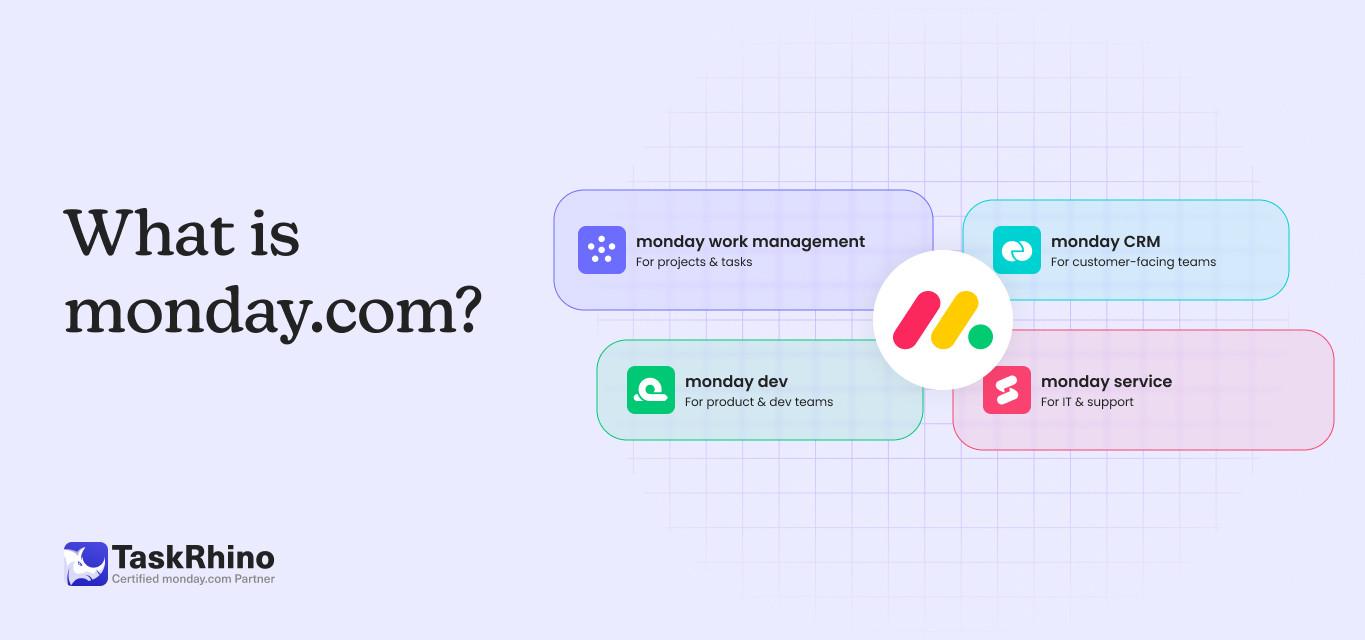
What is monday.com? How Can It Be Your Team’s Greatest Asset?

Project Management Software for Small Business: Top Picks
