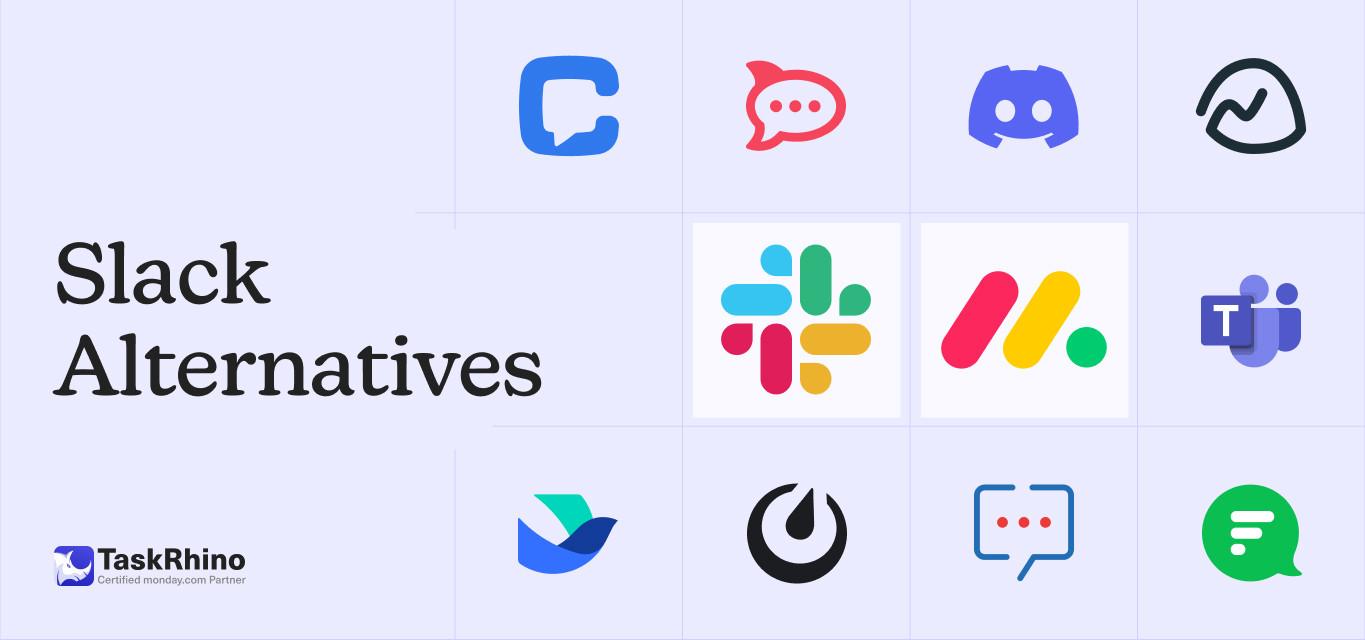
Top 10 Slack Alternatives You Should Consider
Summary: This blog highlights top Slack alternatives, focusing on tools like monday.com, Microsoft Teams, and Google Chat. We explore their unique strengths in task management, voice, video calls, and file sharing to improve team collaboration and productivity.
In today’s advanced work environment, staying connected is crucial, and Slack has become the lifeline for 65 million monthly active users. With this number projected to reach 79 million by 2025, Slack plays a pivotal role in kick-starting the day and streamlining team collaboration.
Praised for its ability to simplify tasks and boost productivity, it has become an essential tool for individuals and teams.
However, even the most widely used tools have limitations. For instance, Slack’s search functionality can occasionally be frustrating, making it difficult to quickly find older messages or files.
If you’re looking for tools that offer a more seamless and efficient experience, several impressive Slack alternatives can boost your team’s productivity.
Let’s explore some options like monday.com that can enhance your workflow and bring fresh energy to your day:
| Sr. No. | Software | Best Known for | G2 (out of 5) |
| 1 | monday.com | Custom workflows and Task Management | 4.7 |
| 2 | Microsoft Teams | Integrated Communication and Collaboration Features | 4.3 |
| 3 | Discord | Audio and Video Calls | 4.7 |
| 4 | Basecamp | Project Management and Team Collaboration Tool | 4.1 |
| 5 | Rocket.Chat | Open-source & Secure Collaboration Platform | 4.2 |
| 6 | Chanty | AI-powered & Task Management | 4.5 |
| 7 | Lark | Unified Collaboration & Free Plan | 4.6 |
| 8 | Mattermost | Secure and Self-Hosted Messaging App | 4.3 |
| 9 | Zoho Cliq | Business Chat and Task Automation | 4.4 |
| 10 | Flock | Team Communication and Team Productivity | 4.4 |
monday.com
monday.com is a team collaboration tool designed to streamline project management and communication for teams of all sizes. One of its standout features is Workdocs, which allows real-time collaboration on documents without switching between apps.
Teams can easily share ideas, provide feedback, and edit content together. It also tracks task management in one place, making it a strong Slack alternative.
For one-to-one conversations, monday.com integrates with popular team communication platforms like Microsoft Teams, Google Chat, and Discord, offering the flexibility to stay connected through direct messages, group chats, and video conferencing.
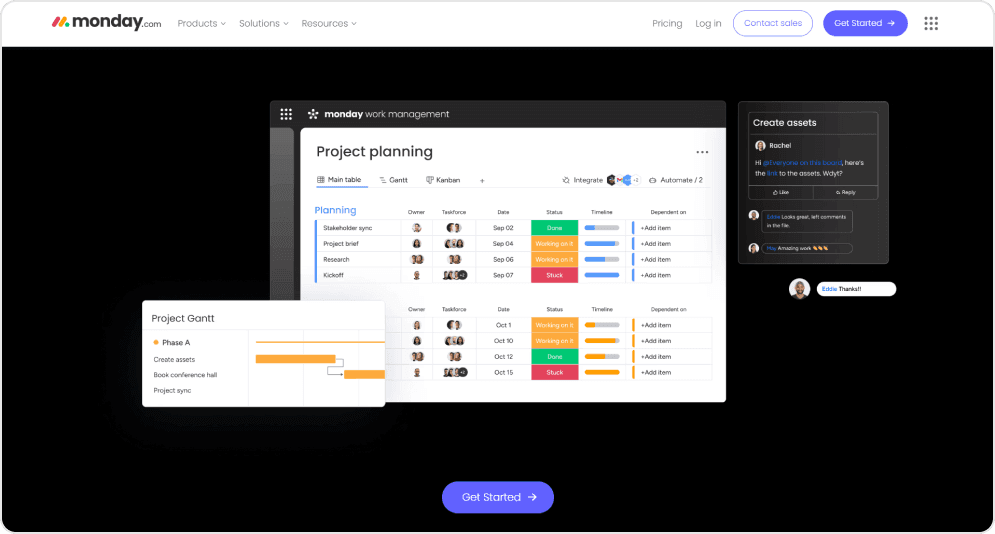
The platform also supports public and private channels, ensuring secure and organized communication. It scales effortlessly for larger teams and provides enhanced security and data control for growing businesses.
monday.com goes beyond project management with its advanced analytics and reporting tools. Its customizable dashboards offer real-time insights, while integrated time tracking helps manage resource allocation and project timelines effectively.
By centralizing data and automating tasks, monday.com enhances strategic planning and boosts overall efficiency, making it a valuable asset for optimizing team performance and achieving goals.
- Automation: monday has built-in automation that eliminates repetitive tasks and sets them on autopilot without needing to be back and forth.
- Flexible Pricing Structure: Compared to Notion, monday has better pricing plans that are more flexible for users of any team size.
- Visual Representation: monday has various views (Kanban, Gantt, Calendar, task lists) for easy project tracking and task visualization.
- Limited Offline Mode: Unlike other tools, it doesn’t offer a fully functional offline mode.
- Occasional Overload: As mentioned, monday.com works well for advanced feature requirements, but this may be overwhelming for teams with simple project specifications.
- Feature Updates Frequently: While frequent updates keep the platform cutting-edge, some users might find it challenging to keep up with new features or changes, especially if the team prefers a more stable environment.
monday.com Benefits
1. Workdocs for Real-Time Collaboration:
Imagine working on a document with your team without a mess of emails. With Workdocs, everyone can share ideas, give feedback, and make changes in real time, keeping the conversation flowing and projects moving forward smoothly. It is similar to Google Docs.
One of the key features here is the ability to generate a QR Code for any document and share it with anyone.
2. Customizable Workflows:
Every team works a little differently, and monday.com gets that. You can easily tailor your boards and automate repetitive tasks, so your task management feels built just for you.
3. Powerful Integrations:
Whether you’re using Microsoft Teams, Google Chat, or another tool, monday.com plays nice with all of them. It brings your favorite Workplace messaging tools together in one place, so everything feels connected.
4. Visual Project Tracking:
If a project manager is tired of losing track of who’s doing what, visual tools like Gantt charts and Kanban boards can help. They give a clear snapshot of your projects, helping your team collaborate and stay in sync.
5. Automated Task Notifications:
Users will never have to worry about missing a deadline or update again. The automatic notifications keep everyone in the loop without constant reminders so your team can focus on what matters.
monday.com Reviews
There are 12,269 reviews of monday.com on G2, which has got 4.7 out of 5.
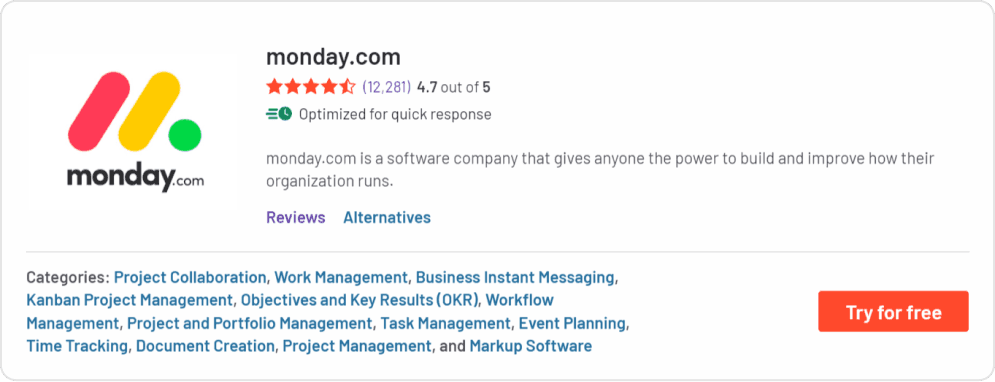
Get More Done with Less Effort
Our experts help you maximize productivity and streamline workflows with ease.
Team Collaboration
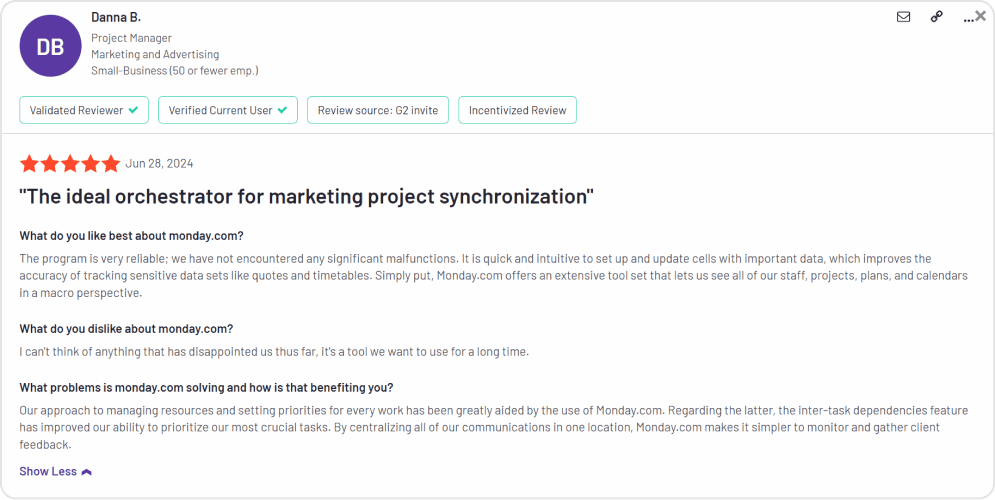
Source: G2
Customization
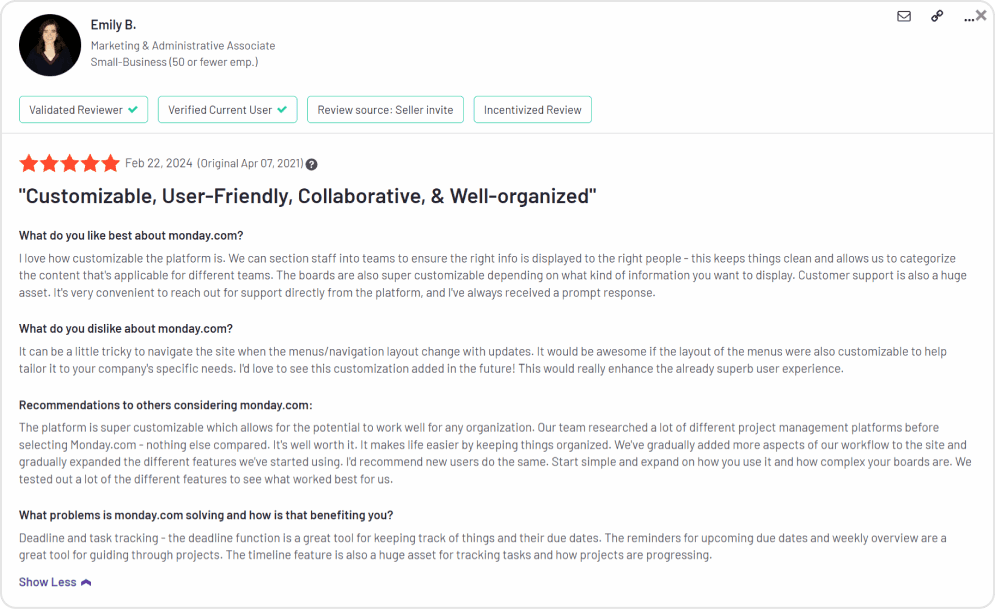
Source: G2
Cost Structure
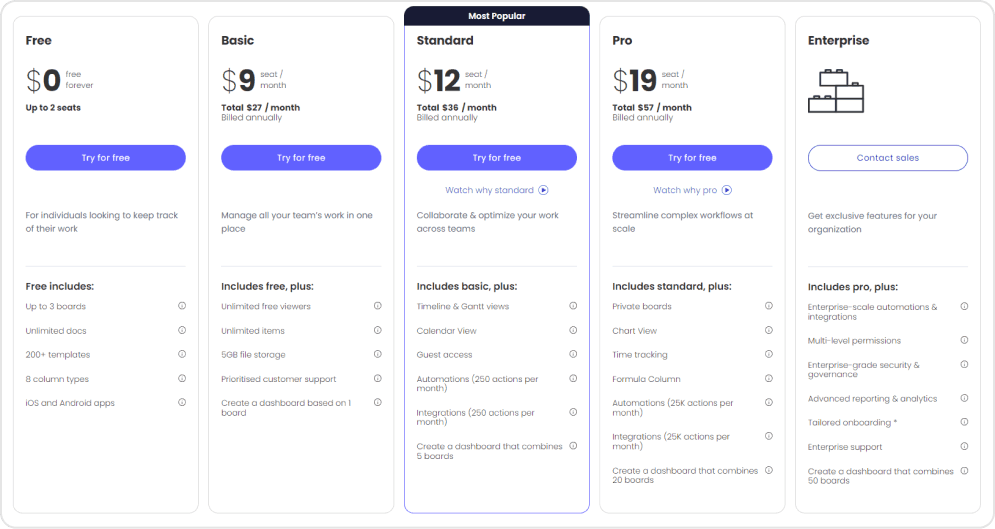
Basic Plan
$9 per seat/monthly.
Standard Pricing
$12 per seat/monthly.
Pro Pricing
$19 per seat/monthly.
Enterprise Plan
Custom-based pricing for large teams for more reliability
Conclusion
monday.com takes team collaboration and project management to the next level with intuitive tools like Workdocs for real-time collaboration. It offers a rich set of task management capabilities that keep everything on track, making it easy to stay aligned without the usual communication headaches.
For teams of any size, monday.com provides the flexibility and security necessary to keep projects on track and maintain high productivity. We offer specialized monday.com consulting services to take your project management to an advanced level.
For a closer look at Slack vs. monday.com, check out our detailed blog here: Slack vs monday: Ultimate Guide for Team Collaboration
Microsoft Teams
Microsoft Teams is a powerful team communication tool that enhances collaboration across various settings. It integrates seamlessly with other Microsoft products, making it an excellent choice for teams already embedded in the Microsoft ecosystem.
The platform supports voice and video calls, including video conferencing and screen sharing, to facilitate effective team and group conversations. Teams also offer efficient task management features and the ability to manage project management tasks efficiently.
However, the platform’s extensive features can be complex for new users, leading to a steep learning curve. Due to its numerous channels and updates, users may face performance issues during high-traffic periods and experience notification overload.
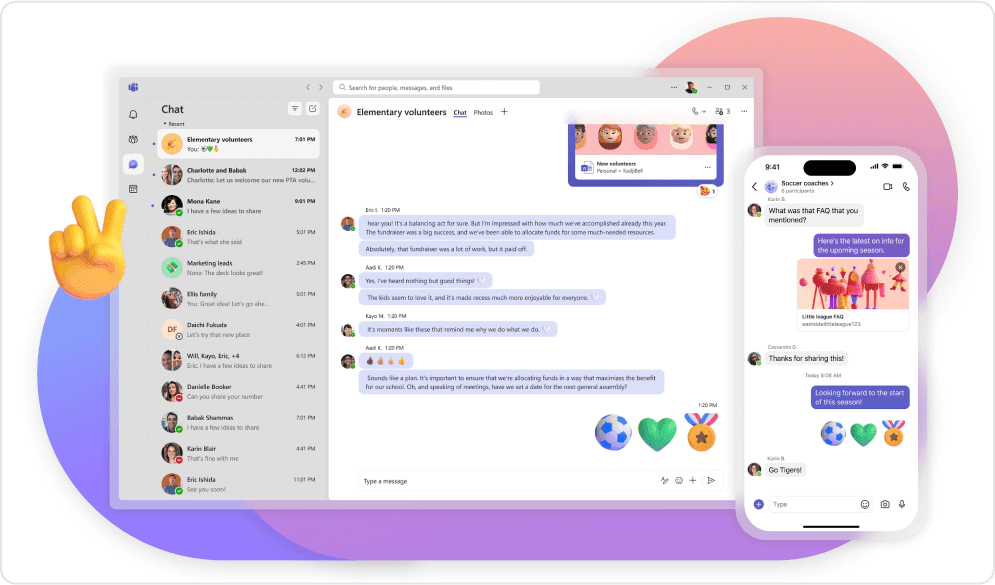
Additionally, while Teams integrates well with Microsoft products, connecting with third-party apps and tools may sometimes be challenging. Despite these challenges, Microsoft Teams remains a strong option for enhancing internal communication and team productivity
- Easy-to-Use: The Teams app becomes easier for users already using Microsoft Workspace.
- Video Conferencing Tool: Teams can host video conferencing and chat with hundreds of participants.
- Message History: Microsoft Teams has a message history feature for all unlimited plans.
- Limited Storage: The free plan has storage and customization limitations.
- Slow Loading Time: Users have reported slow loading time and notification delay.
- Complex for New Users: The platform’s settings can be overwhelming to make it fully functional, leading to the learning curve.
Reviews
There are 15,277 reviews of Microsoft Teams on G2, and it has got 4.3 out of 5.
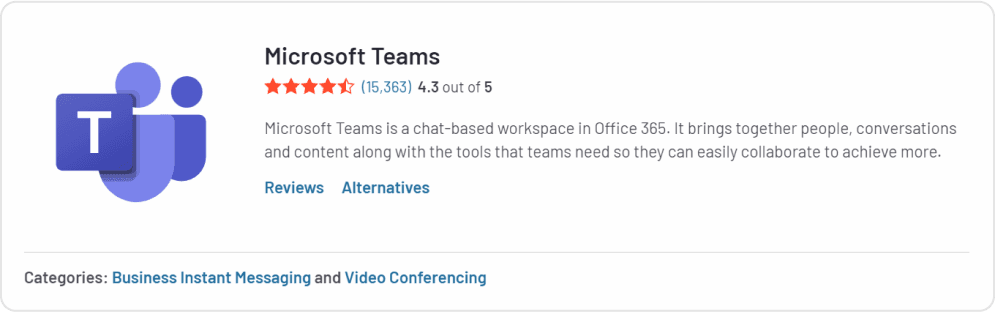
Cost Structure
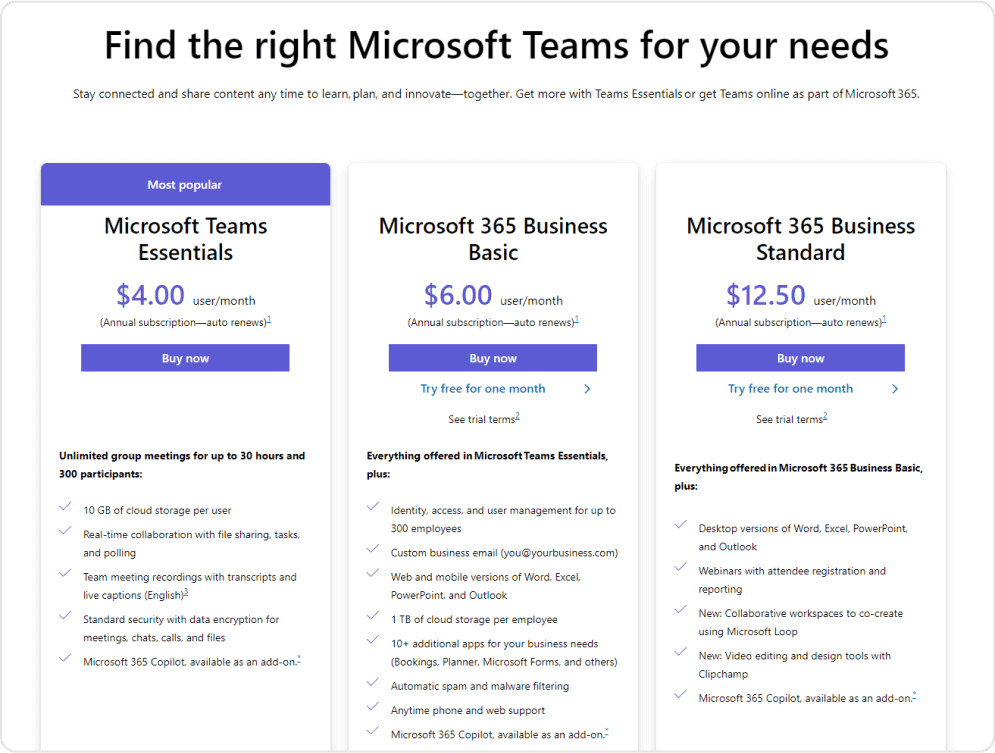
Microsoft Teams Essentials
$4 per user per month.
Microsoft 365 Business Basic
$6 per user per month.
Microsoft 365 Business Standard
&12.50 users per month.
Discord
Discord is a versatile team communication tool that excels in collaboration and community engagement. Initially designed for gamers, it has become a popular platform for various teams and groups.
Discord’s key features are high-quality video conferencing, effective screen sharing, and convenient file sharing. Users can create customizable servers with suitable roles and permissions, facilitating organized group conversations and direct messaging.
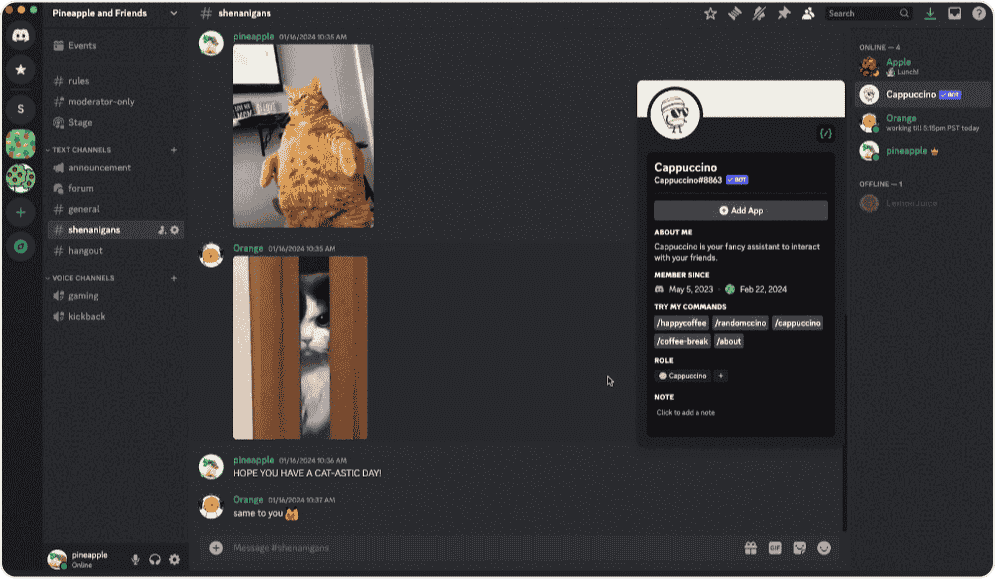
One less commonly known feature is Discord’s rich presence integration, which allows users to display their activity and status in real time, providing context and enhancing collaboration. The platform’s API and developer tools also enable the creation of sophisticated custom bots and integrations, offering personalized functionalities that can automate tasks and connect with other tools efficiently.
Discord also supports seamless integration with numerous third-party apps and bots, enhancing its functionality. While its robust free plan offers extensive features, it can be overwhelming for new users and lacks some advanced task management capabilities found in other tools. Privacy concerns may also arise for users who indulge in sensitive communications.
- Customizable Servers: Just like project management software has a feature workspace, discord has Servers that can be highly customized.
- Great Quality Voice and Video: Discord provides clear audio and video calls with low latency, which is suitable for casual and professional use.
- Community Engagement: It is effective for building and managing large communities with built-in moderation tools and public channels.
- Task Management: While great for communication, Discord lacks advanced task management features in dedicated project management tools.
- Privacy Concerns: As a free platform, some users may have concerns about data privacy and security, especially for sensitive business communications.
- Overwhelming: Many options and features can make new users feel overwhelmed.
Reviews
Discord is not listed in G2. The below snapshot is from Capterra.
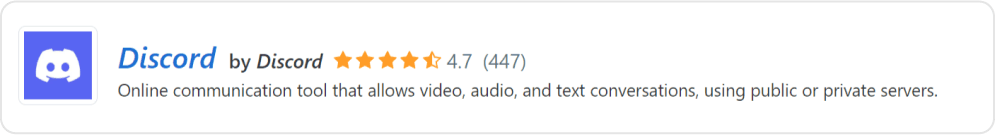
Customer Service
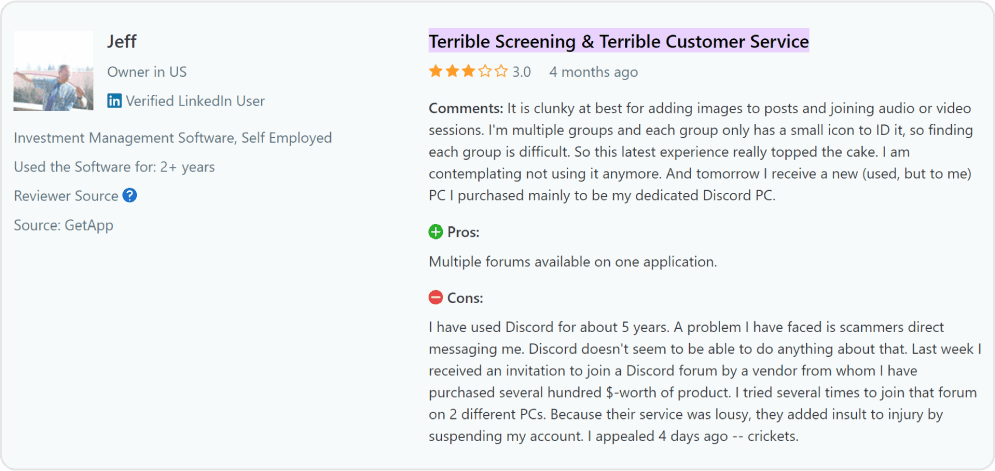
Source: Capterra
Cost structure
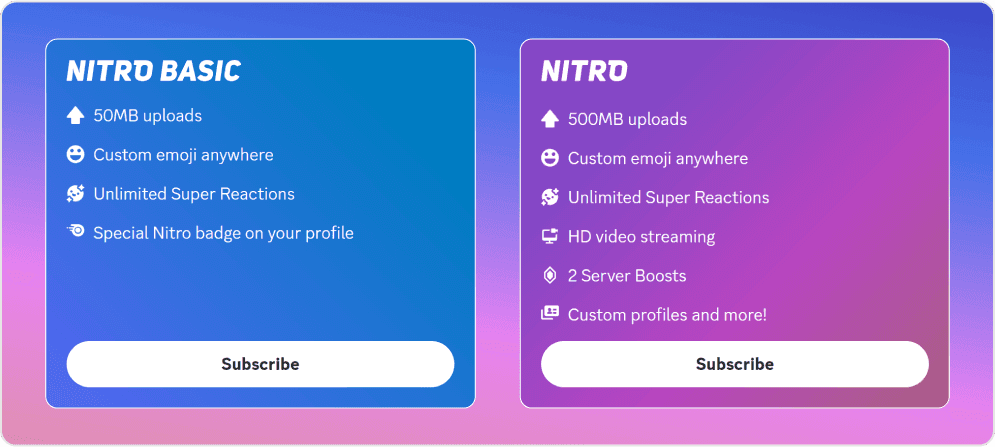
Discord’s pricing plan is called Nitro.
Nitro Basic
$2.99 per month per person, $29.99 per person annually.
Nitro
$9.99 per month per person, $99.99 per person annually.
Basecamp
Basecamp is purpose-built for project management and offers team collaboration capabilities similar to Slack.
It centralizes project discussions through message boards and to-do lists, smooths team conversations, and ensures everyone is aligned. The platform also includes calendars and schedule tracking to help manage deadlines and milestones.
One lesser-known feature is Basecamp’s Automatic Check-ins, allowing team members to answer predefined questions regularly. This helps gather status updates and feedback without the need for constant meetings.
Basecamp’s straightforward approach and focus on core functionalities make it accessible for teams of all sizes, aiming to reduce complexity.
- File Sharing: Basecamp facilitates file sharing and document collaboration, allowing teams to access and work on important files without leaving the app.
- User-Friendly Interface: Basecamp’s intuitive design makes it easy to navigate, ensuring quick adoption and reducing the learning curve for new users.
- Centralized Communication: With features like message boards and group chats, Basecamp keeps all project discussions in one place, enhancing team collaboration and reducing email clutter.
- Limited Integrations: The platform’s integration with third-party apps is more limited, which might be a drawback for teams relying on a broad range of external tools.
- No Built-in Time Tracking: Basecamp does not include built-in time tracking or detailed reporting features, which can be a limitation for teams needing these capabilities.
- Limited Advanced Features: Unlike other tools, Basecamp may lack some advanced project management features and customization options, potentially limiting its appeal to complex projects.
Reviews
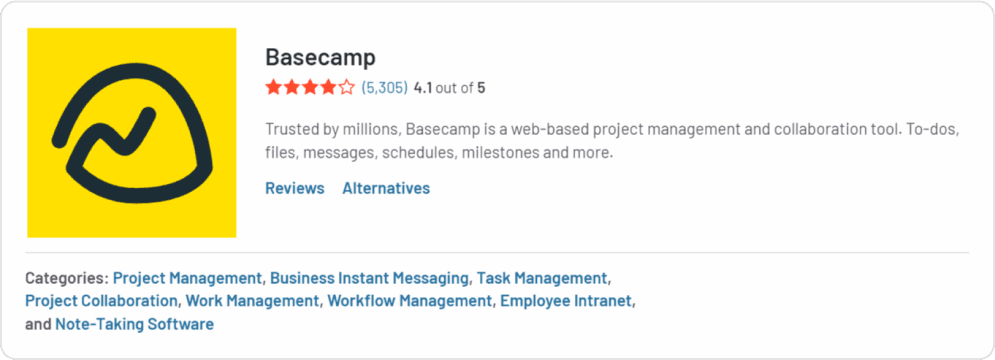
Source: G2
Learning Curve
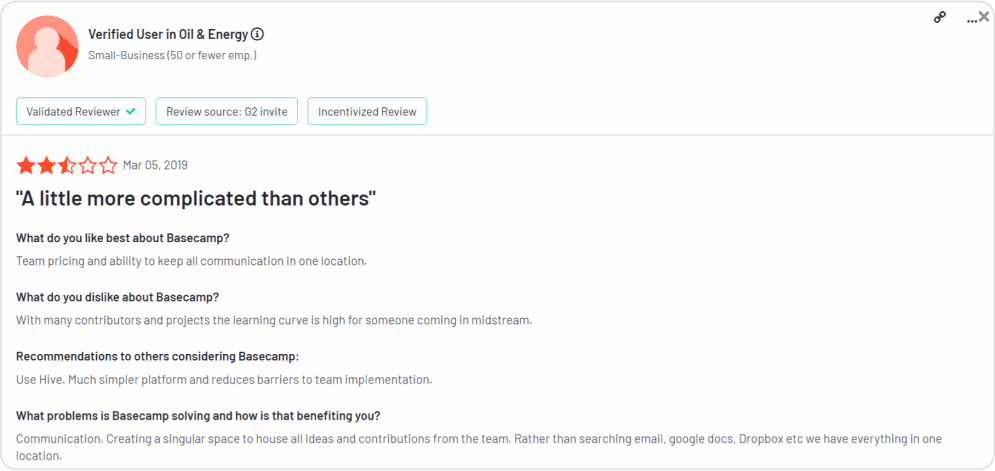
Source: G2
Cost Structure
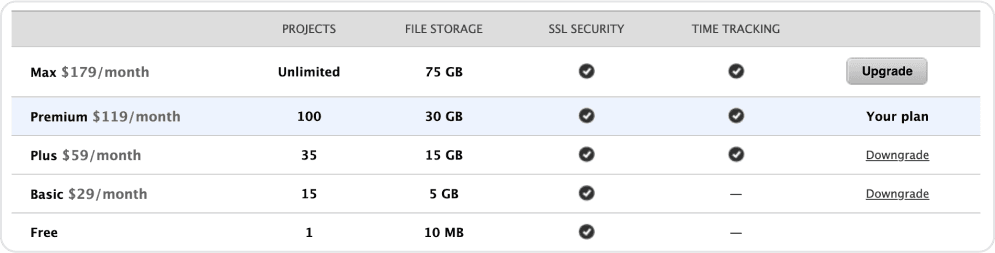
Basic
$29 per month.
Plus
$59 per month.
Premium
$119 per month.
Max
$179 per month.
Rocket.Chat
Rocket. Chat is a free, open-source Slack alternative that lets you suit the look and feel of your team communication setup to your brand.
Rocket.Chat provides customizable channels and direct messaging to support public and private conversations. Its flexibility is a key strength, allowing teams to tailor the platform to their needs.
Rocket.Chat’s open-source nature also offers significant customization and integration possibilities with various third-party apps and tools, making it a versatile option for teams of all sizes.
One of the key features is it’s easy to migrate your business data to Rocket.Chat.
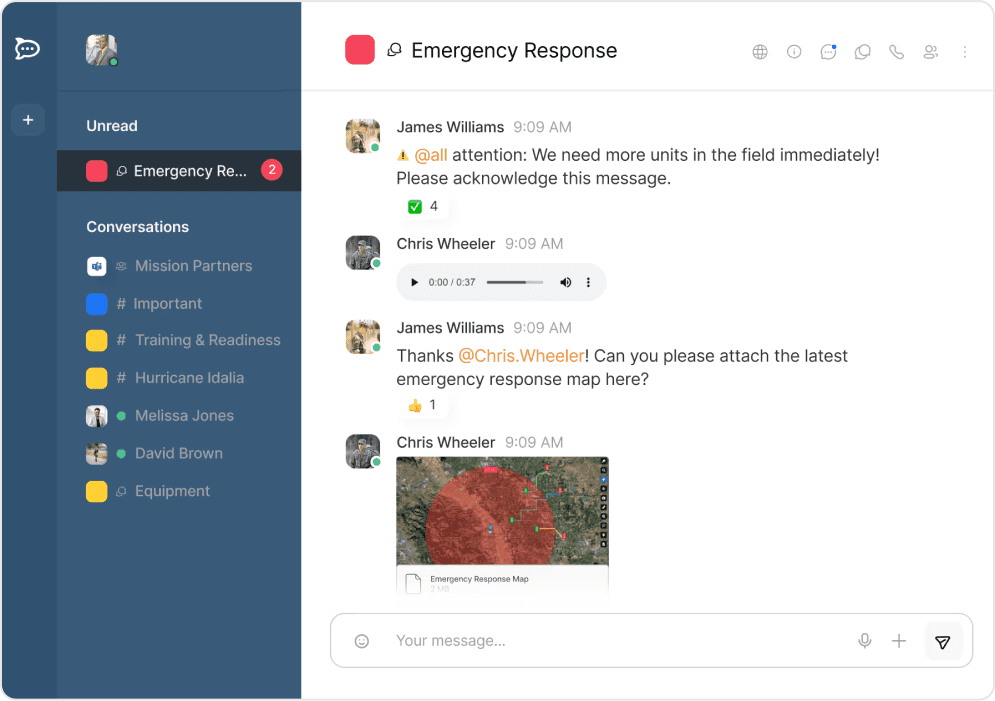
In addition, Rocket.Chat’s strong focus on security with end-to-end encryption helps safeguard sensitive information, making it an ideal choice for organizations that prioritize both functionality and privacy.
- Security and Privacy: Rocket.Chat offers strong security features, including end-to-end encryption, to protect sensitive business data and ensure secure team communication.
- Flexible Pricing: Rocket. Chat offers a free version and scalable pricing options, making it a cost-effective solution for small teams and larger organizations.
- Control Over Data: Rocket.Chat is an open-source platform that allows teams to maintain complete control over their data and message history.
- Steeper Learning Curve: Extensive customization options and configuration requirements can lead to a steeper learning curve for new users.
- Performance Issues: Depending on server setup and customization, users may experience occasional performance issues, such as slow loading times.
- Limited Built-in Features: While Rocket.Chat offers a broad range of core communication features, it may lack some advanced project management and task management capabilities found in other dedicated tools.
Reviews
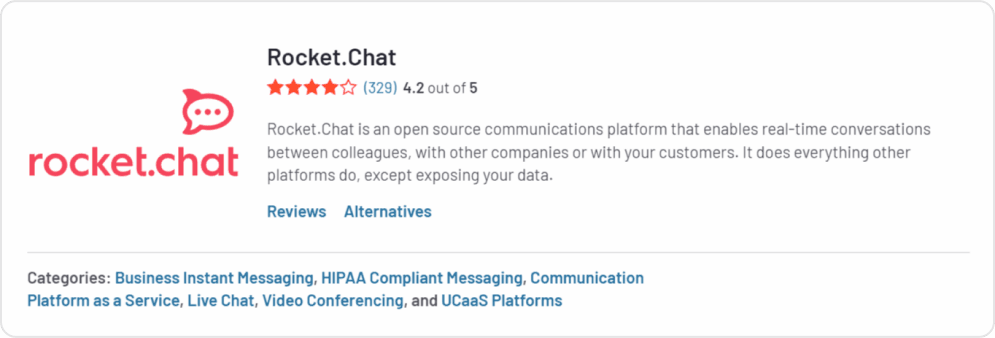
Free Version Plan
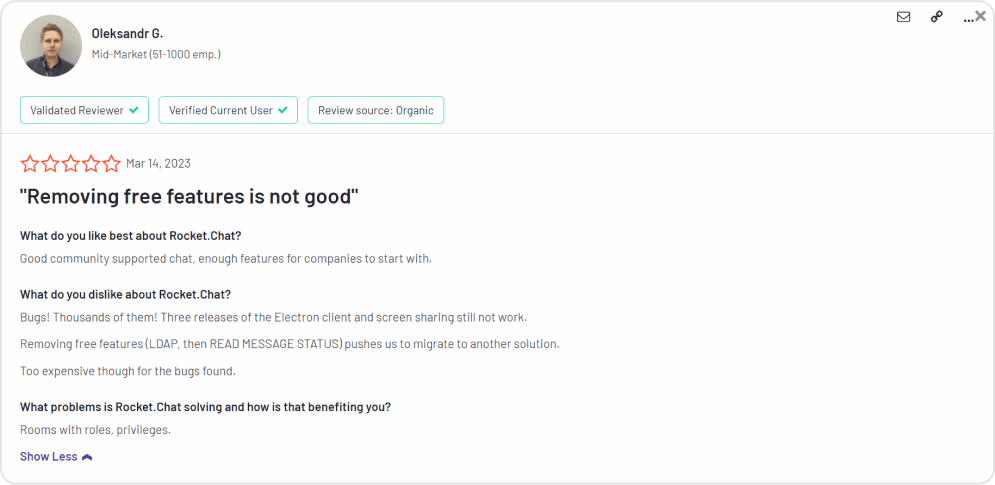
Cost Structure
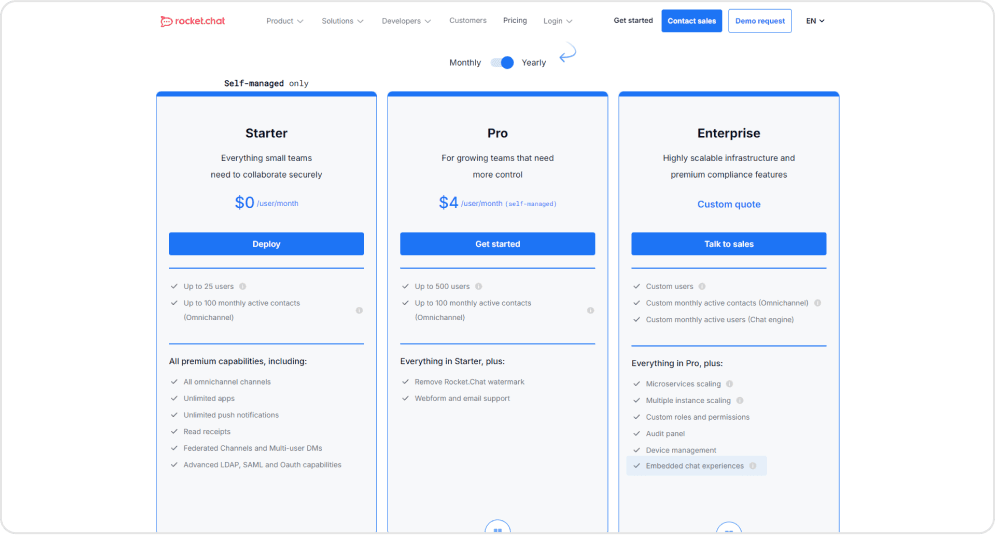
Pro
$4 per user per month.
Enterprise
Custom Pricing.
Chanty
Chanty is intuitive team collaboration software designed to streamline workflows. Its messaging interface offers task organization, allowing users to convert discussions into actionable tasks.
Chanty’s private and shared spaces support effortless collaboration across teams and departments. The platform also enables document sharing and connects with various external tools, making it adaptable for teams of any size.
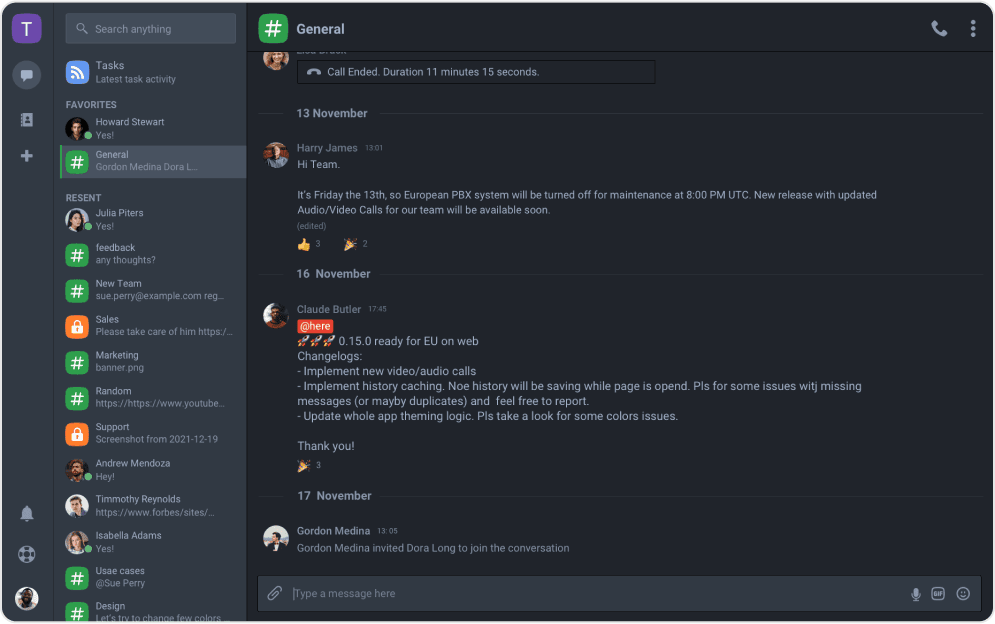
Known for its simplicity and user-friendly experience, Chanty is especially well-suited for smaller and expanding teams looking for a no-fuss communication solution.
- Built-In Task Manager: Chanty allows users to convert messages into tasks, offering integrated task management features that streamline project workflows.
- Unlimited Message History: Chanty provides unlimited message history even on the free plan, ensuring teams can always refer to past conversations.
- Ideal for Small Teams: Chanty is well-suited for small—to medium-sized teams. It offers the key features necessary for team collaboration without overwhelming users with unnecessary options.
- Limited Integration Options: Chanty offers fewer integrations than larger platforms, which limits its usefulness for teams that rely heavily on specific add-on platforms.
- Basic Video Conferencing: While Chanty supports video chats, its capabilities are more limited than those of dedicated video conferencing platforms.
- Not Ideal for Large Teams: Chanty’s feature set may feel basic for large or highly technical teams requiring advanced tools for complex workflows.
Reviews
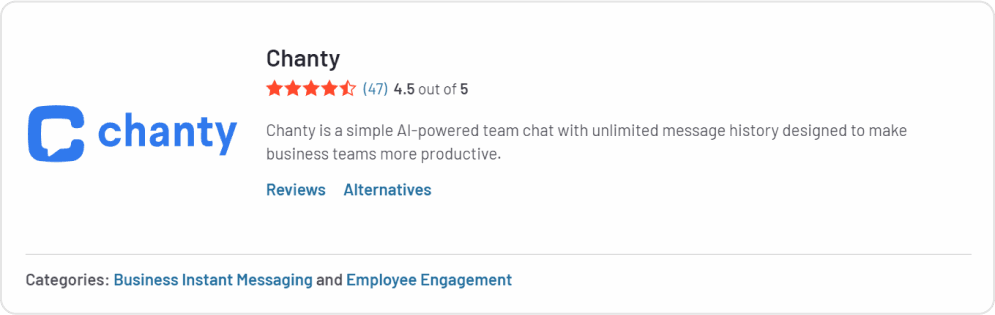
Customer Support
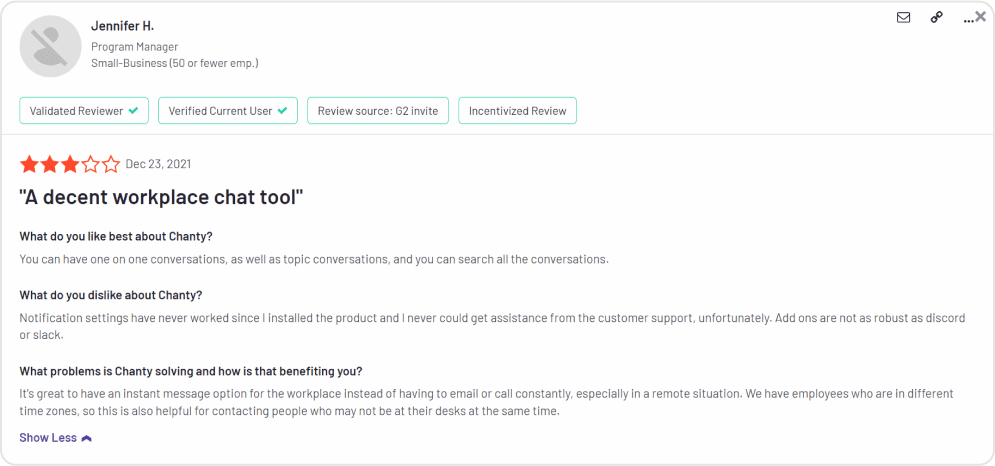
Cost Structure
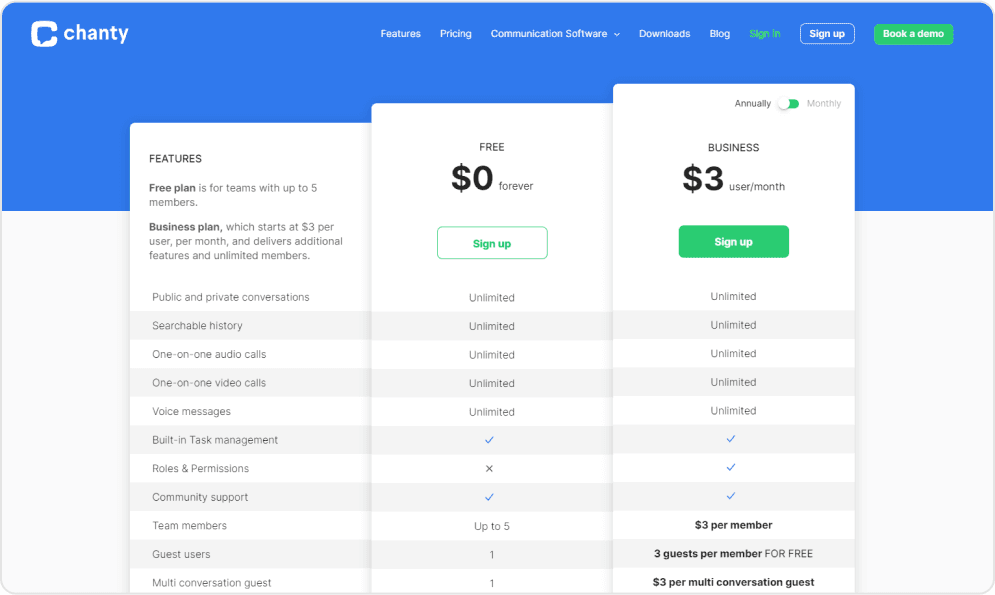
Business
$3 per user per month.
Lark
Lark is an all-in-one collaboration platform that combines seamless team communication, project management, and productivity tools into a single workspace. This platform is designed to optimize workflows; Lark features integrated video meetings, shared calendars, voice calls, file management, and task management features all in one place.
Lark’s document collaboration capabilities, similar to Google Docs, allow teams to work on files in real time, enhancing team synergy. It also supports multi-language translations, making it ideal for global teams.
With its intuitive interface, Lark provides a seamless experience for teams of all sizes, simplifying communication and improving efficiency across various projects.
- Combined Workspace: Lark integrates messaging, meetings, and task tools into one platform, eliminating the need for switching between apps.
- Global Connectivity: Built-in translation features make Lark highly suitable for international teams and ideal for remote teams.
- Scalable Solution: Lark works well for small teams and larger organizations, offering flexibility in features.
- Steeper Learning Curve: Lark’s extensive features can overwhelm new users or small teams looking for simplicity.
- Notification Overload: With so many features packed into one platform, users may find the notifications too frequent without proper customization.
- Limited Customization: Compared to other more flexible collaboration platforms, Lark offers fewer options for customizing the interface and workflows.
Reviews
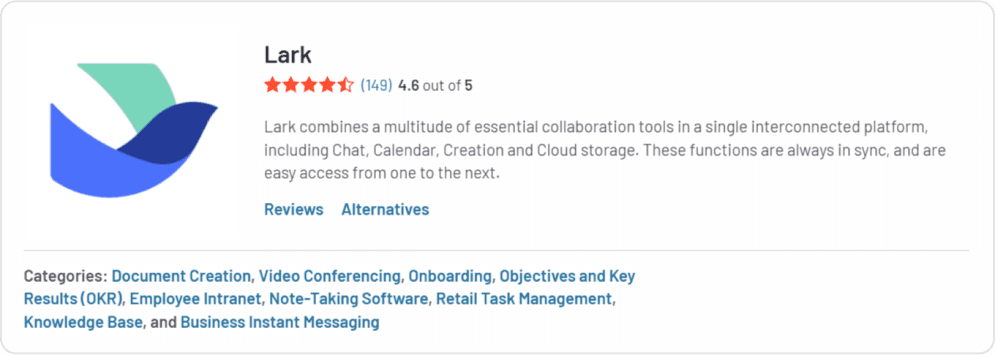
Limited Customization
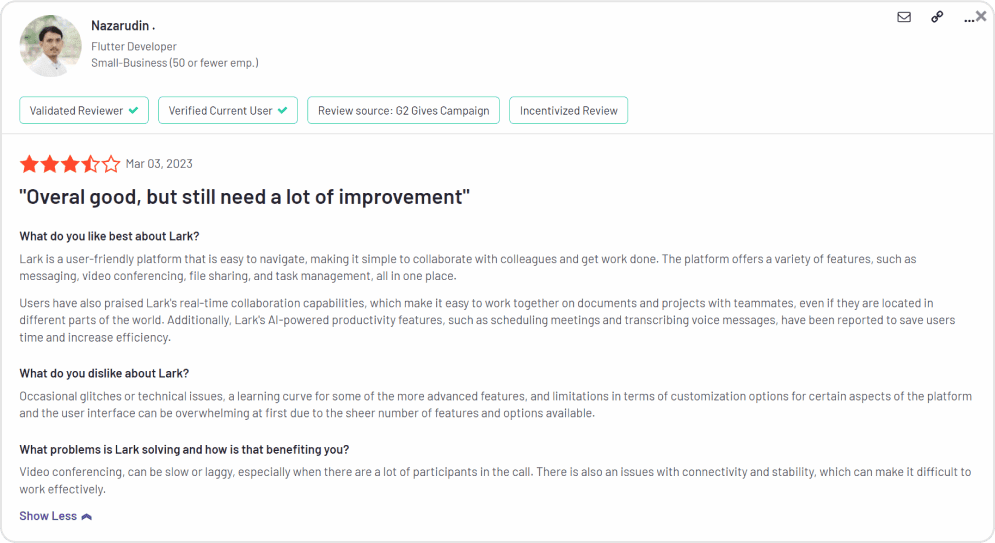
Cost Structure
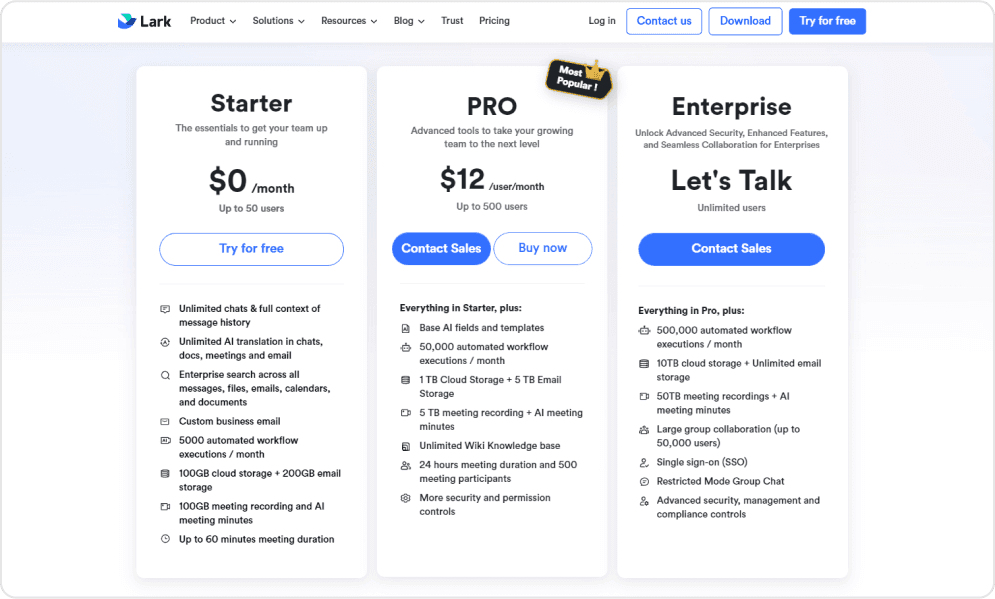
Pro
$12 per user per month.
Enterprise
Custom Pricing
Mattermost
Mattermost is a flexible and secure team communication platform for organizations prioritizing data control and privacy. Unlike other tools, it offers self-hosting capabilities, giving teams complete ownership of their business data.
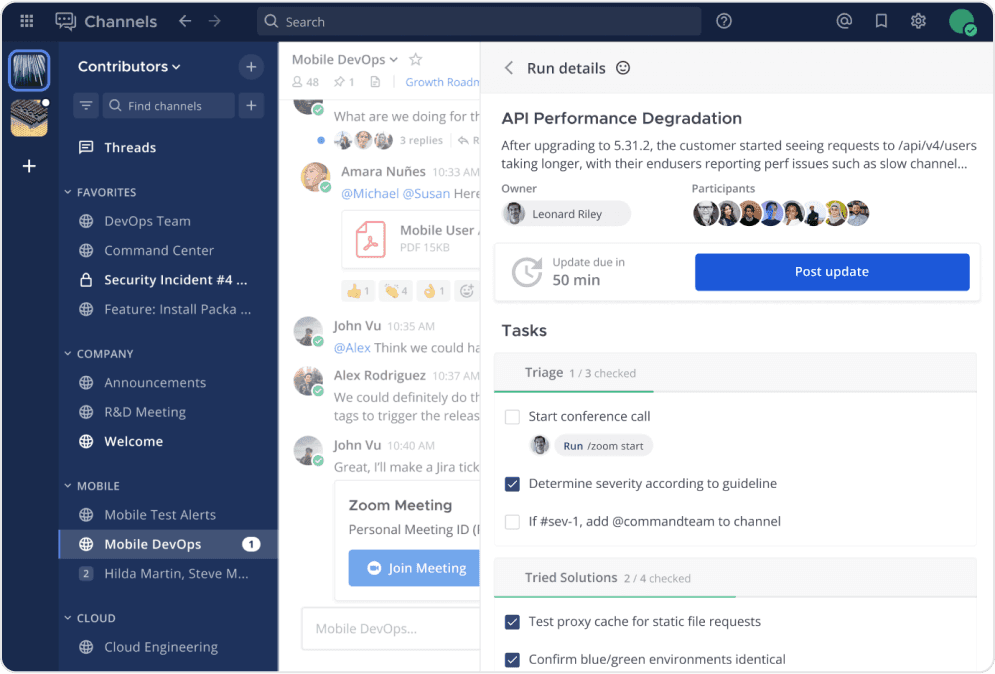
Mattermost is ideal for technical teams because it integrates with external software solutions and workflow management systems, allowing smoother processes. It supports direct messaging, group chats, and project management, making it suitable for internal communication and larger team collaboration efforts. With an emphasis on privacy, Mattermost provides end-to-end encryption for secure messaging.
- Open Source: Mattermost’s open-source model allows teams to adapt the platform to their needs and contribute to its development.
- Enterprise-Level Security: Mattermost offers end-to-end encryption and other advanced security features, making it a solid option for organizations with high privacy standards.
- Data Ownership: Mattermost’s self-hosting option ensures full control over your business data, making it highly attractive for industries with strict compliance needs.
- Not Ideal for Non-Technical Users: Mattermost may feel too complex for teams without technical expertise due to its advanced customization and self-hosting options.
- Limited Free Version: The free tier offers fewer features than competitors, especially regarding collaboration and project tracking.
- Resource-Heavy for Self-Hosting: Running Mattermost on your servers can require substantial resources, which may not be feasible for smaller teams.
Reviews
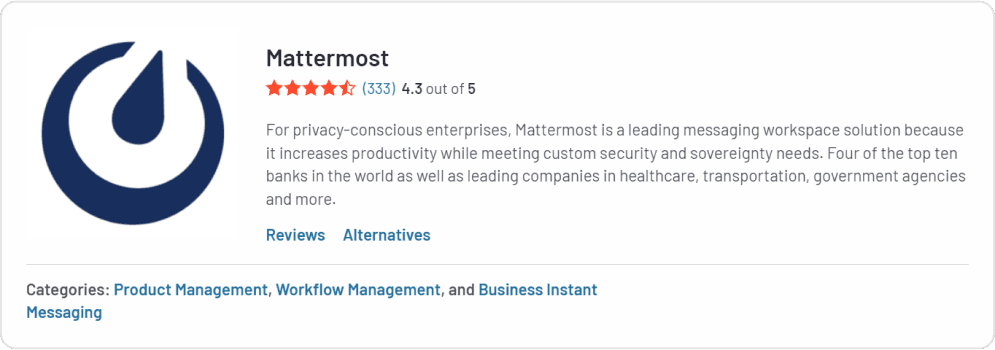
Integration
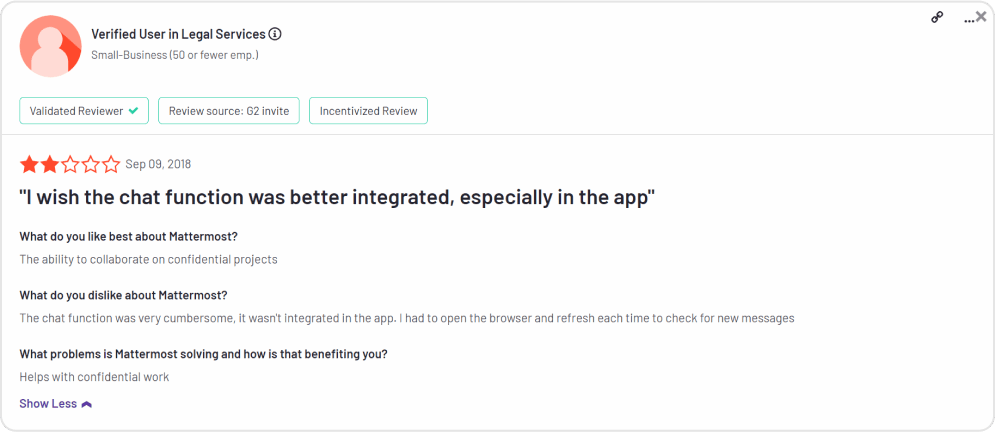
Cost Structure
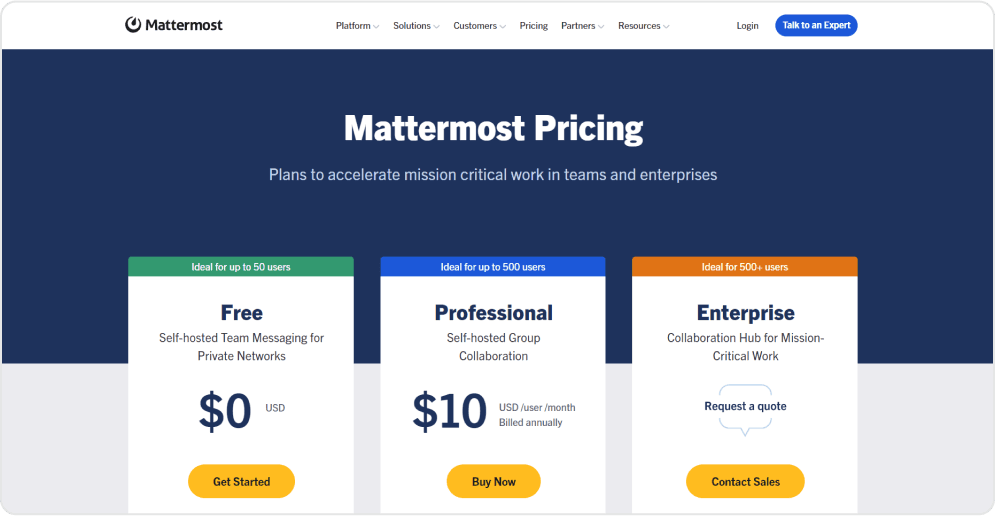
Professional
$10 per user per month.
Enterprise
Custom Pricing
Zoho Cliq
Zoho Cliq is a dynamic communication platform designed to enhance team collaboration. Its streamlined interface and real-time messaging capabilities allow users to create topic-specific channels, facilitating organized discussions across teams.
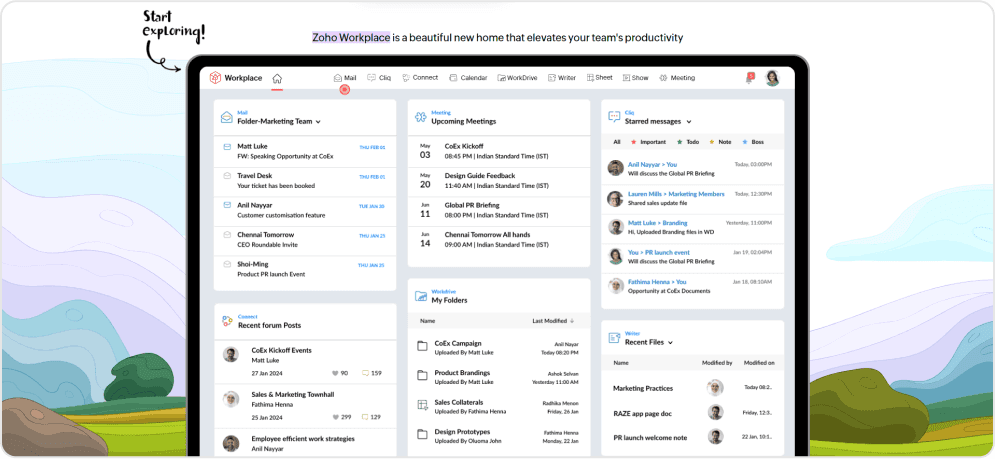
Zoho Cliq integrates effortlessly with its broader ecosystem, making it particularly useful for businesses already using its suite of applications. It also features strong data security protocols, customizable workflows, and efficient chat automation, enabling smoother daily operations.
Users can also share files, initiate group discussions, and automate repetitive tasks, creating a more cohesive workspace.
- Customizable Workflows: Automate routine tasks and set up workflows for improved team efficiency.
- AI-powered Chatbots: Boost productivity by using built-in chatbots to handle tasks like reminders and notifications.
- Highly Secure: Strong focus on data protection, safeguarding sensitive business information.
- Steep Learning Curve for Non-Zoho Users: Teams unfamiliar with Zoho’s ecosystem might initially find the platform less intuitive.
- Limited Features in Free Version: While Zoho Cliq offers a free version, advanced features like automation are locked behind a paywall.
- Reliance on Zoho Apps: Full functionality is best experienced within the Zoho ecosystem, which may not suit businesses using other team collaboration tools.
Reviews
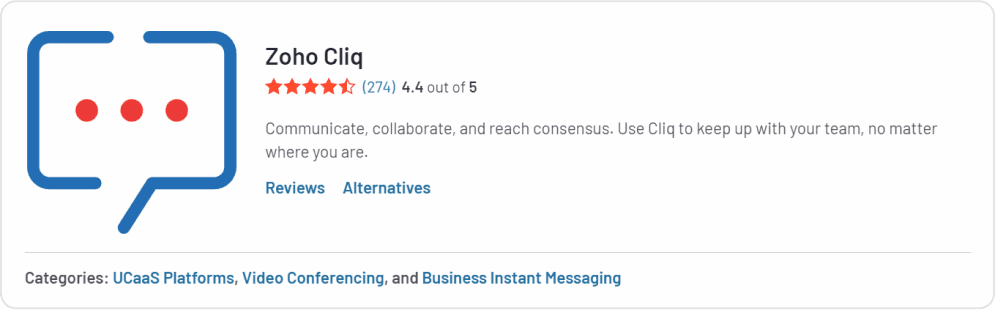
Collaboration
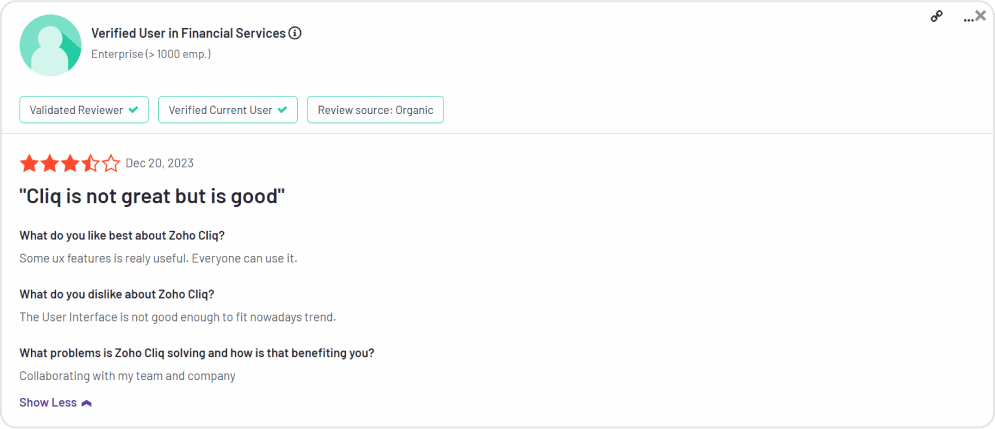
Cost Structure
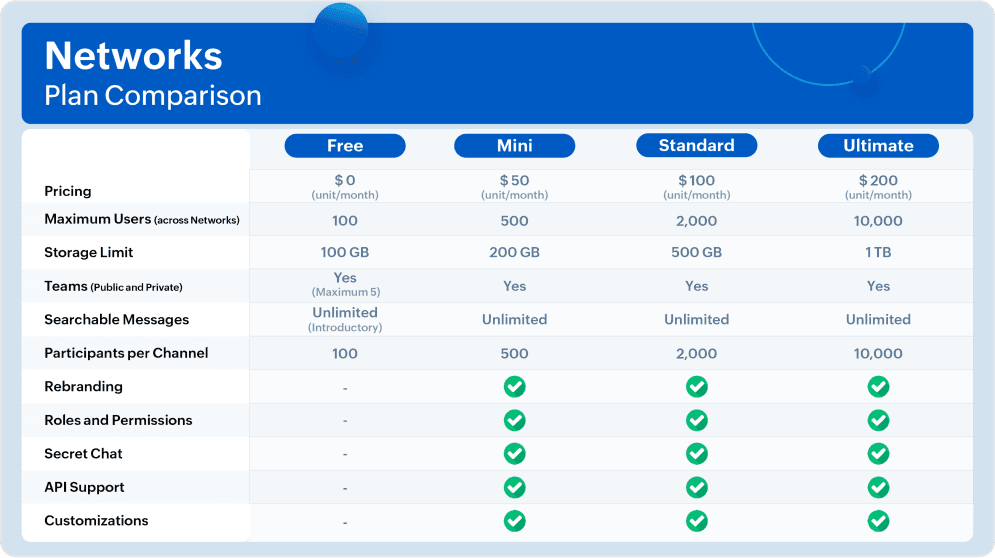
Mini
$50 per unit per month
Standard
$100 per unit per month
Ultimate
$200 per unit per month
Flock
Flock is a communication tool designed to help big and small teams work efficiently. It supports features like private messages and chat channels to keep conversations organized, ensuring that teams can easily share updates and collaborate.
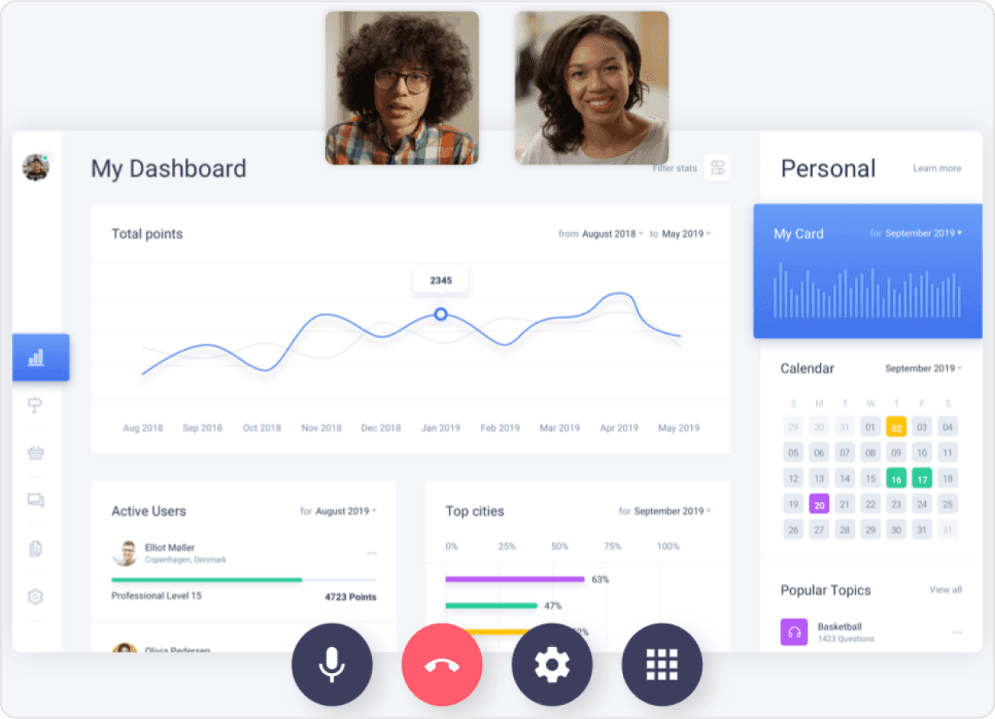
Flock also allows users to manage tasks directly within chats, streamlining workflow and helping the entire team stay aligned. With its simple interface, Flock minimizes the learning curve and is a strong option for teams looking to improve communication without unnecessary complexity.
- Customizable Chat Features: With dedicated channels and private messages, it offers flexibility in team communication.
- Affordable for Smaller Teams: Its lower cost than other platforms makes it attractive for startups and small businesses.
- Easy Setup: Fast and efficient setup process, making it accessible for teams without extensive IT support.
- Limited Scalability: Works best for smaller teams but may fall short for larger organizations needing more advanced features.
- Fewer Integration Options: While it integrates with several apps, Flock’s range of plugin integrations is limited.
- Mobile App Limitations: The mobile app may not perform as smoothly as the desktop version, particularly in managing more complex tasks.
Reviews
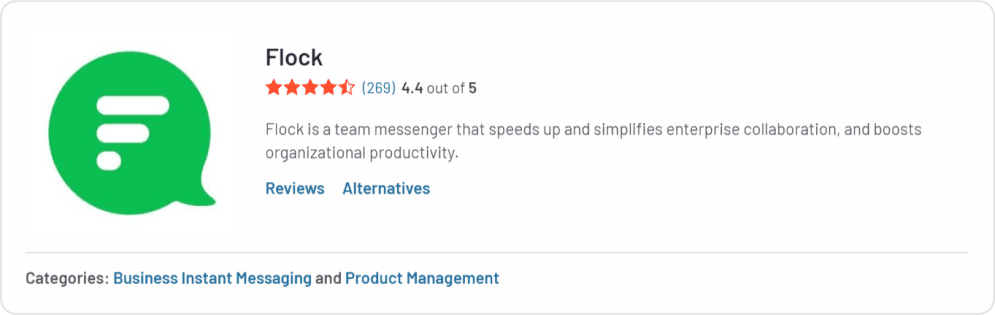
Slow Direct Messaging
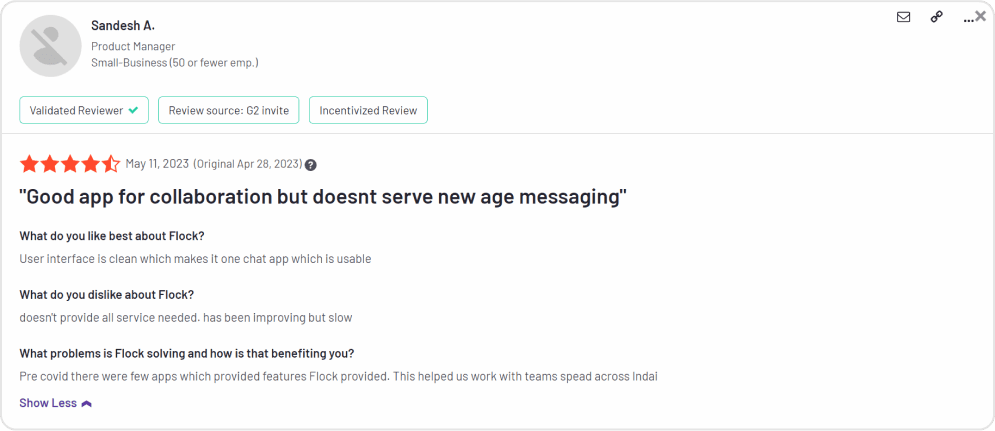
Cost Structure
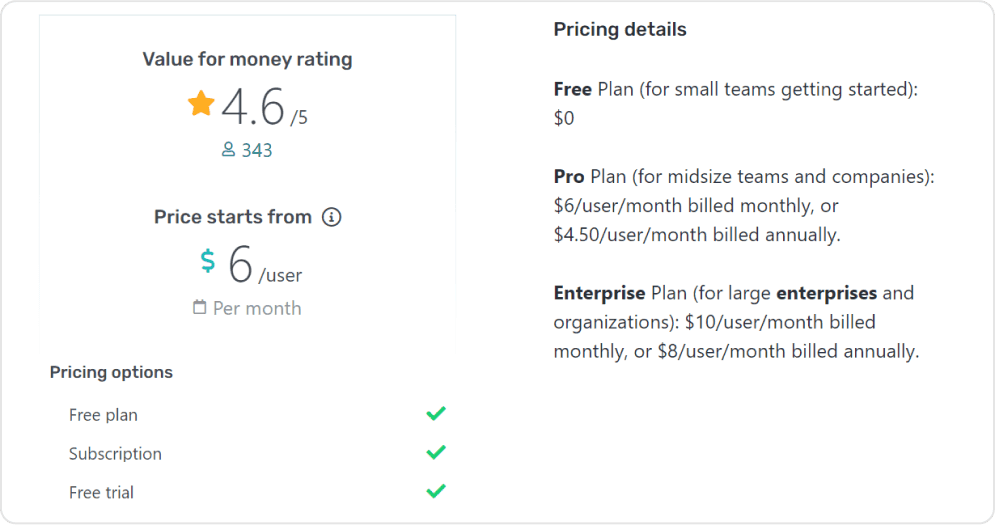
Enterprise
Custom pricing
Pro
$6 per unit per month
| Tool | Highlights | Key Integrations | Best For |
|---|---|---|---|
| monday.com | Customizable workflows, task management, Workdocs, and robust integrations | Slack, Zoom, Google Drive, Microsoft Teams | Teams needing a customizable project management platform |
| Microsoft Teams | Deep integration with Microsoft 365, video conferencing, and team collaboration | Microsoft 365, SharePoint, OneDrive | Teams that are already in the Microsoft ecosystem |
| Discord | Real-time voice and chat features for communities with unlimited channels | YouTube, Twitch, Zapier, Spotify | Gaming communities and informal group chats |
| Basecamp | Simple project management, to-do lists, and message boards | Google Drive, Dropbox, Slack | Small teams needing straightforward project management |
| Rocket.Chat | Open-source, highly customizable, with strong security features | Slack, GitHub, Jira | Teams needing a secure, self-hosted solution |
| Chanty | Task management built into the chat interface, intuitive design | Trello, Google Drive, Dropbox | Small and medium-sized teams need simple communication |
| Lark | Integrated document creation, calendar, and chat | Google Drive, Trello, Dropbox, Google Chat | Teams looking for an all-in-one workspace solution |
| Mattermost | Self-hosted, customizable platform with high security | GitHub, Jira, Trello | Technical teams prioritizing data security and customization |
| Zoho Cliq | Deep integration with Zoho products, streamlined team chat | Zoho CRM, Zoho Projects, Google Drive | Teams that are already using Zoho products |
| Flock | Group chat with channels, built-in task manager, and file-sharing | Google Drive, Asana, Trello | Small and mid-sized teams seeking efficient communication |
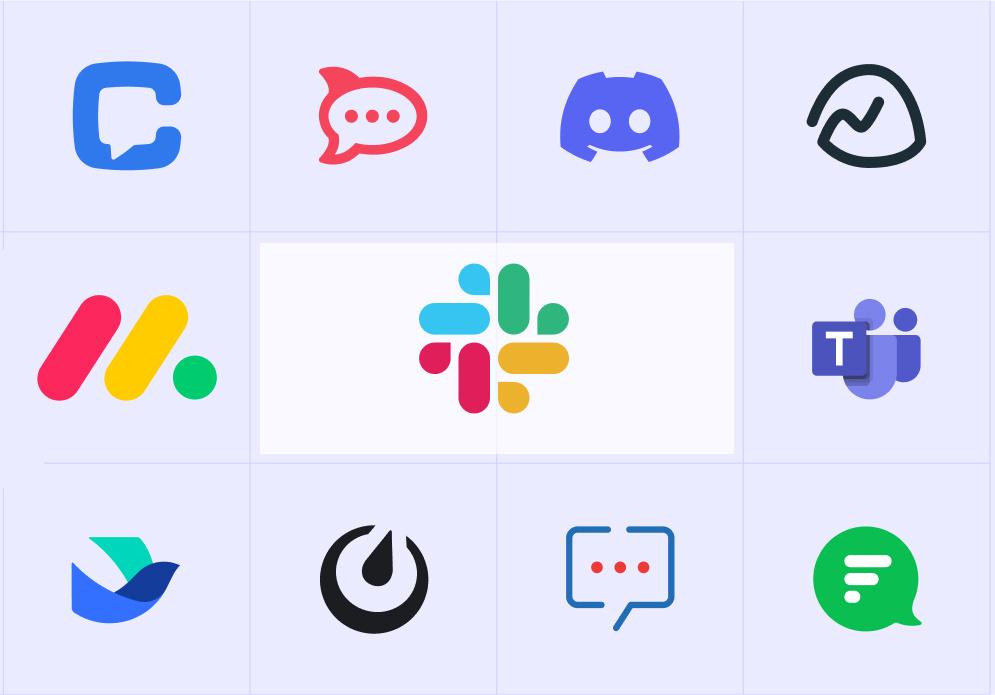
To Finish Up
Choosing the right communication tool can feel overwhelming, but it’s all about finding what truly works for your team’s workflow. While Slack has long been a favorite, plenty of Slack alternatives can meet your specific needs. Whether you’re after deeper project management integration, stronger security, or a tool that’s easier on your budget, options like Google Chat, Flock, and Discord offer features designed to improve collaboration and streamline tasks.
Every team is different, so it’s worth taking the time to consider which platform offers the best combination of usability, integrations, and flexibility. The goal is to ensure your team stays connected, productive, and happy with the tools they use daily. If monday.com fits your team’s needs, consider monday.com’s customization service to seamlessly implement and optimize it, ensuring you get the most out of this powerful tool.
Expert monday.com Consulting Services
Guiding Your monday.com Journey from implementation, training, support, and more…
Frequently Asked Questions
Is there anything better than Slack?
While Slack is widely used for team communication, alternatives like Microsoft Teams, Discord, and Mattermost offer unique features. For example, Teams integrates deeply with Microsoft 365, while Discord excels in voice and video chat, making them appealing options depending on your team’s needs.
What will replace Slack?
Although Slack is a leader in the market, tools like Microsoft Teams, Google Chat, and Zoom Chat are emerging as viable replacements. These platforms provide similar functionalities and can cater to different collaboration styles and preferences.
Who are Slack’s competitors?
There are so many options available hence the competition is uptight. Slack faces competition from several platforms, such as Microsoft Teams, Discord, Zoom Chat, and Mattermost.
Editor's Choice

Smartsheet Alternatives: Discover Smarter Project Management Tools
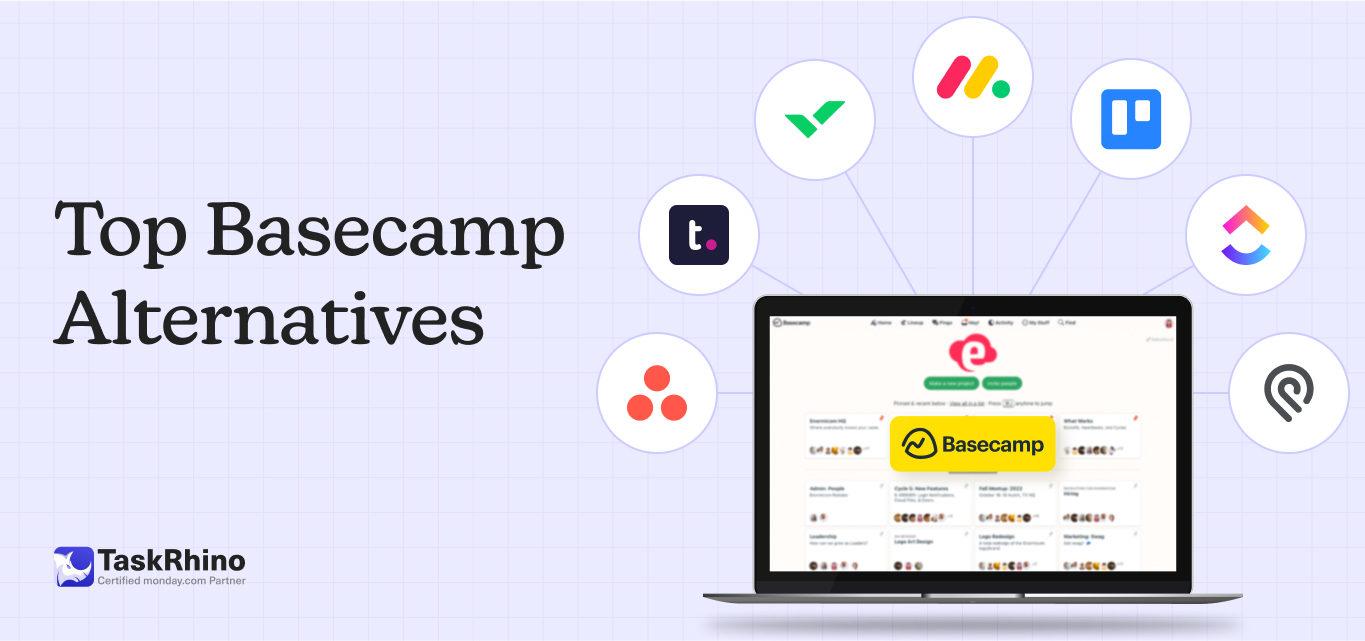
Top 10 Basecamp Alternatives for Better Project Management
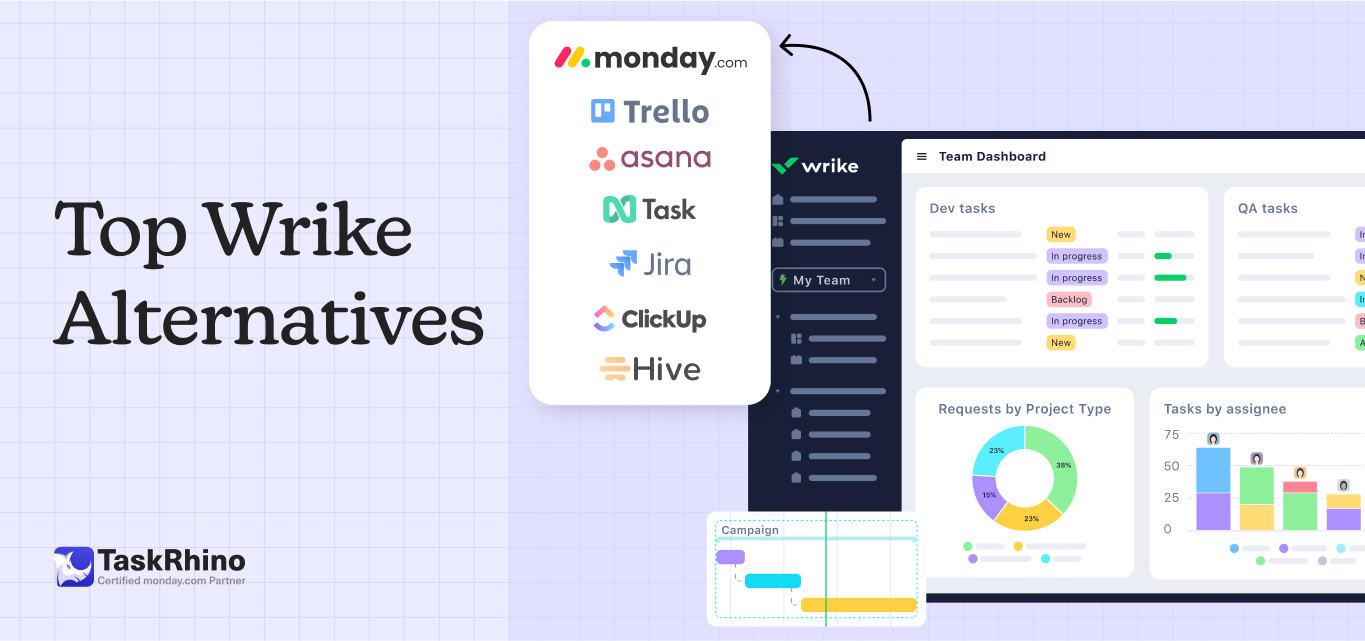
Wrike Alternatives: Top Project Management Tools to Consider
