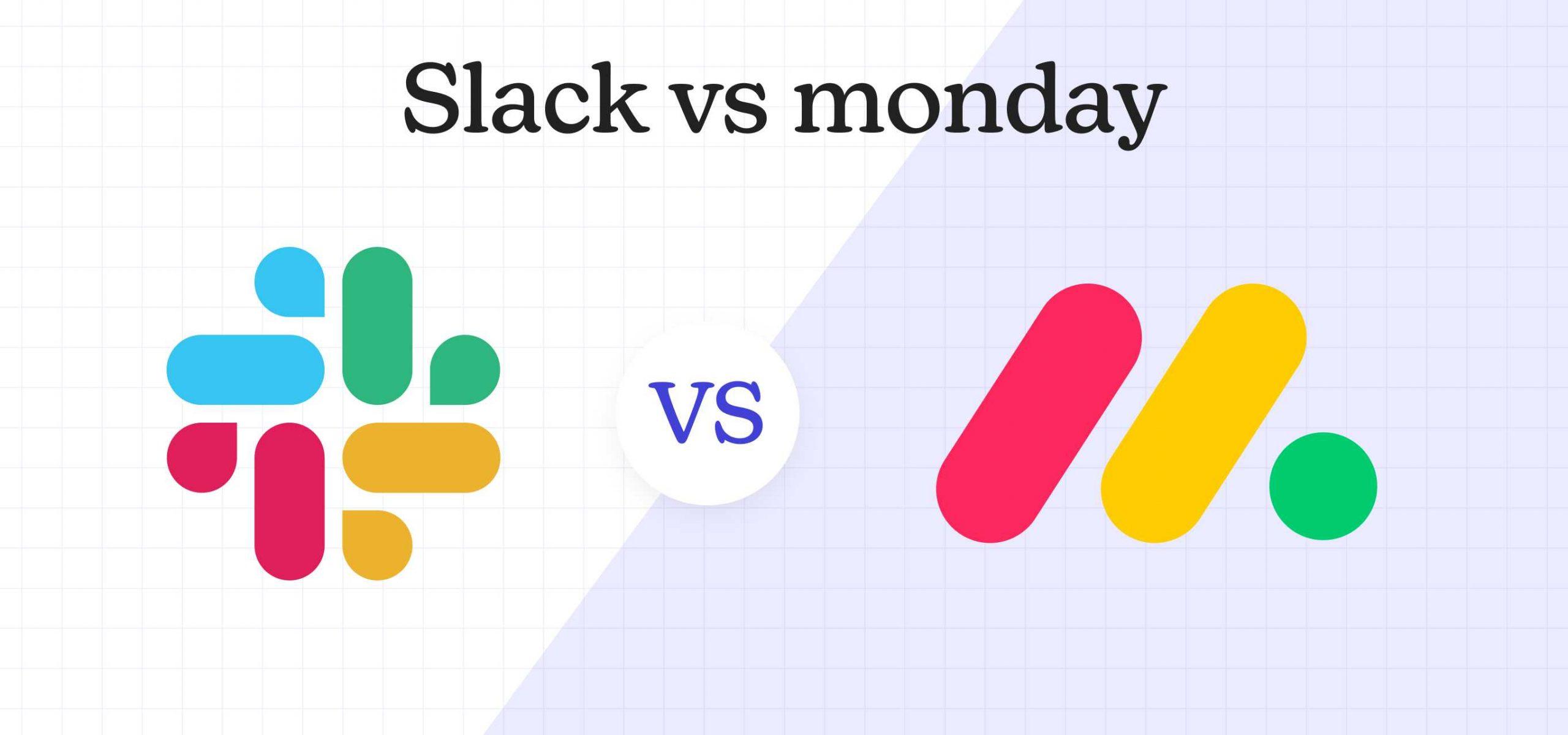
Slack vs monday.com Comparison: Complete 2025 Guide [Features & Pricing]
Summary: This blog compares Slack vs monday.com, two key tools for project management and team communication. Discover the features that improve your team’s productivity and make collaboration easier for managing projects effectively.
When it comes to team collaboration and task management, the battle of Slack vs monday is like a showdown between your favorite superheroes.
On one side, we have Slack, the communication guru that keeps your team in sync with instant messages, channels, and a slew of integrations.
On the other side, there’s monday.com, the project management powerhouse. It’s got all the bells and whistles you need for tracking tasks, planning projects, and automating workflows. With customizable boards, diverse views like Kanban and Gantt, and dashboards that make you feel like a project wizard, monday.com is the tool for those who want to manage like a pro.
In this blog, we will dive deep into Slack vs monday. Both tools’ pros, cons, and features, that will help you make a rational decision for your team.
We’ll also discuss how TaskRhino consulting can guide you through any challenges, ensuring a smooth and successful transition.
How Did We Assess Slack vs monday for Comparison?
This comparison is based on thoroughly evaluating each tool’s features, interface, ease of use, integrations, and workflows. We highlighted their key project management capabilities and included user reviews from G2, Capterra, and Reddit. The data is sourced from reliable and unbiased sources to understand both tools accurately.
Let’s have an overview of what Slack and monday offer to understand the whole comparison of this blog:
Key Features of monday.com:
monday is a versatile project management platform that empowers teams to streamline their workflows and boost productivity. Its intuitive interface and customizable boards transform task management into a seamless experience.
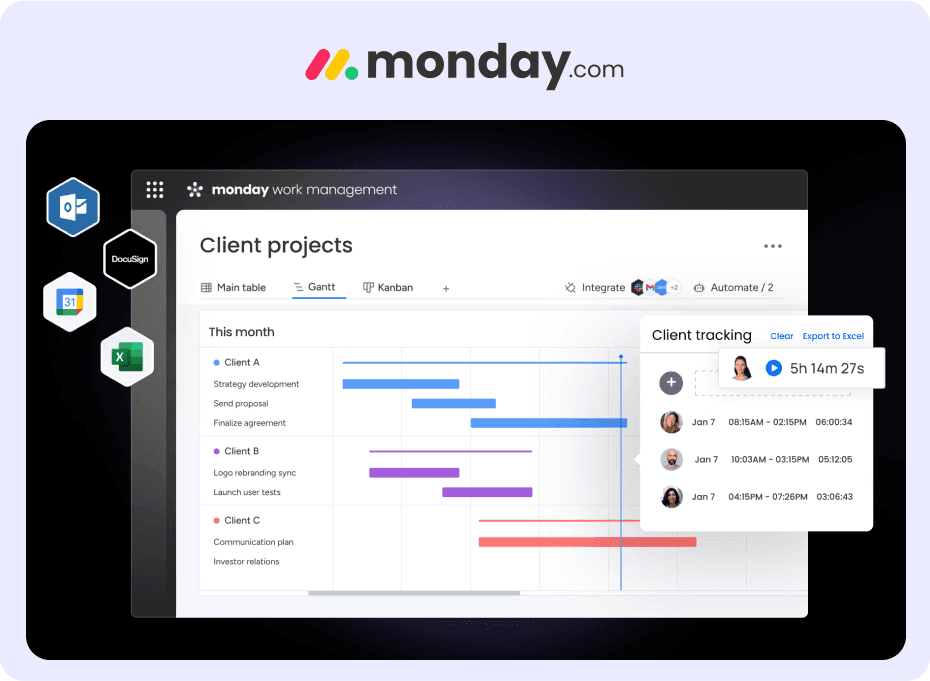
Here are some of its standout features:
- Customizable Boards: Personalize your workspace to fit your team’s unique processes, allowing you to create columns and rows that reflect your specific project needs.
- Multiple Views: Users can switch effortlessly between Kanban, Gantt, and calendar views to visualize tasks and timelines, making it easier to adapt to your team’s workflow.
- Automation: This feature saves time and reduces manual work with automated workflows that trigger actions based on specific conditions, like sending reminders or moving tasks automatically.
- Integrations: Connect with your favorite tools like Google Drive, Microsoft Teams, and Slack, allowing you to centralize your work and keep everything in one place for seamless collaboration.
- Dashboards: Get real-time insights and track progress with customizable dashboards that visualize your project’s performance, helping you make informed decisions quickly.
- Resource Management Widgets: Widgets are a great way to make things work faster. One widget is the workload indicator, which helps monitor workloads and track team availability to ensure optimal task allocation and prevent burnout.
- Workdocs: Collaborate in real time with Workdocs, where teams can brainstorm, draft, and edit documents collectively. This ensures everyone is on the same page and improves overall project efficiency.
For Deeper insights into how monday.com works, we recommend you check out our monday.com Review: In-Depth Look at Features, Pros & Pricing
Key Features of Slack:
Slack is the ultimate communication hub that keeps teams connected and engaged, making collaboration easier. Its powerful messaging features enhance team dynamics, ensuring everyone stays on the same page. Check out its key benefits:
- Real-Time Chat: Slack provides seamless conversations with instant messaging, allowing for quick exchanges of ideas and facilitating a dynamic work environment.
- Channels: Organize discussions by topic, project, or team through dedicated channels, making it simple to keep conversations focused and accessible to relevant team members.
- Voice and Video Calls: Enhance communication with built-in audio and video calls, perfect for brainstorming sessions or team meetings. These help bridge the gap in remote work.
- Integrations: Seamlessly integrate with tools like Google Drive, Trello, and monday.com, allowing for a more connected experience that enhances your team’s workflow.
In Short, Slack is a dynamic communication tool that offers features that foster collaboration and enhance team engagement.
As we explore the key differences between Slack and monday.com, you’ll see how their distinct functionalities cater to aspects of project management and team communication.
Highlighting Differences between Slack and monday:
Purpose: Slack focuses on enhancing team communication and engagement, while monday.com is a comprehensive project management platform.
Features: Slack offers rich communication capabilities, including engaging discussion options (like GIFs and reactions), whereas monday.com emphasizes task management and workflow automation.
Usability: Slack is a dedicated messaging tool that streamlines communication. In contrast, monday.com provides a user-friendly interface for extensive project tracking and management functionalities.
Integration: Slack features in-app tools like video calls and seamless integrations with apps such as Zoom, while monday enhances collaboration options to foster teamwork and project visibility.
In other words, Slack tops in real-time chat functionality and team communication, monday.com offers robust features of project management tools, including Workdocs and customizable boards, making it an excellent choice for managing complicated projects effectively.
A Quick Comparison of Slack vs monday.com
This quick comparison table will help you quickly understand the strengths and differences between Slack and monday.com, guiding you to choose the best tool for your collaboration and task management needs.
| Features | ||
| Primary Function | All-in-one PM tool | Communication tool |
| Ideal for | Teams with project management needs | Teams with a messaging focus |
| Task Management | ✅ Advanced | Limited |
| Integrations | 200+ | Basic |
| Time Tracking | ✅ | ❌ |
| Customization | ✅ | Basic |
| Mobile App | Easy to use Mobile App | Functional Mobile App |
| Workflow Automation | ✅ | Minimal Options |
| Project Planning | ✅, Advanced features | Basic Features |
| Star Rating | 4.7 Star | 4.5 Star |
| Try monday.com for FREE |
This quick overview highlights that both platforms serve unique purposes; however, to better understand how each tool caters to your needs, we’ll learn their core features with an in-depth vision.
Looking to integrate monday.com with other Tools?
TaskRhino handles all your integration needs to ensure your business runs smoothly.
Core Features Breakdown
This section will help you see how monday.com can transform your project management approach while Slack enhances and streamlines team communication. Let’s break down what each tool brings to the table:
1. Workflow Automation
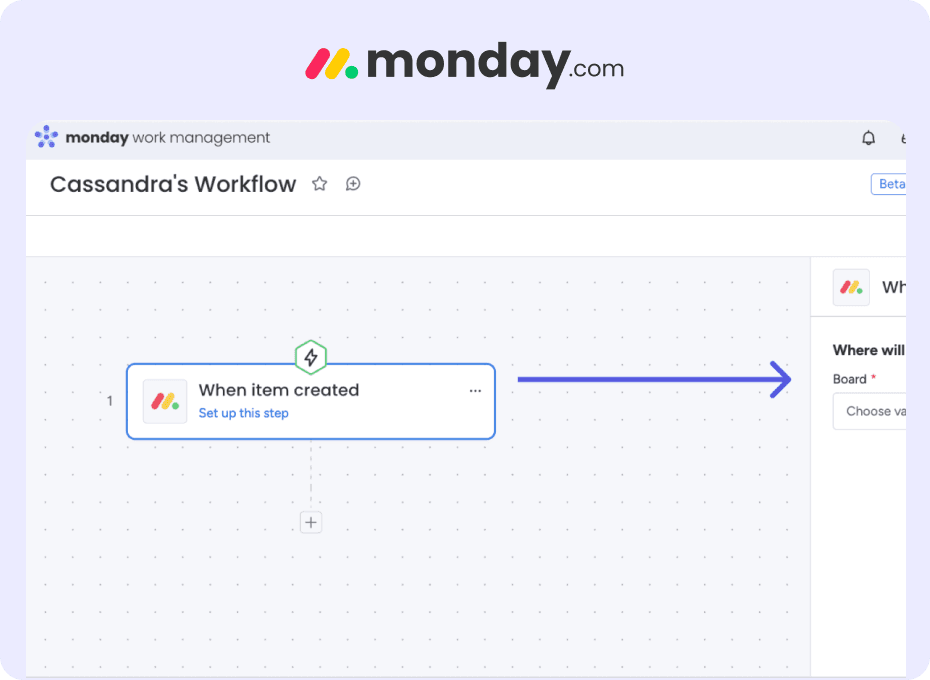 | 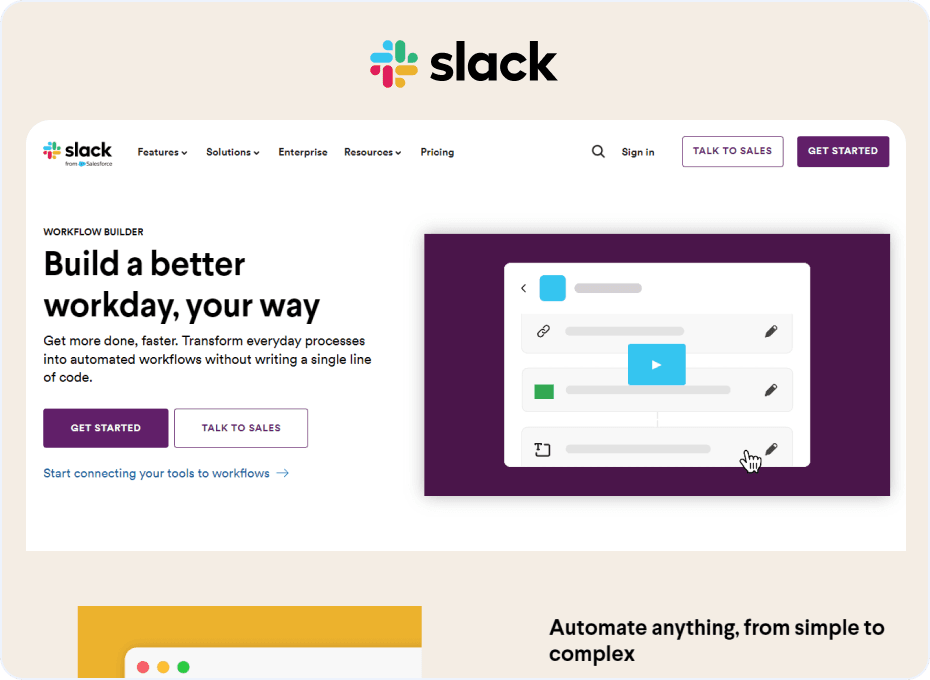 |
| User Control: Easily customize automation settings, allowing teams to personalize workflows that fit their specific processes, enhancing team productivity and ownership. | User Control: This system primarily relies on manual task assignments and notifications, which may lead to miscommunication or overlooked tasks. |
| Streamlined Workflow Control: Automates repetitive tasks such as status updates and reminders, enabling teams to focus on high-priority projects and improving overall workflow efficiency. | Streamlined Workflow Control: It lacks dedicated automation for task management and primarily facilitates communication through channels, which may hinder workflow efficiency. |
| Custom Workflow: As discussed, monday allows users to create personalized workflows. This flexibility brings a collaborative environment and drives project success. | Custom Workflow: Does not offer custom workflows; relies on channels and threads, limiting the ability to adapt workflows for specific team requirements. |
2. Integrations and Automation
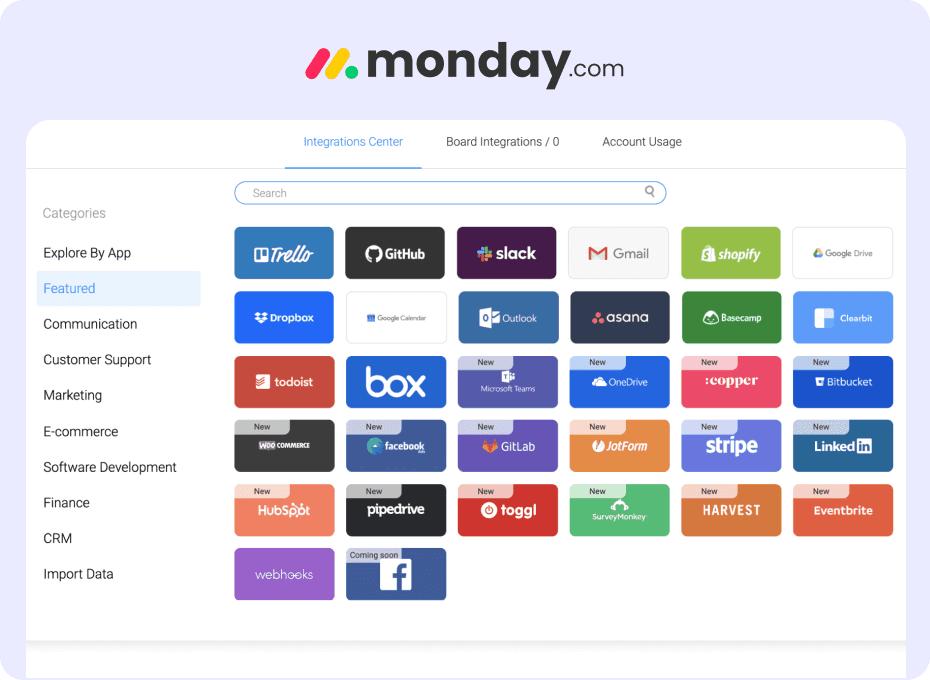 | 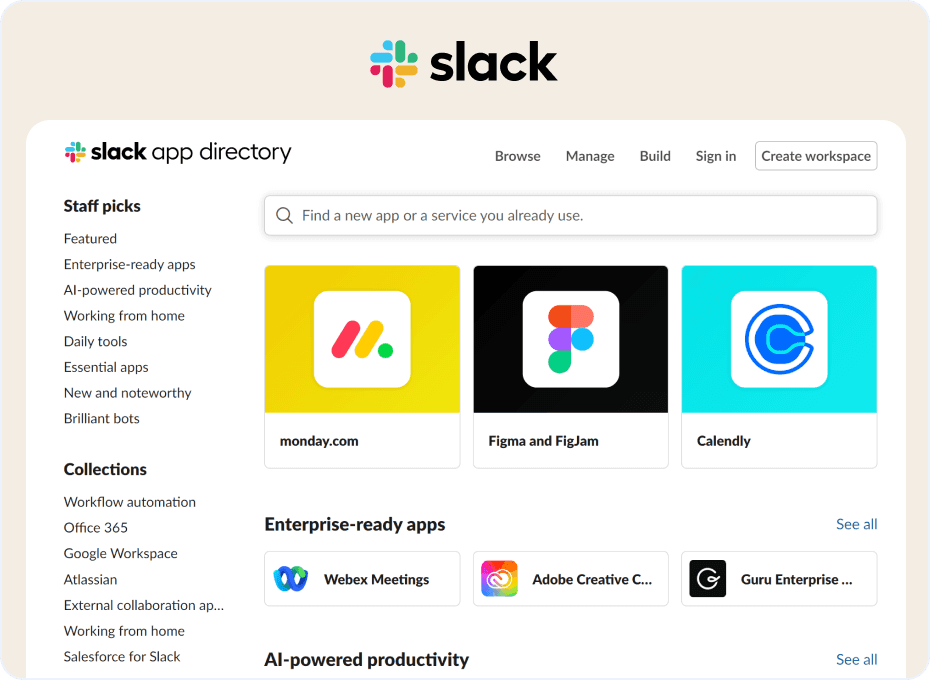 |
| Automation: monday lets seamlessly connect with over 40 popular tools, including CRM systems, file sharing, and productivity apps, as well as pre-built automation templates, ensuring a cohesive workflow across platforms. This versatility enhances project management and team collaboration. | Automation: This service offers integrations primarily focused on communication tools. While it connects with some apps, the variety is not as extensive as monday.com. |
| Integrations: Create complex automated workflows that trigger based on specific actions or conditions, minimizing manual input and reducing errors. This functionality streamlines processes and boosts team efficiency. | Integrations: Slack provides simple automation for notifications and reminders but lacks the depth and customization that monday offers, limiting its effectiveness in managing tasks. |
| Third-Party Integrations: It works well with a variety of third-party applications, allowing teams to design a personalized tech stack that suits their unique needs. This adaptability fosters a more integrated work environment. | Third-Party Integrations: Primarily focuses on integrations with communication tools, which may hinder teams looking to enhance their project management processes with other applications. |
3. Real-Time Communication
| monday.com | Slack |
|---|---|
| Messaging Options: In any view of tasks, monday lets users comment within tasks, which is ideal for updates but not for real-time chats. | Messaging Options: Share instant comments and direct messages, group chats, and channels. Slack primarily focuses on its advanced messaging features. |
| Video & Voice Calls: This feature requires third-party apps for full voice/video capabilities. | Video & Voice Calls: Native support for audio or video calls conferencing with screen sharing, including group voice. |
| Notifications: Focused notifications linked to project updates and deadlines. | Notifications: Push notifications for real-time messages and mentions. |
4. Customer Support
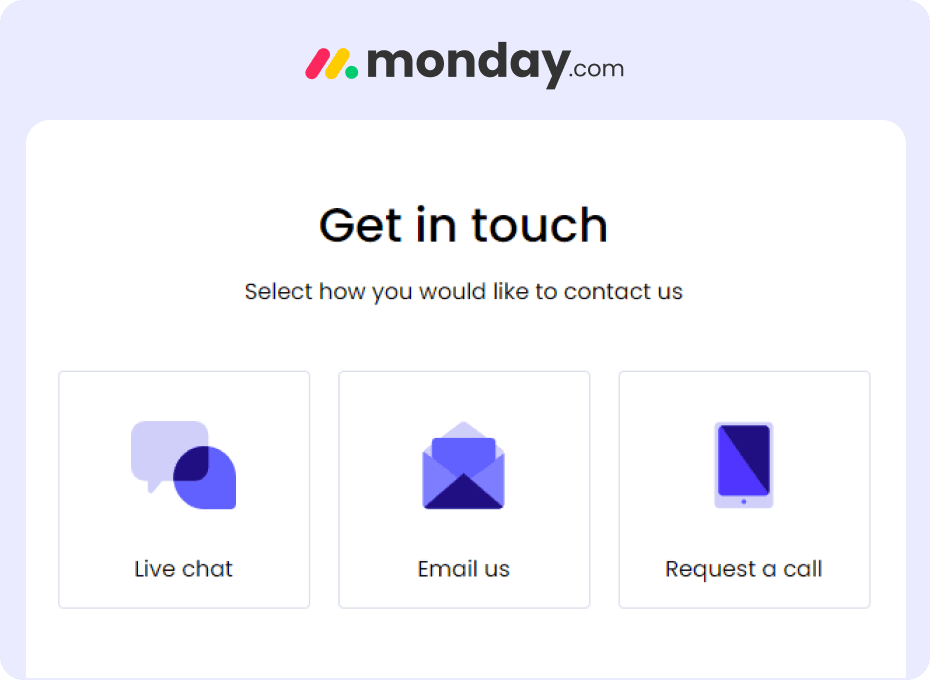 | 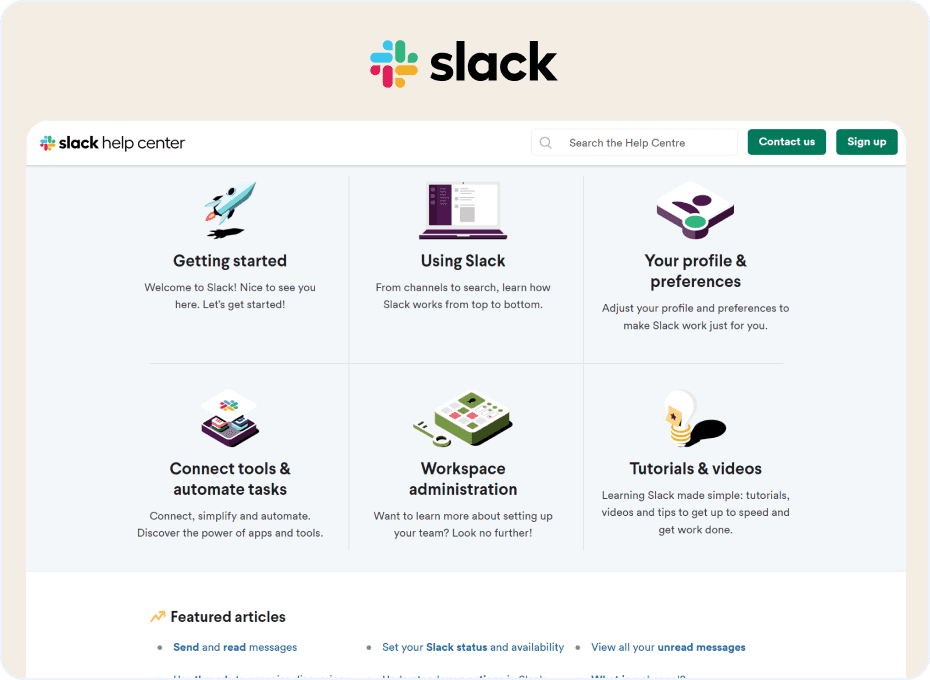 |
| Support Availability: monday offers prompt and real-time chat support around the clock. | Support Availability: Support during business hours, with a slower response on weekends. |
| Resource Center: Features engaging discussion forums, tutorials, and interactive elements with personal guidance. | Resource Center: Provides FAQs and documentation, lacking deeper interactive elements and personalized assistance. |
| Customer Service: Fast and efficient support, usually within minutes via live chat or email, ensuring ongoing tasks are not delayed. | Customer Service: Adequate for standard queries but often slower for complex issues or smaller teams, especially for free plan users. Overall, Slack’s customer service is not up to the mark. |
Before we wrap up, there’s one last and perhaps the most needed factor left to explore—pricing.
Let’s look at how Slack and monday.com stack up across their free, standard, and premium tiers and see which gives you the best value for your team’s budget and needs.
Pricing Plans: Affordable Messaging System vs All-in-One Work Management?
| Plans | Slack | monday.com |
|---|---|---|
| Free | $0 | $0 |
| What’s Special? | Basic team communication features- 90-day messaging history- 10 integrations- 5 GB file storage | Essential PM features- Collaboration tools- Up to 2 seats- Basic workflow management |
| Standard | $7.25/user/month | $10/user/month |
| What’s Special? | Unlimited message history- 1:1 audio/video calls- Up to 15 third-party integrations- 10 GB file storage/user | Timeline and Gantt views- Automation (250 actions/month)- Integrations with popular apps- Dashboards for tracking key metrics |
| Pro/Business | $12.50/user/month | $16/user/month |
| What’s Special? | Unlimited integrations- Group video calls with up to 15 participants – 20 GB file sharing allowance – More secured features | Advanced reporting and analytics- Customizable automation (up to 25,000 actions/month)- Time tracking and workload management- Advanced permissions and privacy controls |
Slack vs monday: What to choose?
Choosing between Slack and monday is like deciding between a mobile phone and a laptop – both useful, but for different needs. Slack is the tool for seamless communication if your team seeks real-time communication.
It excels in organizing conversations with customizable channels and integrations that streamline team collaboration and allow instant decision-making.
On the other hand, monday.com is designed for more than just chats, making it a one of the powerful Slack alternatives. It’s a project management software that simplifies task dependencies, visual project planning, and even automation tools. It upgrades how you manage tasks with features like custom workflows and in-depth resource allocation.
But here’s the kicker: Slack vs monday can also work hand in hand.
So, why choose one when you can have both, syncing project tracking with real-time updates?
Ultimately, if you’re looking for a tool to enhance project structure and streamline workflows, monday.com offers a more complete solution.
Expert monday.com Consulting Services
Guiding your monday.com journey
From implementation, training, support, and more…
Frequently Asked Questions
Is Slack better than monday?
It depends on what you’re after. Slack nails it if you need engaging discussion features, file sharing, and real-time communication. With audio or video calls and a user-friendly platform for multiple teams, Slack fosters quick collaboration. However, Slack, monday.com offers a broader suite for project management, resource allocation, and timeline tracking, making it a more powerful tool for managing entire projects, not just limited to chats.
What is monday.com best used for?
monday.com is a robust resource center for managing projects, tasks, and workflows. It’s ideal for tracking complex processes with pre-built automation templates and streamlining team communication. Whether creating custom workflows or integrating with external tools, monday is all about giving you complete control over your projects, unlike Slack, which focuses more on communication rather than comprehensive project management.
Does monday work with Slack?
Absolutely! monday integrates with Slack seamlessly. You can sync updates between the platforms, so while you manage projects and workflows on monday, you can also receive notifications directly in Slack, streamlining communication between the two tools. It’s a dynamic duo that keeps project updates and direct chat in one place. You can opt for personalized monday.com integration services to work with more ease.
What are the disadvantages of Slack?
Slack’s core strengths lie in engaging discussion features and direct chat, but it falls short when it comes to managing large-scale projects or offering full visibility into task dependencies. Slack needs the robust project management tools found on monday.com. Slack’s core features don’t include comprehensive project planning, meaning it may not fully support teams needing deep resource management. Additionally, Slack Canvas and other features can feel a bit limiting for enterprises that need more customization and task automation.
Can monday work with Slack?
Yes, and they work well together! Slack integrates smoothly with monday.com, allowing you to sync your chats and project updates. It’s perfect for teams looking to enhance communication while staying on top of project timelines. Whether you need to assign tasks or check project updates, monday ensures you can stay organized while Slack keeps the conversation flowing.
Editor's Choice
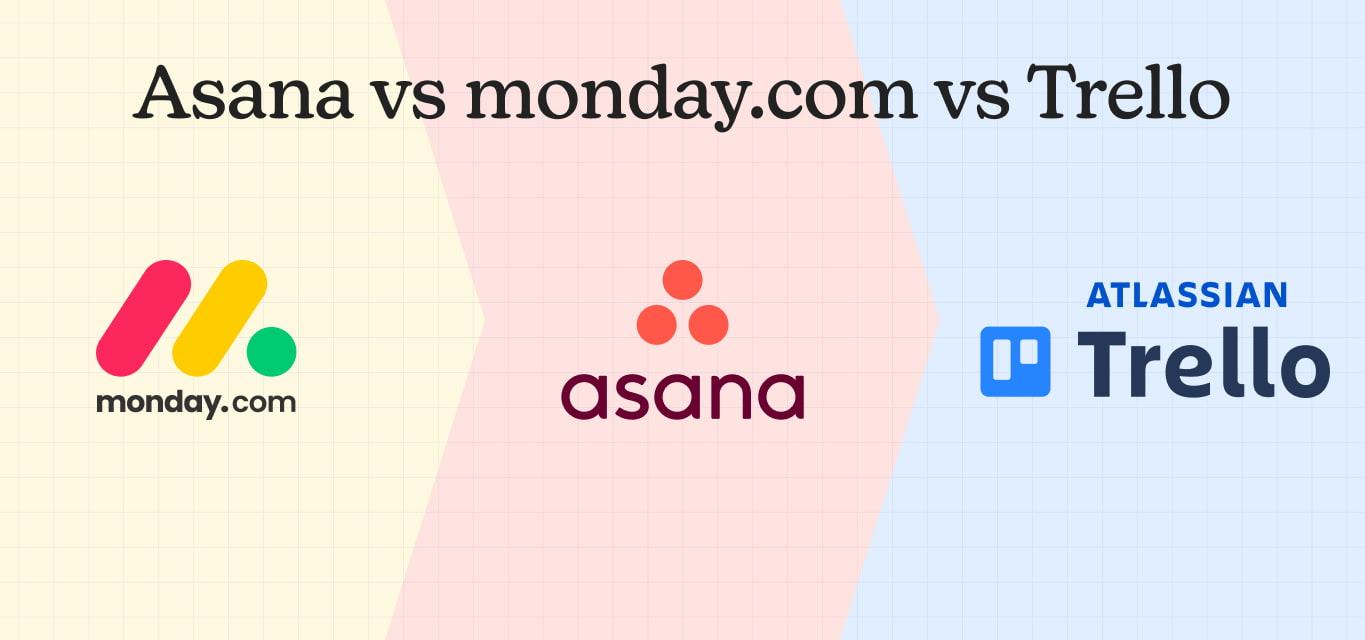
Asana vs monday vs Trello: Complete Comparison Guide 2025

Asana vs Monday vs Trello vs Basecamp: Complete 2025 Comparison Guide

monday vs Jira 2025: Complete Feature Comparison & Decision Guide
