
Smartsheet Alternatives: Discover Smarter Project Management Tools
Summary: This blog explores the top Smartsheet alternatives, exploring features like task tracking, automation tools, resource allocation, and collaboration options. Comparing the strengths and limitations of each tool helps teams identify the best solution for managing projects, streamlining workflows, and boosting overall productivity.
Did you know Smartsheet began in 2005 as an innovative blend of spreadsheets and project management tools?
Its creators wanted to transform how businesses manage project data, offering the familiarity of traditional spreadsheets with added collaboration features.
Over time, Smartsheet gained traction as a popular project management tool, especially for its focus on task and resource management features. Yet, while versatile, many teams realize the spreadsheet-style interface often struggles to meet the needs of complex projects or agile workflows.
Why?
While Smartsheet excels at organizing project data, it lacks the intuitive interface and adaptability required for software development teams, large teams, or those managing multiple projects.
For organizations tackling evolving workflows, features like multiple project views, advanced time tracking, and real-time collaboration are must-haves for seamless progression. That’s where Smartsheet alternatives come in—offering enhanced portfolio management, built-in chat, and better tools for task tracking and team collaboration.
This blog will explore the 10 best Smartsheet alternatives that empower teams with smarter tools.
But first, let’s dive into the key reasons users rethink Smartsheet. If these challenges sound familiar, it might be time to scroll down and discover smarter alternatives. 👇
Top Signs You Should Consider Smartsheet Alternatives
While Smartsheet has earned its place as a reliable project management tool, users have noticed its limitations as teams grow and workflows become more complex.
- Flexibility concerns: Users have reported that its lack of flexibility leads to wasted time and resources, such as the inability to transfer automation between projects. (Source)
- Duplication challenges: When dealing with simple tasks like creating a duplicate of a sheet, users are forced to duplicate the entire workspace. (Source)
- Interface limitations: Smartsheet’s interface can be restrictive, with one user mentioning that it’s impossible to delete multiple rows at once through the Smartsheet API, which can be a huge time-sink. (Source)
- Resource management issues: Users have reported that the feedback isn’t much better—teams have shared frustrations with the poor user experience, clunky interface, and the lack of multilayer approval processes. (Source)
So, suppose these struggles sound all too near to your challenges. In that case, you are at the right place – scroll for smarter, more flexible alternatives that offer the features and customization you need to elevate your project management game.
| Smartsheet Alternatives | Best Known for | G2 Reviews | Key Features | Ideal for |
|---|---|---|---|---|
| Work OS and flexible customization | 4.7 | Workflow automation, multiple views | Small to large teams, various industries | |
| Resource Management and reporting | 4.2 | Gantt charts, real-time updates | Medium to large enterprises | |
| Collaboration and simplicity | 4.6 | Spreadsheets, easy sharing | Individuals, small businesses | |
| Workflow Automation and customization | 4.2 | Custom apps, granular access control | Small to medium businesses | |
| Issue Tracking and agile | 4.3 | Agile reporting, customizable workflows | Software development teams | |
| Kanban Boards and simplicity | 4.4 | Boards, lists, cards | Individuals, small teams | |
| Task Management and visibility | 4.2 | Project templates, reporting | Small to medium businesses | |
| All-in-One and customization | 4.7 | Docs, goals, reminders | Teams of all sizes, multiple industries | |
| Enterprise and scheduling | 4.2 | Project planning, portfolio management | Large enterprises | |
| Task Management and simplicity | 4.4 | Meeting management, risk management | Small to medium businesses |
1. monday.com – Flexible Project Solution
When it comes to project management platforms, monday.com stands out for its flexibility and intuitive design, making it a top choice for teams of all sizes. Whether you’re working on simple tasks or managing complex workflows, monday.com’s customization options ensure that it adapts to your team’s needs. If you’re new to the platform, you might want to check out What is monday.com to understand its features and capabilities in detail.
From managing deadlines to tracking progress, monday.com provides a clear view of your project status at all times.
One of the key strengths of monday.com is its ability to automate workflows. Teams can set up automated task updates, reminders, and status changes with just a few clicks, allowing you to focus more on strategic tasks instead of manual updates.

This feature can significantly reduce human error and increase overall productivity.
Another standout feature is monday.com’s multiple project views, which include Kanban boards, Gantt charts, and calendars. These views make it easier to track multiple projects simultaneously and allow your team to switch between them as needed.

This is especially helpful when different team members prefer different ways of viewing progress, allowing everyone to stay on the same page.
monday.com also excels in resource management, a feature often Smartsheet takes a step back. Teams can easily allocate and track resources, ensuring everyone works on the right tasks at the right time.

The interface is user-friendly, and features like multi-layer approvals and task dependencies add to its power, making project management seamless and efficient.
For teams that rely heavily on collaboration, monday.com integrates with popular tools like Google Drive, Slack, Microsoft Teams, and Zoom. This makes it easy to share files, communicate with team members, and track progress all within one platform.
Also, to eliminate the switching between tabs, monday workdocs are a great feature that helps keep data in one place.
The integrations make monday.com the central hub for managing projects, ensuring no tasks get lost in the shuffle. If you’re considering using the platform, it’s essential to explore the monday.com pricing plan to find the best fit for your team’s needs.

With its robust reporting features, monday.com also helps teams monitor and analyze project performance. Customizable dashboards allow you to visualize key metrics, such as task completion rates and timelines, making it easier to evaluate your projects’ success and identify improvement areas.
However, when comparing monday.com vs. Smartsheet, Smartsheet users might find monday.com’s customizable workflows and automated processes a welcome change.
While Smartsheet offers basic automation and project views, monday.com offers deeper functionality, allowing for more personalized workflows and enhanced project visualization.
In our detailed monday.com review, it’s clear that monday.com provides a more intuitive, adaptable, and powerful experience compared to Smartsheet.
- Collaborative workdocs: Workdocs allow teams to brainstorm, collaborate, and update documents in real time—all connected to your projects.
- Custom dashboards: Consolidate key metrics from multiple boards into one dashboard for better tracking and reporting.
- Overwhelming for beginners: With its vast feature set, new users may initially feel a steep learning curve. However, detailed guides and support can help ease this transition.
- Customization can be time-consuming: Setting up personalized workflows may initially require effort but delivers long-term efficiency.
monday.com Ratings

monday.com Pricing

| Basic | Standard | Pro | Enterprise |
|---|---|---|---|
| $9 user per month | $12 user per month | $19 user per month | Custom pricing |
Power Your Productivity with Perfect Integration.
Let TaskRhino connect your tools effortlessly with monday.com.
2. Wrike – Finest Resource Management Features
Wrike is a robust project management software that empowers teams to manage multiple projects and collaborate seamlessly. Known for its advanced features like time tracking, customizable dashboards, and detailed reporting, Wrike is a solid choice for teams juggling complex workflows.

With integrations across over 400 tools, including Google Drive and Slack, Wrike ensures your team stays connected and efficient. Its project views—like Gantt charts and Kanban boards—allow teams to precisely track progress and deadlines, making it an excellent fit for growing businesses.
While Wrike excels in customizability and collaboration, it does have a learning curve due to its wide array of features. Additionally, its pricing can feel steep for smaller teams, as advanced functionalities are locked behind higher-tier plans.
Limited functionality when offline access is available can also hinder productivity when internet connectivity is unreliable.
For teams looking for an alternative, Wrike’s features are a step ahead of those of some competitors like Smartsheet. Looking at Wrike’s detailed review can help you make a decision.
- Customizable workflows: Personalised task management to fit your team’s unique needs.
- Detailed project visualizations: Gantt and Kanban views offer clarity on project timelines.
- Premium pricing: Best features are limited to higher-tier plans. This makes Wrike unfavorable to small teams.
- No offline access: Requires internet for all operations. This makes Wrike unfavorable for remote teams.
Wrike Ratings

Wrike Pricing

| Team | Business Plan | Enterprise Plan & Pinnacle Plan |
|---|---|---|
| $9.80 user per month | $24.80 user per month | Custom Pricing |
3. Google Sheets – Simplicity and Accessibility
Google Sheets is a versatile and accessible tool for managing tasks and data. While it’s not a dedicated project management platform, its flexibility allows teams to organize, track, and collaborate on projects in a spreadsheet format.
Perfect for small teams or individuals managing straightforward workflows, Google Sheets offers real-time collaboration, extensive customization, and seamless integration with Google Workspace tools like Google Drive and Gmail.
What makes Google Sheets popular for project management is its accessibility and low barrier to entry. You can create task lists, assign responsibilities, and use formulas for data calculations.

Its cloud-based nature ensures teams can access and update files from anywhere, enhancing productivity for remote teams.
However, the lack of built-in project management features like Gantt charts, task dependencies, or advanced reporting makes it less suitable for managing complicated projects. It requires manual setup or add-ons to achieve what dedicated tools like monday.com or Wrike offer natively.
Despite these limitations, its affordability and ease of use make Google Sheets a go-to option for simple project tracking and collaboration.
Google Sheets’ pricing now includes Gemini, a powerful AI tool that automates data processing and trend analysis. This integration enhances Google Sheets, allowing teams to leverage AI directly within their familiar environment, boosting efficiency without extra costs.
Whether for task tracking or data analysis, Gemini adds valuable capabilities to Google Sheets, making it an even more powerful, low-cost solution.
Google Sheets can be a good alternative to Smartsheet if users seek a spreadsheet view with smart AI.
Before switching to the tools, consider this free Smartsheet alternative. The free plan of Google Sheets covers the basic to intermediate features that help you decide easily.
- Free to use: Part of Google Workspace with no additional cost.
- Customizable and flexible: Allows creative task tracking and data management.
- Manual effort needed: Requires setup for workflows and reporting.
- Limited scalability: Not ideal for managing complex or large-scale projects.
Google Sheets Ratings

Google Sheets Pricing

| Business Starter | Business Standard | Business Plus | Enterprise |
|---|---|---|---|
| $6 user per month | $12 user per month | $18 user per month | Custom Pricing |
4. Podio – Straightforward Workflow Automation
Podio is a customizable project management software designed to streamline workflows and foster collaboration. Known for its flexible task management system, Podio allows teams to create personalized workflows that match their specific needs.
Whether you’re managing multiple projects, task lists, or team collaboration, Podio’s ability to tailor each project workspace makes it an attractive choice for businesses seeking a customized interface. It’s especially beneficial for small businesses that need simple yet powerful tools for task tracking and resource management.

The strength of Podio lies in its integration capabilities, connecting with popular tools like Google Drive, Slack, and Microsoft Teams, ensuring a smooth flow of information across different platforms.
Its automation tools help eliminate manual work by automating repetitive tasks, saving teams valuable time. The platform’s collaborative features also promote real-time communication, enabling teams to stay aligned and up-to-date on project progress.
However, Podio can be challenging for teams looking for a platform with advanced reporting or project tracking features. Some users have reported that while the task dependencies and workflow automation are helpful, the learning curve can be steep, particularly for those new to the platform.
Additionally, although Podio offers flexibility, its interface might feel less intuitive compared to other project management software, and there are limitations on customization within particular views.
Overall, Podio can be covered as a good alternative to Smartsheet.
- Strong integrations: Seamless connectivity with tools like Slack and Google Drive.
- Highly customizable: Create personalized workflows that fit your team’s needs.
- Interface limitations: The user interface can feel clunky and less intuitive compared to other project management tools.
- Limited advanced features: Some deeper reporting and project tracking are missing from other tools.
Podio Ratings

Podio Pricing

| Plus Plan | Premium Plan |
|---|---|
| $14 user per month | $24 user per month |
5. Jira – Efficient Issue Tracking
Atlassian developed Jira – a project management platform designed for software development teams.
Renowned for its powerful issue-tracking and agile project management capabilities, Jira empowers teams to manage complex projects, assign tasks, and track progress through Kanban boards, scrum boards, and roadmaps. Its seamless integration with other
Atlassian products like Confluence and Bitbucket enhance collaboration and provide a unified project management platform.
Jira excels in handling task dependencies, offering advanced tools for tracking project timelines, team performance, and resource allocation. The platform’s built-in automation tools and third-party integrations simplify repetitive workflows, freeing up time for teams to focus on software project management.

Its customizable dashboards and reports also provide critical insights, helping managers stay on top of the project’s progress and risks. If you’re interested in learning more, a Jira review can give you a deeper understanding of its features.

However, Jira’s steep learning curve and focus on development-specific workflows can make it challenging for non-technical teams. The platform may feel overly complex for managing multiple projects with simpler needs, especially for small teams.
Moreover, while Jira offers a free version, its key features, such as advanced reporting and user interface customizations, require a paid subscription, which might not suit every budget.
Jira is a good project management tool and a solid alternative for managing complicated projects. But for those seeking simpler, more intuitive tools, Jira Alternatives could offer a better fit for teams with less technical expertise or fewer complex needs.
- Agile-friendly features: Built for scrum and Kanban methodologies, perfect for agile teams.
- Integration powerhouse: Connects seamlessly with tools like Bitbucket, Slack, and Google Drive.
- Development-centric: Less suited for teams managing non-technical projects.
- Complex pricing tiers: Premium and key features can get expensive for larger teams, making it hard to select.
Jira Ratings

Jira Pricing

| Free Plan | Standard | Premium | Enterprise |
|---|---|---|---|
| $0 per user/month | $7.16 user per month | $12.48 user per month | Custom pricing |
6. Trello – Great for Kanban Board Users
Trello is a straightforward and visual task management tool that excels in organizing workflows. Its card-and-board system provides an intuitive way for teams to manage and track tasks, making it a go-to for projects requiring a simple, no-fuss approach.
Trello’s strength lies in its flexibility, allowing users to adapt it for everything from brainstorming sessions to ongoing project tracking. If you’re considering it for your team, a Trello review can provide more insights into how it stacks up against other tools.

The platform is enhanced by Power-Ups, which add key features like calendar views, app integrations, and workflow automation to improve productivity. While its free plan is generous for small teams, paid plans unlock advanced tools like team dashboards and unlimited add-ons, helping larger teams collaborate more effectively.

However, Trello’s simplicity can also be a drawback for more complex use cases. It lacks built-in tools for detailed project planning, such as advanced timelines or workload management, which some users may require. If you compare tools like Trello vs. monday.com, it becomes clear that monday.com offers more robust features for teams with complex workflows or larger-scale projects.
Still, its user-friendly design and adaptability make it a strong contender for teams seeking an approachable, visual way to stay organized along with basic project management features. But if your needs grow, exploring Trello Alternatives could open up more possibilities.
Trello can be considered as a great Smartsheet Alternative.
- Visual task management: Kanban boards make tracking tasks simple and clear.
- Flexible add-ons: Power-ups customize the platform to fit various needs.
- Limited scalability: Lacks key features for resource allocation or advanced scheduling.
- No native time tracking: Requires add-ons for tracking time spent on tasks.
Trello Ratings

Trello Pricing

| Standard | Premium | Enterprise Plan |
|---|---|---|
| $5 user per month | $10 user per month | Starts from $17.50 per user per month |
7. Workzone – Personalised Task Management
Workzone is a collaboration tool that bridges the gap between simplicity and functionality, making it ideal for small to mid-sized teams managing multiple projects.
It offers an intuitive interface with robust features like project tracking, task dependencies, and resource allocation, making it a reliable choice for managing complex projects without an overwhelming learning curve.

One of Workzone’s standout features is its project dashboards, which provide a centralized view of all ongoing projects, helping teams stay organized and on the same page.
Workzone’s document management feature also ensures seamless file sharing, enabling users to store, collaborate, and manage documents directly within the platform. The tool also includes automated reminders and detailed reports, making tracking tasks and timelines effortless.
However, Workzone does come with limitations. Its basic interface may not appeal to teams looking for a more modern design, and the lack of essential features like Kanban boards or Gantt charts could be a dealbreaker for some.
Despite these drawbacks, Workzone is a great fit for teams that need a straightforward, cloud-based collaboration solution to handle project planning and execution effectively.
Workzone’s balance of simplicity and essential key features makes it a solid choice for small to mid-sized businesses looking to manage projects efficiently.
This comprehensive project management solution can be a great update for Smartsheet users looking to switch from basic project management features.
- Automated reminders: This great feature helps keep everyone aligned on tasks and deadlines.
- Document management: This helps store and share files without relying on external apps.
- Outdated interface: The UI feels less polished compared to other tools.
- Pricing: Higher starting costs may deter smaller teams or startups.
Workzone Ratings

Workzone Pricing

| Team | Professional | Enterprise |
|---|---|---|
| $24 user per month | $34 user per month | $45 user per month |
8. ClickUp – Flexible Customization
ClickUp has earned its reputation as one of the most customizable project management tools available, offering an all-in-one solution for teams of all sizes. Whether you’re handling simple task lists or managing complex workflows, ClickUp delivers flexibility without compromising usability.
With extensive features like task dependencies, time tracking, and document collaboration, ClickUp is designed to help teams stay organized, track progress, and manage work effortlessly.
A standout feature of ClickUp is its ability to provide multiple views, from Kanban and Gantt charts to List views, ensuring that teams can manage projects in the way that suits them best.

The platform’s task automation reduces manual work, automatically updating, assigning, and tracking tasks. This minimizes human error and helps teams stay productive, ensuring deadlines are met without the constant back-and-forth.
If you’re looking for a ClickUp review, you will find that it offers a feature-rich experience for teams that need scalability and customization. However, for those who prefer a simpler, more streamlined interface, ClickUp may present a learning curve.

When comparing ClickUp vs. monday.com, you’ll see that monday.com focuses more on intuitive design and ease of use, which could be a better fit for some teams.
Lastly, if you’re exploring ClickUp alternatives, several project management tools may suit teams looking for specific features or a simpler interface.
In short, ClickUp is an excellent choice when looking for Smartsheet alternatives.
- Integrated time tracking: Track time spent on tasks without needing third-party tools.
- Multiple views: Offers diverse views to suit different project types and team preferences.
- Cluttered interface: The UI may feel overwhelming for teams that prefer a simpler layout.
- Overwhelming for new users: With so many features, it can take some time to master.
ClickUp Ratings

ClickUp Pricing

| Unlimited | Business Plan | Enterprise Plan |
|---|---|---|
| $7 per user/monthly | $12 per user/monthly | Custom pricing |
9. Microsoft Projects – Classic for Enterprise Project Management
Microsoft Project continues to be a trusted project management software for large-scale businesses and enterprise teams. Designed with powerful task tracking and resource management capabilities, it excels in providing comprehensive project planning tools.
Whether you’re organizing tasks, setting dependencies, or calculating timelines, Microsoft Project offers all the advanced features you need for managing complex projects.
A key advantage is its Gantt chart functionality, which helps teams visualize project timelines, deadlines, and task dependencies. For teams managing multiple projects, the task prioritization and resource allocation features allow for easy adjustment and optimization.

Moreover, advanced reporting ensures that project metrics and performance can be easily monitored.
In other words, this platform remains a top-tier option for enterprises that need powerful project planning tools and advanced reporting features.
However, its complexity and pricing might make it less suitable for smaller teams or those seeking a more intuitive solution. For basic or key features of project management tasks, this can be considered a great Smartsheet Alternative.
- Scalability: Ideal for large teams and organizations requiring complex project management tools.
- Customizable dashboards: Allows teams to personalize reports, views, and layouts to their needs.
- Complex for new users: Its learning curve may be steep for those unfamiliar with project management tools.
- Limited collaboration features: It lacks the seamless collaboration features in modern tools like Slack.
Microsoft Projects Ratings

Microsoft Projects Pricing

They offer an all-around subscription of all the products to easily hop on in the Microsoft Ecosystem.
| Planner Plan 1 | Planner and Project Plan 3 | Planner and Project Plan 5 |
|---|---|---|
| $10 per user/monthly | $30 per user/monthly | $55 per user/monthly |
10. nTask – Easy Collaboration
nTask is a highly effective project management system to streamline task management, team collaboration, and project tracking.
It’s an excellent fit for teams seeking simplicity, with key features like task lists, Gantt charts, time tracking, and resource management to help teams stay on track across multiple projects.
The platform is known for its user-friendly interface, making it easy for team members to manage tasks, assign due dates, and track project progress with minimal ramp-up time.
One of the most valuable aspects of nTask is its ability to enhance team collaboration, with integration support for popular tools like Slack and Microsoft Teams, as well as the ability to manage tasks and track progress all in one place.

With customizable task views, nTask offers flexibility, helping teams organize projects based on their needs. For teams focused on task tracking and managing simple projects, nTask provides an intuitive, organized way to keep everyone on the same page.
However, while nTask excels at providing core project management functionality, it may not be the best fit for teams that require advanced features such as in-depth reporting or complex task dependencies.
Although its affordable pricing makes it an excellent choice for small teams or businesses looking to get started with the project management system, larger teams managing complex workflows might find it lacking in more sophisticated tools for resource allocation or advanced integrations.
- Affordable pricing: Offers a solid set of project management features at a budget-friendly price.
- Task management tools: Provide clear visibility on task dependencies, progress tracking, and team productivity.
- UI limitations: While intuitive, the interface can feel restrictive for teams managing larger or more intricate projects.
- Basic automation: Lacks more complex task automation found in more advanced tools.
nTask Ratings

nTask Pricing

| Premium | Business Plan | Enterprise Plan |
|---|---|---|
| $3 per user/monthly | $8 per user/monthly | Custom pricing |
| Tools | Resource Utilization | Security | Customer Support | Built-in Time Tracker | Detailed Reporting | Mobile Application |
|---|---|---|---|---|---|---|
| monday.com | ✅Advanced | Excellent | 24/7 Support | ✅ Built-in | ✅ Detailed | ✅ |
| Wrike | ✅Advanced | Good | 24/7 Support | ✅ Built-in | Good | ✅ |
| Google Sheets | ❌ Manual | Basic | Limited | ❌ | Basic | ✅ |
| Podio | Moderate | Strong | Phone Support | ❌ | Limited | Basic |
| Jira | ✅Advanced | Enterprise | Fast Response | Integrated | Detailed | ✅ |
| Trello | Basic | Limited | Limited | ❌ | Basic | Essential |
| Workzone | Strong | Enterprise | 24/7 Support | ✅ Built-in | Customizable | ✅ |
| ClickUp | ✅Advanced | Strong | 24/7 Support | ✅ Built-in | Customizable | ✅ |
| Microsoft Projects | ✅Advanced | Enterprise | Email Support | Integrated | Good | Limited |
| nTask | Limited | Strong | Email Support | ✅ Built-in | ❌ | ✅ |
To Finish Up
Finding the perfect Smartsheet alternative is not just about replacing one tool with another; it’s about selecting a platform that matches the pace of your team and evolves with your project needs.
Among the contenders, monday.com stands out as more than just an alternative. Its seamless automation, customizable dashboards, and visually intuitive interface turn project management into a dynamic, streamlined experience. It’s not just about getting tasks done—it’s about doing them smarter, faster, and with a more significant impact.
Productivity should be effortless; Taskrhino offers personalized monday.com consulting services that fit your needs.
Step Into a New Era of Productivity With monday.com
TaskRhino’s customized monday.com solutions will help your team thrive.
Frequently Asked Questions
Is there any better project management tool than Smartsheet?
Smartsheet is a powerful project management solution, but its suitability depends on your needs. Alternatives like monday.com and ClickUp often stand out due to their advanced features like task tracking, automation tools, and customizable views like Kanban boards or Gantt charts. Tools like these also offer more intuitive interfaces and enhanced collaboration, making them strong competitors depending on the complexity of your projects.
Does Microsoft have a Smartsheet alternative?
Microsoft offers Microsoft Projects, a robust project management solution personalized for planning, resource allocation, and tracking complex projects. Another option is Microsoft Planner, designed for task management and team collaboration, integrating seamlessly with the Microsoft 365 ecosystem for better file sharing and team communication.
Is there a free version of Smartsheet?
Smartsheet does not offer a completely free version, but it does provide a 30-day free trial for users to explore its key features like project monitoring and automation. For those seeking a free plan, alternatives like Trello and ClickUp might be better choices, offering free options with basic yet functional task management capabilities.
Is Smartsheet just Excel?
No, Smartsheet is much more than Excel. While it shares a grid-based layout similar to spreadsheets, Smartsheet incorporates advanced project management features such as task dependencies, automation tools, and real-time collaboration. Unlike Excel, it’s designed for managing multiple projects, offering tools like Gantt charts, dashboards, and workflow automation to streamline work across teams.
What’s better monday or Smartsheet?
Choosing between Monday and Smartsheet depends on your specific needs. Monday.com is highly customizable and user-friendly, making it ideal for team collaboration, project visualization, and workflow automation. It offers various integrations and a colorful interface that enhances user engagement.
On the other hand, Smartsheet is better suited for managing complex projects that require detailed task management and robust spreadsheet-like functionalities.
Editor's Choice
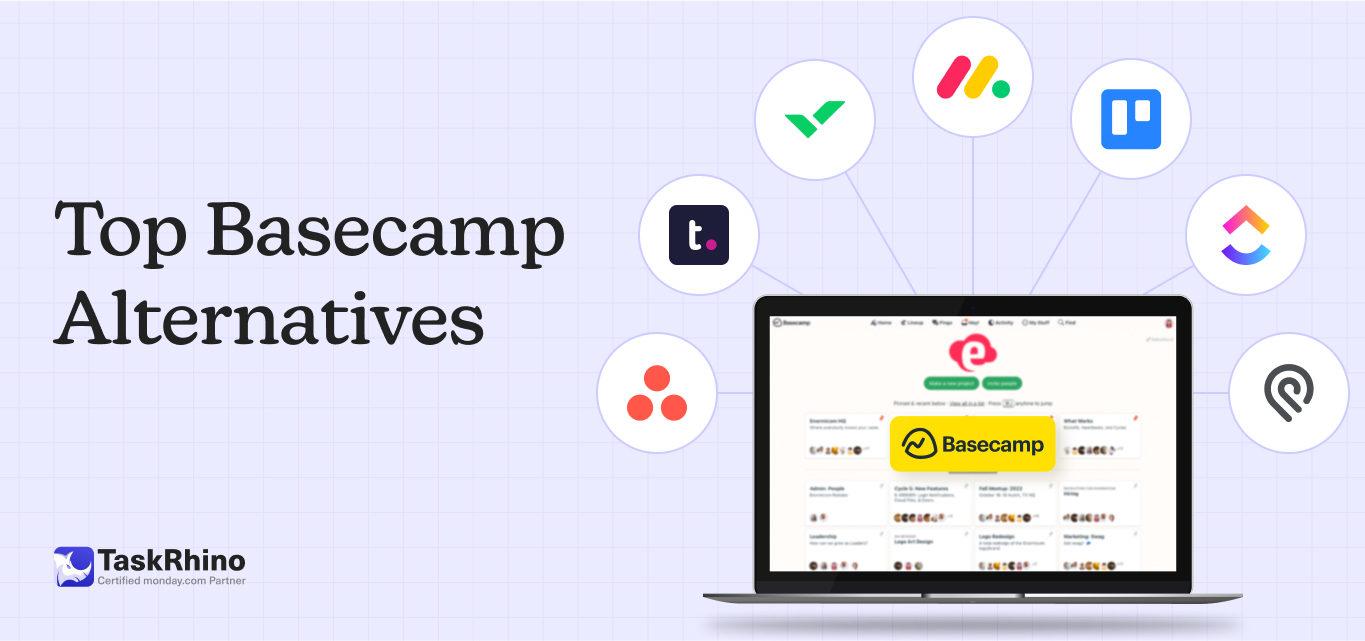
Top 10 Basecamp Alternatives for Better Project Management
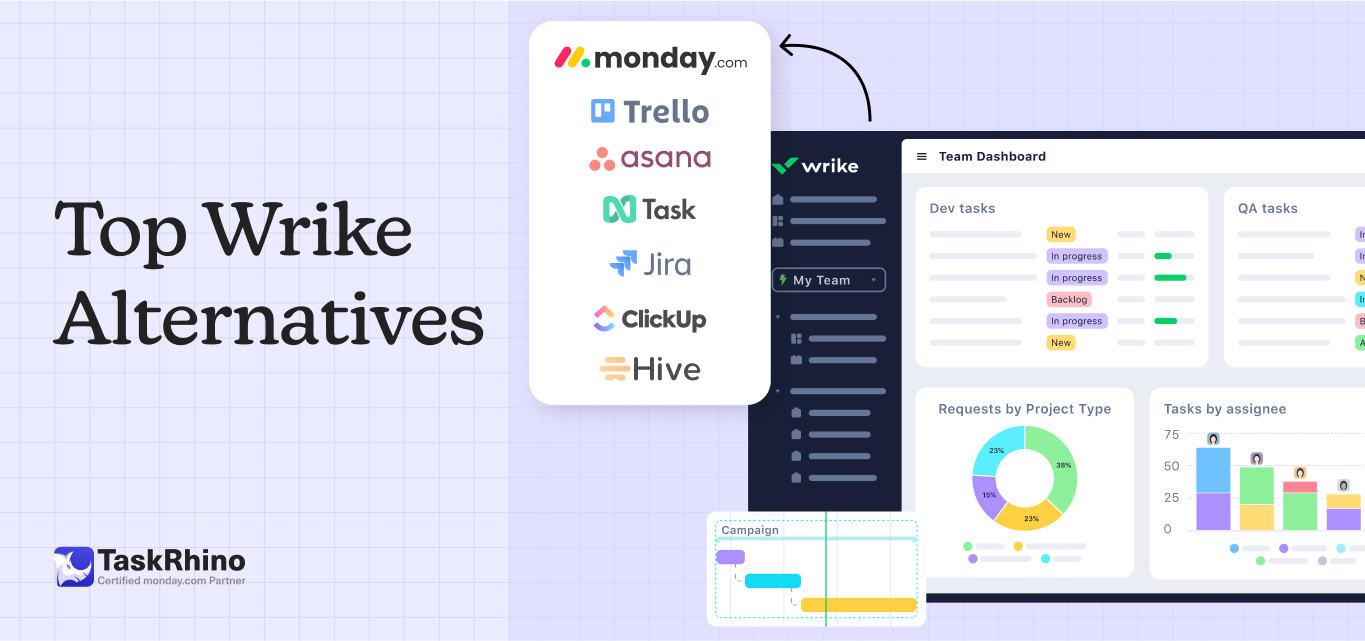
Wrike Alternatives: Top Project Management Tools to Consider

10 Best ClickUp Alternatives for Effective Task and Project Management
