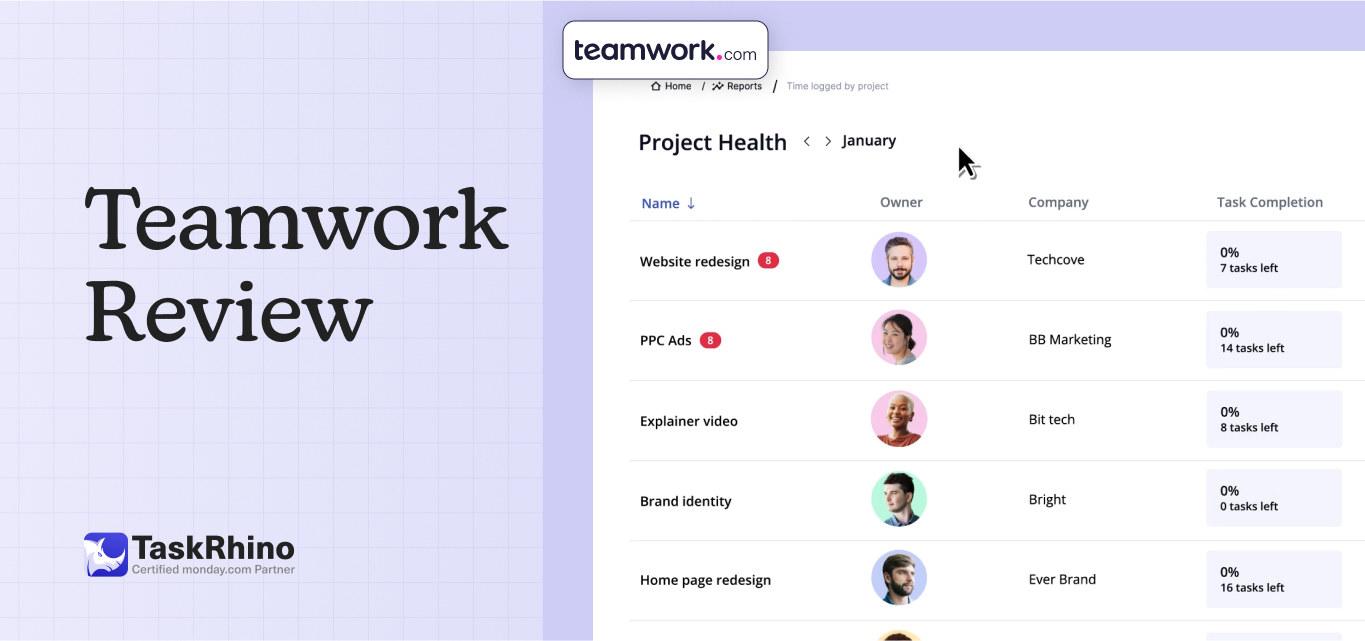
Teamwork Review: The Ultimate Tool for Efficient Project Management
Summary: Teamwork is the most powerful project management software designed to streamline workflow and enhance collaboration. This blog reviews Teamwork, highlighting key features like task management, time tracking, and Gantt charts. It covers the platform’s strengths and potential to help teams assess its fit for efficient project management.
Did you know that 85% of project managers juggle multiple projects simultaneously? With deadlines, tasks, and teams to manage, it’s no wonder many struggle to keep everything under control.
The pressure of managing complex projects can lead to missed deadlines, confusion, and frustration.
So, how do successful project managers manage this chaos?💡
When juggling tasks, deadlines, and team dynamics, a tool like Teamwork can bring clarity and order to the chaos. 👇
In this Teamwork Review, we’ll break down how this tool can help you stay organized, improve productivity, and easily manage your projects.
Managing one project or many? Keep reading for the insights you need to make the best choice confidently.
What is Teamwork? Discover the Pros and Cons
Teamwork.com is a cloud-based platform that streamlines processes and boosts team collaboration, helping teams manage and deliver projects on time.
Unlike other tools in the market, Teamwork combines task management, time tracking, and powerful reporting features into a single interface. This tool is ideal for project managers looking to have better control over task assignments, deadlines, and team performance. It allows users to manage complex projects, track progress, and align their teams in a centralized platform.
Teamwork provides a flexible and customizable environment that can be tailored to the unique needs of each team. Whether you’re managing internal teams, client work, or handling multiple projects simultaneously, Teamwork allows for easy organization through project templates, task lists, and shared collaboration spaces.
It integrates with various third-party tools, including Google Workspace, Slack, and Microsoft Teams, which helps teams maintain workflow continuity.
While the platform excels in providing an all-encompassing project management solution, it’s essential to consider its strengths and areas that may require improvement.
Let’s go through the pros and cons of Teamwork
- Advanced reporting and tracking: Teamwork offers detailed project tracking, time tracking, and progress monitoring with Gantt charts, enabling teams to measure performance and project health effectively.
- Collaboration: With features like Teamwork chat, file sharing, and knowledge sharing, Teamwork keeps teams aligned and ensures everyone stays on the same page, even for remote teams.
- Customizable workflows: Personalised workflow using project templates, task templates, and custom fields to fit your team’s unique processes. This flexibility can boost team collaboration and productivity.
- Complex for small teams: For small businesses or teams with less intricate workflows, the abundance of advanced features might feel overwhelming, especially when only basic task management is required.
- Clunky mobile app experience: Mobile version is not as smooth or feature-complete as the desktop version, especially for managing active projects or updating tasks on the go.
- Limited access in free plan: Free plan restricts access to some of the more advanced features, such as time tracking and detailed reports, which are available only in paid tiers.
Despite its pros and cons, Teamwork addresses a critical challenge that many businesses face: workload management.
After all, few things are more daunting than managing multiple projects without a clear system.
- Effectiveness: With mixed opinions on its effectiveness. Some praise its intuitive design and comprehensive features, noting that it simplifies task and project management, ensuring clarity in their work. (Source)
- Basic functionality: However, find certain aspects, like the Gantt chart functionality, less reliable, describing it as “terrible” and prone to bugs. (Source)
Given these varied perspectives, it’s essential to explore how Teamwork’s features can assist in managing workloads effectively.
Let’s examine its key features to determine if it can bring clarity and control to your project management processes
Core Features of Teamwork
Let’s have a look at the core features of Teamwork:
1. Task management
Efficient task management is at the heart of every successful project. Teamwork simplifies this by enabling you to create tasks, set due dates, and assign priority levels. You can break down large tasks into smaller, manageable ones, ensuring that each team member knows exactly what’s expected of them.
The platform also allows you to manage multiple tasks across different projects easily. With task templates, you can quickly replicate workflows, saving time on setup and ensuring consistency across projects.
You can also assign tasks to different team members, ensuring no one is left out of the loop. Whether tracking multiple tasks or overseeing client work, Teamwork’s flexible task management system allows you to scale your efforts as needed.
With task templates, you can replicate workflows, ensuring every project has the same efficiency level. This feature is a game-changer for managing tasks at scale and ensuring consistency across all your projects.
2. Workload management
One of the most significant challenges for any project manager is balancing the workload across their team. Workload management is crucial, primarily when overseeing multiple clients or active projects. Teamwork provides an intuitive way to distribute work across your team, ensuring no one is overburdened.
By visualizing your team’s availability in real-time, you can quickly identify if a team member is stretched thin or if there’s bandwidth to take on more. This is especially helpful for those managing multiple tasks and active projects simultaneously.
It also supports smart resource management, where you can allocate resources based on priority and project health, ensuring your team is always on the same page and aligned on deadlines.
With this feature, you can ensure that work is evenly distributed and prevent bottlenecks from affecting overall productivity.
3. Project planning
Effective project planning is the backbone of successful execution. Teamwork lets you easily map out your project’s goals, timelines, and deliverables. By breaking your project into individual tasks and assigning them to the right people, you can ensure that everyone knows what needs to be done and by when.
You can track project health and adjust your plans in real time, whether planning a complex project for multiple clients or just managing a simple task for a small team.
The platform also allows you to create tasks and assign them to team members with different skill sets. With clear milestones and deadlines, project planning becomes a smoother and more manageable, ensuring everything gets done without surprises.
Get Your monday.com Workspace Up and Running!
TaskRhino’s experts ensure you don’t lose focus on driving success.
4. Time tracking
Time tracking is essential for understanding how efficiently your team works and keeping your projects on track. Teamwork’s built-in time tracking tool helps you monitor how much time each task or project takes to complete.
By logging hours spent on specific tasks, you can assess whether you’re staying within budget or if additional time needs to be allocated to certain tasks. This feature is handy when managing multiple clients or active projects, allowing you to track each project’s time individually.
Whether using it for time management or resource allocation, time tracking ensures your team stays efficient and keeps your project timelines realistic.
Plus, when managing remote teams, it’s crucial to have transparency on time spent, making this feature even more valuable.
Brownie points – To send invoices, accurate time tracking can help you stay within budget, meet deadlines, and improve overall efficiency.
5. Gantt charts
For anyone managing large, complex projects, having a visual representation of project timelines is essential. Teamwork’s Gantt charts provide a powerful visual way to see how your tasks and milestones align with your project schedule.
You can map out dependencies between tasks, assign team members, and see the big picture at a glance. Gantt charts are useful for identifying potential delays and adjusting your plan accordingly.
Also, this feature lets you easily see how tasks are progressing in real time, which helps manage project health. Whether you’re managing a project for small businesses or large-scale client work, Gantt charts help track the progress of each task, ensuring that everything moves forward in an organized and timely manner.
6. Project templates
Repetitive workflows are given in many businesses, and project templates can save your team time. Teamwork’s project templates allow you to create standardized processes for recurring projects, whether for client onboarding, marketing campaigns, or product launches.
Teamwork allows users to create and save custom templates, making them easily accessible for team members to use.
Whether you’re handling the same client work every month or need to replicate a marketing campaign, project templates allow you to set up and assign tasks without starting from scratch each time.
This ensures consistency across your team, allowing them to follow a proven system for success. With task templates, you can quickly and easily set up new tasks, reducing the setup time for new projects.
This is particularly beneficial for businesses that work on multiple projects simultaneously, allowing them to maintain efficiency and track progress across the board.
7. Resource management
Resource allocation is key to ensuring your team has everything it needs to complete tasks efficiently. Teamwork allows you to assign resources like people, tools, and time to specific tasks within your project.
Whether you’re allocating team members to different tasks or scheduling time for particular activities, Teamwork provides a clear picture of available resources.
This helps make informed decisions about which tasks to prioritize and when additional support is needed. With the ability to assign tasks based on resource availability, you can ensure that no one is overburdened while managing active projects.
This is perfect for managing multiple tasks and ensuring your team members are used efficiently across all projects.
These core features of Teamwork work together to provide a comprehensive solution for managing complex projects, improving team collaboration, and optimizing task management. Whether you use it to handle multiple tasks for remote teams or plan a project from start to finish, Teamwork’s flexibility and scalability make it a top choice for businesses of all sizes.
From project templates to time tracking, Teamwork ensures that your team stays organized, on time, and aligned—leading to more successful project completions.
Now that you know what Teamwork can do for you, let’s explore the Teamwork pricing options to help you decide which plan fits your needs and budget.
How Much Does Teamwork Cost?
Here are the details of the plans offered by teamwork:
| Plan | Ideal for | Price | What does it offer? |
|---|---|---|---|
| Deliver Plan | Individuals | $13.99 | Basic project management, 2 projects, 100MB storage |
| Grow Plan | Power users | $25.99 | Advanced task and project features, integrations |
| Scale Plan | Small teams | $69.99 | Workload and resource management, budgeting tools |
| Enterprise Plan | Large Teams | Custom | Advanced reporting, unlimited projects, premium support |
Free Forever Plan
Perfect for small teams or individuals just starting, the Free Forever Plan allows you to manage up to 2 active projects. It includes essential project management features like task management, subtasks, and collaboration tools. However, storage is capped at 100MB, and advanced features like time tracking or Gantt charts are not included. This plan works best for those who need a basic system to stay organized without any upfront investment.
Also, a free plan will help you decide if teamwork is eligible to become your team member or provide more teamwork.
Deliver Plan
Designed for freelancers and small teams, the Deliver Plan offers features like task dependencies, workload management, and unlimited client users. It also allows for project templates, custom fields, and integrations with tools like Microsoft Project, Google Workspace, and more. This plan favors tackling more complex projects while maintaining affordability.
Grow Plan
This plan offers advanced features like resource allocation, time tracking, and budgeting tools to manage tasks across multiple clients and active projects. Teams can access advanced collaboration features like Teamwork Chat and priority-level task assignments to ensure smoother workflows.
Scale Plan
The Scale Plan includes advanced reporting dashboards, unlimited projects, premium support, and risk management and resource planning tools. This plan suits teams on complex projects requiring scalability, security, and customization.
Wrapping it up
Teamwork goes beyond task management with its holistic approach to project management.
Teamwork Spaces centralizes documentation for seamless knowledge sharing and collaboration, while Teamwork Desk integrates helpdesk tickets with projects, bridging client communications and task execution. Teamwork Chat keeps teams connected in real-time, facilitating quick issue resolution, brainstorming, and alignment across projects.
These features make Teamwork more than just a project management tool; it’s a comprehensive solution for managing workloads, team collaboration, and client relationships. However, its pricing and certain usability aspects may not be ideal for smaller teams or freelancers. When comparing tools like monday.com vs. Teamwork, consider your team’s specific needs and workflows.
Get That Friday Feeling Every Day with monday.com!
Let TaskRhino set up monday.com to suit your needs so every day feels like a breeze.
Frequently Asked Questions
What is teamwork com used for?
Teamwork.com is a comprehensive project management software designed to streamline collaboration, task management, and team communication. It helps businesses organize projects, assign tasks, and track progress—making it easier for teams to work together efficiently.
Is the teamwork tool free?
While Teamwork does not offer a completely free plan for its full set of features, it does provide a limited free option with essential tools for smaller teams or those just getting started. The free version includes task management, basic reporting, and access to collaboration features but with limitations on project size and number of users.
Is teamwork a good platform?
Absolutely! Teamwork is a powerful and highly regarded platform for managing projects, tasks, and teams. It offers many features, such as task assignments, time tracking, and project templates, all designed to improve productivity and collaboration. Teamwork is a reliable choice that scales with your business needs, making it a favorite among small and larger enterprises.As an AI development company, we have technical expertise in various development areas of AI, such as computer vision, NLP, model fine-tuning, model deployment, and AI-powered chatbots and virtual assistants. Bring your requirements to us, we can help you to achieve the best solutions.
How to integrate teamwork.com with monday.com?
Integrating Teamwork with monday.com is straightforward, allowing users to sync tasks and projects between the platforms. You can use integration tools like Zapier or native API setups. However, opting for personalized monday.com integration service helps users ensure seamless data flow, giving you the flexibility to manage projects on both platforms without double entry or losing track of progress.
Editor's Choice
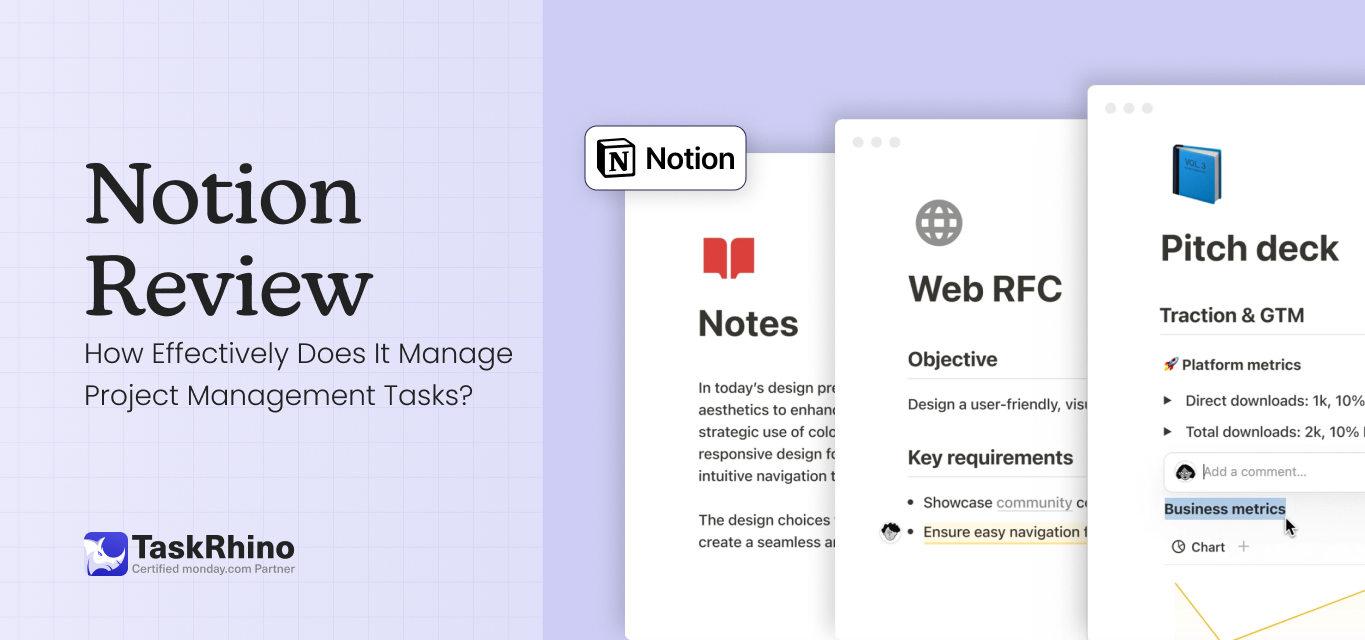
Notion Review: How Effectively Does It Manage Project Management Tasks?

Asana Review 2026: Complete Features, Pricing & User Experience Analysis

Wrike Review 2026: Comprehensive Analysis & User Guide
