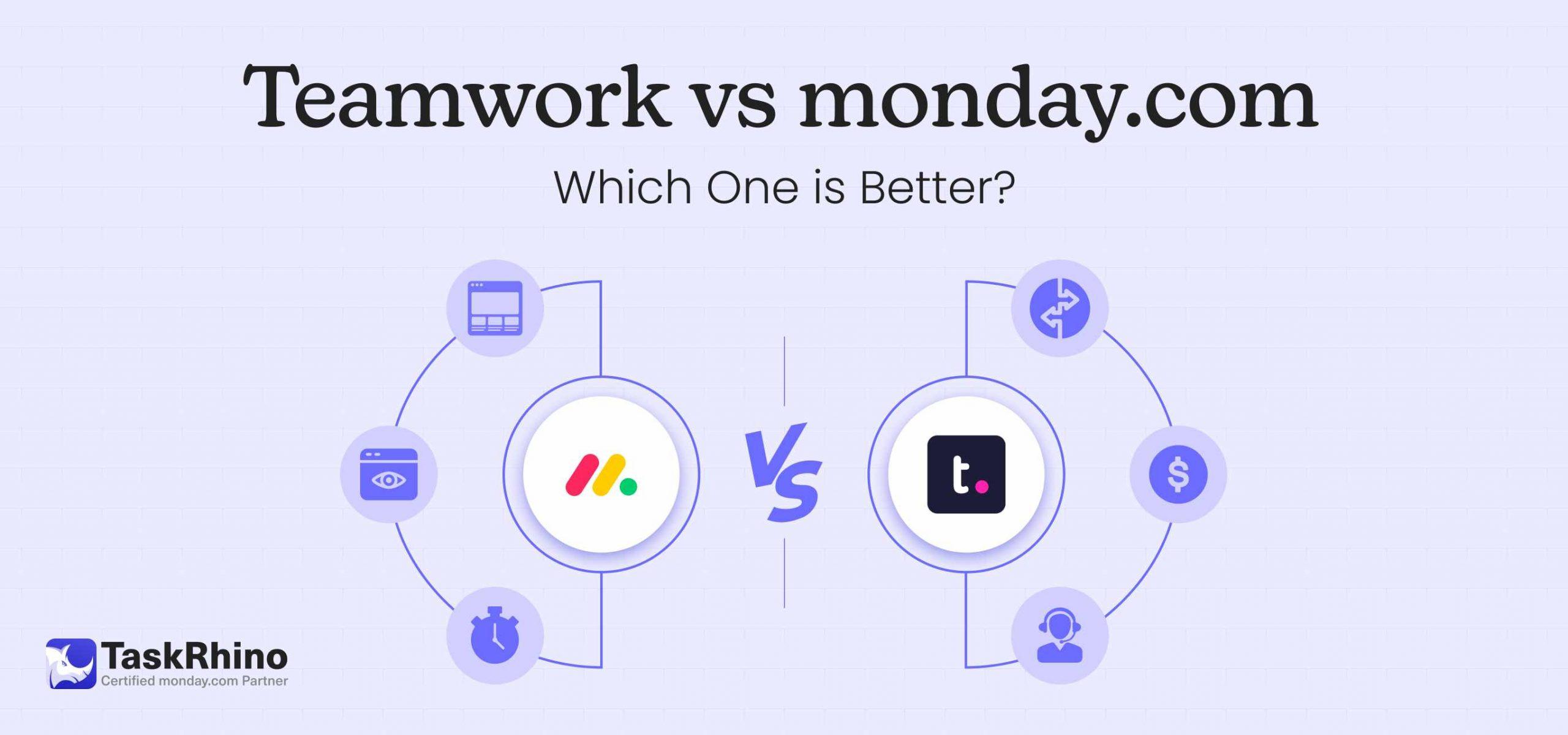
Teamwork vs monday.com: Complete 2026 Comparison Guide
Summary: Exploring the strength of monday.com or teamwork for your project streamline needs? This blog provides an in-depth comparison that gives an overview of features, time tracking, templates, integrations, customer support, and pricing.
Deciding a suitable project management tool is more than just ticking a box.
Any project management tool can either be an extension of your team or add unnecessary work duties.
When it comes to work, wasting any resource gradually impacts productivity. According to Proof Hub’s source, organizations lose 12% of valuable resources due to poor choice of project management software.
That’s why choosing the right fit is important. Teamwork and monday.com are both magnificent in their own right, but here’s the catch—every team has specific requirements for quality service.
Keep reading to learn how both project management tools serve their purpose and, as work operating systems, how they can help you stay more organized with similar features.
How We Analyzed and Compared Both These Platforms?
To analyze and compare teamwork vs. monday effectively, we ensure an understanding of how it performs. Platforms like g2 and Capterra’s reviews and ratings have been considered in this article.
What is monday.com used for?
monday.com is a versatile project management solution drafted to streamline task creation, task lists, project management, and daily workflows. Its intuitive interface, incorporated with extensive customization options, helps teams manage projects smoothly and efficiently.
We cover all the basics, such as time tracking, project management, measuring the team’s progress, file sharing, Gantt charts, detailed reporting, and much more.
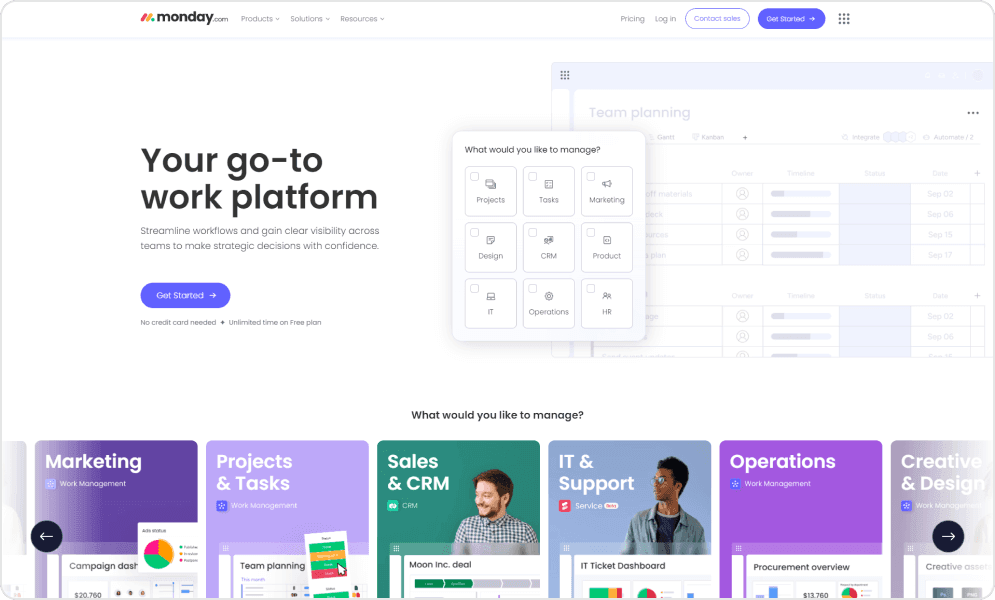
monday.com is well known for its user-friendly interface that enhances an extensive set of customization such as:
- Workflows: Design workflows tailored to your team’s processes, allowing you to manage projects according to your needs.
- Dashboards: Create personalized dashboards to visualize key metrics and data relevant to your projects, providing a centralized view of your progress.
- Columns and Views: Adjust columns and choose from various views, such as Kanban, Gantt, and Calendar, to capture and display data in the most effective format for your team.
- Automation: Implement automated actions such as status updates and task assignments to streamline repetitive tasks and keep your team informed.
- Templates: Utilize the pre-made or custom templates for recurring project types to ensure consistency and save time on setup.
- Integration: Connect with other tools and apps, such as Slack and Google Drive, to centralize information and enhance team communication.
- Notifications: Tailor notification settings to receive activity updates, keeping everyone in the loop without being overwhelmed.
This allows teams and new users to tailor their workspace to suit their specific needs, making it particularly convenient for managing multiple sources of information.
Whether it’s setting up custom workflows, dashboards, or project views, monday.com’s flexibility ensures that users can efficiently organize and navigate their tasks and projects, even as their requirements evolve.
monday.com’s project management software is widely used by tech companies, marketing agencies, educational and financial institutes, healthcare providers, and many other businesses.
Its versatility and comprehensive toolset make it a preferred choice for businesses seeking to upgrade their project management processes with more advanced features.
For a closer look at monday.com, explore our detailed review: monday.com Review: Features, Pros & Pricing
What is Teamwork used for?
Teamwork is a burly project management solution to enhance task organization, project tracking, and team collaboration.
It is adapted for managing complex projects with more than one representative, ensuring the team is on the right track, coordinating flawlessly, and scanning all the sides and phases of projects and tasks.
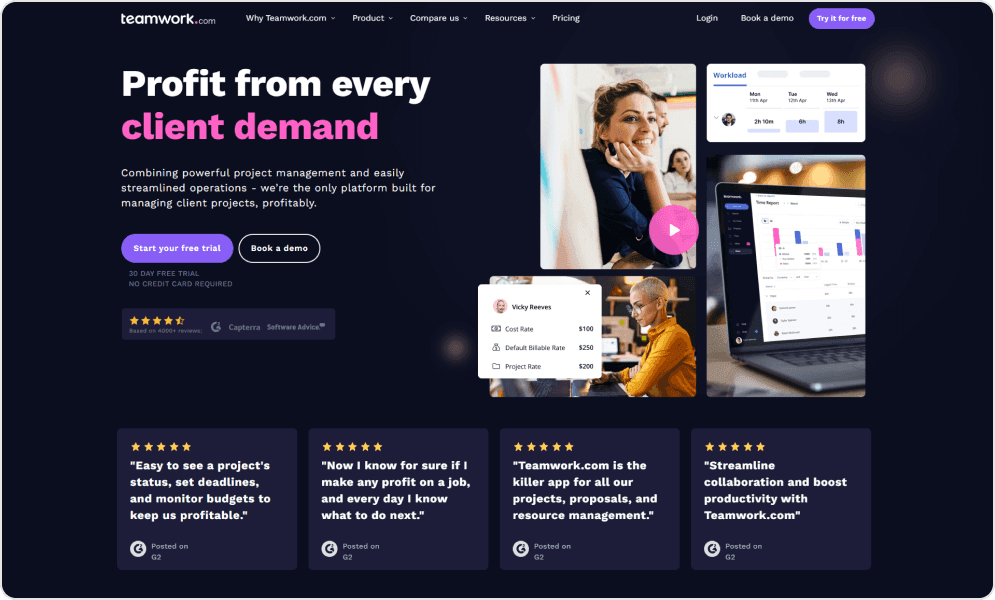
Teamwork’s rich features considerably improve project management and team efficiency. The time tracking tool helps users accurately monitor hours spent on specific tasks and projects, facilitating better budget and understanding productivity.
With task management capabilities, users can efficiently create, assign, and track tasks, ensuring clarity on responsibilities and deadlines.
Project timelines provide a structured view of project schedules, aiding in effective planning and identifying potential delays. Gantt charts offer a visual representation of task dependencies and progress, helping users manage workflows and address any bottlenecks.
Additionally, detailed project status reports give users valuable insights into progress, resource allocation, and overall performance, enabling informed decision-making and effective communication with stakeholders. Collectively, these features keep users organized, streamline processes, and contribute to successful project outcomes and enhanced team coordination.
Various industries, including tech companies, marketing firms, educational institutions, and others widely use teamwork.
Quick Comparison – monday.com vs Teamwork
Here’s a quick look at the essential features included in a basic project management plan:
| monday.com | Teamwork | |
|---|---|---|
| Customization | Yes | Yes |
| Ai | Yes | NO |
| Security | Yes | Yes |
| Mobile Access | Yes | Yes |
| Budget Tracking | Yes | Yes |
| Scalability | Yes | Yes |
| Time Budgets | NO | Yes |
| Ease of use | Yes | Yes |
| Support | Yes, 24*7 | Yes, just on working days |
| Onboarding | Yes | Yes, only to higher-tier and enterprise plans |
| Task dependencies | Yes | Yes |
| Data Import & Export | Yes | Yes |
| Data Recovery | Yes | NO |
| Reporting Dashboard | Yes | Yes |
| Timesheet | NO | Yes |
| Try it for free |
Teamwork vs monday.com : In-Depth Feature Comparison
1. Views
Views in the project management tool allow teams to track progress, manage the project from different perspectives, and make informed decisions. Let’s examine the types of view layouts.
| monday.com | Teamwork |
|---|---|
 |  |
| 1. Kanban View: Kanban view is an excellent project management technique that helps users balance priority work according to availability. As its name suggests, it is one of the most used views on monday.com. | 1. Kanban View: Teamwork’s Kanban view is designed to focus on the progress of any task; however, it may seem clustered for beginners or non-technical users. |
| 2. Gantt Chart: monday.com’s Gantt chart is highly interactive and allows users to set dependencies between tasks. | 2. Gantt Chart: Teamwork’s Gantt chart provides real-time updates, boosting transparency. |
| 3. Workload View: It is beneficial for monday.com’s project managers to proactively plan and allocate work with team members. | 3. Workload View: Teamwork does not have a workload view; users can always implement it manually. |
| 4. Dashboard View: This view is highly customizable, allowing users to add widgets or charts conveniently. | 4. Dashboard View: Teamwork does not have a dashboard view; however, there’s a similar project overview. Although it does not allow you to customize via widgets or charts, unlike monday.com |
| 5. Map View: Projects that include fieldwork or organizations with larger teams with geographical data get the most out of the Map View. | 5. Map View: teamwork does not have such a view. |
| 6. Table View: This view works in tabular format with the spreadsheet interface. | 6. Table View: Teamwork’s user interface is similar to the spreadsheets. |
2. Time-Tracker
Monitor and record the amount of time spent on a specific task or project with the help of a time tracker. Let’s have a deeper look at both tools.
| monday.com | Teamwork |
|---|---|
| 1. Built-in: Within the task, it’s easier to log time spent with monday’s built-in time-tracking features. | 1. Built-in: Teamwork does not have a built-in time tracker for tasks and projects, but everything is available to integrate. |
| 2. Manual Timer Mode: This favors users with preferences to switch from one specific task to another. | 2. Manual Timer Mode: For accuracy in the time reporting, it is easier to add time manually, maintaining transparency. |
| 3. Time Reporting: As the title suggests, time reporting helps analyze the further allocation. | 3. Time Reporting: It helps analyze productivity by tracking time in detail. |
| 4. Billable Hours: Users can integrate action with a few clicks if needed. | 4. Billable Hours: This helps generate invoices and manage client billing separately. |
3. Templates
Pre-made templates help the team settle in quickly along with onboarding. Templates are designed to ensure the consistency of workflow. Let’s look at the Templates feature in both tools.
| monday.com | Teamwork |
|---|---|
 |  |
| 1. Vast library: A wide range of options are available for several industries or unique workflows. Pre-built templates cover every basic thing a project management solution offers. | 1. Vast library: From client management, teamwork projects, marketing campaigns, and more complex projects to simpler ones, teamwork’s setup offers a solid foundation. |
| 2. Customization: monday.com allows you to customize whether a column is required or want to add anything. | 2. Customization: Similarly, Teamwork also provides customization of templates for every project’s needs. |
| 3. Business specific: There’s a template for every kind of industry like product roadmap, sales pipeline, and more enabling teams to deliver better value. | 3. Business specific: There are not any industry-specific templates to automate the workflow. |
| 4. Collaboration and Sharing: Customized templates can be shared with the respective representatives across different organizations as well. | 4. Collaboration and Sharing: Customized templates can be shared with the respective representatives within the organization. |
4. Integration
To connect with any kind of software or service, integrations play an important role in any management tool. It saves time and boosts productivity when investing in another project or task. Let’s look at which tool provides better and more integration options.
| monday.com | Teamwork |
|---|---|
 |  |
| 1. Native: All the basic tools like Google Workspace, Slack, Microsoft, and other project management tools can be integrated within a few clicks. | 1. Native: All the basic tools, such as Google Workspace, Slack, Microsoft, and other project management platforms, can be integrated. |
| 2. Automation: The automation feature on monday.com focuses on the team’s efficiency by following a simple action and trigger system even for enterprise-scale automation. | 2. Automation: The automation feature of Teamwork boosts team efficiency by utilizing a straightforward trigger-and-action system. |
| 3. Integration Marketplace: It offers pre-built connections and extensive integration options to choose from, as this marketplace is expansive. | 3. Integration Marketplace: Compared to monday.com’s integration marketplace, teamwork has limited options. |
| 4. Zapier Integration: It’s easy to connect with thousands of apps or other third-party apps. | 4. Zapier Integration: Teamwork allows users to integrate actions with apps and automate the workflow. |
| 5. API Access: For developers, it is easier to access API to connect with other platforms. | 5. API Access: Teamwork works similarly to monday.com regarding API access. Developers gain benefits from it by building custom-based solutions. |
Get More Done with Less Effort
Our experts help you maximize productivity and streamline workflows with ease.
5. Customer Support
Receiving a timely response, helping customers with troubleshooting, and expert guidance are part of after-sale service, which is not limited to the product purchase but also as a service provider. Let’s look at which tools are more reliable in hard times.
| monday.com | Teamwork |
|---|---|
 |  |
| 1. Dedicated Account Manager – monday.com offers this service to enterprise-level plans. Fortunately, plans with non-enterprise levels can easily avail of the help via 24*7 support channels. | 1. Dedicated Account Manager— Teamwork has exclusively offered this to enterprise-level plans, but other users can access assistance through 24/7 support during workdays, i.e., Monday through Friday. |
| 2. Live and Email Support – This benefits the most as monday.com has users across boundaries, helping anyone anytime. | 2. Live and Email Support – It is as helpful as monday.com’s customer care support. |
| 3. Community and forums – The support team is just not there to help with queries; also, whenever there’s a new feature – monday.com hosts webinars to educate the users. | 3. Community and forums – The community is active, and experts can upskill with the tool via webinars and virtual events. |
| 4. Resources (Help Center) – For some queries that do not overwhelm the workflow, there is the option of self-help available to fasten the response via FAQs, video tutorials, etc | 4. Help Center – The teamwork support team is dedicated and attentive to solving every issue. |
| 5. Onboarding: To help non-technical users get hands-on steadily, monday.com offers onboarding services, including training to get a grasp. | 5. Onboarding: Personalized training programs, especially dedicated to larger firms, require complex integration plans for a smooth transition. |
6. Pricing
It’s crucial to consider the cost-effectiveness compared to larger teams for small teams. Each transaction influences budget decisions, so it’s important to understand the pricing plans. Let’s have a look at the plan offerings of both tools.
| monday.com | Teamwork |
|---|---|
 |  |
| 1. Free: Upto two seats free forever | 1. Free: Upto 5 users |
| 2. Basic: Starting at $10 per user per month | 2. Deliver: Starts from $13.99 |
| 3. Standard: Priced at $12 per user per month | 3. Grow: Starts from $25.99 |
| 4. Pro: Starts from $19 per user monthly | 4. Scale: Starts from $69.99 monthly |
| 5. Enterprise Plan: This plan is for enterprise-level that is custom-based | 5. Enterprise Plan: This plan is also custom-based |
Endnote: Choosing the right project management tool
Upon reading the blog post, you should know which project management platform fulfills your requirements by now.
Thanks to its customizable dashboards and notification settings, monday.com stands out as an adaptable program that supports a range of markets and workflows.
Considering team size, monday pricing aligns with saving more.
On the contrary, Teamwork does a great job managing complex projects, client management, and extensive integration options. However, its restricted template selection might not be sufficient for those looking for more specialized, industry-specific solutions.
Nevertheless, teams that need accurate time budgeting and invoicing will find Teamwork a good option due to its robust time tracking and project management tools.
Expert monday.com Consulting Services
Guiding your monday.com journey from implementation, training, support, and more…
Frequently Asked Questions
Can monday com be used in teams?
Yes, monday.com lets users easily integrate with Microsoft Teams. For a seamless monday.com integration service, consider TaskRhino.
What is the difference between teams and monday?
Microsoft Team focuses on team collaboration and communication, whereas monday.com helps prioritize the workflow to avoid missing out on any work opportunity while staying organized.
Is Teamwork better than monday.com?
Each tool has weaknesses and strengths; it’s all about finding the right one. Reputable project management tools like monday.com, Jira, Trello, Wrike, and many more offer free plans to help you understand if your requirements are unclear.
How to integrate Teamwork into monday.com?
Integrating teamwork with monday.com makes it easy to sync tasks and update both platforms. To integrate, you can use tools like Integromat or Zapier to connect both systems. Explore Task Rhino’s monday.com integration service for better resources for setting up and customization.
What to consider while choosing between teamwork vs monday.com?
Based on the requirements, it depends. monday.com aligns towards flexibility by streamlining the workflow. Teamwork aligns towards offering core features and add-ons. Both project management platforms offer free plans to help you understand the project better.
Editor's Choice
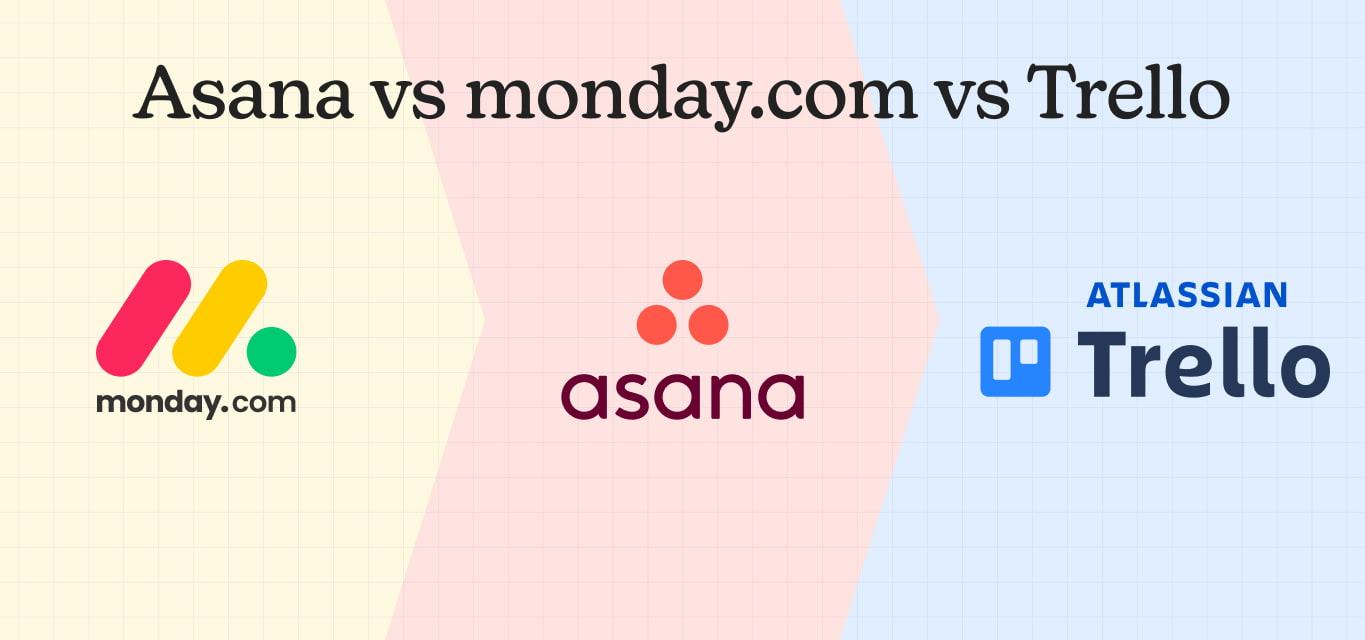
Asana vs monday vs Trello: Complete Comparison Guide 2026

Asana vs Monday vs Trello vs Basecamp: Complete 2026 Comparison Guide

monday vs Jira 2026: Complete Feature Comparison & Decision Guide
