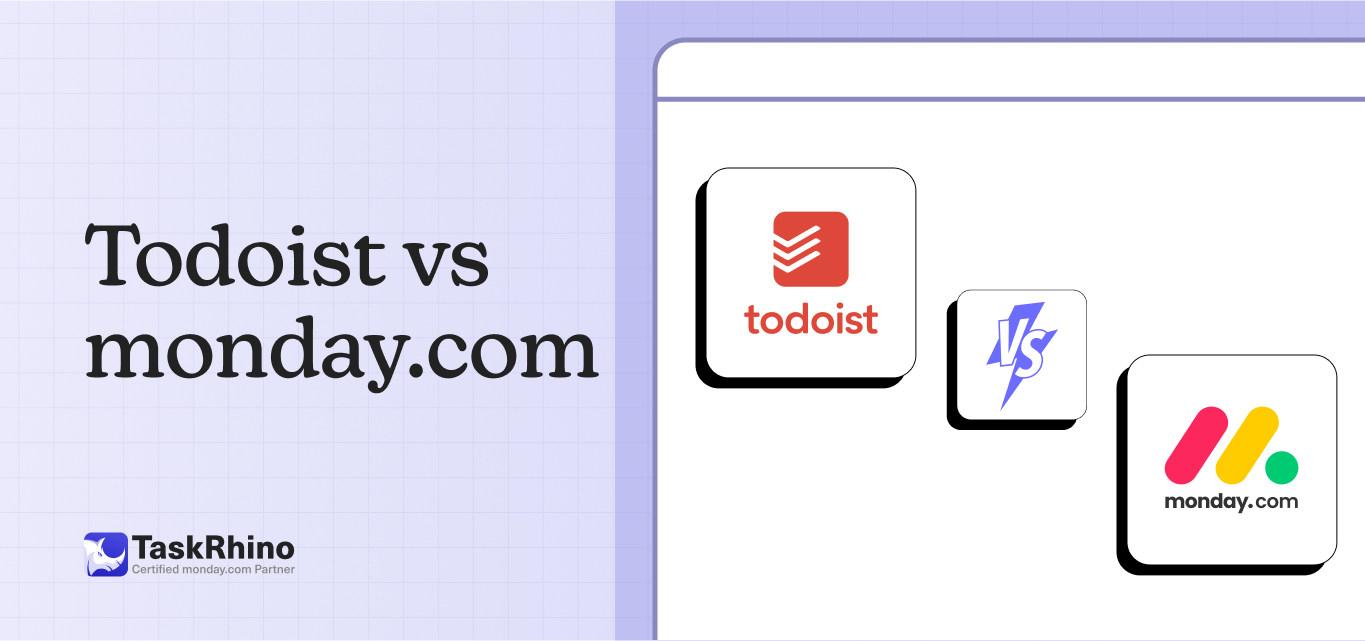
Todoist vs monday.com 2026: Complete Feature & Pricing Comparison
Summary: This blog compares Todoist vs monday.com, focusing on their key features, pros, cons, and pricing. Todoist excels in task management with simple, customizable features, while monday.com offers advanced project management tools and team integrations. The blog helps users determine which tool suits their individual or team-based needs.
You’re trying to organize your life—or your team’s projects—and are considering a task management tool. That’s a significant first step! But picking the right one can feel overwhelming with so many options available.
Today, we’re comparing two popular tools: Todoist and monday.com. Todoist stands out with its simplicity and customizable to-do lists, which are perfect for personal task management. Meanwhile, monday.com shines as a robust project management platform designed to help teams collaborate efficiently.
A recent poll by Capterra revealed that 80% of businesses rely on project management tools. But which one is the right fit for your specific needs? This blog will break down the key features, pros, cons, and pricing of Todoist and monday.com, helping you decide which tool can take your productivity to the next level.
How We Analyzed and Compared Both Platforms?
We conducted a detailed evaluation of Todoist and monday.com to provide a thorough and reliable comparison of both project management tool. Our analysis focused on several critical factors: features, user interface, ease of use, integrations, and workflow efficiency. Additionally, we examined real-world user feedback, incorporating insights from G2 reviews to highlight each platform’s strengths and weaknesses. This comparison’s data comes from unbiased, credible sources to ensure an objective overview.
Quick Comparison Between Todoist vs monday
This quick comparison highlights how Todoist and monday.com cater to different needs. Whether you’re looking for a simple task management tool or a comprehensive project management solution, this overview will guide you in making an informed decision:
| Features | ||
|---|---|---|
| Integration | 200+ | 100+ |
| Calendar View | Yes | No |
| Natural Language Processing | No | Yes |
| Portfolio Management | Yes | No |
| Resource Management | Yes | No |
| G2 Ratings | 4.4 Stars | 4.7 Stars |
| Try monday.com |
Now that we’ve seen a quick overview let’s dive deeper into how these platforms handle project management, task organization, and collaboration.
1. Project Management
Project management tools help teams streamline workflows, track progress, and stay organized. Whether you need to assign tasks, schedule projects, or manage resources, monday.com and Todoist offer distinct features suited for different project sizes and complexities.
 |  |
| Task Management: Lets users mark tasks as “Done,” “Working on it,” or “Stuck”; includes task assignment options with custom statuses | Task Management: Offers to-do lists, labels, filters, and tags for task management |
| Project Planning and Tracking: Provides project planning templates, task assignment, deadline tracking, and progress monitoring tools | Project Planning and Tracking: Allows creation of to-do lists and goals, Kanban-style boards for task tracking |
| Project Visualization: Offers Kanban boards, Gantt charts, and timelines for detailed project tracking | Project Visualization: Basic list view and Kanban-style boards (called sections) for visual task management |
| Customization and Flexibility: Extensive customization with third-party integrations and automated workflows | Customization and Flexibility: Allows customization with priorities, due dates, and filters but fewer options than monday.com |
| Workflow Automation: Customizable workflow automation for task assignments and notifications | Workflow Automation: No workflow automation features |
| Budgeting and Resource Tracking: Provides dedicated budgeting tools, tracks expenses and resource usage, and sets budget limits | Budgeting and Resource Tracking: Does not offer budgeting or resource tracking features |
2. User-Friendly Interface
A user-friendly interface is essential for any project management tool. It makes navigating tasks easier and more intuitive, ultimately improving productivity. Let’s see how monday.com and Todoist compare in terms of design and usability:
 |  |
| Design: Vibrant, color-coded, and highly customizable | Design: Minimalist, clean, and uncluttered |
| Dashboard Overview: Detailed project and task overview with real-time status | Dashboard Overview: Basic task overview with checklist and priority sorting |
| Intuitiveness: It offers a user-friendly interface and is Intuitive for those managing complex projects with many tasks | Intuitiveness: Intuitive for users focusing on personal or small team tasks |
| Best For: Teams needing detailed task and project management | Best For: Individuals or teams preferring a straightforward task tracker |
| Learning Curve: There is a steeper learning curve due to feature richness | Learning Curve: Easy to use, minimal learning curve |
3. Team Collaboration and Management
Effective collaboration tools are crucial for teams working on projects together. Let’s compare how monday.com and Todoist handle collaboration and team management:
 |  |
| Real-time Collaboration: Offers real-time updates, live document editing, and brainstorming tools | Real-time Collaboration: Basic task collaboration with file sharing and comments |
| Team Communication: Includes group chats, private messages, and tagging for easy communication | Team Communication: Limited to task comments and mentions for communication |
| Guest/Client Access: Supports guest and client access for external collaboration | Guest/Client Access: Does not support guest or client access |
Get More Done with Less Effort
Our experts help you maximize productivity and streamline workflows with ease.
4. Project Visualization and Reporting
Project visualization and reporting are vital for tracking progress and meeting deadlines in any project management tool. These features help teams manage tasks, timelines, and resources more effectively. Let’s compare monday.com and Todoist in this area:
 |  |
| Project Visualization Options: Kanban boards, Gantt charts, timeline views | Project Visualization Options: Basic list views, custom filters, and sorting options |
| Views: Over 15 views (calendar, Gantt chart, workload, etc.) | Views: Default views for Today and Upcoming, plus custom filters for specific task criteria |
| Reporting Features: Detailed reporting on project performance, resource allocation | Reporting Features: Limited task tracking, no robust reporting for project insights |
| Real-Time Data Analytics: Yes, it provides real-time data analytics for boards and timelines | Real-Time Data Analytics: No real-time analytics |
| Dependencies and Timelines: Supports task dependencies and timeline management | Dependencies and Timelines: Lacks support for task dependencies and advanced timelines |
| Importing Data: Allows importing spreadsheets from Excel | Importing Data: No direct import feature for Excel |
5. Customization
Customization allows users to tailor project management tools to their specific needs. Both monday.com and Todoist offer various levels of customization, but their approaches differ.
 |  |
| Customizable Workflows: Highly customizable workflows with automation and templates | Customizable Workflows: Basic workflows with custom filters and labels |
| Custom Fields: Create and modify custom fields in boards and forms | Custom Fields: Limited to labels, priorities, and due dates |
| Dashboard Customization: Fully customizable dashboards with widgets for metrics and reports | Dashboard Customization: Limited dashboard customization; task views only |
| Templates: Offers a wide range of customizable templates for various industries | Templates: Provides a variety of project templates, but less extensive than monday.com |
6. Integration
Integration enhances project management by streamlining workflows through seamless connections with third-party integrations. It enables teams to automate tasks, improve collaboration, and centralize data across multiple platforms.
 |  |
| Number of Integrations: Over 200 premade integrations + support for third-party integrations | Number of Integrations: Over 100 integrations |
| Popular Integrations: Google Drive, Slack, Zoom, Dropbox, OneDrive, Zapier, Jira, Trello | Popular Integrations: Gmail, Outlook, Google Drive, Slack, Evernote, Dropbox |
| Automation Capabilities: Allows creation of automated workflows across integrated tools | Automation Capabilities: Basic task automation with some apps (e.g., Gmail, Outlook) |
| Calendar Sync: Integrates with Google Calendar, Outlook Calendar, and others | Calendar Sync: Integrates with Google Calendar, Outlook Calendar |
| Browser Plugins: No dedicated browser plugins | Browser Plugins: Chrome, Firefox, Safari (macOS app) plugins for adding tasks from web pages |
7. Customer Service
Customer service in project management tool provides essential support through various channels, ensuring users can resolve issues promptly. Reliable customer service often includes responsive help desks and comprehensive resources, enhancing the user experience.
 |  |
| Knowledge Base: Extensive knowledge base with articles, tutorials, and videos | Knowledge Base: Detailed knowledge base with guides and tutorials |
| Email Support: 24/7 email support via web form | Email Support: 24/7 email support |
| Live Chat: Available for quicker responses | Live Chat: Not available |
| Community Forum: Active user community forum for discussions and insights | Community Forum: No community forum, but offers a blog with helpful articles |
| Webinars and Tutorials: Provides webinars and tutorial videos to help users get started | Webinars and Tutorials: Provides tutorials and blog posts with insights |
| Dedicated Account Manager: Available for Enterprise plan users | Dedicated Account Manager: Not available |
8. Security
Enhanced security features in project management tools safeguard sensitive data through encryption and access controls. These security measures protect your information from unauthorized access, ensuring safe task management and team collaboration.
 |  |
| Data Encryption: Encrypts data in transit using AES-256 standards | Data Encryption: Encrypts data both in transit and at rest |
| Compliance: Adheres to ISO protocols, HIPAA guidelines, GDPR, Cloud Security Alliance best practices, SOC 1 Type 2, SOC 2 Type II, SOC 3, and OSWAP Top 10 framework | Compliance: Follows data privacy standards with continuous monitoring for vulnerabilities |
| Authentication: Supports multi-factor authentication (MFA) | Authentication: Email/password-based authentication or Google Accounts authentication |
| Server Infrastructure: Advanced security measures like firewalls, DDoS mitigation, and rate-limiting | Server Infrastructure: Stores data on AWS servers with automatic backups and redundant copies |
| Security Audits and Testing: Conducts vulnerability assessments, end-to-end testing, unit testing, static code analysis | Security Audits and Testing: Regular security checks and users can report vulnerabilities |
9. Pricing Plans
Both monday.com and Todoist offer a free plan, allowing users to explore basic project management features. Paid pricing plans unlock advanced features, such as automation and integrations, making these tools scalable for different project management needs.
| Pricing Plan | monday.com | Todoist |
|---|---|---|
| Basic/Pro | $9 per user/month (billed annually) | $4 per user/month (billed annually) |
| Standard/ Business Plan | $12 per user/month (billed annually) | $6 per user/month (billed annually) |
| Pro/ Enterprise | $19 per user/month; Contact Sales for Enterprise | Custom Pricing |
| Enterprise | Custom Pricing | N/A |
| Get started with monday.com |
Choosing Between Todoist vs monday
Ultimately, the best choice between Todoist and monday.com depends on your specific needs. Here’s a quick recap to help you decide:
- Choose Todoist if: You’re an individual or a small team focused on personal productivity and simple task management. Todoist offers a clean, intuitive interface with powerful task organization features, making it easy to use.
- Choose monday.com if: You manage complex projects with multiple team members. monday.com is ideal for teams that need advanced features like project visualization, real-time collaboration, and extensive integrations. If you require budgeting, resource tracking, and customized workflows, monday.com offers a more comprehensive solution.
Beyond the features, consider these factors:
- 24/7 support: Todoist is easier to learn, while monday.com has a steeper learning curve due to its rich features.
- Pricing: monday.com offers a free plan and competitive paid options. While Todoist also has a free tier, its paid plans are generally more affordable but have fewer features.
We recommend using the free plans or trial periods to see which tool best fits your workflow. The most important factor is finding a tool that helps you and your team stay organized, productive, and aligned with your goals.
Expert monday.com Consulting Services
Our experts are here to guide you from monday.com consulting to implementation and customization – all in one place!
Frequently Asked Questions
Is there something better than Todoist?
Todoist is excellent for task management, but alternatives like monday.com, Asana, and Trello may be better for more complex workflows. For example, monday.com and Asana offer advanced project management features like time tracking, resource management, and reporting, which benefit teams handling larger projects.
Who is better than Monday com?
monday.com is a platform for project management, but tools like Jira and Asana might be better depending on your specific use case. Jira is ideal for development-heavy projects that require complex workflows, while Asana is preferred for enterprise-level teams that need a balance of task management and collaboration features. Both offer more specialized options depending on the industry and team size.
Does monday.com integrate with Todoist?
Yes, monday.com integrates with Todoist through platforms like Zapier, allowing users to automate workflows between the two tools. This integration helps synchronize tasks and project updates, ensuring that tasks created in Todoist can be linked to monday.com projects. It makes it easier for teams to stay on top of their work without switching platforms.
Is Todoist the best task manager?
Todoist is one of the leading task management apps, particularly suited for individuals and small teams focused on task organization. However, other task managers like monday.com, TickTick, and Things offer comparable features.
What is the difference between monday.com and Todoist?
The main difference between monday.com and Todoist lies in their focus. monday.com is a project management tool with features like Kanban boards, Gantt charts, and team collaboration tools, making it ideal for managing large, complex projects. In contrast, Todoist is a task management tool designed for individual task tracking and prioritization, making it better for personal productivity or smaller teams focused on daily task completion.
Editor's Choice
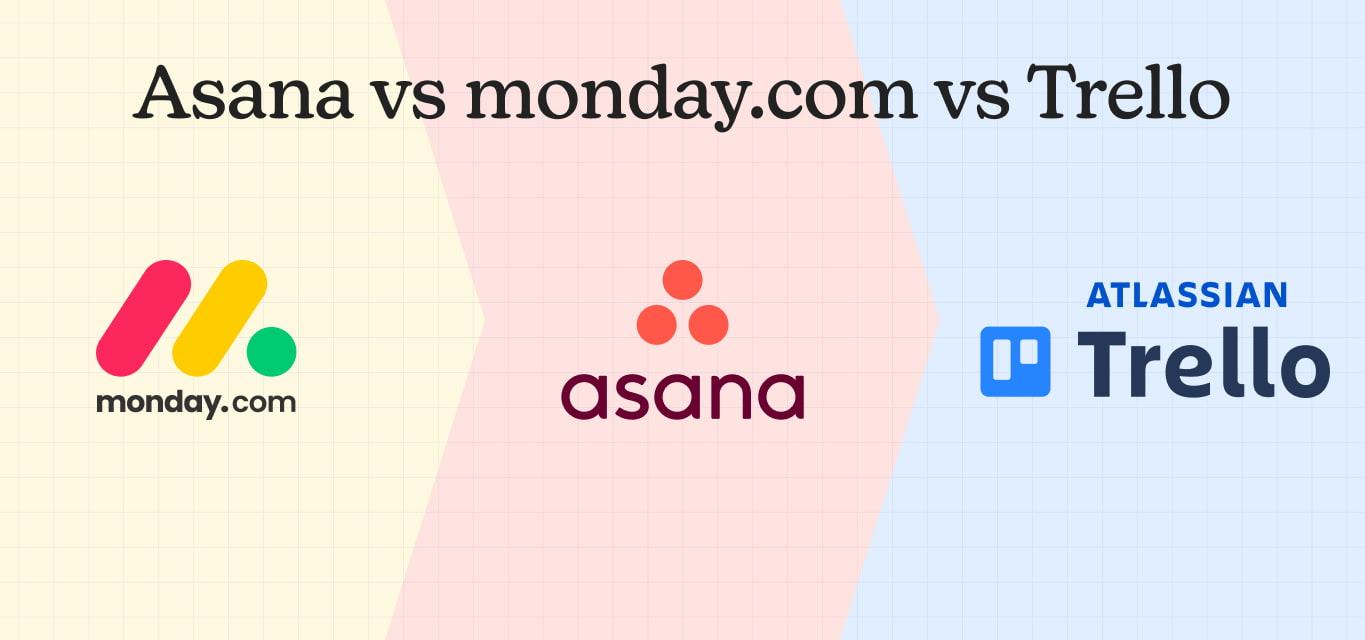
Asana vs monday vs Trello: Complete Comparison Guide 2026

Asana vs Monday vs Trello vs Basecamp: Complete 2026 Comparison Guide

monday vs Jira 2026: Complete Feature Comparison & Decision Guide
