
Project Management Tool Comparison Guide for 2025: Top Picks Explained
Summary: This blog compares top project management software like monday.com, Asana, ClickUp, and more, highlighting key features such as time tracking, Gantt charts, and resource management. Find the best tool to streamline your team’s workflow and boost productivity.
Key Takeaways: Project Management Tool Comparison
- monday.com offers excellent scalability—with customizable plans and features that cater to a wide range of teams, from startups to large enterprises. It provides a flexible pricing structure, allowing you to scale the features as your team grows and needs to evolve.
- ClickUp’s all-in-one platform stands out for its versatility—offering a comprehensive suite of tools like task management, time tracking, and project planning in a single platform. This makes it a powerful option for teams looking for flexibility and robust functionality in one solution.
- Trello’s free plan is perfect for smaller teams—if you’re just starting out or need something simple, Trello offers a solid free plan with essential features for managing tasks and projects. However, its paid plans unlock more advanced tools, making it a good option for growing teams with more complex needs.
Everything starts small—a missed deadline here, a forgotten task there.
Before you know it, confusion turns into delays, team morale dips, and projects veer off course. Operating without a dedicated project management tool often feels like navigating turbulent waters with no clear direction, leaving businesses scrambling to stay afloat.
The numbers tell a sobering story: nearly 12% of organizational resources are wasted annually due to poor project management practices. That’s not just money lost—it’s missed opportunities, strained teams, and compromised goals.
Today’s stakes are too high for businesses to rely on scattered processes and outdated methods.
However, the impact of project management tools goes beyond numbers. They’re that silent team member rooting for team efficiency behind successful projects, ensuring every task has a purpose.
From managing complex projects to focusing on seamless team collaboration, these tools are designed to bring order to chaos and empower teams to achieve more.
This blog will guide you through carefully comparing the Top project management tools.
By the end of the blog, you will be equipped with their core features, pricing, benefits, and expert insights to help you choose the best fit for your business.
Stay till the end for detailed pricing comparisons and our final recommendations!
What are Project Management Tools?
At its core, project management is about taking an idea and turning it into reality through careful planning, collaboration, and execution. Think of it as the art of getting things done while keeping everything organized and on track.
It’s not just about managing tasks; it’s about managing people, resources, timelines, and expectations—all working together to achieve a goal.
Let’s break it down: Imagine you’re hosting a family dinner. You’ve got to decide the menu that’s planning, assign who brings what dish that’s resource management, figure out how much time it’ll take to cook, that’s time tracking, and make sure everyone knows when and where to show up that’s communication.

Sounds and looks simple, right?
Now, scale that up to managing multiple projects in a business—things can get overwhelming without a system in place.
This is where project management tools come in.
They act as digital hubs that keep everything and everyone aligned. From tracking project progress and assigning individual tasks to automating workflows and managing budgets, these tools simplify the complex processes of project management.
They’re significant for businesses handling complex projects where missing even a small detail can cause project delays or budget overruns.
For example, let’s say your team is launching a new product. There are design, marketing, development, and logistics departments, each with its timelines and deliverables.
A good project management platform helps you create a roadmap, assign responsibilities, and ensure everyone stays on track.
To truly understand why businesses need project management, let’s examine its role in organizing tasks, saving time, and driving results. But before proceeding further, here’s a quick snapshot of why project management is the backbone of successful projects.

With the right project management software, you can tackle your project challenges head-on, ensuring tasks are completed on time, within budget, and with seamless collaboration.
But this does not end here: there are the real benefits of using project management software!
Benefits of using Project Management Software
Here’s an overview of why the importance of project management tools cannot be overstated.
1) Enhanced organization and task tracking
Project management tools offer a centralized platform for managing tasks and project data. With features like task management, task lists, and automated tracking, teams can stay organized and ensure no detail is overlooked, from assigning tasks to tracking project milestones.
2) Streamlined collaboration across teams
Collaboration tools built into project management software ensure seamless communication among team members. Features like file sharing, team messaging, and real-time updates ensure everyone stays on the same page, which boosts productivity and reduces the risk of errors or missed deadlines.
3) Increased visibility into project progress
Having access to real-time data through dashboards, reports, and Gantt charts enables project managers to track project progress easily. These tools provide valuable insights into how tasks are progressing, helping teams stay aligned with deadlines and project milestones and allowing managers to spot any issues early on.
4) Improved resource management
Resource management is a key factor in successful project delivery. Project management platforms allow for efficient resource allocation, helping to prevent overburdening team members and ensuring that tasks are completed on time. This feature is essential when managing multiple projects with varying timelines and resource needs.
5) Accurate time tracking and reporting
Built-in time-tracking features allow teams to monitor how long each task takes, providing insight into time management and project timelines. With this data, project managers can make informed decisions on improving workflows, ensuring deadlines are met, and preventing time overruns.
6) Clear project roadmaps and milestone tracking
Project roadmaps are essential for visualizing the entire project lifecycle, from start to finish. Project management software offers tools like Gantt charts and Kanban boards, allowing teams to break down complex projects into manageable tasks. This also helps track project performance and adjust priorities based on real-time data.
7) Increased accountability and transparency
One of the most important benefits of project management tools is that they create transparency within the team. Assigning tasks, setting deadlines, and tracking progress hold everyone accountable for their responsibilities. This ensures team members are clear on expectations, reducing miscommunication and enhancing overall project performance.
8) Scalability and flexibility for growing teams
As businesses grow, so do their projects. Project management software provides the scalability to handle more complex tasks and larger teams. Whether you need to add new users, adjust workflows, or manage unlimited projects, these platforms are designed to scale with your team’s evolving needs.
9) Support for agile project management
Many project management tools offer agile project management features such as sprint planning and task dependencies. These features allow teams to be flexible, adapt to changes quickly, and prioritize tasks based on immediate needs. This approach is particularly useful for teams working in fast-paced environments or with complex projects.
10) Better budget management and cost tracking
Project management software allows you to track project budgets, forecast costs, and manage expenses effectively. With budget tracking features and resource allocation tools, you can ensure that your projects stay within financial limits and avoid costly overruns. Having a clear view of project costs allows you to make data-driven decisions to optimize resources.
Incorporating project management software into your business simplifies complex tasks and improves team collaboration and accountability. With advanced features like time tracking, resource management, and project tracking, these tools help you manage projects efficiently, meet deadlines, and optimize their success.
Understanding the benefits is one thing, but knowing the core features that power these benefits is another.
Let’s take a closer look at the specifications you should expect from a top-tier project management platform:
Quick Overview of Core Project Management Features
Did you know?
One of the Capterra reports revealed that Gantt Charts, Time tracking, and Cost management are the top features desired by project managers in any project management software.
Below is the table of the top popular project management software features and their other specifications:
| Core Features | Key Benefits |
|---|---|
| Gantt Charts | Visualize project timelines, task dependencies, and critical paths to keep everything on schedule. |
| Time Tracking | Track time spent on tasks, track tasks, manage budgets, and ensure timely delivery with built-in time logs and reminders. |
| Cost Management | Track project costs, monitor budgets, and avoid overspending with cost forecasting and variance reports. |
| Task Management | Streamline task assignments and accountability with task lists, task dependencies, and real-time tracking. |
| Resource Management Features | Allocate resources effectively, track workloads, and avoid overallocation with resource calendars and tracking. |
| Collaboration Features | Enhance communication with file sharing, chat, and real-time updates to keep teams aligned and informed. |
| Workload Management | Balance workloads to prevent burnout, optimize task assignments, and maintain project flow. |
| Integration | Integrate with tools like Google Calendar, Microsoft Teams as well as Microsoft Project, Zoho Projects, and Slack to streamline your workflows. |
| Automation | Save time and reduce errors by automating notifications, task updates, and reminders. |
| Project Reporting | To make informed decisions, generate custom reports on track progress, project progress, resources, and performance. |
From task management features to seamless collaboration features, the right project management software empowers teams to work smarter, not harder. It simplifies complex workflows, enhances communication, and fully utilizes every resource.
There are many leading project management software programs available on the market, but choosing the right one can be challenging.
That’s why we have listed the top 11 comprehensive project management tools to help you decide which one is right for your team.
Top 11 Best Project Management Software
With countless options available, how do you pick the perfect tool?
Let’s begin reviewing the project management software below👇
1. monday.com
monday.com isn’t just a project management tool—it’s a Work Operating System (Work OS) that redefines how teams collaborate and manage projects. Known for its intuitive interface, enabling users to set up workflows and track progress without a steep learning curve.
Whether you’re organizing day-to-day tasks, planning large-scale projects, or analyzing resource allocation, monday.com adapts to your needs. It’s designed for teams across industries looking for a centralized platform to streamline communication, improve efficiency, and drive project success.
Its flexibility is unmatched—offering features like project templates, ease for project planning, detailed task management features, custom workflow automation, robust integrations, and a variety of views (Kanban board, Gantt charts, and Calendar view) to align with how your team works best.
With real-time updates and collaborative tools, monday.com ensures that nothing slips through the cracks.

monday.com’s Key Features
- Custom Workflows and Boards: Design workflows that match your processes. Whether you’re handling agile projects or managing creative campaigns, monday.com adapts seamlessly.
- AI-Driven Automation: Automate repetitive tasks like status updates, email notifications, and task assignments, freeing up time for strategic work.
- Visual Project Tracking: Kanban boards, Gantt charts, and Calendar views provide a visual overview of tasks and timelines, helping teams stay aligned at every stage.

- Advanced Reporting Dashboards: Monitor progress, team workload, and performance metrics in one place. These dashboards are highly customizable, ensuring you get the insights you need.
- Collaborative Workdocs: Work on documents in real-time with your team, incorporating updates, feedback, and brainstorming—all in one shared space.
- Time and Resource Management: Allocate resources efficiently and track time spent on tasks to ensure projects stay on schedule and within budget.
- Productivity Widgets: From progress bars to workload insights, widgets help visualize and prioritize work more effectively.

- Scalable Integrations: Integrate monday.com with tools like Slack, Zoom, Microsoft Teams, and over 50 other apps to build a connected workflow.
- Mobile Optimization: The mobile app allows you to stay on top of your tasks and projects, even when you’re away from your desk. This works like a charm for remote teams.
- Unlimited Customization: From templates to board layouts, customize every aspect of your workspace to fit your needs, no matter how complex or simple.
2. Asana
Asana is a well-recognized project management tool designed to help teams organize work, track tasks, and collaborate effortlessly. Known for its user-friendly interface and versatile features, Asana makes project planning and execution simple, whether you’re handling a single project or juggling multiple tasks across teams.
With robust tools like task dependencies, workflow automation, and timeline views, Asana offers a seamless experience for project managers and team members.
Its flexibility supports diverse use cases, from small businesses managing daily operations to large enterprises tackling complex projects.

Asana’s Key Features
- Timeline View: A Gantt chart-like feature that gives teams a visual representation of project progress and dependencies.
- Workflow Automation: Automate recurring tasks and simplify handoffs between team members to save time and boost productivity.
- Templates for Every Need: Pre-built templates can be used for a variety of projects, from event planning to product launches, reducing setup time.
- Integration Ecosystem: Asana integrates with 100+ tools, such as Slack, Google Drive, and Microsoft Teams, to centralize workflows.
Explore the detailed comparison of monday.com vs Asana
3. ClickUp
ClickUp is an all-in-one project management platform combining task management, time tracking, collaboration, and customization into a powerful tool.
It’s designed for teams of all sizes and industries, offering unparalleled flexibility to adapt to unique workflows.
Whether you’re managing complex projects, tracking multiple tasks, or streamlining communication across teams, ClickUp provides the tools to optimize productivity. With its highly customizable features and robust integrations, ClickUp stands out as a comprehensive solution for modern-day project management.

ClickUp’s Key Features
- Task Hierarchies: Organize tasks using nested subtasks and checklists for better clarity in complex workflows.
- Goals and OKRs: Set measurable objectives and track progress to align team efforts with business priorities.
- Docs and Knowledge Base: Create and store important documents within ClickUp, linking them directly to projects for easy access.
- Agile Project Management Tools: Support Agile teams using sprint management, burndown charts, and velocity tracking.
- Whiteboards for Visual Planning: Collaborate visually by brainstorming ideas, creating workflows, or mapping processes.
Explore the detailed comparison of monday.com vs ClickUp
4. Wrike
Wrike is a powerful project management software tailored for teams that thrive on streamlined collaboration and data-driven decision-making.
Wrike is known for its structured approach, Wrike helps businesses manage tasks, resources, and deadlines efficiently, offering robust features like dynamic request forms, project templates, and advanced analytics.
Whether you’re handling marketing campaigns, product launches, or day-to-day operations, Wrike ensures your team stays aligned with goals while delivering measurable results.
Its intuitive dashboards and customizable workflows adapt to diverse industries, making it a versatile choice for professionals.

Wrike’s Key Features
- Workload Management: Balance team capacity effectively with tools to allocate resources and avoid burnout.
- Cross-Team Collaboration: Use shared calendars, Gantt charts, and Kanban boards to keep all teams on the same page.
- Secure File Sharing: Store and share project files using enterprise-grade security measures.
- Collaborative Request Forms: Simplify task intake by creating request forms that convert submissions into actionable tasks.
Also, Explore the detailed guide on the comparison of monday.com vs Wrike
5. Basecamp
Basecamp simplifies the chaos of team collaboration by bringing all your communication, task management, and file sharing into one central hub. Designed with a straightforward interface, Basecamp is perfect for teams that value clarity over complexity.
From small startups to creative agencies, it empowers teams to stay aligned without drowning in unnecessary features.
Unlike traditional project management tools, Basecamp focuses on team communication and keeping everyone on the same page with message boards, to-do lists, and real-time group chats.
Its flat pricing model and ease of use make it a go-to choice for small to medium-sized businesses.

Basecamp’s Key Features
- Message Boards: Keep all conversations in one place with organized, threaded discussions for specific topics or projects.
- To-Do Lists: Break down tasks with simple to-do lists, set deadlines, and assign responsibilities.
- Campfire Group Chat: Real-time messaging to discuss quick updates or brainstorm ideas without switching tools.
- Automatic Check-Ins: Simplify team updates with scheduled prompts like “What are you working on today?”
- Hill Chart: Visualize project progress and identify bottlenecks with a unique, intuitive charting system.
Read the in-depth comparison of monday.com vs Basecamp
Achieve Project Perfection with the Right Tools.
TaskRhino will help you maximize your team’s efficiency with monday.com for seamless execution.
6. Notion
Notion redefines project management by combining the power of a task manager, document editor, and knowledge-sharing tool into a single, customizable workspace. Its flexibility allows teams to customize workflows, making it ideal for those who want a tool that adapts to their specific needs.
From tracking tasks to managing content, Notion bridges the gap between planning and execution.
With its minimal design and drag-and-drop interface, Notion serves creative teams, startups, and even personal productivity enthusiasts. It’s more than a project management tool—it’s a workspace to centralize ideas, collaborate, and execute projects seamlessly.

Notion’s Key Features
- Drag-and-Drop Interface: Reorganize projects, tasks, and pages effortlessly with a user-friendly interface.
- Rich Media Embedding: Embed videos, images, and other media types directly within your pages for dynamic content.
- Linked Databases: Cross-reference data across projects for better visibility and alignment.
- All-in-One Workspace: Combine project management, documentation, and note-taking in a unified platform.
Also, explore the comparison of monday.com vs Notion
7. Teamwork
Teamwork is a versatile and powerful project management platform designed to help businesses manage complex workflows and deliver projects on time. Its robust features and customizable tools make it ideal for teams that need more than just basic task management.
Teamwork tops at handling collaborative work, offering deep integration with time tracking, invoicing, and client management.
Perfect for agencies, marketing, and remote teams, Teamwork provides everything from project planning to client-facing updates, making it a comprehensive platform for seamless project execution and communication.
Whether managing tasks, tracking time, or handling client interactions, Teamwork empowers teams to confidently take control of their processes.

Teamwork’s Key Features
- Client Portals: Share updates, reports, and milestones with clients directly through customizable portals.
- Customizable Dashboards: Get a snapshot of your projects with custom dashboards tailored to your team’s needs.
- Collaborative Document Sharing: Share and collaborate on files and documents in real time within the platform.
- Integrated Billing and Invoicing: Generate invoices directly from completed tasks and projects.
- Gantt Charts: Visualize your project timeline with interactive Gantt charts, making planning and tracking project progress easier.
- Time Logs and Reporting: Automatically log work time, generate reports, and monitor productivity for more accurate planning.
Also, explore the comparison of monday.com vs Teamwork
8. Trello
Trello is a lightweight, user-friendly project management software that simplifies how teams manage tasks and projects. Known for its visual Kanban boards, Trello lets users create boards, lists, and cards to track tasks seamlessly.
It’s particularly appealing for small teams and individuals looking for an intuitive and flexible way to stay organized without overwhelming complexity.
Though simple at its core, Trello’s customizations and integrations elevate it into a highly adaptable tool. Whether you’re managing personal to-do lists or coordinating with a team, Trello keeps everything clear, collaborative, and on track.

Trello’s Key Features
- Card Customization: For detailed task tracking, add checklists, due dates, attachments, and team member assignments to cards.
- Power-Ups: Boost functionality with features like Gantt charts, calendars, or advanced reporting via Trello’s add-ons.
- Butler Automation: Streamline repetitive tasks using built-in automation tools, such as setting reminders or assigning tasks.
- Activity Tracking: Stay informed of changes with detailed activity logs that provide a complete task history.
Also, Read the detailed comparison of monday vs. Trello
9. Smartsheet
Smartsheet bridges the gap between traditional spreadsheets and modern project management tools, providing a platform for managing tasks, projects, and workflows with a familiar interface.
Designed for simple task tracking and complex project management, it empowers teams to stay organized while offering the flexibility and scalability needed for growing businesses.
Smartsheet’s standout appeal lies in combining grid views, Gantt charts, and card views with powerful automation and collaboration features. It’s especially well-suited for industries like marketing, IT, and construction, where detailed planning and resource allocation are critical.

Smartsheet’s Key Features
- Scalable Solutions: From small teams to large enterprises, Smartsheet adapts to support complex projects and diverse team structures.
- Template Gallery: Access templates for project planning, event management, budgeting, and more to save time.
- Scalable Solutions: From small teams to large enterprises, Smartsheet adapts to support complex projects and diverse team structures.
- Template Gallery: Access templates for project planning, event management, budgeting, and more to save time.
10. Jira
Atlassian’s Jira is a powerful tool for agile project management and software development teams. It is highly configurable and provides a centralized platform for managing tasks, bugs, and project progress. Jira is known for its robust support of scrum, kanban, and custom workflows, enabling teams to plan, track, and release software seamlessly.
Jira stands out as the go-to choice for software teams needing detailed tracking and reporting. It is ideal for complex projects with extensive requirements, and its integration with other Atlassian tools like Confluence and Bitbucket enhances team collaboration.
With its developer-focused features and unmatched adaptability, Jira empowers software teams to stay agile and deliver top-notch results.

Jira’s Key Features
- Agile Boards: Supports scrum and kanban boards for flexible, agile project management.
- Roadmaps: Visualize and manage dependencies, releases, and project timelines.
- Custom Workflows: Tailor workflows to suit specific team processes and project requirements.
- Issue Tracking: Track bugs, tasks, and project requirements with precision.
- Integration with Development Tools: Sync seamlessly with tools like Bitbucket, GitHub, and Jenkins for CI/CD processes.
- Advanced Reporting and Analytics: Gain insights into team performance, sprint velocity, and project status with detailed reports.
- Extensive Marketplace: Access hundreds of integrations and add-ons for extended functionality.
Also, Explore how monday vs Jira stacks up.
11. Airtable
Airtable reimagines project management by blending spreadsheets’ simplicity with relational databases’ power. This versatile platform allows teams to organize, track, and manage workflows across various projects while offering unmatched customization.
From marketing campaigns to product development, Airtable easily adapts to diverse use cases.
What sets Airtable apart is its focus on flexibility and creativity. Its visual appeal and the ability to link data across tables make it a preferred choice for teams that value collaboration and innovation.

Airtable’s Key Features
- Relational Databases: Link tables to manage interconnected data with ease.
- Templates Library: Start quickly with templates designed for various industries and tasks.
- Collaboration Tools: Comment, share updates, and assign tasks directly within Airtable.
- Integration Capabilities: Connect with apps like Slack, Zapier, and Google Workspace to automate workflows.
- Powerful Automation: Automate repetitive tasks, send notifications, and generate reports.
- Scalable Usage: Whether for small teams or large organizations, Airtable accommodates growing needs.
Airtable merges the best of spreadsheets and project management, offering customization and visual clarity for teams across industries. It’s the ideal choice for those who want flexibility without sacrificing functionality.
Each of these project management tools offers something unique, whether it’s advanced features, collaborative capabilities, or intuitive interfaces.
As you weigh your options, remember that the best project management tool doesn’t just align with your team’s workflow but also fits your budget. From free plans for small teams to feature-packed premium tiers, there’s a pricing model for everyone.
Ready to learn more about these project management tools? Let’s explore how these tools stack up in cost and value.
Pricing Table with the Features
| Tool | Price Starts | Unique Features by Plan | Alternative Choice |
|---|---|---|---|
| monday.com | $9 per user month | Basic: Task management, Kanban board, 200+ templates Standard: Timeline, reporting dashboards, time tracking Pro: Private boards, advanced reporting, chart view, automations Enterprise: Advanced security, 24/7 support, HIPAA compliance, tailored solutions1 | Try monday.com for FREE |
| Asana | $7 per user month | Basic: Task list view, calendar view, file sharing Premium: Timeline, reporting, advanced search Business: Portfolio management, workload view, proofing Enterprise: Advanced security, integrations, customizable fields | Asana Alternatives |
| ClickUp | $7 per user month | Free Forever: Task management, Docs, Time tracking Unlimited: Dashboards, goal tracking, integrations Enterprise: Advanced reporting, white-labeled features, dedicated success manager | ClickUp Alternatives |
| Wrike | $10 per user month | Free: Task tracking, 2GB storage Professional: File proofing, reporting, Gantt charts Business: Custom workflows, time tracking, document management Enterprise: Advanced security, custom permissions | NA |
| Basecamp | $299 unlimited users | Personal: Unlimited users, to-do lists, file sharing Business: Message boards, project templates, automatic check-ins, reporting | NA |
| Notion | $10 per user month | Personal: Notes, tasks, database management Team: Team collaboration, permissions, integrations Enterprise: Advanced analytics, security features | Notion Alternatives |
| Teamwork | $11 per user month | Free: Task lists, board view, time tracking Pro: Gantt charts, project templates, reporting Premium: Advanced task management, custom reporting Enterprise: Custom workflows, dedicated support | NA |
| Trello | $5 per user month | Free: Boards, lists, cards, basic automation Business Class: Advanced automation, priority support Enterprise: Power-ups, admin controls, unlimited workspaces | Trello Alternatives |
| Smartsheet | $9 per user month | Free: Task management, file sharing, Gantt charts Business: Dashboards, reports, automation Enterprise: Resource management, workflows, integrations | NA |
| Jira | $7.53 per user month | Free: Task management, file sharing, Gantt charts Business: Dashboards, reports, automation Enterprise: Resource management, workflows, integrations | Jira Alternatives |
| Airtable | $20 per user month | Free: Task management, grid view, calendar view Plus: Advanced views, integrations, blocks Pro: Customizable fields, dashboard reporting Enterprise: Advanced permissions, collaboration tools | Airtable Alternatives |
The Bottom Line
When managing multiple projects and teams, choosing the right project management software is crucial. Whether you’re looking to assign tasks, track time, or organize projects, the best project management tools can dramatically enhance team collaboration and productivity.
From task lists to Gantt charts, Kanban boards, and even advanced time tracking features, each software provides unique ways to optimize your team’s task and project management.
Ultimately, selecting the best project management tool depends on your team’s needs—whether you prioritize task dependencies, resource allocation, file sharing, or advanced reporting.
Don’t forget to consider the integration capabilities and collaboration tools to ensure everything works seamlessly with your existing tech stack.
With countless options available, including monday.com, Asana, ClickUp, and Trello, there’s a tool designed for your team, whether you’re handling simple projects or more complex projects.
Many platforms also offer free plans and free trials to help you explore their key features before committing to a paid plan.
So, take time, weigh the options, and explore alternatives. No matter which project management software you choose, it will likely be the key to creating task lists, tracking your projects’ progress, and ensuring that your team stays on the same page to successfully deliver projects on time and within scope.
Get the Most Out of monday.com with TaskRhino!
Our team is here to provide the support you need to implement and optimize monday.com
Frequently Asked Questions
How do I choose the best project management tools?
Choosing the best project management tool depends on your team’s needs, project complexity, and collaboration style. Key factors include ease of use, feature set, scalability, and integration with other tools. You should also evaluate pricing, support options, and user reviews to determine which tool aligns best with your goals.
Which project management tool is the most used?
The most widely used project management tools include monday.com, Trello, Asana, Jira, and ClickUp. Each tool has its strengths, such as visual task tracking (Trello), team collaboration (Asana), and detailed issue tracking (Jira). The choice depends on your team’s preferences and the complexity of your projects.
What are the tools used in project management?
Project management tools include various software to help teams plan, organize, and execute projects efficiently. Popular tools include Gantt charts, Kanban boards, task management systems, time tracking, and collaboration platforms. Some examples are monday.com, Trello, Asana, ClickUp, and Jira.
How do you evaluate project management tools?
To evaluate project management tools, consider the user interface, features, integrations, scalability, security, and customer support. You should also assess whether the tool supports team collaboration, task delegation, tracking, and reporting. Reviews and trial versions can also provide valuable insights into how well a tool fits your team’s needs.
Is Jira a project management tool?
Jira is a project management tool specifically designed for software development teams. It provides powerful features for tracking issues, managing sprints, and reporting on project progress. While it’s most commonly used for Agile project management, it’s also versatile enough for other types of project workflows.
Editor's Choice

How Much Does monday.com Cost? A Complete Breakdown of Plans
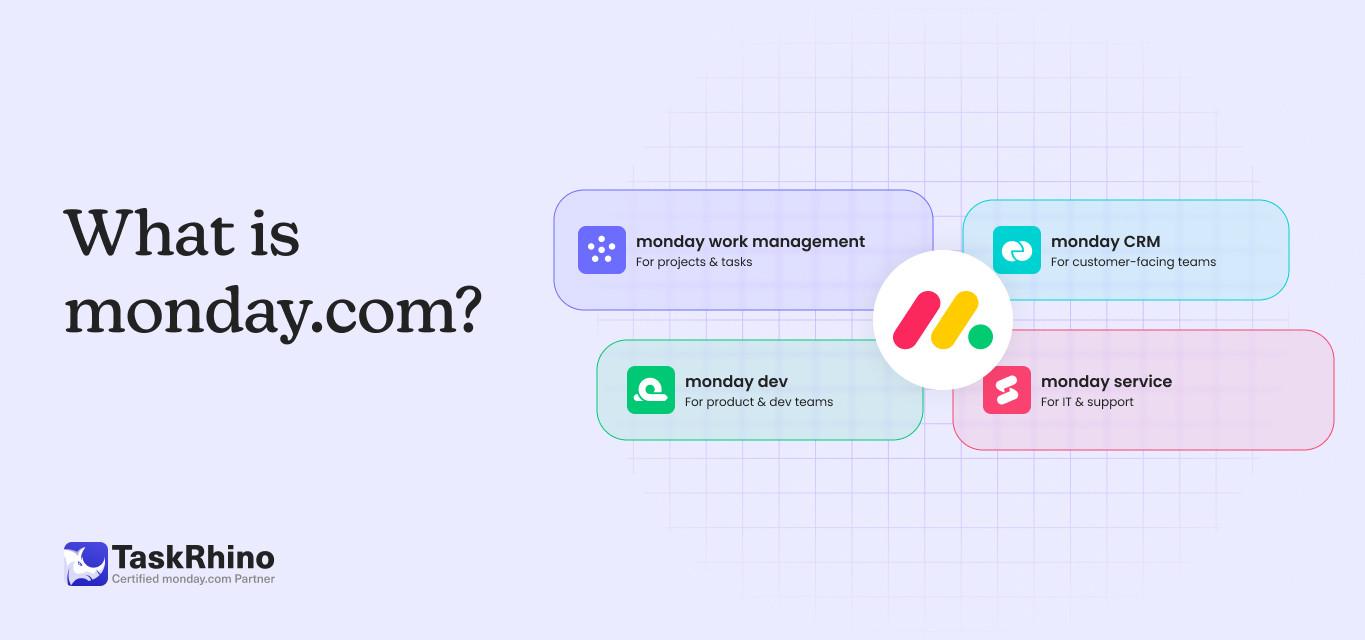
What is monday.com? How Can It Be Your Team’s Greatest Asset?
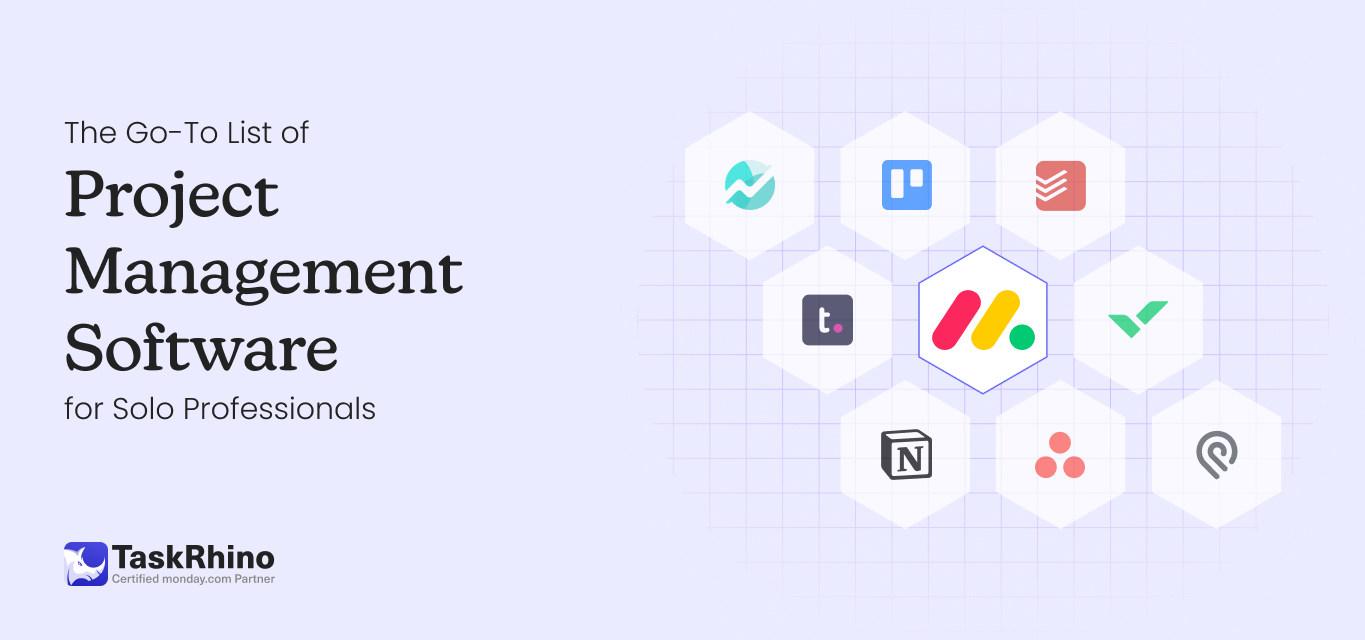
The Ultimate List of Project Management Software for Individual Users
