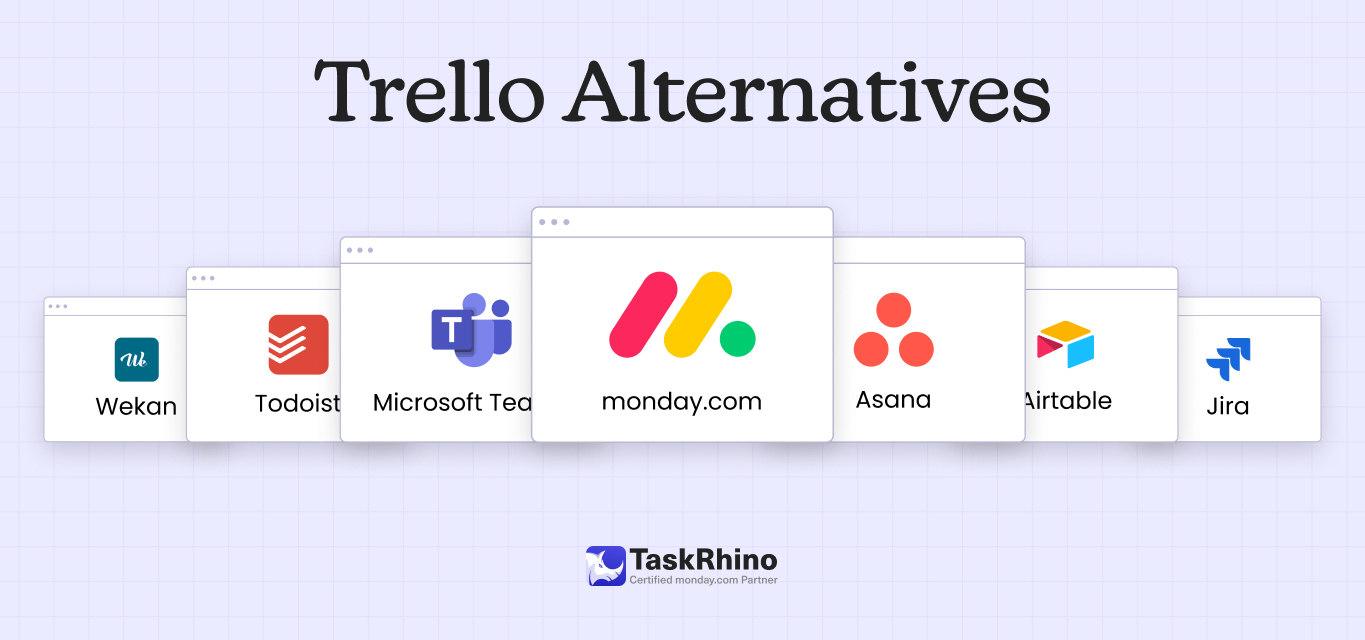
Top 10 Trello Alternatives for 2025: Complete Comparison Guide
Summary: This blog explores the top 10 Trello alternatives and examines their unique features—advanced project management capabilities, Kanban boards, and Gantt charts—that enhance collaboration and streamline task management. Discover the best project management tools to improve your project organization and execution.
Don’t let Trello’s rigid framework limit your productivity. With the right project management tool, you can upgrade your workflow and tackle complex projects without constraints. This blog explores the best Trello alternatives that offer advanced project management capabilities, seamless collaboration, and intuitive task management.
From Asana’s task organization feature to Airtable’s flexible database features, these alternatives allow Trello guard teams to assign tasks, track projects, and manage resources effectively.
Keep reading to discover why you may need an alternative and how these best Trello alternatives can add to your project organization and take your team’s productivity to the next level.
Why Consider Trello Alternatives?
We’ve gathered insights from platforms like Reddit, Capterra, and Trello’s community forums to highlight some common reasons users search for other project management tools. While Trello has its strengths, certain limitations have prompted teams to seek more advanced options that better suit their needs.
Below are some key factors to consider when evaluating if Trello is still the right fit for your workflow:
- Data privacy concerns: Trello allows users to make workboards publicly available, which can be risky for teams handling sensitive information. If privacy is a priority, this could be a significant drawback.
- Fell behind the competition: Trello may have been one of the first to offer the Kanban board feature, but it hasn’t entirely kept up with the rapid pace of innovation in newer tools. It’s starting to seem outdated compared to other project management software.
- Limited Free Plan: Trello’s free plan is essential and doesn’t offer enough flexibility regarding field types, especially if you manage more than simple tasks.
- Better for personal tasks: Trello is great for personal task management, but its limitations become obvious when you need something that scales for bigger or more complex projects.
- Overwhelming UI: With so many options available, Trello’s interface can feel cluttered and overwhelming. Sometimes less is more, and here, more is just… too much.
- Not ideal for growing teams: Trello works well for small teams, but as your team or project grows, you’ll likely find it doesn’t scale as well as other project management tools. It’s notably lacking if your team relies heavily on due dates or managing task priorities.
| Sr. No. | Software | Best Known for | G2 (out of 5) |
|---|---|---|---|
| 1 | monday.com | Custom workflows and Task Management | 4.7 |
| 2 | Microsoft Teams | Integrated Communication and Collaboration Features | 4.3 |
| 3 | Asana | Task and Project Management | 4.5 |
| 4 | Todoist | Simple To-Do List Management | 4.4 |
| 5 | Airtable | Flexible Database and Project Organization | 4.6 |
| 6 | Wekan | Open-source Kanban Board | 4.4 |
| 7 | Jira | Agile Project Management for Software Development | 4.0 |
| 8 | Basecamp | All-in-One for Team Collaboration | 4.2 |
| 9 | Wrike | Advanced Collaboration Tools | 4.3 |
| 10 | Taiga | Project Management and Agile Development | 4.1 |
Trello
Trello is widely recognized as a Kanban view-style project management tool. It offers a visually appealing interface and basic task regulation features. However, while it’s simple and easy to use, Trello falls short for teams requiring deeper project tracking or advanced collaboration tools.
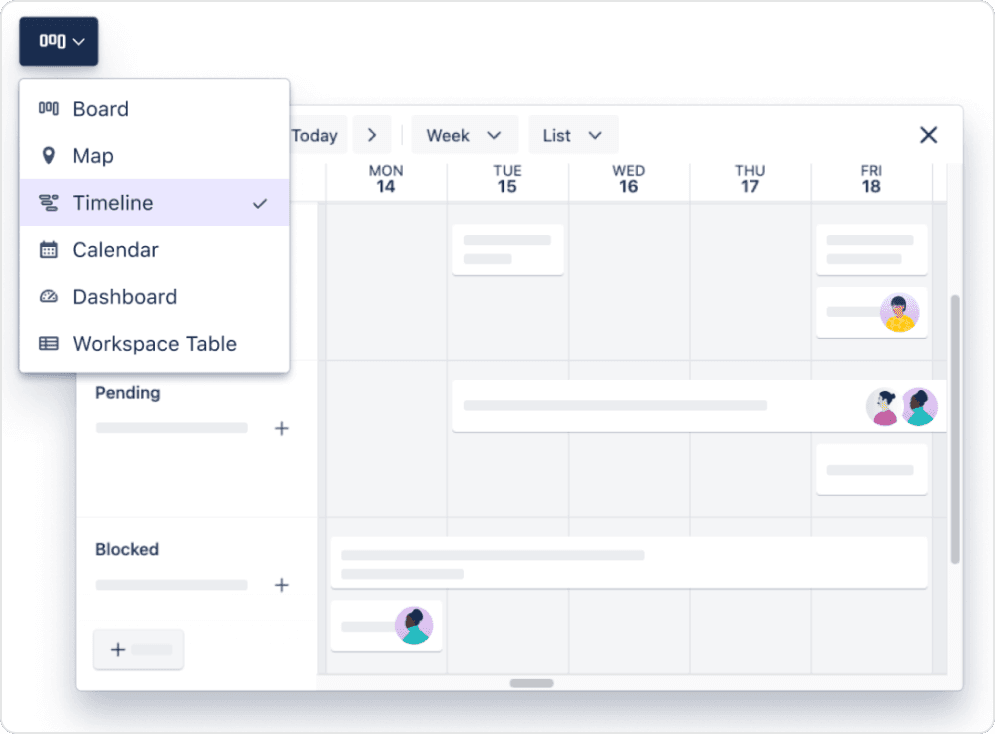
Although Trello includes customizable boards, task automation, and Power-Ups to integrate with internal tools, these features may feel limited compared to more inclusive project management software.
It is an essential project management software for teams that only need to manage simple tasks or track deadlines; Trello’s free plan might be appealing.
However, its lack of more advanced features like the Gantt chart, detailed resource allocation, and task dependencies makes it less ideal for teams managing multiple projects or complex workflows.
If you’re looking for more than basic task tracking, Trello might not offer the comprehensive solution needed to scale with your growing team.
To get a detailed overview of Trello, we recommend you to check out our detailed blog: Trello Review: Pros, Cons, Features, & Alternatives.
Ratings
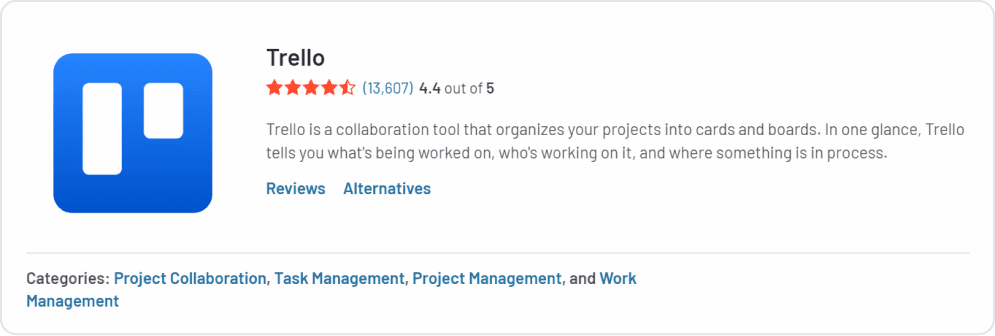
Source: G2
Cost Structure
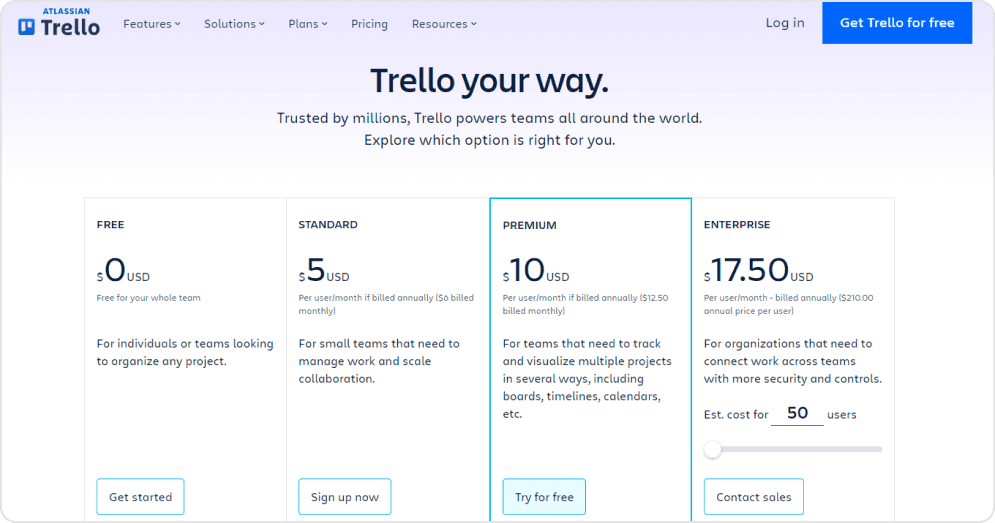
Free Plan
$0 per user/month, billed annually
Standard
$ 5 per user/month, billed annually
Premium
$10 per user/month, billed annually
Enterprise
Custom pricing
monday.com
When considering an advanced project management tool, monday.com appears as one of the best Trello alternatives. It provides a thorough suite of features designed to enhance productivity and collaboration. Its user-friendly interface allows you to create projects, assign recurring tasks, and synchronize your team.
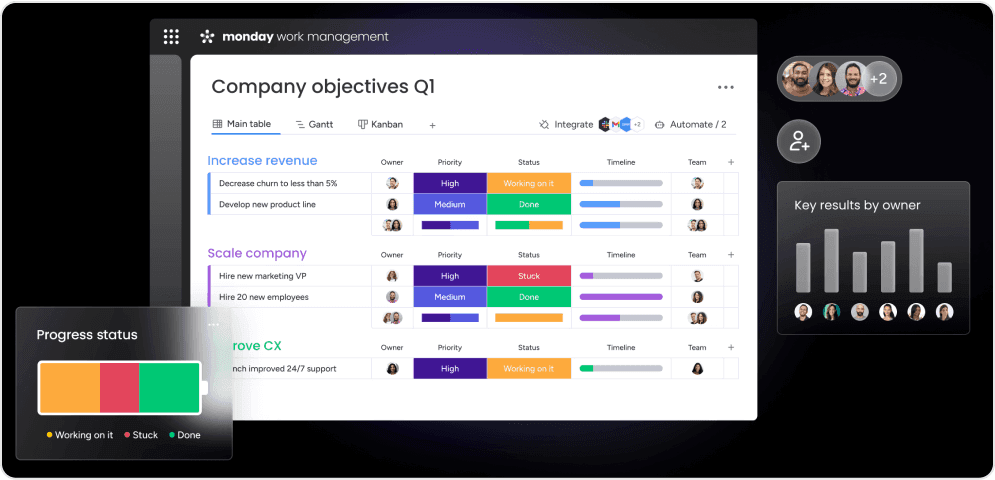
The Kanban view allows for easy visualization of workflows, ensuring everyone knows their responsibilities and deadlines. Additionally, its built-in time tracking and resource management capabilities help optimize team performance so you can focus on achieving your goals without the usual chaos.
One feature that truly elevates the experience is monday Workdocs. This innovative tool acts as your centralized collaboration hub, similar to Google Docs, but without the hassle of endless file sharing.
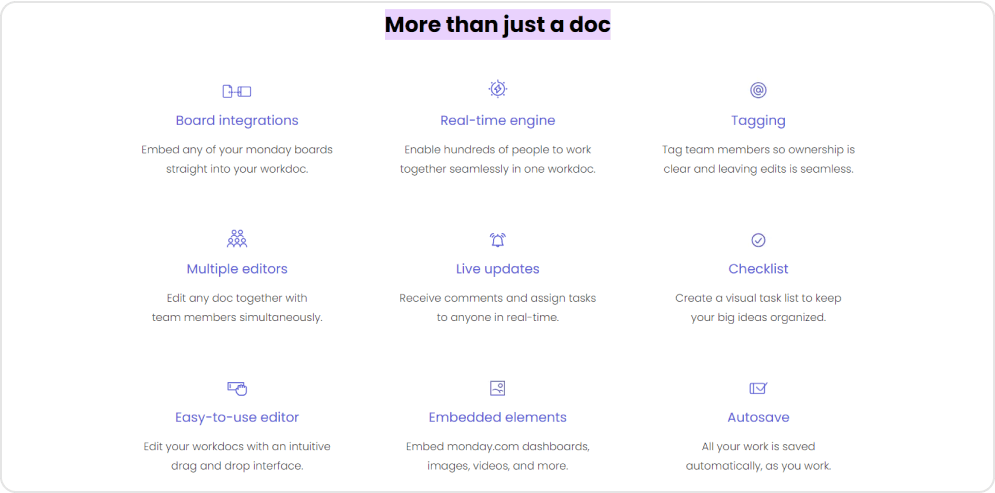
With Workdocs, your entire team can collaborate in real time, update tasks, and manage project creation all in one place. This integration keeps everything organized and simplifies communication and collaboration, allowing your team to execute projects more efficiently.
Suppose your team juggles a complex project portfolio or needs a reliable platform for task lists and automated workflows. In that case, monday.com provides a seamless experience that helps you maintain focus and drive results.
If you are considering monday.com, we assure you that monday.com Review: In-Depth Look at Features, Pros & Pricing will be worth reading.
If you are still trying to understand and need a deeper analysis, Trello vs. monday.com: Which Project Management Tool is Right for You? will provide you with a brief.
- The platform supports advanced features like Workdocs and Custom Dashboards, allowing users to centralize project information and improve team collaboration.
- Automated workflows help teams execute projects efficiently, reducing manual work and ensuring nothing falls through the cracks in task management.
- The Kanban board layout and Calendar view make task visualization and scheduling more intuitive, helping teams effectively manage daily and long-term projects, especially for complex workflows.
- Built-in time tracking and resource management features provide greater insight into team performance, allowing for better project portfolio management and forecasting.
- The offline feature is yet to be added; you need internet connectivity for real-time updates.
- Although automation setup may initially seem complex, the platform provides clear guides and templates to simplify project creation.
Ratings & Reviews
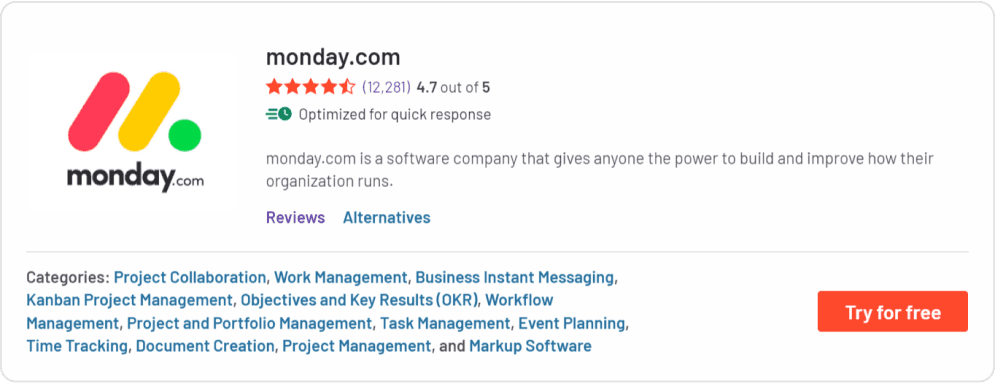
Best Project Management Software: monday
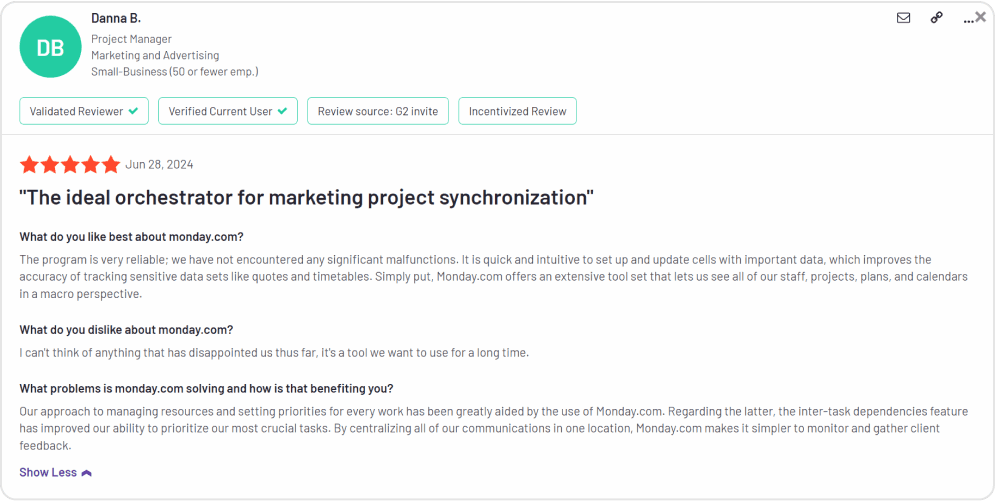
Customization
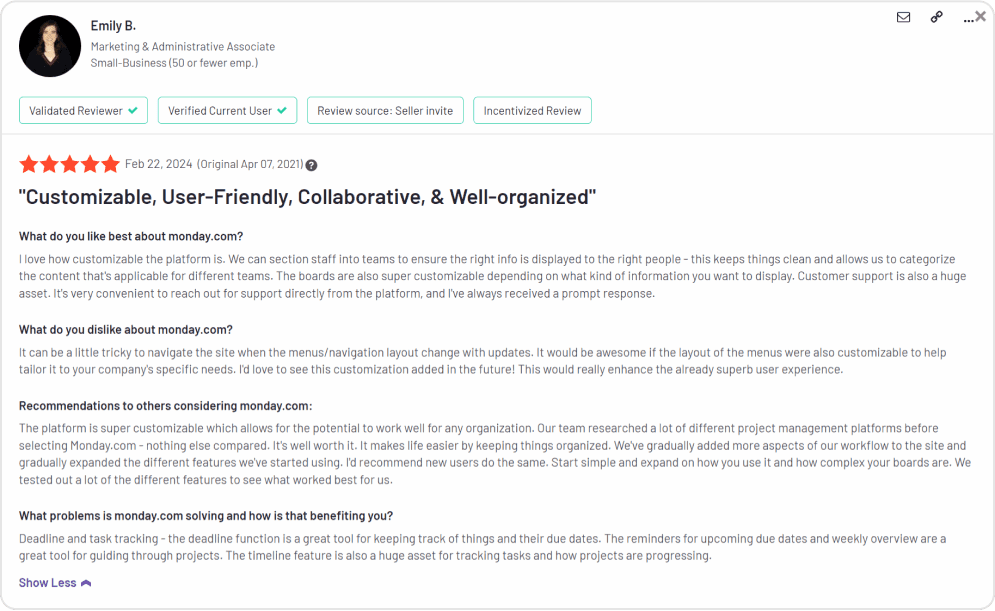
Cost Structure
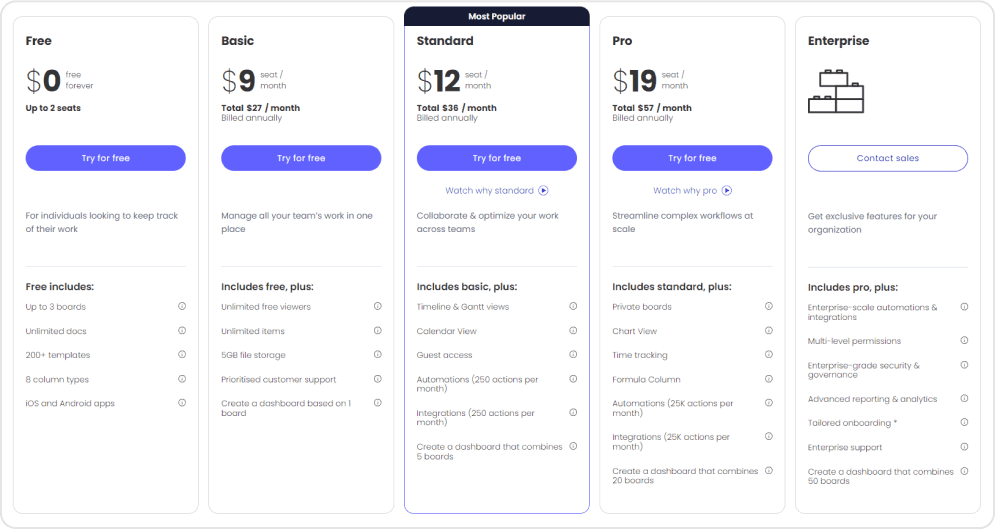
Basic Plan
$9 user per month.
Standard Pricing
$12 user per month.
Pro Pricing
$19 user per month.
Enterprise Plan
A custom-based premium plan for large teams for more reliability
Get More Done with Less Effort
Our experts help you maximize productivity and streamline workflows with ease.
Microsoft Teams
Microsoft Teams is a project management tool that significantly enhances team communication and collaboration across diverse environments. It integrates seamlessly with other Microsoft products and is an integral part of the Microsoft ecosystem. It is ideal for teams that rely on tools like Microsoft Project and Microsoft Planner.
The platform tops in supporting voice and video calls, including video conferencing and screen sharing, which are crucial for facilitating effective discussions and managing group tasks. With its task management features, teams can efficiently assign tasks, track progress, and manage complex projects through its intuitive interface.
Additionally, Teams offers advanced features like calendar views and file sharing, which make organizing projects easier and streamline collaboration.
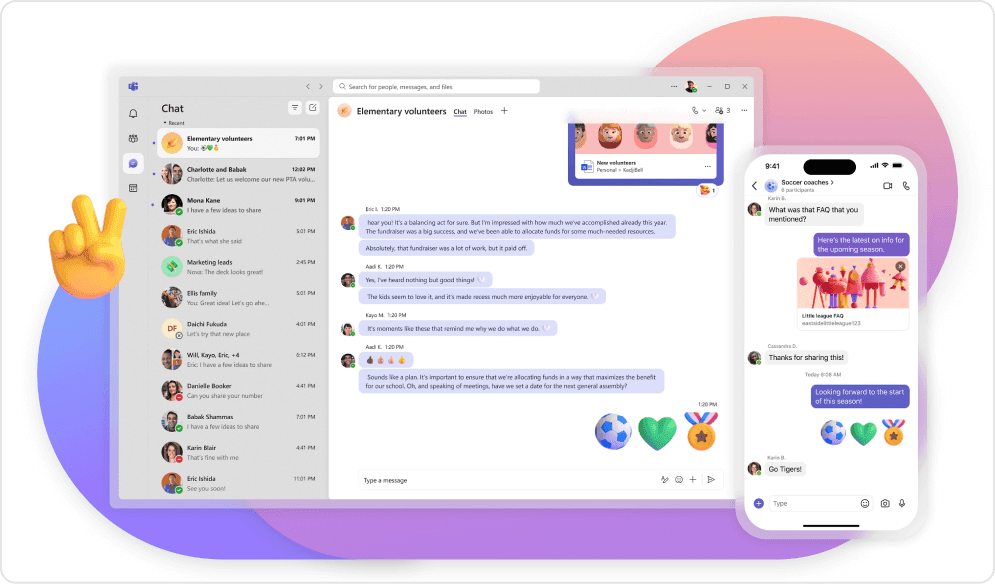
However, Microsoft Teams’ extensive capabilities can present a learning curve for new users, as navigating its mass features may feel overwhelming initially. Furthermore, users have encountered performance issues during high-traffic periods due to the numerous channels and updates, leading to potential notification overload.
Nonetheless, with time and exploration, users can leverage Teams to execute projects effectively and maximize their productivity within the project management platform.
Additionally, while Teams integrates well with Microsoft products, connecting with third-party apps and tools can sometimes be challenging. So, it might not be the best Trello Alternative, but for small teams requiring basic project management features and communication, Trello can be ideal.
- Super Easy to Use: Getting the hang of Teams is a breeze if you’re already in the Microsoft ecosystem. It makes managing projects and working together a whole lot smoother.
- Great Video Calls: You can chat with many people simultaneously, perfect for team meetings and discussions.
- Keep Track of Chats: Teams has a handy message history feature for unlimited plans, so you can easily find past conversations and important info whenever needed.
- Storage Limits on Free Plan: The free version doesn’t give you much storage space or customization, which can be a bummer for bigger teams that want to use all the good features.
- Can Be Slow at Times: Some users have noticed that Teams can take a while to load and that notifications might be slow to come through, which can mess with your workflow.
- Confusing for New Users: With so many features and settings, it might take new users time to figure everything out, making it tricky to jump right in and start working.
Ratings
There are 15,277 reviews of Microsoft Teams on G2, and it has got 4.3 out of 5.
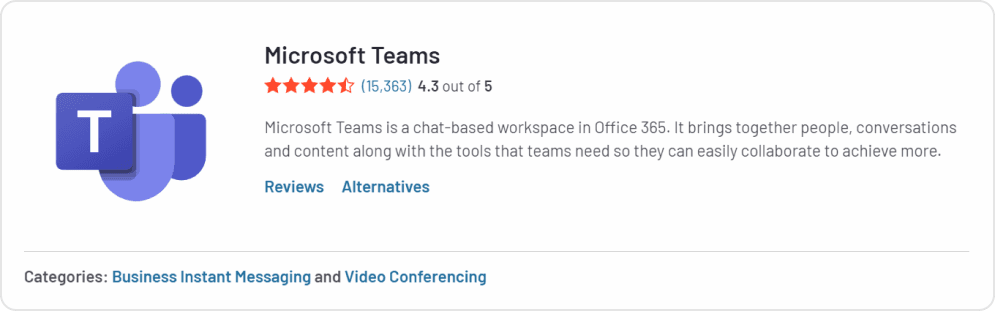
Instant Messaging Feature
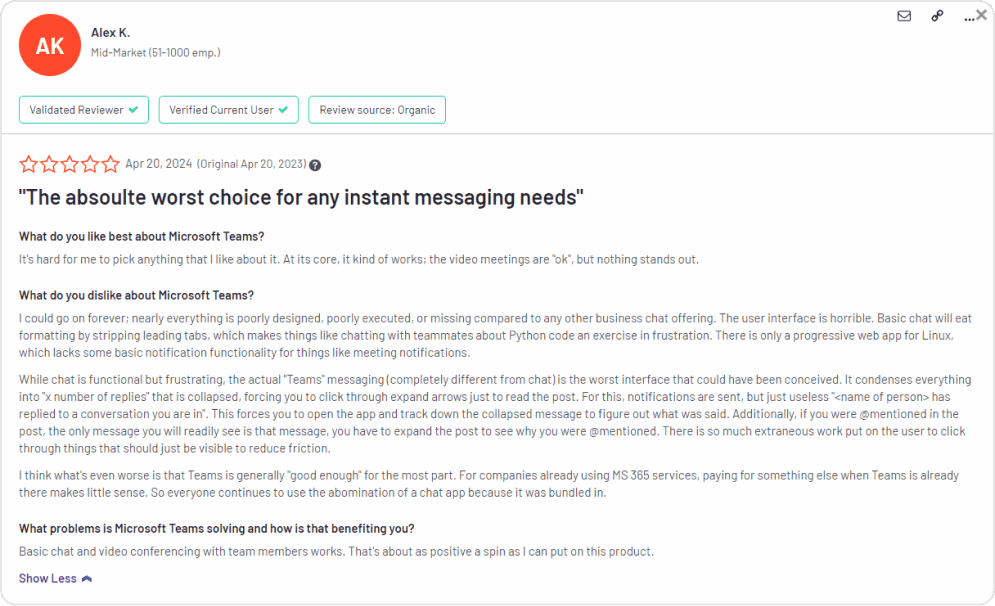
Cost Structure
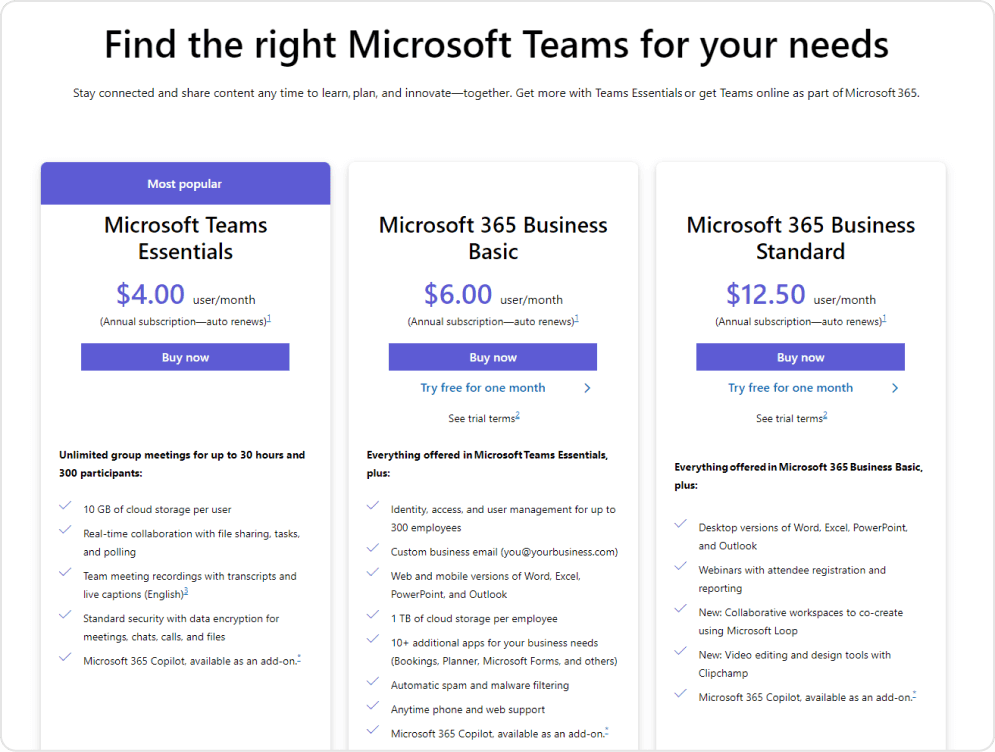
Microsoft Teams Essentials
$4 per user per month
Microsoft 365 Business Basic
$6 per user per month
Microsoft 365 Business Standard
&12.50 users per month
Asana
Asana is a versatile project management tool built to help teams meet deadlines, create tasks efficiently, and manage workflows seamlessly. Asana should be on your top list if you’re looking for the best Trello alternative.
It offers a more advanced project management solution with features like custom task lists, recurring tasks, and project creation—all designed to elevate your team’s productivity beyond Trello’s limitations.
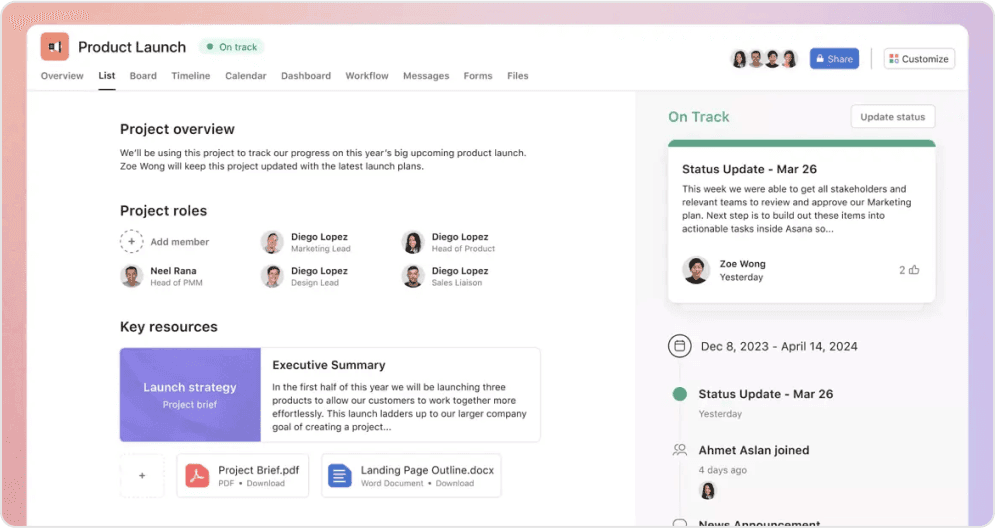
With Asana, you get multiple task views, including the popular Kanban board layout and many integrations that make collaborating even easier.
It’s perfect for teams with more project-tracking options and advanced management tools, making it a smart upgrade from Trello. Whether handling daily operations or launching big projects, Asana can support you every step of the way.
- Collaboration-Centric: Asana is designed with teamwork in mind, offering team-specific workflows and an intuitive interface that makes task management a breeze.
- Great for Agile Teams: Asana supports agile project management, providing features like sprint planning, task tracking, and smooth project launches, making it ideal for dynamic teams.
- Remote-Friendly: It’s highly effective for remote work, allowing team members to collaborate seamlessly from anywhere and ensuring continuous productivity regardless of location.
- Limited Time Tracking on Lower Plans: Unfortunately, time tracking is only available on higher-tier plans, which can limit its usefulness for smaller teams on a budget.
- Overwhelming for Beginners: With its vast array of features, new users may feel overwhelmed, and its starter plan lacks some of the more advanced functionalities needed for complex projects.
Ratings
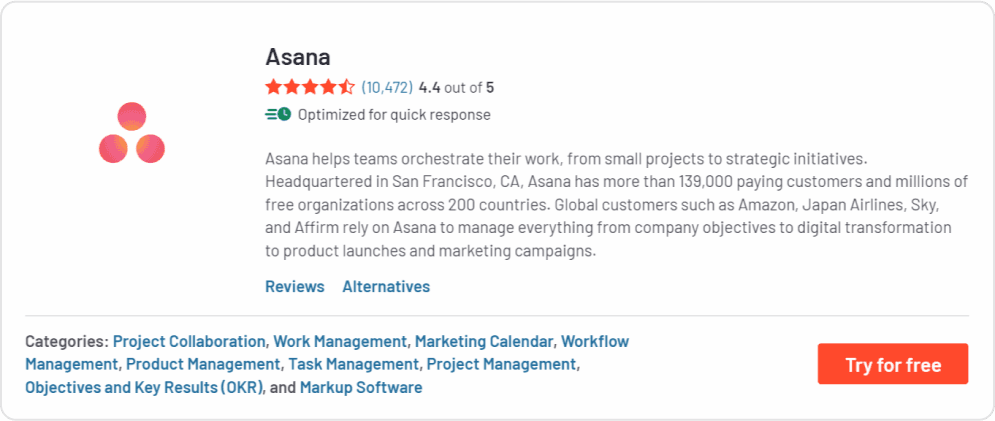
Source: G2
Cost Structure
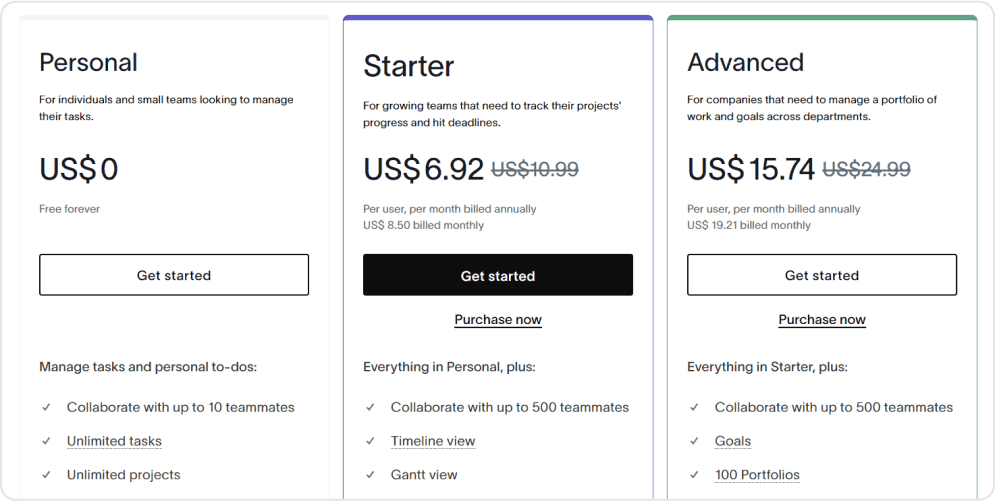
Personal / Free plan
$0 per user and per month
Starter
$10.99 per user and per month
Advanced
$ 24.99 per user and per month
Enterprise Plan
Custom pricing
Todoist
Todoist is a project management solution that helps users stay organized and efficient, whether managing recurring tasks or larger team-based projects. It’s an excellent option for those who want to upgrade from simpler tools like Trello, offering advanced project creation and task management features across multiple platforms.

What sets Todoist apart is its intelligent scheduling feature, which suggests the best due dates based on your workload.
It also offers customizable task labels and project-tracking workflows, making handling personal and professional tasks easy.
Even if you’re working solo or collaborating with a team, Todoist provides a streamlined experience that boosts productivity and helps you stay on top of every task.
- Cross-Platform Functionality: Todoist works seamlessly across multiple devices, making it perfect for those who need to manage tasks on the go or from different workspaces.
- Customizable Workflows: Users can create personalized task lists and set up automated workflows, allowing for flexible project management and improved efficiency.
- Recurring Task Management: Todoist effortlessly handles repetitive tasks. It allows you to easily automate and track them, removing the need for constant manual input.
- Limited Advanced Features on Free Plan: While the free version offers a lot, advanced tools like project tracking and extensive file-sharing capabilities are restricted to paid tiers, which may only be ideal for some users.
- Learning Curve for New Users: While it’s easy to start, setting up custom dashboards or more complex workflows may take a little time for the new users onboard.
Ratings
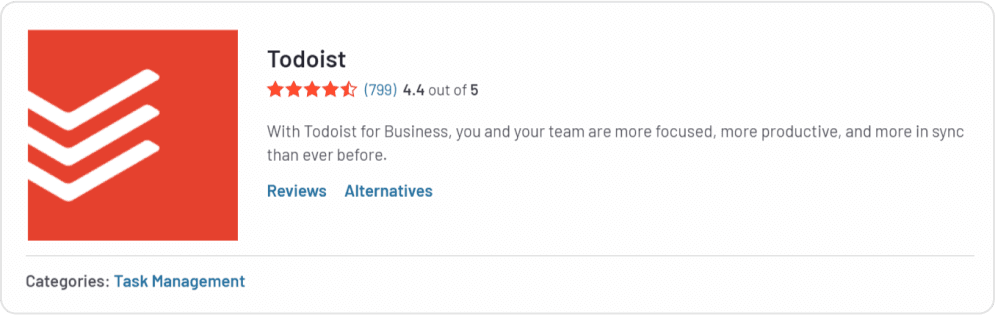
Source: G2
Cost Structure
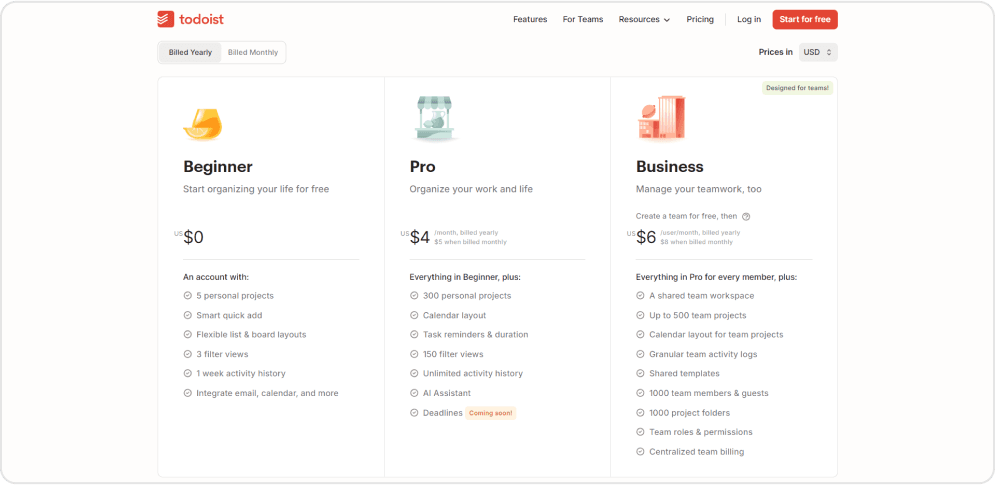
Beginner
$0 /month
Pro
$4/month
Business
$6 per user/month
Airtable
Airtable is a powerful project management system that combines the simplicity of spreadsheets with the strength of databases. It allows teams to manage everything from project tracking to complex workflows without needing to be tech wizards.
If you’re working in sales, marketing, or operations, Airtable’s flexible design allows you to customize its interface to fit your needs.
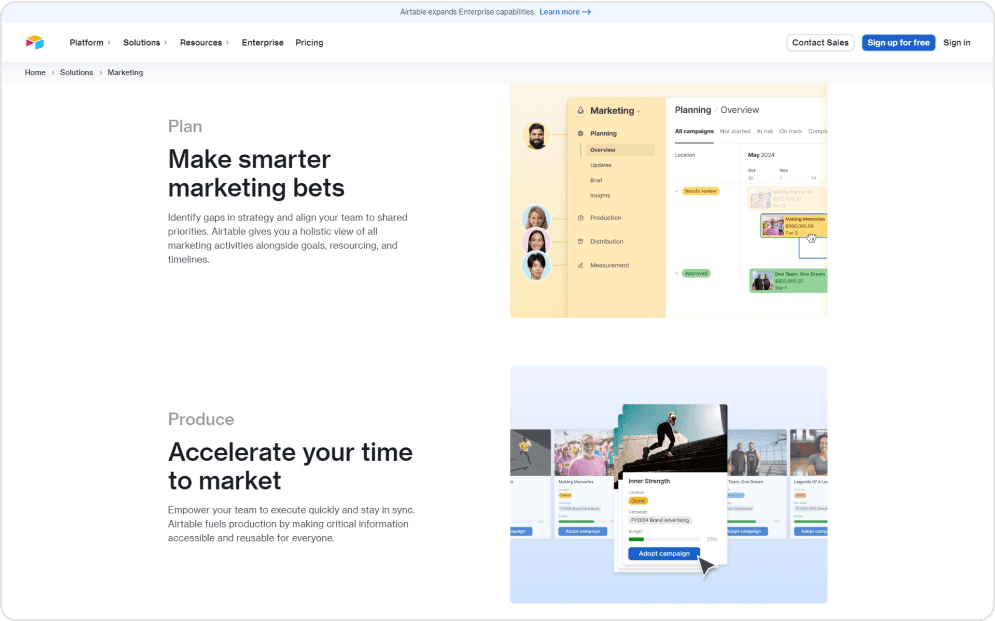
What makes Airtable stand out is its automation and app-building capabilities. These allow you to streamline your team’s work, reduce repetitive tasks, and boost collaboration while keeping things organized and efficient.
With features like integrations and multi-view options (Kanban view, calendars, etc.), Airtable ensures you stay on top of your projects while centralizing all your data management.
If you are considering Airtable as your project management tool, we recommend you check out Airtable Review: Features, Pricing, Pros & Cons (2024)
If Airtable’s features meet your project needs, we recommend you check out the Top 10 Airtable Alternatives for Streamlined Project Management.
- Super Intuitive Design: With its spreadsheet-like interface, Airtable is easy to use, even for non-tech-savvy users. You don’t need to be a data management expert to quickly get your projects up and running.
- Flexible Viewing Options: Whether you prefer grids, calendars, or Kanban boards, Airtable lets you choose the view that best manages your projects and tasks.
- Centralized Data Management: No more scattered documents! Airtable helps you keep all your data in one place, making it easier for teams to collaborate and manage workflows efficiently.
- Limited for Large-Scale Projects: Airtable can sometimes struggle with large-scale project management compared to more heavy-duty database tools. This might become a challenge as your business grows.
- File Size Restrictions: The platform has limits on file sizes, which can be a pain for teams needing to store larger files or datasets.
- Needs Reliable Internet Access: Airtable’s cloud-based nature means it relies on strong internet connectivity, which could be a drawback for teams working in areas with patchy internet access.
Ratings
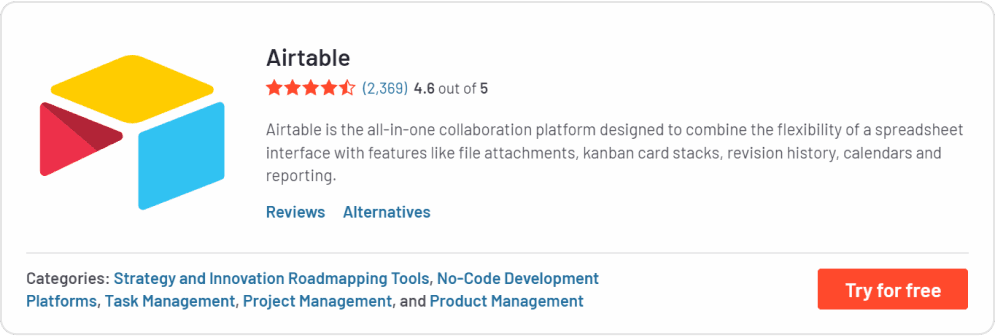
Source: G2
Cost Structure
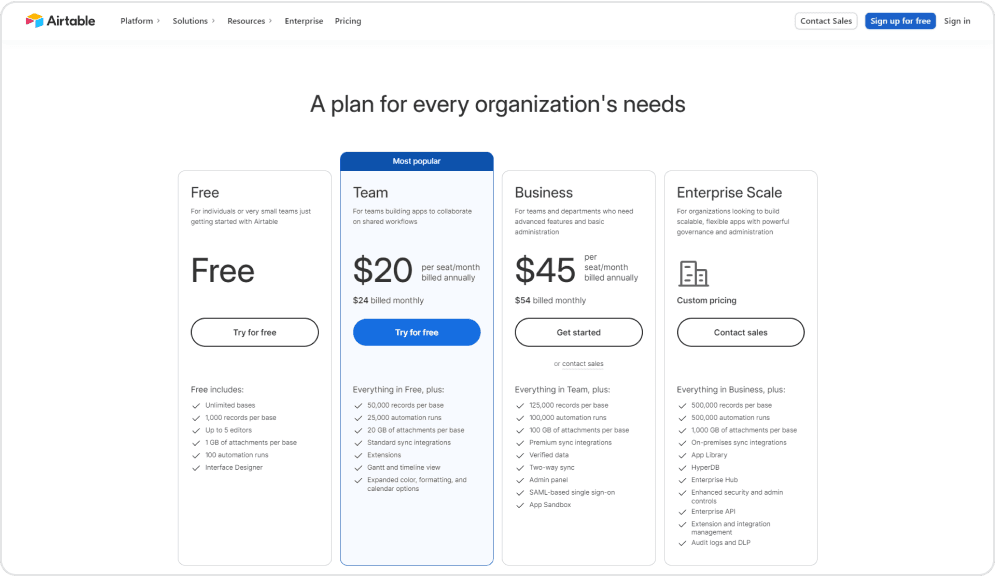
Source: https://airtable.com/pricing
Free Plan
$0 month per user
Team
$20 user per month.
Business
$45 user per month
Enterprise Scale
Customized for large teams that need more security and scalability
Wekan
Wekan is an open-source project management tool that easily organizes tasks and collaborates with your team. If you’re into the Kanban Board method, you’ll love Wekan!
It provides a visual way to manage your projects, letting you create boards, lists, and cards to keep everything in check.
Designed for individuals and teams, Wekan offers flexibility without a complicated setup. You can customize boards to suit your workflow, whether you’re tracking tasks for a marketing campaign, product launch, or other project.
Plus, its open-source nature means you can tweak it however you want, making it an excellent fit for teams looking for a customized solution.
With Wekan, you can enhance your team’s collaboration and productivity from anywhere, as it supports multiple users working simultaneously. Also, since it’s self-hosted, you have full control over your data—no more worrying about third-party privacy issues!
For teams with a Kanban view focused on work, Wekan can be the best Trello alternative.
- Visual Task Management: Wekan uses Kanban boards, which make it intuitive for users to organize tasks, assign responsibilities, and track progress effortlessly.
- Open-Source Flexibility: Being open-source means you can customize Wekan to fit your specific needs. This adaptability makes it a fantastic option for teams with unique workflows or those who want to integrate it with other tools.
- Real-Time Collaboration tool: Wekan supports multiple users working on the same board simultaneously, enhancing team collaboration and ensuring everyone stays in the loop.
- Self-Hosting Complexity: While self-hosting offers more control, it can also come with technical challenges. Teams with IT support may find it easier to set up and maintain.
- Community Support: While the open-source community can be a great resource, its support may not be as reliable as that of paid services, which often offer dedicated customer support.
- Scaling Challenges: Managing many tasks on Wekan may need to be more convenient as your projects grow. One of the biggest drawbacks is that it does not offer a mobile application.
Ratings
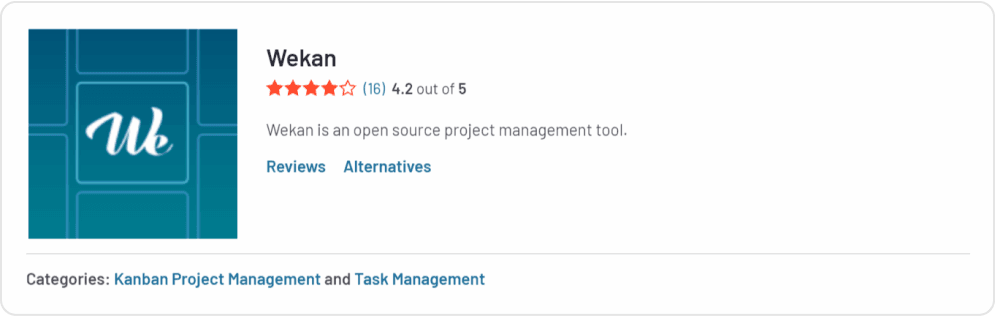
Source: G2
Cost Structure
Wekan offers a free plan that is forever available to all users.
Jira
Jira is a powerhouse project management solution created by Atlassian and initially built for software development. Since its debut in 2002, Jira has adapted to support various agile methodologies, including Scrum and Kanban tools, making it a more suitable choice for teams of all types.
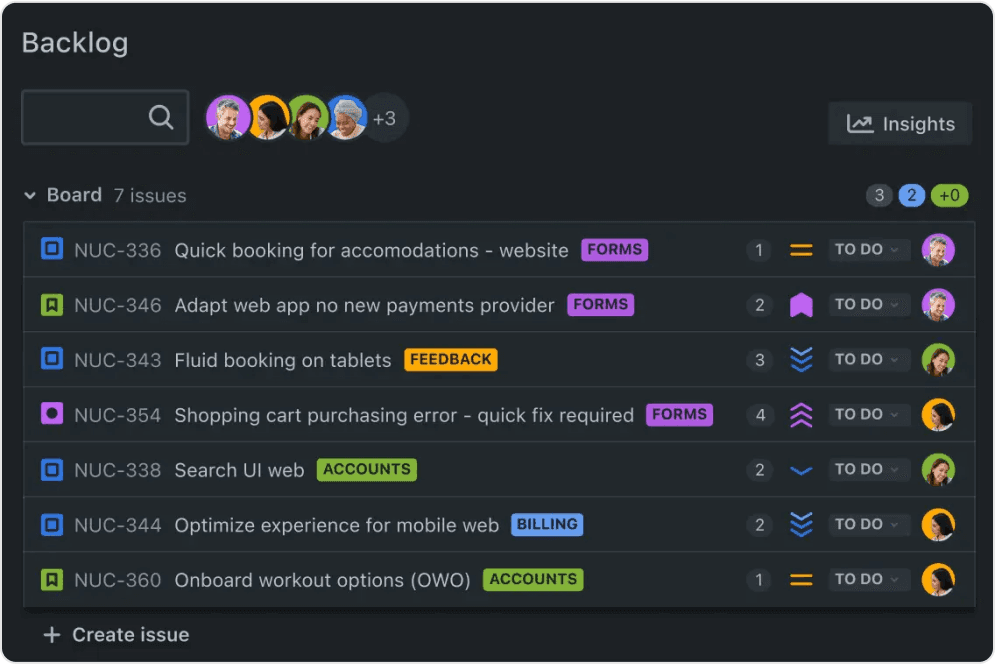
It enables users to track progress, manage tasks, and customize workflows to suit their unique needs. With seamless integration options and customization capabilities, Jira has become a go-to for IT teams and beyond, catering to diverse project management requirements.
- Agile-Friendly: Jira is perfect for teams following agile methodologies like Scrum. It offers features such as Scrum boards, sprints, and backlogs to keep everything organized.
- Customization Galore: The platform allows extensive customization, empowering teams to personalize workflows, fields, and issue types to align with their processes and needs.
- Performance Issues: Some users have reported slow query load times, which can impact overall performance and efficiency, particularly in larger organizations with extensive projects.
- Engineering-focused: While highly adaptable, it’s primarily designed for engineering and software development teams. This focus can limit its effectiveness in other industries or departments that need a different approach.
Ratings
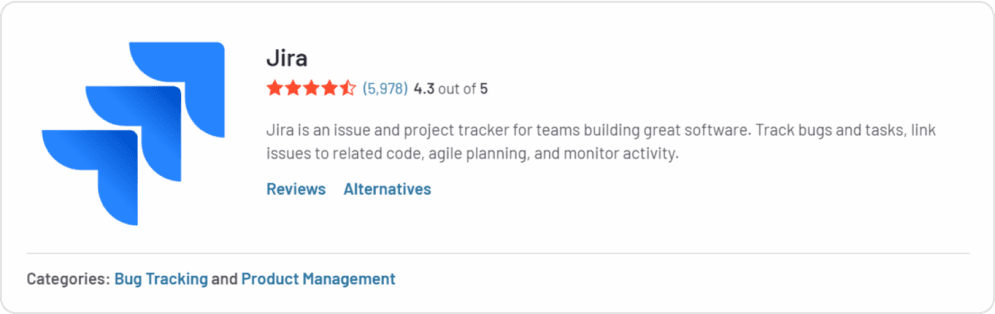
Source: G2
Cost Structure
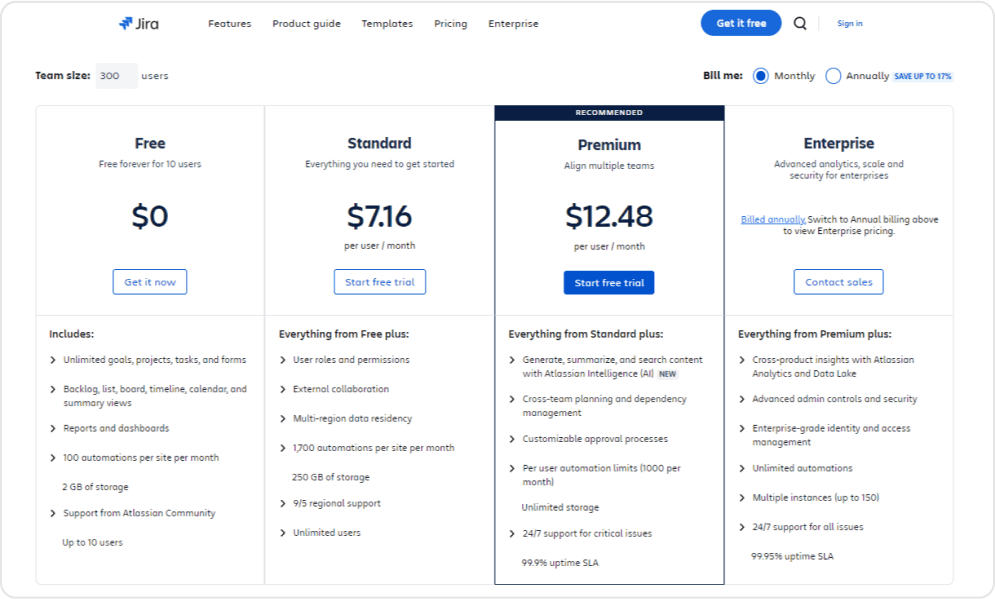
Source: https://www.atlassian.com/software/jira/pricing
Free
$0 per user/month
Standard
$7.16 user per month
Premium
$12.48 user per month
Enterprise
Custom pricing
Basecamp
Basecamp is a purpose-built project management tool that emphasizes simplicity and collaboration. With its straightforward design, It helps teams centralize project communication and task management, making it an excellent option for smoother processes for complex tools like Trello. The platform offers message boards for team discussions, to-do lists for tracking tasks, and calendar views to manage milestones and deadlines effortlessly.
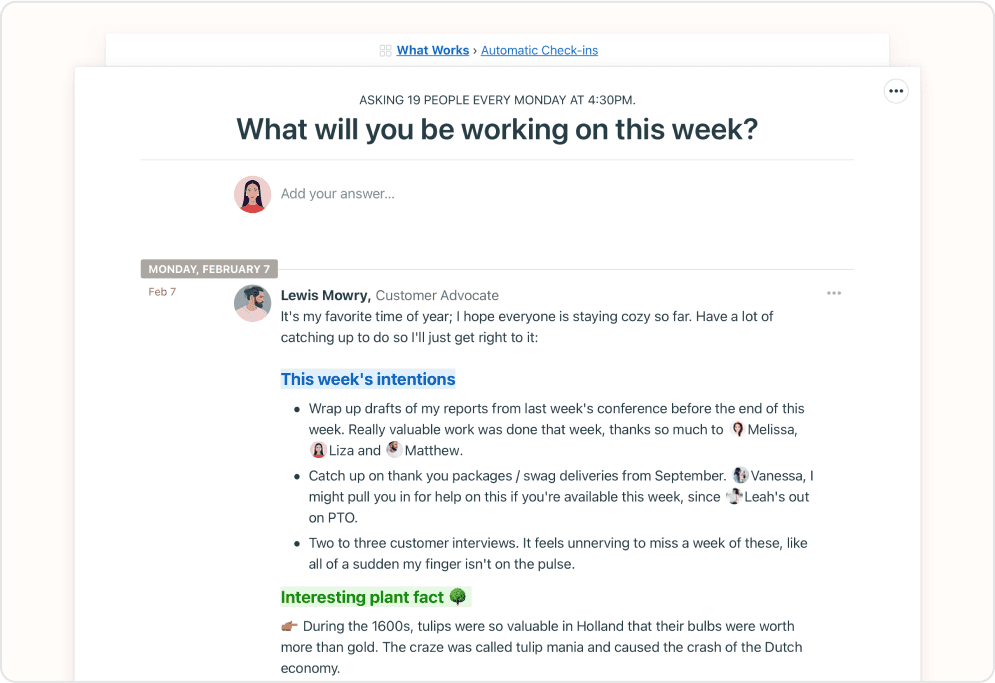
One standout feature is Automatic Check-ins, which allows team members to answer pre-set questions regularly, offering status updates without constant meetings. File sharing and document collaboration are other core features that keep all essential files within the platform, so teams don’t need to switch between apps.
Basecamp simplifies planning timelines, reduces the work of recurring tasks, and manages projects.
- Centralized Communication: With tools like message boards and group chats, Basecamp keeps all team conversations organized and accessible in one place, reducing email overload.
- User-Friendly Interface: Basecamp is designed with simplicity in mind, ensuring a smooth learning curve for new users and quicker team adoption.
- File Sharing: The platform facilitates seamless file sharing, making it easy to collaborate on documents without leaving the app.
- No Built-in Time Tracking: Basecamp lacks native time tracking features, which could be required for some teams to manage time effectively.
- Less Customization: Basecamp may feel too basic for teams managing complicated projects due to its lack of advanced features, like automation or more detailed reporting options.
- Limited Integrations: While Basecamp covers the essentials, its integration with third-party apps is more limited, which could be a drawback for teams using multiple external tools.
Ratings
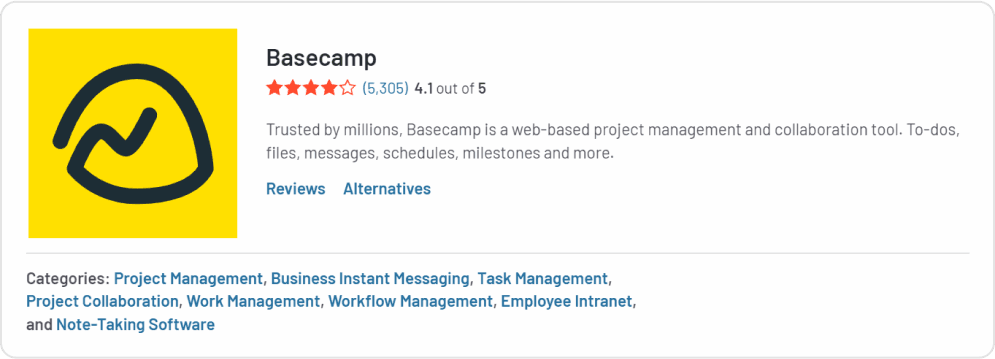
Source: G2
Learning Curve
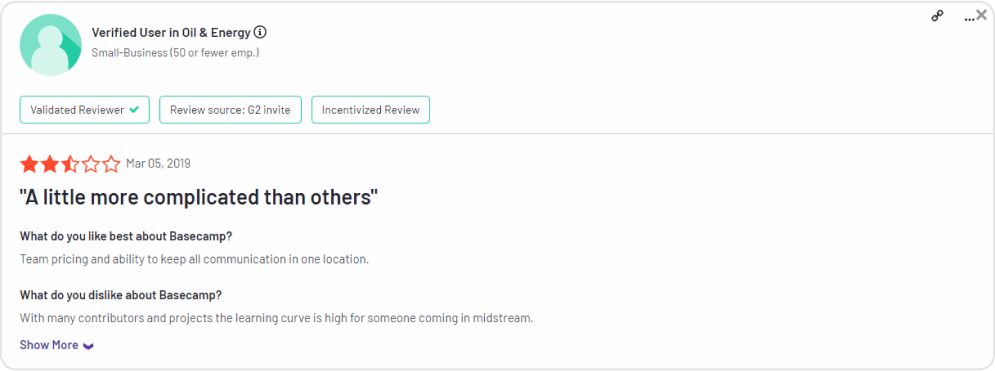
Source: G2
Cost Structure
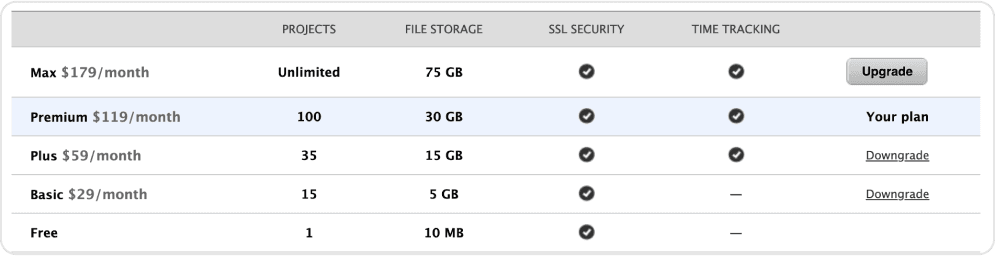
Basic
$29 per user per month.
Plus
$59 per user per month.
Premium
$119 per user per month.
Max
$179 per user per month.
Wrike
Wrike caters to teams looking for more structure and advanced features than what other basic tools offer. It’s beneficial for businesses managing multiple projects or campaigns simultaneously, providing flexibility and control over workflows.
Unlike more simplistic options like Trello, Wrike offers Gantt charts for timeline views, advanced reporting tools, and custom fields to track specific data points. It’s an ideal choice for teams looking for a more comprehensive tool that supports unlimited users with its paid plans, making scaling up easier as your team grows.
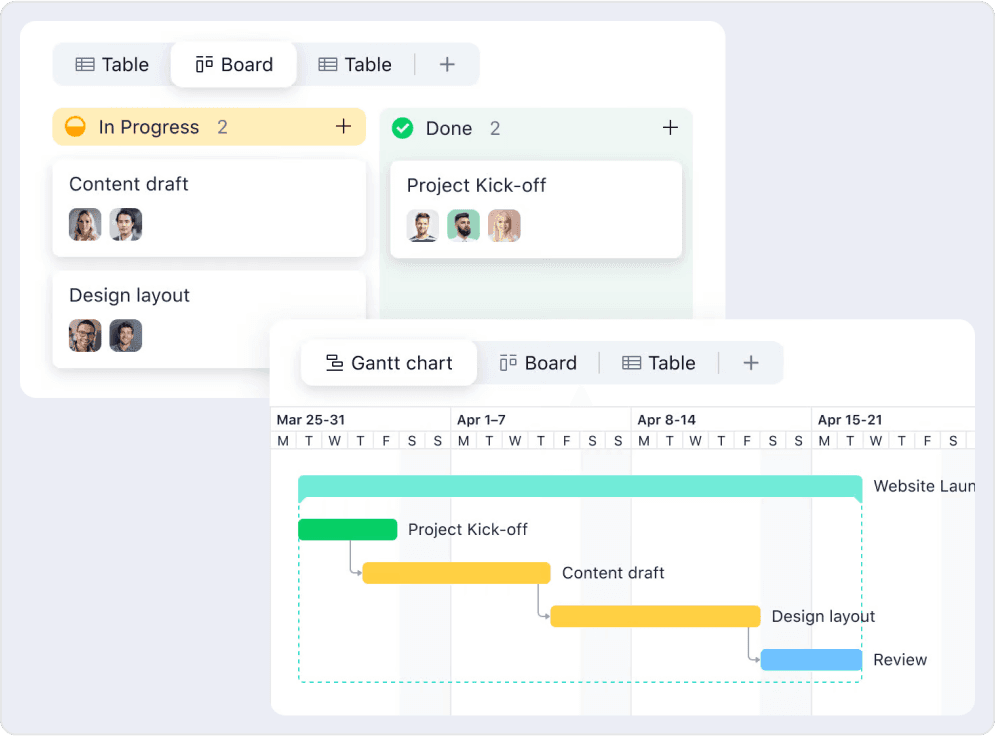
One of the best aspects of Wrike is the ability to create custom labels and workflows, allowing teams to build the tool around their unique processes.
For teams considering free Trello alternatives, Wrike’s free plan provides some of the same features as its paid versions, albeit limited. With its integrations with Zoho Projects, Google Drive, and other software tools, Wrike seamlessly fits into any tech stack, helping teams collaborate more efficiently.
- Customizable Workflows: Wrike offers the option to create custom labels and workflows, adapting to your team’s specific needs and making it ideal for a variety of industries.
- Unlimited Users in Paid Plans: Wrike scales easily, offering unlimited user access in higher-tier plans regardless of your team’s size.
- Gantt Charts & Custom Fields: Wrike offers flexible Gantt charts and custom fields, giving you a visual timeline of your projects and the ability to track any data relevant to your work.
- Learning Curve: Wrike’s extensive features may initially feel overwhelming, particularly for teams switching from tools like Trello.
- Complex for Small Projects: Wrike’s advanced capabilities might feel overkill for smaller teams or straightforward tasks compared to more lightweight Trello alternatives.
Ratings
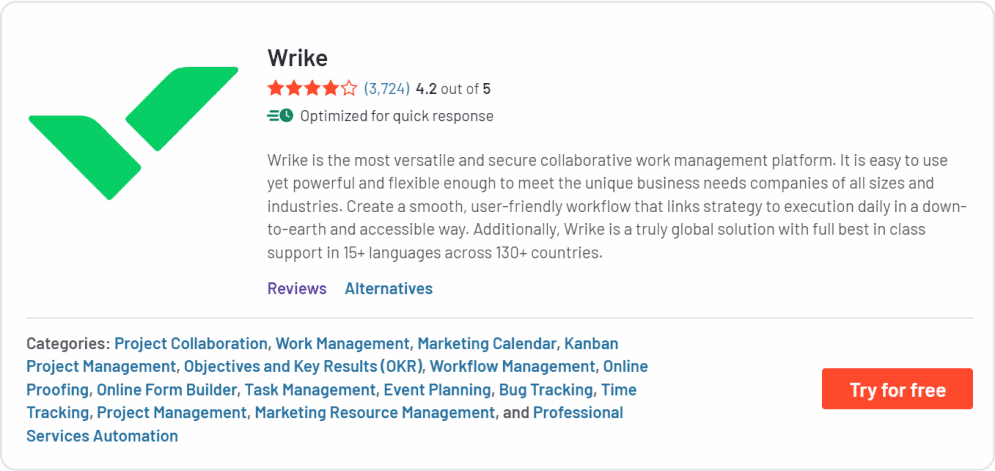
Source: G2
Cost Structure
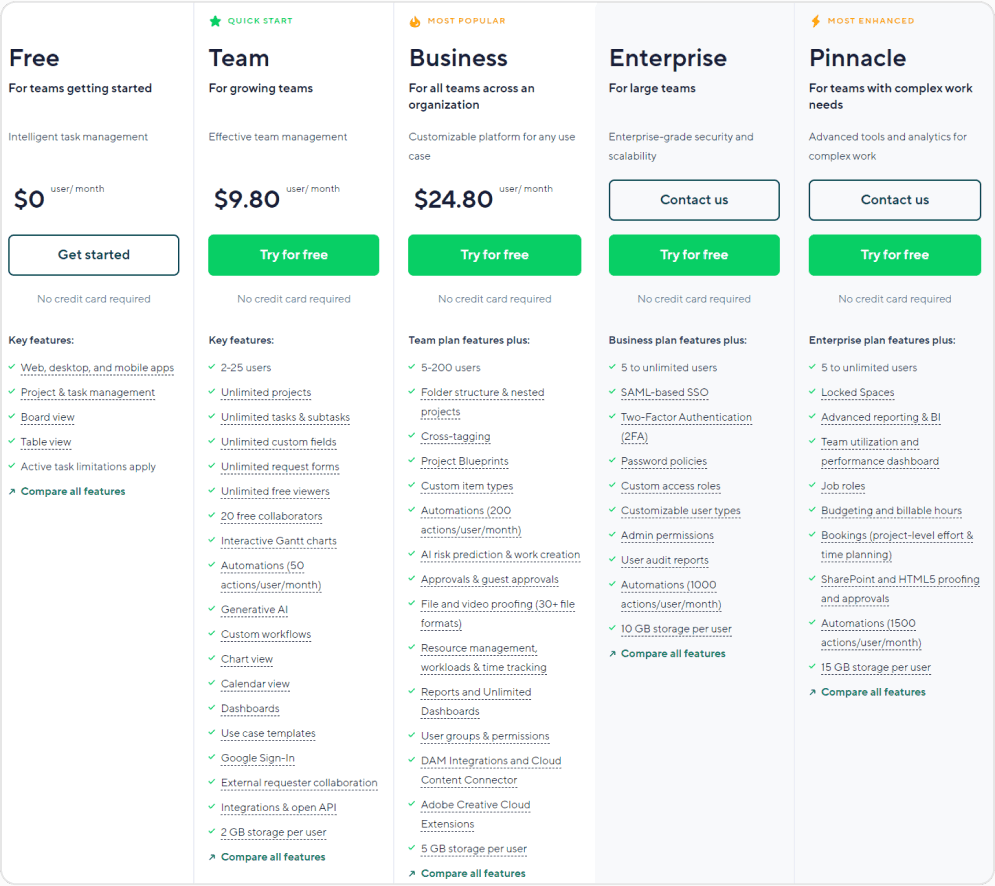
Source: https://www.wrike.com/price-vy/
Team
$9.80 user per month.
Business
$24.80 user per month
Enterprise Plan & Pinnacle
Custom pricing
Taiga
Taiga is an open-source project management tool, unlike Wekan. It is designed primarily for teams working in agile environments, such as software development. One of its standout features is its flexibility in handling Kanban boards, making it a strong Trello alternative for teams looking for a customizable solution.
Unlike more mainstream project management tools like Microsoft Project, Taiga’s lightweight, user-friendly interface is ideal for small and mid-sized teams that want agile project management without the overhead.
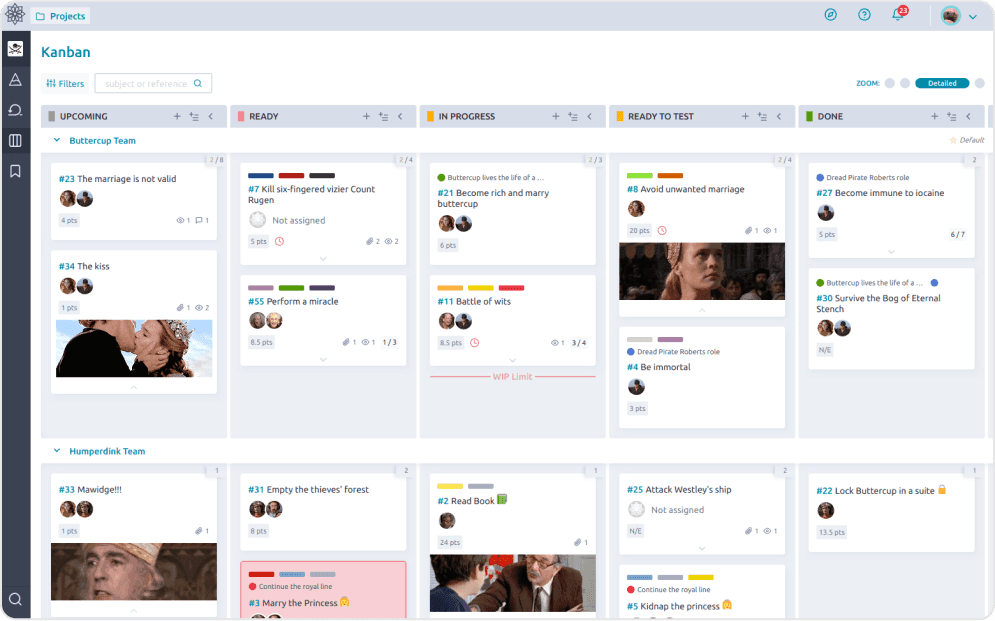
Taiga tops in visualizing tasks through its Kanban boards, allowing teams to track progress easily. For teams used to managing Trello tasks, transitioning to Taiga will feel seamless, but with the added benefit of more control over workflows and project customization.
Taiga also stands out as one of the few other Trello alternatives that offer a self-hosted option, which gives businesses even more control over data privacy and security.
While Microsoft Project pricing is often a barrier for smaller businesses, Taiga offers a much more affordable and scalable solution for startups and agile teams. Its open-source nature also means that teams can modify it to meet their unique needs, providing more flexibility than larger tools from the same company, like Jira.
- Kanban Boards: Taiga’s customizable Kanban boards make it easy to track and visualize project progress. They offer an experience similar to Trello but with added flexibility for agile projects.
- Cost-Effective: As an open-source tool, Taiga provides a more affordable alternative to high-priced tools.
- Self-Hosted Option: Teams concerned with data privacy can opt for Taiga’s self-hosted version, a feature not often available with other Trello alternatives.
- Limited Integrations: Compared to larger tools like Microsoft Project or even Trello, Taiga has fewer integrations, which might be a drawback for teams relying heavily on third-party tools.
- Not as Feature-Rich for Larger Teams: While Taiga is excellent for smaller agile teams, larger enterprises may find it lacking some of the deeper functionalities offered by other project management solutions.
- Hard to learn for Non-Tech Teams: Despite its simplicity, teams unfamiliar with agile methodologies might face a learning curve when setting up Taiga for the first time.
Ratings

Source: G2
Cost Structure
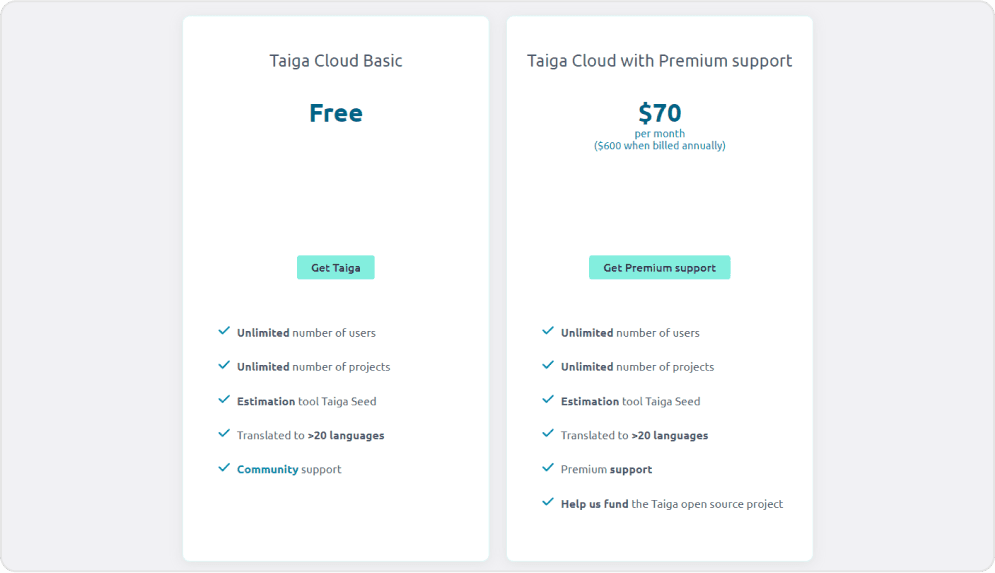
Could with Premium Support
$70 per user per month.
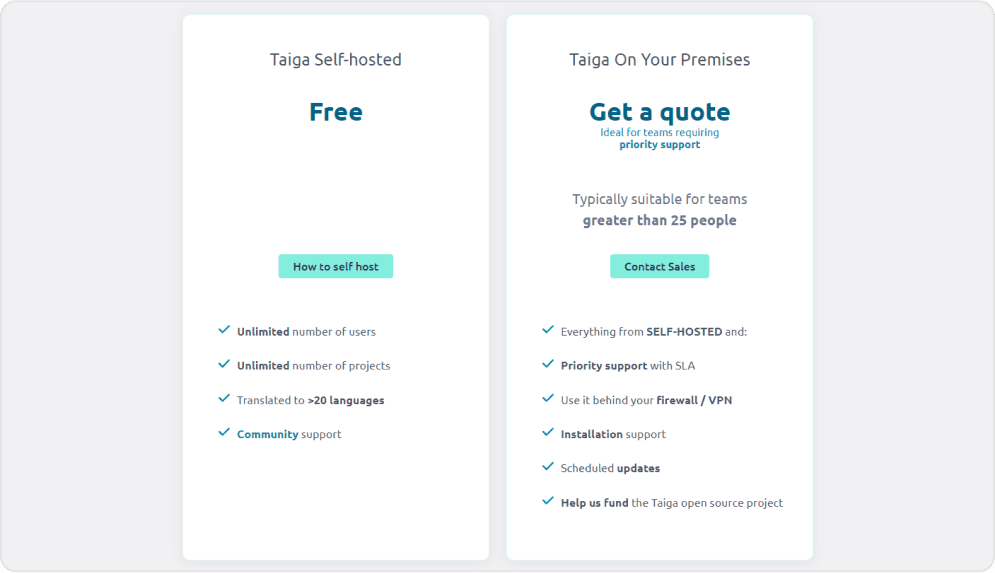
Premises
Custom pricing
| Tools | Free plan | Ease of use | Automation | Integration | Customer Support | Built-in Time Tracker | Gantt Chart | Mobile Application Access |
|---|---|---|---|---|---|---|---|---|
| Trello | ✅ | High | ✅ | ✅ | Standard | ❌ | ✅ | ✅ |
| monday | ✅ | High | ✅ | ✅ | Great | ✅ | ✅ | ✅ |
| Microsoft Teams | ✅ | High | ✅ | ✅ | Standard | ❌ | ❌ | ✅ |
| Asana | ✅ | High | ✅ | ✅ | Standard | ✅ | ✅ | ✅ |
| Todoist | ✅ | High | ✅ | ✅ | Standard | ❌ | ❌ | ✅ |
| Airtable | ✅ | Medium | ✅ | ✅ | Standard | ❌ | ✅ | ✅ |
| Wekan | ✅ | Medium | ✅ | ✅ | Community | ❌ | ✅ | ✅ |
| Jira | ❌ | Medium | ✅ | ✅ | Standard | ✅ | ✅ | ✅ |
| Basecamp | ✅ | High | ✅ | ✅ | Standard | ❌ | ❌ | ✅ |
| Wrike | ❌ | Medium | ✅ | ✅ | Standard | ✅ | ✅ | ✅ |
| Taiga | ✅ | Medium | ✅ | ✅ | Community | ✅ | ✅ | ✅ |
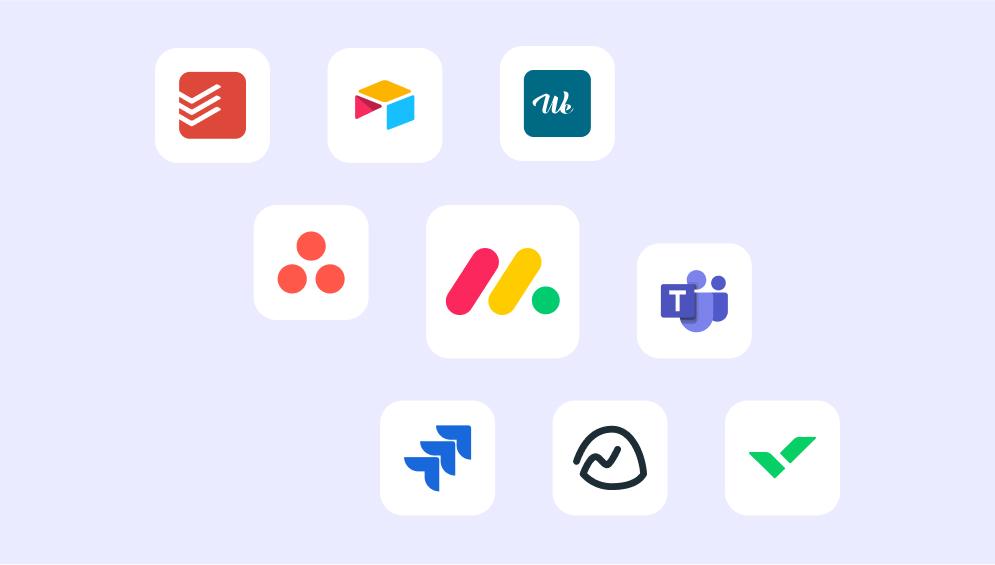
To Finish Up
The ideal project management tool can greatly improve how effectively your team collaborates and meets goals. While Trello has strengths, exploring alternatives like Asana, Wrike, and Basecamp could uncover features that better align with your unique workflow. Each alternative brings advantages, from enhanced tracking and reporting capabilities to customizable features that boost productivity.
Ultimately, the best tool for your team is to enhance organization and streamline communication, ensuring everyone is on the same page.
For teams considering a smooth transition, our monday.com customization service can help personalize the platform to meet your needs. With expert guidance, you can optimize workflows and maximize the benefits of using monday.com, ensuring your team achieves its goals seamlessly.
Simplify Your Workflow with Expert monday.com
Let our dedicated monday.com consulting services help you streamline your workflows and customize your project management tools to meet your needs!
Frequently Asked Questions
What is similar to Trello but free?
If you’re looking for a free alternative to Trello, Wekan and Taiga are great options. Both offer Kanban view boards to manage tasks and projects, much like Trello, but without the cost. Their free plans include unlimited projects and users, making them ideal for teams wanting a project management tool without limitations.
Which app is better than Trello?
For teams handling complicated projects and requiring premium project management capabilities, tools like monday.com and Asana are often considered better than Trello. These platforms offer features such as Gantt charts, task dependencies, and custom workflows, making it easier to manage software development projects and track overall progress. Both provide stronger collaboration tools than Trello, allowing teams to work more efficiently.
Is there a Google alternative to Trello?
While Google doesn’t offer a direct Trello alternative, you can use Excel or Google Sheets with add-ons to create a simple Kanban Board. However, if you’re looking for something more powerful, consider tools like Asana or ClickUp, which integrate seamlessly with Google Workspace. These project management platforms provide advanced features like task tracking, project timelines, and collaboration tools beyond what Trello or Google Sheets can offer.
How to shift from Trello to monday.com?
Transitioning from Trello to monday.com is straightforward. You can export your Trello boards and import them directly into monday.com. To make the process even smoother, TaskRhino offers personalized monday.com onboarding services to ensure your workflow stays uninterrupted. With custom views and automations, monday.com helps you manage projects seamlessly right from the start.
Editor's Choice

Smartsheet Alternatives: Discover Smarter Project Management Tools
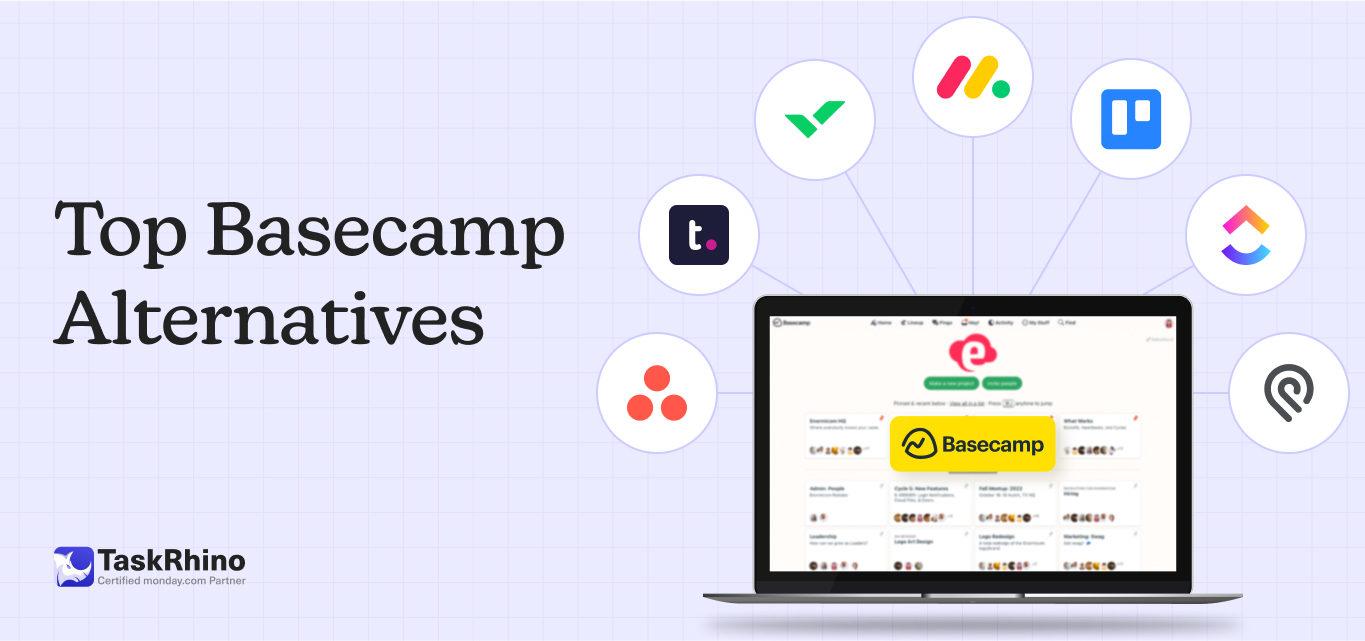
Top 10 Basecamp Alternatives for Better Project Management
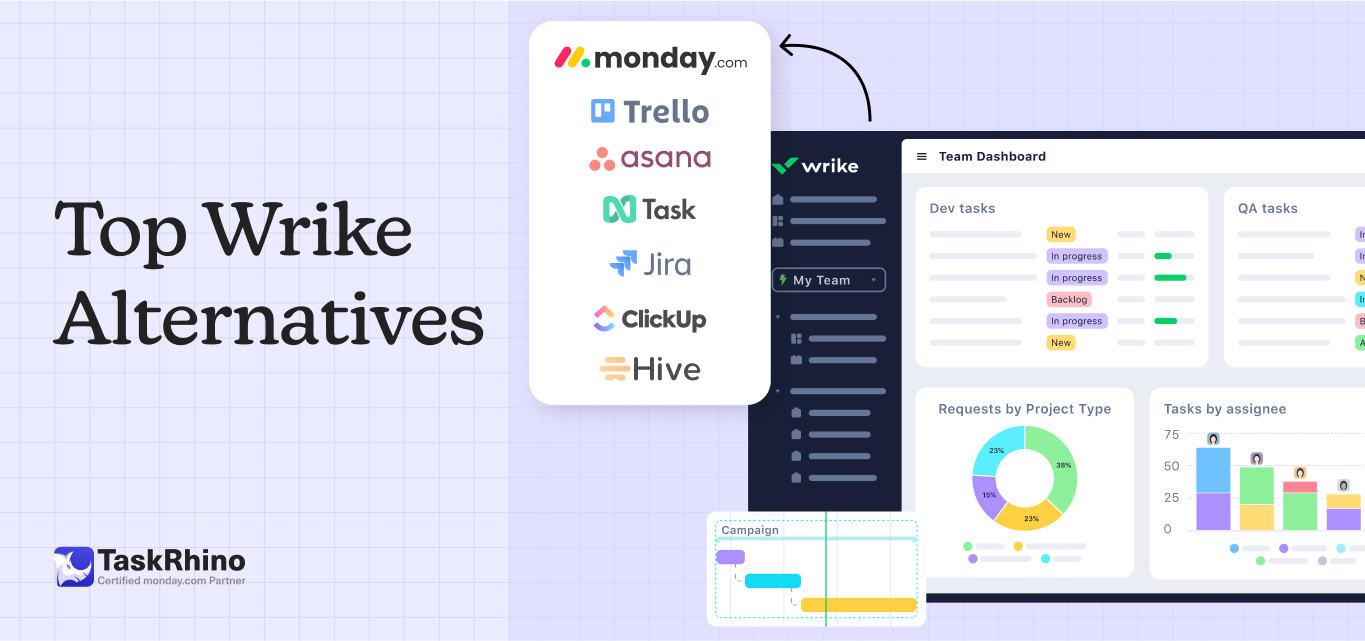
Wrike Alternatives: Top Project Management Tools to Consider
