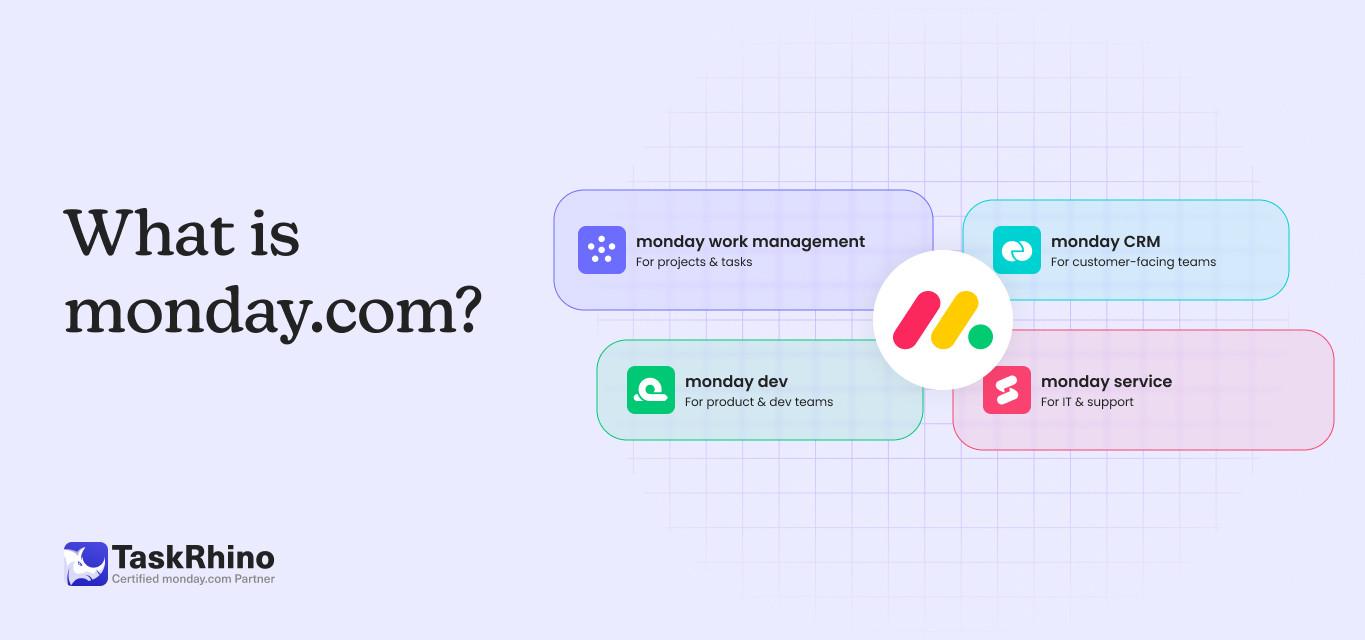
What is monday.com? How Can It Be Your Team’s Greatest Asset?
Summary: This blog explains what monday.com is, its features, and how it helps teams manage projects. It also covers its pricing and helps you decide if it’s the right tool for your needs.
Managing projects can quickly spiral into chaos with tasks slipping through the cracks, missed deadlines, and endless distractions. Without proper systems in place, maintaining order and productivity becomes a constant challenge. This is where effective project management tools, like monday.com, help.
By centralizing tasks, automating processes, and offering customizable workflows, monday.com enables teams to streamline their work, stay on track, and collaborate efficiently, turning chaotic projects into seamless successes.
In 2012, monday.com was introduced as daPulse, a simple tool focused on communication. As project management needs grew, it evolved into a comprehensive solution that helps teams organize, track, and collaborate seamlessly.
Today, monday.com is an all-in-one hub for managing projects, workflows, and automation, helping teams stay organized and productive.
In this blog, we’ll explore what is monday.com and its core features, showing how it can benefit diverse teams, from software developers to marketing to customer-facing teams.
We’ll also have a look at how it simplifies project management, enhances collaboration, and provides powerful automation options to reduce manual work.
What is monday.com?
monday.com is a project management platform that simplifies how teams manage and track work. It helps you easily plan, track, and deliver projects, providing a centralized space for everything from task assignments to project progress.
The platform is built to help teams stay aligned, whether managing one project or a portfolio.
It’s an intuitive tool that lets you create customizable workflows, track tasks, and automate repetitive processes, ensuring projects stay on course and deadlines are met.
With features like task boards, timeline views, and automation recipes, monday.com simplifies team collaboration and task management.
While monday.com also offers CRM, HR, and software development tools, its forte is project management. It’s a flexible platform that scales to meet the needs of teams across industries, from marketing to engineering, giving them the tools they need to manage projects more effectively.
What is monday Work OS?
When managing projects and teams, relying on outdated tools or balancing disconnected apps is like trying to build a house with mismatched bricks.
Sure, it might stand, but it won’t last, and every storm (or deadline) threatens to bring it all crashing down. That’s where Monday Work OS steps up, the foundation for building seamless workflows that scale with your needs.
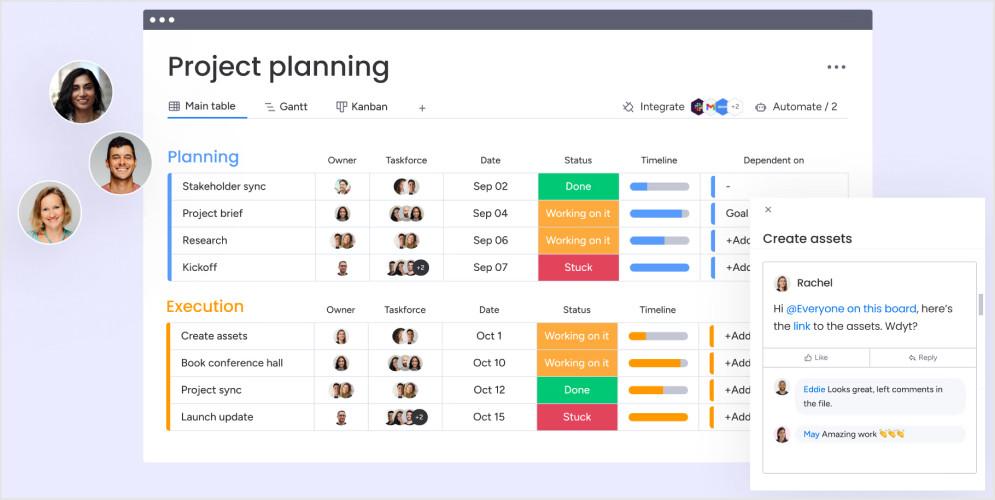
Unlike traditional project management software that simply tracks tasks, monday Work OS is a project management solution that empowers teams to collaborate, streamline processes, and gain real-time insights. It’s all about keeping you ahead of the curve from task dependencies to project progress tracking.
Reasons why monday.com Work OS matters more than you think
Managing work without the right tools can be chaotic, inefficient, and guaranteed to cause frustration. Teams waste hours chasing updates, tracking task dependencies, and piecing together scattered information from emails, spreadsheets, and chats.
Fortunately, monday.com Work OS is designed to bring clarity and control to your work. More than just project management software, it’s a fully customizable ecosystem that lets you assign tasks, track progress on a Kanban board, and automate repetitive tasks.
It fosters seamless collaboration by centralizing everything—deadlines, project data, and updates—all in one place.
Why does Work OS matter so much?
Without the right tools, chaos takes over. monday.com Work OS brings the structure teams need to stay on track. Here’s how:
| Without a Work OS | With monday.com Work OS |
|---|---|
| Projects stall due to miscommunication or unclear priorities. | You create workflows that adapt to your needs, whether you’re in software development, marketing, or HR. |
| Teams struggle to stay aligned, especially when managing multiple projects or complex workflows. | Automation saves hours, eliminating manual work and keeping projects moving. |
| Higher chances of missing out on important deadlines. | Teams focus on the work that matters, thanks to features like custom views and real-time updates on project progress. |
These are just the gist; we can think of many other pros of choosing monday.com Work OS – it’s that powerful.
It’s not just about working better—it’s about working smarter. monday.com Work OS doesn’t just manage your projects with peace; it authorizes your team to get more done with less stress.
Let’s have a look at the monday.com features in-depth to know what it serves on the table:
How monday.com is Built for Every Team?
monday.com is a highly customizable platform that adapts to the unique needs of different teams. From software developers to HR departments, marketing teams, and beyond, monday.com offers a comprehensive set of features that focuses and lets you grow regardless of any department.
Let’s see how different teams adapt monday.com to make their workflow smooth:
For software developers:
- Custom workflows & automation: Developers can design workflows matching their specific development process, from coding to deployment. Automate repetitive tasks, like creating bug tickets or setting reminders for code reviews.
- Kanban & Gantt Boards: Track tasks and progress using visual boards, whether it’s Kanban for quick task management or Gantt charts for in-depth timeline management. Easily manage task dependencies and ensure everyone is on track.

- Version control integrations: Seamlessly integrate with GitHub, GitLab, Bitbucket, and Jira to manage code commits, pull requests, and sprint planning without ever leaving the platform. Monitor bug statuses, feature developments, and project timelines all in one place.
- Time tracking: Developers can log hours spent on tasks and projects directly on monday.com, ensuring accurate reporting and time management.
- Bug tracking & reporting: Use monday.com’s customizable boards to track and manage bugs. Easily report issues and monitor their resolution status with detailed task views.
- Collaboration with cross-functional teams: Sync your development process with design, marketing, and QA teams to keep everyone aligned and ensure smooth handoffs between teams.
For marketing teams:
Campaign planning & execution: monday.com helps marketing teams map out every campaign step—from brainstorming and strategy development to execution and post-launch analysis. Assign tasks, set deadlines, and ensure all team members know their roles.

- Content calendar: A centralized content calendar helps marketing teams plan, create, and track content production and publishing across multiple channels. The visual timeline keeps everyone aligned on deadlines, and automation can ensure nothing slips through the cracks.
- Creative project tracking: Monitor creative deliverables such as designs, videos, blog posts, and social media campaigns. Visual workflows make it easy to track content approval processes and deadlines.
- Reporting & analytics: Build customized dashboards to measure the success of campaigns and generate reports that showcase KPIs, engagement, conversions, and more. Data is presented in a clear, easy-to-read format, making it easy to tweak strategies as needed.
- Collaboration on campaigns: Collaborate with cross-functional teams in real-time, even if it’s the case of content creation, design, or analytics, all in one platform.
- Budget management: Track marketing campaign budgets in real time to ensure you stay within your limits and optimize resources effectively.
For service-based companies:
Client project management: Manage client projects efficiently, from initial consultation to final delivery. Use custom templates for project plans and timelines that fit each client’s specific needs, and automate updates to keep your team and the client informed.

- Resource allocation: With monday.com’s resource management features, you can allocate the right resources at the right time. Manage team workloads, track availability, and avoid bottlenecks by balancing your team’s workload across multiple clients and projects.
- Task dependencies & workflow automation: Ensure that all tasks are completed correctly with task dependencies. Automate notifications and reminders to keep the team on track and ensure tasks are completed before the project’s next phase can begin.
To know more about monday.com workflow automation, we recommend you to check out monday.com Workflow Automation: Boost Efficiency & Productivity
- Client communication: Share project updates with clients and manage all client-facing communication within monday.com. You can add them as guests, keeping them in the loop without compromising sensitive internal data.
- Invoice tracking: Manage client invoices and payments within monday.com, ensuring you track all billing stages and make timely follow-ups.
- Service delivery management: Streamline the delivery of services, from onboarding to post-project follow-ups, ensuring client satisfaction every step of the way.

- Deal tracking & management: Monitor the progress of each deal from initial contact to closing. Keep all documents, emails, and communications related to the deal in one place.
- Collaboration with marketing: Align your sales pipeline with marketing efforts by sharing lead data, campaign performance, and conversion insights between teams.
Get Started with monday.com the Right Way!
We’re here to help your team onboard without the stress.
For CRM & sales teams:
- Lead & pipeline management: monday.com helps sales teams stay organized with visual sales pipelines that track leads, opportunities, and deals in one centralized space. Custom views and statuses allow your team to manage contacts, opportunities, and closed sales.
- Automated sales processes: Automate mundane sales processes, like following up with leads or sending quotes and invoices. Use monday.com’s automation recipes to send emails, assign tasks, or notify team members when actions need to be taken.

- Sales forecasting & reporting: Build custom dashboards that show the current state of your pipeline, forecast revenue, and give your team insight into which deals need attention. Track conversion rates, win-loss ratios, and pipeline health in real time.
- Integrations with CRM: monday.com integrates seamlessly with Salesforce, HubSpot, Pipedrive, and other CRM tools, ensuring that your sales data stays synced across platforms and remains up to date.
For HR teams:
- Recruitment & hiring: Streamline your hiring process with monday.com’s recruiting templates. Manage job postings, candidate pipelines, interview scheduling, and feedback collection in a single workflow. Track candidate progress and easily collaborate with team members on hiring decisions.
- Employee onboarding: Manage the onboarding process, from document collection to training schedules. Create tasks, set due dates, and automate reminders to ensure everything is completed before the employee’s first day.

- Performance management: Set goals, track progress, and evaluate employee performance through customized dashboards and reports. Use monday.com’s flexibility to create personalized performance reviews and feedback processes.

- Employee engagement & surveys: Use monday.com’s survey features to gather employee satisfaction and engagement feedback. Analyze results in real time to identify areas for improvement.

- Time-Off & attendance tracking: Track vacation requests, sick days, and other employee absences. Automate approvals and integrate data with payroll systems.
- Employee development: Create personalized training plans and track employee progress towards development goals within monday.com’s workspaces.
For operations teams:
- Task & project coordination: Operations teams can stay on top of tasks, projects, and internal workflows by using monday.com to create clear action plans, assign tasks, and set deadlines. Track project progress from start to finish, with all communications and files in one place.
- Process improvement & automation: Streamline internal processes by automating repetitive tasks such as approval workflows, status updates, or email notifications. This allows operations teams to focus on high-priority tasks while reducing manual intervention.

- Resource & budget management: Track budgets, resources, and project expenses with monday.com’s financial tracking tools. Monitor budget allocation, expenses, and overall financial health closely.
- Risk management: Identify potential project risks early and manage them proactively. With monday.com, you can easily track project milestones, deadlines, and dependencies to mitigate potential issues.

- Inventory management: Track inventory levels, orders, and suppliers to keep your operations running smoothly without any disruptions.
monday.com is designed to grow alongside your team, providing powerful tools that make your workflow smoother, foster collaboration, and allow you to track progress seamlessly across every department.
One feature that stands out across all industries, however, is monday.com Work Docs. No matter the field, this feature enables teams to stay connected by centralizing all discussions and media in one place, ensuring that ideas and information flow effortlessly.
Here’s a little bonus: monday.com constantly evolves, and new features are added regularly.
monday.com Pricing Plans
Finding the right plan for your team’s unique needs is easy with monday.com. From simple task management to advanced enterprise solutions, monday.com offers pricing plans that cater to every team size and project complexity.
Plans at a Glance
| Plan type | Cost (user/month) | Included features |
|---|---|---|
| Free | $0 | – Basic task management – Kanban board – 1 board & 2 users – Basic automation & integrations |
| Basic | $9 | – Unlimited items – 5 GB file storage – Unlimited boards & docs – Email support |
| Standard | $12 | – Timeline & Gantt views – 250 monthly automation actions – 20 GB storage – 24/7 support |
| Pro | $19 | – 25,000 monthly automation – Time tracking – Reporting & analytics – 100 GB storage |
| Enterprise | Custom Pricing | – Unlimited automation – Enterprise-grade security – Custom permissions & workflows – Premium support |
While all plans are designed to scale with your team, here’s a quick breakdown of which plan might be the best fit:
- Individual Plan: If you’re just starting, managing a few simple projects, or testing the waters, the Free Forever plan provides the basics to get you going without any upfront costs.
- Basic Plan: The basic plan is perfect for smaller teams that want to make their work process more flexible. You’ll get more features for efficient tasks and project management without overwhelming complexity.
- Standard Plan: This plan offers a balanced mix of features for rapidly growing teams that need greater visibility. It’s beneficial for those who need advanced views like Gantt and Timeline to manage complex workflows.
- Pro Plan: If your team requires more comprehensive reporting, time tracking, and workflow automation, the pro plan provides all that and the ability to integrate with essential tools like Salesforce, Jira, and Slack, perfect for fast-paced teams or departments with more specialized needs.
- Enterprise Plan: For large-scale organizations that need to manage complex workflows across multiple departments, the enterprise plan gives you the ultimate flexibility with custom features, even better security, and dedicated support.
Every monday.com plan is built with scalability and ease of use in mind. The above plans cover what can be ideal for your team.
Ready To Start With monday.com?
Getting started with monday.com is effortless—no credit card is required, and no strings are attached. Simply sign up, and you’re ready to smooth the work process designed to get the get-go feeling.
- Ready-to-use templates: Jumpstart your workflow with pre-built templates tailored for every industry—from marketing campaigns to software development sprints.
- Personalized dashboards: Create a workspace that fits your needs, whether tracking progress, managing deadlines, or visualizing team performance.
- Collaborative onboarding: Invite your team members quickly and enjoy intuitive tools designed to make onboarding as smooth as possible.
- No strings attached: Explore monday.com’s features with the Individual Plan, which is free forever, to see how it can redefine productivity for you and your team.
And here’s the thing: setting up your monday.com account is quick and effortless, with no credit card required. You can jump right into designing your workflows and setting things up the way you want, all without the usual hassle.
But, if you’d rather skip the heavy-duty and get straight to the results, trust our expert monday.com consulting and implementation services to set up for you.
Drive Better Outcomes with monday.com
TaskRhino Experts can help you take full advantage of monday.com.
Frequently Asked Questions
What is monday best used for?
monday.com is best used for organizing tasks, managing projects, and boosting team collaboration. Its versatility allows teams to track workflows, assign responsibilities, and set deadlines across various industries. Whether you’re working on a simple task list or managing complex workflows, monday.com provides the flexibility and features to handle it all.
What makes monday.com different from others?
monday.com stands out with its intuitive visual interface and customizable workflows. Unlike many project management tools, it’s designed to be highly adaptable, offering easy drag-and-drop task management, customizable templates, and powerful automation. Additionally, it integrates with a wide range of tools, making it a central hub for all your work processes.
Can monday.com be used as a project management tool?
Yes, monday.com is an excellent project management tool. It provides all the essential features for efficient project tracking, such as task management, timeline planning, collaboration, and reporting. Even if you need to manage simple tasks or complex projects with multiple teams, monday.com’s versatile features make it an excellent fit for any project management need.
What is monday.com known for?
monday.com is known for its flexibility and ease of managing tasks and projects. It’s recognized for its visual workspaces, customizable boards, and automation. It’s popular for streamlining communication, aligning teams, and helping companies stay organized.
Editor's Choice

How Much Does monday.com Cost? A Complete Breakdown of Plans
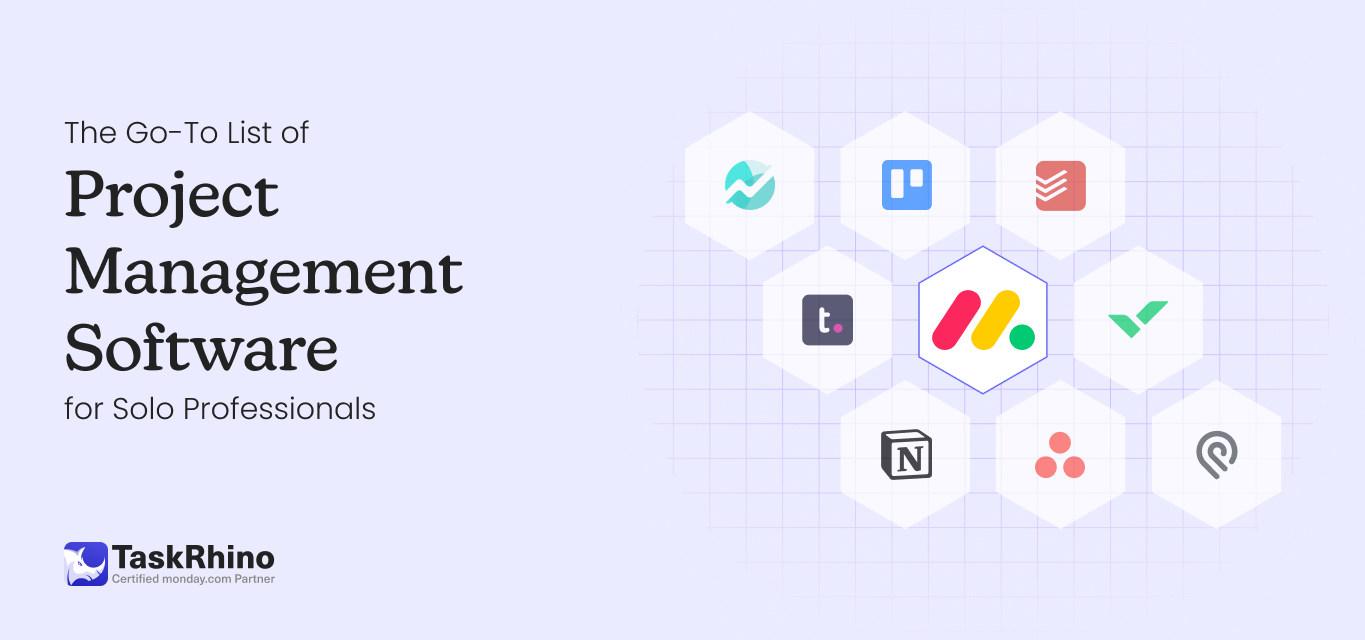
The Ultimate List of Project Management Software for Individual Users

Project Management Software for Small Business: Top Picks
