
Wrike Review 2026: Comprehensive Analysis & User Guide
Summary: This blog will provide a comprehensive review of Wrike, exploring its key features like time tracking, collaboration, and other essentials that make it a top-tier project management tool. But is Wrike the right choice for your team? Let’s dive in and find out.
Have you ever felt like managing projects is a bit like herding cats? One moment, everything seems fine, and the next, tasks are darting in every direction.
If you’re navigating the hurricane of deadlines and team coordination—where priorities shift faster than you can say project update —meet Wrike, your potential ally in project management software.
With excellent project management features, Wrike remolds chaotic into smooth journeys. Think of it as a co-pilot tracking your destination while ensuring you have those essential productivity snacks!
Whether you’re part of a small team or leading a large enterprise, Wrike offers inclusive tools for resource and task management, helping you effortlessly handle ongoing tasks.
But does it truly deliver on its promises, or is it just another tool that sounds great in theory?
This Wrike review blog post will explore its core features, including time tracking, reporting, views, and more features.
Keep reading and explore the detailed review of Wrike to determine if it is the ideal project management software for your complex projects.
How did we conduct a thorough review of Wrike?
To review Wrike, we closely examined its key features, usability, and pricing. We compared its project management tools and collaboration capabilities while exploring user feedback from G2, Capterra, Reddit, and community forums. This gave us a well-rounded perspective on Wrike’s strengths and areas for improvement.
What is Wrike?
Wrike is a powerful project management tool designed to streamline complex workflows and improve team collaboration. However, it’s not without its quirks. While Wrike offers comprehensive features like time tracking, task approvals, and resource management, its interface isn’t the most intuitive.
Many users have found Wrike’s design functional, though some feel it could be more user-friendly, making it harder for new users to hit the ground running.
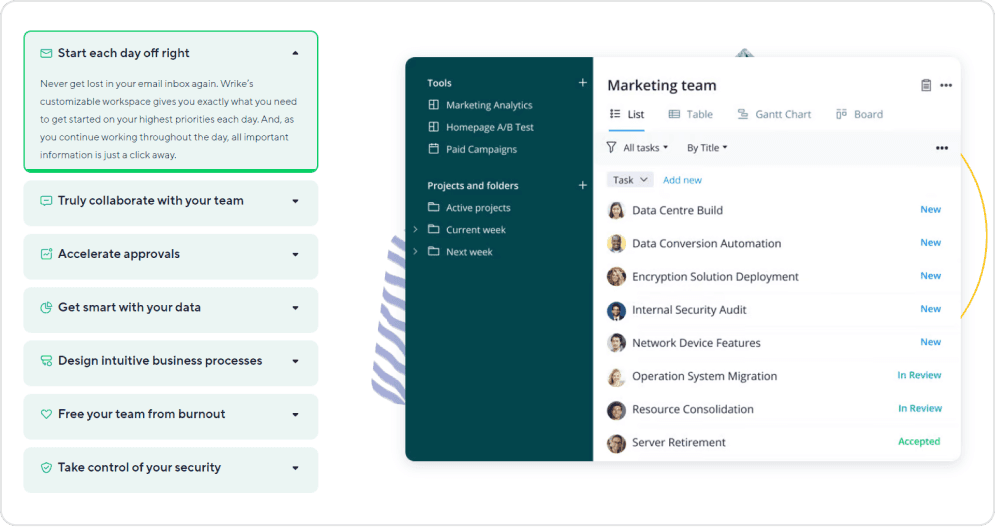
Wrike tops in areas that matter most for teams juggling multiple projects. It delivers substance over style with real-time collaboration, advanced reporting, and customizable dashboards.
Its ability to handle task management at scale and robust business intelligence tools make Wrike an excellent choice for those who prioritize function and efficiency over aesthetics.
Wrike’s Strengths: What It Does Best?
Real-Time Collaboration: Wrike ensures seamless team collaboration with live editing, comments, and task updates, ensuring no detail slips through the cracks, even on complex projects.
Task Approvals and Automation: Smoothens flow with automated approvals and request forms. Wike beats at automating repetitive tasks assigned or tracking tasks, allowing teams to focus on higher-level work.
Strong Security Features: With features like Wrike Lock, its encryption keys, and advanced user controls, Wrike takes data security seriously, making it a trusted tool for businesses handling sensitive information.
Wrike’s Limitations: Areas for Improvement
Hard to learn: Despite its powerful features, Wrike’s interface can be complicated for new users, especially when compared to more intuitive tools. There’s no denying that getting comfortable with Wrike takes time.
Lack of modern aesthetic: While functional, Wrike’s design can feel outdated. It lacks the sleek and intuitive interface that some other project management apps offer, making it less appealing to users seeking a more visually engaging experience.
Limited Customization in lower plans: While Wrike offers great custom integrations at higher pricing tiers, smaller teams or those on a free plan or lower-tier plans may find themselves restricted in customization options.
Performance Metrics could be stronger: Though Wrike offers basic performance tracking, its advanced reporting still lacks some nuanced business intelligence features that companies might need for detailed analysis, especially when handling ongoing tasks.
To understand Wrike even better with deeper insights, we have picked some of the most required features from a project management tool.
Core Features
What truly makes project management practicable?
Let’s explore some basics of Wrike’s approach to core features like time tracking, reporting, diverse views, workflow automation, and customer care service.
1. Time Tracking
Regarding time tracking, Wrike falls short for those who need a seamless, built-in solution. While it does offer time-tracking capabilities, these features are not integrated into the core software.
Instead, users must rely on third-party tools like Toggl or TimeCamp to manage their time effectively.
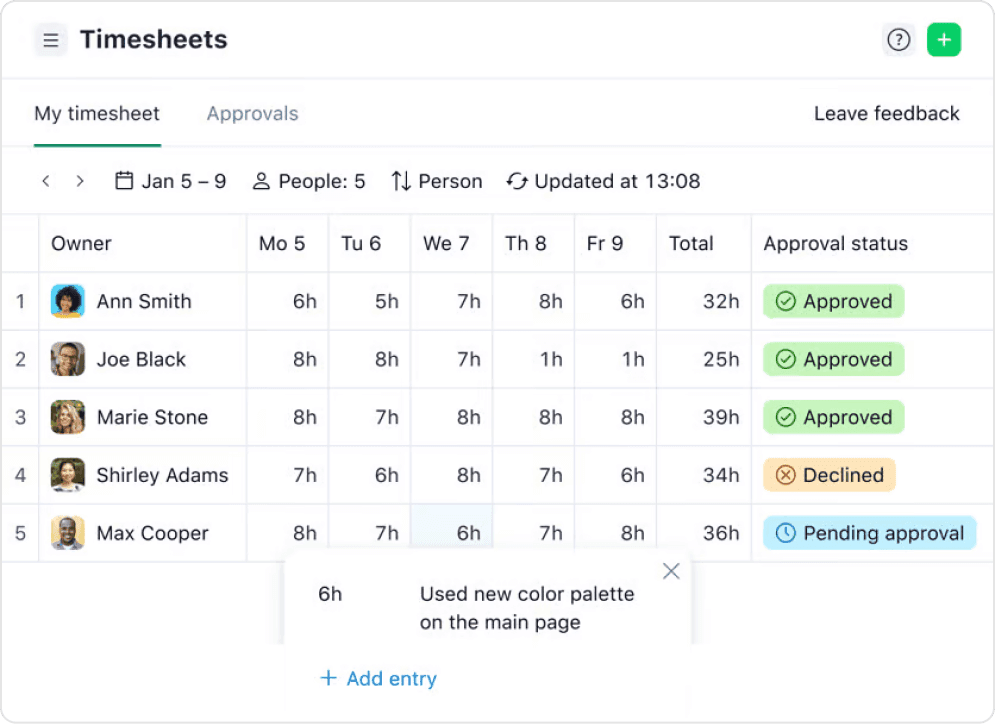
This means that if you’re looking for a straightforward way to monitor hours spent on tasks and projects directly within your project management tool, Wrike may not meet your needs.
Integrating additional applications can complicate workflows, making Wrike a less-than-ideal choice for teams focused on task management and time accountability.
In short, if time tracking is a non-negotiable aspect of your project management requirements, you should explore alternatives that provide this feature right out of the box.
Wrike’s reliance on integrations can make it a bit cumbersome for those prioritizing direct time-tracking capabilities.
2. Reporting
Wrike’s reporting capabilities are solid. It offers advanced reporting features that allow you to track performance metrics, project statuses, and task progress. You can generate detailed reports to measure your team’s productivity, gain insight into project risk prediction, and monitor resource management.
However, for first-time users, the process may feel a bit overwhelming due to the sheer number of options and customizations available. The setup can be time-consuming if you want to glance at essential data.
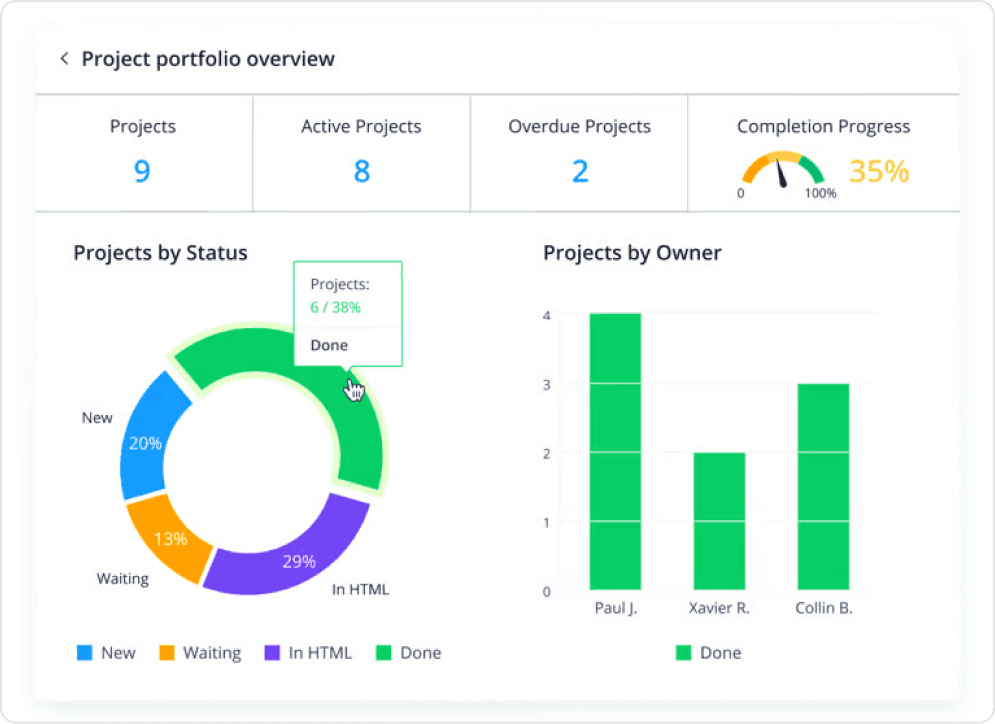
For example, if your team runs a marketing campaign with tasks spread across various teams, Wrike’s reports can help you monitor active tasks and identify any bottlenecks. However, you might find yourself spending a little extra time setting up the ideal view for your reporting needs.
In short, Wrike’s reporting tools are good, but if you need something that works right out of the box, you’ll have to invest some time into customizing it to fit your team’s workflow.
3. Views
Views in Wrike are flexible but with bits of red flags.
Wrike offers a variety of customizable views, giving you the flexibility to manage projects the way you prefer:
List View: Ideal for those who enjoy structured, itemized task lists. This view helps prioritize and track everything on one screen.
Table View: Offers a more spreadsheet-like experience, perfect for users who want detailed data at a glance.
Gantt Charts are a popular choice for project timelines. They visually represent how tasks overlap and fit into the overall project timeline.
Kanban Boards: Great for agile project management, Kanban boards allow teams to drag and drop tasks across stages like “To Do,” “In Progress,” and “Done.”
Calendar View: Offers a quick overview of due dates and deadlines in a familiar calendar format.
One of Wrike’s strongest features is its flexibility in toggling between these views. However, some advanced visualizations and custom dashboards are limited to premium plans.
Moreover, while Wrike provides several viewing options, certain features (like alerts for untagged tasks) might be less visible or buried deep within menus. This can affect your overall workflow if you’re using its paid version.
Example: Let’s say you’re juggling multiple tasks in a busy week. You toggle between the Gantt and Calendar views to understand how close you are to hitting your milestones. Nevertheless, without the alert system, unassigned or untagged tasks may skip while browsing through the tasks if you don’t keep an eye out.
4. Workflow Automation and Integrations
One of Wrike’s standout features is its ability to simplify complex projects through workflow automation and integrations. Wrike enables teams to assign tasks automatically, set up workflows, and manage current tasks without constant manual intervention.
This can save project managers hours of effort, particularly in resource management and dealing with repetitive processes.
Automation is key for task approvals, status updates, and reminders. Wrike lets you create request forms directly into your workflow, allowing teams to trigger actions based on specific inputs or task progress. This level of automation supports team collaboration and ensures that tasks keep moving forward without bottlenecks.
Regarding integrations, Wrike seamlessly connects with various tools, including Microsoft Project, Slack, Google Drive, and more, to ensure that all your active tasks are in sync.
Wrike integrates with platforms like Adobe Creative Cloud for marketing and creative teams, ensuring smooth asset publishing and feedback loops. This integration flexibility is essential for teams juggling multiple projects and needing to track everything in one place.
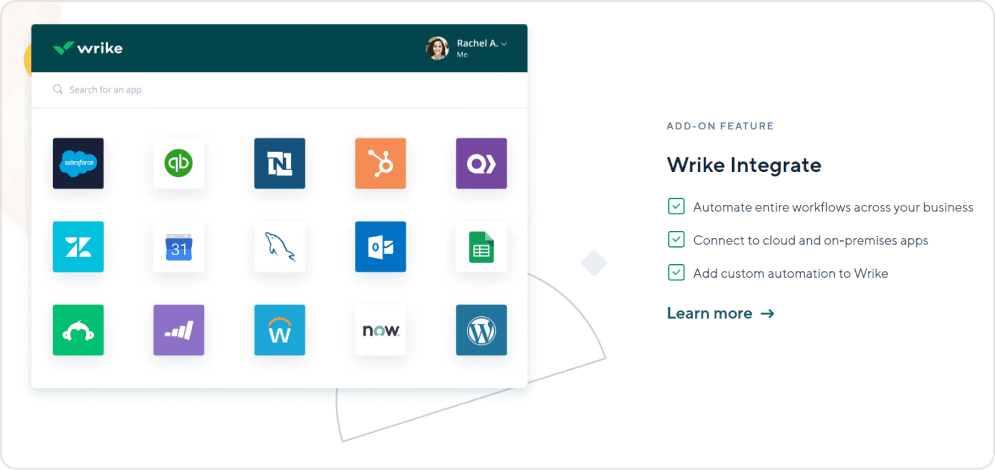
Wrike’s automation and integration capabilities are strong but require some setup and can contribute to the steep learning curve. That said, the business plan offers advanced controls and more locked spaces, providing enhanced security for managing large, sensitive projects.
For instance, if you’re running a marketing campaign with tight deadlines, Wrike can automatically assign tasks based on certain triggers, like task dependencies or the completion of prior tasks.
Additionally, by integrating with your existing tools like Slack and Google Drive, your team’s assets, conversations, and to-do lists are constantly updated in real time without switching between apps.
This combination of automation and integrations makes Wrike a solid option for streamlining project workflows, especially for teams that manage complicated projects and must stay on top of multiple tasks
5. Wrike Customer Service
Regarding customer service, Wrike offers good support options depending on your chosen plan.
For users with a business plan or higher, Wrike provides 24/7 live chat, phone support, and access to a dedicated customer success manager.
However, users on the free plan or lower-tier plans may find their support more limited, mainly relying on email and help center documentation.
Wrike’s enterprise plan includes more personalized, hands-on support, helping large teams manage project risk and providing guidance on utilizing advanced features like workflow automation and task approvals.
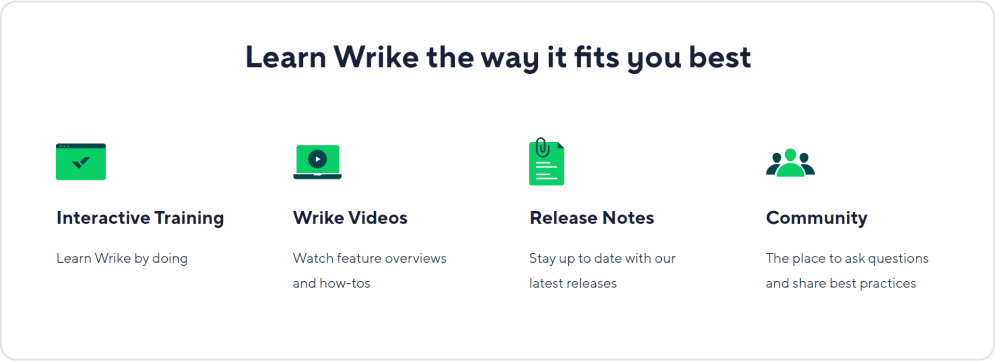
The support team members are generally responsive, but some users report that complex issues can take time to resolve, reflecting the tool’s steep learning curve.
Another noteworthy service is Wrike’s extensive knowledge base, which includes tutorials, community forums, and guides designed to help teams navigate the tool’s more complex functionalities, such as business intelligence and performance metrics.
This self-service option is an excellent asset for those looking to solve issues quickly without waiting for direct support.
For professional services and small businesses looking to get the most out of Wrike, upgrading to a paid plan often opens up access to faster and more robust support options.
If you’re working on a tight deadline and your automated workflows suddenly stop functioning, Wrike’s 24/7 live chat on the business plan can help you get back on track swiftly. However, if you’re on a free or lower-tier plan, be prepared to dig into their knowledge base or wait a bit longer for email responses.
Overall, Wrike offers a solid support system personalized to different user needs, particularly those on higher-tier plans. However, the limitations for free and lower-tier users might leave you wanting more when challenges arise. It’s necessary to weigh these customer service aspects against your team’s requirements.
But wait!
One of the most important factors that can sway your decision about adopting Wrike is still up for discussion— the cost.
How much does Wrike set you back, and is it worth the investment? Read below as we break down Wrike’s pricing structure to help you decide if this tool fits your budget and needs!
How much does Wrike cost?
One of the most considerable points while choosing any project management software for your project needs is the cost or investment.
Let’s examine the Wrike pricing plans and consider what makes each plan different from the others.
| Plans | Pricing | What is special about this plan? |
| Free | $0 | – Access to essential project management features- Collaboration tools- 2 GB of storage space- Ideal for individuals and small businesses working on simple and moderately complex tasks. |
| Team | $9.80 | – Advanced project management features- Gantt charts and time tracking- Integrations with popular third-party apps- 5 GB of storage space |
| Business | $24.80 | – Customizable dashboards and workflows- In-app time tracking per user- 10 GB of storage space |
| Enterprise | Custom | – All features from previous plans for unlimited users- Advanced security and compliance features- Dedicated customer support – Unlimited storage space |
| Pinnacle | Custom | – All features from previous plans for unlimited users- Advanced analytics and reporting tools- Customized workflows for large organizations- Extensive security measures and compliance support |
Wrike’s free project management plan is particularly feature-rich. It ranks fifth on our list of the best Asana alternatives.
This plan is an excellent choice for individuals and small businesses that tackle simple and moderately complicated tasks. It provides a solid foundation with powerful project management tools.
For those looking to scale their operations, the Wrike Business Plan and Pinnacle Plan stand out as a premier choice. This plan is designed specifically for organizations that require extensive customization, advanced analytics, and dedicated support. It ensures that complex projects are managed with precision and efficiency.
Wrike is undoubtedly a solid choice in the project management software world, but no tool is flawless. Comparing it with another tool can help give you a clearer perspective.
Regarding competition, few options can match monday.com, a popular alternative for teams wanting a flexible solution.
Wrike vs. monday.com: A Comparison of Top Project Management Tools
| Features | Wrike | monday.com |
|---|---|---|
| Resource Management | Advanced tools for effective resource management | Intuitive tools for managing projects efficiently |
| Custom Fields | ✅ | ✅ Flexible options are available |
| Project Templates | 400+ Pre-built | 200+ Pre-built |
| Two Factor Authentication | ✅ | ✅ |
| Native Whiteboard | ❌ | ✅ |
| Subtask management | Comprehensive tracking of subtasks ✅ | Simplified subtask management with easy tracking ✅ |
| Custom Integrations | ✅Supports | ✅Supports |
| Custom Request Forms | ✅ | ✅ |
| Free users | ❌ | ✅ |
| G2 Ratings | 4.2/5 | 4.7/5 |
| Try monday.com for Free |
A side-by-side view of Wrike and monday.com helps to bring out their distinct features.
For a more thorough analysis, don’t miss: Wrike vs monday.com: Ultimate Project Management Comparison.
Could Wrike be the Project Management Software you’re looking for?
Regarding project management solutions, Wrike often plays it cool while quietly competing with the best in the field. Its user-friendly interface and powerful task management features make it appealing, yet it tends to keep some advanced capabilities tucked behind paywalls.
Add-on features like custom workflows, resource management, and advanced reporting provide flexibility but may require extra investment. This could frustrate teams looking for useful features and functionality without added costs.
While Wrike shines in areas like team member collaboration and task tracking, the lack of transparency in certain features may leave potential users questioning its overall value.
If you’re searching for a straightforward project management tool, Wrike may fit the bill.
However, for those seeking a richer feature set and more flexibility, monday.com can be an ideal choice. If you still need to decide, consider monday.com consulting service with us.
Turn Your monday Blues into Productivity with a Customized Solution!
We provide full-service support, including consulting, implementation, and customization in one seamless package.
Frequently Asked Questions
Is Wrike hard to learn?
Wrike can have a steep learning curve, especially for new users. However, once you become familiar with its interface and features, it offers a user-friendly experience with excellent project management capabilities.
Is Jira similar to Wrike?
While both Jira and Wrike are project management platforms, they serve different audiences. Jira is an initial choice for software development teams, focusing on agile project management. Wrike offers a more versatile approach that is suitable for various industries, including marketing teams and professional services.
What are the best Wrike alternatives?
Some of the best alternatives to Wrike include monday.com, Asana, Trello, and ClickUp. Each tool offers unique features that better suit specific project management needs. Check out the Wrike vs. monday.com blog post, which features all the essential characteristics a project management app should have.
Can I Integrate Wrike with monday.com?
Yes, you can integrate Wrike with monday.com using third-party tools or APIs. There’s also a personalized monday.com onboarding service, which is the most preferred option, especially for large teams. This allows for better collaboration and task synchronization across both platforms.
Editor's Choice
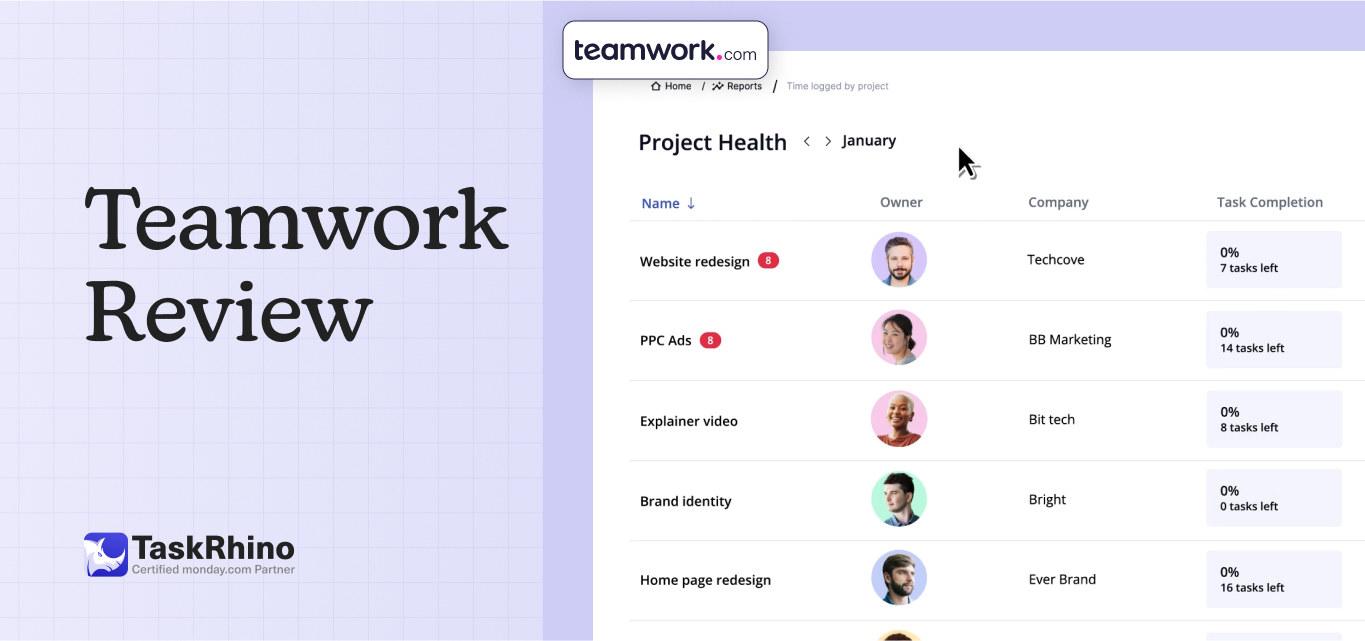
Teamwork Review: The Ultimate Tool for Efficient Project Management
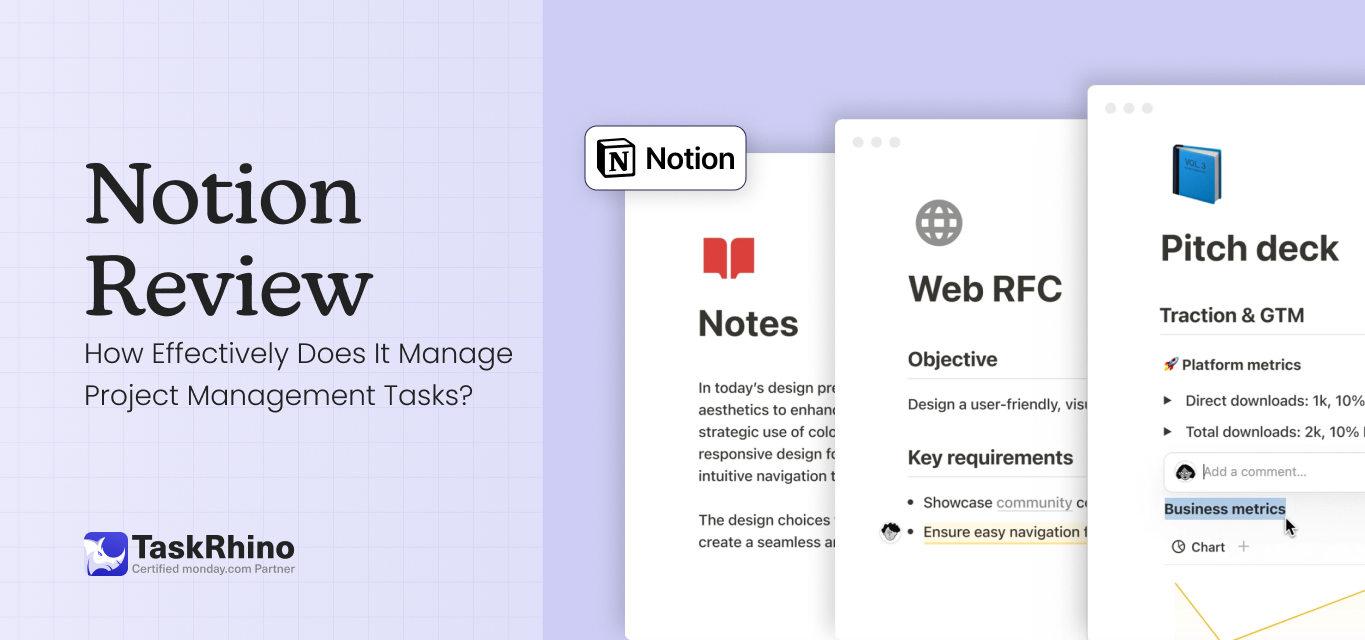
Notion Review: How Effectively Does It Manage Project Management Tasks?

Asana Review 2026: Complete Features, Pricing & User Experience Analysis
