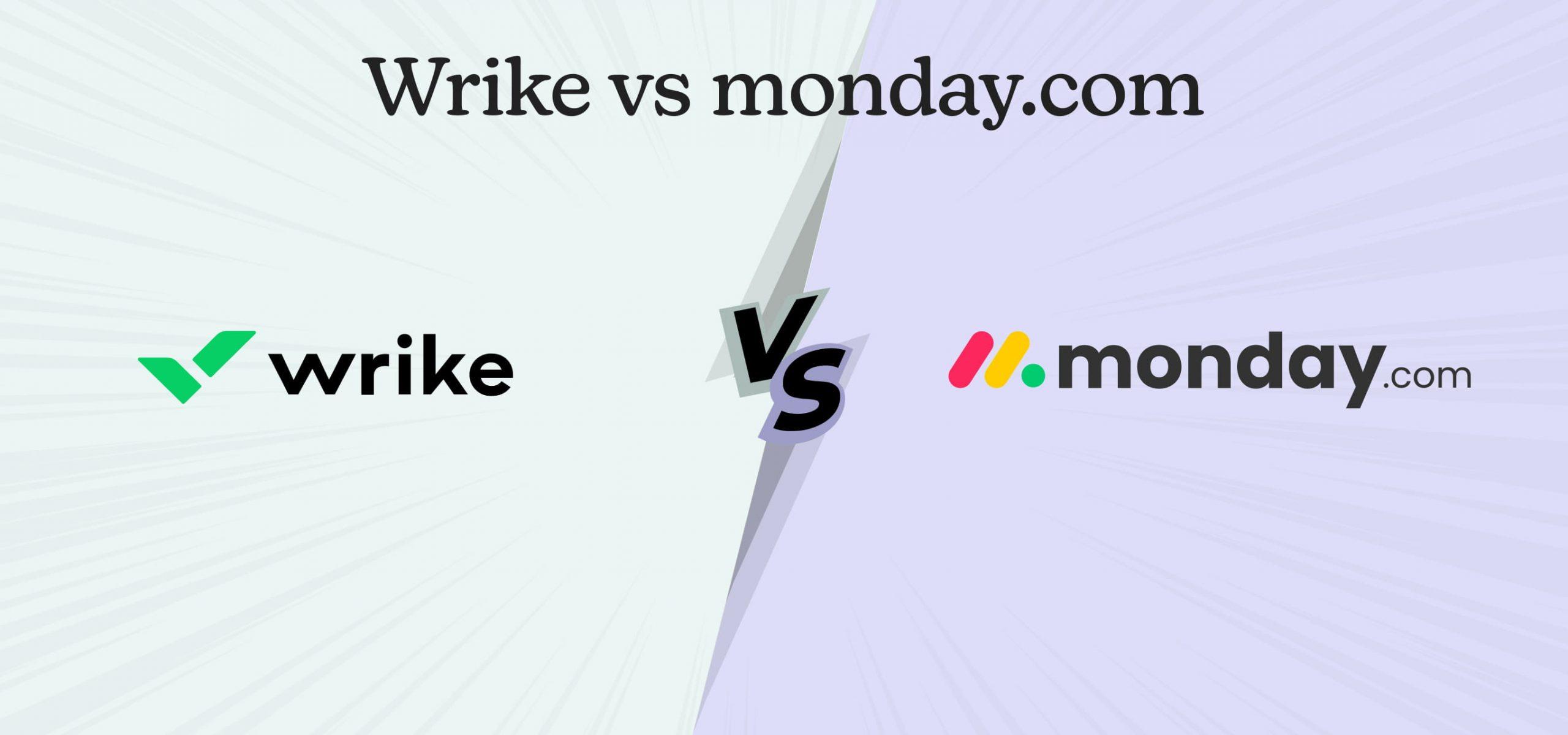
Wrike vs monday.com 2025: Complete Project Management Tool Comparison
Summary: This blog comprehensively compares Wrike vs monday to help you decide the most suitable project management tool for your business.
Do you know that organizations using project management tools have a 92% success rate in meeting their goals? It’s no wonder these tools are becoming increasingly popular. However, deciding which one best suits your needs can be challenging, given the plethora of options available.
But, we are here to help you make this decision smartly.
Today, in this blog, we will dive into a detailed comparison of two popular project management tools: Wrike and monday.com. By examining their features, benefits, and potential drawbacks, we aim to help you make an informed decision that aligns with your organization’s unique requirements. No solution is better than the other, each has strengths that make it a better choice depending on your team’s needs.
How We Analyzed and Compared Both These Platforms?
In this blog, we’ve thoroughly examined the similarities and differences between Wrike and monday.com. Both project management software options are popular and powerful for businesses. To present a fair picture of these tools, we incorporated user reviews and ratings from G2 and Capterra. We compared both platforms based on task management, features, creative tools, integrations, and more.
A Quick Feature Comparison Between Wrike vs monday.com
This quick comparison table will provide you with an eagle-eye view. You can easily understand and see what features you need and whether that feature is available on monday.com or Wrike.
| Feature | ||
|---|---|---|
| Gantt chart | Yes | Yes |
| Integration | 200+ | 400+ |
| Native Whiteboard | Yes | No |
| Task Management | Offers 9 project views. | Offers 10 project views |
| Resource Management | Yes, helps in resource allocation as well. | Yes |
| Creative Projects | Suitable for all types of creative projects. | Suitable only for the marketing team. |
| Project Templates | Complete set of templates arranged by activity, catering to marketing, sales, CRM, software development, design, and even specific industries like real estate, construction, and nonprofits. | Huge template library from simple projects to complex ones with phases, agile work templates, and specialized marketing and creative templates. |
| Free Plan | Yes | Yes |
| Training and Tutorial videos | Yes | Yes |
| Star Rating | 4.7 Stars | 4.2 Stars |
| Try monday.com for free |
In-detail Feature Comparison: monday.com vs Wrike
This detailed monday.com and Wrike comparison will help you make a wise decision by understanding your organization’s needs and what each tool has to offer.
1. Task Management
 |  |
| Task Management: Break tasks into subtasks; assign and schedule tasks and subtasks | Task Management: Assign tasks and subtasks; set due dates; prioritize tasks |
| Project Views: 10 views: Board, Table, List, Gantt chart, Files, Stream, Resources, Timelog, Analytics, and Wrike Calendar | Project Views: 9 Board and Dashboard views including Timeline, Calendar, Chart, Map, Gantt, Workload, Kanban, Cards, Form |
| Custom Views: Create custom views; filter and sort views | Custom Views: Customizable Dashboard view with widgets |
| Workload View: Shows team’s tasks for a specific period; helps distribute workload | Workload View: Workload view included |
| Task Visibility: Set who can access specific tasks | Task Visibility: All members can see each other’s assigned tasks |
| Progress Tracking: Track work progress on tasks and subtasks | Progress Tracking: Track team’s progress; receive automatic email on task completion |
2. Ease of Use
 |  |
| User Interface: Clean, functional, and designed for easy workflow automation | User Interface: Colorful, spreadsheet-like interface with visual building blocks |
| Customization: Custom fields, workflows, and statuses available in all paid plans; customizable dashboard widgets | Customization: Over 20 column types; customizable colour schemes; light, dark, and night modes |
| Ease of Use: Slightly complex; requires a learning curve | Ease of Use: User-friendly; visually intuitive with color and visual elements |
| Project Visibility: Project calendars for 360° visibility of deadlines and progress | Project Visibility: Boards and dashboards for streamlined project management |
| Visual Tracking: Dashboard widgets and Gantt charts for visual tracking | Visual Tracking: Column color coding and visual boards for task status tracking |
3. Creative Tool
 |  |
| Marketing Team Suitability: Suitable for marketing tasks | Marketing Team Suitability: Highly suitable; perfect for creative teams for discussing marketing materials |
| Native Whiteboard: Not available | Native Whiteboard: Available; supports images, stickies, and other visual elements |
| Online Proofing Tool: Available; supports real-time discussion of content such as photos and PDFs | Online Proofing Tool: Available |
| Integrated Document Creator: Available, but less robust | Integrated Document Creator: Comprehensive; allows real-time collaboration and specific user permissions |
4. Integration
 |  |
| Number of Integrations: Over 400 integrations | Number of Integrations: Over 200 integrations |
| Integrations Availability: Starts from Free plan with cloud storage integrations (Google Drive, Dropbox) | Integration Availability: Starts from Standard plan |
| Popular Integrations: Google Drive, Dropbox, Slack, Microsoft Teams, Github, Miro, Tableau | Popular Integrations: Google Apps, Slack, DocuSign, Google Drive |
| Pricing for Integrations: Wrike cost an additional amount for premium integrations on the Business plan and above | Pricing for Integrations: Included in subscription plans without extra charge |
5. Workload Planning
 |  |
| Workflow Management: Integrations with hundreds of common apps; customizable workflows | Workflow Management: Four modules for workflows: Sales CRM, monday marketer, monday development tools |
| Workflow Tools: Project boards, automation, management capabilities | Workflow Tools: Project boards, automation, and management tools tailored to specific workflow needs |
| Progress Tracking: Available for Business and Enterprise accounts | Progress Tracking: Progress tracking column; visually appealing progress tracking |
| Time Tracking: Wrike time tracking is available for Business and Enterprise accounts | Time Tracking: Time-tracking column (Business and Enterprise plans); data export to Excel |
Expert monday.com Consulting Services
Guiding Your monday.com Journey
From Implementation, training, support, and more…
6. Team Collaboration
 |  |
| Real-time Collaboration: Live Editor for simultaneous editing of task descriptions | Real-time Collaboration: Workdocs for co-editing documents in real-time |
| @Mention: Available; email notifications for mentions | @Mention: Available; email notifications for mentions |
| External Collaboration: External users can add comments, make notes, and share files | External Collaboration: External users can collaborate on documents and boards |
| Workflow Sharing: Share workflows internally and externally | Workflow Sharing: Integration allows for workflow sharing |
| Collaborative Workdocs: Not available | Collaborative Workdocs: Available; co-edit documents, embed boards, create live-action items |
7. Administration
 |  |
| Types of Admins: Account owner, Regular admins | Types of Admins: Internal users with shared email domain, guests (Standard, Pro, Enterprise plans) |
| Admin Permissions: Organize users, access/edit tasks, folders, projects, adapt policy settings, set up features | Admin Permissions: Board administration, SCIM provisioning, Audit log, Session management, Panic mode |
| Guest Access: Supported with limitations based on plan (billed differently in Standard plan) | Guest Access: Supported in Standard, Pro, and Enterprise plans |
| External User Permissions: Can provide comments on shared tasks, folders, projects | External User Permissions: Limited to shared board section for guests (Standard, Pro, Enterprise plans) |
8. Customer Support
 |  |
| 24/7 Support: Not available | 24/7 Support: Available to all users regardless of the plan |
| Support Channels: Web form (Free plan), phone call, Wrike support ticket, workspace chat, ticket submission (higher plans) | Support Channels: Live chat, email, call |
| Learning Resources: includes videos, knowledge base, API documentation | Learning Resources: includes video tutorials, knowledge base, API documentation, Academy with courses and webinars |
| Courses and Webinars: Videos, community, and interactive training sessions. | Courses and Webinars: Interactive webinars and training courses are available for free. |
9. monday vs Wrike Price
| Paid Plans | ||
| Team/ Basic | $9.80 user/ month | $9 Price (per seat/month, billed annually) |
| Business/ Standard | $24.80 user/ month | $12 Price (per seat/month, billed annually) |
| Enterprise/Pro | Contact Sales | $19 Price (per seat/month, billed annually) |
| Pinnacle/ Enterprise | Contact Sales | Contact Sales |
| Try Wrike | Try monday.com |
Both monday.com and Wrike offer a 14-day free trial. You can explore the Wrike free plan or check out monday.com’s free version features to see which tool best fits your needs.
What Makes Wrike Stand Out?
Knowing what Wrike is best at can help you decide whether the tool will help your organization achieve its goals. As per Wrike reviews, it offers the following unique features:

Comprehensive customization options
Wrike project management software allows users to tailor their project management experience with extensive customization features. From creating a custom Wrike dashboard and workflow to setting personalized automation rules, Wrike.com provides the flexibility needed for complex project management. Additionally, Wrike’s free plan offers a solid starting point for smaller teams or those looking to test the platform before committing.
Integration capabilities
Wrike tool supports over 400 integrations with popular business apps, including cloud storage, communication tools, and productivity software. This extensive integration library ensures that teams can connect their preferred tools and streamline their workflow within Wrike. These integrations are particularly beneficial for marketing teams, allowing them to sync their marketing tools seamlessly.
Advanced schedule tracking
Wrike features advanced employee schedule tracking, making it particularly useful for managing irregular workforces that include weekend or evening contractors.
Effective request management
Wrike stands out in request management with a robust form system. It offers control over the information received when new tickets or tasks are submitted.
When compared to monday.com, Wrike stands out for its flexibility and powerful tools, making it ideal for teams that require a highly adaptable project management solution.
Wrike Review
Digital Project Manager
Information Technology and Services
“Productivity has been enhanced by removing essential but repetitive chores. With the option to attach files and add notes at the row level, our projects are kept organized and can be accessed by anybody with viewing permissions through the mobile app. Now that I have the app on my phone, I can access my spreadsheets anytime I want, without having to switch between different platforms.”
What Makes monday.com Stand Out as a Project Management Platform?

Knowing what monday.com is best at can help you make an informed decision. Here is the list of why monday.com is one of users’ favorite project management tools:
Intuitive drag-and-drop functionality
monday.com lets you create customizable workflows and manage your team with drag-and-drop widgets. This intuitive interface ensures that even new users can quickly adapt and start organizing projects efficiently.
Beautiful visual dashboards
You can plan and track project progress using various views, such as Kanban boards, Gantt charts, calendars, timelines, and maps. These visually engaging dashboards allow for a clear and comprehensive overview of your project’s status at a glance.
Enhanced team collaboration
Users can also store documents and files in one place, share updates effortlessly, and improve teamwork. monday.com’s centralized platform makes it simple for team members to stay informed and collaborate in real time, helping boost team collaboration.
24/7 Customer Support
This project management software offers a dedicated support team around the clock to assist you whenever needed. No matter the time, you can rely on prompt and helpful guidance to resolve any issues or queries.
Pulse Reporting
One of the best features of monday.com is its simple, customizable, and visually appealing reports that make data analysis simple yet insightful. This feature provides clear, actionable insights to help you track performance and make informed decisions.
When comparing Wrike vs monday.com, monday.com offers unique project management features. It also has an intuitive interface streamlining workflow management and enhancing team collaboration. To know more on how monday.com benefits your business and transform your day-to-day operations, you can connect with our monday.com consultant and discuss your requirements.
Which is Better: Wrike vs monday?

Wrike is an excellent tool for project management; its customization, integration, and workflow optimization are a win. Its flexibility in automation and detailed reporting further enhances its appeal.
Use Wrike if:
- You require real-time task collaboration.
- High customization and detailed reporting are crucial.
- You want comprehensive features
On the other hand, monday.com shines as a complete task management tool with strong project and resource management capabilities. Its user-friendly interface, seamless integration with third-party apps, and versatile progress-tracking options make it a choice for many.
Use monday.com if,
- You prefer an intuitive interface with a minimal learning curve.
- Integration with third-party apps is essential.
- You need extensive options for tracking project progress and managing projects.
In the debate of Wrike vs monday.com, the best choice depends entirely on your specific needs and business requirements. If you have questions or need personalized assistance on monday.com customization, feel free to reach out and schedule a call with our monday experts.
Get More Done with Less Effort
Our experts help you maximize productivity and streamline workflows with ease.
Frequently Asked Questions
What is Wrike best used for?
Wrike excels in complex project management where customization, automation, and detailed reporting are crucial. It’s particularly effective for teams handling projects with multiple stakeholders and dependencies. Wrike also offers collaboration tools through comments, and shared workflows, ensuring seamless alignment and productivity.
Why is monday the best project management Tool?
monday.com stands out as the best Work OS due to its versatile feature set and user-friendly interface. It caters to both simple and complex project needs with customizable features such as intuitive project dashboards, comprehensive task management options, and seamless integrations. It scales effectively from small teams to large enterprises, accommodating diverse project requirements and growth stages seamlessly.
Is monday.com better than Wrike?
When comparing Wrike vs monday.com, the answer to which is better depends on your specific needs and preferences for managing projects. monday.com is known for its user-friendly interface, versatility, and extensive integration options. On the other hand, Wrike is highly regarded for its robust customization, automation, and detailed reporting capabilities. It excels in managing multiple projects with numerous stakeholders and dependencies.
Does Wrike have a Gantt chart?
Yes, Wrike has a dynamic Gantt chart feature. This allows users to create visual project timelines, manage dependencies, and track progress in real-time. The Gantt chart is one of the many views available in Wrike, helping teams to plan, schedule, and manage projects effectively.
Why not use Wrike?
Consider not using Wrike if your team has specific project needs and prefers a simpler, streamlined project management tool. Wrike’s extensive features and customization options might be more than necessary for teams with minimal complexity in their projects. If your team values simplicity over extensive customization and automation, exploring other project management tools like monday.com may be more suitable.
Is Wrike free?
Yes, Wrike offers a free plan for individuals and small teams, though it comes with limited features. The paid Wrike plans start at $9.80 per user, per month, offering more advanced features and scalability options.
Editor's Choice
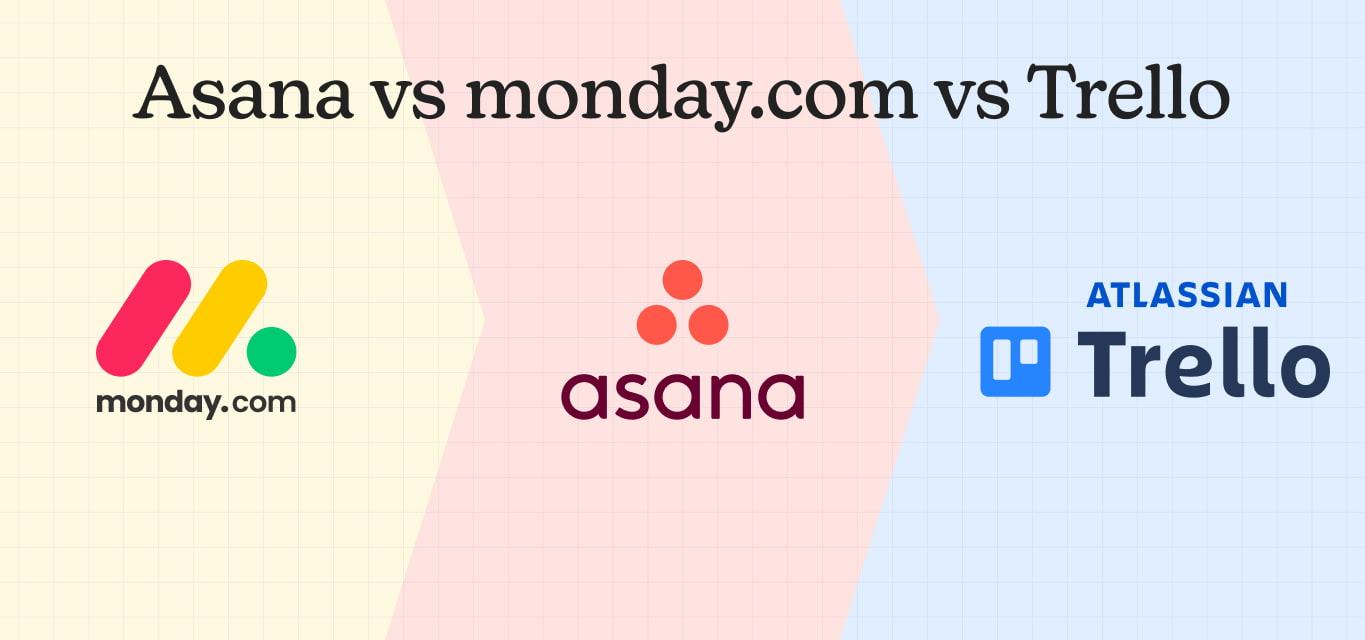
Asana vs monday vs Trello: Complete Comparison Guide 2025

Asana vs Monday vs Trello vs Basecamp: Complete 2025 Comparison Guide

monday vs Jira 2025: Complete Feature Comparison & Decision Guide
